616 products were found matching your search for adapter in 5 shops:
-

NordLocker
Vendor: Blitzhandel24.de GB Price: 32.49 £Protect your data from cyber criminals, surveillance and malware with NordLocker. Use our private data vault to securely store your files, back them up, and access them from anywhere - whether it's via the web or our desktop and mobile apps. What are the allowed features of NordLocker? Keep your files safe in a protected vault. Back up your files using a secure vault. Your files are encrypted end-to-end at all times. Benefit from the highest level of privacy. NordLocker is based on a zero-knowledge architecture, which means we have no knowledge of what you store in your vault. This not only increases your security, but also gives you full control over access. Securely store your files on your device, upload them to the cloud, or sync them across devices and platforms. Even when syncing to a shared device, your data remains private. No one can access or view your data without your permission. Back up and sync your files effortlessly Simply drag and drop to back up Drop your files into the app and NordLocker does the rest. Your files are automatically synced and backed up so you never lose them. Suitable for any type of files Encryption works for all file types, regardless of their size. Whether it's documents, photos, videos or folders, NordLocker will secure anything you want. Organize your files in the cloud Organize your files into lockers and folders and store them locally or in the cloud - the choice is yours. Keep your files safe wherever you are Secure locally without limits Whether you want to store your data securely on your computer instead of in the cloud, NordLocker knows no encryption limits. You can encrypt as much data as you want and store it locally. Protect your data in the cloud In the NordLocker cloud, your files are securely encrypted at all times. This means no one can access your data without your permission. Enjoy a cloud with end-to-end encryption Back up and sync your files via a cloud that is end-to-end encrypted. You can access your files locally, in the cloud, or even from a public computer - your data is always protected. Stay safe with cloud backups The NordLocker cloud automatically backs up your files privately. Even if your device is damaged, lost or stolen, your data stays safe. Offload files with Space Saver Space saving file swapping Move rarely used files to your private cloud and save valuable storage space on your devices. Don't worry - your files are just a click away. Proven security you can trust Zero-knowledge architecture Trust proven security when you use the NordLocker Cloud. What's yours is yours to keep. Unlike traditional cloud providers, we can never see your encryption keys or know what you store in your cloud. Don't just take our word for it - the zero-knowledge architecture makes this a fact. Enable multi-factor authentication (MFA) Multi-factor authentication adds an extra layer of security to your account. You can choose from several authentication methods, including one-time use backup codes, authentication apps, and third-party security keys. State-of-the-art encryption Rely on state-of-the-art encryption technologies. Proven encryption algorithms and state-of-the-art ciphers protect your files on your devices and in the cloud. AES-256 en...
-
Used Nikon FTZ II Mount Adapter
Vendor: Mpb.com Price: 194.00 £ (+5.95 £)The second-generation Mount Adapter FTZ II makes using an F-mount lens together with your Nikon Z camera more comfortable than ever. Improved ergonomics allow plenty of room to comfortably position your fingers when shooting vertically—even if you’re wearing gloves. Whichever F-mount lens you use, there’s no loss in image quality, and NIKKOR lenses without Vibration Reduction (VR) will find new levels of sharpness.* * The Mount Adapter FTZ II works with approx. 360 F-mount lenses in total, 94 of which are AF-S, AF-P, or AF-I type and have full AF/AE capability.
-
Type-c Mobile Phone Connects To SD Tf Card Adapter To Read U Disk Adapter
Vendor: Lightinthebox.com Price: 11.03 £ (+2.27 £)Interface:USB A / C to USB A; Current:3; Type:USB 3.0 Cable; Material:ABS; Function:High Data Transfer; Compatibility:Huawei,Xiaomi,Macbook,OnePlus; Listing Date:05/28/2024; Feature:Durable,3 in 1
-

NordLocker
Vendor: Blitzhandel24.de GB Price: 72.23 £Protect your data from cyber criminals, surveillance and malware with NordLocker. Use our private data vault to securely store your files, back them up, and access them from anywhere - whether it's via the web or our desktop and mobile apps. What are the allowed features of NordLocker? Keep your files safe in a protected vault. Back up your files using a secure vault. Your files are encrypted end-to-end at all times. Benefit from the highest level of privacy. NordLocker is based on a zero-knowledge architecture, which means we have no knowledge of what you store in your vault. This not only increases your security, but also gives you full control over access. Securely store your files on your device, upload them to the cloud, or sync them across devices and platforms. Even when syncing to a shared device, your data remains private. No one can access or view your data without your permission. Back up and sync your files effortlessly Simply drag and drop to back up Drop your files into the app and NordLocker does the rest. Your files are automatically synced and backed up so you never lose them. Suitable for any type of files Encryption works for all file types, regardless of their size. Whether it's documents, photos, videos or folders, NordLocker will secure anything you want. Organize your files in the cloud Organize your files into lockers and folders and store them locally or in the cloud - the choice is yours. Keep your files safe wherever you are Secure locally without limits Whether you want to store your data securely on your computer instead of in the cloud, NordLocker knows no encryption limits. You can encrypt as much data as you want and store it locally. Protect your data in the cloud In the NordLocker cloud, your files are securely encrypted at all times. This means no one can access your data without your permission. Enjoy a cloud with end-to-end encryption Back up and sync your files via a cloud that is end-to-end encrypted. You can access your files locally, in the cloud, or even from a public computer - your data is always protected. Stay safe with cloud backups The NordLocker cloud automatically backs up your files privately. Even if your device is damaged, lost or stolen, your data stays safe. Offload files with Space Saver Space saving file swapping Move rarely used files to your private cloud and save valuable storage space on your devices. Don't worry - your files are just a click away. Proven security you can trust Zero-knowledge architecture Trust proven security when you use the NordLocker Cloud. What's yours is yours to keep. Unlike traditional cloud providers, we can never see your encryption keys or know what you store in your cloud. Don't just take our word for it - the zero-knowledge architecture makes this a fact. Enable multi-factor authentication (MFA) Multi-factor authentication adds an extra layer of security to your account. You can choose from several authentication methods, including one-time use backup codes, authentication apps, and third-party security keys. State-of-the-art encryption Rely on state-of-the-art encryption technologies. Proven encryption algorithms and state-of-the-art ciphers protect your files on your devices and in the cloud. AES-256 en...
-

Sandisk 128GB Ultra microSDXC Card + SD Adapter - Up to 140MB/s, Full HD, A1 App Performance, UHS-I, Class 10, U1 for Smartphones & Tablets, New
Vendor: Gadcet.com Price: 11.99 £Perfect for Android smartphones and tablets, the SanDisk Ultra microSDHC and microSDXC UHS-I cards enhance your mobile experience with compatibility across Android devices. Expand Your Full HD Video Library; Offering up to 1.5TB of space, these cards let you save countless hours of Full HD video, ensuring you have ample room for not just videos but also photos, music, movies, and other files you wish to capture, save, and share. Fast Transfer Speeds up to 140MB/s; Experience swift content movement with transfer speeds that allow you to move up to 1000 photos in just a minute. Enhanced App Performance with A1 Rating; The A1-rated SanDisk Ultra microSD card boosts app performance, resulting in quicker app launches and a smoother smartphone experience. Manage Files Effortlessly with the SanDisk Memory Zone App; This app, downloadable from the Google Play store, simplifies file management by consolidating phone files in a single place. It also automates the transfer of files from your device to your memory card, freeing up valuable space.
-
M.2 MSATA to SATA 2.5 inch Adapter Board Converter Card Adapter Plate
Vendor: Lightinthebox.com Price: 13.00 £ (+2.53 £)Type:Sealer; Listing Date:07/23/2024
-
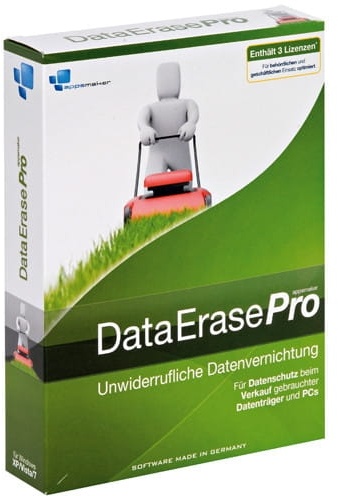
Appsmaker DataErasePro
Vendor: Blitzhandel24.de GB Price: 21.67 £Appsmaker DataErasePro Guaranteed data destruction Before selling - destroy data remains from your PC! Did you know that in most cases the data on deleted media can be recovered in a few moments with products like appsmaker DataRescuePro? If this is not desired, because e.g. the PC is up for sale, the preparation with DataErasePro is essential. Private photos must remain private! Embarrassing if the new owner of your old digital camera gets access to supposedly deleted photos. With appsmaker DataErasePro you can also delete photos and videos from digital cameras, USB sticks and memory cards without the possibility of recovery. Most modern deletion methods! With appsmaker DataErasePro, you have the most secure and advanced deletion methods according to international standards at your disposal. Signed deletion protocols can be created especially for authorities and companies for complete verification. For larger deletion processes, a comfortable batch processing of several data carriers is available. System requirements Windows XP Windows Vista 32Bit and 64Bit Windows 7 32Bit and 64Bit Resolution of min. 1024x600 (Netbook resolution) Internet Explorer Version 7 or higher Internet connection for automatic updates FAT or NTFS file system
-
Used Nikon FTZ II Mount Adapter
Vendor: Mpb.com Price: 194.00 £ (+5.95 £)The second-generation Mount Adapter FTZ II makes using an F-mount lens together with your Nikon Z camera more comfortable than ever. Improved ergonomics allow plenty of room to comfortably position your fingers when shooting vertically—even if you’re wearing gloves. Whichever F-mount lens you use, there’s no loss in image quality, and NIKKOR lenses without Vibration Reduction (VR) will find new levels of sharpness.* * The Mount Adapter FTZ II works with approx. 360 F-mount lenses in total, 94 of which are AF-S, AF-P, or AF-I type and have full AF/AE capability.
-
M.2 MSATA to SATA 2.5 inch Adapter Board Converter Card Adapter Plate
Vendor: Lightinthebox.com Price: 13.00 £ (+2.53 £)Type:Sealer; Listing Date:07/23/2024
-
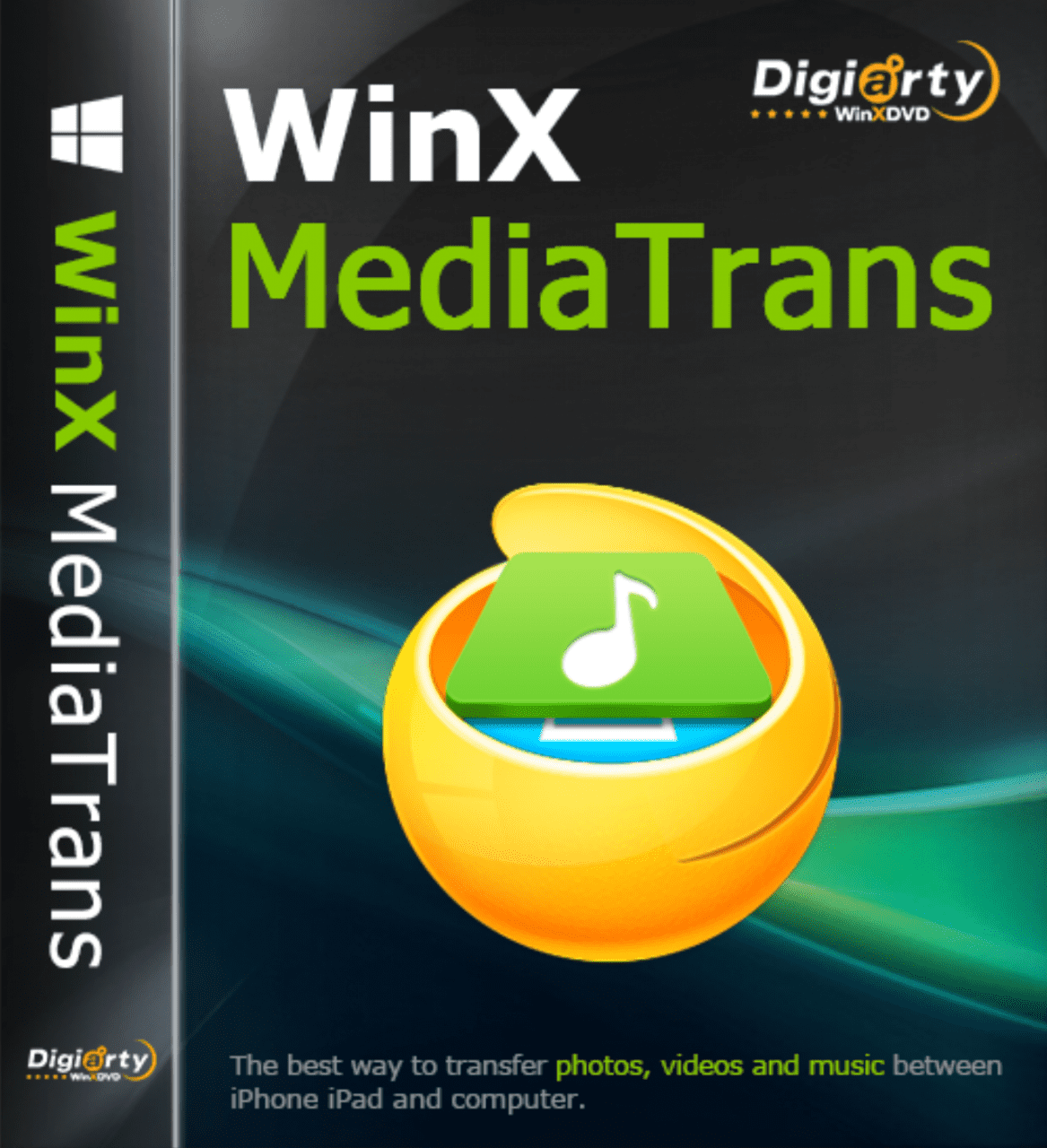
WinX MediaTrans
Vendor: Blitzhandel24.de GB Price: 25.26 £The iPhone/iPad manager that knows Windows users better than iTunes The easiest way to transfer photos, videos and music between iPhone iPad and computer. Photo Backup Voice Memos Music Manager Video Transfer Flash Drive Manage books Ringtone Podcast Encrypt use iPhone more easily and without restrictions You're annoyed by iTunes: too limited in transferring music and videos, too slow running, too hard to use? Now ditch iTunes, because with its alternative - WinX MediaTrans you can manage media content between iPhone 12 or iPhone 11 or iPad and computer easier, faster and unhindered, without installing iTunes , without losing data. So you no longer worry about not having enough storage space on your device. And it's unnecessary to buy additional iCloud storage. Transfer without losing data Data loss often happens when you delete & sync files via iTunes on PC. Without installing iTunes , WinX MediaTrans lets you sync media content between iPhone/iPad and PC universally or selectively without losing data. [Supports iOS 14] Avoid file leaks with the encryption function Password protection : protect photos, videos with password using encryption algorithms such as 256-bit AES, PBKDF2. √ Transfer photos & videos from iOS to PC encrypted. √ Batch or selectively encrypt local photos & videos. √ Prevent brute force attacks on passwords. manage iPhone music & playlist securely and effortlessly Two-way Music Transfer: sync music between iOS 13 GM and Windows, no data loss, no user tracking. The best iTunes alternative! Create/Modify Playlist: Create, modify and delete playlist. Drag and drop to add and manage songs. Edit artist & album info: Edit and correct artist and album names & info in batch mode. Manage ringtones & voice memos: create, add, export iPhone ringtones; transfer voice memos; convert music to AAC or MP3 automatically . Music makes life happy. With WinX MediaTrans you can sort songs and create playlist in any way to run or sleep, easier than ever before. Forever transfer and manage music files without iTunes. For iPhone iPad Convert all video formats, such as MKV, to iPhone/iPad automatically. Optimal size Shrink large video file by 50% without quality loss. Auto rotate Automatically rotate videos for eternal full screen playback on iPhone iPad. High Quality Import/export 4K/1080p HD videos between PC and i-devices in batch. System Requirements Windows 10/8/8.1/7/Vista/XP
-
Used Nikon FTZ II Mount Adapter
Vendor: Mpb.com Price: 194.00 £ (+5.95 £)The second-generation Mount Adapter FTZ II makes using an F-mount lens together with your Nikon Z camera more comfortable than ever. Improved ergonomics allow plenty of room to comfortably position your fingers when shooting vertically—even if you’re wearing gloves. Whichever F-mount lens you use, there’s no loss in image quality, and NIKKOR lenses without Vibration Reduction (VR) will find new levels of sharpness.* * The Mount Adapter FTZ II works with approx. 360 F-mount lenses in total, 94 of which are AF-S, AF-P, or AF-I type and have full AF/AE capability.
-
Type-c Mobile Phone Connects To SD Tf Card Adapter To Read U Disk Adapter
Vendor: Lightinthebox.com Price: 9.00 £ (+2.27 £)Interface:USB A / C to USB A; Current:3; Type:USB 3.0 Cable; Material:ABS; Function:High Data Transfer; Compatibility:Huawei,Xiaomi,Macbook,OnePlus; Listing Date:05/28/2024; Feature:Durable,3 in 1
-
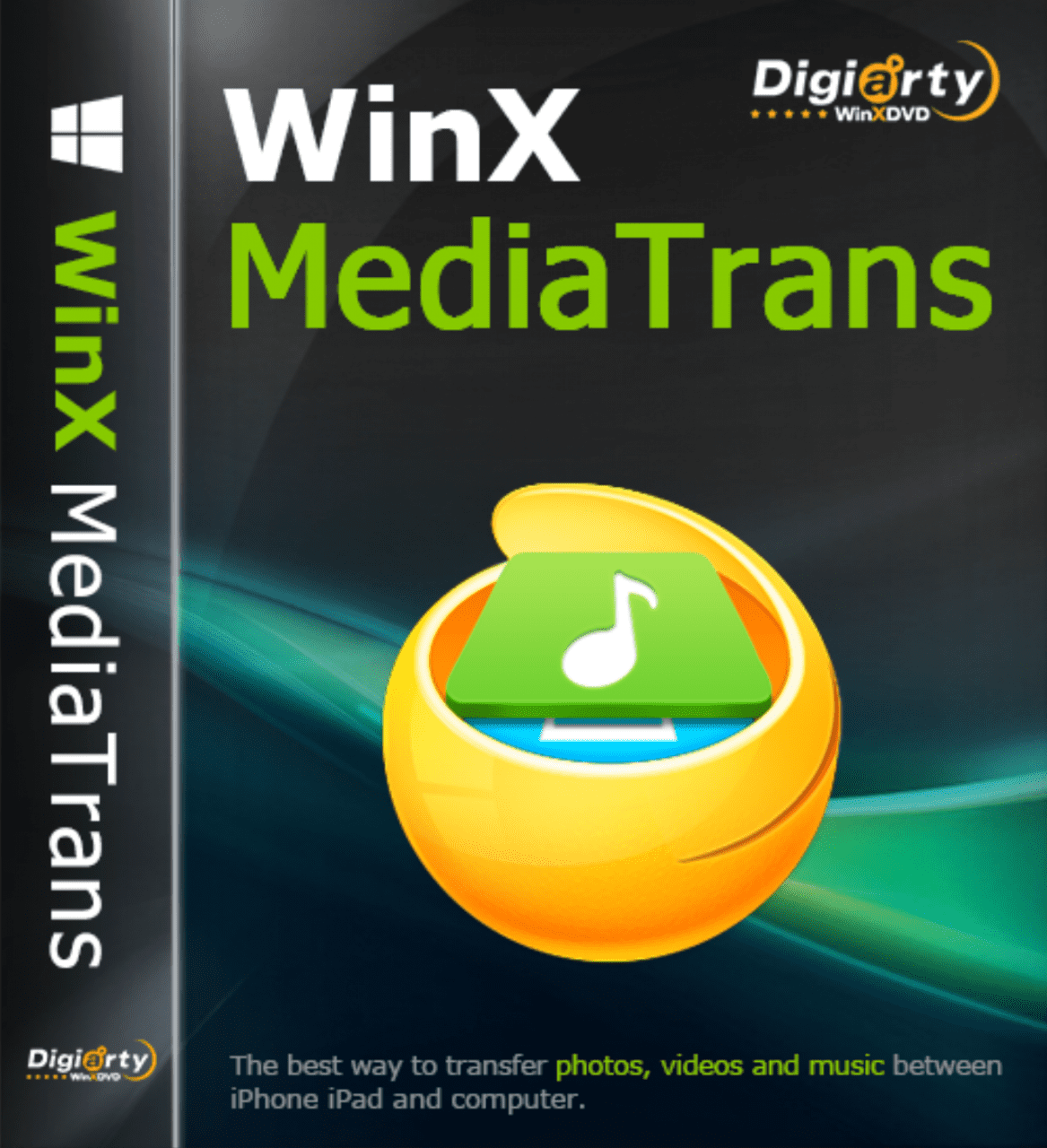
WinX MediaTrans
Vendor: Blitzhandel24.de GB Price: 14.42 £The iPhone/iPad manager that knows Windows users better than iTunes The easiest way to transfer photos, videos and music between iPhone iPad and computer. Photo Backup Voice Memos Music Manager Video Transfer Flash Drive Manage books Ringtone Podcast Encrypt use iPhone more easily and without restrictions You're annoyed by iTunes: too limited in transferring music and videos, too slow running, too hard to use? Now ditch iTunes, because with its alternative - WinX MediaTrans you can manage media content between iPhone 12 or iPhone 11 or iPad and computer easier, faster and unhindered, without installing iTunes , without losing data. So you no longer worry about not having enough storage space on your device. And it's unnecessary to buy additional iCloud storage. Transfer without losing data Data loss often happens when you delete & sync files via iTunes on PC. Without installing iTunes , WinX MediaTrans lets you sync media content between iPhone/iPad and PC universally or selectively without losing data. [Supports iOS 14] Avoid file leaks with the encryption function Password protection : protect photos, videos with password using encryption algorithms such as 256-bit AES, PBKDF2. √ Transfer photos & videos from iOS to PC encrypted. √ Batch or selectively encrypt local photos & videos. √ Prevent brute force attacks on passwords. manage iPhone music & playlist securely and effortlessly Two-way Music Transfer: sync music between iOS 13 GM and Windows, no data loss, no user tracking. The best iTunes alternative! Create/Modify Playlist: Create, modify and delete playlist. Drag and drop to add and manage songs. Edit artist & album info: Edit and correct artist and album names & info in batch mode. Manage ringtones & voice memos: create, add, export iPhone ringtones; transfer voice memos; convert music to AAC or MP3 automatically . Music makes life happy. With WinX MediaTrans you can sort songs and create playlist in any way to run or sleep, easier than ever before. Forever transfer and manage music files without iTunes. For iPhone iPad Convert all video formats, such as MKV, to iPhone/iPad automatically. Optimal size Shrink large video file by 50% without quality loss. Auto rotate Automatically rotate videos for eternal full screen playback on iPhone iPad. High Quality Import/export 4K/1080p HD videos between PC and i-devices in batch. System Requirements Windows 10/8/8.1/7/Vista/XP
-
Used Nikon FTZ II Mount Adapter
Vendor: Mpb.com Price: 184.00 £ (+5.95 £)The second-generation Mount Adapter FTZ II makes using an F-mount lens together with your Nikon Z camera more comfortable than ever. Improved ergonomics allow plenty of room to comfortably position your fingers when shooting vertically—even if you’re wearing gloves. Whichever F-mount lens you use, there’s no loss in image quality, and NIKKOR lenses without Vibration Reduction (VR) will find new levels of sharpness.* * The Mount Adapter FTZ II works with approx. 360 F-mount lenses in total, 94 of which are AF-S, AF-P, or AF-I type and have full AF/AE capability.
-
Cigarette Lighter Adapter Car Charger Adapter 12V-24V 3 Socket Splitter Plug LED 4 USB Charger Adapter 2.4A 100W For Phone MP3 DVR
Vendor: Lightinthebox.com Price: 19.00 £ (+3.73 £)USB Ports:4 USB Ports; What's in the box:1 x Car Charger; Output Current:3.6; Type:Car Charger; Material:ABS Plastic; Function:Fast Charge,Multi Ports,Cigarette Car Charger,USB Port; Input Voltage:12~24; Compatibility:Car; With Cable:Charger Only;...
-

Setapp
Vendor: Blitzhandel24.de GB Price: 72.23 £You have tasks, Setapp has applications Just one subscription for all your tasks on Mac or iPhone. Search. Type words into the search bar. Anything that describes your tasks. Solve. Install the apps suggested by Setapp and get the job done. Automate . Integrate apps into your workflows to further increase your productivity. Every app is a diamond. Each app is powerful in its own way. And when you use them together, you can create new experiences that are truly magical. Each app performs its tasks As you build your workflow with Setapp, you'll encounter many situations that are beneficial to you. And the value continues to grow with new applications. Avoid Low Batteries View the battery level of all your devices in one place on your Mac. Speed up Wi-Fi Looks like you need a better Internet connection. Here's the solution. Remove Duplicates Remove duplicates in your downloads folder to free up disk space. Automatically participate in calls There is a faster way to participate in online calls for proposals. Meeter shows you how. Music Studio on Mac Record music with n-Track Studio and learn to mix like a pro. A Messenger for Life Combine all your chats into one messenger. That's an extra 10 minutes a day. Shorten URLs Try an app that automatically shortens long URLs for you. Enhance Audio Play music louder than you ever thought possible with cool 3D effects.
-
Used Nikon FTZ II Mount Adapter
Vendor: Mpb.com Price: 194.00 £ (+5.95 £)The second-generation Mount Adapter FTZ II makes using an F-mount lens together with your Nikon Z camera more comfortable than ever. Improved ergonomics allow plenty of room to comfortably position your fingers when shooting vertically—even if you’re wearing gloves. Whichever F-mount lens you use, there’s no loss in image quality, and NIKKOR lenses without Vibration Reduction (VR) will find new levels of sharpness.* * The Mount Adapter FTZ II works with approx. 360 F-mount lenses in total, 94 of which are AF-S, AF-P, or AF-I type and have full AF/AE capability.
-
QSC LA 108 Stack Adapter Kit
Vendor: Thomann.co.uk Price: 392.00 £QSC LA108 Stack Adapter Kit, Stack Adapter, Compatible with LA 108 Flying Frame, Colour: Black
-

Setapp
Vendor: Blitzhandel24.de GB Price: 18.03 £You have tasks, Setapp has applications Just one subscription for all your tasks on Mac or iPhone. Search. Type words into the search bar. Anything that describes your tasks. Solve. Install the apps suggested by Setapp and get the job done. Automate . Integrate apps into your workflows to further increase your productivity. Every app is a diamond. Each app is powerful in its own way. And when you use them together, you can create new experiences that are truly magical. Each app performs its tasks As you build your workflow with Setapp, you'll encounter many situations that are beneficial to you. And the value continues to grow with new applications. Avoid Low Batteries View the battery level of all your devices in one place on your Mac. Speed up Wi-Fi Looks like you need a better Internet connection. Here's the solution. Remove Duplicates Remove duplicates in your downloads folder to free up disk space. Automatically participate in calls There is a faster way to participate in online calls for proposals. Meeter shows you how. Music Studio on Mac Record music with n-Track Studio and learn to mix like a pro. A Messenger for Life Combine all your chats into one messenger. That's an extra 10 minutes a day. Shorten URLs Try an app that automatically shortens long URLs for you. Enhance Audio Play music louder than you ever thought possible with cool 3D effects.
-
Used Nikon FTZ II Mount Adapter
Vendor: Mpb.com Price: 194.00 £ (+5.95 £)The second-generation Mount Adapter FTZ II makes using an F-mount lens together with your Nikon Z camera more comfortable than ever. Improved ergonomics allow plenty of room to comfortably position your fingers when shooting vertically—even if you’re wearing gloves. Whichever F-mount lens you use, there’s no loss in image quality, and NIKKOR lenses without Vibration Reduction (VR) will find new levels of sharpness.* * The Mount Adapter FTZ II works with approx. 360 F-mount lenses in total, 94 of which are AF-S, AF-P, or AF-I type and have full AF/AE capability.
616 results in 0.513 seconds
Related search terms
© Copyright 2025 shopping.eu





