179 products were found matching your search for adobe in 8 shops:
-
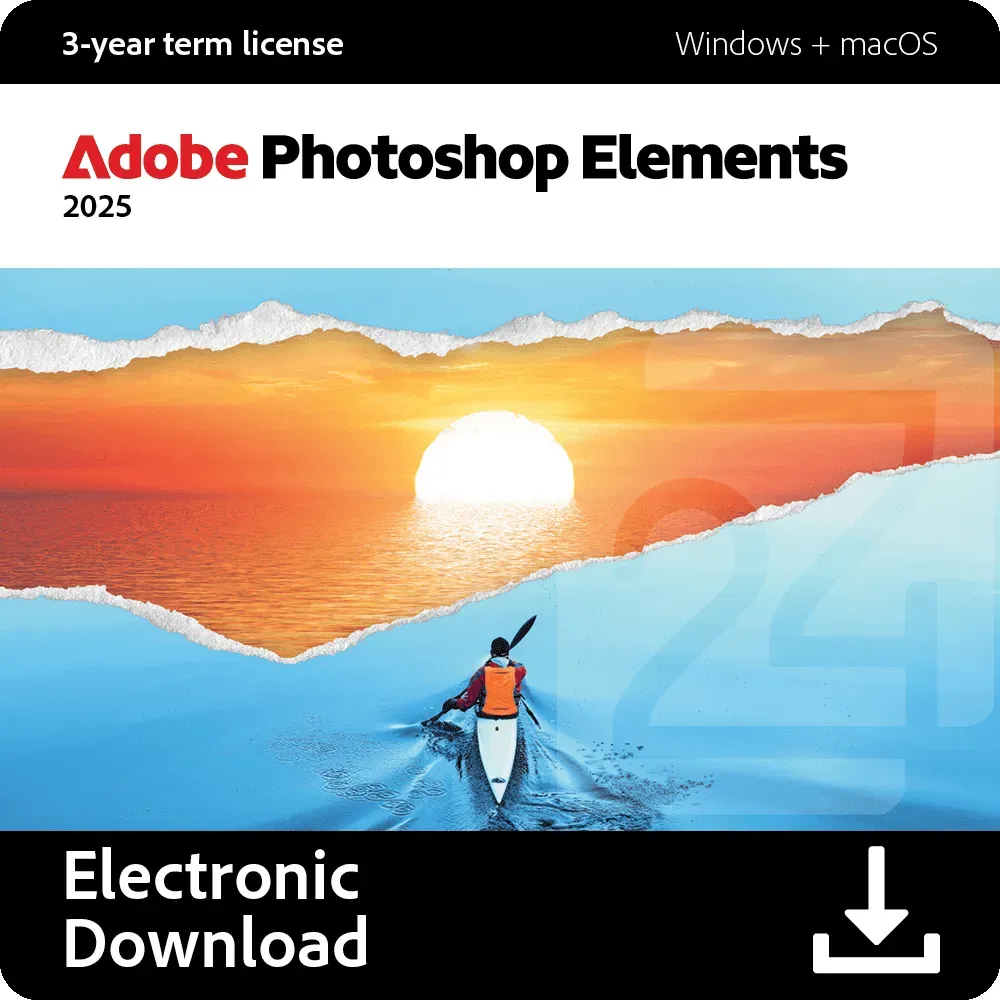
Adobe Photoshop Elements 2025
Vendor: Blitzhandel24.de GB Price: 64.25 £Adobe Photoshop Elements 2025 - Creative photo editing made easy Adobe Photoshop Elements 2025 is an intuitive photo editing software aimed at users who want to improve their photos in a simple and creative way. Ideal for amateur photographers, creative minds and families who not only want to edit photos, but also transform them into personalized photo creations. Adobe Photoshop Elements 2025 is available as a 3-year license and does not require a subscription, allowing flexibility and long-term use. Advantages of Adobe Photoshop Elements 2025 Photoshop Elements 2025 offers a wide range of features that benefit both beginners and advanced users. The integration of artificial intelligence (AI) and automation significantly simplifies photo editing. With the integrated how-to guides , users can learn new techniques step by step and unleash their creativity. Main functions at a glance easy photo editing with AI support and automated tools. Integrated how-tos for easy editing and photo creation. Multiple options for sharing photo projects and effects on social media. An integrated organizer to quickly categorize and search photos. Beta versions for web and Mobile to edit projects across devices. 2 GB of free cloud storage for synchronizing photos and videos. Comparison of Adobe Photoshop Elements 2025 and Premiere Elements 2025 Adobe Photoshop Elements 2025 Adobe Premiere Elements 2025 Main function Photo editing Video editing AI support ✔️ ✔️ User group Hobby photographers, creative users Hobby filmmakers, video enthusiasts Number of how-tos 59 25 Cloud integration ✔️ ✔️ Availability of mobile version ✔️ ✔️ Video editing - ✔️ Print and create photo products ✔️ - RAW image editing ✔️ - Audio and music editing - ✔️ Animation and video effects - ✔️ Cutting video clips - ✔️ Pricing (3 years) (3 years) Web and Mobile Adobe Photoshop Elements 2025 offers beta versions for web and Mobile Devices for the first time. These allow you to edit and share projects on different platforms. Synchronization between the desktop version and the web or Mobile versions is automatic, so you can access your photo creations anytime, anywhere. Functions of the web version View and share photos and videos Add animated overlays Automatically change the background of photos Create slide shows and collages and share them via QR code Functions of the Mobile Share and edit photos and videos Adjust patterned overlays and effects using the slider Remove backgrounds with 1-click make 1-click corrections to photos Display creations from the web version The advantages of Adobe Photoshop Elements 2025 Most free photo editors only offer a limited number of functions. Photoshop Elements 2025, on the other hand, offers a wide range of photo editing tools, from automatic enhancements to creative design options. AI-powered editing makes optimizing photos effortless, and Quick Edit mode offers 1-click corrections for fast adjustments. Organizer and creative tools The Organizer helps you manage photos and videos efficiently. Thanks to automatic person recognition and the use of smart tags, you can quickly find your files again. With the numerous templates, you can create photo reels, slide shows and collages in no time at all, which are perfect for social media. RAW editing Photoshop Elements 2025 also supports the editing of RAW images. Once you have processed your RAW files with Adobe Camera Raw, you can edit them losslessly in Photoshop Elements. Please note that the plug-in for Adobe Camera Raw must be downloaded separately. This is possible via the "Help" menu in the software. System requirements Windows: - Intel processor of the 6th generation or higher or comparable AMD processor with SSE4.2 support - Windows 10 (version 22H2) or Windows 11 (version 23H2), 64-bit only - 8 GB RAM - 10 GB available hard disk space - 1280 x 800 screen resolution - Microsoft DirectX 12 compatible display driver - Internet connection required for activation and content download macOS: - 6th generation Intel processor or higher; Apple M1 or newer processor - macOS 13, macOS 14 (14.4 or newer), macOS 15 - 8 GB RAM - 10 GB available hard disk space - 1280 x 800 screen resolution - Internet connection required for activation and downloading content
-

Microsoft Adobe Acrobat + Office Professional Plus 2021
Vendor: Primelicense.com Price: 6.89 £IMPORTANT: this version of Office Professional Plus 2021 and Acrobat 2019 are for Windows operating systems. Click here for the Mac version of Office.Included in this bundle is an Office 2021 bundle with no expiry date for the Windows operating system and an Adobe Acrobat Pro 2019 licence with no renewal date for the Windows operating system. What the Office 2021 Professional Plus and Adobe Acrobat Pro 2019 bundle contains Boost your productivity with our exclusive bundle that includes Office 2021 Professional Plus and Adobe Acrobat Pro 2019. This bundle is perfect for professionals and businesses that need advanced document and PDF management tools in addition to the full Office suite. Office 2021 Professional Plus: Your complete solution Office 2021 Professional Plus is the ideal choice for those who need professional applications for managing documents, spreadsheets, presentations and more. This suite includes essential programmes such as Word, Excel, PowerPoint, Outlook, Access and Publisher. Office 2021 Professional Plus features Word 2021 : Document creation and editing with advanced tools. Excel 2021 : Data management and analysis with powerful spreadsheets. PowerPoint 2021 : Create professional, eye-catching presentations. Outlook 2021 : Effective email and communication management. How to Install and Activate Office 2021 Professional Plus After purchase, you will receive all the information you need on how to install Office 2021 Professional Plus and activate Office 2021 Professional Plus. The procedure is simple and will allow you to start using all the included applications straight away. In addition, you will have access to Office 2021 Professional Plus support for any of your needs. Office 2021 Professional Plus System Requirements Before proceeding with the installation, check that your system meets the Office 2021 Professional Plus system requirements, such as at least a 1.6 GHz processor, 4 GB RAM and 4 GB free disk space. Adobe Acrobat Pro 2019: Professional PDF management Adobe Acrobat Pro 2019 is the ultimate tool for editing, creating and managing PDFs. With a lifetime licence of Acrobat Pro 2019, you can use all its advanced features without ever having to worry about renewals. Adobe Acrobat Pro 2019 features and functionality PDF editing: With Adobe Acrobat Pro 2019 PDF editing, you can make detailed changes to your documents quickly and easily. Digital Signature: Protect your documents and confirm their authenticity with Adobe Acrobat Pro 2019 digital signature. Creation and Conversion: Create PDFs from any file and convert documents to various formats with just a few clicks. Installing and using Adobe Acrobat Pro 2019 You will receive detailed instructions for Adobe Acrobat Pro 2019 installation. After installation, you will discover how to use Adobe Acrobat Pro 2019 to manage all your PDF files with maximum efficiency. Adobe Acrobat Pro 2019 system requirements Make sure your system meets the Adobe Acrobat Pro 2019 system...
-
Logickeyboard Adobe Premiere Pro EN PC/Slim
Vendor: Thomann.co.uk Price: 119.00 £Logickeyboard Adobe Premiere Pro EN PC/Slim, Dedicated keyboard with shortcuts for Adobe Premiere Pro CC, Dual USB port, QWERTY keyboard, Compatible with Windows 2000, XP, Vista, 7/8/10
-
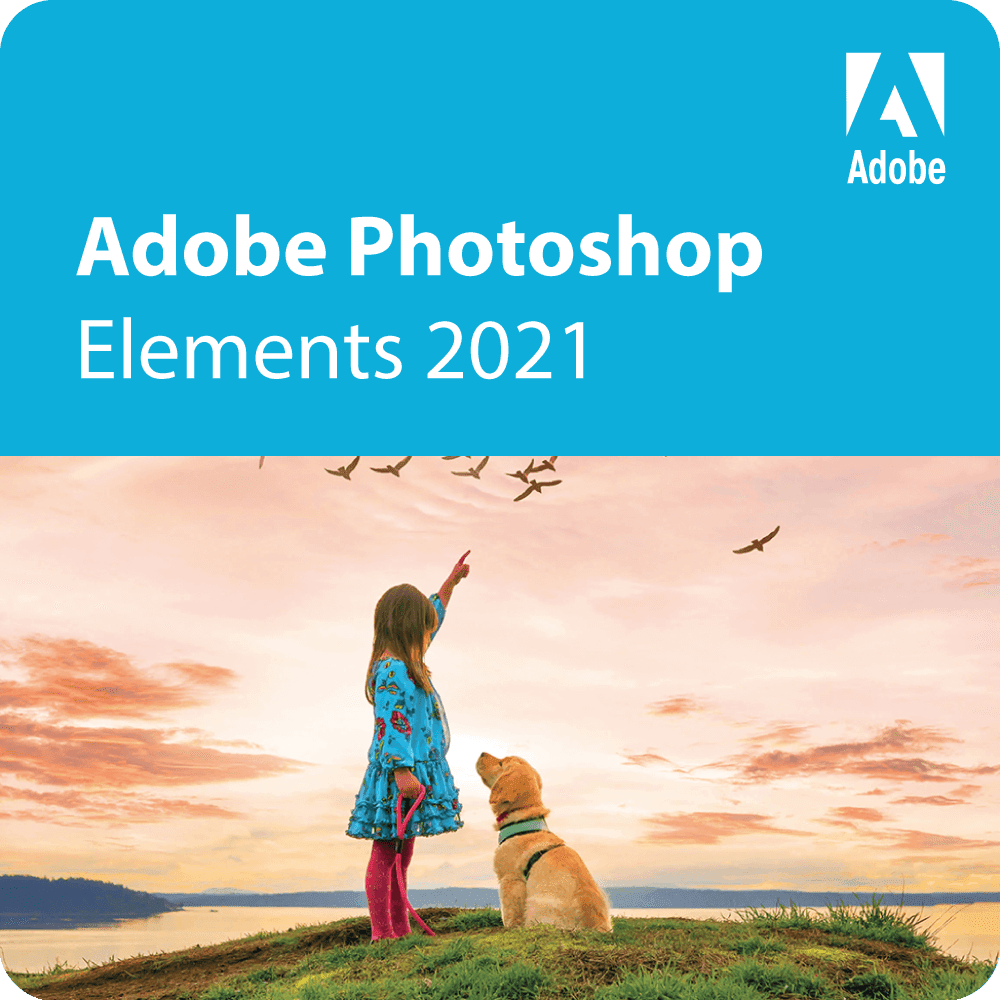
Adobe Photoshop Elements 2021 Win/ Mac
Vendor: Blitzhandel24.de GB Price: 42.82 £Make your photos more beautiful with Adobe Photoshop Elements 2021 Adobe Photoshop Elements 2021 is the best photo editing program for beginners. You can edit your photos in a simple way. Are you looking for a way to beautify and enhance your photos? With Adobe Photoshop Elements 2021, you can do it easily. With Adobe Photoshop Elements 2021, you can view your photos just like your unforgettable memories. Your photos are your records of special moments and important events. With Adobe Photoshop Elements 2021 photo editing, you can make your photos even more beautiful and share them, for example, through a great slideshow or Facebook. Not so long ago, Photoshop was mainly used to "polish" photos that were not so successful. But nowadays, the program can do much more. For the creative: Photoshop Elements lets you easily turn your photos into works of art. With double exposure, collages, overlay effects, background blur, filters and text effects. Combine the different options and let others (and yourself) be amazed by your beautiful creations. Get more out of your photos with Adobe Photoshop Elements 2021! Adobe Photoshop Elements 2021 is for 1 user who is allowed to install the product on 2 Windows computers. This user can use the package on one device at a time. Let your creativity run wild. Smart editing features and how-tos right in the program help you get the most out of your images. Create, edit, organize and share photos that capture your favorite moments forever. Your creativity. AI from Adobe. Create, edit, organize, and share photos that wow. Adobe Sensei*, Adobe's artificial intelligence technology, helps you bring your ideas to life. Easy edits. Brilliant results. From quick fixes to artful creations, learn new techniques with 58 how-tos right inside the program. Easy management. Quickly find photos and videos with smart tags and automatic person recognition powered by Adobe Sensei, Adobe's artificial intelligence technology. Your catalog structure is automatically backed up and can be easily restored when needed. Designed with imagination. Shared with joy. Share your photo creations with friends and family across multiple media. Get started right away. The home screen. The home screen lets you know about new features and inspiring content, help articles, and tutorials. Automatic creations from your files. Slide shows, collages, and effects from your photos are automatically created and presented to you when you launch the program. Powered by Adobe Sensei, Adobe's artificial intelligence technology Intelligent editing. Easier photo editing with automated features. Smart editing features and Adobe Sensei, Adobe's artificial intelligence technology, make it easy to create and edit photos. NEW Add motion to static images. With just one click, turn your photos into moving images, such as animated GIF files with camera movements in 2D or 3D. Great for social media posts! Based on Adobe Sensei NEW Optimize face tilt. Make sure everyone in your photo is facing the same direction by correcting the positions of faces. Ideal for selfies! Based on Adobe Sensei. Automatically colorize photos. Experiment with color casts, or give old black-and-white shots a new, modern look. Based on Adobe Sensei. One-click subject selection. Isolate the main subject in a photo with a single click. Selectively edit the subject or background. Based on Adobe Sensei. Customize facial features. Open closed eyes and adjust facial expressions for the perfect portrait. Image editing made easy. Brighten teeth. Change the color of the sky. Reduce camera shake. Straighten subjects shot at an angle. And improve color tones. With a program that remembers your favorite looks. Smooth skin. Automatically refine the appearance of skin in portraits. Based on Adobe Sensei. Filters and effects. Choose from five cool effects that can be applied automatically based on a photo's subject, color, and exposure. Or choose your own filter and refine it to your liking. Reduce camera shake. Camera shake is hard to avoid. Automatically fix the blur that results. How-tos. Learn new techniques right in the program. 58 built-in how-tos show you step-by-step how to transform your photos. NEW Create duotone effects. Give your images a fresh, modern look. Apply a two-tone gradient and choose from customizable format presets for different social media channels. NEW Perfect landscape photos. Replace the sky. Remove haze. Or simply erase unwanted objects. Based on Adobe Sensei NEW Move, scale, and duplicate objects. Learn step-by-step how to select an object and then change the position, size, and other features of a photo. Remove distracting objects. Make power lines, pedestrians, and other distracting elements simply disappear. Replace background. Change the story of your photo by placing the subject against a different backdrop. Partial sketch. Partially convert a photo into a sketch. Choose an appropriate look - "Pencil,...
-

Adobe Photoshop Elements 2023 & Premiere Elements 2023 (bundle) - 1 PC/MAC
Vendor: Licensigo.com Price: 85.99 £Buy the Photoshop Elements 2023 & Premiere Elements 2023 bundle on Licensigo! Get advanced tools for photos and videos with this special offer. This package is ideal for enthusiasts and professionals who want to improve the quality of their work and increase productivity. With advanced features and an intuitive interface, you can easily create, edit, and share stunning photos and videos. Licensigo guarantees original and reliable licenses through partnerships with leading industry manufacturers and a excellent technical support. Choose Photoshop Elements 2023 & Premiere Elements 2023 on Licensigo and take your creativity to new levels.
-
Logickeyboard Adobe Premiere Pro DE PC/Slim
Vendor: Thomann.co.uk Price: 119.00 £Logickeyboard Adobe Premiere Pro DE PC/Slim, Keyboard, With shortcuts especially for Adobe Premiere Pro CC, QWERTZ keyboard, Dual USB port, Compatible with Windows 7-11
-
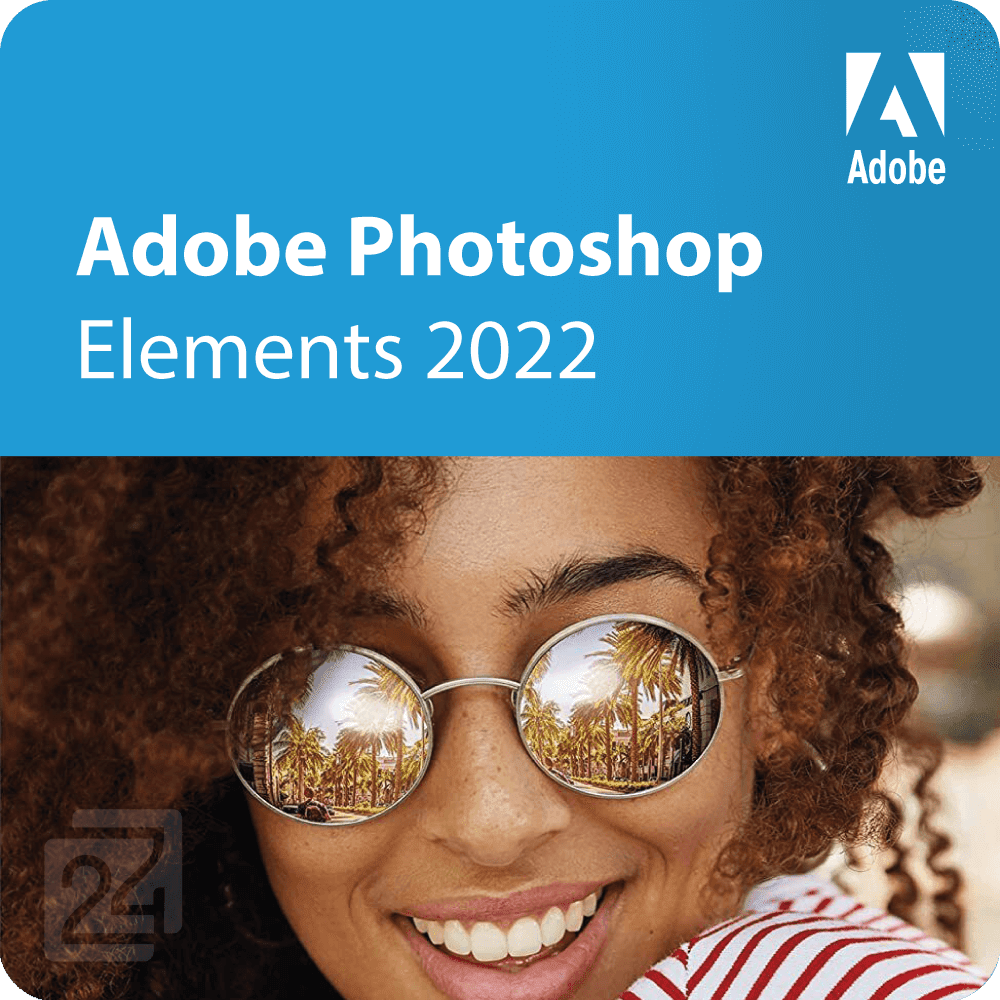
Adobe Photoshop Elements 2022 Win/ MAC
Vendor: Blitzhandel24.de GB Price: 53.54 £Adobe Photoshop Elements 2022 product, the photo editing software for home users, offers a large collection of tools and numerous automated features to simplify the editing process. Regardless of whether you choose the automatic or manual approach within the application, you'll be surprised at what you can do with a photo. Just applying one or two tools can transform a simple photo into an eye-catching and appealing one, but there's a lot more than just one or two tools that can be applied. Photoshop Elements is a truly comprehensive application that can help you achieve professional results. You can opt for some of the automated options to achieve this quickly, or you can spend days or even more on a single photo and get to grips with the many aspects of it. Photoshop Elements 2022 offers numerous effects, textures, frames, and image corrections such as replace background, whiten teeth, open closed eyes, and correct red eyes. It has creative features such as watercolor and sketching effects. There are also special tools for creating calendars, greeting cards, photo collages and slideshows with your photos. Elements offers you two types of workflow options. You can choose the fully automated workflow or the manual workflow, and the manual workflow also includes automated features for most tools. In the main interface, you can click the tab that takes you to the automated or manual workflow, and you can switch between these tabs within the same project, so you're not locked into a specific workflow for a specific project. Automated features include one-click features where the software does most of the work for you. There are also guided edits. These guide you step by step through the creation of extensive extensions. In each step you can select different parameters. Elements combines the simple with the sophisticated. Photoshop Elements 2022 requires a 6th generation Intel processor or equivalent, and at least 8GB of RAM to ensure a smooth workflow. Key features Automated editing New: Instantly transform photos into artistically stylized photos New: Create still photos with moving overlays like snowflakes and sparkles, and create fun, animated frames New: Distort photos into any shape you want Add motion to your photos Fine-tune facial tilt Adjust facial features Automatically smooth skin Automatically colorize photos One-click subject selection Fun filters and effects Reduce camera shake Step-by-step guided edits New: Perfect pet photos by refining fur, correcting pet eyes, removing collars, and more New: Enhance photo backgrounds Perfect your landscapes Create modern duotones Move and scale objects Effortlessly erase distractions Bring color to black-and-white photos Easily swap backgrounds Add creative patterns Create text from multiple photos Create cool double exposures Add style with text and borders Create & share New: Discover new slideshow styles Automatic creations for you: slideshows, collages, and effects are automatically applied to your photos. Inspire with quote graphics - add motivational quotes or personal messages to your images with predefined templates. Beautiful photo collages Effortless organization Go from hundreds of mysterious folders to a visual view of your photos automatically sorted by date, subject, people, places, and events New: GIF playback in the Organizer Find photos faster with auto tagging Find your best photos with Auto Curate System requirements Windows : 6th generation Intel processor or higher, or equivalent AMD processor with SSE4.1 support. Microsoft Windows 10 version 2004 or later (version 21H1 recommended); Microsoft Windows 11 (version 21H2); 64-bit versions only; Windows 7 and Windows 8.1 are not supported Import of HEIF and HEVC files only possible on Windows 10 version 1903 or later (see www.adobe.com/go/preheifinfo). 8 GB RAM 7.2 GB of free hard disk space for software installation and 3 GB for downloading all optional content; additional space required during installation (cannot install on case-sensitive file systems or portable flash storage media) 1280 x 800 dot screen resolution at 100% scaling Microsoft DirectX 12 compatible graphics card driver DVD-ROM drive for installation via DVD Internet connection for product activation and content downloads macOS: Intel 6th generation processor or higher, Apple M1 processor (with Rosetta 2). macOS version 10.15 or macOS 11 8 GB OF RAM 7 GB of free hard disk space for software installation and 3 GB for downloading all optional content; additional space required during installation (cannot install to case-sensitive file systems or portable flash memory devices) 1280 x 800 dot screen resolution at 100% scaling DVD-ROM drive for installation via DVD Internet connection for product activation and content downloads
-

Adobe Express Premium
Vendor: Primelicense.com Price: 8.59 £Receipt after purchase of the following product may take between 1 hour and 48 working hours by e-mailFor more information regarding your shipment, please contact us at contact@primelicense.com or contact references indicated on our platform here. Included in the following annual subscription are the applications of:Adobe Express100 GB of Adobe Cloud includedAim higher.Create stunning, original-looking designs with generative AI based on Adobe Firefly. Design flyers, TikTok videos, resumes and reels with the new full-featured Adobe Express app.Get started with our turnkey editor.Design flyers, videos for TikTok, resumes and reels with professional templates.Create fast with generative AI.The only limit is your imagination when using generative AI tools like Generative Fill, Text to Image and Text to Template (beta), all based on Adobe Firefly. You type it. Adobe Express generates it.Create quickly thanks to generative AI and one-click quick actions.Adobe Firefly-based generative AI and one-click operations for video, photos, and PDFs.Take advantage of lots of templates.Get inspired with thousands of professional, free and easy-to-use templates.
-

Adobe Acrobat Pro 2017 for Mac
Vendor: Primelicense.com Price: 162.90 £ATTENTION: Shipping of this product takes up to 24 working hours from the time of purchase. Adobe Acrobat Pro 2017 - features and functionality Adobe Acrobat DC is a complete PDF document management solution, allowing you to easily convert, crop, edit, sign and organise your files. This desktop version, also known as Adobe Acrobat Pro 2017, offers a perpetual licence, ensuring long-term use without recurring subscriptions. Thanks to the Home section, you can stay organised and productive using the following features: Recent Files List: Quick access to recently opened files from your computer or Document Cloud storage, as well as from third-party storage services such as OneDrive or Dropbox. Recommended Tools: Discover Acrobat DC's main tools for editing, combining, creating and more. Search Box: Quickly search your Document Cloud files, as well as sent and received files, to view, review or sign them. Context pane: Perform actions directly on files from the Home view via the context menu and check the status of participants and activity history on shared documents. Adobe Acrobat 2017 Standard vs. Pro The main differences between the Pro and Standard versions of Adobe Acrobat 2017 concern advanced features such as the ability to create interactive forms, workflow management and the creation of approval documents. Adobe Acrobat Standard 2017 does not include these features. Adobe Acrobat Pro 2017 can convert files of all formats to PDF or vice versa (as document formats for Office), whereas the Standard edition only allows conversion to PDF. The Standard version does not include document and file management via the Document Cloud, a feature that is included for the Pro version. Why choose PrimeLicense to purchase software licences? PrimeLicense is your trusted reseller of original software licenses at the best prices and a certified Microsoft and Adobe Partner. These affiliations testify to our commitment to providing our customers with a flawless purchasing experience. Our strengths that set us apart Authentic software: We only offer authentic software from leading brands. As a certified reseller of Adobe and Microsoft, we guarantee the quality and authenticity of each product. Unbeatable prices: Enjoy discounts of up to 70 per cent off retail prices. Our competitive prices are made possible by the resale of 'pre-owned' licences, a practice legally permitted by a CJEU ruling issued on 3 July 2012. Exceptional customer service: Our 7/7 multilingual customer support team is first-rate. On platforms such as Trustpilot, Trusted Shop and Google Review, we maintain an impressive average rating of 4.9/5 based on dozens of customer reviews. Secure payment options: Choose from a wide range of secure payment methods, including Google Pay and credit cards, to simplify your purchasing process. Download and installation guide We are committed to providing only official downloads of purchased products, so once your transaction is complete you will be sent an...
-
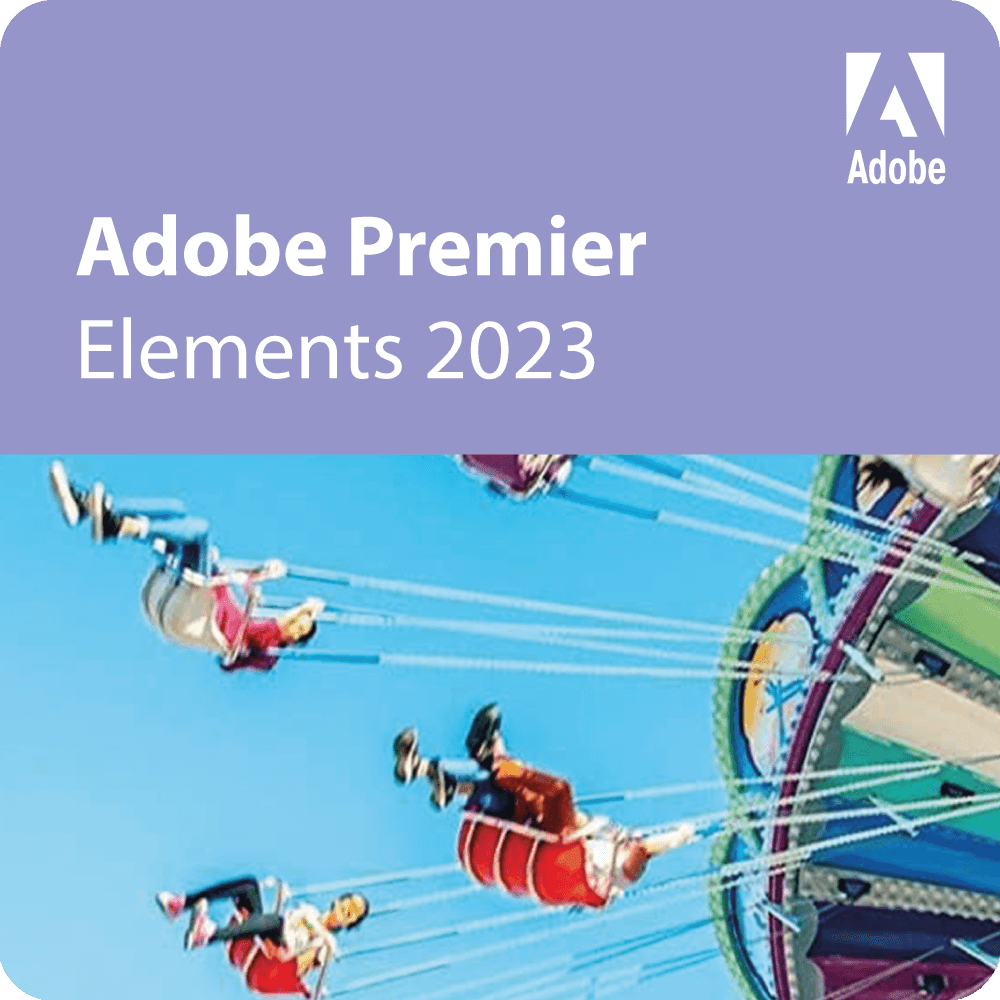
Adobe Premiere Elements 2023
Vendor: Blitzhandel24.de GB Price: 28.54 £Create movies with the power of AI. Add cinematic effects and overlays. Produce fun stop-motion videos. Whether you want to resize and trim or add creative effects and overlays, making stunning movies is easier than ever. Most popular edits Refine the details or give your videos a whole new look with these popular edits Start with popular favorites Whether you want to refine the details or give your videos a whole new look, start with these popular edits. Automatically reframe your subject Easily resize your videos for social media and other purposes without dropping the most important part of the action out of the frame. Great for clips with lots of motion, such as kids' birthdays or sporting events. Make precise selections Select a specific object - or area - in your video and easily apply an effect that spans the entire video, such as brightening the subject or blurring the background. Enhance grainy video Shot your video in low-light conditions? Use the Reduce Noise effect to make it look sharper by simply dragging and dropping. Instantly trim only the good footage Smart Trim finds the best scenes that match your video's style and composites them. Produce dynamic stop-motion videos Turn a series of photos or videos into an entertaining stop-motion movie that speeds up the action. See effects in real time Experience high-quality rendering of many effects without rendering first - and trim video faster - with GPU-accelerated performance boosts. Adjust shadows and highlights Bring out hidden details in the darkest or brightest areas of your videos so there's more to see in every scene. Try out great audio tracks The perfect video needs the perfect soundtrack. Create just the right mood with new audio tracks, including all-new options. Compress video files for easy sharing With a simple slider, reduce the size of your movies so you can easily upload them to the web and social networks, send them in text messages, and more. Automated editing Adobe Sensei AI technology* and automated options do the heavy lifting for you Turn your videos into works of art. Transform your clips with effects inspired by famous artworks or popular art styles. Just like Photoshop Elements, you can add an artistic effect with the click of a mouse. Automatically reframe the subject Resize your videos for social media and other purposes without dropping the most important part of the action out of the frame. Especially useful for clips with lots of motion, such as children's birthday parties or sporting events. Make precise selections Select a specific object - or area - in your video and easily apply an effect that carries throughout the video, such as brightening the subject or blurring the background. View effects in real time GPU-accelerated performance lets you play back many effects in high quality without rendering them first, and trim video faster. Enhance grainy videos Did you shoot your video in low-light conditions? Use the Reduce Noise effect to make it look sharper by simply dragging and dropping. Instantly trim only the good parts Smart Trim finds the best scenes based on the style of your video and composites them. Automatically extract photos from your videos Wish you had captured the moment with photos? Automatically extract great photos from your video footage. Step-by-step guide Select one of the 26 guided edits for your videos, then simply follow the instructions to make quick corrections, add creative effects, or create eye-catching animations Add fun animated overlays Spice up any video with fluttering butterflies, circling hearts, and other beautiful and whimsical animations. Create a whole new look in just a few steps. Adjust shadows and highlights Bring out hidden details in the darkest or lightest areas of your videos so there's more to see in every scene. Produce dynamic stop-motion videos Turn a series of photos or videos into an entertaining stop-motion movie that speeds up the action. Create cool double exposure videos Create a little movie magic with double exposures. Follow the simple steps to play a video inside a photo and get the best of both worlds. Add animated matte overlays Get artistic by jazzing up your video with animated matte overlays. Apply different shapes and animation styles to entire videos, selected scenes, or as transitions. Animate the sky in your photos Add motion to static skies for a captivating effect. Templates Showcase your best clips in slideshow and collage templates, animated social posts, full-length video stories, and more. Tell stories with all-new slideshow templates. Show off your photos and videos in animated slideshows that offer a range of modern looks and themes. Bring collages to life Create dynamic collages with photos and videos that combine some of your favorite memories into one creation. Still images with motion titles Create a still image of the action, then add an eye-catching motion title. Automatically create creations just for...
-

Adobe Acrobat Pro DC 2019
Vendor: Primelicense.com Price: 5.99 £IMPORTANT NOTE: This version does NOT include document cloud apps and services nor Adobe Acrobat Sign. Adobe Acrobat Pro DC 2019 includes lifetime license 1 PC (Windows) Designed to be used exclusively on Windows 10 or later, this edition is available through a single purchase, unlike subscription-based models such as Adobe Creative Cloud. The Adobe Acrobat 2019 Pro license never expires and remains valid as long as it meets your needs. Adobe Certified Reseller guarantee PrimeLicense is an Adobe Certified Reseller. This certification means that we are authorized to sell Adobe's products and services and have met the requirements for product knowledge. As certified resellers, we ensure that customers receive authentic products, excellent support, and the best experience when purchasing Adobe products such as Creative Cloud, Acrobat, and etc. Why is the Acrobat Pro license offered at such a low price? We offer used and relinquished retail licenses from the previous owner according to the EC ruling C-128/2011. For this reason, it is possible to purchase the official Acrobat Pro license on our site at a cheaper price Adobe Acrobat Pro 2019 - best pdf editor Adobe Acrobat is one of the best PDF tools on the market that offers a range of features designed to create, edit, manage, and share PDF documents. The most popular Acrobat Pro DC features include: PDF Creation & Conversion: convert various file formats (Word, Excel, PowerPoint) to/from PDF, and create or export multiple PDFs simultaneously. Edit text and images directly in PDFs: organize PDFs by reordering, deleting, or rotating pages, annotate PDFs with sticky notes, and make highlights. Digital signature: sign with digital signature Security Features: create password-protected PDFs, set access permissions, and redact sensitive information. Document Comparison: compare two PDF versions side-by-side. OCR Scanning: convert scanned documents into editable and searchable PDFs. What is the difference between Adobe Acrobat Pro 2019 and Adobe Acrobat Pro 2024? Adobe Acrobat Pro DC 2019 is a one-time purchase, which means you pay a single upfront cost to get all the advanced features of Adobe Acrobat for one computer. The right to use this license is perpetual, whereas it is not with a subscription to Adobe Acrobat Pro 2024. You only have to pay if you want to upgrade to the next major version, otherwise, you can use it for as long as you want. Adobe Acrobat Pro 2024 is a subscription that includes constant access to the latest updates and additional features, such as cloud storage space. Adobe Acrobat download and installation We will provide you with everything you need! After purchase, you will receive your digital key, with attached simple guides and process instructions. If you have any further questions regarding the Adobe Acrobat Pro DC 2019 Activation Key, we offer free technical support via LiveChat, Email Address or Whatsapp Contact. What can I do if I can't activate or download the...
-

Adobe Acrobat PDF Pack
Vendor: Blitzhandel24.co.uk Price: 103.54 £Discover the versatility of the Adobe Acrobat PDF Pack The Adobe Acrobat PDF Pack is the online version of Adobe Acrobat, specially designed for creating, editing and converting PDF files. A cost-effective alternative to Adobe Acrobat Pro DC, its ideal for users who work with PDF files occasionally and dont need extensive functionality. Here are five key features of the Adobe Acrobat PDF Pack in detail: Creating PDF files With the Adobe Acrobat PDF Pack, users can easily create PDF files from various formats. Supported file formats include Microsoft Word, Excel, PowerPoint, JPEG, PNG and TIFF files. The process is simple: upload files and convert them to PDF files. Editing PDF files Adobe Acrobat PDF Pack offers a wealth of editing functions for PDF files. Users can edit and comment on text, images and other content. Functions for highlighting, underlining, crossing out, inserting annotations or notes and removing or replacing text are also available. Converting PDF files The Ado...
-
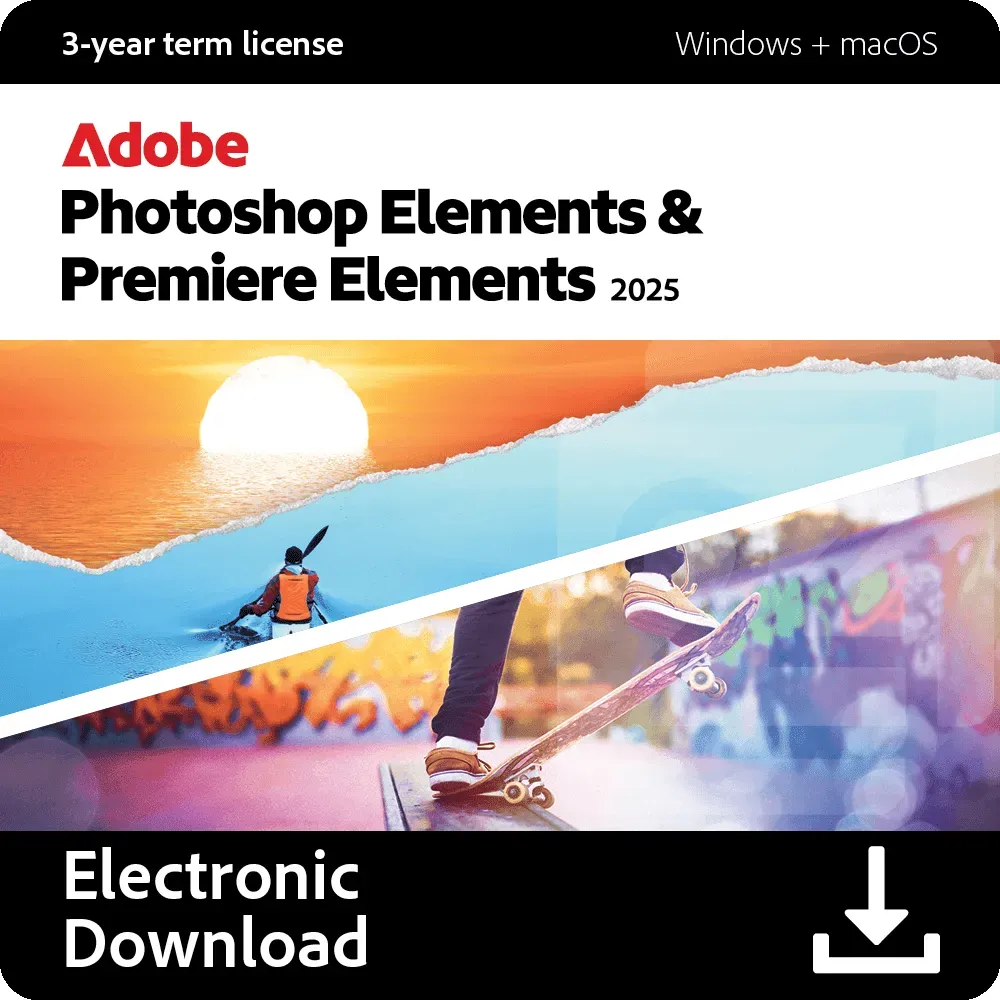
Adobe Photoshop & Premiere Elements 2025
Vendor: Blitzhandel24.de GB Price: 71.39 £Adobe Photoshop Elements 2025 + Premiere Elements 2025 Win/MAC Adobe Photoshop Elements 2025 + Premiere Elements 2025 Win/MAC is a software package designed for photo and video editing. It is ideal for hobbyists and creatives looking for intuitive and accessible tools. Adobe Photoshop Elements 2025 is presented below. Adobe Photoshop Elements 2025 Functionality: This software is used to edit photos and allows users to enhance, organize and share their images. Quick and easy photo editing: User-friendly tools for rapid image editing. Artificial intelligence (AI): Support for enhancing images to achieve the best results. Creating creative projects: Ability to create collages and presentations. Photo organizer : An integrated tool for easy management and retrieval of images. Adobe Premiere Elements 2025 Functionality: This software enables the effective creation and editing of videos. Automated video editing: Use of templates and predefined effects to simplify the editing process. AI features: Optimization of editing, including the automatic creation of video summaries. Step-by-step tutorials : Instructions that facilitate learning and support users. Devices support: ability to create and edit projects via web and Mobile Comparison of Adobe Photoshop Elements 2025 and Premiere Elements 2025 Adobe Photoshop Elements 2025 Adobe Premiere Elements 2025 Main function Photo editing Video editing AI support ✔️ ✔️ User group Hobby photographers, creative users Hobby filmmakers, video enthusiasts Number of how-tos 59 25 Cloud integration ✔️ ✔️ Availability of mobile version ✔️ ✔️ Video editing - ✔️ Print and create photo products ✔️ - RAW image editing ✔️ - Audio and music editing - ✔️ Animation and video effects - ✔️ Cutting video clips - ✔️ Pricing (3 years) (3 years) Adobe Premiere Elements 2025 web and Mobile Features of Adobe Premiere Elements 2025: Web version: View and share photos and videos. Add animated overlays and change photo backgrounds. Create slideshows and collages and share them on social media. Mobile: View and share photos and videos. Edit photo backgrounds and adjust effects using sliders. 1-click corrections and easy editing of photos. Features of Adobe Photoshop Elements 2025: Adobe Photoshop Elements 2025 offers beta versions for web and Mobile Devices for the first time, allowing users to edit and share projects across multiple platforms. Synchronization between the desktop version and the web or Mobile is automatic, so you can access your photo creations anytime, anywhere. Functions of the web version: View and share photos and videos. Add animated overlays. Automatically change the background of photos. Create slide shows and collages and share them via QR code. Functions of the Mobile: Share and edit photos and videos. Customize patterned overlays and effects with a slider. Remove backgrounds with 1-click. make 1-click corrections to photos. View creations from the web version. Detailed specifications Function Feature Description License model 3-year license, no subscription fees Target group Hobby filmmakers and hobby photographers Supported file formats HEIF, HEVC, Apple ProRes System requirements 64-bit systems only (Windows and macOS) Cloud storage 2 GB free of charge, expandable Online connection required for Installation, license activation, social media sharing System requirements for Adobe Photoshop Elements 2025 Components System description 6th generation Intel processor or newer or AMD equivalent with SSE4.2 support Windows 10 (version 22H2) or Windows 11 (version 23H2), 64-bit only 8 GB RAM 10 GB available hard disk space 1280 x 800 screen resolution Microsoft DirectX 12 compatible display driver Internet connection required for activation and content download 6th generation Intel processor or newer; Apple M1 or newer processor macOS 13, macOS 14 (14.4 or newer), macOS 15 8 GB RAM 10 GB available hard disk space 1280 x 800 screen resolution Internet connection required for activation and downloading content
-

Adobe Acrobat Pro 2020
Vendor: Primelicense.com Price: 8.49 £Discover the Power of Adobe Acrobat DC 2020 Adobe Acrobat DC needs no introduction. It is the perfect and ideal program to convert, crop, edit, sign and manage all your documents using only this outstanding software. From intricate document manipulations to seamless collaboration, it’s engineered to facilitate a higher level of document processing efficiency—perfect for professionals and organizations aiming for peak performance on both Microsoft and macOS. This desktop version is perpetual, it will simplify all your daily office tasks involving PDF documents. Superior Features of Acrobat DC 2020 - Recent Files List: Displays files open for viewing from your computer or Document Cloud storage or any other third-party storage service (such as Onedrive or Dropbox); - Recommended Tools: Lets you discover Acrobat's main tools for editing, combining, creating, and more; - Search Box: You can search all your Document Cloud files as well as sent and received files to view, review or sign; - Context Pane: Take necessary actions on files in the home view via context menu and check the status of participants and activity history on shared documents; View MIP-protected PDFs in Acrobat 2020 and Reader 2020.You can use Acrobat applications on Windows or Mac desktops to open files protected with smart solutions such as Microsoft Information Protection (MIP), such as Azure and Information Protection with Office 365.Acrobat automatically detects protected files and will prompt you to download the corresponding plug-in. Color customization functionality in the Compile and Sign tool.You will be able to choose the color you want to fill out the PDF form and sign it with the Fill and Sign tool in Acrobat 2020.To change the color, click the "color" button in the Fill in and Sign toolbar. OCR on scanned documents with dynamic text.With Acrobat 2020 you can perform OCR on scanned PDFs that contain dynamic text images.Preliminary verification and PDF/UA validation enhancements in Preliminary Verification. A feature available only in Acrobat Pro, it will allow you to: Organize corrections and checks at Preliminary Verification Libraries into libraries. Dynamically adjust the profiles, checks and corrections that are applied, as well as use variables to filter existing objects. Support native transparency and neutral RGB workflows for Ghent PDF Workgroup Specification 2015. Validate PDF/UA In preliminary verification that will allow you to correct common accessibility issues, with validation against international PDF/UA universal accessibility standards. Comparison with other Acrobat versions Adobe Pro vs Standard Adobe Acrobat DC Standard and Pro are two versions of Adobe's PDF software, each tailored for different levels of need. Acrobat DC Standard offers essential tools for viewing, creating, and annotating PDFs. It's suitable for users who need reliable software for everyday PDF tasks, such as creating and signing documents. However, Acrobat DC Pro includes all...
-

Adobe Acrobat Pro DC 1 Year
Vendor: Blitzhandel24.co.uk Price: 192.82 £Adobe Acrobat Pro DC - Optimized collaboration and tracking With Adobe Acrobat Pro DC , you can continue your projects efficiently and seamlessly - no matter where you are or which Device you use. Whether youre in the office, on the road or working from home, collaboration is always up to date. Approving, reviewing and signing PDFs becomes a straightforward process. Thanks to real-time status tracking, you always have an overview, even after the document has been sent. Smooth document revisions Managing document revisions has never been easier than with Acrobat Pro DC. Create PDFs and get real-time feedback from your colleagues or clients. Each recipient receives a link to your file, which they can simply click to view and comment on the document. This efficient way of collaborating saves time and increases productivity. Increased productivity with Adobe Acrobat Pro DC Use your mobile Device as a fully-fledged work tool. The Acrobat Reader app for mobile devices is free and powerf...
-
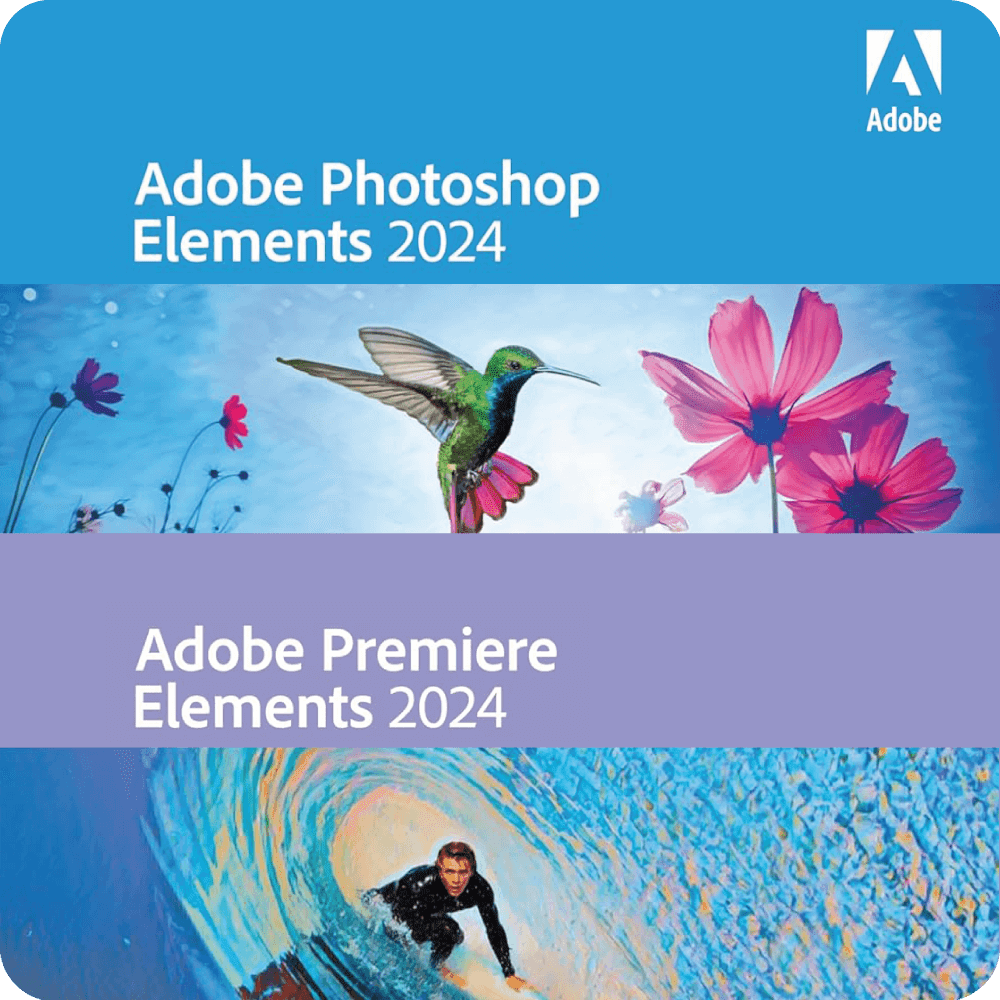
Adobe Photoshop Elements 2024 + Premiere Elements 2024 Win/MAC
Vendor: Blitzhandel24.de GB Price: 117.82 £Adobe Photoshop Elements 2024 & Adobe Premiere Elements 2024: Creating creative masterpieces Introduction: The magic of images and videos Welcome to the world of limitless creativity with Adobe Photoshop Elements 2024 and Adobe Premiere Elements 2024! These groundbreaking software solutions are not just tools, but creative partners that bring your visions to life. Whether you want to create stunning images or produce captivating videos, Adobe has the perfect solutions for you. In this article, you'll discover how these two programs can take your creative ideas to the next level. Adobe Photoshop Elements 2024: Creative freedom in image editing Let's start with Adobe Photoshop Elements 2024, the ultimate image editing software. This platform allows you to not just edit images, but transform them into creative masterpieces. The intuitive user interface makes it easy for even beginners to achieve professional results. With a variety of tools and effects, you can adjust colors, add textures and emphasize details. Your photos will be more vibrant and expressive than ever before. Adobe Premiere Elements 2024: The art of video editing Now let's dive into the world of Adobe Premiere Elements 2024, the perfect companion for video productions. This program brings movement to your ideas. From editing clips to creating cinematic highlight reels, Adobe Premiere Elements 2024 makes video production easier than ever. With automatic highlight reels and a variety of audio effects, you can create professional videos that are not only seen, but also heard. Creative synergy: when images meet moving images The real magic happens when Adobe Photoshop Elements 2024 and Adobe Premiere Elements 2024 come together. Edit photos in Photoshop Elements, add graphics and text, and seamlessly integrate them into your videos in Premiere Elements. This creative synergy allows you to create multimedia masterpieces that tell stories in sound and vision. Whether you're creating slideshows for special occasions or producing professional video commercials, this combination gives you all the tools you need. Overcome creative boundaries With Adobe Photoshop Elements 2024 and Adobe Premiere Elements 2024, you hold the keys to a world of limitless creativity. Realize your boldest ideas, let your imagination run wild and create masterpieces that will impress your viewers. The combination of image and movement has never been so simple and fascinating. The world awaits your creative genius - start today and let the magic begin! System requirements for Adobe Photoshop Elements 2024 + Premiere Elements 2024 Win/MAC Adobe Photoshop Elements 2024 Windows 6th generation Intel processor or newer or equivalent AMD processor with SSE4.1 support Microsoft Windows 10 (version 22H2) or Windows 11 (version 22H2), 64-bit versions only; Windows 7, Windows 8.1 are not supported 8 GB RAM 8 GB available hard disk space for application installation; additional space required for downloading online content and for temporary files during product installation and use (no installation on media that uses a case-sensitive file system or on flash removable media) 1280x800 screen resolution (at 100% scaling factor) Microsoft DirectX 12 compatible display driver Internet connection required for product activation and to download features and online content macOS 6th generation Intel processor or newer; Apple Silicon M1 or newer processor macOS 12, macOS 13 (13.4 or higher) 8 GB of RAM 6 GB available hard disk space for application installation; additional space required for downloading online content and for temporary files during product installation and use (do not install on media that uses a case-sensitive file system or on removable flash drives) 1280x800 screen resolution (at 100% scaling factor) Internet connection required for product activation and downloading features and online content Adobe Premiere Elements 2024 Windows 6th generation Intel processor or higher or equivalent AMD processor with SSE4.1 support. Microsoft Windows 10 (version 22H2) or Windows 11 (version 22H2), 64-bit versions only. Windows 7 and Windows 8.1 are not supported. 8 GB RAM 5 GB available hard disk space for program installation; additional space required for downloading online content and for temporary files during product installation and use (no installation on hard disks that use a case-sensitive file system or on removable media) 1280 x 800 screen resolution (at 100% scaling factor) Microsoft DirectX 12 compatible sound and display driver Windows Media Player (required when importing Windows Media files) macOS 6th generation Intel processor or higher; Apple Chip M1 or newer processor. macOS 12, macOS 13 (13.4 or newer version) 8 GB RAM 6 GB available hard disk space for program installation...
-

Adobe Photography Plan 20 GB
Vendor: Primelicense.com Price: 11.09 £Adobe Creative Cloud Photography Plan includes a 1-year subscription 1 user, 2 devices 20 GB of Adobe Cloud included Adobe apps: Adobe Photoshop, Adobe Lightroom, Lightroom Classic and Adobe Bridge Photography Plan pricing & discounts The Photography Plan is offered as a 1-year subscription with 20GB of included storage, making it an ideal choice for photographers who need regular access to Adobe tools. We provide a 17% discount on this subscription to ensure the best price on the market and make it more affordable for our customers. Adobe Certified Reseller guarantee PrimeLicense is an Adobe Certified Reseller. This certification means that we are authorized to sell Adobe's products and services and have met the requirements for product knowledge. As certified resellers, we ensure that customers receive authentic products, excellent support, and the best experience when purchasing Adobe products such as Creative Cloud, Acrobat, and etc. Adobe Photography Plan overview Adobe Creative Cloud Photography Plan is a subscription that is designed for professional photographers. It includes the most robust Adobe apps that are necessary for photo processing, storage, and sharing. Subscription means that you can get access to Photography Plan applications by paying on a yearly basis. This approach eliminates the need to pay for the software at full price at the onset. Adobe subscription offers the user the ability to get updates and new features as soon as they are out, cloud storage which allows a user to create, store, and share on any device, and access to mobile apps like Lightroom, etc. Here is an overview of key apps included in Adobe Creative Cloud Photography Plan: Adobe Photoshop Photoshop is a powerful and widely used tool for image editing and graphic design, it also supports 3D design, video editing, and complex compositing. Photographers, designers, artists, and professionals use this tool to perform various tasks such as retouching photos, creating digital artwork, designing graphics, and preparing images for print or web. Adobe Lightroom Lightroom is a photo editing and management software designed for professional and amateur photographers. It allows users to import, organize, edit, and share photos, as well as provides a range of tools for enhancing and adjusting images, including color correction, exposure adjustments, and retouching. It also integrates with Adobe's cloud services, which allows to sync and access photos across multiple devices. Adobe Lightroom Classic Adobe Lightroom Classic is a photo editing and management software designed for photographers who prefer the traditional desktop workflow. It allows to organize, edit, and exporti photos, particularly in RAW format, which retains more detail and allows for greater post-processing flexibility. Adobe Bridge Adobe Bridge is a software for asset management in the digital environment created by Adobe. It is the one-stop shop for the arrangement, search, and manipulation of...
-

Adobe Acrobat Pro 2020
Vendor: Primelicense.com Price: 84.90 £Discover the Power of Adobe Acrobat DC 2020 Adobe Acrobat DC needs no introduction. It is the perfect and ideal program to convert, crop, edit, sign and manage all your documents using only this outstanding software. From intricate document manipulations to seamless collaboration, it’s engineered to facilitate a higher level of document processing efficiency—perfect for professionals and organizations aiming for peak performance on both Microsoft and macOS. This desktop version is perpetual, it will simplify all your daily office tasks involving PDF documents. Superior Features of Acrobat DC 2020 - Recent Files List: Displays files open for viewing from your computer or Document Cloud storage or any other third-party storage service (such as Onedrive or Dropbox); - Recommended Tools: Lets you discover Acrobat's main tools for editing, combining, creating, and more; - Search Box: You can search all your Document Cloud files as well as sent and received files to view, review or sign; - Context Pane: Take necessary actions on files in the home view via context menu and check the status of participants and activity history on shared documents; View MIP-protected PDFs in Acrobat 2020 and Reader 2020.You can use Acrobat applications on Windows or Mac desktops to open files protected with smart solutions such as Microsoft Information Protection (MIP), such as Azure and Information Protection with Office 365.Acrobat automatically detects protected files and will prompt you to download the corresponding plug-in. Color customization functionality in the Compile and Sign tool.You will be able to choose the color you want to fill out the PDF form and sign it with the Fill and Sign tool in Acrobat 2020.To change the color, click the "color" button in the Fill in and Sign toolbar. OCR on scanned documents with dynamic text.With Acrobat 2020 you can perform OCR on scanned PDFs that contain dynamic text images.Preliminary verification and PDF/UA validation enhancements in Preliminary Verification. A feature available only in Acrobat Pro, it will allow you to: Organize corrections and checks at Preliminary Verification Libraries into libraries. Dynamically adjust the profiles, checks and corrections that are applied, as well as use variables to filter existing objects. Support native transparency and neutral RGB workflows for Ghent PDF Workgroup Specification 2015. Validate PDF/UA In preliminary verification that will allow you to correct common accessibility issues, with validation against international PDF/UA universal accessibility standards. Comparison with other Acrobat versions Adobe Pro vs Standard Adobe Acrobat DC Standard and Pro are two versions of Adobe's PDF software, each tailored for different levels of need. Acrobat DC Standard offers essential tools for viewing, creating, and annotating PDFs. It's suitable for users who need reliable software for everyday PDF tasks, such as creating and signing documents. However, Acrobat DC Pro includes all...
-
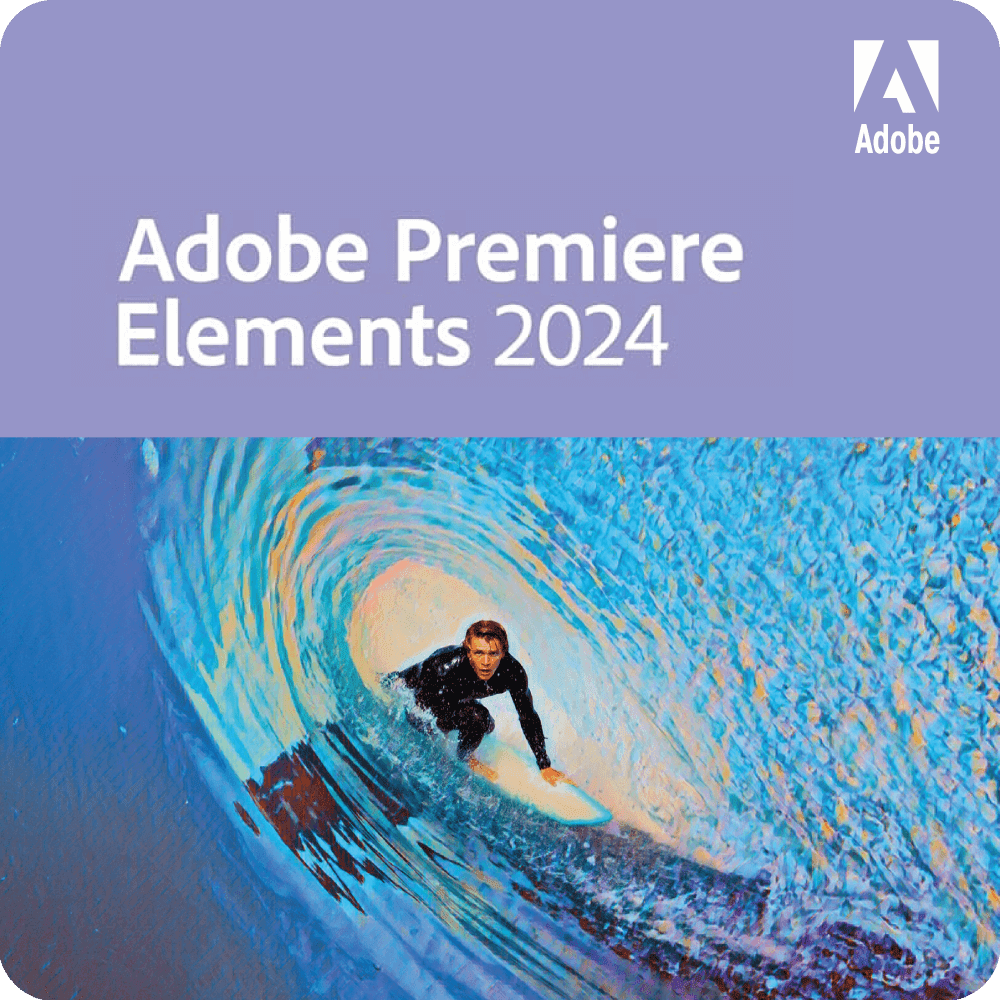
Adobe Premiere Elements 2024
Vendor: Blitzhandel24.de GB Price: 42.82 £Adobe Premiere Elements 2024: The future of video editing Revolution in video editing Welcome to a new era of video editing with Adobe Premiere Elements 2024! This innovative software has revolutionized the world of visual storytelling and gives you unprecedented creative freedom. It's not just editing footage together; it's creating cinematic masterpieces. In this article, we take you on a journey of discovery through the many features and possibilities that Adobe Premiere Elements 2024 has to offer. The power of AI: color and tone adjustment made easy Imagine if your videos automatically had the perfect colors and the ideal sound. Adobe Premiere Elements 2024 makes this dream a reality. The integrated AI technology analyzes your recordings and automatically adjusts colors and tones. The result? Videos of breathtaking quality that will impress every viewer. Whether you are a professional filmmaker or an enthusiastic hobbyist, this feature will take your work to a new level. Automatic highlight reels: magic thanks to Adobe Sensei AI The magic of Adobe Sensei AI transforms your raw clips into masterfully crafted highlight reels. These automatically created reels emphasize the best movements, close-ups and key moments in your footage. The result is a seamless, cinematic sequence that captivates the audience. It's as if your video has its own director who selects the best scenes and puts them together perfectly. New audio effects for unforgettable sound A first-class video experience is not only dependent on high-quality images - sound plays an equally important role. With the new audio effects in Adobe Premiere Elements 2024, you can make sure your sound is just as impressive as your picture. Add reverb effects, improve the clarity of voices with the Vocal Enhancer and eliminate distracting background noise with the DeHummer. Your videos will not only be seen, but also heard and felt. Modern graphics for visual brilliance A picture is worth a thousand words - and modern graphics can reinforce your message. Adobe Premiere Elements 2024 offers a wide range of graphics options to highlight key moments or add a professional touch to your videos. Whether animated text, dynamic transitions or special effects - there are no limits to your creativity. Your videos will not only be informative, but also visually appealing. A revamped design for an intuitive experience The Adobe Premiere Elements 2024 user interface has been redesigned from the ground up. With a fresh, modern look, clear icons and intuitive menu navigation, it's easier to use than ever before. Choose between a light or dark appearance to customize your work environment to your preferences. These changes have not just been made for aesthetic reasons - they are designed to ensure that you can concentrate fully on your creativity without being distracted by technology. Buy Adobe Premiere Elements 2024 and unleash your creativity Adobe Premiere Elements 2024 is not just software, it's a creative partner that brings your vision to life. Whether you want to create professional films or capture personal memories, this software gives you all the tools and features you need. Bring your videos to life, share your stories with the world and let yourself be enchanted by the magic of video editing. Your journey into the world of cinematic storytelling starts here - buy Adobe Premiere Elements 2024 and open the door to limitless creativity! System requirements for Adobe Premiere Elements 2024 Windows 6th generation Intel processor or higher or equivalent AMD processor with SSE4.1 support. Microsoft Windows 10 (version 22H2) or Windows 11 (version 22H2), 64-bit versions only. Windows 7 and Windows 8.1 are not supported. 8 GB RAM 5 GB available hard disk space for program installation; additional space required for downloading online content and for temporary files during product installation and use (no installation on hard disks that use a case-sensitive file system or on removable media) 1280 x 800 screen resolution (at 100% scaling factor) Microsoft DirectX 12 compatible sound and display driver Windows Media Player (required when importing Windows Media files) macOS 6th generation Intel processor or higher; Apple Chip M1 or newer processor. macOS 12, macOS 13 (13.4 or newer version) 8 GB RAM 6 GB available hard disk space for program installation; additional space required for downloading online content and for temporary files during product installation and use (no installation on hard disks that use a case-sensitive file system or on removable media) 1280 x 800 screen resolution (with a scaling factor of 100%)
-

Adobe Substance Collection
Vendor: Primelicense.com Price: 3.39 £Receipt after purchase of the following product may take up to 24 hours by e-mail.For more information about your shipment, please contact us at contact@primelicense.com or contact references listed on our platform The Adobe Substance 3D collection is a powerful set of tools and resources designed to transform 3D content creation into a fluid and innovative experience. Here is what this excellent collection of applications offers you: Substance 3D Painter Textures and Materials: Use parametric brushes and intelligent materials to paint detailed textures directly onto the surface of any asset. Add materials, filters, decals and fine detail with advanced tools14. Substance 3D Sampler From Photos to 3D Models: With built-in photogrammetry, transform real images into 3D models, materials or lights. Use Image to Material to convert photos into detailed materials and generate patterns and textures with Adobe Firefly artificial intelligence15. Create Objects and Materials: Capture real objects with photos and generate 3D models automatically. Substance 3D Stager Photorealistic Scene and Rendering: Assemble and render photorealistic scenes using pre-made templates created by world-class photographers. Generate backgrounds with Adobe Firefly artificial intelligence and compose the scene with the background image using Match Image. Import CAD models and add turntable animations for product visualisations15. Substance 3D Designer Create Advanced Materials: Use a node-based workflow to create unique and procedural materials. This Academy Award-winning software has been used in hundreds of films and TV shows. It creates parametric filters to combine and modify multiple textures and materials15. Substance 3D Modeler 3D Sculpture: Free modelling from technical limitations with voxel sculpting, available in both VR and desktop modes. Create organic shapes and hard surfaces using tools inspired by real clay sculpture. Export your models in standard 3D formats with customisable export presets14. Substance 3D Assets Access a Vast Library: Access over 20,000 3D assets created by world-class artists, including models, materials and lighting. Many of these assets include parametric presets for further customisation. Send assets directly to Substance 3D applications or use them in third-party software such as Cinema4D, Maya and Blender15. Integration and Advanced Functionality Integration with Adobe Creative Cloud: Substance 3D applications are seamlessly integrated with the rest of the Adobe suite, enabling seamless collaboration between tools such as Photoshop, Illustrator and After Effects24. Pattern and Texture Generation with AI: Use Adobe Firefly to generate patterns and textures from text prompts, adding an unprecedented level of creativity15. Realistic Collisions and Animations: Create natural, lifelike scenes with collision detection and add turntable animations for product visualisations15. The Adobe Substance 3D collection not only simplifies the 3D creation...
179 results in 0.47 seconds
Related search terms
© Copyright 2025 shopping.eu

