44 products were found matching your search for cleanmymac in 6 shops:
-

CleanMyMac
Vendor: Blitzhandel24.de GB Price: 86.69 £CleanMyMac: Intelligent and effortless Mac care Let your Mac breathe again with CleanMyMac. This comprehensive Mac cleaning and maintenance app removes junk, duplicates, malware and fixes performance issues so your Mac runs faster and is perfectly optimized. Smart Care combines five important tasks into one Mac optimization routine: Thoroughly clean your Mac Scanning for potential threats Boosting the performance of your Mac Performing software updates Cleaning up your device The Cleanup module thoroughly cleans your system, removing unnecessary files such as caches, old language files and system junk, freeing up disk space and improving performance. It also includes the removal of old backups, outdated document versions and developer junk to keep your Mac efficient and tidy. The Protection module protects your Mac from threats by detecting malware in various locations, including system folders, DMG files, email attachments, archives and USB drives. It offers flexible scanning options and performs automatic background scans to continuously monitor and protect your Mac. The Performance module optimizes your Mac's performance by identifying and managing sources of slowdowns. It recommends and performs maintenance tasks such as freeing memory, running scripts, clearing the DNS cache and speeding up emails. It allows you to manage login and background processes and performs regular diagnostics to ensure your Mac is running smoothly and efficiently. The Applications module allows you to manage, uninstall and update your apps on your Mac. It helps improve system performance by freeing up disk space and ensuring your apps are always up to date. After uninstalling apps, there are often leftovers on the system. This module thoroughly removes all remnants of unwanted apps, including files and installation remnants. It also provides a handy list of available app updates with descriptions of changes to keep your software safe and up to date. " My Clutter " helps you eliminate clutter and optimize your storage management by detecting and removing unnecessary files. This module scans your system to find and delete large and old files, duplicate files in different locations and similar images that are almost identical. By focusing on these areas, you can minimize unnecessary files, optimize your storage and keep only the most relevant and valuable data. Whether you want to clean up your downloads from apps like Slack, Safari or Google Chrome or simply improve your overall file organization, "My Clutter" offers an effective solution to declutter your storage and free up valuable space. " Assistant " is your one-stop shop to make sure your Mac gets the best care. It is conveniently located at the bottom of the CleanMyMac sidebar and is always ready to help you. By clicking on "Assistant" you will receive a report on the condition of your Mac, personalized recommendations for additional cleanup, optimization and security measures, as well as reminders for unfinished tasks or necessary maintenance. In addition, the Assistant offers valuable tips on how to use CleanMyMac even more effectively to get the most out of all its features. Advantages of CleanMyMac There are many reasons why CleanMyMac is an indispensable application for every Mac owner. Here are some of the key benefits: Smart maintenance: the software performs automatic scans and cleaning actions without you having to intervene. Speed: Your Mac becomes faster as all unnecessary files and background processes are removed. Protection: CleanMyMac protects against malware and other security threats that could compromise your system. Memory optimization: Cleans all memory areas of your Mac so you have more space for important data. Buy CleanMyMac: The easy way to optimize your Mac When you choose to buy CleanMyMac , you're not only choosing software that makes your system more efficient, but you're also investing in a tool that optimizes your entire Mac experience. Not only will this software help boost your device's performance, but it will also back up your data and ensure that your Mac is always running smoothly. Imagine if you could have all of these benefits at once - and CleanMyMac makes that possible. The decision to buy CleanMyMac couldn't be easier. With just a few clicks, you can purchase the software and immediately benefit from all the advantages it offers. So what are you waiting for? Get CleanMyMac and make your Mac faster, safer and more powerful. System requirements for CleanMyMac Operating system macOS 11 and higher Hard disk space 320 MB available memory Screen resolution Width: 1200 pixels, height: 800 pixels Processor Supports Apple Silicon (M1 and M2) and Intel processors
-

MacPaw Inc. CleanMyMac X 1 Year
Vendor: Blitzhandel24.co.uk Price: 16.59 £Your Mac - as good as new. CleanMyMac X is an ingenious all-in-one Mac solution that eliminates tons of data junk and makes your computer run as fast as it did on day one. Your own Mac Genius CleanMyMac X replaces dozens of Mac optimization programs. It can do just about anything: clean up macOS, monitor performance, remove malware, and handle countless advanced tasks. Free up disk space CleanMyMac X keeps track of the data junk in every corner of your macOS and removes unnecessary files like outdated caches, failed downloads, logs, and unwanted language versions. You can clean up iTunes, Mail, Photos, and even get rid of gigabytes of hidden files. CleanMyMac Xs Mac cleaning tools will rid you of data junk in seconds. Be more productive with a faster Mac If your Mac isnt running smoothly, you can draw on a whole arsenal of tools to boost performance: free up memory, run maintenance scripts, or manage login objects, startup agents, and unresponsive apps. This way, you reduce the l...
-

CleanMyMac
Vendor: Blitzhandel24.de GB Price: 28.87 £CleanMyMac: Intelligent and effortless Mac care Let your Mac breathe again with CleanMyMac. This comprehensive Mac cleaning and maintenance app removes junk, duplicates, malware and fixes performance issues so your Mac runs faster and is perfectly optimized. Smart Care combines five important tasks into one Mac optimization routine: Thoroughly clean your Mac Scanning for potential threats Boosting the performance of your Mac Performing software updates Cleaning up your device The Cleanup module thoroughly cleans your system, removing unnecessary files such as caches, old language files and system junk, freeing up disk space and improving performance. It also includes the removal of old backups, outdated document versions and developer junk to keep your Mac efficient and tidy. The Protection module protects your Mac from threats by detecting malware in various locations, including system folders, DMG files, email attachments, archives and USB drives. It offers flexible scanning options and performs automatic background scans to continuously monitor and protect your Mac. The Performance module optimizes your Mac's performance by identifying and managing sources of slowdowns. It recommends and performs maintenance tasks such as freeing memory, running scripts, clearing the DNS cache and speeding up emails. It allows you to manage login and background processes and performs regular diagnostics to ensure your Mac is running smoothly and efficiently. The Applications module allows you to manage, uninstall and update your apps on your Mac. It helps improve system performance by freeing up disk space and ensuring your apps are always up to date. After uninstalling apps, there are often leftovers on the system. This module thoroughly removes all remnants of unwanted apps, including files and installation remnants. It also provides a handy list of available app updates with descriptions of changes to keep your software safe and up to date. " My Clutter " helps you eliminate clutter and optimize your storage management by detecting and removing unnecessary files. This module scans your system to find and delete large and old files, duplicate files in different locations and similar images that are almost identical. By focusing on these areas, you can minimize unnecessary files, optimize your storage and keep only the most relevant and valuable data. Whether you want to clean up your downloads from apps like Slack, Safari or Google Chrome or simply improve your overall file organization, "My Clutter" offers an effective solution to declutter your storage and free up valuable space. " Assistant " is your one-stop shop to make sure your Mac gets the best care. It is conveniently located at the bottom of the CleanMyMac sidebar and is always ready to help you. By clicking on "Assistant" you will receive a report on the condition of your Mac, personalized recommendations for additional cleanup, optimization and security measures, as well as reminders for unfinished tasks or necessary maintenance. In addition, the Assistant offers valuable tips on how to use CleanMyMac even more effectively to get the most out of all its features. Advantages of CleanMyMac There are many reasons why CleanMyMac is an indispensable application for every Mac owner. Here are some of the key benefits: Smart maintenance: the software performs automatic scans and cleaning actions without you having to intervene. Speed: Your Mac becomes faster as all unnecessary files and background processes are removed. Protection: CleanMyMac protects against malware and other security threats that could compromise your system. Memory optimization: Cleans all memory areas of your Mac so you have more space for important data. Buy CleanMyMac: The easy way to optimize your Mac When you choose to buy CleanMyMac , you're not only choosing software that makes your system more efficient, but you're also investing in a tool that optimizes your entire Mac experience. Not only will this software help boost your device's performance, but it will also back up your data and ensure that your Mac is always running smoothly. Imagine if you could have all of these benefits at once - and CleanMyMac makes that possible. The decision to buy CleanMyMac couldn't be easier. With just a few clicks, you can purchase the software and immediately benefit from all the advantages it offers. So what are you waiting for? Get CleanMyMac and make your Mac faster, safer and more powerful. System requirements for CleanMyMac Operating system macOS 11 and higher Hard disk space 320 MB available memory Screen resolution Width: 1200 pixels, height: 800 pixels Processor Supports Apple Silicon (M1 and M2) and Intel processors
-

MacPaw Inc. CleanMyMac 1 Year
Vendor: Blitzhandel24.co.uk Price: 28.87 £CleanMyMac: Intelligent and effortless Mac care Let your Mac breathe again with CleanMyMac. This comprehensive Mac cleaning and maintenance app removes junk, duplicates, malware and fixes performance issues so your Mac runs faster and is perfectly optimized. Smart Care combines five important tasks into one Mac optimization routine: Thoroughly clean your Mac Scanning for potential threats Boosting the performance of your Mac Performing software updates Cleaning up your device The Cleanup module thoroughly cleans your system, removing unnecessary files such as caches, old language files and system junk, freeing up disk space and improving performance. It also includes the removal of old backups, outdated document versions and developer junk to keep your Mac efficient and tidy. The Protection module protects your Mac from threats by detecting malware in various locations, including system folders, DMG files, email attachments, archives and USB drives. It offers flexible scanning opti...
-
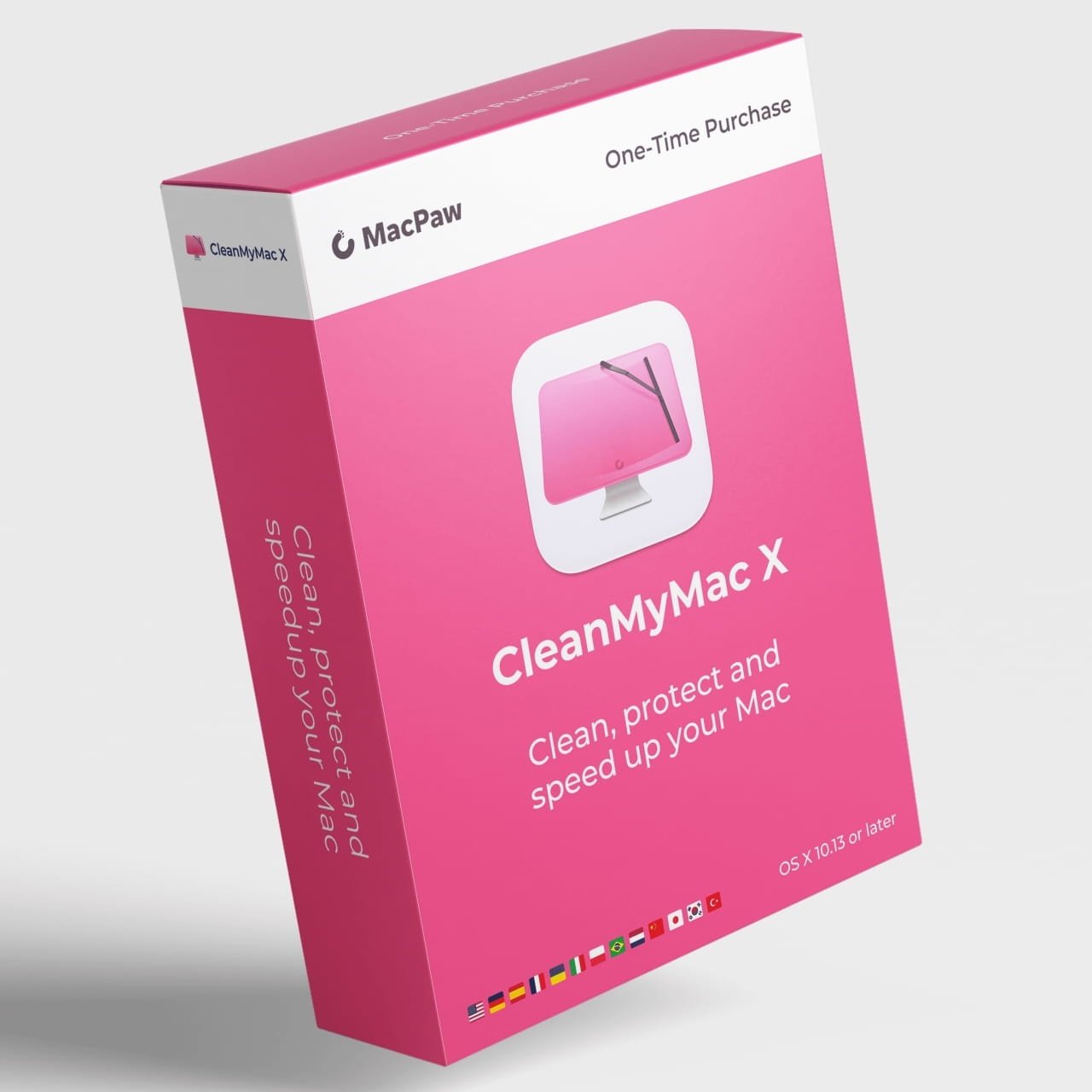
CleanMyMac X
Vendor: Blitzhandel24.de GB Price: 16.59 £Your Mac - as good as new. CleanMyMac X is an ingenious all-in-one Mac solution that eliminates tons of data junk and makes your computer run as fast as it did on day one. Your own Mac Genius CleanMyMac X replaces dozens of Mac optimization programs. It can do just about anything: clean up macOS, monitor performance, remove malware, and handle countless advanced tasks. Free up disk space CleanMyMac X keeps track of the data junk in every corner of your macOS and removes unnecessary files like outdated caches, failed downloads, logs, and unwanted language versions. You can clean up iTunes, Mail, Photos, and even get rid of gigabytes of hidden files. CleanMyMac X's Mac cleaning tools will rid you of data junk in seconds. Be more productive with a faster Mac If your Mac isn't running smoothly, you can draw on a whole arsenal of tools to boost performance: free up memory, run maintenance scripts, or manage login objects, startup agents, and unresponsive apps. This way, you reduce the load on your system and optimize your Mac for maximum performance. When your computer is productive, so are you. You'll be more productive with a faster Mac When your Mac isn't running smoothly, you can count on an arsenal of acceleration tools: Free up memory, run maintenance scripts, or manage login objects, startup agents, and unresponsive applications. This is how you reduce the load on your system and optimize your Mac for maximum performance. When your computer is productive, so are you. Your applications just the way you like them To help you use your Mac more effectively, CleanMyMac X offers a powerful duo of uninstaller and updater. The former completely removes unwanted applications, while the latter instantly updates your software. Unwanted applications are removed and new versions always reach you on time. This way you avoid software conflicts and your Mac is always as good as new. Enjoy your Mac without worrying about it We've invested thousands of hours developing CleanMyMac X, and now it's designed to save you time. Smart Scan does three things at once: clean, protect and speed up your Mac. Just give CleanMyMac X a try and you'll wonder how you ever got along without it. System Requirements Intel, 64-bit processor, OS X 10.7 or higher. OS X 10.10: Yosemite OS X 10.11: El Capitan macOS 10.12: Sierra macOS 10.13: High Sierra macOS 10.14: Mojave8 macOS 10.15: Catalina macOS Big Sur (macOS 11) Ready for Monterey
-

MacPaw Inc. CleanMyMac X Lifetime
Vendor: Blitzhandel24.co.uk Price: 44.77 £Your Mac - as good as new. CleanMyMac X is an ingenious all-in-one Mac solution that eliminates tons of data junk and makes your computer run as fast as it did on day one. Your own Mac Genius CleanMyMac X replaces dozens of Mac optimization programs. It can do just about anything: clean up macOS, monitor performance, remove malware, and handle countless advanced tasks. Free up disk space CleanMyMac X keeps track of the data junk in every corner of your macOS and removes unnecessary files like outdated caches, failed downloads, logs, and unwanted language versions. You can clean up iTunes, Mail, Photos, and even get rid of gigabytes of hidden files. CleanMyMac Xs Mac cleaning tools will rid you of data junk in seconds. Be more productive with a faster Mac If your Mac isnt running smoothly, you can draw on a whole arsenal of tools to boost performance: free up memory, run maintenance scripts, or manage login objects, startup agents, and unresponsive apps. This way, you reduce the l...
-
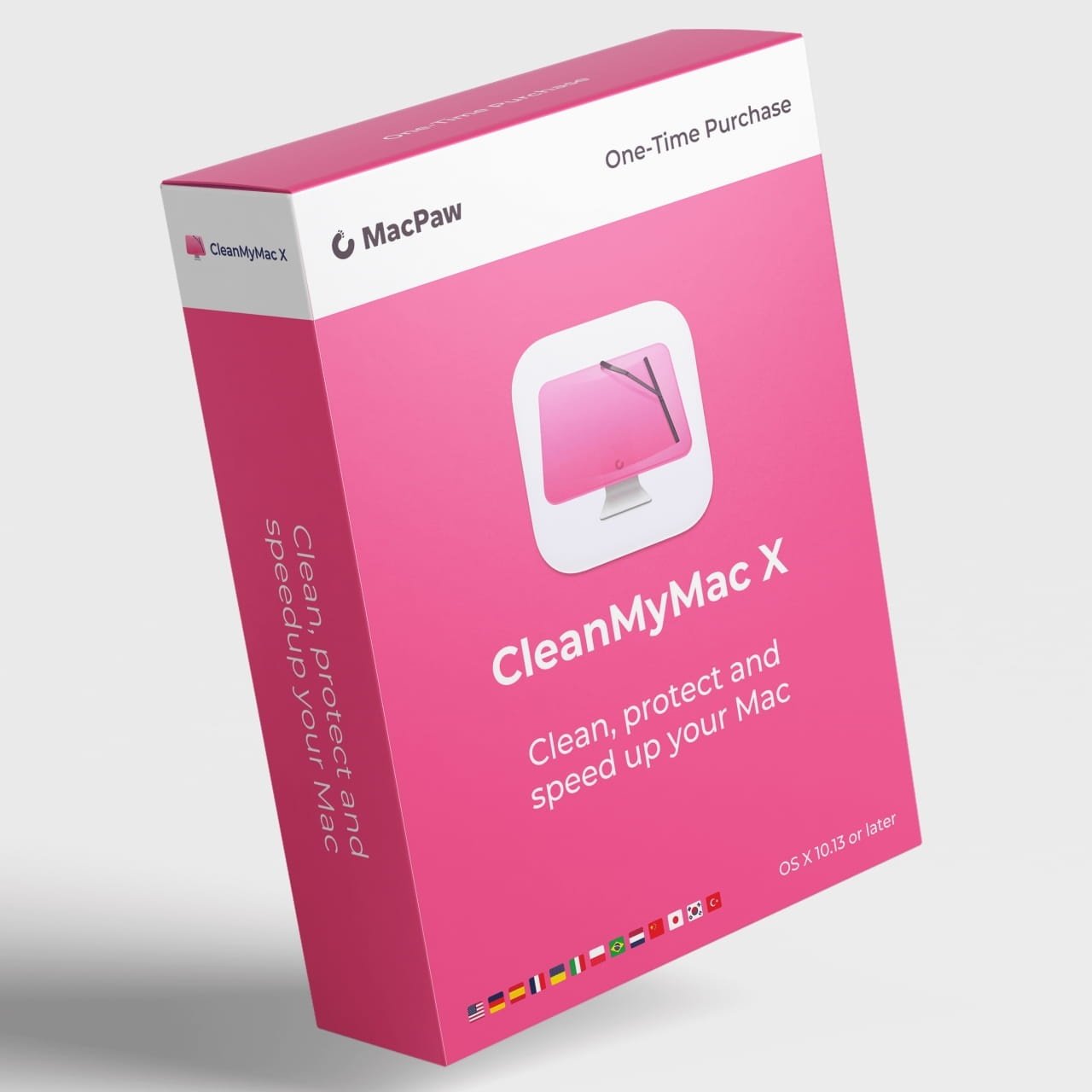
CleanMyMac X
Vendor: Blitzhandel24.de GB Price: 44.77 £Your Mac - as good as new. CleanMyMac X is an ingenious all-in-one Mac solution that eliminates tons of data junk and makes your computer run as fast as it did on day one. Your own Mac Genius CleanMyMac X replaces dozens of Mac optimization programs. It can do just about anything: clean up macOS, monitor performance, remove malware, and handle countless advanced tasks. Free up disk space CleanMyMac X keeps track of the data junk in every corner of your macOS and removes unnecessary files like outdated caches, failed downloads, logs, and unwanted language versions. You can clean up iTunes, Mail, Photos, and even get rid of gigabytes of hidden files. CleanMyMac X's Mac cleaning tools will rid you of data junk in seconds. Be more productive with a faster Mac If your Mac isn't running smoothly, you can draw on a whole arsenal of tools to boost performance: free up memory, run maintenance scripts, or manage login objects, startup agents, and unresponsive apps. This way, you reduce the load on your system and optimize your Mac for maximum performance. When your computer is productive, so are you. You'll be more productive with a faster Mac When your Mac isn't running smoothly, you can count on an arsenal of acceleration tools: Free up memory, run maintenance scripts, or manage login objects, startup agents, and unresponsive applications. This is how you reduce the load on your system and optimize your Mac for maximum performance. When your computer is productive, so are you. Your applications just the way you like them To help you use your Mac more effectively, CleanMyMac X offers a powerful duo of uninstaller and updater. The former completely removes unwanted applications, while the latter instantly updates your software. Unwanted applications are removed and new versions always reach you on time. This way you avoid software conflicts and your Mac is always as good as new. Enjoy your Mac without worrying about it We've invested thousands of hours developing CleanMyMac X, and now it's designed to save you time. Smart Scan does three things at once: clean, protect and speed up your Mac. Just give CleanMyMac X a try and you'll wonder how you ever got along without it. System Requirements Intel, 64-bit processor, OS X 10.7 or higher. OS X 10.10: Yosemite OS X 10.11: El Capitan macOS 10.12: Sierra macOS 10.13: High Sierra macOS 10.14: Mojave8 macOS 10.15: Catalina macOS Big Sur (macOS 11) Ready for Monterey
-

MacPaw Inc. CleanMyMac Lifetime
Vendor: Blitzhandel24.co.uk Price: 86.69 £CleanMyMac: Intelligent and effortless Mac care Let your Mac breathe again with CleanMyMac. This comprehensive Mac cleaning and maintenance app removes junk, duplicates, malware and fixes performance issues so your Mac runs faster and is perfectly optimized. Smart Care combines five important tasks into one Mac optimization routine: Thoroughly clean your Mac Scanning for potential threats Boosting the performance of your Mac Performing software updates Cleaning up your device The Cleanup module thoroughly cleans your system, removing unnecessary files such as caches, old language files and system junk, freeing up disk space and improving performance. It also includes the removal of old backups, outdated document versions and developer junk to keep your Mac efficient and tidy. The Protection module protects your Mac from threats by detecting malware in various locations, including system folders, DMG files, email attachments, archives and USB drives. It offers flexible scanning opti...
-

Cleanmarine For Men - 120 x 600mg Capsules
Vendor: Bodykind.com Price: 42.99 £Cleanmarine For Men - 60 x 600mg Capsules Cleanmarine For Men is an innovative supplement specially formulated to support the nutritional needs of men. Each ingredient has been carefully selected, based on extensive scientific research, to provide a comprehensive omega 3, multivitamin formulation for men who want to boost energy levels, support reproductive health, and maintain heart health and brain function as well as general health and vitality. For Energy Leading busy and demanding lives can play havoc with energy levels. With this in mind, Cleanmarine For Men contains Co-enzyme Q10 as well as vitamins B1, B2 and B6. These B vitamins work to support normal energy-yielding metabolism while vitamins B2 and B6 contribute to reducing tiredness and fatigue. For Heart Health Heart health is so important for men of all ages. Cleanmarine For Men is an excellent source of both Vitamin B1 as well as Omega 3 EPA and DHA which are known for their contribution to the normal function of the heart. The Omega 3 Krill Oil in Cleanmarine For Men has a higher, more concentrated value of EPA and DHA than conventional fish oils. It is also important to note that they are considered essential fatty acids because they cannot be made by the body and must be obtained through our diet. Cleanmarine For Men is a simple, practical way to look after your health, to feel and function at your peak. Put simply, its men's health made easy. Why use Cleanmarine? All-in-one Omega 3 Multivitamin Formulated specifically for Men Vitamin B1 contributes to normal energy-yielding metabolism Zinc contributes to the maintenance of normal testosterone levels in the blood and to normal cognitive function Gluten-free About Cleanmarine Cleanmarine provide the next generation of omega-3 supplements, providing EPA and DHA in a superior form to that of fish oils. If you're looking to increase your omega-3 intake, then Cleanmarine products are the ideal choice to give your body more of this important fatty acid. Cleanmarine For Men is an innovative supplement specially formulated to support the nutritional needs of men.
-

Cleanmarine For Men - 60 x 600mg Capsules
Vendor: Bodykind.com Price: 23.99 £ (+3.95 £)Cleanmarine For Men - 60 x 600mg Capsules Cleanmarine For Men is an innovative supplement specially formulated to support the nutritional needs of men. Each ingredient has been carefully selected, based on extensive scientific research, to provide a comprehensive omega 3, multivitamin formulation for men who want to boost energy levels, support reproductive health, and maintain heart health and brain function as well as general health and vitality. For Energy Leading busy and demanding lives can play havoc with energy levels. With this in mind, Cleanmarine For Men contains Co-enzyme Q10 as well as vitamins B1, B2 and B6. These B vitamins work to support normal energy-yielding metabolism while vitamins B2 and B6 contribute to reducing tiredness and fatigue. For Heart Health Heart health is so important for men of all ages. Cleanmarine For Men is an excellent source of both Vitamin B1 as well as Omega 3 EPA and DHA which are known for their contribution to the normal function of the heart. The Omega 3 Krill Oil in Cleanmarine For Men has a higher, more concentrated value of EPA and DHA than conventional fish oils. It is also important to note that they are considered essential fatty acids because they cannot be made by the body and must be obtained through our diet. Cleanmarine For Men is a simple, practical way to look after your health, to feel and function at your peak. Put simply, its men's health made easy. Why use Cleanmarine? All-in-one Omega 3 Multivitamin Formulated specifically for Men Vitamin B1 contributes to normal energy-yielding metabolism Zinc contributes to the maintenance of normal testosterone levels in the blood and to normal cognitive function Gluten-free About Cleanmarine Cleanmarine provide the next generation of omega-3 supplements, providing EPA and DHA in a superior form to that of fish oils. If you're looking to increase your omega-3 intake, then Cleanmarine products are the ideal choice to give your body more of this important fatty acid. Cleanmarine For Men is an innovative supplement specially formulated to support the nutritional needs of men.
-

Cleanmarine For Kids - 60 x 200mg Capsules
Vendor: Bodykind.com Price: 13.99 £ (+3.95 £)Cleanmarine For Kids - 60 x 200mg Capsules Cleanmarine For Kids has all the benefits of Cleanmarine Krill Oil, but in a 200mg capsule for children. Ensuring your child gets enough omega 3 can be challenging, especially with fussy little eaters. Each kids-sized capsule is packed with a potent form of omega 3, known as phospholipids, which are highly effective even when taking lower levels, compared to fish oils. Almost two-thirds of our brains are made up of fat. So it’s no surprise that for peak mental performance (no matter the age) we should feed them with good essential fats, particularly omega 3. Young kids need omega 3 in their diets to contribute to the maintenance of normal brain function. Taken daily, this will ensure your little ones get the omega 3 goodness they need but without the dinner table drama. Plus, there's is no fishy after-taste like with fish oils. When you choose krill oil, you also do right by the planet because unlike many fish sources, krill are sustainable with zero by-catch. Cleanmarine Krill Oil is ethically and sustainably sourced from the pristine waters in Antarctica which means, unlike many fish oils, you will not find any pollutants. Suitable for children aged three upwards Easy to swallow kids-sized capsules Ideal for fussy eaters No fishy repeat Packed with omega 3 Supports memory and concentration Certified sustainable About Cleanmarine Cleanmarine provide the next generation of omega-3 supplements, providing EPA and DHA in a superior form to that of fish oils. If you're looking to increase your omega-3 intake, then Cleanmarine products are the ideal choice to give your body more of this important fatty acid. Cleanmarine for Kids has all the benefits of Cleanmarine Krill Oil, but in a smaller 200mg capsule for children.
-

Cleanmarine for Kids - 120 x 200mg Capsules
Vendor: Bodykind.com Price: 24.99 £ (+3.95 £)Cleanmarine for Kids - 120 x 200mg Capsules Cleanmarine Kids Krill has all the benefits of Cleanmarine Krill Oil but in a 200mg capsule for children. Ensuring your child gets enough omega-3 can be challenging, especially with fussy little eaters. Each kids-sized capsule is packed with a potent form of omega 3, known as phospholipids. Compared to fish oils, phospholipids are highly effective even when taken at lower levels. Almost two-thirds of our brains are made up of fat, so it’s no surprise that for peak mental performance we should feed them with good essential fats - especially omega 3. Young kids need omega 3 in their diets to maintain their normal brain function, so taking this daily will ensure your little ones get the nutrients they need. Cleanmarine Krill Oil is also ethically and sustainably sourced and has been rigorously tested for heavy metals. Suitable for children aged three upwards Easy-to-swallow capsules No fishy after-taste Supports memory and concentration Gluten-free, Dairy-free and Wheat-free Certified sustainable About Cleanmarine Cleanmarine provide the next generation of omega-3 supplements, providing EPA and DHA in a superior form to that of fish oils. If you're looking to increase your omega-3 intake, then Cleanmarine products are the ideal choice to give your body more of this important fatty acid. Cleanmarine for Kids has all the benefits of Cleanmarine Krill Oil, but in a smaller 200mg capsule for children.
-

Cleanmarine Cardio 40+ - 60 Capsules
Vendor: Bodykind.com Price: 29.99 £Cleanmarine Cardio 40+ - 60 Capsules Cleanmarine Cardio 40+ is a nutritious blend of Omega 3 essential fatty acids (EPA & DHA), combined with organic turmeric as well as vitamins K2, B6 and B12 to support heart health. This unique blend of premium ingredients offers a comprehensive range of nutrients tailored specifically to support heart health. The EPA and DHA in Cardio 40+ are well known for their contribution to the normal function of the heart. What’s more, in Krill Oil, the Omega 3 is contained in phospholipid form which has been shown to be more available to the body. Vitamins B6 and B12 contribute to normal homocysteine metabolism. Hearts are amazing, and we each have just one. Care for your heart daily with Cleanmarine Cardio 40+. Ideal for men and women 40+ years Supports heart function Naturally rich in EPA and DHA With turmeric and vitamin K2 Supports normal homocysteine Sustainably sourced About Cleanmarine Cleanmarine provide the next generation of omega-3 supplements, providing EPA and DHA in a superior form to that of fish oils. If you're looking to increase your omega-3 intake, then Cleanmarine products are the ideal choice to give your body more of this important fatty acid. Cleanmarine Cardio 40+ is a nutritious blend of Omega 3 essential fatty acids (EPA & DHA), combined with organic turmeric as well as vitamins K2, B6 and B12 to support heart health.
-

Cleanmarine Krill Oil - 30 x 590mg Capsules
Vendor: Bodykind.com Price: 12.99 £ (+3.95 £)Cleanmarine Krill Oil - 30 x 590mg Capsules Cleanmarine Krill Oil is an ethically sourced pure, superior form of Omega-3 EPA that encourages fast absorption. Each capsule of Cleanmarine Krill Oil contains 590mg of concentrated, high-strength Omega-3 Krill Oil. This concentrated formula provides the essential fatty acids required for the normal function of the heart, brain, and vision. EPA and DHA are classed as essential fatty acids because they cannot be made efficiently by the body and must be obtained through the diet. Krill are shrimp-like sea creatures that provide a superior, more bioavailable source of omega-3 fatty acids - and the science proves it. Krill oil is absorbed faster. It is substantially better at increasing good cholesterol and reducing bad. We all need DHA, a fatty acid that acts like a building block for the brain - and the DHA found in fish oil is more easily absorbed than that found in fish oil. Cleanmarine uses a process called Eco Harvesting; this is an environmentally friendly technology developed for catching krill. It is a gentle process that singles out by-catch and minimizes environmental impact. As part of our commitment to ethical fishing, every batch of Cleanmarine Krill Oil is traceable from Sea to Shelf. Contributes to the normal function of the heart Helps maintain healthy blood pressure Supports healthy levels of blood triglycerides DHA contributes to the maintenance of normal brain function DHA contributes to the maintenance of normal vision Pure, concentrated high levels of Omega-3 with Phospholipids MSC Certified for sustainability No artificial colours Gluten-free and Sugar-free Halal Certified by the Department of Halal Certification Europe About Cleanmarine Cleanmarine provide the next generation of omega-3 supplements, providing EPA and DHA in a superior form to that of fish oils. If you're looking to increase your omega-3 intake, then Cleanmarine products are the ideal choice to give your body more of this important fatty acid. Cleanmarine Krill Oil is an ethically sourced pure, superior form of Omega-3 EPA that encourages fast absorption.
-

Cleanmarine Krill Oil - 60 x 590mg Capsules
Vendor: Bodykind.com Price: 23.99 £ (+3.95 £)Cleanmarine Krill Oil - 60 x 590mg Capsules Cleanmarine Krill Oil is an ethically sourced pure, superior form of Omega-3 EPA that encourages fast absorption. Each capsule of Cleanmarine Krill Oil contains 590mg of concentrated, high-strength Omega-3 Krill Oil. This concentrated formula provides the essential fatty acids required for the normal function of the heart, brain, and vision. EPA and DHA are classed as essential fatty acids because they cannot be made efficiently by the body and must be obtained through the diet. Krill are shrimp-like sea creatures that provide a superior, more bioavailable source of omega-3 fatty acids - and the science proves it. Krill oil is absorbed faster. It is substantially better at increasing good cholesterol and reducing bad. We all need DHA, a fatty acid that acts like a building block for the brain - and the DHA found in fish oil is more easily absorbed than that found in fish oil. Cleanmarine uses a process called Eco Harvesting; this is an environmentally friendly technology developed for catching krill. It is a gentle process that singles out by-catch and minimizes environmental impact. As part of our commitment to ethical fishing, every batch of Cleanmarine Krill Oil is traceable from Sea to Shelf. Contributes to the normal function of the heart Helps maintain healthy blood pressure Supports healthy levels of blood triglycerides DHA contributes to the maintenance of normal brain function DHA contributes to the maintenance of normal vision Pure, concentrated high levels of Omega-3 with Phospholipids MSC Certified for sustainability No artificial colours Gluten-free and Sugar-free Halal Certified by the Department of Halal Certification Europe About Cleanmarine Cleanmarine provide the next generation of omega-3 supplements, providing EPA and DHA in a superior form to that of fish oils. If you're looking to increase your omega-3 intake, then Cleanmarine products are the ideal choice to give your body more of this important fatty acid. Cleanmarine Krill Oil is an ethically sourced pure, superior form of Omega-3 EPA that encourages fast absorption.
-

Cleanmarine Krill Oil - 120 x 590mg Capsules
Vendor: Bodykind.com Price: 39.99 £Cleanmarine Krill Oil - 120 x 590mg Capsules Cleanmarine Krill Oil is an ethically sourced pure, superior form of Omega-3 EPA that encourages fast absorption. Each capsule of Cleanmarine Krill Oil contains 590mg of concentrated, high-strength Omega-3 Krill Oil. This concentrated formula provides the essential fatty acids required for the normal function of the heart, brain, and vision. EPA and DHA are classed as essential fatty acids because they cannot be made efficiently by the body and must be obtained through the diet. Superior Omega-3: Krill are shrimp-like sea creatures that provide a superior, more bioavailable source of omega-3 fatty acids - and the science proves it. Krill oil is absorbed faster. It is substantially better at increasing good cholesterol and reducing bad. We all need DHA, a fatty acid that acts like a building block for the brain - and the DHA found in fish oil is more easily absorbed than that found in fish oil. It also wins at reducing joint pain. Whatever fish oil does, krill oil simply does better - and it also does more: krill oil naturally comes with a unique antioxidant which protects the eye and improves blood flow. Sustainable Choice: When you choose krill oil, you also do right by the planet because unlike many fish sources, krill are sustainable with zero by-catch. Cleanmarine Krill Oil is ethically and sustainably sourced from the pristine waters in Antarctica which means, unlike many fish oils, you will not find any pollutants. Cleanmarine uses a process called Eco Harvesting; this is an environmentally friendly technology developed for catching krill. It is a gentle process that singles out by-catch and minimizes environmental impact. As part of our commitment to ethical fishing, every batch of Cleanmarine Krill Oil is traceable from Sea to Shelf. Why use Cleanmarine? Contributes to the normal function of the heart Helps maintain healthy blood pressure Supports healthy levels of blood triglycerides DHA contributes to the maintenance of normal brain function DHA contributes to the maintenance of normal vision Pure, concentrated high levels of Omega-3 with Phospholipids MSC Certified for sustainability Supports heart, brain and vision No artificial colours Gluten-free Sugar-free Not tested on animals Halal Certified by the Department of Halal Certification Europe About Cleanmarine Cleanmarine provide the next generation of omega-3 supplements, providing EPA and DHA in a superior form to that of fish oils. If you're looking to increase your omega-3 intake, then Cleanmarine products are the ideal choice to give your body more of this important fatty acid. Cleanmarine Krill Oil is an ethically sourced pure, superior form of Omega-3 EPA that encourages fast absorption.
-

VidaXL Ubbink Pool Vacuum Cleaner CleanMagic PVC Basin Pond Cleaning Tool 1379105
Vendor: Onbuy.com Price: 30.99 £Ubbink Pool Vacuum Cleaner CleanMagic PVC Basin Pond Cleaning Tool 1379105
-

Cleanmarine Bone Factors - 60 Capsules
Vendor: Bodykind.com Price: 24.99 £ (+3.95 £)Cleanmarine Bone Factors - 60 Capsules Cleanmarine Bone Factors is a gold-standard blend of scientifically researched vitamins, minerals and nutrients that play a vital role in supporting female bone health before, during and after menopause. This unique bone-strengthening formula has ten bone-specific nutrients including calcium, magnesium, vitamin C, zinc, vitamin D and K2. Women can lose up to 30% of their overall bone mass during menopause. Bone density begins to decline naturally from the age of 30. Cleanmarine Bone Factors is a gold-standard scientifically formulated blend of ingredients proven to support female bone health. Ideal for women in perimenopause, menopause or postmenopause Calcium and zinc contribute to the maintenance of normal bones Vitamin D contributes to the absorption and utilisation of calcium Supports nail strength Suitable for Vegetarians About Cleanmarine Cleanmarine provide the next generation of omega-3 supplements, providing EPA and DHA in a superior form to that of fish oils. If you're looking to increase your omega-3 intake, then Cleanmarine products are the ideal choice to give your body more of this important fatty acid.
-

Cleanmarine Period Plan - 120 x 600mg Capsules
Vendor: Bodykind.com Price: 42.99 £Cleanmarine Period Plan - 120 x 600mg Capsules Cleanmarine Period Plan is a scientifically formulated omega-3 and multivitamin blend for those aged 15-40 with periods. Period Plan provides daily nutritional support every day of the month. Be your true-self all month long! Period Plan contains essential ingredients to support your mind, skin, energy and hormones throughout your monthly menstrual cycle. Period Plan's expert blend of B vitamins supports your energy, reduces tiredness and fatigue and regulates hormonal activity. B Vitamins aren't stored in your body and need replenishing daily to help you thrive. Period Plan's balanced formula includes the vital vitamin B6, which contributes to normal psychological function, combined with ethically and sustainably sourced omega-3 DHA to support good brain function. Menstrual cycles can cause hormonal breakouts, but Period Plan keeps your skin healthy and glowing everyday with vitamin B2. Period Plan is packed with vitamins and minerals, including the highly absorbable omega oil, vitamins B1, B2, B6 and D3, rosemary extract and soy isoflavones. Think of Period Plan as Plan A for your period, a proactive approach to managing your menstrual wellbeing so you feel and look your best all month long! Ideal for women aged 15-40 with periods Helps maintain normal hormonal activity Supports psychological function Reduces tiredness and fatigue Supports energy-yielding metabolism Promotes healthy skin from within Contains no artificial colours Gluten-free, Wheat-free, Soya-free, Dairy-free, Corn-free and Sugar-free MSC Certified for sustainability ECO Trawl accreditation Approved by the Department of Halal Certification IE About Cleanmarine Cleanmarine provide the next generation of omega-3 supplements, providing EPA and DHA in a superior form to that of fish oils. If you're looking to increase your omega-3 intake, then Cleanmarine products are the ideal choice to give your body more of this important fatty acid. Cleanmarine Period Plan is a scientifically formulated omega 3 and multivitamin blend for people aged 15-40 with periods. Period Plan provides daily nutritional support every day of the month. Be your true self all month long!
-

Cleanmarine Period Plan - 30 x 600mg Capsules
Vendor: Bodykind.com Price: 12.99 £ (+3.95 £)Cleanmarine Period Plan - 30 x 600mg Capsules Cleanmarine Period Plan is a scientifically formulated omega-3 and multivitamin blend for those aged 15-40 with periods. Period Plan provides daily nutritional support every day of the month. Be your true-self all month long! Period Plan contains essential ingredients to support your mind, skin, energy and hormones throughout your monthly menstrual cycle. Period Plan's expert blend of B vitamins supports your energy, reduces tiredness and fatigue and regulates hormonal activity. B Vitamins aren't stored in your body and need replenishing daily to help you thrive. Period Plan's balanced formula includes the vital vitamin B6, which contributes to normal psychological function, combined with ethically and sustainably sourced omega-3 DHA to support good brain function. Menstrual cycles can cause hormonal breakouts, but Period Plan keeps your skin healthy and glowing everyday with vitamin B2. Packed with vitamins and minerals, Period Plan includes the highly absorbable omega oil, vitamins B1, B2, B6 and D3, rosemary extract and soy isoflavones. Think of Period Plan as Plan A for your period, a proactive approach to managing your menstrual well-being so you feel and look your best all month long! Ideal for women aged 15-40 with periods Helps maintain normal hormonal activity Supports psychological function Reduces tiredness and fatigue Supports energy-yielding metabolism Promotes healthy skin from within Contains no artificial colours Gluten-free, Wheat-free, Soya-free, Dairy-free, Corn-free and Sugar-free MSC Certified for sustainability ECO Trawl accreditation Approved by the Department of Halal Certification IE About Cleanmarine Cleanmarine provide the next generation of omega-3 supplements, providing EPA and DHA in a superior form to that of fish oils. If you're looking to increase your omega-3 intake, then Cleanmarine products are the ideal choice to give your body more of this important fatty acid. Cleanmarine Period Plan is a scientifically formulated omega-3 and multivitamin blend for those aged 15-40 with periods. Period Plan provides daily nutritional support every day of the month. Be your true-self all month long!
44 results in 0.473 seconds
Related search terms
© Copyright 2025 shopping.eu