79 products were found matching your search for cyberlink in 4 shops:
-

Cyberlink PowerDVD 22 Standard
Vendor: Blitzhandel24.de GB Price: 24.96 £Experience home theater at its best Cyberlink Cyberlink PowerDVD 22 Standard is the ultimate solution for all your home entertainment needs. Cyberlink PowerDVD enables a premium viewing experience Enjoy cinema quality with stunning 4K Ultra HD and 8K video playback. HDR 10 4K UHD 8K UHD Enhanced Blu-ray and DVD playback Enjoy the cinema experience from the comfort of your home. DVD Blu-ray The most comprehensive media playback solution with Cyberlink PowerDVD 22 Standard Experience a new, improved user interface and AI tools. Cyberlink PowerDVD supports all popular formats Watch your favorite movies in virtually any format. MP4 MKV MOV AVI WebM HEVC AVC VP9 Cyberlink PowerDVD 22 Standard, reimagined Discover our completely redesigned user interface with a more user-friendly media management hub. Your movies the way you want them Organize your media with customizable thumbnails, movie posters, and AI-powered photo management. Breathe new life into your favorite movies and videos thanks to Cyberlink PowerDVD 22 Standard Turn your living room into a home theater with unique TrueTheater® technology. Watch your movies like never before with richer colors and enhanced video/audio playback. TrueTheater color TrueTheater audio TrueTheater lighting Studio-quality audio Get the most out of your home theater system with DTS-HD, Dolby Audio, and Hi-Res 7.1 surround sound. dts dolby Version comparison chart Supported video, discs & formats PowerDVD 22 Standard PowerDVD 22 Ultra Ultra HD Blu-ray Disc ✔️ Blu-ray Disc, BD Live ✔️ True full screen for Blu-ray playback in 21:9 aspect ratio ✔️ AVCHD ✔️ Playback of DVD ISO files ✔️ Blu-ray and UHD Blu-ray ISO ✔️ DVD ✔️ ✔️ CPRM protected disc ✔️ ✔️ Cyberlink Cloud Upload and download media with CyberLink Cloud ✔️ Transcoding media before uploading to CyberLink Cloud ✔️ Streaming media from Cloud to PC ✔️ Streaming media from the cloud to Android/iOS ✔️ Media streaming from cloud to web browser ✔️ Share your media collection with friends and family ✔️ CyberLink Cloud Storage 100GB (for 1 year) Manage files with CyberLink Cloud Media Management Center ✔️ Stream media from the cloud to Fire TVTM and Apple TV® ✔️ TV Mode & Streaming Optimized interface for large screens UNIQUE ✔️ 8K video playback ✔️ Optimized 4K video playback on 4K TVs ✔️ Stream videos, photos and audio to Fire TVTM. ✔️ Transfer videos, photos, and audio to ChromecastTM ✔️ Transfer videos, photos, and audio to Apple TV®. ✔️ Transfer video, photo, and audio to Roku® ✔️ Applying TrueTheater enhancements to video and audio in TV and casting mode UNIQUE ✔️ Home Media Center (on home network) Media streaming from PowerDVD Center to Android/iOS devices ✔️ Video streaming from PowerDVD Center to PC ✔️ Streaming video from PowerDVD to web browser ✔️ Movie/TV info database ✔️ ✔️ TrueTheather optimization TrueTheater color, lighting and HDR for 4K video Color & Lighting only ✔️ TrueTheater HDR ✔️ TrueTheater Color, Sound, HD, Lighting ✔️ ✔️ TrueTheater motion, stretch, stabilization, noise reduction, surround ✔️ ✔️ HDR10 to SDR (HEVC, VP9 10 bit) ✔️ Supported video formats & functions MPEG HEVC (H.265) ✔️ MPEG-4 AVC (H.264) ✔️ ✔️ Cutting and converting videos to MP4 for cell phones NEW ✔️ ✔️ Extract unprotected Blu-ray/DVD to MP4 NEW ✔️ Windows mode for HDR video file playback ✔️ XAVC-S support for 4K/HD movies ✔️ ✔️ MKV, FLV, MOV, 3GPP support ✔️ ✔️ Custom/multiple subtitles ✔️ ✔️ Supported Audio Formats & Functions Dolby Digital (5.1 channels) ✔️ ✔️ Dolby Digital Plus (7.1 channel) 5.1 channel ✔️ Dolby TrueHD (7.1 channel) ✔️ DTS 96/24 ✔️ ✔️ DTS-HD ✔️ DSD audio ✔️ AAC decoding (5.1 ch) ✔️ ✔️ Lossless HD audio - APE/FLAC/ALAC ✔️ ✔️ Audio equalizer ✔️ ✔️ WASAPI exclusive mode ✔️ ✔️ Audio extraction from video ✔️ Cutting and converting video to AAC/MP3 for cell phones NEW ✔️ ✔️ Batch audio extraction from multiple files ✔️ Audio CD ripping ✔️ ✔️ Batch editing of music tags ✔️ ✔️ Online Playing and pinning YouTube 360 content ✔️ Spatial audio support for YouTube 360 videos ✔️ Playback and pinning of YouTube HDR content ✔️ Playing and pinning YouTube Full HD and 4K content ✔️ Play YouTube 8K videos ✔️...
-

Cyberlink PowerDVD 22 Pro
Vendor: Blitzhandel24.co.uk Price: 42.82 £Cyberlink PowerDVD 22 Pro supports Blu-ray, DVD and AVCHD/AVCREC as well as all popular music, photo and video formats up to 4K and YouTube videos for offline playback Complete, centralized and shareable media library for all digital media with automatic browsing of existing hard drives Real-time image and sound enhancements thanks to patented TrueTheater technology. Even shaky video is stabilized in real time 4K (UHD) playback of high frame rate video files, automatic slideshows, animated GIFs, MPEG-4 (H.264) + MPEG-2 (Mini-DV) support Best home theater experience at home thanks to Cyberlink PowerDVD 22 Pro Play it all PowerDVD plays Blu-rays, DVDs, videos and more. Enjoy the latest Hollywood blockbuster or a classic from your movie collection. Perfect video quality More vibrant colors than ever before thanks to new, unique enhancement technology. Personalize your movies Organize your media with customizable thumbnails and poster boards. Enjoy content online and offline with...
-
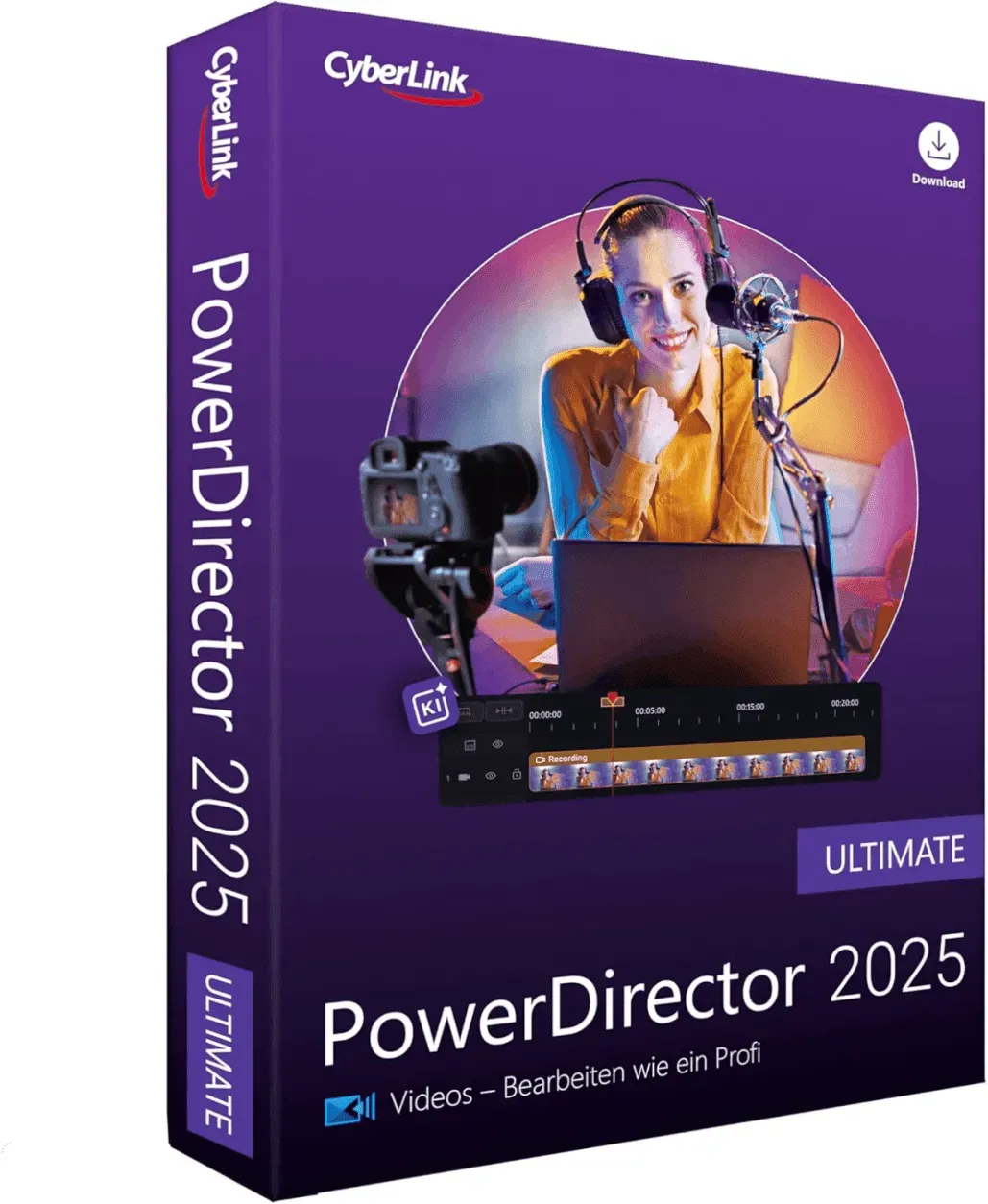
Cyberlink PowerDirector 2025 Ultimate
Vendor: Blitzhandel24.de GB Price: 78.54 £Cyberlink PowerDirector 2025 Ultimate: The perfect video editor for every content creator If you're looking for a powerful video editor that offers all the essential features for professional editing, then this is the editor for you. With a variety of creative tools and innovative features, Cyberlink PowerDirector has established itself as the leading choice for amateur and professional videographers. Here's everything you need to know if you want to buy Cyberlink PowerDirector 2025 Ultimate . Cyberlink PowerDirector 2025 Ultimate is the latest video editor that comes with an impressive array of features. Whether you're an experienced content creator or a novice video editor, PowerDirector offers you a user-friendly interface and powerful tools to realize your creative vision. This editor is particularly known for offering both advanced features for professionals and user-friendly options for beginners. This means you'll find everything you need for the perfect video production in a single tool. The most important features of Cyberlink PowerDirector 2025 Ultimate Video effects with AI: Create stunning visual effects without being a VFX expert thanks to powerful AI features: Remove background: precisely remove the background from videos or images, without green screen, and integrate objects into new scenes. Apply object effects: Give moving objects or people special visual effects with AI support. Object detection and masking : Create masks for various objects such as cars, people or pets to add or remove them from your movie. Video collages : Create video collages with customizable templates and effects such as animated intros and outros. Green Screen Effects: Use enhanced chroma key technology to create seamless green screen effects. Custom Masking: Design your own masks for titles, images or graphics and add them creatively to your video. Blending effects: Use 9 different blending modes to refine your videos with unique overlay effects. Content & tools for the perfect edit: Use all the important functions to edit your videos professionally: Convert speech to subtitles: Convert dialog to subtitles automatically, with support for German and many more languages. Object effects with AI: Give objects in motion great visual effects thanks to AI-supported technology. Transitions: Connect your clips with a variety of stylish transition effects. Animated stickers : Add creative stickers from different categories such as 3D effects, travel and more. Customizable animated titles: Customize titles with unique templates and sound effects. Background music & sound effects: Add the right soundtrack, music and sound effects to your videos to enhance the atmosphere. Improve video quality: Optimize your videos for the best quality, even under difficult conditions: Stabilize video: Shaky footage is instantly corrected with powerful video stabilization. Change video speed: Adjust the speed of clips directly on the timeline to speed them up or slow them down. Color Match color adjustment: Adjust the color tones of different cameras for a consistent look. Partial toning : Correct and stylize colors selectively to intensify or soften them. HDR effect: Emphasize intense colors and high contrasts to highlight details with the High Dynamic Range effect. Pan & zoom effects: Add dynamic pan and zoom effects to increase excitement and draw attention to areas of interest. Plug-ins & Performance: Bring together all the tools content creators need: Screen recording: create high-resolution recordings of the entire screen or specific areas. Add markers for mouse clicks and record audio via microphone, webcam or computer. Live streaming : Stream content directly to Twitch, Facebook or YouTube. Remove the background with chroma keying and add overlay objects. Third-party plug-ins: Use BorisFX plug-ins for visual effects, stylization, restoration and lighting. Better performance: Boost performance for better video quality and faster rendering speed thanks to 12th generation Intel CPU optimization. GPU Optimization : Benefit from the latest AI technology to improve audio and video quality with NVIDIA broadcast support. Audio editing: Achieve pristine sound quality every time with advanced tools: Restore clips with Assistant: Automatically identifies noise and restores audio clips with one click. Noise reduction with AI: Automatically removes disturbing noises such as humming, distortion or crackling with AI-supported tools. Improve voice quality with AI: Improve the voice quality of your recordings with advanced AI algorithms. Voice distortion: Change voices by adjusting gender, age or mood. Audio Ducking : Optimize the audio mix by automatically masking background noise for clearer dialogue or voice recordings. Audio Smart Fit: Automatically adjust background music to the length of the video recording. Cyberlink PowerDirector 2025 Ultimate is an impressive video editing tool suitable for beginners and professionals alik...
-

Cyberlink PowerDVD 21 Pro
Vendor: Blitzhandel24.co.uk Price: 35.68 £CyberLink PowerDVD 21 Pro for your favorite movies in cinema quality Get the functionality of the media playback specialist. CyberLink PowerDVD 21 Pro is suitable for playing Blu-ray Disc, BD Live, AVCHD, AVCREC as well as DVD and 3D DVD. The software supports many formats, including MPEG-4 AVC (H.264), XAVC-S, MKV, FLV, MOV and 3GPP. In addition, the program lets you download videos from YouTube to watch them on your PC or home theater system. CyberLink PowerDVD 21 Pro for the perfect audiovisual experience CyberLinks exclusive TrueTheater technology significantly enhances the details and presentation characteristics of your movies in many cases. Experience rich colors, impressive contrasts and precise brightness ratios . Youll also be blown away by bombastic sound effects and listen to atmospheric background sounds on multiple audio channels. With the right equipment, CyberLink PowerDVD 21 Pro provides you with first-class sound with Dolby Digital 5.1., DTS 96/24 as well as AAC...
-

Cyberlink PhotoDirector 2025 Ultra
Vendor: Blitzhandel24.de GB Price: 57.11 £CyberLink PhotoDirector 2025 Ultra: The perfect blend of creativity and technology CyberLink PhotoDirector 2025 Ultra is not just photo editing software - it's your personal creative studio. This software offers amateur and professional photographers the opportunity to transform their images into true works of art using innovative tools and state-of-the-art technology. Whether you want to create stunning portraits, breathtaking landscapes or creative collages, PhotoDirector is the ideal choice. Photo editing has come a long way in recent years, and with the increasing integration of artificial intelligence (AI) into editing tools, CyberLink PhotoDirector 2025 Ultra offers exactly what modern photographers need. Thanks to its user-friendly interface and powerful features, editing photos becomes a creative and intuitive experience. Advanced features in detail AI-supported image enhancement: Turn blurry or old images into sharp and clear masterpieces. Advanced algorithms reconstruct details and optimize colors. Smart background removal: With just a few clicks, you can remove unwanted backgrounds and replace them with creative alternatives - perfect for social media posts, marketing materials and more. Cartoon and painting style conversion: Transform your photos into cartoon or painting style artwork - ideal for posters, invitations or unique gifts. Content-aware deletion: Remove distracting objects without leaving a trace. The software automatically fills in the background based on the surrounding image areas. Portrait retouching: Retouch faces with tools for skin smoothing, teeth whitening and facial contouring. Ideal for professional portraits and selfies. Effects and overlays: Add light rays, glitter effects or creative textures to give your photos a special touch. 360-degree editing: Edit 360-degree shots and create interactive content compatible with modern devices. Optimized workflows CyberLink PhotoDirector 2025 Ultra has been developed with a clear goal: to take efficiency and ease of use to a new level. Seamless integration of cloud storage solutions allows you to edit and save projects conveniently across multiple devices. This means you can continue your work no matter where you are, whether at your desk, in a café or on the go. The export options in different formats give you maximum flexibility, especially if you need your work for different purposes - be it for print, digital platforms or social media. With support for RAW files, you benefit from the highest image quality, while common formats such as JPEG and PNG are ideal for everyday use. Thanks to the integration of AI-driven automations, the editing process is accelerated as repetitive tasks such as retouching or removing unwanted objects can be completed with just a few clicks. This not only saves time, but also allows you to concentrate on the creative design. Advantages for professionals and hobby users CyberLink PhotoDirector 2025 Ultra appeals to a wide target group - from hobby users to experienced professionals. For experienced users, the software offers a variety of precise tools that make it possible to perfect every detail of a photo. Features such as advanced color correction, AI-assisted background removal and the ability to comprehensively edit RAW images meet the needs of professionals who demand the highest quality. The intuitive user interface makes it easy for beginners to get started. Thanks to the clear arrangement of tools, you can get started immediately, even if you have no previous knowledge of photo editing. The integrated tutorials and help texts explain the individual functions step by step and help you to quickly achieve impressive results. Another advantage of CyberLink PhotoDirector 2025 Ultra is the wide range of templates and effects that provide inspiration and creative possibilities for beginners and professionals alike. Whether you want to edit a family photo, enhance a product shot or create a creative work of art, PhotoDirector has the right tools for you. Comparison: CyberLink PhotoDirector 2024 Ultra vs. 2025 Ultra Function PhotoDirector 2024 Ultra PhotoDirector 2025 Ultra AI-supported image enhancement ✔️ ✔️ Improved algorithms Background removal and replacement ✔️ ✔️ Faster processing Cartoon conversion ❌ ✔️ Content-aware deletion ✔️ ✔️ Improved precision Portrait retouching ❌ Basic functions ✔️ Advanced tools AI text-to-image ❌ ✔️ Access to stock media ❌ ✔️ Comparison: CyberLink PhotoDirector 2025 Ultra vs. Standard Function PhotoDirector 2025 Standard PhotoDirector 2025 Ultra Automatic lens correction ❌ ✔️ Area adjustment (incl. red-eye correction, gradient masking, radial filter) ❌ ✔️ Layer editing with masking ❌ ✔️ Express layer templates ❌ ✔️ AI-powered replacement of the sky in photos ❌ ✔️ Content-sensitive deletion ❌ ✔️ HDR bracketing, panorama, face swap, multiple exposures ❌ ✔️ Support for DSLR and RAW format ❌ ✔️ Supported image fo...
-

Cyberlink PowerDVD 23 Ultra
Vendor: Blitzhandel24.co.uk Price: 57.11 £Cyberlink PowerDVD 23 Ultra: A multimedia genius Imagine having a software that fulfills all your multimedia needs - from playback to organizing to sharing your media. Sounds like a dream? Well, dream no more! The Cyberlink PowerDVD 23 Ultra is here to do just that. In this article, we dive deep into the world of Cyberlinks latest offering and discover why its more than just playback software. What makes Cyberlink PowerDVD 23 Ultra so special? First-class media playback for various formats Extensive organization features for your media files Seamless sharing functions to share your memories with others The advantages at a glance Why should you choose Cyberlink PowerDVD 23 Ultra ? Here are some convincing reasons: Universal playback: supports almost every media format imaginable. TrueTheater technology: Transforms your videos into a cinematic experience. Media library: Organize your media more efficiently than ever before. Share with ease: Share your media across multiple platform...
-

Cyberlink PowerDVD 23 Standard
Vendor: Blitzhandel24.de GB Price: 28.54 £Cyberlink PowerDVD 23 Standard: A multimedia genius Imagine having a software that fulfills all your multimedia needs - from playback to organizing to sharing your media. Sounds like a dream? Well, dream no more! The Cyberlink PowerDVD 23 Standard is here to do just that. In this article, we dive deep into the world of Cyberlink's latest offering and discover why it's more than just playback software. What makes Cyberlink PowerDVD 23 Standard so special? First-class media playback for various formats Extensive organization features for your media files Seamless sharing functions to share your memories with others The advantages at a glance Why should you choose Cyberlink PowerDVD 23 Standard ? Here are some convincing reasons: Universal playback: supports almost every media format imaginable. Media library: Organize your media more efficiently than ever before. Share with ease: Share your media across multiple platforms. Why buy Cyberlink PowerDVD 23 Standard? Now that we've highlighted some of the sparkling features, you may be asking yourself, "Why should I buy the Cyberlink Power DVD 23 Standard?" The answer is simple. It's not just about playing media. It's about revolutionizing your multimedia experience. From flawless playback to organizing and sharing your content, the Cyberlink Power DVD 23 Standard covers it all. It's an all-in-one package that leaves nothing to be desired. Experience first-class multimedia content Discover an unparalleled viewing experience with support for the latest hardware for 4K Ultra HD and 8K video playback, enhanced by Video Super Resolution technology. Enjoy vivid images and outstanding detail for a cinematic quality that is second to none. Enhanced Blu-ray and DVD playback experience Experience movies in your living room with a picture and sound quality you would normally only find in the cinema. The optimized playback ensures an immersive experience right in your home. Studio quality audio Bring your home theater system to life with DTS-HD, Dolby Audio and Hi-Res 7.1 Surround Sound. Experience audio quality that sets the standard and reproduces your content in studio quality. PowerDVD in a new look We present you with a completely redesigned user interface that is not only visually appealing, but also allows for more intuitive media management. Personalized media experience Organize your media files the way you want. With customizable thumbnails, movie posters and AI-powered photo management, you'll always have the perfect overview of your collection. Please click here to see the differences between Cyberlink PowerDVD 23 Standard and Cyberlink PowerDVD 23 Ultra. System requirements Supported operating systems Microsoft Windows 11, 10, 8.1, 7 (64-bit versions only) For 4K video playback with TrueTheater: Windows 11 or 10 (64-bit, from the Fall Creators Update of October 2017) Processor requirements (CPU) DVD playback: Min. Pentium 4 (2.4 GHz), Athlon 64 2800+ (1.8 GHz), AMD Fusion E-Series & C-Series For 4K video playback with TrueTheater: Intel Kaby Lake Core i5 with HD (UHD) Graphics 630 Graphics card requirements (GPU) DVD playback: PCI Express graphics card with DirectX 9.0 support For 4K video playback with TrueTheater: Intel HD/UHD Graphics 630 or Intel Iris Graphics 640 for 4K 30 Fps. NVIDIA GTX 1060 or AMD RX580 for 4K 60 Fps Please note Updating the graphics card driver to the latest version is strongly recommended. RAM At least 4GB RAM, 6GB or more recommended. Hard disk space At least 1GB free disk space for the installation of the product. Category Supported formats Movies DVD-Video, DVD-VR, DVD+VR, VCD, SVCD, CD Video Conventional video : 264, 26L, 3G2, 3GP, 3GP2, 3GPP, ASF, AVC, AVI, DIV, DIVX, DVR-MS, FLV1 , H264, JSV, JVT, M1V, M2P, M2T, M2TS, M2V, M4V, MKV, MOD, MOV1, MP4, MP4V, MPE, MPEG, MPG, MPV, MTS, QT, TOD, TP, TPD, TRP, TS, TTS, VOB, VRO, WM, WMV, WTV2 HDR10 video : H.265 in MP4, MKV and M2TS, VP9 in WEBM Photos: BMP BMP, JPEG, JPG, PNG, TIF, TIFF, ARW, CR2, CRW, DCR, DNG, ERF, KDC, MEF, MRW, NEF, ORF, PEF, RAF, RAW, RW2, SR2, SRF, X3F, GIF, WebP, APNG Music AAC3 , AC35 , ADTS3 , AOB, APE, DTS, FLAC4 , M4A(AAC, ALAC codec), MID, MKA, MP2, MP3, MPA, OGG, RMI, WAV, WMA Subtitles External (text): SubRip (.SRT), PowerDivX (.PSB), MicroDVD (.SUB), SubViewer (.SUB), SubStation Alpha (.SSA, .ASS), SAMI (*.SMI) External (image) : VobSub (.sub+.idx) Embedded: MKV : SSA, ASS, SRT, PGS (Compressed PGS, uncompressed PGS), VobSub MP4: VobSub, timed text (MPEG4 PART-17) Supports only FLV/MOV files, encoded with H.264 codec Under Windows 7 only with OEM TV Feature Pack ADTS and AAC require Windows 7 or higher Only music files Windows 8.1 or higher required
-

Cyberlink PowerDVD 21 Ultra
Vendor: Blitzhandel24.co.uk Price: 49.96 £CyberLink PowerDVD 21 Ultra - all-round media player for all occasions Dont settle for compromises! Download CyberLink PowerDVD 21 Ultra and get a powerful and versatile multimedia player for movies, 360° videos, VR content, audio recordings and photos . Enjoy the best entertainment in many formats in your home theater or on your PC. The software supports the latest codecs and also casting via Amazon Fire TV, Google Chromecast, Apple TV as well as Roku . CyberLink PowerDVD 21 Ultra for brilliant images in 8K Take advantage of Cyberlinks innovative TrueTheater technology for the highest possible quality playback of Ultra HD Blu-rays, Blu-rays, AVCHDs, 3D DVDs, DVDs and ISO images . High-definition picture in Ultra HD 4K, HDR and 8K plays crystal clear, high contrast and rich colors on your TV or computer monitor. For audio experiences of the extra class provide with an appropriate system modern multi-channel audio standards such as Dolby Digital Plus or True HD 7.1. as well as DTS...
-
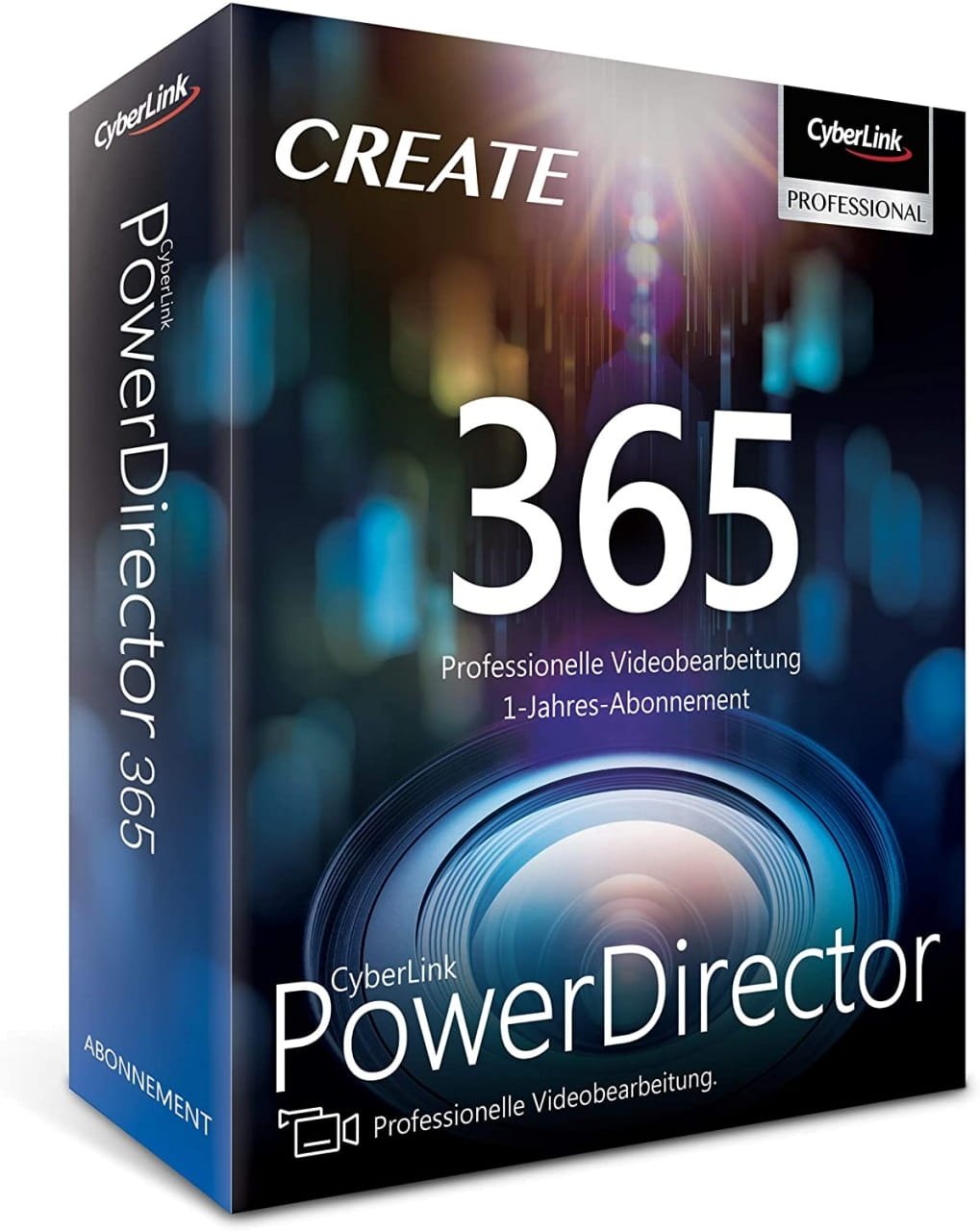
Cyberlink PowerDirector 365
Vendor: Blitzhandel24.de GB Price: 42.82 £Video editing for everyone thanks to Cyberlink PowerDirector 365 Cyberlink PowerDirector 365 is the most powerful video editing program that allows you to edit your videos professionally. It offers numerous useful features, customizable content and allows you to save time. With Cyberlink PowerDirector 365 , you can create eye-catching YouTube intros made and shared by our creative community. Cyberlink PowerDirector 365 offers you simple and powerful tools Mask Designer Remove unwanted objects, merge clips or enhance your footage. Choose from different styles, shapes and custom tools to create unique visual effects. Custom masks Image masks Text masking Title Designer Choose from drag-and-drop presets or get creative with a range of gradient, border and shadow tools. Add depth and dimension with 3D text and title animations. Moving graphics Sound effects Fade modes Special effects BIB Designer Use animated stickers, shapes and callouts to grab your viewers' attention. Control when, where and how long graphics appear on the screen. Animations at the beginning and end Animated stickers and graphics Custom shapes and callouts Some product features of Cyberlink PowerDirector 365 Video effects Object-based video effects with Kl Sky swap with Kl Keyframe animations Video & title masking Content & tools Millions of royalty-free stock media Tansitions Customizable animated titles Animated overlays Background & sound effects Improve video quality Stabilize video LUTs HDR effect Lens Correction Audio editing Kl noise reduction Improvement of speech quality with Kl Voice distortion Vocal Remover Requirement System requirements for Windows Operating system Microsoft Windows 11, 10 (64-bit only). *Microsoft Windows 11 or 10 required for AI functions, NVIDIA audio/video de-noising and room echo removal. Processor (CPU) Intel: Intel CoreTM i-series and higher. Haswell processor (4th generation): Core i7-4770 ( Core and Xeon brands only) and higher required for AI functions. AMD: AMD Phenom® II and higher. AMD A8-7670K and higher, AMD RyzenTM 3 1200 and higher required for AI functions. Graphics processor (GPU) Standard-Video: 128 MB VGA VRAM and higher. 360° video: DirectX 11 support. AI plugin: 2 GB VGA VRAM or higher. NVIDIA audio/video noise reduction and room echo removal: NVIDIA GeForce RTX 2060, NVIDIA Quadro RTX 3000, NVIDIA TITAN RTX or higher. Memory (RAM) 8 GB required (16 GB or more recommended). 8 GB or more required for NVIDIA Audio/Video Noise Reduction and Room Echo Removal. Hard disk space 7 GB Burning device A burning drive is required to burn discs. Sound card Windows-compatible sound card required. Internet connection Internet connection and registration required for initial software activation, subscription verification and access to online services. Screen resolution 1024 x 768, 16-bit color or higher. Requirement System requirements for Mac Operating system Mac OSX 10.14 or higher Processor (CPU) Intel CoreTM i-Series or Apple M1 (with Rosetta support) Graphics processor (GPU) Standard-Video: 128 MB VGA VRAM and higher. Memory 8 GB required (16 GB or more recommended) Hard disk space 7 GB Sound card Mac OSX compatible sound card required Internet connection An Internet connection is required for initial software activation and activation of some file formats. An Internet connection and online registration are required to download updates (patches) and to access DirectorZone services. Screen resolution 1024 x 768, 16-bit color or higher
-

Cyberlink Director Suite 365
Vendor: Blitzhandel24.co.uk Price: 64.25 £CyberLink Director Suite 365 - The complete studio for creative editing CyberLink Director Suite 365 is the ultimate solution for creative professionals looking for comprehensive tools for editing video, photos, audio and color. This suite offers seamless collaboration between the four main applications, so you can edit your projects efficiently and with the utmost precision. Whether you are a YouTuber, a filmmaker or a professional photographer, this software allows you to transform your visions into stunning works of art. Versatile editing tools for all needs CyberLink Director Suite 365 combines four powerful programs in one package. Experience the perfect integration between video, photo, color and audio editing - everything you need for your projects in one place. Video editing - PowerDirector 365 Create stunning videos with PowerDirector 365, the leading video editor suitable for beginners and professionals alike. Create stunning movies with innovative effects, transitions an...
-
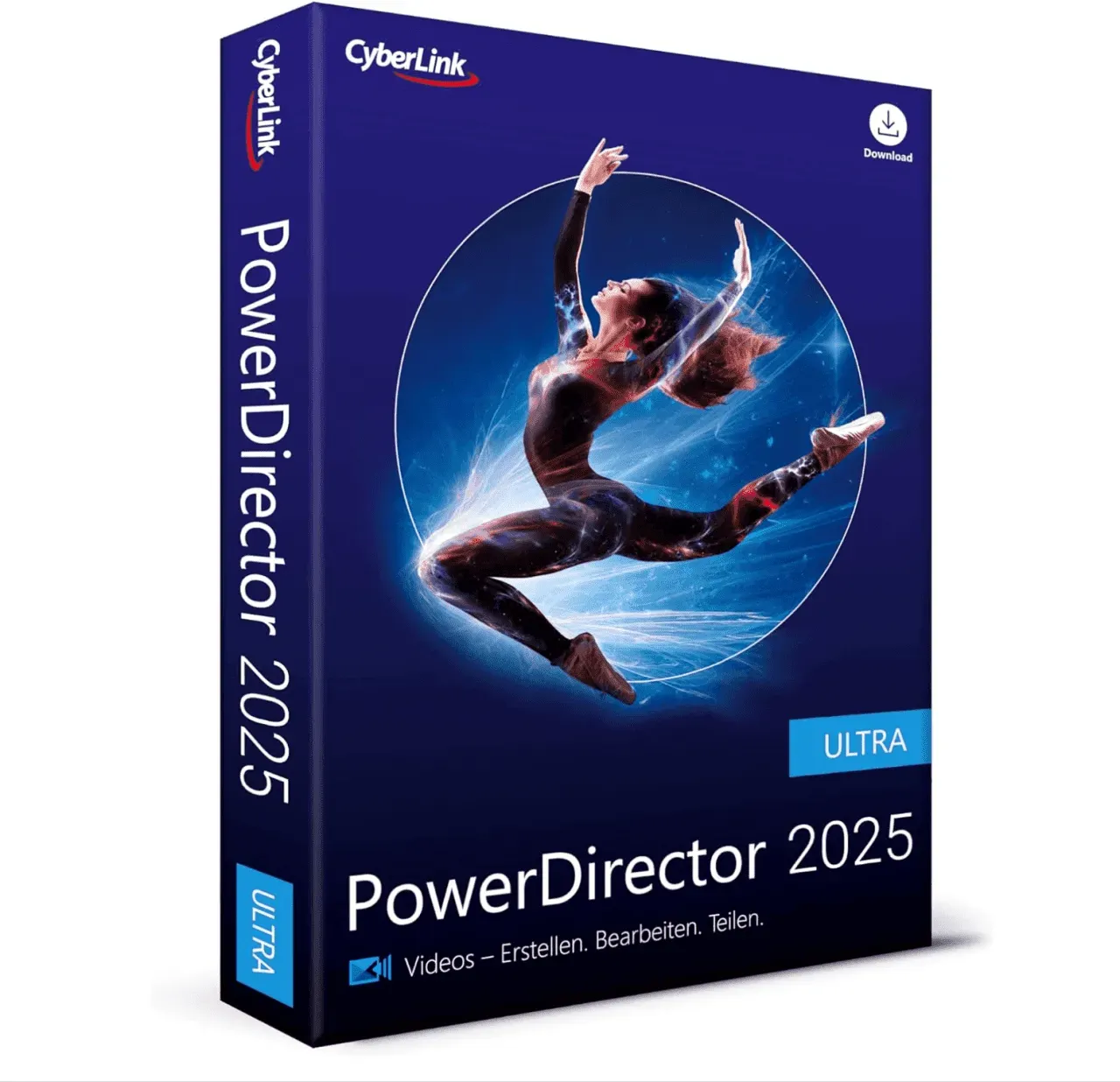
Cyberlink PowerDirector 2025 Ultra
Vendor: Blitzhandel24.de GB Price: 64.25 £Cyberlink PowerDirector 2025 Ultra: Your videos, your rules Want to create stunning videos that will amaze your viewers? Cyberlink PowerDirector 2025 Ultra gives you a versatile and powerful tool to bring your creative ideas to life. Aimed at beginners and professionals alike, this software package offers an impressive range of features to take your videos to the next level. Read on to find out why you should buy the Cyberlink PowerDirector 2025 Ultra ! From AI-powered tools to custom effects, Cyberlink PowerDirector 2025 Ultra is the perfect companion for your video editing journey. Here are some of the standout features: Video effects made easy Automatically pixelate faces with AI Automatically detects multiple faces in a video. Selective pixelation or blurring for maximum privacy. Customizable settings for an individual result. Remove background with AI No green screen? No problem! Thanks to AI technology, you can precisely remove backgrounds and seamlessly integrate objects into your creations. Object effects with AI Apply fascinating visual effects to moving people or objects. Perfect for adding that certain something to your videos. Object recognition with AI Add or remove objects from your footage. Use masks to create breathtaking videos that are exactly what you want. Motion tracking with AI Text, graphics or effects can seamlessly track objects in the video. Thanks to frame-by-frame motion tracking, you can always keep your finger on the pulse of your creativity. Unlimited possibilities with video collages Fully customizable templates let you create split-screen videos with animated intros and outros. Ideal for telling stories visually! Green screen effects with Chroma Key Create cinematic effects with an enhanced chroma key engine. Multi-key color sampling ensures perfect results, even for complex scenes. Custom video and title masking Create unique masks to highlight or overlay titles, images, graphics or videos. There are no limits to your creativity. Impressive blending effects With 9 blending modes, you can overlay videos in style and achieve impressive blending effects. Ideal for a professional finish. Content & tools Everything you need for the perfect edit Thousands of intro templates: Save time with thousands of customizable video intro templates and the intuitive intro designer. Transitions: Connect your clips with a variety of designs. Animated stickers: Choose from categories like 3D special effects, travel, leisure and more. Customizable animated titles: Add titles with unique templates like motion graphics or titles with sound effects. Animated Overlays: Add fade spots, light leaks, film or other overlays to videos. Background music & sound effects: The right soundtrack with background music and sound effects makes your video unique. Audio editing Achieve pristine sound quality every time Vocal Remover: Create instrumental versions as background music. Voice Distortion: Transform voices into different characters by changing gender, age or mood. Audio Ducking: Optimize the audio mix by automatically fading out background tracks for clearer dialogue or voice recordings. Plug-ins & Performance Everything a content creator needs Screen recording: Create high-resolution recordings of the entire screen or specific areas. Add custom markers for mouse clicks and record audio from your microphone, webcam or computer. Live streaming: Stream content on your screen directly to Twitch, Facebook or YouTube. Remove the background with chroma keying and add overlay objects. Better performance: Boost your performance to produce higher quality videos at faster rendering speeds with 12th generation Intel CPU optimization. Comparison table between CyberLink PowerDirector 2025 Ultra and CyberLink PowerDirector 2025 Ultimate Function CyberLink PowerDirector 2025 Ultra CyberLink PowerDirector 2025 Ultimate Third-party effects and templates No third-party effects or templates Includes additional effects, templates and more than 1000 media Audio editing Basic audio editing features Advanced audio editing features (TrueTheaterTM) Support for 4K resolution Limited support for 4K videos Full support for 4K video and advanced editing 360° video editing Not available Full editing of 360° videos with specialized tools Support for third-party plugins Not compatible with third-party plugins Compatible with third-party plugins (BorisFX, NewBlue, etc.) Title and text animation Limited options for titles and text animation Extensive options for customizing titles and texts Multi-channel editing Up to 3 video tracks simultaneously Up to 100 video tracks simultaneously for advanced editing Support for Virtual Reality (VR) Not available Advanced VR editing functions Support for Augmented Reality (AR) Not available Compatible with AR tools for editing and effects Media libraries Premium Limited access to media libraries Full access to Premium media libraries (music, effects, titles) Video effects and transi...
-

Cyberlink PowerDVD 22 Ultra
Vendor: Blitzhandel24.co.uk Price: 49.96 £Experience home theater at its best Cyberlink Cyberlink PowerDVD 22 Ultra is the ultimate solution for all your home entertainment needs. Cyberlink PowerDVD 22 Ultra enables a premium viewing experience Enjoy cinema quality with stunning 4K Ultra HD and 8K video playback. HDR 10 4K UHD 8K UHD Enhanced Blu-ray and DVD playback Enjoy the cinema experience from the comfort of your home. DVD Blu-ray The most comprehensive media playback solution with Cyberlink PowerDVD 22 Ultra Experience a new, improved user interface and AI tools. Cyberlink PowerDVD 22 Ultra supports all popular formats Watch your favorite movies in virtually any format. MP4 MKV MOV AVI WebM HEVC AVC VP9 Cyberlink PowerDVD 22 Ultra, reimagined Discover our completely redesigned user interface with a more user-friendly media management hub. Your movies the way you want them Organize your media with customizable thumbnails, movie posters, and AI-powered photo management. Breathe new life into your favorite movies and v...
-
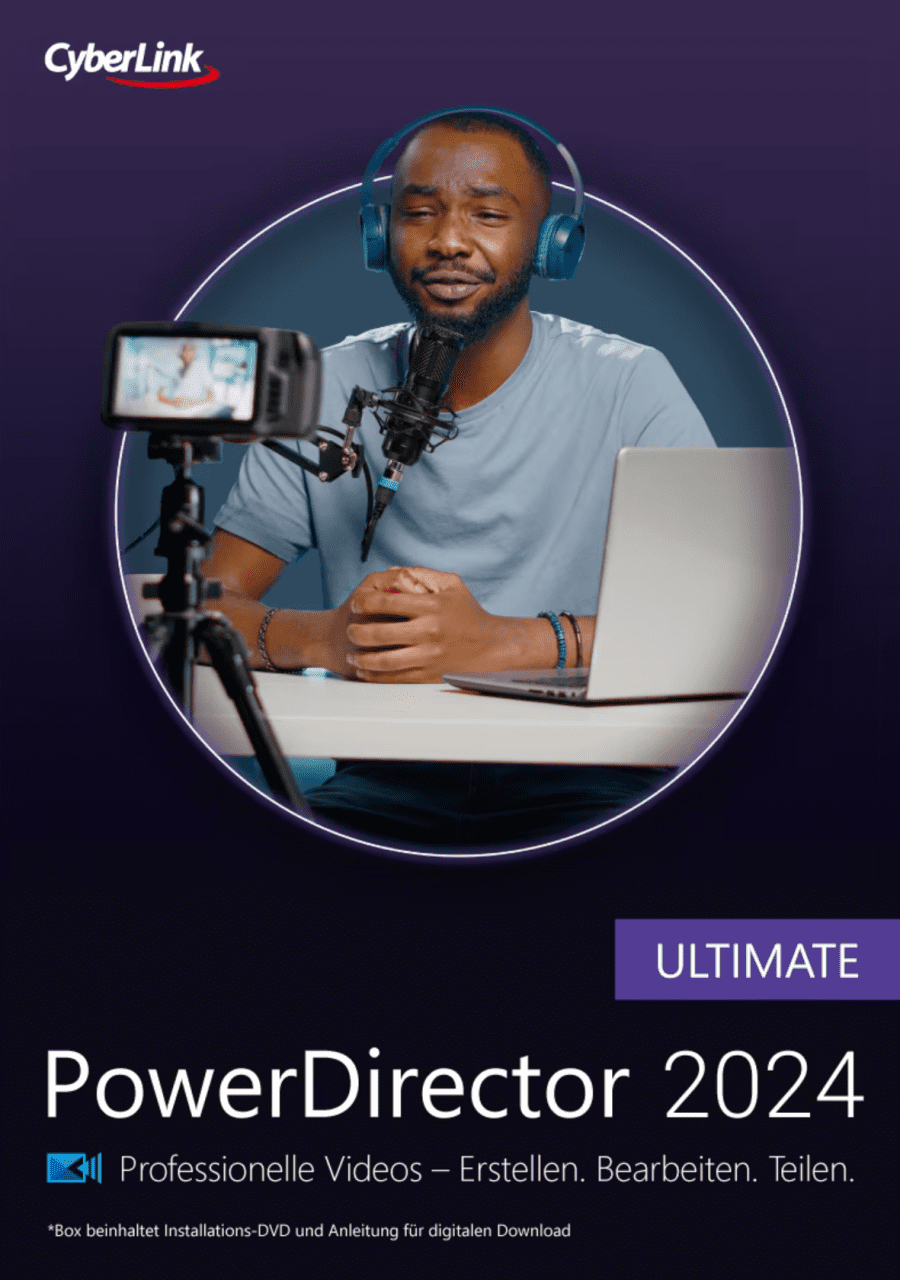
Cyberlink PowerDirector 2024 Ultimate
Vendor: Blitzhandel24.de GB Price: 78.54 £Professional video editing made easy Professional editing tools, functions and first-class performance give you complete control over your video editing process. Tell inspiring stories with your videos and photos that will be remembered. PowerDirector 2024 Ultimate includes powerful features to help you optimize and professionally present your material in no time. Some of the integrated functions: Multicam module Green screen editing with multi-key color sampling High-quality image stabilization Intuitive and image-accurate motion tracking Interlaced project editing 100 video tracks Countless Premium effects and much more AI background removal Precisely remove the background of your recordings or automatically remove objects in videos or images to insert them into other creations. All without a green screen! AI-supported object effects Apply great visual effects to people or objects in motion. Hundreds of look-up tables (LUTs) for a very specific look Use hundreds of look-up tables (LUTs) for a specific look, such as cyberpunk, fall mood, food photography and more. Partial toning Targeted color correction and color stylization with partial toning to intensify or soften colors. AI object recognition Add or remove objects from footage with masks. Automatically create masks for cars, people, pets and more. Replace the sky with AI Replace the sky in videos with dramatic sunsets, animated northern lights, a clear starry sky or your own images. AI motion tracking Add text, graphics or effects that track objects perfectly thanks to frame-by-frame motion tracking. HDR effect Show intense colors and high contrasts to bring out details and highlight the best parts of your footage with the High Dynamic Range effect. Color correction Automatically optimize video quality, colors and contrasts. Video collage Easily create split screen video collages with effects such as animated intros and outros using fully customizable templates. Chroma Key / Green Screen Create cinematic green screen effects with enhanced chroma key engine and multi-key color sampling. Video & Title Masking Create custom masks with an intuitive designer to emphasize or overlay titles, images, graphics or videos. Lens Correction Remove common problems such as keystone or fisheye distortion and vignetting. Pan & zoom effects Pans and zooms bring more dynamics to the action and build suspense by drawing your viewers' attention to interesting areas in your videos. AI voice distorters Change voices with over 100 real human voices and effect presets. Different genders, ages and nationalities. Blending effects Choose from 9 blending modes for overlaying videos with impressive blending effects. Keyframe animations Advanced keyframing lets you customize effects, animations and masking precisely to your creative needs. Thousands of intro templates Save time with thousands of customizable video intro templates and the intuitive intro designer. Restoration with assistant Automatically identifies noise and restores audio clips with one click using the right tools. AI noise reduction Automatically remove background noise such as humming, static, distortion, crackling, pops or annoying breathing noises with AI-supported tools. Improve voice quality with AI Improve speech in your recordings with first-class AI algorithms. Transitions Connect your clips with a variety of designs. Animated stickers Choose from different categories such as 3D special effects, travel, leisure and more. Customizable animated titles Add titles with unique templates such as motion graphics or titles with sound effects. Screen capture Create high-resolution recordings of the entire screen or specific areas. Add custom markers for mouse clicks and record audio from your microphone, webcam or computer. Live streaming Stream content on your screen directly to Twitch, Facebook or YouTube. Remove the background with chroma keying and add overlay objects. Plug-ins from third-party providers Use BorisFX plug-ins for visual effects such as film, stylization, restoration and light. Better performance Boost your performance to produce higher quality videos at faster rendering speeds with 12th generation Intel CPU optimization. GPU Optimization Experience state-of-the-art AI features to improve audio and video quality with NVIDIA broadcast support. Animated Overlays Add fade spots, light leaks, film or other overlays to videos. Background music & sound effects The right soundtrack with background music and sound effects makes your video unique. Editing with timeline or storyboard Arrange, trim and cut media clips directly on the timeline. Remove wind with AI Remove wind noise in outdoor recordings for crystal clear, interference-free audio. KI DeReverb Remove reverb and echo from audio tracks with smart tools. Vocal Remover Create instrumental versions as background music. Convert speech to text Automatically convert dialog into subtitles. Supported languages: English, Japanese, and C...
-

Cyberlink Screen Recorder 4
Vendor: Blitzhandel24.co.uk Price: 23.54 £Screen Recorder 4 Game streaming, screen recording and video editing made easy recording, streaming & editing in highest quality Multi-Streaming on Twitch, Youtube, Facebook & own servers Game streaming, screen recording and video editing made easy CyberLinks Screen Recorder 4 offers robust desktop capture and video streaming in a single application. Role-playing is no longer necessary, and online content creators need to juggle multiple applications or services for multi-streaming video or edit desktop capture to publish to YouTube or Facebook. Screen Recorder combines the easy-to-use editing features of PowerDirector - the video editors choice - with responsive, high-quality screen-casting and capturing technology to provide a complete solution for recording or streaming gameplay. vlogging or sharing screen content with an online audience. For gamers & streamers Dont just stop the in-game action and create content that will appeal to your followers on ...
-
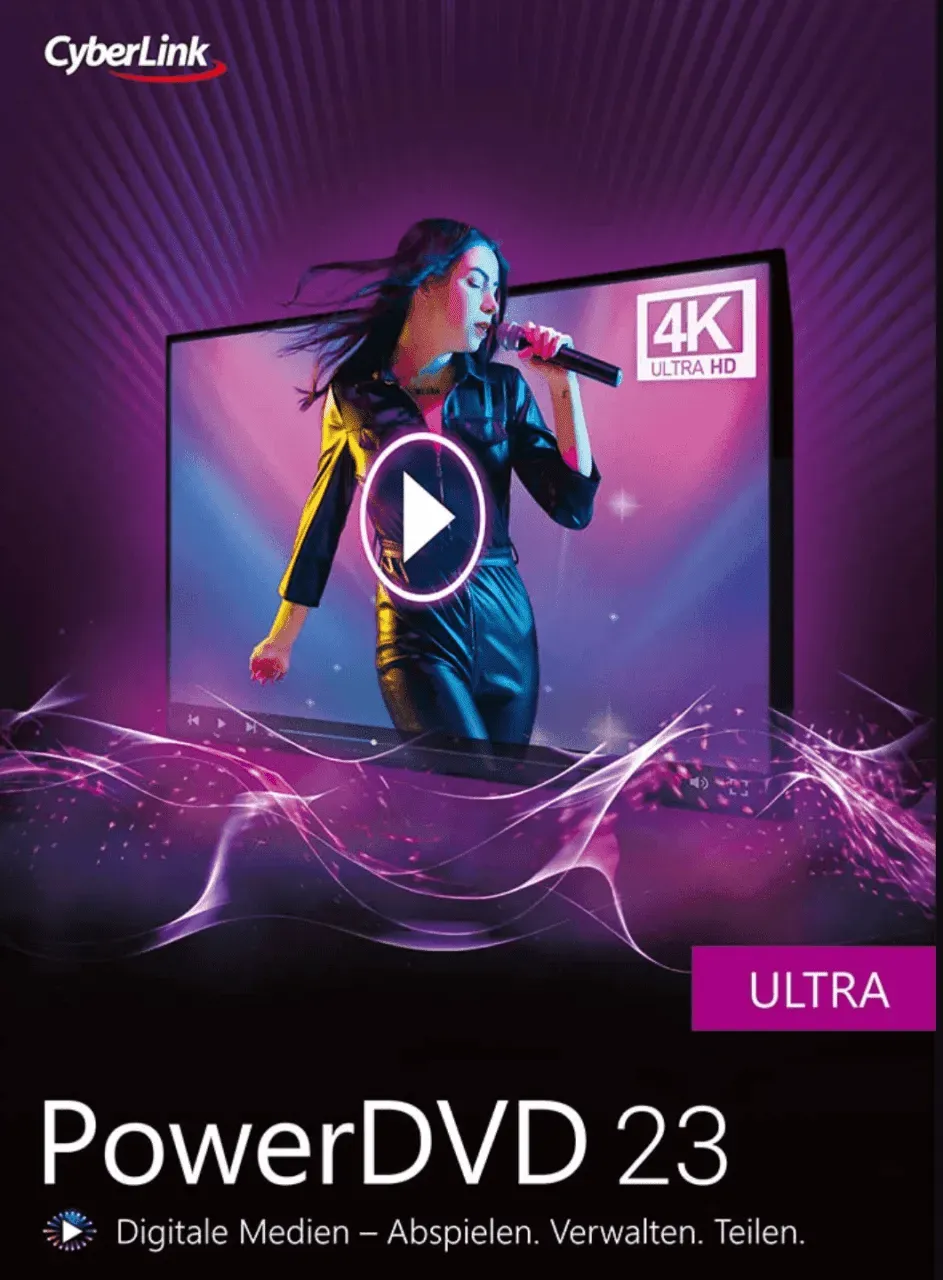
Cyberlink PowerDVD 23 Ultra
Vendor: Blitzhandel24.de GB Price: 57.11 £Cyberlink PowerDVD 23 Ultra: A multimedia genius Imagine having a software that fulfills all your multimedia needs - from playback to organizing to sharing your media. Sounds like a dream? Well, dream no more! The Cyberlink PowerDVD 23 Ultra is here to do just that. In this article, we dive deep into the world of Cyberlink's latest offering and discover why it's more than just playback software. What makes Cyberlink PowerDVD 23 Ultra so special? First-class media playback for various formats Extensive organization features for your media files Seamless sharing functions to share your memories with others The advantages at a glance Why should you choose Cyberlink PowerDVD 23 Ultra ? Here are some convincing reasons: Universal playback: supports almost every media format imaginable. TrueTheater technology: Transforms your videos into a cinematic experience. Media library: Organize your media more efficiently than ever before. Share with ease: Share your media across multiple platforms. Why buy Cyberlink PowerDVD 23 Ultra? Now that we've highlighted some of the sparkling features, you may be wondering, "Why should I buy the Cyberlink Power DVD 23 Ultra?" The answer is simple. It's not just about playing media. It's about revolutionizing your multimedia experience. From flawless playback to organizing and sharing your content, the Cyberlink Power DVD 23 Ultra covers it all. It's an all-in-one package that leaves nothing to be desired. Experience first-class multimedia content Discover an unparalleled viewing experience with support for the latest hardware for 4K Ultra HD and 8K video playback, enhanced by Video Super Resolution technology. Enjoy vivid images and outstanding detail for a cinematic quality that is second to none. Enhanced Blu-ray and DVD playback experience Experience movies in your living room with a picture and sound quality you would normally only find in the cinema. The optimized playback provides an immersive experience right in your home. New: Karaoke function Now you can host unforgettable karaoke nights with family and friends with our unique karaoke function, which allows you to remove vocals from songs in your music library or directly from YouTube. Experience surround sound in the highest sound quality, supported by exclusive Premium features. Optimized: TrueTheater technology View your movies in a new light with more intense colors and improved video and audio playback. Automatic dynamic range enhancement and the latest monitor processing technology take display quality to a new level. Studio quality audio Bring your home theater system to life with DTS-HD, Dolby Audio and Hi-Res 7.1 Surround Sound. Experience audio quality that sets new standards and reproduces your content in studio quality. PowerDVD in a new look We present you with a completely redesigned user interface that is not only visually appealing, but also allows for more intuitive media management. Personalized media experience Organize your media files the way you want. With customizable thumbnails, movie posters and AI-powered photo management, you'll always have the perfect overview of your collection. Please click here to see the differences between Cyberlink PowerDVD 23 Ultra and Cyberlink PowerDVD 23 Standard. System requirements Supported operating systems Microsoft Windows 11, 10, 8.1, 7 (64-bit versions only) For 4K video playback with TrueTheater: Windows 11 or 10 (64-bit, from the Fall Creators Update of October 2017) Processor requirements (CPU) DVD playback: Min. Pentium 4 (2.4 GHz), Athlon 64 2800+ (1.8 GHz), AMD Fusion E-Series & C-Series For 4K video playback with TrueTheater: Intel Kaby Lake Core i5 with HD (UHD) Graphics 630 Graphics card requirements (GPU) DVD playback: PCI Express graphics card with DirectX 9.0 support For 4K video playback with TrueTheater: Intel HD/UHD Graphics 630 or Intel Iris Graphics 640 for 4K 30 Fps. NVIDIA GTX 1060 or AMD RX580 for 4K 60 Fps Please note Updating the graphics card driver to the latest version is strongly recommended. RAM At least 4GB RAM, 6GB or more recommended. Hard disk space At least 1GB free disk space for the installation of the product. Category Supported formats Movies BD-R 1.1/BD-RE 2.1, BD-R 2.0/BD-RE 3.0, BDROM 2.2, BD-J, BDROM Profile 1.1 (Bonus View), BDROM Profile 2.0 (BD-Live), AVCHD, XAVC-S, DVD-Video, DVD-VR, DVD+VR, VCD, SVCD, CD, BD ISO, DVD ISO Video Conventional video : 264, 265, 26L, 3G2, 3GP, 3GP2, 3GPP, ASF, AVC, AVI, DIV, DIVX, DVR-MS, FLV1 , H264, H265, HEVC, JSV, JVT, M1V, M2P, M2T, M2TS, M2V, M4V, MKV, MOD, MOV1 , MP4, MP4V, MPE, MPEG, MPG, MPV, MTS, QT, TOD, TP, TPD, TRP, TS, TTS, VC1, VOB, VRO, WM, WMV, WTV2 (VP9+Opus/Vorbis) 360 Video : Full-spherical MP4 format (H.264/265). Supports up to 4K resolution in 2:1 aspect ratio. HDR10 video : H.265 as MP4, MKV and M2TS, VP9 as WEBM Photos BMP, JPEG, JPG, PNG, TIF, TIFF, ARW, CR2, CRW, DCR, DNG, ERF, KDC, MEF, MRW, NEF, ORF, PEF, RAF, RAW, RW2, SR2...
-

Cyberlink PowerDVD 22 Standard
Vendor: Blitzhandel24.co.uk Price: 24.96 £Experience home theater at its best Cyberlink Cyberlink PowerDVD 22 Standard is the ultimate solution for all your home entertainment needs. Cyberlink PowerDVD enables a premium viewing experience Enjoy cinema quality with stunning 4K Ultra HD and 8K video playback. HDR 10 4K UHD 8K UHD Enhanced Blu-ray and DVD playback Enjoy the cinema experience from the comfort of your home. DVD Blu-ray The most comprehensive media playback solution with Cyberlink PowerDVD 22 Standard Experience a new, improved user interface and AI tools. Cyberlink PowerDVD supports all popular formats Watch your favorite movies in virtually any format. MP4 MKV MOV AVI WebM HEVC AVC VP9 Cyberlink PowerDVD 22 Standard, reimagined Discover our completely redesigned user interface with a more user-friendly media management hub. Your movies the way you want them Organize your media with customizable thumbnails, movie posters, and AI-powered photo management. Breathe new life into your favorite movies and videos tha...
-
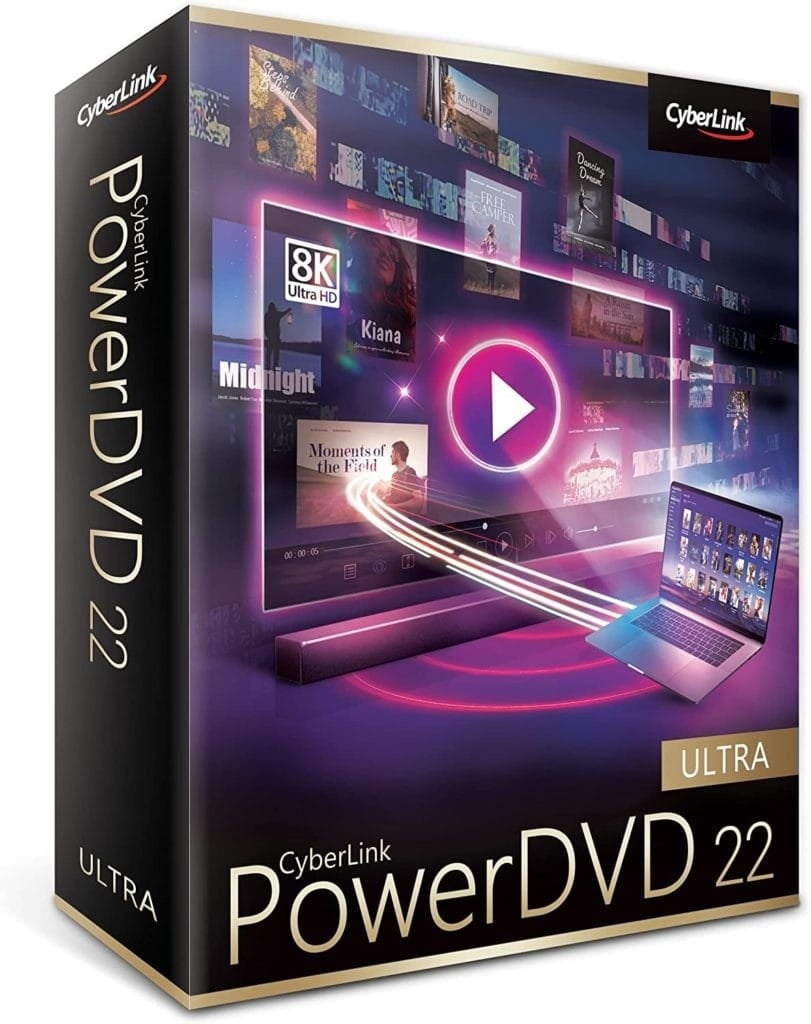
Cyberlink PowerDVD 22 Ultra
Vendor: Blitzhandel24.de GB Price: 49.96 £Experience home theater at its best Cyberlink Cyberlink PowerDVD 22 Ultra is the ultimate solution for all your home entertainment needs. Cyberlink PowerDVD 22 Ultra enables a premium viewing experience Enjoy cinema quality with stunning 4K Ultra HD and 8K video playback. HDR 10 4K UHD 8K UHD Enhanced Blu-ray and DVD playback Enjoy the cinema experience from the comfort of your home. DVD Blu-ray The most comprehensive media playback solution with Cyberlink PowerDVD 22 Ultra Experience a new, improved user interface and AI tools. Cyberlink PowerDVD 22 Ultra supports all popular formats Watch your favorite movies in virtually any format. MP4 MKV MOV AVI WebM HEVC AVC VP9 Cyberlink PowerDVD 22 Ultra, reimagined Discover our completely redesigned user interface with a more user-friendly media management hub. Your movies the way you want them Organize your media with customizable thumbnails, movie posters, and AI-powered photo management. Breathe new life into your favorite movies and videos thanks to Cyberlink PowerDVD 22 Ultra Turn your living room into a home theater with unique TrueTheater® technology. Watch your movies like never before with richer colors and enhanced video/audio playback. TrueTheater color TrueTheater audio TrueTheater HDR TrueTheater lighting Studio-quality audio Get the most out of your home theater system with DTS-HD, Dolby Audio, and Hi-Res 7.1 surround sound. dts dolby dsd Cyberlink PowerDVD 22 Ultra is your personal digital media center Cyberlink PowerDVD 22 Ultra is the robust and versatile solution for all your entertainment needs. Experience YouTube without interruptions Watch your favorite YouTube videos offline without interruption in up to 8K quality. Stream to TV or streaming devices Play your media on the big screen or on your favorite devices in the best quality available. Apple TV Fire TV Roku Chromecast Extract Digitize your media collection with selected chapters. Edit Share your best memories by trimming your video clips with just a few clicks. Convert Convert any video files to MP4 for playback on other devices. Watch anywhere, anytime 100 GB free cloud storage. Version comparison table Supported Video, Discs & Formats PowerDVD 22 Standard PowerDVD 22 Ultra Ultra HD Blu-ray Disc ✔️ Blu-ray Disc, BD Live ✔️ True full screen for Blu-ray playback in 21:9 aspect ratio ✔️ AVCHD ✔️ Playback of DVD ISO files ✔️ Blu-ray and UHD Blu-ray ISO ✔️ DVD ✔️ ✔️ CPRM protected disc ✔️ ✔️ Cyberlink Cloud Upload and download media with CyberLink Cloud ✔️ Transcoding media before uploading to CyberLink Cloud ✔️ Streaming media from Cloud to PC ✔️ Streaming media from the cloud to Android/iOS ✔️ Media streaming from cloud to web browser ✔️ Share your media collection with friends and family ✔️ CyberLink Cloud Storage 100GB (for 1 year) Manage files with CyberLink Cloud Media Management Center ✔️ Stream media from the cloud to Fire TVTM and Apple TV® ✔️ TV Mode & Streaming Optimized interface for large screens UNIQUE ✔️ 8K video playback ✔️ Optimized 4K video playback on 4K TVs ✔️ Stream videos, photos, and audio to Fire TVTM. ✔️ Transfer videos, photos, and audio to ChromecastTM ✔️ Transfer videos, photos, and audio to Apple TV®. ✔️ Transfer video, photo, and audio to Roku® ✔️ Applying TrueTheater enhancements to video and audio in TV and casting mode UNIQUE ✔️ Home Media Center (on home network) Media streaming from PowerDVD Center to Android/iOS devices ✔️ Video streaming from PowerDVD Center to PC ✔️ Streaming video from PowerDVD to web browser ✔️ Movie/TV info database ✔️ ✔️ TrueTheather optimization TrueTheater color, lighting and HDR for 4K video Color & Lighting only ✔️ TrueTheater HDR ✔️ TrueTheater Color, Sound, HD, Lighting ✔️ ✔️ TrueTheater motion, stretch, stabilization, noise reduction, surround ✔️ ✔️ HDR10 to SDR (HEVC, VP9 10 bit) ✔️ Supported video formats & functions MPEG HEVC (H.265) ✔️ MPEG-4 AVC (H.264) ✔️ ✔️ Cutting and converting videos to MP4 for cell phones NEW ✔️ ✔️ Extract unprotected Blu-ray/DVD to MP4 NEW ✔️ Windows mode for playback of HDR video files ✔️ XAVC-S support for 4K/HD movies ✔️ ✔️ MKV, FLV, MOV, 3GPP support ✔️ ✔️ Custom/multiple subtitles ✔️ ✔️ Supported Audio Formats & Functions Dolby Digital (5.1 channels) ✔️ ✔️ Dolby Digital Plus (7.1 channel) 5.1 channel ✔️ Dolby TrueHD (7.1 channel) ✔️ &...
-

Cyberlink PowerDVD 21 Standard
Vendor: Blitzhandel24.co.uk Price: 24.96 £CyberLink PowerDVD 21 Standard- The versatile media player for the home cinema and the PC CyberLink PowerDVD 21 Standard is a universal multimedia player that displays movies, videos, music and photos in breathtakingly high quality. Advanced playback and enhancement technologies for picture and sound provide an unparalleled home theater experience. CyberLink PowerDVD 21 Standard supports the latest codecs, such as MPEG-4 AVC (H.264) and XAVC-S. CyberLink PowerDVD 21 Standard lets movies shine in the best possible light With CyberLink PowerDVD 21 Standard , youll be able to play DVDs and copy-protected optical discs. During playback, you activate TrueTheater for perfect color representation and controlled lighting conditions. This ensures smooth nuances, rich coloration and optimal brightness. In addition, sounds and dialogues are freed from background noise and surround effects are enhanced. CyberLink PowerDVD 21 Standard delivers unique sound experiences CyberLink PowerDVD 21 Sta...
-
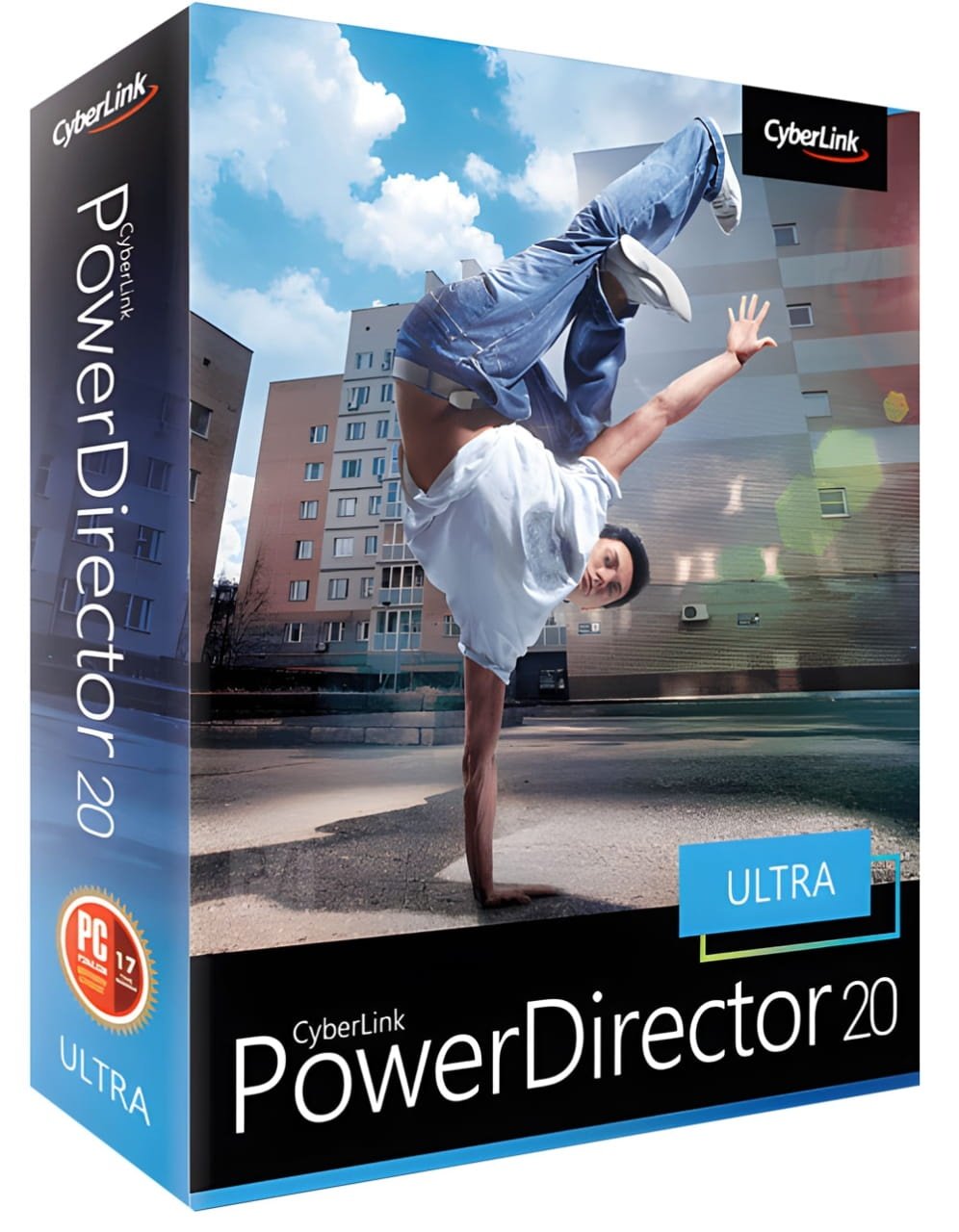
CyberLink PowerDirector 20 Ultra
Vendor: Blitzhandel24.de GB Price: 49.96 £Unlimited possibilities, straightforward. Edit, refine, export - PowerDirector 20 Ultra offers world-class editing tools in an intuitive workflow. Create captivating productions with stunning new effects, a streamlined user interface, and an ever-growing content library. Whether you're a beginner or a pro, spectacular results are guaranteed PowerDirector 20 Ultra has powerful tools for any type of project Editing without limits: All the tools you need for top-notch video editing are included in this versatile editing suite. Intuitive motion tracking Dynamic keyframe control Mask designer Unmatched performance and optimized user interface Integrate comprehensive video editing capabilities into your creative workflow with PowerDirector 20 Ultra Still image or video? Get the best of both worlds in your video project. PowerDirector 20 Ultra works seamlessly with PhotoDirector for seamless integration of edited photos, graphics or animated images. Edit your images in PhotoDirector and insert them directly into your PowerDirector project, or export still images and animated clips for a complete round-trip workflow. Create more with PowerDirector 20 Ultra Get a powerful video editing platform plus exclusive features, monthly content packs, and unlimited access to premium video content with PowerDirector 20 Ultra. Graphic titles Communicate your story clearly with pre-made animated graphic titles. LUT templates Take creative control of your content and put the finishing touches on your videos with LUT color presets. Professional effects Add stunning transitions and particle effects to your effects collection. Themed templates Save time with our themed templates for holidays and special occasions. Expanded audio library Create the perfect soundtrack with access to a growing library of music tracks and sound effect clips that expands monthly. Royalty-free image database. Powered by Shutterstock. Find footage for any type of project: enjoy direct access to a high-quality image database from Shutterstock and iStock by Getty Images with high-quality videos, images, and music tracks. Video clips Use exceptional video footage to create your next project. Stock images There's no limit to your creativity: tell compelling stories thanks to a wide selection of strikingly designed images. High-quality background music Emphasize specific scenes in your project with professionally composed music tracks Professional layer editing thanks to PowerDirector 20 Ultra Tell your story with intuitive editing tools that set objects in motion, completely transform a scene, and create cinematic special effects. Masking and blending Overlay, shape, and blend artistic scenes. Keyframing Bring dynamism and energy to your videos with fluid animated effects. Green Screen Remove backgrounds and create Hollywood-style special effects. AI motion tracking Add text and graphics that automatically follow the movement of objects. Let AI do the grunt work Simplify your creative workflow with AI and you'll be amazed at how quickly you can finish your projects. AI-assisted sky removal Edit or replace the sky in your video projects for perfect landscape shots. Object selection Use masks to seamlessly remove objects from images. AI wind removal Remove wind noise from audio clips for clean, crisp sound. AI speech enhancement Reduce unwanted background noise for crisp, clean dialogue. Unlimited possibilities - just a click away Bring your ideas to life with a wide range of professional editing tools. Customizable titles Create your own animated titles with unique tools or use PowerDirector's many video templates. Transitions Choose from a variety of styles to seamlessly blend your footage. Video effects Transform and change the look of your video with magical effects LUTs & Color Adjustment Adjust colors to quickly balance or change the aesthetics of your videos. Shape designer Design all kinds of shapes with automatically adjusted text and keyframe controls. Smart background music Automatically adjust background music to match the length of your clip. Produce, stream, and share on any platform With PowerDirector 20 Ultra , create captivating videos with stunning video templates, a huge footage library, and a comprehensive live streaming and recording studio. Video templates Create stunning videos with customizable intro/outro templates. Royalty-free image library Access over 8 million videos, images, and music tracks from Shutterstock and iStock by Getty Images. Screen recording Record , edit, and share video demos and tutorials for your YouTube videos. Live Streaming Stream directly to Twitch, YouTube, and other popular social media channels. Record with Chroma Key and add overlay objects. Move, record, edit, and go! Create videos that highlight the intensity captured with your action camera with editing features designed specifically for sports enthusiasts. System Requirements Operating system Microsoft Windows 11, 10, 8/8.1, 7 (64-bit only). *Mi...
-

Cyberlink Power2Go 13 Platinum
Vendor: Blitzhandel24.co.uk Price: 35.68 £Power2Go 13 Platinum The ultimate software for burning, creating and backing up Data backup to disc/USB & burn with secure encryption Bonus 10 background music tracks for disc creation with individual menus The ultimate software for burning, creating and backing up Power2Go is a simple, complete solution for burning discs, creating movie discs, converting media and backing up your data. With unparalleled support for a wide range of disc and mobile formats, you can drag and drop files to burn data or movies instantly. Creating stunning DVDs and Blu-ray Discs has never been easier with the latest authoring features and comprehensive menu editing tools that come with free premium templates and background music. With 256-bit encryption, Power2Go offers the highest level of security for securing & backing up your data to disc or USB drive. Burning Discs Easily burn data or movies to CDs, DVDs and Blu-ray discs with Power2Gos simple drag-and-drop desktop widget. Film Disc...
79 results in 0.465 seconds
Related search terms
© Copyright 2025 shopping.eu