64 products were found matching your search for editor in 6 shops:
-
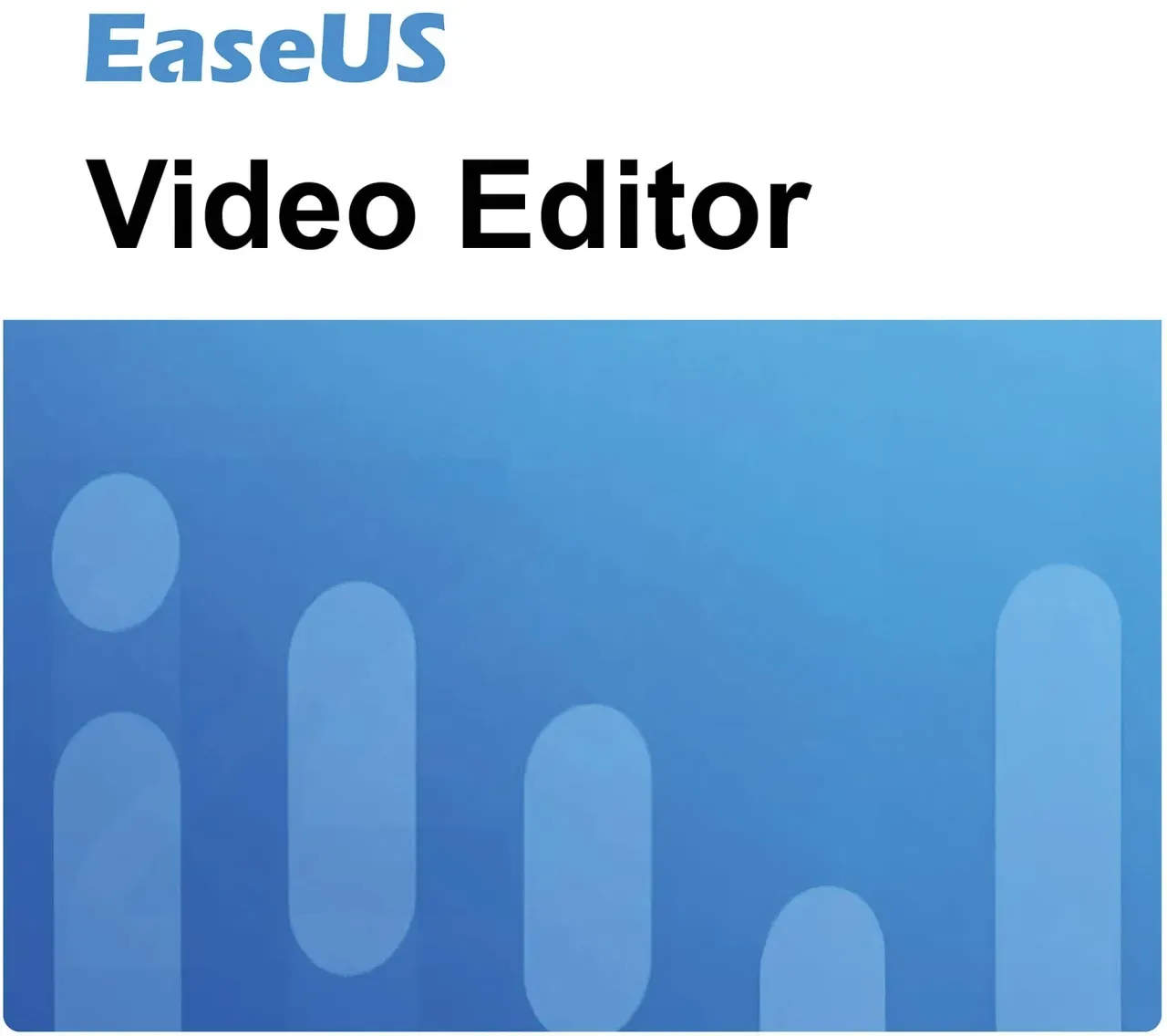
EaseUS Video Editor
Vendor: Blitzhandel24.de GB Price: 42.82 £EaseUS Video Editor Professional level video editor for beginners and professionals Rich and wonderful video effects Whether you're a GoPro shooter or full-time vlogger, you need a powerful and simple video editor to create creative and amazing videos. Make magic moments: Simple and creative You can trim, crop, join, paste, shorten and rotate video clips, use stylish video effects, adjust the speed or volume and more. Your creative ideas can be easily realized. 50+ visual effects and transitions lets you create professional-looking videos. Import favorite music and mix music tracks Tell your story like profession editors do. Make your videos stand out from the others Numerous video filters and transitions are available for you. With just a few clicks, add the cool effects and create your unique video. Supports all types of files and devices EaseUS Video Editor for PC supports all major video formats. You can import any media files from hard drives or videos from camcorders, DV cameras, vidicons, webcams, mobile phones etc. Share your story anywhere and anytime This PC Video Editor allows you to export the edited videos to any format for playback on iPhone XS Max, iPhone 8 Plus, iPhone 8, iPhone XS, iPhone XR, iPad, Samsung Galaxy, HTC or other devices. You can also burn videos to DVD or upload directly to YouTube, Facebook, Twitter and other social media. Comprehensive features for all users Trimming Cutting Turning Mixing Audio Customize Style Enlarge Mosaic effect Voice and Text Converterand much more...
-

Thomas Kent Editor Silent Wall Clock Silver 50.3cm W X 50.3cm H X 6.3cm D
Vendor: Wayfair.co.uk Price: 83.99 £ (+4.99 £)A modern clock for the modern home. Using clean cut edges to make up the clock rim, this timeless clock is a classical twist on the conventional wall clock. Finished with a silver foil rim to enhance the intergrity of the clock face with added coloured numerals to enhance its friendly persona. Thomas Kent
-
THE EDITOR T-Shirt Man - Red - L,M,S,Xl,Xxl
Vendor: Yoox.com Price: 35.00 £ (+9.00 £)jersey, no appliqués, plain colour with print, crewneck, short sleeves, no pockets, logo-print t-shirt
-
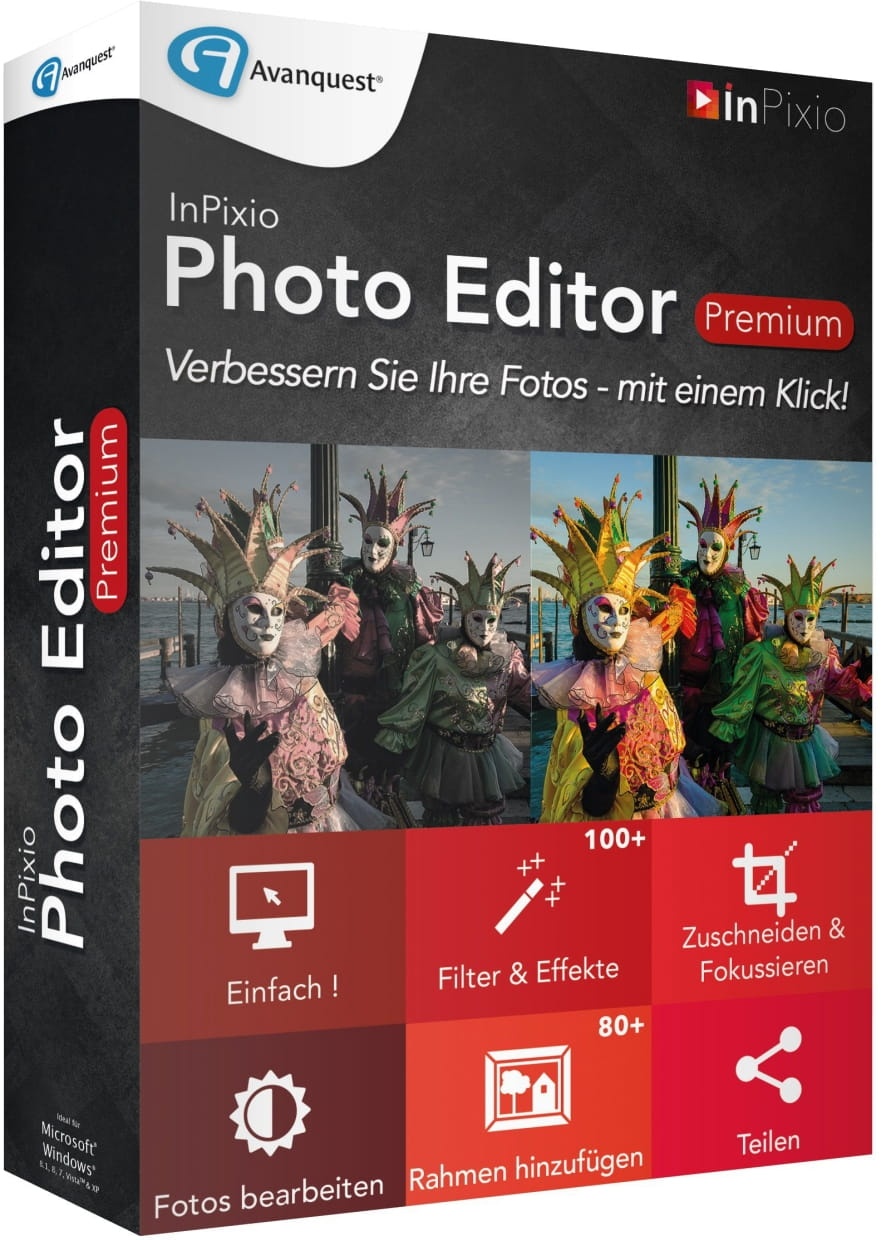
InPixio Photo Editor Premium
Vendor: Blitzhandel24.de GB Price: 28.54 £Avanquest InPixio Photo Editor Premium Create professional photos With InPixio Photo Editor , anyone can create professional photos and then share them in social media or send them as a postcard to friends and family. Download InPixio's Photo Editor for free and add various effects to your images quickly and easily. For the presentation of your photos there are numerous frames and designs to choose from. Change the focus and size of photos With the "cut and crop" function in the free InPixio Photo Editor, even amateurs can easily change the focus and size of their photos. It's especially useful when you want to upload your pictures to social media sites, send them to friends and family, or use them for personal postcards. overview of the functions: NEW! Add professional photo enhancement filters and photo effects: Warm, Black & White, Pink, Portrait, Sepia, Science Fiction and more! Add great effects and turn photos into works of art Crop and cropping Change the focus and size of photos - even without expertise . Edit photos Change color, brightness, etc. and put the finishing touches to your photos! BONUS! Batch mode BONUS ! Vignetting BONUS ! Blur and more! ONLY IN THE PREMIUM: +80 different frames: Create unique works of art with classic frames, design frames, colorful or - funny frames! Add +100 filters and photo effects: themes like vintage, seasons, old movies, cinema and many more! +40 Textures Blur - including Tilt Shift and Artist Blur to bring out the subject of the photo Tone Curve - to lighten or darken certain tones in the image Vignetting - create professional photos with oval frames Batch Mode - apply changes to multiple photos at once Save personal auto settings and apply them to future projects with one clickSystem Requirements: CPU: 1 GHz Intel Pentium processor or equivalent RAM: 1 GB Hard disk space: 15 MB
-

META Publishing Train Valley 2 - Editor's Bulletin
Vendor: Yuplay.com Price: 0.71 £Make your way through 30 valleys, conquer terrain and solve construction puzzles, add new locomotives to your fleet and keep in mind that the clock is tickin...
-
THE EDITOR Shirt Man - Red - 15 ½,16
Vendor: Yoox.com Price: 73.00 £ (+9.00 £)slim-fit shirt, woven, tartan pattern, brand logo, mandarin collar, long sleeves, button fastenings, one chest pocket
-
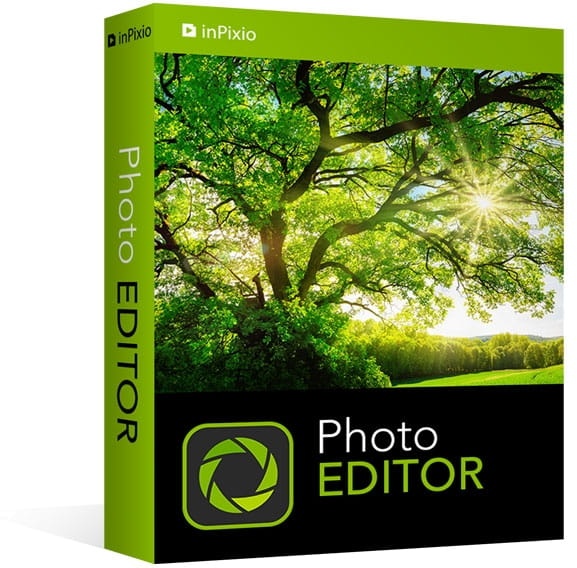
inPixio Photo Editor 10
Vendor: Blitzhandel24.de GB Price: 14.28 £inPixio Photo Editor 10 - 1 year Improve your photos - with 1 click! +100 filters & effects: Black & White, Sepia, Portrait, Lomo and much more! Crop & Cut: Change focus and size Optimize color, brightness, contrast etc. +80 frames and +60 textures Share photos: via Facebook, Flickr or as a photo postcard Automatic correction module with 1 click NEW! Perspective Compensation tool NEW! Photo metadata Description Edit your photos as a Pro! inPixio Photo Editor is a user-friendly, feature-rich software program for editing photos. It offers many possibilities. You can edit and crop your photos and add filters or frames. Automatic correction with 1 click: Great pictures with just one click - thanks to 100% automatic intelligent technology! Improve the quality and colors of your images in less than a second - the fully automatic process makes it possible. No one needs to be a Photoshop expert to create perfect photos anymore! Functions Show photo The Photo Editor is extremely user-friendly and allows easy navigation between tools. There are several modes to view your photos: a single window or: a double window (original photo on the left and the edited photo on the right) Before and after display (as shown below) If necessary, use the zoom function to make changes in detail. Batch processing - apply changes to multiple photos at once Save your own settings - and recall them for future projects with a single click Add filter: Choose from more than 100 filters to find the ones that best match your photo. Add frame: Choose from more than 100 models and choose the right frame for your phone. All frames are sorted by type (classic, retro, sport, travel, etc.) Trim photos: Trim your photos manually or select a preset crop format: 1/1, 16/9, 3/4, etc. You can also rotate your pictures and adjust the angle. Enhance your photos: Module " Noise Removal " and "Veil Correct" Noise is the grain in a photo that occurs when there is no luminance. With this new module you can reduce the noise in your photos . The haze removal tool can be used to reduce or even remove unwanted haze effects so that they no longer affect your photos. Selective retouching module Graduated filters, radial filters, correction brush Sharpening module Sharpens photos to show details better Film grain module Gives photos an artistic or nostalgic effect through grain module for creative blur A brand new module that allows you to blur all or part of your photos. Tone curve: Experiment with the tone curves to obtain light or dark tones and adjust the RGB (Red, Green, Blue) values individually. Color balance: Change the hue and saturation with great precision. Adjust shadows, mid-tones and highlights in your photos as needed. Vignetting: Use this function to draw attention to a specific object. LUT styles Great photos with just one click. Turn your images into unique shots in the style of professional photographers. With just one click, your original photo is enhanced with our selection of LUT files. You can also use this tool to import your own libraries or download and import free libraries from the Internet. Add texture: The textures are organized thematically (light leak, grainy, film, geometric, material etc.) If necessary, you can adjust the opacity and intensity of the textures. Add text What's new? NEW! Perspective Correction Tool When taking a photo, perspective problems can occur if the camera is not far enough away from the subject. The need for perspective correction becomes obvious when buildings are photographed from the ground. If you play with perspective, you can easily straighten the object. NEW! Histogram in Photo Editor The histogram allows you to see the exposure and color tones of a photo at a glance. From the curves you can see whether the photo is overexposed or not. NEW! Backgrounds and cutout objects Added new backgrounds and images that make it even easier to create creative images. IMPROVED! Selective retouching module Selective retouching lets you edit selected areas of a photo. Isolate the area to be retouched with the linear or radial gradient or with the correction brush. Then you can selectively adjust brightness, saturation, shadow, contrast, etc. In this new version, you can also adjust the hue, color temperature, white and black tones to create impressive variations. NEW! Automatic saving of the machining steps If you close a photo without saving, all adjustments are automatically saved. Continue working on the project, so you don't have to start from scratch. Your photo will be displayed with your most recent changes. Of course, you can also return to the original photo with a single click. NEW! Raw data images ...
-

Nacon WRC Generations - Livery Editior Extra Items DLC
Vendor: Yuplay.com Price: 0.34 £Get a pack of 36 exclusive stickers for the Livery Editor and share them with the community.
-
THE EDITOR T-Shirt Man - Red - L,M,S,Xl
Vendor: Yoox.com Price: 45.00 £ (+9.00 £)logo-print t-shirt, jersey, plain colour with print, no appliqués, crewneck, short sleeves, machine wash, do not tumble dry
-
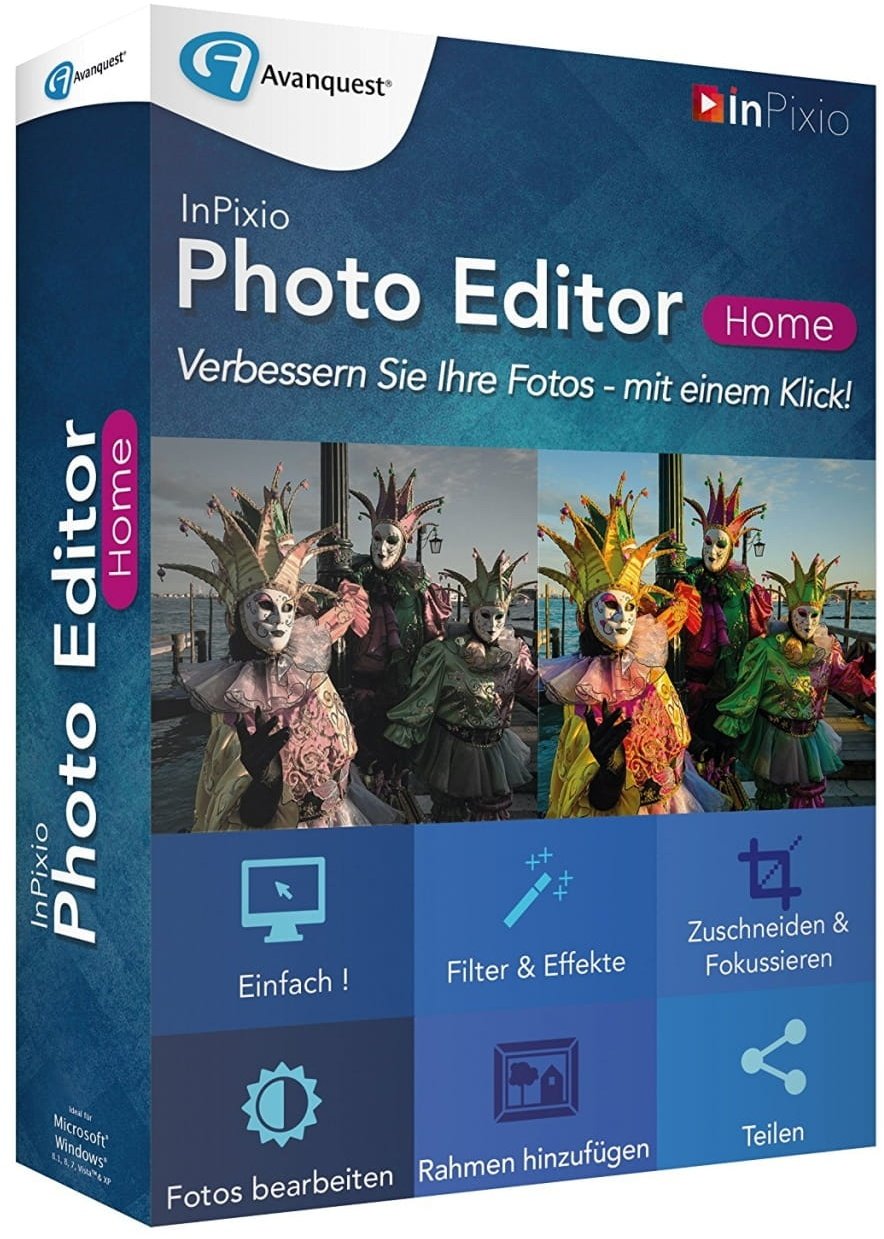
InPixio Photo Editor Home
Vendor: Blitzhandel24.de GB Price: 21.39 £InPixio Photo Editor Home Create beautiful photos - with one click! The InPixio Photo Editor is extremely easy to use, and advances in technology make it unnecessary to go to the photo shop or drugstore. In the past, people used to have their photos developed there and unfortunately, it was not until they collected their prints that they realized that many pictures were simply unusable due to unfavorable lighting or poor composition. If only there had been a way to correct these photos before development! Create professional photos - With InPixio Photo Editor, anyone can create professional photos and then share them in social media or send them as a postcard to friends and family. Download InPixio's Photo Editor for free and add various effects to your images quickly and easily. For the presentation of your photos there are numerous frames and designs to choose from. Change focus and size of photos - With the "Crop and Trim" function in the free InPixio Photo Editor, even amateurs can easily change the focus and size of their photos. It's especially useful when you want to upload your pictures to social media sites, send them to friends and family, or use them for personal postcards. functions: Easy to use! Trim photos with digital precision Color cast: Specify the dominant colors or specify which hues should be enhanced in the image. change luminosity, clarity, brightness, etc. and put the finishing touches to your photos Share with friends and family Selectable display options luminance, chrominance, color channels and noise difference 20 Different frames: Create unique works of art with classic frames, design frames, colorful or fun frames! 20 Add filters and photo effects: Themes like vintage, seasons, old film, cinema and many more! 4 textures
-

Forever Entertainment S. A. Qbik
Vendor: Yuplay.com Price: 0.73 £Go on an adventure as a small, one-eyed square, and traverse caves full of puzzles, riddles, and brainteasers! Discover 63 levels and the Level Editor on Ste...
-
THE EDITOR Shirt Man - Red - L,M,S,Xxl
Vendor: Yoox.com Price: 56.00 £ (+9.00 £)regular-fit shirt, woven, tartan pattern, print, brand logo, classic collar, short sleeves, button fastenings, two chest pockets
-
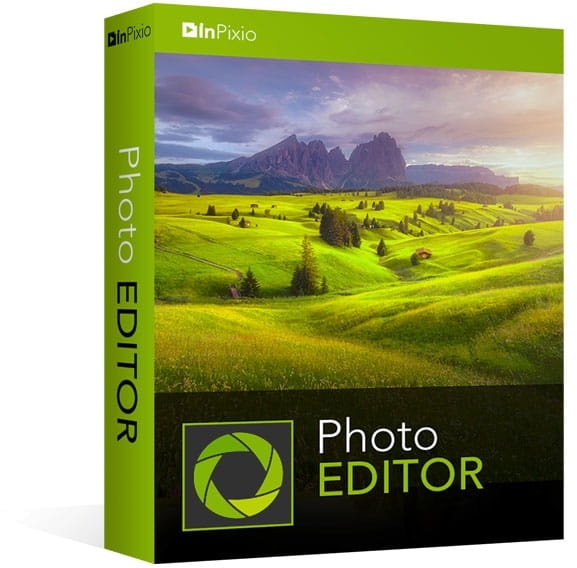
inPixio Photo Editor 9
Vendor: Blitzhandel24.de GB Price: 9.28 £inPixio Photo Editor 9 +100 Filters & Effects: Black & White, Sepia, Portrait, Lomo and much more! Crop & cut: Change focus and size Optimize color, brightness, contrast etc +80 frames and +60 textures Share photos: via Facebook, Flickr or as a photo postcard NEW! "Automatic correction" module with 1 click NEW! Color effects (LUT) for stylish photo design NEW! Red-eye correction inPixio Photo Editor is a user-friendly, feature-rich photo editing software program. It offers a wide range of options. You can edit your photos, crop them and add filters or frames. Version 9 offers numerous new functions, especially for retouching images. With modules such as automatic correction with 1 click or the option to add color effects (LUT), you can creatively enhance your photos so that they look like they were taken by a professional. Functions View photo The Photo Editor is extremely user-friendly and allows you to easily navigate between the tools. There are several modes to choose from for displaying your photos: a single window or: a double window (original photo on the left and the edited photo on the right) Before and after display (as shown below) If necessary, use the zoom function to make changes in detail. Batch processing - apply changes to several photos at the same time Save your own settings - and call them up for future projects with a single click Add filters: Choose from more than 100 filters to find the ones that best suit your photo. Add frame: Select the right frame from more than 100 models . All frames are sorted by type (classic, retro, sport, travel, etc.). Crop photos: Crop your photos manually or choose a preset crop format: 1/1, 16/9, 3/4 etc. You can also rotate your photos and adjust the angle Enhance photos: Noise reduction This effectively reduces the noise on your photos taken in low light. Fog reduction The correction tool for (atmospheric) fog limits or even eliminates the unwanted fog effect on photos. Selective retouching module Graduated filters, radial filters, correction brushes Sharpening module Sharpens photos to better display details Film grain module Gives photos an artistic or nostalgic effect through grain Creative blur module A brand new module that allows you to blur all or part of your photos. Tone Curve: Experiment with the tone curves to obtain light or dark tones and adjust the RGB values (red, green, blue) individually. Color balance: Change the hue and saturation with the utmost precision. Adjust shadows, midtones and highlights in your photos as required. Vignetting: Use this function to draw attention to a specific object. Add texture: Textures are organized by theme (light leak, grainy, film, geometric, material, etc.) If required, you can adjust the opacity and intensity of the textures. Add text : What's new? NEW! Automatic correction with 1 click: Great pictures with just one click - thanks to 100% automatic intelligent technology! Improve the quality and colors of your pictures in less than a second - the fully automatic process makes it possible. No need to be a Photoshop expert for perfect photos! NEW! LUT styles Great photos with just one click. Transform your pictures into unique shots in the style of professional photographers. With just one click, your original photo is dramatically improved thanks to our selection of LUT files. This tool also allows you to import your own libraries or download and import free libraries from the internet. NEW! Automatic red-eye correction This new, completely automatic technology recognizes and corrects red eyes in an image. For example, you can give portraits from scanned slides or prints a whole new look. NEW! Tutorial videos for each Photo Clip module Mini videos in the form of tool tips have been added to each module of Photo Clip 9 so that you can quickly find out how to use the software program optimally. Old and new functions of the program are explained in an entertaining way. Simply move the mouse over a function to find out what you can do with it. Comparison of the versions User interface and first steps Photo EDITOR Photo CLIP PRO New! 30 mini-videos to explain the individual modules ✓ ✓ Simplified use with just a few clicks and effective algorithms ✓ ✓ Function for "sharing" on Facebook, Twitter, Flickr, by e-mail and MyPostcard ✓ ✓ Photo ERASER New! Touch up - remove or clone image areas X ✓ Remove objects, people or landscapes X ✓ Remove unwanted areas: shadows, fields, watermarks, etc. X ✓ Remove scratches, wrinkles, stains X ✓ Copy stamp (clone function) X ✓ Photo CUTTER New! + 100 stickers and text templates available X ✓ Improved! Import multiple photos into one editing project X ✓ Cut out photos and images X ✓ Create montages from your own photos X ✓ Import background or select one of the sugges...
-

Plug In Digital RPG Maker VX Ace
Vendor: Yuplay.com Price: 5.89 £Let's explore the parts of the editor you will use to make your game.
-
THE EDITOR T-Shirt Man - Red - L,M,S,Xl,Xxl
Vendor: Yoox.com Price: 44.00 £ (+9.00 £)jersey, brand logo, plain colour, crewneck, short sleeves, basic tee
-

Simple Photo Editor
Vendor: Blitzhandel24.de GB Price: 28.54 £Turn your digital snapshot into a perfect postcard! Whether it's a passerby, a hanging cable, or just an unwanted shadow, you can easily remove distracting objects from your image. Remove unwanted objects with just one click! Our simple photo editor will help you select the entire object and recreate what's under it to create a clean, perfect postcard without blemishes and distractions. Simple photo editor download Clean up distractions in your photos with a single click! SoftOrbit's Simple Photo Editor perfects Smart Select, Smart Mask and Smart Background, allowing you to select and remove objects such as distracting shadows, utility poles or just random passers-by. Remove objects with one click You no longer need an expensive photo editing program to turn your digital photos into masterpieces. SoftOrbit's Simple Photo Editor cleans up your images by helping you select and remove unwanted objects, enhance photos automatically or under your supervision, sharpen details, level the horizon and frame the image just right. The tool is small and lightning fast. You'll be using it like a pro in no time, taking perfect shot after perfect shot. Remove person from photo. Maybe you took the perfect photo, but an object like a person in the background or a car is blocking the view. Simple Photo editing software has tools that allow you to easily remove these unwanted objects. With a single click you can remove shadows, people or other objects that are in the way.
-

Plug In Digital SONG OF HORROR COMPLETE EDITION
Vendor: Yuplay.com Price: 3.08 £The famed writer Sebastian P. Husher has gone missing, along with his entire family. Worried, his editor sent an assistant to his house in order to look for ...
-
THE EDITOR T-Shirt Man - Red - L,M,S,Xl
Vendor: Yoox.com Price: 36.00 £ (+9.00 £)printed t-shirt, jersey, brand logo, plain colour with print, crewneck, short sleeves, machine wash, do not bleach, do not tumble dry
-

Aiseesoft Video Editor Pro
Vendor: Blitzhandel24.de GB Price: 27.11 £Aiseesoft Video Editor for Mac and Windows - The best video editing software to rotate, trim, crop, watermark and convert video and audio files on your Windows PC and Mac (including macOS Monterey and Windows 11). Aiseesoft Video Editor is the powerful software Edit video/audio With this video editing software, you can edit MP4, MOV, MKV, AVI, MTS, M2TS, MP3, AAC, WAV, etc. Edit Video Effects As the best video editor, you can edit your video, such as crop, rotate, watermark, add effects, etc. Convert Video/Audio Not only as a video editor, but also as a video converter to convert various video and audio files. Rotate and flip video with Aiseesoft Video Editor Is it annoying to rotate videos recorded with your smartphone sideways at a party? Are you annoyed by a downloaded video that was filmed in the wrong orientation? That's not a bad thing in itself, but you really feel uncomfortable, don't you? Then use this video editing software to rotate or flip the video as you like. You can rotate the video 90 degrees clockwise or 90 degrees counterclockwise to watch it on your player and get the full view. Also, you can flip the video vertically or horizontally so that you can watch the videos the way you want. Trim video thanks to Aiseesoft Video Editor Do you want to get rid of the unnecessary black bars around your videos? Do you want the close-up in your own video to make the emphasis? Then trim your video easily now. With Aiseesoft Video Editor, you can crop videos with four optional modes, Pan & Scan, Letterbox, Medium and Full, to get the videos the way you want. You can adjust the position value to get rid of the unwanted part; also, you can drag the edge manually to get the close-up for your spotlight. Create and merge video/audio clips Do you want to create the video clips for your favorite idols? Do you want to create music creations in your favorite style? Do you expect to get the unwanted video or audio parts from your long originals? Take the video editor to cut and merge the video and audio file. You can select the parts by dragging the timeline or adjust the time to keep or remove the selected parts, so you can make the iPhone or Android ringtones or short videos easily. And then you can use the video/audio joiner function to make video or music collections. Convert video and audio with Aiseesoft Video Editor This video editor can also be a video converter. It supports more than 300 video/audio formats for editing, such as MP4, M2TS, MTS, MOV, MKV, WMV, FLV, AVI, M4V, FLAC, OGG, M4A, M4R, AIFF, WAV, WMA, etc. Even 1080p HD/4K videos are supported. After conversion, you can choose the free output formats like MP4, M4V, AVI, FLV, MP3, FLAC, AIFF, OGG and more. Aiseesoft Video Editor software is full of great features Whether you want to edit a video or convert a video/audio format, this video editing program is always the best choice for you. With its clear interface, you can easily rotate/crop/cut videos, adjust image/sound effects, improve video quality and more. Edit video effects With the video editor, you can adjust the brightness, contrast, saturation, hue and audio volume. Watermark video You can add text or images to create your own watermark for your own video before you share it. Preview effects This video editor has a preview window where you can check the effects and make adjustments in time. Easy and secure The video editor is easy to use and secure enough to protect your privacy, as an online video editor. System requirement of Aiseesoft Video Editor Windows Operating system Windows 10/8.1/8/7/Vista/XP Processor 2 GHz AMD CPU or faster Memory 2 GB RAM or more Other An Internet connection is required to activate your serial number Mac Operating system Mac OS X 10.7 or higher Processor 2 GHz Intel CPU or faster Memory 2 GB RAM or more Other Internet connection required to activate your serial number
-

Clare Chambers 3 Books Collection Set - Fiction - Paperback Penguin
Vendor: Books2door.com Price: 24.99 £ (+2.99 £)Titles in this set: 1. Learning to Swim 2. In a Good Light 3. The Editor's Wife Description Learning to Swim Abigail Jex never expected to see any of the Radley household again. The Radley's were extraordinary, captivating creatures transplanted from a bohemian corner of North London to outer suburbia, and the young Abigail found herself drawn into their magic circle: the eccentric Frances, her new best friend; Frances' mother, the liberated, headstrong Lexi; and of course the brilliant, beautiful Rad. Abigail thought she'd banished the ghost of her life with them and the catastrophe that ended it, but thirteen years later a chance encounter forces her to acknowledge that the spell is far from broken... In a Good Light Without even noticing, Esther Fairchild has become locked into routine. Living with her adored brother, Christian, she divides her time between illustrating children's books, nightly shifts as a waitress, weekly visits to her father and fortnightly meetings with her married lover. Then one day she encounters a face in the crowd which jolts her out of her mundane existence and makes her question both her life and the past that has helped to shape it. Memories she had long chosen to forget begin to resurface. Memories of an eccentric childhood in a large and shabby house, where the children were left to fend for themselves within the loose boundaries of their parents' unorthodox values. A chaotic existence peopled by a rich collection of feckless 'guests'. And into this shambolic world came Donovan - regularly deposited by his unreliable mother - and Penny, Christian's girlfriend and Esther's idol. Until tragedy struck and shattered their joint existence. But now, it seems, their lives are about to become intertwined once more . . . The Editor's Wife When aspiring novelist Christopher Flinders drops out of university to write his masterpiece (in between shifts as a fish delivery man and builder's mate), his family is sceptical. But when he is taken up by the London editor Owen Goddard and his charming wife Diana it seems success is just around the corner. Christopher's life has so far been rather short of charm - growing up in an unlovely suburb, with unambitious parents and a semi-vagrant brother - and he is captivated by his generous and cultured mentors. However, on the brink of realising his dream, Christopher makes a desperate misjudgement which results in disaster for all involved. Shattered, he withdraws from London and buries himself in rural Yorkshire, embracing a career and a private life marked by mediocrity. Twenty years on, a young academic researching into Owen Goddard seeks him out, and Christopher is forced to exhume his past, setting him on a path to a life-changing discovery.
64 results in 0.428 seconds
Related search terms
© Copyright 2025 shopping.eu