777 products were found matching your search for europe in 6 shops:
-
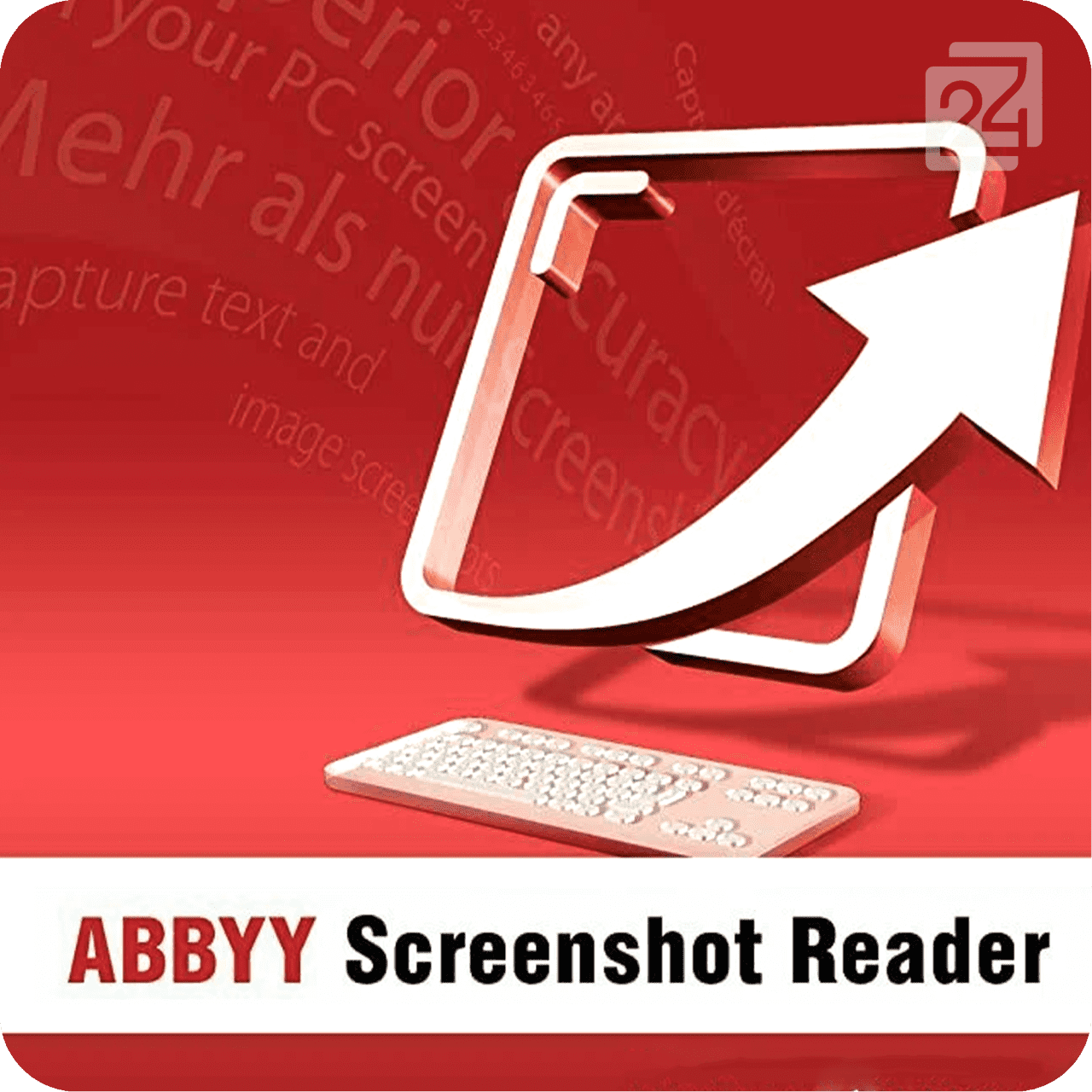
ABBYY Screenshot Reader
Vendor: Blitzhandel24.de GB Price: 8.54 £ABBYY Screenshot Reader more than just screenshots Capture text and tables without typing Create "snapshots" of images and text from open documents, file menus, web pages, presentations or PDF files with just a few clicks. With ABBYY Screenshot Reader , you can cut text passages from images, graphics, videos, PDFs, and other image-based formats and turn them into editable text to paste them into other documents (e.g. Microsoft PowerPoint, Word, or Excel) or save them as graphic files without typing. Creating screenshots with ABBYY Screenshot Reader Create and save screenshots from the screen Capture and send error messages Insert screenshots into presentations and reports Use screenshots in manuals and instructions Convert screenshots to searchable text with ABBYY Screenshot Reader Inserting information into reports Easily print directions Save lists of web pages as tables Cutting text passages from graphic files Create "snapshots" of images and text from open documents, file menus, web pages, presentations, Flash content or PDF files with just a few clicks. ABBYY Screenshot Reader converts the text in any image captured from your screen into an editable format without the need to retype it - so you can easily reuse it in digital documents, emails or reports. The program supports more than 180 languages with excellent recognition accuracy. Advantages of ABBYY Screenshot Reader Easy to use On the main screen of the program you can select an area for the screenshot and an output format. Screenshot Reader can be set to start automatically every time you launch it, so you always have it at hand. A variety of saving formats With ABBYY Screenshot Reader you can save image screenshots in JPEG, bitmap or PNG format. Text screenshots can be saved as editable texts in .RTF, .TXT, .DOC or .XLS formats. ABBYY OCR technology Supported by award-winning ABBYY OCR (Optical Character Recognition) technology that converts paper documents and images into editable electronic formats with the highest accuracy. Key features of ABBYY Screenshot Reader Capture screenshots Capture an interesting part of the screen and save it as an image or share it with your friends. Simply highlight a specific part of the screen with ABBYY Screenshot Reader and send it as an image via email or Messenger, or save it to your computer. Convert screenshot images to text If you want to take text from an image file, website, presentation, or PDF file, you can quickly convert text areas into editable text that you can paste directly into an open application, edit, or save as a Microsoft® Word or Excel® document. Insert an image into documents with ABBYY Screenshot Reader Prepare small-format images for your presentations, reports, and other documents. Open the image, take the screenshot, copy it to the clipboard, and then paste it into the document using the CTRL+V keys or the Paste function. Extract text and tables Extract text from brochures and leaflets that are only available as graphics: Select a section of text and it will automatically open as editable information in Microsoft Word. Convert image tables into editable Excel worksheets. Features: Capture two types of screenshots with ABBYY Screenshot Reader : Images and text Conventional programs for capturing screenshots create an image of the program window or the selected screen area. With ABBYY Screenshot Reader you have a choice: you can either take traditional "image screenshots" of your desktop application, web page, presentation, or document, or convert text passages from graphic files into editable text and create "text screenshots". Image screenshots With ABBYY Screenshot Reader , you can easily take screenshots of images to share with others or use in presentations, training materials, or other documents. You can capture a selected screen area, an entire window, or your entire desktop. With the advanced Timed Screen feature, you even have the option to take a screenshot with a 5-second delay so you can "prepare" the screen - for example, to open the necessary menus when creating software documentation. Text screenshots Want to capture text from an image file, web page, presentation, or PDF document? The text file can be easily and quickly converted into searchable text that you can paste directly into another document or edit and save as a Microsoft® Word or Excel® document. Screenshot Reader converts the screenshot image into text. Easy to use with handy tools The handy tools make taking screenshots easy. In the main window of the program, you can select an area for the screenshot and an output format. ABBYY Screenshot Reader can be set up to open automatically when you start your computer, so it is always available right away. Different saving formats ABBYY Screenshot Reader gives you the option to save image screenshots in JPEG, bitmap, or PNG format. Text screenshots can be saved as editable text in RTF, TXT, DOC or XLS format. Proven ABBYY OCR technology Screenshot Read...
-

Electronic Arts BATTLEFIELD 2042 (Xbox One) Europe
Vendor: Yuplay.com Price: 1.78 £Important Notice: Please, make sure that your IP is LOCATED in EUROPE during the key activation. After a successful activation, the game will be available wi...
-
Thomann 11/5str/LH 3/4 Europe Bass
Vendor: Thomann.co.uk Price: 1,333.00 £Thomann 11/5str/LH 3/4 Europe Bass, Laminated 5-String 3/4 Double Bass, Left-hand model, Size: 3/4, With low B string, Pirastro Flexocor Deluxe strings, With laminated top and laminated arched maple back, Round ebony fingerboard, Tyrolean machine...
-
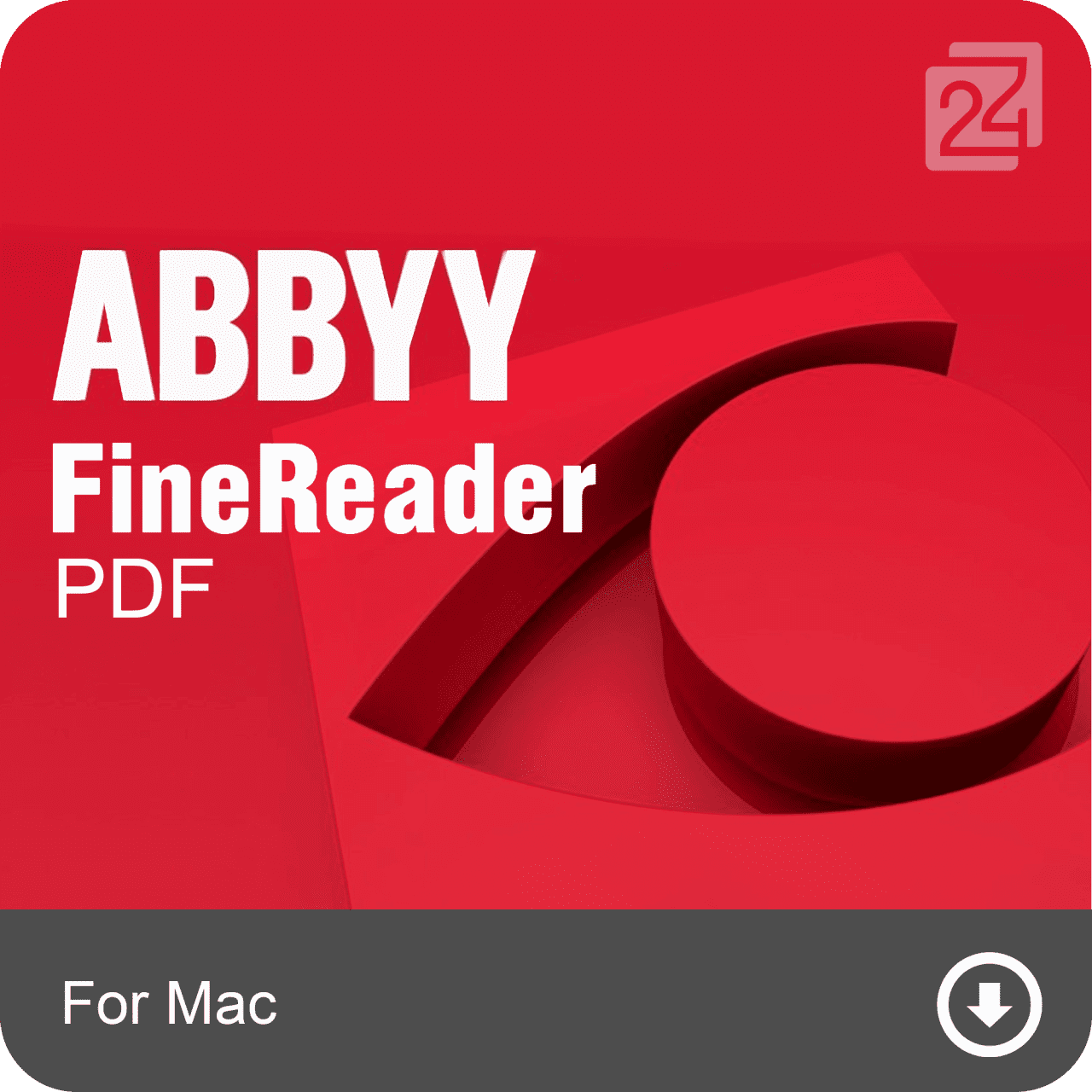
ABBYY FineReader PDF for Mac
Vendor: Blitzhandel24.de GB Price: 64.25 £Convert PDFs, document images and scans with unprecedented precision Advantages Streamline document processes. Manage your documents more easily and run all document processes faster in digital workflows. Get more out of PDF Achieve new levels of productivity by converting documents with the latest OCR technology and easily view and reuse PDF content of any type. Digitize your document workflow Provides an efficient solution for all your OCR tasks, regardless of their complexity: from quick OCR and conversion tasks to complex scenarios with advanced settings. Reliable features for your digital workplace Efficiently process PDF files in the digital workplace. Perform multiple document-related tasks in a single application. Reduce costs by investing in fewer separate software components. Increase the efficiency of your daily work by reducing the number of applications used and eliminating duplication of effort. Benefit from a simple, straightforward user interface and high-quality results. Digitize paper and scanned documents with OCR Take advantage of the digital way of working by digitizing paper documents and scans for storage, quick and reliable retrieval, or immediate reuse and editing. Benefit from the unmatched accuracy of our market-leading, AI-based Optical Character Recognition (OCR) technology and simplify all your document-related tasks. NEW Scan documents and convert them into searchable PDF files Scan documents and convert them into searchable PDF files so you can quickly retrieve them from digital archives and access the information they contain. FineReader PDF for Mac® supports PDF/A, the standard for long-term archiving, with conformance levels and variants from PDF/A-1 to PDF/A-3. ADVANCED Reuse and edit Fast conversion scenarios let you turn paper documents and scanned files into documents for Microsoft® Word®, Excel®, Apache OpenOffice and other popular applications. ABBYY's AI-based OCR and document conversion technologies ensure maximum accuracy and preserve layout and structure for effortless editing and later use. Advanced Document Conversion Manage the text recognition and document conversion process down to the smallest detail. Advanced conversion tools and options allow you to streamline document conversion and provide the flexibility that may be required for specific documents and tasks. Powerful tools let you adjust the size, position, and shape of text, image, and table areas; add or remove areas; change area types; optimize table structures; and set text properties even for individual areas. This keeps the layout of the document as true to the original as possible. Accuracy and consistency are further improved. IMPROVED Save space Reduce the size of your PDF documents many times over without compromising visual quality with MRC (Mixed Raster Content) compression. Prepare document content for speech synthesis (TTS) All you need to do is convert the desired paper or PDF documents into an electronic format compatible with FineReader PDF. The files will then be automatically made accessible via Speech Synthesis (TTS). System requirements Operating system macOS® 10.15 Catalina and later versions including Big Sur Hardware Mac®-computer with Intel ®-processor Hard disk space: 3 GB for the usual program installation 4 GB RAM Other devices Keyboard, mouse or other pointing device Scanner or multifunction printer that supports an image capture application (ICA), camera, or smartphone User interface languages English Russian German French Chinese (traditional) Italian Supported formats INPUT FORMATS PDF, incl. PDF/A Image formats: TIFF, JPEG, JPEG 2000, PNG, BMP, GIF OUTPUT FORMATS PDF, incl. PDF/A (1a, 1b, 2a, 2b, 2u, 3a, 3b, 3u) and PDF/UA Image formats: TIFF, JPEG, JPEG 2000, JBIG2, PNG, BMP Editable formats: DOC(X), XLS(X), PPTX, HTML, RTF, TXT, CSV, ODT E-Book Formats: EPUB®, FB2
-

Electronic Arts Titanfall 2 (Xbox One & Xbox Series X S) Europe
Vendor: Yuplay.com Price: 16.55 £Important Notice: Please, make sure that your IP is LOCATED in EUROPE during the key activation. After a successful activation, the game will be available wi...
-
Gewa Europe Double Bass 3/4
Vendor: Thomann.co.uk Price: 2,299.00 £Gewa Europe Double Bass 3/4, 3/4 Double Bass, Viola da gamba shape, Solid spruce top, Solid maple back and solid maple sides, Inlaid purfling, Nickel-plated Tyrolean tuners, Ebony fingerboard, Strings: Nuremberg precision, Reddish brown varnish,...
-
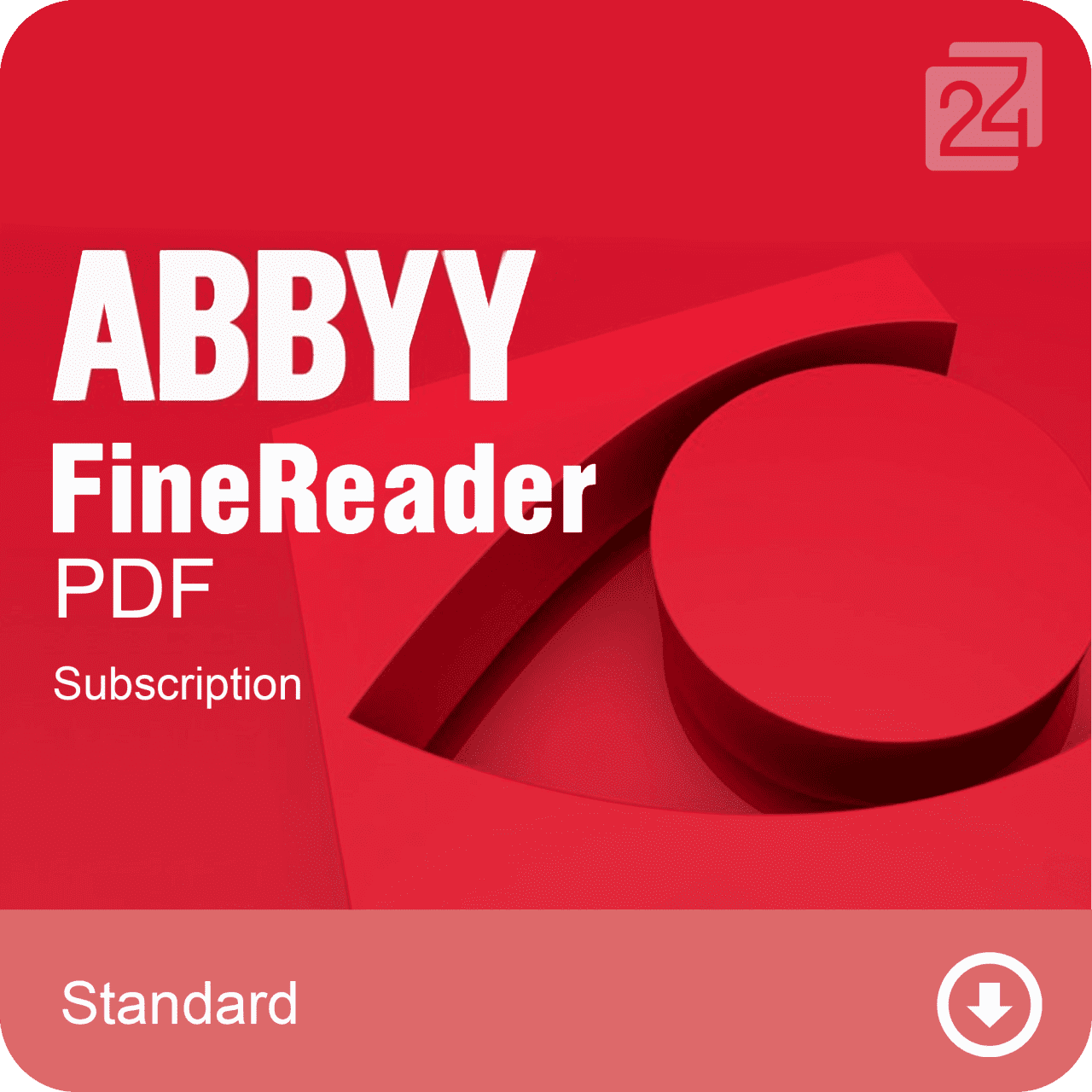
ABBYY Finereader PDF 16 Standard Subscription
Vendor: Blitzhandel24.de GB Price: 57.11 £FineReader PDF 16 Standard is a PDF software application for working with PDF documents and scans. Thanks to ABBYY's AI-based OCR technology, you can use the app not only to easily convert and edit digital PDF documents, but also to scan paper documents. With FineReader PDF, you can view, edit, search, annotate, sign, and protect PDFs, as well as extract text from PDFs and convert documents to Word or Excel® for further editing. Learn how FineReader PDF can help you meet the daily document challenges of a digital workplace. Added in the latest version : Integration with Microsoft® Office applications (Outlook, Word, Excel, PowerPoint), improved support for ligatures in PDF editors. Overview of ABBYY FineReader PDF 16 Discover the world of PDF editing and document scanning. Standard Corporate Edit, protect and annotate PDFs Create and convert PDFs Digitize paper documents and scans with OCR Edit, protect and comment on PDFs Create and convert PDFs Digitize paper documents and scans with OCR Automate digitization and conversion processes 5,000 pages/month, 2 processor cores Compare documents in different file formats Why is FineReader PDF 16 Standard (for Windows) better than other PDF solutions? Why should customers choose FineReader PDF? FineReader PDF 16 offers a unique combination of best-in-class OCR technologies and PDF capabilities: All-in-one solution for working with PDF files: digitize, find, edit, protect, share and collaborate. Perfectly suited for working with scanned PDFs thanks to ABBYY's seamlessly integrated award-winning OCR technology: easy editing and full-text search, precise conversion to editable Word and Excel files even if the original scan was of poor quality. Unique cross-format document comparison to find the differences in the text of two documents, even if one or both of them is/are only scanned. Flexible licensing models and volume discounts available. Utilities to digitize, format and share PDFs. Users who register after purchase receive ABBYY Screenshot Reader for free as a bonus. This allows you to save screen fragments without having to retype them for later use. PDF and OCR software with accurate text recognition and conversion capabilities for all popular input and storage formats. Equipped with optional password protection and digital signature capabilities. ABBYY FineReader PDF 16 offers professional solutions ABBYY is a leader in OCR software for text recognition and PDF editing . The latest FineReader PDF 16 for Windows makes working with documents even easier. You can instantly and conveniently digitize large volumes of documents and short notes. Then you can easily change, add and compare all the information. The software offers you FineReader PDF 16 OCR software with numerous features and high usability. Choose FineReader PDF Standard and benefit from its many advantages for personal use. If you are looking for a comprehensive all-in-one solution for business purposes, choose FineReader Corporate. Fully edit all types of PDF files with ABBYY FineReader PDF 16, which lets you create, modify, convert and organize documents and scans. Save time by searching and comparing texts and tables with just a few clicks. Determine who can read and edit what information by managing access and editing of confidential data. Reformat layouts and fonts or combine multiple documents from different sources into one PDF document. ABBYY FineReader PDF - Product comparison FineReader PDF 16 Standard FineReader PDF 16 Corporate FineReader PDF for Mac View PDFs ✔ ✔ ✔ Edit and organize PDFs ✔ ✔ - Protect and sign PDFs ✔ ✔ - Collaborate on PDFs and share them ✔ ✔ - Create PDFs ✔ ✔ - Create fillable PDF forms ✔ ✔ - Compare documents - ✔ - Digitize documents and scans with OCR digitize ✔ ✔ ✔ Convert PDFs ✔ ✔ ✔ Integration with Microsoft Office ✔ ✔ - Digitize and convert documents optimize - - - ABBYY Screenshot Reader ✔ ✔ - Support of dark mode and camera transfer - - ✔ Modern, user-friendly Interface ✔ ✔ ✔ Further processing of confidential information with ABBYY Finereader PDF 16 Prevent the disclosure of sensitive or confidential information with a reliable processing tool. Permanently and irrevocably delete sensitive information such as personal data, bank details, etc. from a PDF file - in body, header and footer, comments and metadata. Work with maximum efficiency by searching entire documents in seconds and deleting relevant areas. Save time and effort by consuming and completing documents easily and efficiently. Process any document (whether digitally created or converted from paper) with the same efficiency. Get editing access to the text, tables, and full layout of your PDF without additional conversion steps. Reduce security risks when sharing and saving PDF files. Add and verify digital signatures, edit confidential information, remove hidden data, and manage access to your PDF files. System Req...
-

Ubisoft Anno 1800 Console Edition (Xbox Series X S) Europe
Vendor: Yuplay.com Price: 20.87 £Important Notice: Please, make sure that your IP is LOCATED in EUROPE during the key activation. After a successful activation, the game will be available wi...
-

Europe
Vendor: Lovereading.co.uk Price: 22.50 £ (+2.99 £)Europe. Hardback
-
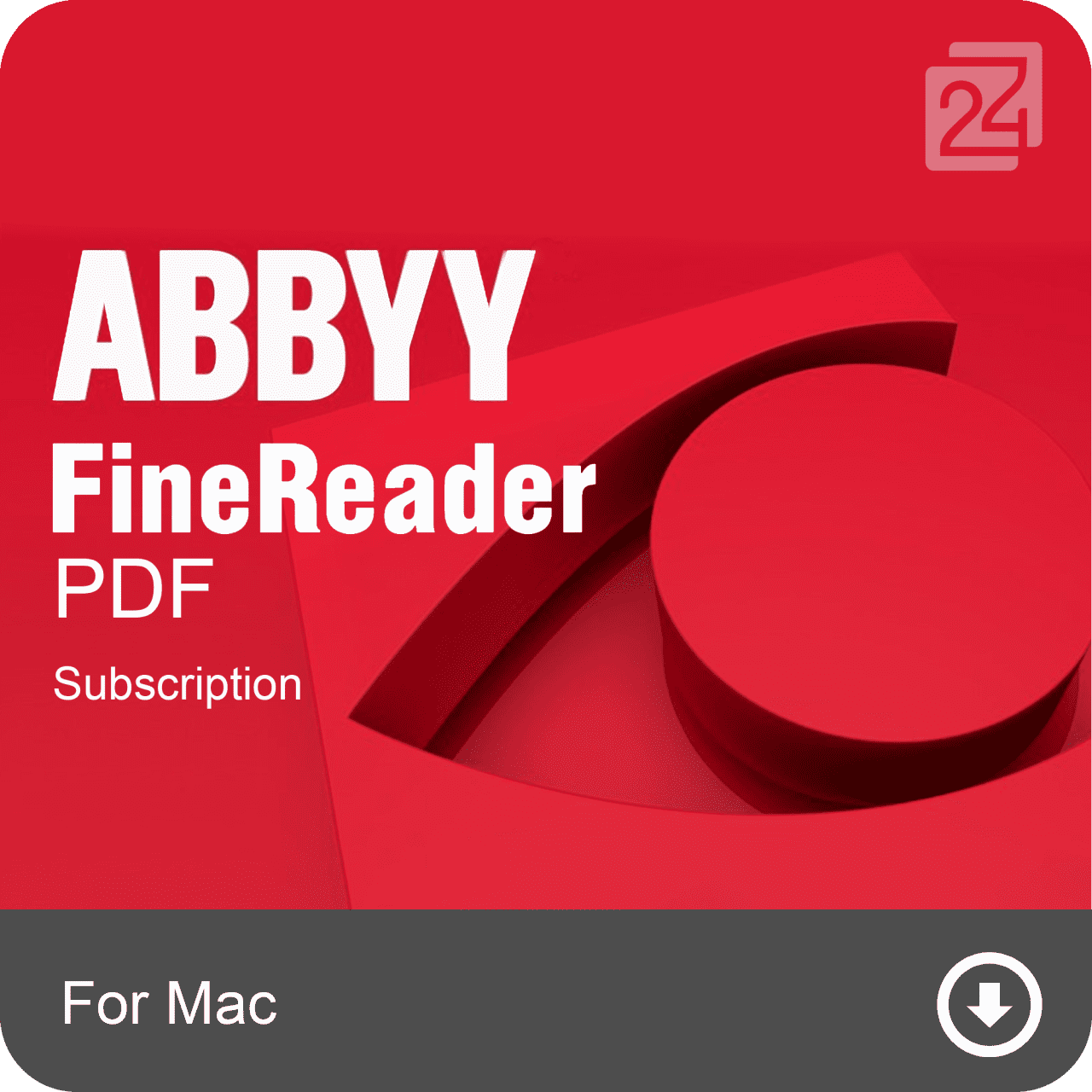
ABBYY FineReader PDF for Mac Subscription
Vendor: Blitzhandel24.de GB Price: 42.82 £Convert PDFs, document images, and scans with unmatched accuracy with ABBYY Finereader PDF 16 Reliable features for your Digital Workplace Efficient PDF processing at the Digital Workplace. Perform multiple document-related tasks in one application. Reduce costs by investing in fewer separate software components. Increase your daily work efficiency by reducing the number of applications you use and eliminating duplication. Enjoy a simple, hassle-free user interface and high-quality results by purchasing ABBYY Finereader PDF 16 . Digitize paper documents and scans with OCR Take advantage of ' s digital way of working by digitizing paper documents and scans for fast and reliable archiving, retrieval, or immediate reuse and editing. You can also benefit from the unmatched accuracy of our AI-based Optical Character Recognition / Text Recognition (OCR) technology to help you with all your finance-related tasks. Scan documents and convert them to searchable PDFs Easily scan documents and convert them to searchable PDFs so you can quickly retrieve them from digital archive storage and access the information they contain. FineReader PDF for Mac® supports PDF/A, the standard for long-term archiving, with conformance levels and variations from PDF/A1 to PDF/A3. Reuse and edit Quick Convert scenarios let you convert paper documents and scanned files into documents for Microsoft® Word®, Excel®, Apache OpenOffice and other popular applications. Document conversion technologies from OCR and ABBYY ensure the highest accuracy and structure for easy handling and use. Advanced document identification and document conversion process in detail using ABBYY Finereader PDF 16 Advanced conversions and options allow you to convert optimized documents and provide with the flexibility certain documents and obligations require. Powerful tools allow you to adjust the size, position and shape of text fields, images and tables, add or delete the region, change the area range, optimize the table structure and identify text attributes for individual areas. In this way, the layout of the document is still as faithful as possible. Accuracy and consistency are further improved. Save storage space Reduce the size of your PDF documents many times over without significantly compromising image quality thanks to MRC (Mixed Raster Content) compression. Prepare document content for text-to-speech (TTS) Simply convert the desired paper or PDF document to a supported electronic format using FineReader PDF. The files are then automatically accessed via speech synthesis (TTS). Convert from PDF to editable to convert one type of PDF to multiple editable and searchable formats such as Microsoft® Word®, Excel®, RTF, ODT, V.V.. PDF converted to fully modified formats formats that convert your PDF from fully modified formats such as docx, XLSX, RTF, ODT, PPTX, V.V. and combine the content of many PDF files into the document when required. Intelligent Abbyy OCR and PDF conversion technology provide the highest accuracy and preserve the layout and structure of documents to be more manageable. Advanced Conversions PDF with ABBYY Finereader PDF 16 Advanced Adapter provides a variety of tools and options to customize the range and structure of the table and text properties, as well as the document language. It provides precise control and is especially flexible when it comes to converting PDF documents into editable file formats. Scanned PDF Convert scanned PDFs or other images into 100% searchable documents to find information in seconds, whenever you need it. Prepare PDFs for digital storage Make sure your PDFs are suitable for long-term archiving by converting them to standard PDF/A format with a mandatory compliance level (from PDF/A1 to PDF/A3) . Create PDF from images Paper documents and documents Create industry-standard, searchable PDFs from scans, document images, scanned PDFs, or paper documents for collaboration, search, storage, efficient and secure storage and access. Protect generated PDFs to reduce security risks. Create PDF files according to industry standards Create PDF files according to industry-standard ISO specifications. The range of supported PDF formats includes PDF/A for long-term storage and PDF/UA to ensure access to important information when using assistive software such as screen readers. Password-protect PDF files Manage access to the contents of PDF files created with a password to restrict opening the document itself or actions with the contents - such as printing, modifying, or extracting information. Mac-like user experience The all-new user interface FineReader PDF for Mac® has been completely redesigned to meet the high demands of the Apple ecosystem. It offers a brand new modern user interface, supports the latest macOS features, helps you organize your work with documents, and provides a smooth user experience. Dark Mode Support Choose a dark desi...
-

Electronic Arts A Way Out (Xbox One & Xbox Series X S) Europe
Vendor: Yuplay.com Price: 24.83 £Important Notice: Please, make sure that your IP is LOCATED in EUROPE during the key activation. After a successful activation, the game will be available wi...
-

Europe
Vendor: Lovereading.co.uk Price: 17.99 £ (+2.99 £)Europe. Paperback
-

ABBYY Finereader PDF 16 Standard Subscription
Vendor: Blitzhandel24.de GB Price: 149.96 £FineReader PDF 16 Standard is a PDF software application for working with PDF documents and scans. Thanks to ABBYY's AI-based OCR technology, you can use the app not only to easily convert and edit digital PDF documents, but also to scan paper documents. With FineReader PDF, you can view, edit, search, annotate, sign, and protect PDFs, as well as extract text from PDFs and convert documents to Word or Excel® for further editing. Learn how FineReader PDF can help you meet the daily document challenges of a digital workplace. Added in the latest version : Integration with Microsoft® Office applications (Outlook, Word, Excel, PowerPoint), improved support for ligatures in PDF editors. Overview of ABBYY FineReader PDF 16 Discover the world of PDF editing and document scanning. Standard Corporate Edit, protect and annotate PDFs Create and convert PDFs Digitize paper documents and scans with OCR Edit, protect and comment on PDFs Create and convert PDFs Digitize paper documents and scans with OCR Automate digitization and conversion processes 5,000 pages/month, 2 processor cores Compare documents in different file formats Why is FineReader PDF 16 Standard (for Windows) better than other PDF solutions? Why should customers choose FineReader PDF? FineReader PDF 16 offers a unique combination of best-in-class OCR technologies and PDF capabilities: All-in-one solution for working with PDF files: digitize, find, edit, protect, share and collaborate. Perfectly suited for working with scanned PDFs thanks to ABBYY's seamlessly integrated award-winning OCR technology: easy editing and full-text search, precise conversion to editable Word and Excel files even if the original scan was of poor quality. Unique cross-format document comparison to find the differences in the text of two documents, even if one or both of them is/are only scanned. Flexible licensing models and volume discounts available. Utilities to digitize, format and share PDFs. Users who register after purchase receive ABBYY Screenshot Reader for free as a bonus. This allows you to save screen fragments without having to retype them for later use. PDF and OCR software with accurate text recognition and conversion capabilities for all popular input and storage formats. Equipped with optional password protection and digital signature capabilities. ABBYY FineReader PDF 16 offers professional solutions ABBYY is a leader in OCR software for text recognition and PDF editing . The latest FineReader PDF 16 for Windows makes working with documents even easier. You can instantly and conveniently digitize large volumes of documents and short notes. Then you can easily change, add and compare all the information. The software offers you FineReader PDF 16 OCR software with numerous features and high usability. Choose FineReader PDF Standard and benefit from its many advantages for personal use. If you are looking for a comprehensive all-in-one solution for business purposes, choose FineReader Corporate. Fully edit all types of PDF files with ABBYY FineReader PDF 16, which lets you create, modify, convert and organize documents and scans. Save time by searching and comparing texts and tables with just a few clicks. Determine who can read and edit what information by managing access and editing of confidential data. Reformat layouts and fonts or combine multiple documents from different sources into one PDF document. ABBYY FineReader PDF - Product comparison FineReader PDF 16 Standard FineReader PDF 16 Corporate FineReader PDF for Mac View PDFs ✔ ✔ ✔ Edit and organize PDFs ✔ ✔ - Protect and sign PDFs ✔ ✔ - Collaborate on PDFs and share them ✔ ✔ - Create PDFs ✔ ✔ - Create fillable PDF forms ✔ ✔ - Compare documents - ✔ - Digitize documents and scans with OCR digitize ✔ ✔ ✔ Convert PDFs ✔ ✔ ✔ Integration with Microsoft Office ✔ ✔ - Digitize and convert documents optimize - - - ABBYY Screenshot Reader ✔ ✔ - Support of dark mode and camera transfer - - ✔ Modern, user-friendly Interface ✔ ✔ ✔ Further processing of confidential information with ABBYY Finereader PDF 16 Prevent the disclosure of sensitive or confidential information with a reliable processing tool. Permanently and irrevocably delete sensitive information such as personal data, bank details, etc. from a PDF file - in body, header and footer, comments and metadata. Work with maximum efficiency by searching entire documents in seconds and deleting relevant areas. Save time and effort by consuming and completing documents easily and efficiently. Process any document (whether digitally created or converted from paper) with the same efficiency. Get editing access to the text, tables, and full layout of your PDF without additional conversion steps. Reduce security risks when sharing and saving PDF files. Add and verify digital signatures, edit confidential information, remove hidden data, and manage access to your PDF files. System Req...
-

Capi Europe Plant Pot Anthracite 41cm H x 43cm W x 41cm D
Vendor: Wayfair.co.uk Price: 68.99 £ (+4.99 £)CO2 neutral Insulating layer Frost-resistant UV-resistant Fracture-resistant Capi Europe Size: 41cm H x 43cm W x 41cm D, Colour: Anthracite
-

Europe
Vendor: Lovereading.co.uk Price: 10.79 £ (+2.99 £)Europe
-

ABBYY Finereader PDF 16 Corporate Subscription
Vendor: Blitzhandel24.de GB Price: 92.79 £Digitize, search, edit, store, share and collaborate on all types of documents in a single workflow FineReader PDF enables professionals to maximize their efficiency in the world of digital work. With ABBYY's latest AI-based OCR technology, ABBYY Finereader PDF 16 Corporate makes it easy to digitize, search, edit, protect, share and collaborate on all types of documents simultaneously. Now employees can focus more on their actual skills instead of administrative tasks. ABBYY Finereader PDF 16 Corporate at a glance Edit, protect and annotate PDF files Create and convert PDF files Digitize paper documents and scans with OCR Optimize digitization and conversion processes 5,000 pages/month, 2 processor cores Compare documents in different file formats with ABBYY Finereader PDF 16 Corporate Buy ABBYY Finereader PDF 16 Corporate and enjoy the benefits Streamline document processing Easily digitize, search, edit, store, share and collaborate on all types of documents in a single workflow with ABBYY Finereader PDF 16 Corporate. Get more out of PDF Edit digital and scanned PDF files with new ease using ABBYY Finereader PDF 16 Corporate: correct entire sentences and paragraphs or even edit layouts. Digitize document workflow with ABBYY Finereader PDF 16 Corporate Integrate paper documents into your digital work environment with AI-based OCR technology and simplify your daily work. Reduce IT costs Take advantage of one- or three-year subscriptions and volume discounts to maximize your organization's impact. Standardize software resources Deploy a unified PDF solution across your organization so everyone can work together seamlessly. Simplify license management with ABBYY Finereader PDF 16 Corporate Reduce IT overhead with automated deployment and easy license management by purchasing ABBYY Finereader PDF 16 Corporate . Buy ABBYY Finereader PDF 16 Corporate and benefit from the new features Edit all PDF content With FineReader PDF 16, editing all PDF types, including scans, is now almost as easy as using a text editor. You can edit entire sections, change text formatting, edit table cells, and even rearrange the entire layout of each element. Export file comparison with ABBYY Finereader PDF 16 Corporate Not only can you export differences between two document versions as comments in PDFs, but now you can also export the results as Word documents in "Track Changes" mode. So you can easily accept or reject changes and complete the document. Create fillable PDF forms Create your own PDF forms or convert PDFs into fillable forms by adding fields, drop-down lists, multiple-choice questions, action buttons, and more. Use the PDF form creation features in FineReader PDF to create fillable PDFs for efficient information capture and standardized document templates! Maximize the benefits for your entire organization With the new remote user license, organizations can now use FineReader PDF with desktop and application virtualization solutions. Added new option to customize FineReader PDF settings during delivery using Group Policy objects. ABBYY Finereader PDF 16 Comparison Table FineReader PDF 16 Standard FineReader PDF 16 Corporate FineReader PDF for Mac View PDFs ✔ ✔ ✔ Edit and organize PDFs ✔ ✔ - Protect and sign PDFs ✔ ✔ - Collaborate on PDFs and share them ✔ ✔ - Create PDFs ✔ ✔ - Create fillable PDF forms ✔ ✔ - Compare documents - ✔ - Digitize documents and scans with OCR digitize ✔ ✔ ✔ Convert PDFs ✔ ✔ ✔ Integration with Microsoft Office ✔ ✔ - Digitize and convert documents optimize - - - ABBYY Screenshot Reader ✔ ✔ - Support of dark mode and camera transfer - - ✔ Modern, user-friendly Interface ✔ ✔ ✔ Examples of how to use ABBYY Finereader PDF 16 Corporate Legal FineReader PDF reliably converts paper documents into PDF files and provides a comprehensive document management tool accurate enough to securely process documents at any stage of the legal process. Education FineReader PDF enables educators to centrally share research materials and make information digitally available in a consistent format to students and other participants in higher education. Government and Administration FineReader PDF provides public sector organizations with a reliable solution for creating, converting, sharing and archiving documents in the digital age. System Requirements ABBYY Finereader PDF 16 Corporate PC Requirements Operating system Microsoft® Windows® 11 / 10 To work with localized user interfaces, the respective language must be supported. Centralized deployment and virtualization ABBYY FineReader PDF 16 operation has been tested for the following configurations: Microsoft Windows Server 2022, 2019, 2016, 2012 R2 (including use with Remote Desktop, RemoteApp and Remote Desktop Web Access) Citrix Workspace App 1808 (use of installed application via access from a server), Citrix Virtual Apps and Desktops
-

Ubisoft Child of Light (Xbox One & Xbox Series X S) Europe
Vendor: Yuplay.com Price: 12.41 £Important Notice: Please, make sure that your IP is LOCATED in EUROPE during the key activation. After a successful activation, the game will be available wi...
-

Europe
Vendor: Lovereading.co.uk Price: 17.99 £ (+2.99 £)Europe. Paperback
-

ABBYY Finereader PDF 16 Corporate Subscription
Vendor: Blitzhandel24.de GB Price: 242.79 £Digitize, search, edit, store, share and collaborate on all types of documents in a single workflow FineReader PDF enables professionals to maximize their efficiency in the world of digital work. With ABBYY's latest AI-based OCR technology, ABBYY Finereader PDF 16 Corporate makes it easy to digitize, search, edit, protect, share and collaborate on all types of documents simultaneously. Now employees can focus more on their actual skills instead of administrative tasks. ABBYY Finereader PDF 16 Corporate at a glance Edit, protect and annotate PDF files Create and convert PDF files Digitize paper documents and scans with OCR Optimize digitization and conversion processes 5,000 pages/month, 2 processor cores Compare documents in different file formats with ABBYY Finereader PDF 16 Corporate Buy ABBYY Finereader PDF 16 Corporate and enjoy the benefits Streamline document processing Easily digitize, search, edit, store, share and collaborate on all types of documents in a single workflow with ABBYY Finereader PDF 16 Corporate. Get more out of PDF Edit digital and scanned PDF files with new ease using ABBYY Finereader PDF 16 Corporate: correct entire sentences and paragraphs or even edit layouts. Digitize document workflow with ABBYY Finereader PDF 16 Corporate Integrate paper documents into your digital work environment with AI-based OCR technology and simplify your daily work. Reduce IT costs Take advantage of one- or three-year subscriptions and volume discounts to maximize your organization's impact. Standardize software resources Deploy a unified PDF solution across your organization so everyone can work together seamlessly. Simplify license management with ABBYY Finereader PDF 16 Corporate Reduce IT overhead with automated deployment and easy license management by purchasing ABBYY Finereader PDF 16 Corporate . Buy ABBYY Finereader PDF 16 Corporate and benefit from the new features Edit all PDF content With FineReader PDF 16, editing all PDF types, including scans, is now almost as easy as using a text editor. You can edit entire sections, change text formatting, edit table cells, and even rearrange the entire layout of each element. Export file comparison with ABBYY Finereader PDF 16 Corporate Not only can you export differences between two document versions as comments in PDFs, but now you can also export the results as Word documents in "Track Changes" mode. So you can easily accept or reject changes and complete the document. Create fillable PDF forms Create your own PDF forms or convert PDFs into fillable forms by adding fields, drop-down lists, multiple-choice questions, action buttons, and more. Use the PDF form creation features in FineReader PDF to create fillable PDFs for efficient information capture and standardized document templates! Maximize the benefits for your entire organization With the new remote user license, organizations can now use FineReader PDF with desktop and application virtualization solutions. Added new option to customize FineReader PDF settings during delivery using Group Policy objects. ABBYY Finereader PDF 16 Comparison Table FineReader PDF 16 Standard FineReader PDF 16 Corporate FineReader PDF for Mac View PDFs ✔ ✔ ✔ Edit and organize PDFs ✔ ✔ - Protect and sign PDFs ✔ ✔ - Collaborate on PDFs and share them ✔ ✔ - Create PDFs ✔ ✔ - Create fillable PDF forms ✔ ✔ - Compare documents - ✔ - Digitize documents and scans with OCR digitize ✔ ✔ ✔ Convert PDFs ✔ ✔ ✔ Integration with Microsoft Office ✔ ✔ - Digitize and convert documents optimize - - - ABBYY Screenshot Reader ✔ ✔ - Support of dark mode and camera transfer - - ✔ Modern, user-friendly Interface ✔ ✔ ✔ Examples of how to use ABBYY Finereader PDF 16 Corporate Legal FineReader PDF reliably converts paper documents into PDF files and provides a comprehensive document management tool accurate enough to securely process documents at any stage of the legal process. Education FineReader PDF enables educators to centrally share research materials and make information digitally available in a consistent format to students and other participants in higher education. Government and Administration FineReader PDF provides public sector organizations with a reliable solution for creating, converting, sharing and archiving documents in the digital age. System Requirements ABBYY Finereader PDF 16 Corporate PC Requirements Operating system Microsoft® Windows® 11 / 10 To work with localized user interfaces, the respective language must be supported. Centralized deployment and virtualization ABBYY FineReader PDF 16 operation has been tested for the following configurations: Microsoft Windows Server 2022, 2019, 2016, 2012 R2 (including use with Remote Desktop, RemoteApp and Remote Desktop Web Access) Citrix Workspace App 1808 (use of installed application via access from a server), Citrix Virtual Apps and Desktops
-

Ubisoft Starlink: Battle for Atlas (Xbox One & Xbox Series X S) Europe
Vendor: Yuplay.com Price: 24.83 £Important Notice: Please, make sure that your IP is LOCATED in EUROPE during the key activation. After a successful activation, the game will be available wi...
777 results in 0.467 seconds
Related search terms
© Copyright 2025 shopping.eu

