2139 products were found matching your search for graphic in 15 shops:
-

CorelDRAW Graphics Suite 2024
Vendor: Blitzhandel24.de GB Price: 108.37 £CorelDRAW Graphics Suite 2024: Creativity meets productivity The CorelDRAW® Graphics Suite, a complete package of vector illustration, layout, image editing, typography and collaboration, offers the perfect combination for successful design projects. The affordable software subscription ensures access to exclusive new features and content, top performance and support for the latest technologies. Benefits All the tools you need for design projects in one package Compatibility with Windows and Mac for flexible use Efficient collaboration with CorelDRAW.appTM Fast results thanks to productive tools Design Create unique illustrations, signs, logos and more - on Windows or Mac. Work with CorelDRAW.appTM on the go. Collaboration Use CorelDRAW.app as a web-based feedback platform for your designs and layouts when collaborating with clients and colleagues. Output Produce remarkable results faster with productive tools for any type of output. All the tools you need for your projects CorelDRAW® This powerful graphic design program for illustration and page layout makes quick work of any project. CAPTURETM Capture and save images from your computer screen at the click of a mouse - either the entire screen or individual windows and menu lists. Corel PHOTO-PAINTTM With the AI-supported functions of Corel PHOTO-PAINT, you can process images at top speed. Corel® Font Manager Organize and manage your fonts with the simple but intuitive functions of Corel® Font Manager. CorelDRAW.appTM Use CorelDRAW.app on the web or on your iPad to review files as a team or work on your designs on the go. Subscription only! AfterShotTM HDR AfterShot HDR lets you make professional corrections and enhancements to RAW or JPEG photos and create HDR images. Contents CorelDRAW Graphics Suite 2024 offers a wealth of content, including clipart, digital images, fonts, templates and gradients. The sky's the limit! Branding and marketing The suite is suitable for both creative professionals and companies that create their own marketing materials. Signage and large format printing Sign makers and printers rely on CorelDRAW to create artwork. Apparel and textiles Whether screen printing or embroidery, CorelDRAW Graphics Suite has all the tools you need. Retail and e-commerce Special tools for print and web media support e-commerce professionals. Blueprints, plans and schematics CorelDRAW is a leader in engineering, manufacturing and construction. What's new Always the latest Subscribers get access to exclusive cloud-based features, applications and content. CorelDRAW Graphics Suite 2024 100 new pixel-based, ultra-realistic paint brushes of all styles are ready for your next graphics adventure. Easily accessible design tools Use CorelDRAW's powerful vector illustration tools to transform simple lines and shapes into complex works of art. Choose between single-page or multi-page editing to suit your needs. Difference between the annual version and the permanent version of CorelDRAW Graphics Suite 2024 Features and functions CorelDRAW Graphics Suite 2024 Annual version CorelDRAW Graphics Suite 2024 permanent version Full range of functions Fully featured software with exclusive functions and content. ✔️ The latest and greatest Instant access to the latest updates as soon as they are available, at no additional cost. ✔️ Budget-friendly Low initial cost and the flexibility to stop paying for a period of time as your software needs change. ✔️ Ongoing support Guaranteed support for the latest operating systems, Devices and technologies. ✔️ Ownership of the product You pay once to own the software version and use it for as long as you want. ✔️ ✔️ Core functionality Layout tools ✔️ ✔️ Drawing tools ✔️ ✔️ Tools for image editing ✔️ ✔️ Tools for web and print output ✔️ ✔️ Learning materials ✔️ + Optimized, personalized learning experience + Personalized recommendations for practice projects ✔️ Typography tools ✔️ ✔️ Cloud-based real-time collaboration ✔️ Cloud-based asset management ✔️ Comprehensive file compatibility ✔️ ✔️ File sharing and storage in the cloud ✔️ Personalized startup ✔️ Content Modern templates ✔️ + additional FREE templates + cloud template library ✔️ Professional clipart ✔️ ✔️ High quality photos ✔️ ✔️ Specialized fonts ✔️ ✔️ Important applications CorelDRAW® ✔️ ✔️ Corel PHOTO-PAINTTM ✔️ ✔️ Corel® Font Manager ✔️ ✔️ CAPTURETM ✔️ ✔️ CorelDRAW.appTM ✔️ CorelDRAW.appTM for iPad ✔️ AfterShotTM HDR ✔️ ✔️ System requirements of CorelDRAW Graphics Suite 2024 System requirements Windows Windows 11 or Windows 10 (version 21H2 or newer), 64 bit, with the latest updates Intel Core i3/5/7/9 or AMD Ryzen 3/5/7/9/Threadripper, EPYC OpenCL 1.2-capable graphics card with at least 3 GB VRAM 8 GB RAM 5.5 GB free hard disk space for the application and installation files Mouse, tablet or multi-touch screen Screen resolut...
-

Gadcet Dagenham WACOM Intuos Pro Medium 13.2” Graphics Tablet, New
Vendor: Gadcet.com Price: 299.99 £The WACOM Intuos Pro Medium is a professional-grade graphics tablet designed for creatives who demand precision, control, and versatility. With its 13.2-inch active area, the tablet provides ample space for sketching, painting, photo editing, and more. The included Wacom Pro Pen 2, featuring 8192 levels of pressure sensitivity and tilt recognition, delivers an ultra-responsive and natural drawing experience. The Intuos Pro Medium also includes multi-touch gesture support, customizable ExpressKeys, and wireless Bluetooth connectivity, making it a powerful tool for professional artists, designers, and illustrators looking for top-notch performance. ✔️ 13.2-Inch Active Area: Large enough for detailed work, giving artists the space to create without feeling cramped. ✔️ 8192 Pressure Sensitivity Levels: The Wacom Pro Pen 2 ensures maximum precision, with responsive pressure control for lines, strokes, and shading. ✔️ Tilt Recognition: Natural tilt support lets you create realistic shading and brush strokes with ease. ✔️ Customizable ExpressKeys: Eight programmable buttons, along with the radial menu, give you quick access to shortcuts, improving workflow efficiency. ✔️ Multi-Touch Support: Use intuitive gestures, such as pinch-to-zoom and rotate, for smoother navigation and editing. ✔️ Premium Build and Design: Built with high-quality materials, the Intuos Pro Medium is sleek, durable, and designed for heavy professional use. ✔️ Wireless Bluetooth Connectivity: Offers the flexibility of wireless use, allowing you to work cable-free with Bluetooth, or connect via USB if preferred. The WACOM Intuos Pro Medium is ideal for professionals and serious creatives seeking a spacious and responsive tablet that enhances their creative workflow. Whether you’re editing photos, sketching, or designing, this tablet provides the tools and functionality you need to achieve professional results.
-

SHEIN Plus Size Men's Letter & Character Print Round Neck Short Sleeve Casual T-Shirt Graphic T Shirts For Men Graphic Tees Men S Graphic Men Tees Men T Shirts Graphic T Shirts Graphic Men Men T Shirt Graphic Mens Tshirts Shirts Graphic Graphic Men S T Sh
Vendor: Shein.co.uk Price: 10.49 £ (+3.00 £)2XL,3XL,4XL,5XL,6XLAnimal,Figure,LetterFabric
-
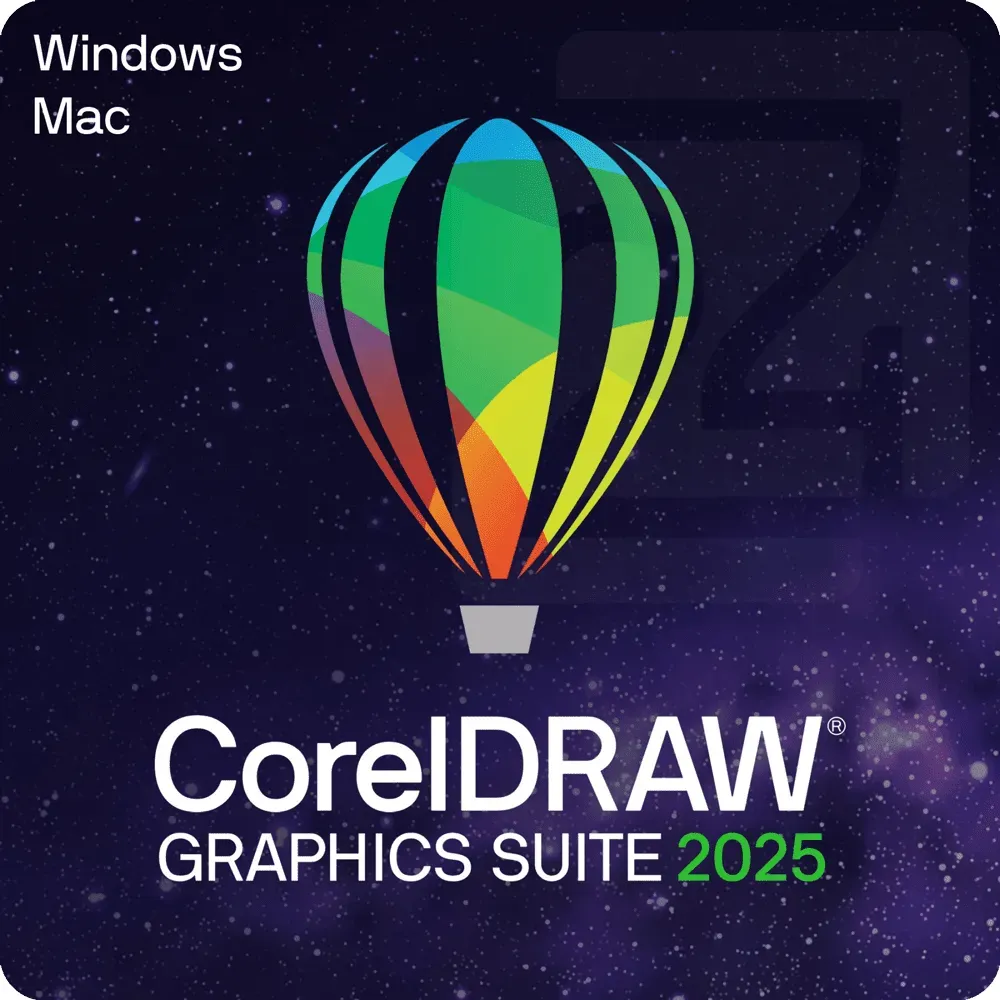
CorelDRAW Graphics Suite 2025
Vendor: Blitzhandel24.de GB Price: 505.85 £CorelDRAW Graphics Suite 2025 - Creativity meets productivity corelDRAW Graphics Suite 2025 is the perfect solution for anyone working in the world of graphic design and vector illustration. This comprehensive software suite combines powerful tools for vector illustration, layout, image editing, typography and collaboration. The flexible subscription model gives you regular access to the latest features, exclusive content and support for the latest technologies to take your design projects to the next level. CorelDRAW Graphics Suite 2025 offers a wide range of features that are useful for both beginners and professional designers. The powerful tools allow you to be creative while maximizing your productivity. Whether you want to create complex vector illustrations, make stunning image edits or design impressive layouts, CorelDRAW has everything you need. all the tools you need for your projects CorelDRAW Vector illustration and page layout This powerful graphic design program for illustration and page layout allows you to implement projects quickly and efficiently. Corel Font Manager Font search and management Manage and organize your fonts effortlessly with the intuitive features of Corel Font Manager. Use your favorite fonts without installing them. CorelDRAW Web Browser-based vector illustration and graphic design Design on the go with CorelDRAW Web. Save your projects in the cloud and access them at any time via a web browser. Subscription only! CAPTURETM Screenshot program Capture screenshots of your computer screen with a simple mouse click - be it of individual windows, menus or the entire screen. Corel PHOTO-PAINTTM Image editing and pixel-based design Corel PHOTO-PAINT's AI-powered features let you edit images at top speed and benefit from an integrated workflow with CorelDRAW. Comparison of CorelDRAW Graphics Suite 2025 versions 2024 & 2025 Feature CorelDRAW Graphics Suite 2025 (365) CorelDRAW Graphics Suite 2025 CorelDRAW Graphics Suite 2024 Tool 'Paintbrush' ✓ + additional 100 free brushes + additional brush settings and customization options ✓ + additional brush settings and customization options - Advanced PDF printing function ✓ ✓ - Management of multi-user licenses ✓ ✓ - Latest PANTONE® color palettes + additional 175 new colors ✓ ✓ ✓ Online fonts in CorelDRAW ✓ + additional 300 + Google font families ✓ + additional 300 + Google font families ✓ Default saving of CDR files in the format of previous versions ✓ ✓ ✓ Personalized training projects ✓ ✓ - CorelDRAW Web ✓ - - Other features of CorelDRAW Graphics Suite 2025 Vector illustration Use powerful tools to transform simple lines and shapes into complex works of art. Add creative highlights to your vector graphics with effects such as 'Contour', 'Envelope' or 'Mesh Fill'. Page layout Create professional layouts for brochures, magazines and multi-page documents. Switch effortlessly between single-page and multi-page editing. Typography Optimize your texts with advanced tools: Text effects, block shadows and precise control of variable fonts - for perfect font design. Font management Manage your fonts efficiently with the Corel Font Manager. Use fonts without installing them and access over 1,700 Google font families. Image editing Enhance your images with Corel PHOTO-PAINT: use AI to improve quality, edit tones, remove blemishes and create HDR photos from RAW images. Comparison of CorelDRAW versions Feature CorelDRAW Go CorelDRAW Essentials CorelDRAW Graphics Suite CorelDRAW Technical Suite For whom? For graphics enthusiasts & young designers For hobby users & creatives For graphics professionals in companies For technical communication experts Areas of application Social media design, web graphics Invitations, posters, greeting cards Logos, marketing material, print design Technical drawings, circuit diagrams Main advantages - Browser-based, no installation required - Millions of design assets - Easy to use - Cost-effective desktop software - No subscription required - Template-based designs - Comprehensive creative control - Cloud integration - Advanced file compatibility - Specialized technical tools - Support for CAD files - Maximum file compatibility Features - Simple shapes & lines - Standard- Vector tools - Gradients & text - Advanced vector tools - Raster to vector conversion - Transparencies & shading - Professional illustration tools - AI-powered design optimization - Advanced color management - Technical illustration tools - Isometric drawing options - 3D file import & export License model Subscription model One-time purchase One-time purchase & subscription option One-time purchase & subscription option There are no limits for you! Branding and marketing With CorelDRAW Graphics Suite 2025 , you can create everything from branding content to creating sales and promotional materials. Whether you're a creative professional in the advertising or publishing industry or support a small or medium-si...
-

Metro Parkes Graphic Power Loom Grey/Teal Rug Grey/Teal Rectangle 90 x 150cm
Vendor: Wayfair.co.uk Price: 66.99 £ (+4.99 £)The rug is a brilliant display of mid-century modern area rugs. A fascinating look made especially for today's energetic lifestyles, these art deco-inspired floor coverings display sleek architectural motifs, set in soft, comforting textures and vibrant colours. The perfect rug for adding lavish penthouse style to contemporary home decor. Metro Lane Rug Size: Rectangle 90 x 150cm
-

SHEIN Men T-Shirts,Graphic Men T-Shirt,Oversized T-Shirt,Boyfriend Gifts,Christmas Gifts,Men's Street Style Outfits,White Graphic Men T-Shirt Men Graphic Tops Men Graphic Tees Men Graphic Graphic Graphic Tee Shirts Men Tshirts Graphic White Men
Vendor: Shein.co.uk Price: 12.99 £ (+3.00 £)L,M,S,XL,XXLAnimal,Cartoon,Figure,Geometric,LetterPolyester
-
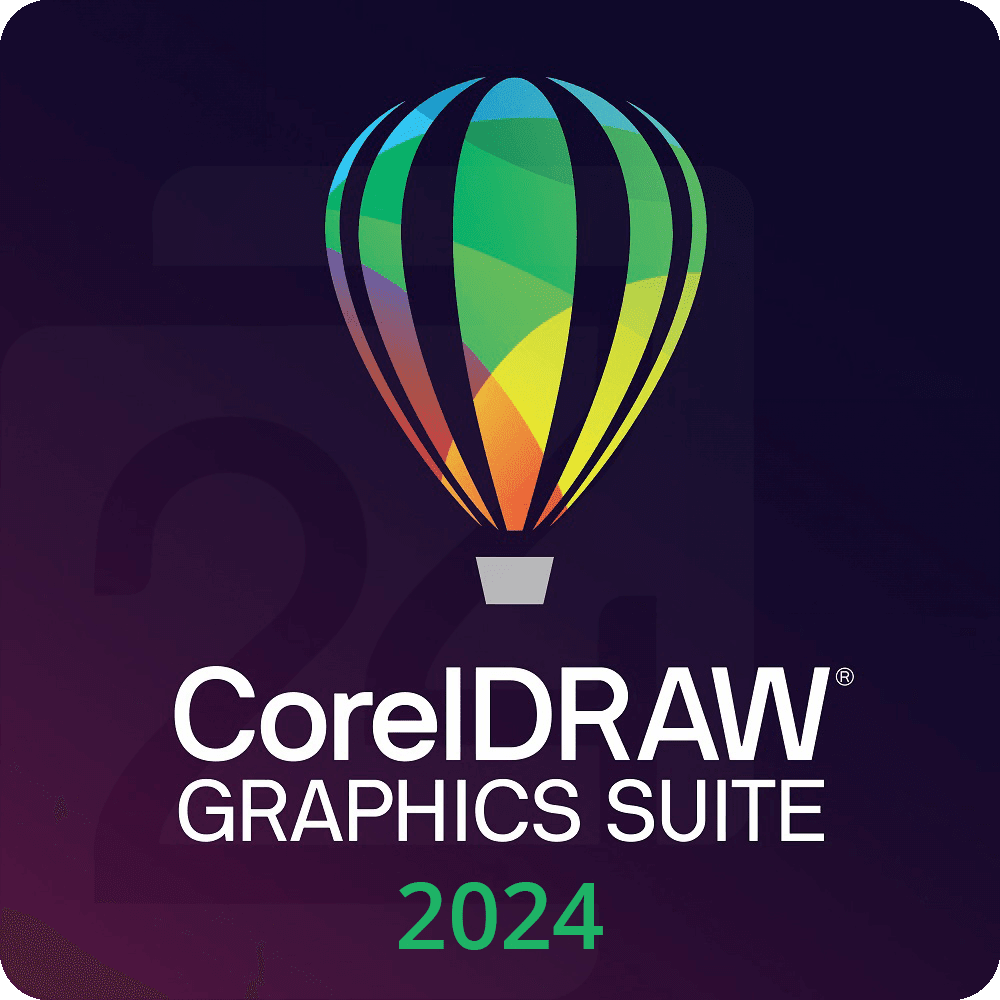
CorelDRAW Graphics Suite 2024
Vendor: Blitzhandel24.de GB Price: 195.09 £CorelDRAW Graphics Suite 2024: Creativity meets productivity The CorelDRAW® Graphics Suite, a complete package of vector illustration, layout, image editing, typography and collaboration, offers the perfect combination for successful design projects. The affordable software subscription ensures access to exclusive new features and content, top performance and support for the latest technologies. Benefits All the tools you need for design projects in one package Compatibility with Windows and Mac for flexible use Efficient collaboration with CorelDRAW.appTM Fast results thanks to productive tools Design Create unique illustrations, signs, logos and more - on Windows or Mac. Work with CorelDRAW.appTM on the go. Collaboration Use CorelDRAW.app as a web-based feedback platform for your designs and layouts when collaborating with clients and colleagues. Output Produce remarkable results faster with productive tools for any type of output. All the tools you need for your projects CorelDRAW® This powerful graphic design program for illustration and page layout makes quick work of any project. CAPTURETM Capture and save images from your computer screen at the click of a mouse - either the entire screen or individual windows and menu lists. Corel PHOTO-PAINTTM With the AI-supported functions of Corel PHOTO-PAINT, you can process images at top speed. Corel® Font Manager Organize and manage your fonts with the simple but intuitive functions of Corel® Font Manager. CorelDRAW.appTM Use CorelDRAW.app on the web or on your iPad to review files as a team or work on your designs on the go. Subscription only! AfterShotTM HDR AfterShot HDR lets you make professional corrections and enhancements to RAW or JPEG photos and create HDR images. Contents CorelDRAW Graphics Suite 2024 offers a wealth of content, including clipart, digital images, fonts, templates and gradients. The sky's the limit! Branding and marketing The suite is suitable for both creative professionals and companies that create their own marketing materials. Signage and large format printing Sign makers and printers rely on CorelDRAW to create artwork. Apparel and textiles Whether screen printing or embroidery, CorelDRAW Graphics Suite has all the tools you need. Retail and e-commerce Special tools for print and web media support e-commerce professionals. Blueprints, plans and schematics CorelDRAW is a leader in engineering, manufacturing and construction. What's new Always the latest Subscribers get access to exclusive cloud-based features, applications and content. CorelDRAW Graphics Suite 2024 100 new pixel-based, ultra-realistic paint brushes of all styles are ready for your next graphics adventure. Easily accessible design tools Use CorelDRAW's powerful vector illustration tools to transform simple lines and shapes into complex works of art. Choose between single-page or multi-page editing to suit your needs. Difference between the annual version and the permanent version of CorelDRAW Graphics Suite 2024 Features and functions CorelDRAW Graphics Suite 2024 Annual version CorelDRAW Graphics Suite 2024 permanent version Full range of functions Fully featured software with exclusive functions and content. ✔️ The latest and greatest Instant access to the latest updates as soon as they are available, at no additional cost. ✔️ Budget-friendly Low initial cost and the flexibility to stop paying for a period of time as your software needs change. ✔️ Ongoing support Guaranteed support for the latest operating systems, Devices and technologies. ✔️ Ownership of the product You pay once to own the software version and use it for as long as you want. ✔️ ✔️ Core functionality Layout tools ✔️ ✔️ Drawing tools ✔️ ✔️ Tools for image editing ✔️ ✔️ Tools for web and print output ✔️ ✔️ Learning materials ✔️ + Optimized, personalized learning experience + Personalized recommendations for practice projects ✔️ Typography tools ✔️ ✔️ Cloud-based real-time collaboration ✔️ Cloud-based asset management ✔️ Comprehensive file compatibility ✔️ ✔️ File sharing and storage in the cloud ✔️ Personalized startup ✔️ Content Modern templates ✔️ + additional FREE templates + cloud template library ✔️ Professional clipart ✔️ ✔️ High quality photos ✔️ ✔️ Specialized fonts ✔️ ✔️ Important applications CorelDRAW® ✔️ ✔️ Corel PHOTO-PAINTTM ✔️ ✔️ Corel® Font Manager ✔️ ✔️ CAPTURETM ✔️ ✔️ CorelDRAW.appTM ✔️ CorelDRAW.appTM for iPad ✔️ AfterShotTM HDR ✔️ ✔️ System requirements of CorelDRAW Graphics Suite 2024 System requirements Windows Windows 11 or Windows 10 (version 21H2 or newer), 64 bit, with the latest updates Intel Core i3/5/7/9 or AMD Ryzen 3/5/7/9/Threadripper, EPYC OpenCL 1.2-capable graphics card with at least 3 GB VRAM 8 GB RAM 5.5 GB free hard disk space for the application and installation files Mouse, tablet or multi-touch screen Screen resolut...
-

Dusk Black Graphic Print Belted Wrap Playsuit - Size 16 16 female
Vendor: Roman.co.uk Price: 40.00 £Graphic Print Belted Wrap Playsuit by Roman UK A striking graphic print in a stylish monochrome palette adorn this fun playsuit Cut from a cool jersey fabric this piece is designed in a classic wrap style with a feminine v neckline and short frill sleeves A selftie fabric belt adds definition and detail while it falls delicately just above the knee Pair with heels and chunky jewellery for an on trend look Womens Regular fit True to size 100 Viscose Machine Washable Length Approx 87cm SelfTie Fabric Belt
-

SHEIN Men's Loose Fit Street Graphic Cross & Lettering Pattern Metallic Embroidery Tee, Crop Short Style Graphic Tee Graphic Tee Shirts Graphic Tees Men T Shirts Graphic Graphic Tees Men S White Men
Vendor: Shein.co.uk Price: 10.49 £ (+3.00 £)L,M,S,XL,XXLLetter,PlantsPolyester
-

Graphics tablet One by Wacom M
Vendor: Blitzhandel24.de GB Price: 39.71 £ (+4.26 £)Digital creativity made easy your computer and you in creative harmony. Sketch, draw and edit photos with a natural pen stroke. Teachers and students can write, annotate and collaborate just like in the classroom, no matter where they are. It doesn't get any easier than this. Natural pen control Sketch, draw, paint, edit photos or annotate PDFs naturally with the responsive, ergonomic and pressure-sensitive pen. The lightweight, battery-free pen is comfortable to hold, even for extended periods of time. You'll immediately feel a sense of familiarity when drawing - just as if you were using a pen on paper. The versatile digital canvas of your choice The One by Wacom is compatible with most creative pen apps, as well as numerous apps and online learning platforms on PCs, Macs and Chromebooks. Choose the size that fits you. The small tablet takes up little space but offers plenty of room to create and annotate. The medium tablet, with its larger work surface, allows for a more generous stroke - giving your ideas even more room to unfold. Both are compact enough to fit in your laptop bag. Take creativity to a new level Sketch and draw with greater precision. Our advanced electromagnetic pen technology gives you superior control and precision. The Wacom One is perfectly aligned with the movement of your pen, so you can create your artwork the way you've always wanted. Want to edit photos? From complicated cropping to fine-tuning color settings, it's all so much easier. Get ready for a lot of "likes." One of Wacom's devices can now be used with a Chromebook. With Wacom, digital teaching takes on a new quality. The realistic digital pen helps you teach the way you're used to. It allows you to write, annotate, create, collaborate, learn or teach like never before. Specifications Tablet size Available in small and medium size Battery-free pen With 2,048 levels of pressure Ergonomics For right and left-handed use Color Front - Black Back - Red Connection USB Compatibility Windows macOS Chromebook
-

Helly Hansen Juniors' Graphic T-shirt Pink 176/16 - Meta Pink - Unisex
Vendor: Hellyhansen.com Price: 20.00 £ (+4.00 £)Our Juniors' HH Graphic T-Shirt is a versatile staple all year round. On sunny days it’s a great stand-alone T-shirt, or you can layer it under a hoodie or jacket on chillier days.
-

SHEIN Men's Casual Round Neck Short Sleeve Letter & Skull Print T-Shirt Shirt Graphic Tshirts Graphic Graphic Tee Shirts T Shirts Graphic Graphic T Shirts White Men
Vendor: Shein.co.uk Price: 11.99 £ (+3.00 £)L,M,S,XL,XXLColorblock,Figure,Letter,DinosaurFabric
-
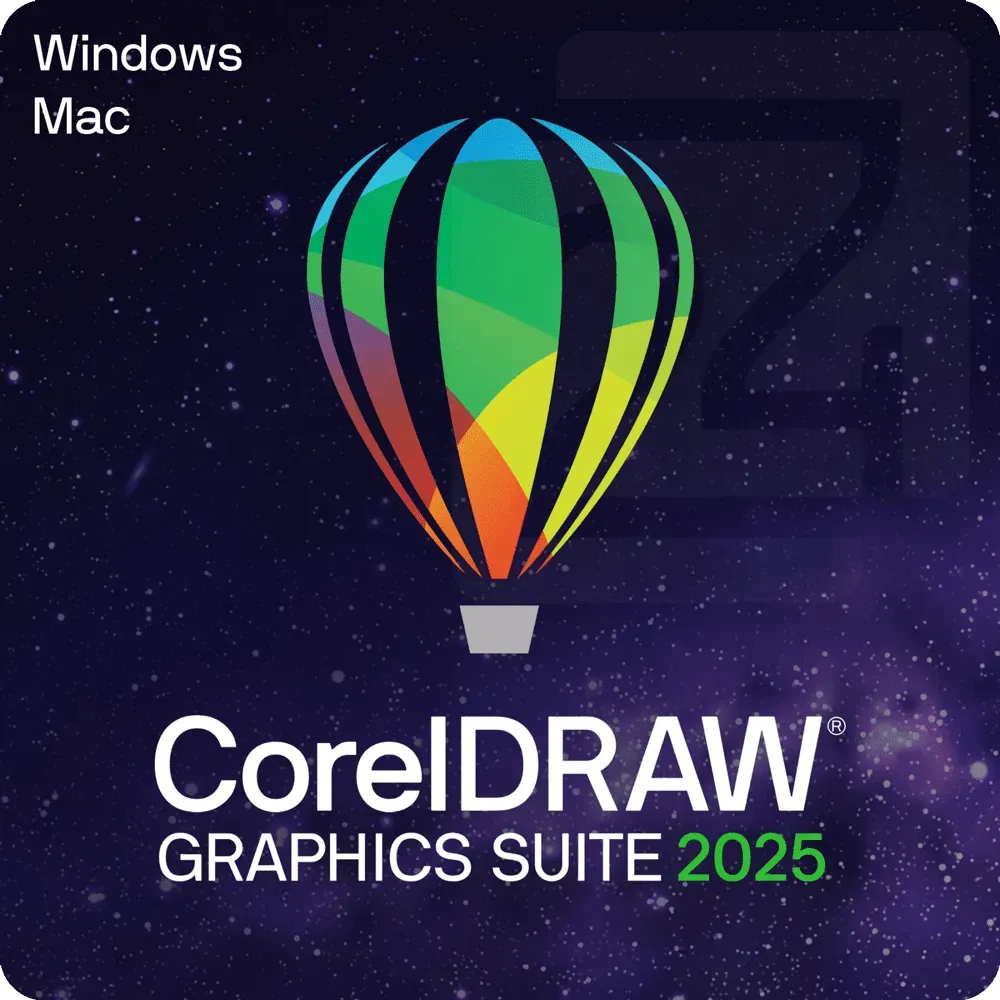
CorelDRAW Graphics Suite 2025
Vendor: Blitzhandel24.de GB Price: 195.09 £CorelDRAW Graphics Suite 2025 - Creativity meets productivity corelDRAW Graphics Suite 2025 is the perfect solution for anyone working in the world of graphic design and vector illustration. This comprehensive software suite combines powerful tools for vector illustration, layout, image editing, typography and collaboration. The flexible subscription model gives you regular access to the latest features, exclusive content and support for the latest technologies to take your design projects to the next level. CorelDRAW Graphics Suite 2025 offers a wide range of features that are useful for both beginners and professional designers. The powerful tools allow you to be creative while maximizing your productivity. Whether you want to create complex vector illustrations, make stunning image edits or design impressive layouts, CorelDRAW has everything you need. all the tools you need for your projects CorelDRAW Vector illustration and page layout This powerful graphic design program for illustration and page layout allows you to implement projects quickly and efficiently. Corel Font Manager Font search and management Manage and organize your fonts effortlessly with the intuitive features of Corel Font Manager. Use your favorite fonts without installing them. CorelDRAW Web Browser-based vector illustration and graphic design Design on the go with CorelDRAW Web. Save your projects in the cloud and access them at any time via a web browser. Subscription only! CAPTURETM Screenshot program Capture screenshots of your computer screen with a simple mouse click - be it of individual windows, menus or the entire screen. Corel PHOTO-PAINTTM Image editing and pixel-based design Corel PHOTO-PAINT's AI-powered features let you edit images at top speed and benefit from an integrated workflow with CorelDRAW. Comparison of CorelDRAW Graphics Suite 2025 versions 2024 & 2025 Feature CorelDRAW Graphics Suite 2025 (365) CorelDRAW Graphics Suite 2025 CorelDRAW Graphics Suite 2024 Tool 'Paintbrush' ✓ + additional 100 free brushes + additional brush settings and customization options ✓ + additional brush settings and customization options - Advanced PDF printing function ✓ ✓ - Management of multi-user licenses ✓ ✓ - Latest PANTONE® color palettes + additional 175 new colors ✓ ✓ ✓ Online fonts in CorelDRAW ✓ + additional 300 + Google font families ✓ + additional 300 + Google font families ✓ Default saving of CDR files in the format of previous versions ✓ ✓ ✓ Personalized training projects ✓ ✓ - CorelDRAW Web ✓ - - Other features of CorelDRAW Graphics Suite 2025 Vector illustration Use powerful tools to transform simple lines and shapes into complex works of art. Add creative highlights to your vector graphics with effects such as 'Contour', 'Envelope' or 'Mesh Fill'. Page layout Create professional layouts for brochures, magazines and multi-page documents. Switch effortlessly between single-page and multi-page editing. Typography Optimize your texts with advanced tools: Text effects, block shadows and precise control of variable fonts - for perfect font design. Font management Manage your fonts efficiently with the Corel Font Manager. Use fonts without installing them and access over 1,700 Google font families. Image editing Enhance your images with Corel PHOTO-PAINT: use AI to improve quality, edit tones, remove blemishes and create HDR photos from RAW images. Comparison of CorelDRAW versions Feature CorelDRAW Go CorelDRAW Essentials CorelDRAW Graphics Suite CorelDRAW Technical Suite For whom? For graphics enthusiasts & young designers For hobby users & creatives For graphics professionals in companies For technical communication experts Areas of application Social media design, web graphics Invitations, posters, greeting cards Logos, marketing material, print design Technical drawings, circuit diagrams Main advantages - Browser-based, no installation required - Millions of design assets - Easy to use - Cost-effective desktop software - No subscription required - Template-based designs - Comprehensive creative control - Cloud integration - Advanced file compatibility - Specialized technical tools - Support for CAD files - Maximum file compatibility Features - Simple shapes & lines - Standard- Vector tools - Gradients & text - Advanced vector tools - Raster to vector conversion - Transparencies & shading - Professional illustration tools - AI-powered design optimization - Advanced color management - Technical illustration tools - Isometric drawing options - 3D file import & export License model Subscription model One-time purchase One-time purchase & subscription option One-time purchase & subscription option There are no limits for you! Branding and marketing With CorelDRAW Graphics Suite 2025 , you can create everything from branding content to creating sales and promotional materials. Whether you're a creative professional in the advertising or publishing industry or support a small or medium-si...
-

Heroes of Olympus Graphic Novels by Rick Riordan illustrated 3 Books Collection Set - Ages 9-12 - Paperback Penguin Random House
Vendor: Books2door.com Price: 22.99 £ (+2.99 £)Titles in this set: 1. The Lost Hero 2. The Son of Neptune 3. The Mark of Athena Description: The Lost Hero OLD ENEMIES AWAKEN AS CAMP HALF-BLOOD'S NEW ARRIVALS PREPARE FOR WAR When Jason, Piper and Leo crash land at Camp Half-Blood, they have no idea what to expect. Apparently, this is the only safe place for children of the Greek Gods - despite the monsters roaming the woods and demigods practising archery with flaming arrows and explosives. But rumours of a terrible curse - and a missing hero - are flying around camp. It seems Jason, Piper and Leo are the chosen ones to embark on a terrifying new quest, which they must complete by the winter solstice. In just four days time. Can the trio succeed on this deadly mission - and what must they sacrifice in order to survive? The Son of Neptune Percy Jackson, son of Poseidon, has come face to face with two snake-haired ladies who refuse to die. But they're the least of his problems. Because Percy finds himself at a camp for half-bloods, which doesn't ring any bells for him. There's just one name he remembers from his past. Annabeth. One thing is certain - Percy's adventuring days aren't over. He faces the most important quest of all: the Prophecy of Seven. If he fails, it's not just their camp at risk. Percy's old life, the gods, and the entire world might be destroyed . . . The Mark of Athena In The Son of Neptune, Percy, Hazel, and Frank met in Camp Jupiter, the Roman equivalent of Camp Half-Blood, and traveled to the land beyond the gods to complete a dangerous quest. The third book in the Heroes of Olympus series will unite them with Jason, Piper, and Leo. But they number only six--who will complete the Prophecy of Seven? With old friends and new friends joining forces, a marvelous ship, fearsome foes, and an exotic setting, The Mark of Athena promises to be another unforgettable adventure by master storyteller Rick Riordan.
-

Graphic Fest 2
Vendor: Lovereading.co.uk Price: 31.50 £ (+2.99 £)Graphic Fest 2. Paperback
-

CorelDRAW Graphics Suite 2024
Vendor: Blitzhandel24.de GB Price: 476.94 £CorelDRAW Graphics Suite 2024: Creativity meets productivity The CorelDRAW® Graphics Suite, a complete package of vector illustration, layout, image editing, typography and collaboration, offers the perfect combination for successful design projects. The affordable software subscription ensures access to exclusive new features and content, top performance and support for the latest technologies. Benefits All the tools you need for design projects in one package Compatibility with Windows and Mac for flexible use Efficient collaboration with CorelDRAW.appTM Fast results thanks to productive tools Design Create unique illustrations, signs, logos and more - on Windows or Mac. Work with CorelDRAW.appTM on the go. Collaboration Use CorelDRAW.app as a web-based feedback platform for your designs and layouts when collaborating with clients and colleagues. Output Produce remarkable results faster with productive tools for any type of output. All the tools you need for your projects CorelDRAW® This powerful graphic design program for illustration and page layout makes quick work of any project. CAPTURETM Capture and save images from your computer screen at the click of a mouse - either the entire screen or individual windows and menu lists. Corel PHOTO-PAINTTM With the AI-supported functions of Corel PHOTO-PAINT, you can process images at top speed. Corel® Font Manager Organize and manage your fonts with the simple but intuitive functions of Corel® Font Manager. CorelDRAW.appTM Use CorelDRAW.app on the web or on your iPad to review files as a team or work on your designs on the go. Subscription only! AfterShotTM HDR AfterShot HDR lets you make professional corrections and enhancements to RAW or JPEG photos and create HDR images. Contents CorelDRAW Graphics Suite 2024 offers a wealth of content, including clipart, digital images, fonts, templates and gradients. The sky's the limit! Branding and marketing The suite is suitable for both creative professionals and companies that create their own marketing materials. Signage and large format printing Sign makers and printers rely on CorelDRAW to create artwork. Apparel and textiles Whether screen printing or embroidery, CorelDRAW Graphics Suite has all the tools you need. Retail and e-commerce Special tools for print and web media support e-commerce professionals. Blueprints, plans and schematics CorelDRAW is a leader in engineering, manufacturing and construction. What's new Always the latest Subscribers get access to exclusive cloud-based features, applications and content. CorelDRAW Graphics Suite 2024 100 new pixel-based, ultra-realistic paint brushes of all styles are ready for your next graphics adventure. Easily accessible design tools Use CorelDRAW's powerful vector illustration tools to transform simple lines and shapes into complex works of art. Choose between single-page or multi-page editing to suit your needs. Difference between the annual version and the permanent version of CorelDRAW Graphics Suite 2024 Features and functions CorelDRAW Graphics Suite 2024 Annual version CorelDRAW Graphics Suite 2024 permanent version Full range of functions Fully featured software with exclusive functions and content. ✔️ The latest and greatest Instant access to the latest updates as soon as they are available, at no additional cost. ✔️ Budget-friendly Low initial cost and the flexibility to stop paying for a period of time as your software needs change. ✔️ Ongoing support Guaranteed support for the latest operating systems, Devices and technologies. ✔️ Ownership of the product You pay once to own the software version and use it for as long as you want. ✔️ ✔️ Core functionality Layout tools ✔️ ✔️ Drawing tools ✔️ ✔️ Tools for image editing ✔️ ✔️ Tools for web and print output ✔️ ✔️ Learning materials ✔️ + Optimized, personalized learning experience + Personalized recommendations for practice projects ✔️ Typography tools ✔️ ✔️ Cloud-based real-time collaboration ✔️ Cloud-based asset management ✔️ Comprehensive file compatibility ✔️ ✔️ File sharing and storage in the cloud ✔️ Personalized startup ✔️ Content Modern templates ✔️ + additional FREE templates + cloud template library ✔️ Professional clipart ✔️ ✔️ High quality photos ✔️ ✔️ Specialized fonts ✔️ ✔️ Important applications CorelDRAW® ✔️ ✔️ Corel PHOTO-PAINTTM ✔️ ✔️ Corel® Font Manager ✔️ ✔️ CAPTURETM ✔️ ✔️ CorelDRAW.appTM ✔️ CorelDRAW.appTM for iPad ✔️ AfterShotTM HDR ✔️ ✔️ System requirements of CorelDRAW Graphics Suite 2024 System requirements Windows Windows 11 or Windows 10 (version 21H2 or newer), 64 bit, with the latest updates Intel Core i3/5/7/9 or AMD Ryzen 3/5/7/9/Threadripper, EPYC OpenCL 1.2-capable graphics card with at least 3 GB VRAM 8 GB RAM 5.5 GB free hard disk space for the application and installation files Mouse, tablet or multi-touch screen Screen resolut...
-

Gadcet Dagenham WACOM Intuos Pro Small 6.7" Graphics Tablet, New
Vendor: Gadcet.com Price: 168.98 £The WACOM Intuos Pro Small is a premium compact graphics tablet designed for professional artists, designers, and photographers who need precision and control in a portable form factor. With a 6.7-inch active area, this tablet combines advanced features like 8192 levels of pressure sensitivity, tilt recognition, and multi-touch functionality, ensuring a seamless drawing and editing experience. Its customizable ExpressKeys and radial menu enhance workflow, while the included Wacom Pro Pen 2 offers unparalleled responsiveness. Whether you're at home, in the studio, or on the go, the Intuos Pro Small is perfect for delivering professional-grade results. ✔️ 6.7-Inch Active Area: Compact and portable, this size is perfect for professionals who need a powerful tool that is easy to carry. ✔️ 8192 Pressure Sensitivity Levels: The Wacom Pro Pen 2 offers incredible accuracy and control for drawing, painting, and editing. ✔️ Tilt Recognition: Supports natural tilting motions, making it ideal for realistic shading and brushwork. ✔️ Customizable ExpressKeys: Eight programmable buttons and a radial menu allow you to streamline your workflow and access shortcuts quickly. ✔️ Multi-Touch Gesture Support: Use intuitive gestures like pinch-to-zoom and rotate, enhancing efficiency and control during your work. ✔️ Durable and Sleek Design: Made with premium materials, the tablet is both robust and stylish, perfect for long-term professional use. ✔️ Wireless Capability: With built-in Bluetooth, you can connect wirelessly to your computer for a more flexible and clutter-free workspace. The WACOM Intuos Pro Small combines professional-grade features in a compact size, making it an excellent choice for those who need high-end performance in a portable format, whether you are creating detailed illustrations, retouching photos, or designing layouts.
-

SHEIN Men's Oversized Double-Sided Graphic Loose Fit Sports T-Shirt Men S Graphic Shirts Men S Graphic Ts T Shirts Men Graphic Black Men
Vendor: Shein.co.uk Price: 11.49 £ (+3.00 £)L,M,S,XL,XXLColorblock,LetterPolyester
-
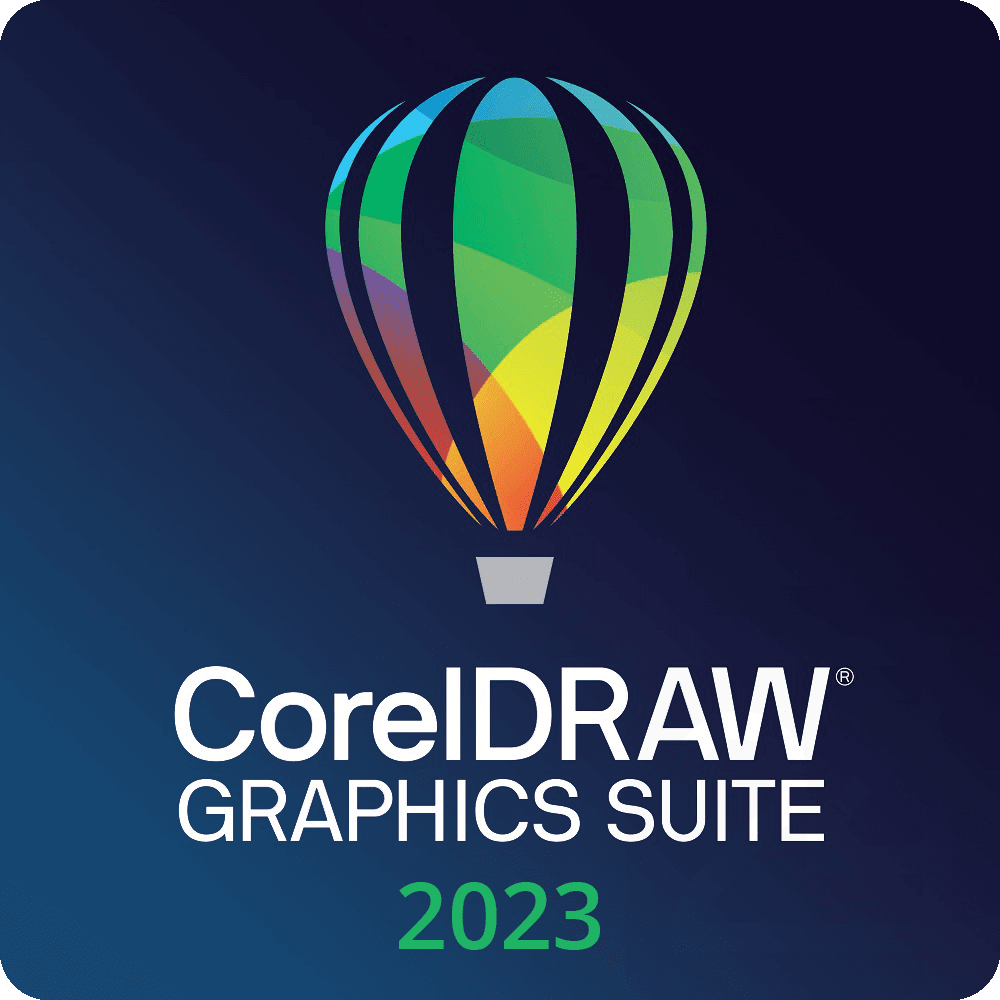
CorelDraw Graphics Suite 2023
Vendor: Blitzhandel24.de GB Price: 505.85 £Creativity meets productivity With CorelDRAW® Graphics Suite, creative professionals can turn their ideas into reality while working productively. The comprehensive vector illustration, layout, image editing and typography features make it quick and easy to create and edit designs. At the same time, the quality always remains at the highest level. Thanks to the collaboration tools, teams can work together seamlessly and share and comment on files in real time to achieve a perfect result. The software's high performance ensures fast work and allows creative professionals to focus on what's important: bringing their ideas to life. CorelDRAW® Graphics Suite is the ideal tool for designers, illustrators, graphic artists and anyone who wants to turn their creative vision into reality. With the affordable subscription, they'll always be up to date and have access to exclusive features and content. Get CorelDRAW® Graphics Suite now and balance creativity and productivity! Design With CorelDRAW® Graphics Suite, you can fully explore your creativity and create unique illustrations, signs, logos and more - on both Windows and Mac. Its comprehensive vector illustration and layout features let you create engaging designs quickly and easily. And with CorelDRAW.appTM, you have the power to work on the go. Whether you want to work on your tablet or smartphone, the app gives you complete flexibility and lets you access and edit your designs anytime, anywhere. Collaborate You can upload your designs directly to CorelDRAW.app and allow colleagues or clients to access them. They can view your designs directly in the browser and leave feedback or comments. This gives you a clear overview of the current status of the project at all times and allows you to implement changes quickly and easily. Output CorelDRAW® Graphics Suite offers you a wide range of productive tools that allow you to easily and quickly achieve remarkable results, regardless of the type of output. All the tools you need for your projects CorelDRAW® Graphics Suite is a powerful graphic design program specifically designed for vector illustration and page layout. With this program you will be able to implement any project quickly and easily. Corel PHOTO-PAINTTM is the powerful image editing and pixel-based design program in CorelDRAW® Graphics Suite. With Corel PHOTO-PAINT's AI-powered features, you can edit, retouch and enhance images quickly and efficiently. CorelDRAW.appTM is a browser-based vector illustration and graphic design application. You can use this application on the web or iPad to review files as a team or work on your designs on the go. CAPTURETM screenshot application lets you capture and save images from your computer screen with just one click. You have the option to capture the entire screen or individual windows and menu lists. Corel® Font Manager lets you search and manage your fonts easily and intuitively. Its convenient features let you use your favorite fonts without installing them. AfterShotTM HDR is a RAW photo editor that lets you make professional corrections and improvements to RAW or JPEG photos. Also, you can create HDR images with this application. AfterShot HDR is available in English, German and Japanese. There are no limits for you! Branding and Marketing CorelDRAW Graphics Suite offers all the tools you need to design content to build a brand identity and create sales tools. That's why this suite is perfect for creative professionals in the advertising and publishing industries, as well as small and medium-sized businesses that want to create their marketing materials in-house. Signage and large format printing Powerful color management and excellent prepress tools make CorelDRAW® the preferred choice of sign makers and printers for artwork creation. Apparel and textiles Whether for screen printing, embroidery, direct textile printing or the apparel industry, CorelDRAW Graphics Suite gives you all the tools you need to produce and output designs for the fashion industry. Retail and e-commerce With CorelDRAW Graphics Suite, retail and e-commerce professionals have specialized print and web media tools at their fingertips to create sales promotion materials or optimize an online store. Blueprints, plans and schematics The CorelDRAW application is popular and trusted by engineering, manufacturing and construction professionals because of its precision tools for creating product and component illustrations, diagrams, schematics and other complex illustrations. For technical communications professionals who need a complete package with specialized tools for creating technical documents and detailed illustrations, CorelDRAW® Technical Suite is the preferred choice. Illustration and art Using CorelDRAW's advanced vector illustration technology, illustrators and artists can combine their traditional art techniques with modern elements to create artistic and sophisticated artwork. Innovations The March 2023 Subs...
-

Sandisk 512GB microSD Card for Gaming – A2, V30, U3, Up to 190MB/s – Ideal for AAA, 3D, VR Graphics & 4K UHD Video, New
Vendor: Gadcet.com Price: 47.99 £Overview: The SanDisk 512GB microSD Card is a high-performance storage solution designed to meet the demands of modern gaming, providing ample space and rapid data transfer speeds to enhance your gaming experience. Key Features: Generous Storage Capacity: With 512GB of storage, this microSD card offers substantial space to accommodate a wide array of games, high-resolution graphics, and large video files, ensuring you have room for all your gaming content. High-Speed Performance: Designed for demanding gaming applications, it delivers read speeds of up to 190MB/s and write speeds up to 130MB/s, ensuring swift loading times and smooth gameplay, minimizing lag, and enhancing overall performance. Advanced Speed Class Ratings: Equipped with UHS Speed Class 3 (U3 ) and Video Speed Class 30 (V30) ratings, this card guarantees a minimum sustained write speed of 30MB/s, making it suitable for recording high-quality 4K UHD and Full HD videos without interruption. Optimized for Gaming: Featuring App Performance Class 2 (A2), it delivers improved app performance, allowing for faster load times and a more responsive gaming experience, especially when running games directly from the card. Versatile Compatibility: This microSD card is compatible with a wide range of devices, including smartphones, tablets, action cameras, drones, and gaming consoles like the Nintendo Switch, making it a versatile choice for various gaming setups. Durable and Reliable: Built to withstand the rigors of gaming, it is designed to be shockproof, waterproof, temperature-proof, and X-ray proof, ensuring your data remains safe under various conditions. Product Description: The SanDisk 512GB microSD Card is engineered to meet the storage and speed demands of modern gaming. Its generous capacity allows you to store a vast collection of games and media, while its high-speed performance ensures seamless gameplay and quick load times. The advanced speed class ratings make it ideal for recording high-definition videos, and its A2 rating enhances app performance, providing a smooth and responsive gaming experience. Whether you're capturing in-game footage, downloading new titles, or running apps directly from the card, this microSD card offers the reliability and speed needed for an immersive gaming experience.
2139 results in 0.635 seconds
Related search terms
© Copyright 2025 shopping.eu