193 products were found matching your search for nitro in 6 shops:
-
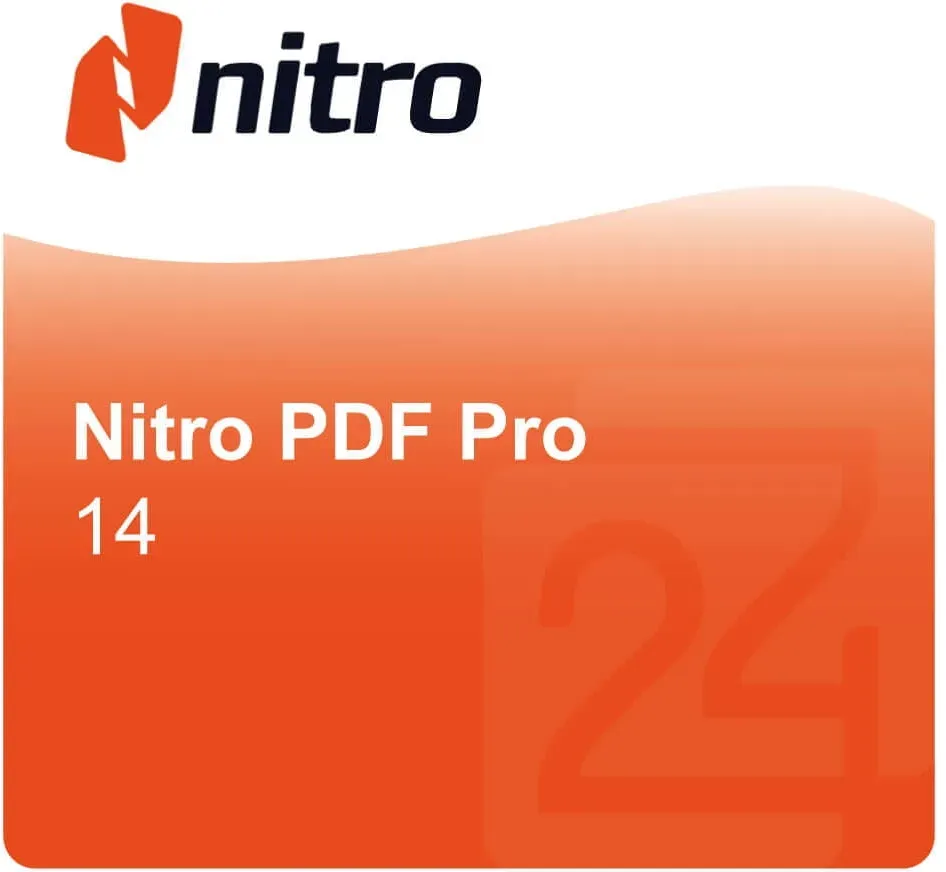
Nitro PDF Pro 14
Vendor: Blitzhandel24.de GB Price: 134.08 £Nitro PDF Pro 14 - The ultimate PDF solution for Windows and macOS Powerful PDF functions Nitro PDF Pro 14 offers you powerful functions for creating, editing and converting PDF documents. Whether you want to create PDFs, edit text and images or convert PDFs to other formats, Nitro PDF Pro 14 gives you all the tools you need to achieve professional results. Easy to use Nitro PDF Pro 14 allows you to edit PDFs effortlessly without the need for specialized technical knowledge. The user-friendly interface and intuitive navigation make it easy to change text, add graphics or edit pages. Thanks to the efficient user interface, you can complete your PDF tasks quickly and easily. Compatibility with Windows and macOS Nitro PDF Pro 14 is available for both Windows and macOS, so you can use the same powerful PDF solution regardless of your operating system. With its seamless integration into both of these platforms, Nitro PDF Pro 14 gives you the flexibility to perform PDF work on your preferred operating system. Trusted PDF software Nitro PDF Pro 14 is a trusted PDF software used by millions of users worldwide. With its extensive features, ease of use and excellent compatibility, Nitro PDF Pro 14 is the ideal solution for businesses, professionals and home users who want to edit PDF documents in an efficient and professional manner. We are pleased to announce the release of Nitro PDF Pro 14 . This version offers a host of new features, enhancements and bug fixes to improve your user experience. With Nitro PDF Pro 14 , you get a powerful tool for editing, creating and converting PDF documents. What does Nitro PDF Pro 14 offer? The latest version of Nitro PDF Pro , formerly known as Nitro Pro , has a fresh new look and feel. The redesigned user experience offers easier and more intuitive navigation so you can get your work done more efficiently. One of the notable new features of Nitro PDF Pro 14 is the accessibility tools. These tools allow you to make your PDF documents accessible and compliant with WCAG 2.1 (Web Content Accessibility Guidelines) standards. You now have the option of defining the document structure automatically or manually with tag identifiers, specifying the document and tag language, defining the logical reading order, embedding fonts and marking your document as PDF/UA-compliant. These and other features allow screen readers and assistive technologies to make the content of your PDF files more accessible. Another new feature is optical character recognition (OCR) for traditional Chinese. By using OCR, you can now also recognize and edit Chinese text in your PDF documents. Note, however, that the OCR language is distributed as a separate package and must be installed in addition to Nitro PDF Pro. Nitro PDF Pro 14 also offers an improved localization experience. Issues related to formatting, missing words and redirects have been fixed to ensure that the software can be used optimally in different languages. In addition to the features mentioned, general improvements and bug fixes have also been made based on user feedback. The version number is now displayed in the Deployment Utility to help customers identify the recommended version. The selected non-English spell check language is preserved in Nitro PDF Pro, and the accuracy of redaction areas has been improved. Other improvements include the display of non-standard fonts, the handling of bookmarks, hyperlinks and stamps, application stability and support for services such as Nitro Sign and other third-party services. Nitro PDF Pro 14 offers a comprehensive range of features to help you efficiently edit, manage and convert your PDF documents. With new accessibility tools, traditional Chinese OCR and numerous enhancements, Nitro PDF Pro 14 is the ideal choice for professionals working with PDF files. Nitro's general improvements and bug fixes Nitro has listened to your feedback, fixed bugs and made general improvements to enhance your Nitro PDF Pro experience. The distribution program now displays a version number in the lower left corner to help customers know if they are using the recommended version or not. A non-English spell check language selected in the delivery program is now retained in Nitro PDF Pro. Improved redaction area accuracy when redacting areas that contained lines beyond the desired redaction area. Improved support for displaying checkmarks created with non-standard fonts in a PDF document. When a bookmarked PDF document is split into multiple PDFs, the bookmark names are no longer prefixed with underscores, which was the case in certain circumstances. Improved support for hyperlinks in a PDF document that do not correctly follow the PDF specification. Nitro PDF Pro now honors the broken links so that they continue to work without changing the underlying problem. Inserting a new page no longer removes the previously saved bookmarks. Using the replace tool to replace specific pages in a PDF file no longer removes m...
-

NITRO Nikuro backpack 49 cm laptop compartment yellow
Vendor: Bags.co.uk Price: 109.95 £High-quality, extremely robust backpack from Nitro is versatile and suitable for university and office as well as for leisure and travel. With this backpack they are well equipped: The backpack has a spacious, wide-opening main compartment, a padded laptop and tablet compartment, a cooler pocket for always fresh snacks and drinks, as well as other numerous compartments and pockets for utensils and valuables of all kinds. The padded shoulder straps with additional chest strap as well as ergonomically shaped back system allow comfortable carrying even with heavy weight. The backpack is also equipped with a skateboard carrying system and a light and key holder.
-
Alesis Nitro Max Kit
Vendor: Thomann.co.uk Price: 359.00 £Alesis Nitro Max Kit, E-Drum Set, With 32 classic and modern drum kits from BFD + 16 user kits, 440 Drum, cymbal and precussion sounds, Reverb, 3-Band EQ, 60 Play-along-tracks, Sequencer, metronome and performance recorder, Large 10"" Dual-Zone mesh...
-
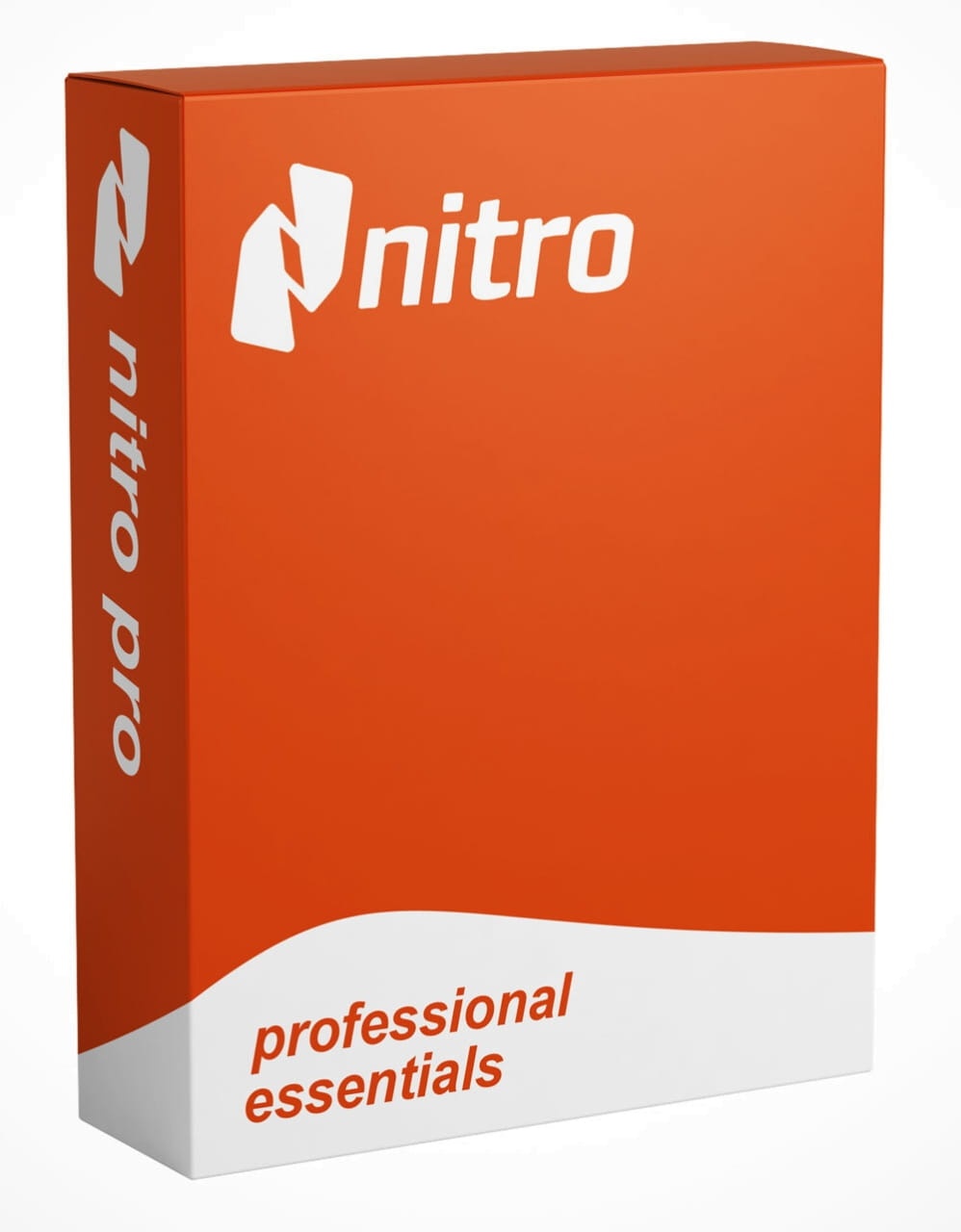
Nitro PDF Pro Essential for MAC
Vendor: Blitzhandel24.de GB Price: 84.67 £Nitro PDF Pro Essential is more than just a PDF editor for your Mac Nitro PDF Pro Essential is a complete suite of tools for all your Mac PDF needs. Edit PDFs effortlessly, add text, images, signatures, markups and comments. Do it all on macOS with Nitro PDF Pro Essential . Edit PDF files effortlessly with Nitro PDF Pro Essential Perfect your documents with just one program. Edit text and pages - all in Nitro PDF Pro Essential . You or your small team can use Nitro PDF Pro Essential for Mac. Create documents that impress anywhere Make your documents work harder for you. With Nitro PDF Pro Essential , you can say goodbye to formatting hassles and devote your time to creating exceptional content. Say goodbye to endless copy and paste with Nitro PDF Pro Essential Unleash the full power of your document stack with just a few clicks. Nitro effortlessly converts PDFs into editable programs, so you can spend less time sifting through old documents and more time working on new ideas. Need to convert your file back to PDF? With Nitro PDF Pro Essential , that's easy too. Nitro PDF Professional version comparison chart Nitro PDF Pro Essentials (Mac only) PDF Pro PDF features Create PDFs and merge files ✔️ ✔️ Convert files to and from PDFs ✔️ ✔️ Editing PDF files ✔️ ✔️ Reviewing, marking up, and annotating PDFs ✔️ ✔️ Create and fill out PDF forms ✔️ ✔️ Ensuring PDF security ✔️ ✔️ Digitally sign and certify documents ✔️ ✔️ Cloud storage integrations ✔️ ✔️ Customizable Ribbon Tab ✔️ ✔️ Microsoft Office-like user interface Windows only Batch OCR & Edit OCR ✔️ Conversion to Microsoft Excel and PowerPoint ✔️ Convert to PDF/A ✔️ Permissions: Add and edit ✔️ Create and edit: Tables of contents, bookmarks ✔️ PDF portfolios ✔️ Support Videos and articles for familiarization ✔️ ✔️ Community Forum ✔️ ✔️ Nitro PDF Pro Essential system requirement Operating system: macOS 10.14 or higher. Processor: 1.5 GHz or faster Memory: 1 GB Available hard drive space: 4.5 GB Screen resolution: 1024x768 Integrated Microsoft Office features : MS Office 2016 (32-bit or 64-bit), Microsoft Office 2019 (32-bit or 64-bit).
-

NITRO Chase backpack 51 cm laptop compartment multicoloured
Vendor: Bags.co.uk Price: 74.96 £ (+4.95 £)The large and practical backpack from Nitro made of durable material offers super space and an optimal overview with its numerous pockets and compartments. It has two main compartments, a separate padded compartment with space for laptops with screen diagonal up to approx. 43 cm (17 inch), a compartment with fleece lining for sunglasses or smartphone, a mesh pocket for bottles and a front pocket with organizer and headphone outlet. The padded shoulder straps and ergonomically designed back system allow for comfortable carrying even with heavy weight. The adjustable chest strap additionally secures the backpack. Perfect companion for everyday life or travel.
-
Alesis Nitro Amp
Vendor: Thomann.co.uk Price: 81.00 £ (+10.00 £)Alesis Nitro Amp, Active Monitor for Electronic Drum, Suitable for Nitro Max, Nitro Pro and Nitro Mesh drum kits, Clear sound without distortion, Speaker configuration: 3” woofer, Class-D amplifier, PowerPower: Power; 70 WPower; 70 W Peak, Max. SPLMax....
-

Nitro Pro 13, 1 user, Multilingual
Vendor: Blitzhandel24.de GB Price: 119.97 £More productivity with Nitro Pro 13 Small and medium sized companies buy the right PDF program at Blitzhandel.de, where all products can be easily compared. PDF documents enjoy great popularity. They are easy to view with common software and therefore ideal for document exchange in a business context. Their small file size, which makes it easier to upload on the Internet or send by e-mail, also helps. Documents cannot be changed without professional software and can also be protected against editing by passwords. Nitro Pro 13 is a proven, feature-rich program for business users. Buy user-friendly PDF program Nitro Pro 13 offers an easy-to-use interface that users of Microsoft products can quickly navigate. MS Office toolbars and shortcuts are integrated. A plug-in is available for Outlook. The tools currently in use are set in detail by the user in dialog boxes. When business users purchase Nitro Pro 13, they purchase the ability to digitally sign documents. Recipients, who also have a PDF program, conveniently counter-sign. In the free Nitro Cloud, digitally signed documents can be converted directly into Microsoft Office documents. The program can be accessed on desktop computers, in the browser or on mobile devices. Nitro 13 also provides all the basic functions in the handy web application. Buy Nitro Pro and create PDFs professionally From any file that can be printed, Nitro Pro 13 allows you to create a PDF. This includes Microsoft Office documents, images, PDF/A standards and text formats. Users store the PDFs locally, at well-known cloud providers such as Google Drive and Dropbox, and in SharePoint directories. PDFs created with Nitro 13 Pro can be opened with any standard PDF program. Conversely, Nitro Pro 13 lets you convert PDFs into Microsoft Word files, Excel spreadsheets, or PowerPoint presentations. Users insert images and text from different windows into a PDF or transfer them from a PDF into Office documents. Multiple PDFs or other files are merged by users to create a single document in PDF format. Likewise, Nitro Pro 13 allows you to split PDFs or reorganize the pages in your document. Scanned documents are freely editable in terms of size, colour and layout. A practical function for companies is the creation of fillable forms. PDFs can be easily compared to identify differences in versions. This applies to texts and images. For the exchange of information, users make comments or markings in the documents. These are fully compatible with other PDF programs and therefore easily visible to other recipients. Replies to comments will be marked with the name of the author. Nitro 13 Pro will combine all comments into a separate PDF file if desired. Users sign documents or provide them with a choice of available or self-made stamps such as "approved". PDFs protect companies with passwords or integrated encryption. They hide confidential information by blackening it. Give your teams the tools they need to work better with documents and with each other. News and improvements in Nitro Pro 13: Create PDFs and combine files Create PDFs from almost any document, image or file type Create and combine PDFs with drag-and-drop Insert, delete and organize pages in a PDF file Combine different files and file types in one PDF file Comprehensive integration with Office 365, Sharepoint 365, OneDrive for Business, Dropbox, Box, Google Drive Copy and paste selected parts of a PDF file with undamaged formatting Create PDF files in batches Convert files to and from PDF Convert Word, PowerPoint and Excel files into editable PDFs Convert PDFs into editable Word, PowerPoint, Excel files Convert scanned documents into editable and searchable PDFs Convert PDFs to JPEG, TIFF or PNG image formats Convert web pages into interactive PDFs, complete and with links Convert CAD files to PDF Convert PDF files of all types to PDF/A class 1 and 2 Extract text and images Postscript based document conversion Applying and requesting electronic signatures Request secure, legally binding electronic signatures Uncomplicated e-signature workflows designed for speed and ease of use Insert your own electronic signature Digitally sign and certify documents Send, track and confirm electronic signatures with real-time notifications and analysis Easy mobile signing optimized for smartphones and tablets E-signature templates for frequently used forms Easily add and share documents and templates with your team Edit PDF files Insert and edit text and images Insert and edit fonts, layouts and pages Optimize, compress and repair PDF files Visual rotation of images and pages Insert and edit bookmarks, links, headers, numbering and watermarks Insert and edit Bates numbering Create searchable and editable PDF files using OCR (Optical Character Recognition) Intelligent Alignment Tool Copy and paste between applications Automatic text wrap/text scaling Recognition of scanned images with Deskew Ensure the security of PDFs Provide PDFs with password...
-

NITRO Urban Fuse backpack 44 cm laptop compartment yellow
Vendor: Bags.co.uk Price: 65.41 £ (+9.95 £)The lightweight and practical backpack from Nitro is expandable thanks to a convenient drawstring closure and has a spacious main compartment, a side-accessible compartment with space for laptops with screen diagonal up to about 38 cm (15 inches) and other compartments and pockets and thus offers plenty of storage space to store everything you need in everyday life. The padded shoulder straps with chest strap allow for comfortable carrying even with heavy weight. The backpack is perfect as well as for leisure and travel as well as for work or study.
-
Alesis Nitro Pro Drum Kit
Vendor: Thomann.co.uk Price: 659.00 £Alesis Nitro Pro Drum Kit, E-Drum Set, With mesh heads for natural rebound, Professional steel rack - higher adjustable than the Nitro Max model, Drum module with BFD sounds, 36 BFD, Classic, Modern and user kits, 16 User kits, Over 500 sounds,...
-

Nitro Pro 13, 1 user, Multilingual
Vendor: Blitzhandel24.de GB Price: 127.02 £More productivity with Nitro Pro 13 Small and medium sized companies buy the right PDF program at Blitzhandel.de, where all products can be easily compared. PDF documents enjoy great popularity. They are easy to view with common software and therefore ideal for document exchange in a business context. Their small file size, which makes it easier to upload on the Internet or send by e-mail, also helps. Documents cannot be changed without professional software and can also be protected against editing by passwords. Nitro Pro 13 is a proven, feature-rich program for business users. Buy user-friendly PDF program Nitro Pro 13 offers an easy-to-use interface that users of Microsoft products can quickly navigate. MS Office toolbars and shortcuts are integrated. A plug-in is available for Outlook. The tools currently in use are set in detail by the user in dialog boxes. When business users purchase Nitro Pro 13, they purchase the ability to digitally sign documents. Recipients, who also have a PDF program, conveniently counter-sign. In the free Nitro Cloud, digitally signed documents can be converted directly into Microsoft Office documents. The program can be accessed on desktop computers, in the browser or on mobile devices. Nitro 13 also provides all the basic functions in the handy web application. Buy Nitro Pro and create PDFs professionally From any file that can be printed, Nitro Pro 13 allows you to create a PDF. This includes Microsoft Office documents, images, PDF/A standards and text formats. Users store the PDFs locally, at well-known cloud providers such as Google Drive and Dropbox, and in SharePoint directories. PDFs created with Nitro 13 Pro can be opened with any standard PDF program. Conversely, Nitro Pro 13 lets you convert PDFs into Microsoft Word files, Excel spreadsheets, or PowerPoint presentations. Users insert images and text from different windows into a PDF or transfer them from a PDF into Office documents. Multiple PDFs or other files are merged by users to create a single document in PDF format. Likewise, Nitro Pro 13 allows you to split PDFs or reorganize the pages in your document. Scanned documents are freely editable in terms of size, colour and layout. A practical function for companies is the creation of fillable forms. PDFs can be easily compared to identify differences in versions. This applies to texts and images. For the exchange of information, users make comments or markings in the documents. These are fully compatible with other PDF programs and therefore easily visible to other recipients. Replies to comments will be marked with the name of the author. Nitro 13 Pro will combine all comments into a separate PDF file if desired. Users sign documents or provide them with a choice of available or self-made stamps such as "approved". PDFs protect companies with passwords or integrated encryption. They hide confidential information by blackening it. Give your teams the tools they need to work better with documents and with each other. News and improvements in Nitro Pro 13: Create PDFs and combine files Create PDFs from almost any document, image or file type Create and combine PDFs with drag-and-drop Insert, delete and organize pages in a PDF file Combine different files and file types in one PDF file Comprehensive integration with Office 365, Sharepoint 365, OneDrive for Business, Dropbox, Box, Google Drive Copy and paste selected parts of a PDF file with undamaged formatting Create PDF files in batches Convert files to and from PDF Convert Word, PowerPoint and Excel files into editable PDFs Convert PDFs into editable Word, PowerPoint, Excel files Convert scanned documents into editable and searchable PDFs Convert PDFs to JPEG, TIFF or PNG image formats Convert web pages into interactive PDFs, complete and with links Convert CAD files to PDF Convert PDF files of all types to PDF/A class 1 and 2 Extract text and images Postscript based document conversion Applying and requesting electronic signatures Request secure, legally binding electronic signatures Uncomplicated e-signature workflows designed for speed and ease of use Insert your own electronic signature Digitally sign and certify documents Send, track and confirm electronic signatures with real-time notifications and analysis Easy mobile signing optimized for smartphones and tablets E-signature templates for frequently used forms Easily add and share documents and templates with your team Edit PDF files Insert and edit text and images Insert and edit fonts, layouts and pages Optimize, compress and repair PDF files Visual rotation of images and pages Insert and edit bookmarks, links, headers, numbering and watermarks Insert and edit Bates numbering Create searchable and editable PDF files using OCR (Optical Character Recognition) Intelligent Alignment Tool Copy and paste between applications Automatic text wrap/text scaling Recognition of scanned images with Deskew Ensure the security of PDFs Provide PDFs with password...
-

NITRO Stash 29 backpack 49 cm laptop compartment multicoloured
Vendor: Bags.co.uk Price: 67.46 £ (+9.95 £)The large and practical backpack from Nitro made of durable material offers with its numerous pockets and compartments super much space and an optimal overview. The padded shoulder straps and ergonomically shaped back system allow comfortable wearing even with heavy weight. The adjustable chest strap additionally secures the backpack. Perfect companion for everyday life or travel.
-
Alesis Nitro Kit Mesh Kit
Vendor: Thomann.co.uk Price: 299.00 £Alesis Nitro Mesh Kit, E-Drum Set, Tom and snare pad equipped with mesh heads, Nitro drum module with 385 sounds, 25 Preset kits, 15 User kits, 60 Songs, Metronome, 6.3 mm mono jack outputs (L/R) for connecting to speakers or mixers, 6.3 mm stereo jack...
-

Nitro PDF Productivity Subcription ML ESD
Vendor: Blitzhandel24.de GB Price: 112.91 £Nitro PDF - Boost your productivity with powerful PDF software Welcome to Nitro, your trusted partner for PDF solutions. Nitro PDF gives you the power to take your productivity to a new level when working with PDF documents. In this article, you'll learn all about the benefits and features of Nitro PDF, as well as how to purchase it. Dive into the world of Nitro PDF and discover how this powerful software can streamline your workflow. Why buy Nitro PDF? Nitro PDF is a comprehensive PDF software that offers you numerous benefits. Here are some reasons why you should choose Nitro PDF: Efficient PDF editing: Nitro PDF lets you edit PDF files with ease. Add and modify text, insert images, and more. The user-friendly interface lets you make changes quickly and easily. Reliable conversion: Nitro PDF supports conversion of PDF files to various formats such as Microsoft Word, Excel, and PowerPoint. This allows you to seamlessly reuse your documents in other programs. Effective collaboration: Nitro PDF lets you easily collaborate with others. Add comments, highlight important passages, and share your PDF documents with colleagues or clients. Built-in collaboration tools make it easy to work together and save time. Advanced security features: Nitro PDF gives you advanced security features to protect your PDF documents. You can set passwords, define access rights, and keep confidential information safe. How to buy Nitro PDF? Buying Nitro PDF is simple and straightforward. Just follow these steps: Visit the official Nitro website at www.nitro.com. Navigate to the "Products" page and search for Nitro PDF. Click the "Buy Now" or "Free Trial" button. Select the subscription or license option you want. Enter your payment information and complete the purchase. Upon completion of your purchase, you will receive a confirmation email with further instructions on how to install and activate Nitro PDF. Nitro PDF features Nitro PDF offers a variety of features to help you efficiently manage and edit your PDF documents. Here are some of Nitro PDF's key features: PDF editing: Nitro PDF lets you edit PDF files by changing text, inserting images, adding or removing pages, and more. The intuitive editing tools allow you to customize your PDF documents to suit your needs. File conversion: Nitro PDF supports conversion of PDF files to other formats such as Word, Excel, PowerPoint, JPEG, and more. You can easily edit and use your PDF documents in other applications. Collaboration and annotation: Nitro PDF lets you collaborate and annotate PDF documents with others. You can add comments, annotate, mark up text, and solicit feedback from colleagues or clients. This makes collaboration more efficient and productive. Document security: Nitro PDF offers advanced security features to protect your PDF documents. You can set passwords, set access restrictions, and keep confidential information secure. This puts you in control of the security of your PDF documents. Purchasing Nitro PDF is an excellent investment to increase your productivity when working with PDF documents. With Nitro PDF's extensive features, you'll be able to edit, convert, collaborate and protect PDF documents efficiently. Don't hesitate any longer and buy Nitro PDF to take advantage of this powerful software. System requirements for Nitro PDF Supported operating system: Windows 10, Windows 8/8.1, Windows 7 (32-bit or 64-bit) or macOS 10.14 or higher Processor: 1 GHz or faster Memory: At least 1 GB RAM (32-bit) or 2 GB RAM (64-bit) for Windows; at least 4 GB RAM for macOS Disk space: At least 500 MB of free hard disk space Display: At least 1024x768 pixel resolution Make sure your computer meets the above minimum requirements to use Nitro PDF smoothly.
-

NITRO Daypack Hero backpack 52 cm laptop compartment multicoloured
Vendor: Bags.co.uk Price: 96.79 £ (+4.95 £)The practical backpack from Nitro has two main compartments, a padded compartment with space for laptops with screen diagonal up to approx. 43 cm (17 inch), a tablet compartment padded with fleece, a front pocket with organizer and headphone outlet, a mesh pocket for bottles, as well as other, numerous compartments and pockets and thus offers plenty of storage space to store everything you need in everyday life. The padded shoulder straps and ergonomically designed back system allow for comfortable carrying even with heavy weight. The adjustable chest strap additionally secures the backpack. The ideal companion for almost any occasion.
-
Alesis Nitro Pro XL Drum Kit
Vendor: Thomann.co.uk Price: 695.00 £Alesis Nitro Pro XL Drum Kit, E-Drum Set, With mesh heads for natural rebound, Professional steel rack for extended height, 36 BFD sounds: Classic, Modern and user kits, 16 User kits, over 551 sounds, Bluetooth audio and Aux In, 60 Internal...
-

Nitro Pro 13, 1 user, Multilingual
Vendor: Blitzhandel24.de GB Price: 127.02 £More productivity with Nitro Pro 13 Small and medium sized companies buy the right PDF program at Blitzhandel.de, where all products can be easily compared. PDF documents enjoy great popularity. They are easy to view with common software and therefore ideal for document exchange in a business context. Their small file size, which makes it easier to upload on the Internet or send by e-mail, also helps. Documents cannot be changed without professional software and can also be protected against editing by passwords. Nitro Pro 13 is a proven, feature-rich program for business users. Buy user-friendly PDF program Nitro Pro 13 offers an easy-to-use interface that users of Microsoft products can quickly navigate. MS Office toolbars and shortcuts are integrated. A plug-in is available for Outlook. The tools currently in use are set in detail by the user in dialog boxes. When business users purchase Nitro Pro 13, they purchase the ability to digitally sign documents. Recipients, who also have a PDF program, conveniently counter-sign. In the free Nitro Cloud, digitally signed documents can be converted directly into Microsoft Office documents. The program can be accessed on desktop computers, in the browser or on mobile devices. Nitro 13 also provides all the basic functions in the handy web application. Buy Nitro Pro and create PDFs professionally From any file that can be printed, Nitro Pro 13 allows you to create a PDF. This includes Microsoft Office documents, images, PDF/A standards and text formats. Users store the PDFs locally, at well-known cloud providers such as Google Drive and Dropbox, and in SharePoint directories. PDFs created with Nitro 13 Pro can be opened with any standard PDF program. Conversely, Nitro Pro 13 lets you convert PDFs into Microsoft Word files, Excel spreadsheets, or PowerPoint presentations. Users insert images and text from different windows into a PDF or transfer them from a PDF into Office documents. Multiple PDFs or other files are merged by users to create a single document in PDF format. Likewise, Nitro Pro 13 allows you to split PDFs or reorganize the pages in your document. Scanned documents are freely editable in terms of size, colour and layout. A practical function for companies is the creation of fillable forms. PDFs can be easily compared to identify differences in versions. This applies to texts and images. For the exchange of information, users make comments or markings in the documents. These are fully compatible with other PDF programs and therefore easily visible to other recipients. Replies to comments will be marked with the name of the author. Nitro 13 Pro will combine all comments into a separate PDF file if desired. Users sign documents or provide them with a choice of available or self-made stamps such as "approved". PDFs protect companies with passwords or integrated encryption. They hide confidential information by blackening it. Give your teams the tools they need to work better with documents and with each other. News and improvements in Nitro Pro 13: Create PDFs and combine files Create PDFs from almost any document, image or file type Create and combine PDFs with drag-and-drop Insert, delete and organize pages in a PDF file Combine different files and file types in one PDF file Comprehensive integration with Office 365, Sharepoint 365, OneDrive for Business, Dropbox, Box, Google Drive Copy and paste selected parts of a PDF file with undamaged formatting Create PDF files in batches Convert files to and from PDF Convert Word, PowerPoint and Excel files into editable PDFs Convert PDFs into editable Word, PowerPoint, Excel files Convert scanned documents into editable and searchable PDFs Convert PDFs to JPEG, TIFF or PNG image formats Convert web pages into interactive PDFs, complete and with links Convert CAD files to PDF Convert PDF files of all types to PDF/A class 1 and 2 Extract text and images Postscript based document conversion Applying and requesting electronic signatures Request secure, legally binding electronic signatures Uncomplicated e-signature workflows designed for speed and ease of use Insert your own electronic signature Digitally sign and certify documents Send, track and confirm electronic signatures with real-time notifications and analysis Easy mobile signing optimized for smartphones and tablets E-signature templates for frequently used forms Easily add and share documents and templates with your team Edit PDF files Insert and edit text and images Insert and edit fonts, layouts and pages Optimize, compress and repair PDF files Visual rotation of images and pages Insert and edit bookmarks, links, headers, numbering and watermarks Insert and edit Bates numbering Create searchable and editable PDF files using OCR (Optical Character Recognition) Intelligent Alignment Tool Copy and paste between applications Automatic text wrap/text scaling Recognition of scanned images with Deskew Ensure the security of PDFs Provide PDFs with password...
-

NITRO Nikuro backpack 49 cm laptop compartment blue
Vendor: Bags.co.uk Price: 87.01 £ (+4.95 £)High-quality, extremely robust backpack from Nitro is versatile and suitable for university and office as well as for leisure and travel. With this backpack they are well equipped: The backpack has a spacious, wide-opening main compartment, a padded laptop and tablet compartment, a cooler pocket for always fresh snacks and drinks, as well as other numerous compartments and pockets for utensils and valuables of all kinds. The padded shoulder straps with additional chest strap as well as ergonomically shaped back system allow comfortable carrying even with heavy weight. The backpack is also equipped with a skateboard carrying system and a light and key holder.
-
Omnitronic TRM-402
Vendor: Thomann.co.uk Price: 345.00 £Omnitronic TRM-402, 4-Channel Rotary Mixer, Classic rotary mixer with 4 input channels and integrated 3-band frequency isolator for DJs, Gain control, 2-band equalizer (treble / bass) and phono / line switching per channel, Effective boost and kill...
-

Nitro Sign Advanced Add-on Subscription ML ESD
Vendor: Blitzhandel24.de GB Price: 191.97 £Buy Nitro Sign Advanced Add-on: Maximize your productivity and efficiency Welcome to Nitro, the leading provider of business productivity software. We're excited to introduce our latest offering - Buy Nitro Sign Advanced Add-on. With this groundbreaking add-on, you can take your document signing and workflows to a whole new level. No more tedious paper processes and tedious manual signatures. Now is the time to buy the Nitro Sign Advanced add-on and boost your productivity instantly! Why should you buy the Nitro Sign Advanced Add-on? The Nitro Sign Advanced Add-on is a game changer that offers you numerous benefits and revolutionizes the way you work. Here are some reasons why you shouldn't hesitate to buy the Nitro Sign Advanced Add-on: Fast and efficient document processing: buy Nitro Sign Advanced Add-on lets you create, edit, and sign documents in no time. No more time-consuming manual processes - from now on, do it all electronically! Focus on security and compliance: confidential documents require secure signatures. Buy Nitro Sign Advanced Add-on provides best-in-class security features to protect your data and meet legal requirements. Seamless integration with your workflows: The Nitro Sign Advanced add-on integrates seamlessly with your existing productivity suite. It works seamlessly with Nitro Productivity Subscription ML ESD and other popular applications. So you can keep working without interruption and increase your efficiency. Real-time collaboration made easy: With the Nitro Sign Advanced add-on, you can easily share documents and collaborate with others in real time. No more cumbersome email attachments or lengthy meetings - now do it all right in the document! Maximize your efficiency with Buy Nitro Sign Advanced Add-on Buy the Nitro Sign Advanced add-on and take your productivity to a whole new level! Here are more reasons why you should add this powerful add-on to your workflow: 1. Speed up your workflow With Buy Nitro Sign Advanced Add-on, you can automate and speed up complex workflows. No more time-consuming manual approval processes - now approvals and sign-offs happen in no time. No more waiting for slow paper documents! 2. Avoid errors and inconsistencies Manual processes are prone to errors. With Buy Nitro Sign Advanced Add-on, you minimize the risk of errors and inconsistencies. The add-on performs automatic validations to ensure that all required fields are filled in correctly. As a result, you improve the accuracy of your workflows and eliminate potential sources of errors. 3. Work flexibly and on the go Thanks to the Nitro Sign Advanced add-on purchase, you're no longer tied to your desk. You can sign documents electronically anywhere, anytime. Whether you're in the office, at home, or on the road, your workflow will continue seamlessly. 4. Save valuable time Time is money, and buying the Nitro Sign Advanced add-on will save you a lot of time. You no longer have to print, sign, scan, and mail documents. With just a few clicks, you can set electronic signatures and forward documents instantly. That means significant time savings for you and your employees. 5. Sustainability and environmental protection By switching to e-signing, you're helping to reduce paper consumption and protect the environment. Buying the Nitro Sign Advanced Add-on enables paperless office work, contributing to sustainability. Buy Nitro Sign Advanced Add-on is the ideal solution to maximize your productivity and efficiency. With its innovative features and benefits, you'll streamline your workflow, save time, and minimize errors. Say goodbye to time-consuming paper processes and make the switch to e-signing. Don't wait any longer - buy Nitro Sign Advanced add-on and revolutionize the way you work! Discover the benefits of Nitro Sign Advanced Add-on and boost your productivity today! System requirements for Nitro Sign Advanced Add-on: Supported Operating Systems: Windows 10, Windows 11 macOS 10.12 or later Processor: Intel Core i5 or equivalent Memory: 4 GB RAM Hard disk space: 500 MB available disk space Internet connection for activation and use Web browser: Current version of Google Chrome, Mozilla Firefox, Microsoft Edge or Safari Please make sure that your system meets the above minimum requirements to use Nitro Sign Advanced add-on smoothly.
-

NITRO Urban Daypacker backpack 46 cm laptop compartment yellow
Vendor: Bags.co.uk Price: 89.96 £ (+4.95 £)The practical backpack from Nitro has a spacious main compartment, a padded compartment with space for laptops with screen diagonal up to approx. 38 cm (15 inch), a padded tablet compartment, a front pocket with organizer, as well as other, numerous compartments and pockets and thus offers plenty of storage space to store everything you need in everyday life. The padded shoulder straps and ergonomically designed back system allow for comfortable carrying even with heavy weight. The adjustable chest strap additionally secures the backpack. The ideal companion for almost any occasion.
193 results in 0.342 seconds
Related search terms
© Copyright 2025 shopping.eu





