126 products were found matching your search for parallels in 11 shops:
-
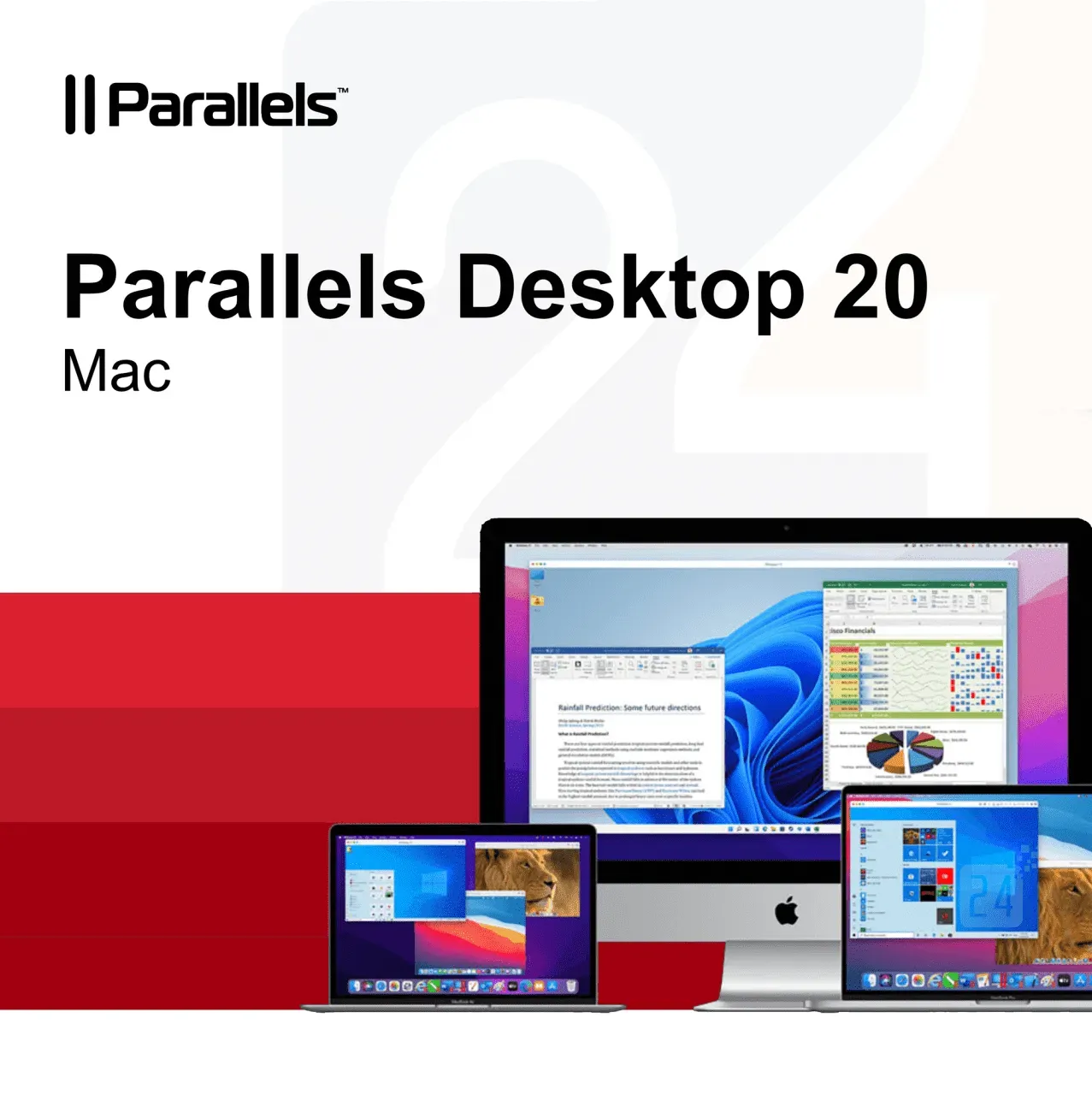
Parallels Desktop 20 Mac
Vendor: Blitzhandel24.de GB Price: 36.10 £Parallels Desktop 20 MAC: The perfect virtualization solution for your Mac Who wouldn't want the ultimate freedom to run both macOS and Windows on a Mac at the same time, without the hassle of rebooting? That's exactly what Parallels Desktop 20 MAC offers - the powerful and easy-to-use virtualization solution for all Mac users who need to run Windows. In this article, we'll dive deep into the features and benefits of Parallels Desktop 20 MAC and show you why it's a great investment for your productivity. Parallels Desktop 20 MAC is a virtualization software that allows you to run Windows, Linux and other operating systems in parallel with your macOS. The latest version, optimized for macOS Sequoia, brings even better performance and ease of use. Whether you run Windows, play games or need a cross-platform development environment, Parallels Desktop 20 MAC makes it possible to do it all without rebooting and in a seamless user experience. Key features of Parallels Desktop 20 MAC Here are some of the outstanding features that Parallels Desktop 20 MAC has to offer: Optimized for macOS Sequoia: The software is fully optimized for the latest version of macOS so you get the best performance on your Mac. UseWindows without rebooting: Open Windows right alongside your native macOS apps without having to restart your computer. Copy and paste text: Move or copy text, files or even entire apps between the two operating systems using drag-and-drop. RunWindows and 3D applications: With improved graphics support, Parallels Desktop 20 MAC also allows you to play Windows on your Mac or run 3D applications. Migrate data from PC to Mac: Transfer all your data from PC to Mac and continue using it in your familiar environment. Cross-platform resources: Share files, Devices and other resources seamlessly between macOS and Windows. Support for multiple operating systems: Install multiple operating systems, including different Windows, Linux distributions and even more copies of macOS - all in a single virtual environment. Benefits of Parallels Desktop 20 MAC Why should you buy Parallels Desktop 20 MAC? Here are some of the specific benefits that set it apart from the competition: Ease of use: the intuitive user interface makes it easy to switch between and manage different operating systems. High performance: Thanks to optimization for the latest Mac processors and support for macOS Sequoia, even demanding applications such as graphic design programs or games run smoothly. Cost efficiency: No need to buy a separate Windows because you can do everything on your Mac. Flexibility: Parallels Desktop 20 MAC allows you to run multiple operating systems simultaneously, which is especially useful for developers or IT professionals who need to work across platforms. Regular updates: Parallels provides regular updates to ensure compatibility with new macOS and Windows. The difference to other virtualization solutions Compared to other virtualization tools on the market, Parallels Desktop 20 MAC offers an unparalleled user experience. While other solutions are often cumbersome to set up and impact Mac performance, Parallels Desktop emphasizes ease of use and high performance. In addition, Parallels scores with a strong integration into the macOS system, making switching between Windows and Mac seamless and without delays. Who is Parallels Desktop 20 MAC suitable for? This software is aimed at a broad target group: Business professionals: those who need both macOS and Windows for their daily work. Developers : Developers who need to test and deploy applications to multiple platforms. Gamers: Mac users who want to benefit from the large selection of Windows. Education: Students and teachers who use cross-platform software. Parallels Desktop 20 MAC - A worthwhile investment Whether you're a creative professional who needs to use Windows alongside macOS, a gamer looking for a powerful solution, or simply a user who doesn't want to choose between the best features of Windows and Mac, Parallels Desktop 20 MAC is the answer. Buy Parallels Desktop 20 MAC to experience the best of both worlds and optimize your workflow. Parallels Desktop 20 MAC has everything you need to run Windows and other operating systems on your Mac with ease. With its powerful performance, intuitive user interface and seamless integration between macOS and Windows, it's the perfect solution for anyone who wants to get the best out of both operating systems. Buying Parallels Desktop 20 MAC is an investment that will increase your productivity and give you more flexibility in your day-to-day work. Try it out and see the outstanding performance of this software for yourself. Features Standard Edition Pro Edition Business Edition Basics: Run thousands of Windows(e.g. Microsoft Office, accounting software, SAP) ✔️ ✔️ ✔️ Ensure comprehensive updates: Support for new versions of macOS, Windows, Linux and Mac models Subscription only ✔️ ✔️ Run graphics-heavy Windows and powerfu...
-

Zipcode Design Clermont Bed Frame Black Single (3')
Vendor: Wayfair.co.uk Price: 229.99 £ (+4.99 £)Striking in its simplicity, this bed frame adds a touch of minimalist style to any bedroom without overwhelming your existing décor. The bed's contemporary design features parallel bars on the headboard and footboard with a sleek silhouette, available in your choice of neutral colours to suit your style. Integrated slats look after your mattress and ensure a better night's sleep. Zipcode Design Size: Single (3'), Colour: Black, Mattress Type: Memory Foam
-

Parallels Desktop 20 Mac 1 Year
Vendor: Blitzhandel24.co.uk Price: 49.11 £Parallels Desktop 20 MAC: The perfect virtualization solution for your Mac Who wouldnt want the ultimate freedom to run both macOS and Windows on a Mac at the same time, without the hassle of rebooting? Thats exactly what Parallels Desktop 20 MAC offers - the powerful and easy-to-use virtualization solution for all Mac users who need to run Windows. In this article, well dive deep into the features and benefits of Parallels Desktop 20 MAC and show you why its a great investment for your productivity. Parallels Desktop 20 MAC is a virtualization software that allows you to run Windows, Linux and other operating systems in parallel with your macOS. The latest version, optimized for macOS Sequoia, brings even better performance and ease of use. Whether you run Windows, play games or need a cross-platform development environment, Parallels Desktop 20 MAC makes it possible to do it all without rebooting and in a seamless user experience. Key features of Parallels Desktop 20 MAC Here...
-
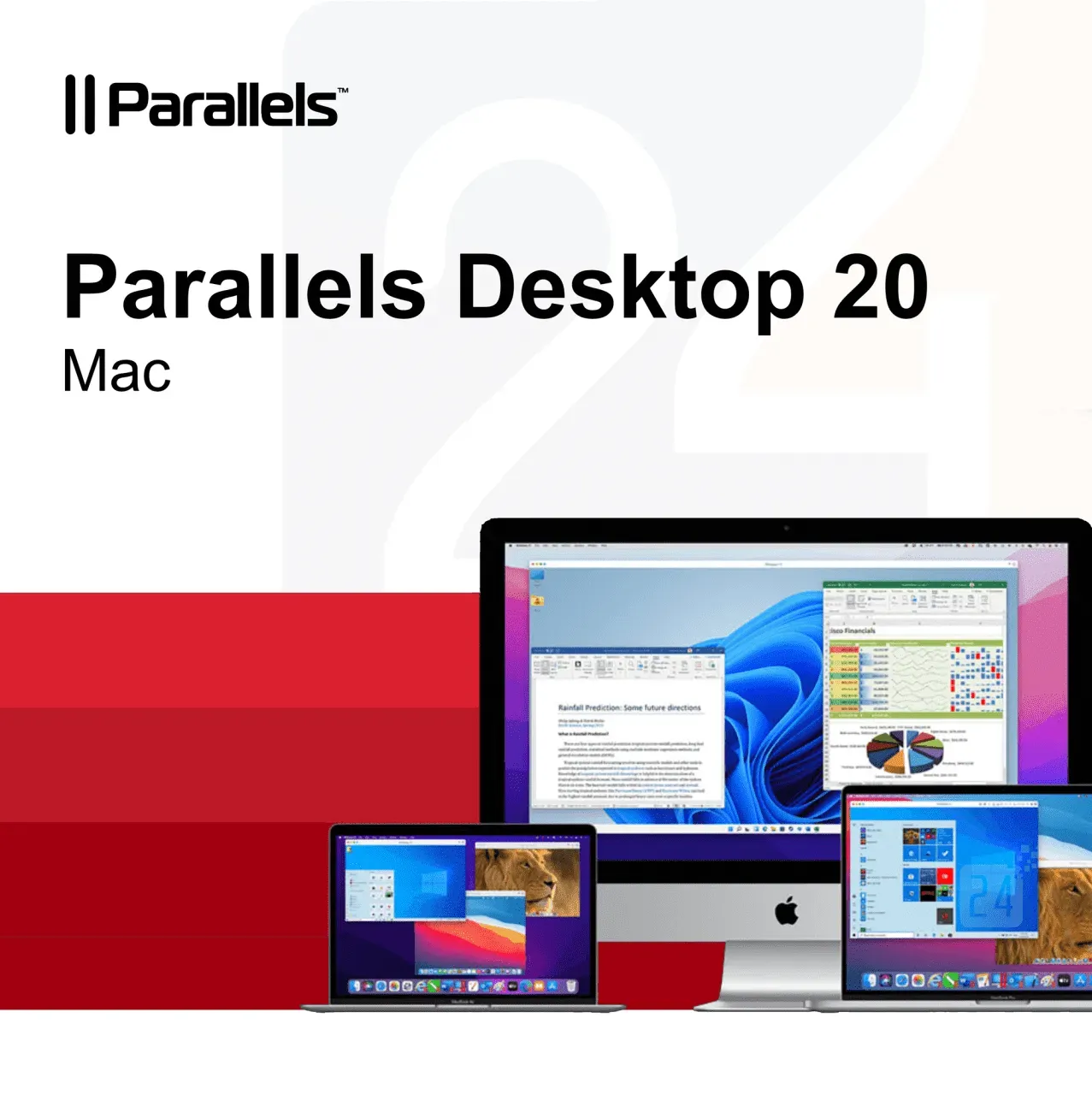
Parallels Desktop 20 Mac
Vendor: Blitzhandel24.de GB Price: 49.11 £Parallels Desktop 20 MAC: The perfect virtualization solution for your Mac Who wouldn't want the ultimate freedom to run both macOS and Windows on a Mac at the same time, without the hassle of rebooting? That's exactly what Parallels Desktop 20 MAC offers - the powerful and easy-to-use virtualization solution for all Mac users who need to run Windows. In this article, we'll dive deep into the features and benefits of Parallels Desktop 20 MAC and show you why it's a great investment for your productivity. Parallels Desktop 20 MAC is a virtualization software that allows you to run Windows, Linux and other operating systems in parallel with your macOS. The latest version, optimized for macOS Sequoia, brings even better performance and ease of use. Whether you run Windows, play games or need a cross-platform development environment, Parallels Desktop 20 MAC makes it possible to do it all without rebooting and in a seamless user experience. Key features of Parallels Desktop 20 MAC Here are some of the outstanding features that Parallels Desktop 20 MAC has to offer: Optimized for macOS Sequoia: The software is fully optimized for the latest version of macOS so you get the best performance on your Mac. UseWindows without rebooting: Open Windows right alongside your native macOS apps without having to restart your computer. Copy and paste text: Move or copy text, files or even entire apps between the two operating systems using drag-and-drop. RunWindows and 3D applications: With improved graphics support, Parallels Desktop 20 MAC also allows you to play Windows on your Mac or run 3D applications. Migrate data from PC to Mac: Transfer all your data from PC to Mac and continue using it in your familiar environment. Cross-platform resources: Share files, Devices and other resources seamlessly between macOS and Windows. Support for multiple operating systems: Install multiple operating systems, including different Windows, Linux distributions and even more copies of macOS - all in a single virtual environment. Benefits of Parallels Desktop 20 MAC Why should you buy Parallels Desktop 20 MAC? Here are some of the specific benefits that set it apart from the competition: Ease of use: the intuitive user interface makes it easy to switch between and manage different operating systems. High performance: Thanks to optimization for the latest Mac processors and support for macOS Sequoia, even demanding applications such as graphic design programs or games run smoothly. Cost efficiency: No need to buy a separate Windows because you can do everything on your Mac. Flexibility: Parallels Desktop 20 MAC allows you to run multiple operating systems simultaneously, which is especially useful for developers or IT professionals who need to work across platforms. Regular updates: Parallels provides regular updates to ensure compatibility with new macOS and Windows. The difference to other virtualization solutions Compared to other virtualization tools on the market, Parallels Desktop 20 MAC offers an unparalleled user experience. While other solutions are often cumbersome to set up and impact Mac performance, Parallels Desktop emphasizes ease of use and high performance. In addition, Parallels scores with a strong integration into the macOS system, making switching between Windows and Mac seamless and without delays. Who is Parallels Desktop 20 MAC suitable for? This software is aimed at a broad target group: Business professionals: those who need both macOS and Windows for their daily work. Developers : Developers who need to test and deploy applications to multiple platforms. Gamers: Mac users who want to benefit from the large selection of Windows. Education: Students and teachers who use cross-platform software. Parallels Desktop 20 MAC - A worthwhile investment Whether you're a creative professional who needs to use Windows alongside macOS, a gamer looking for a powerful solution, or simply a user who doesn't want to choose between the best features of Windows and Mac, Parallels Desktop 20 MAC is the answer. Buy Parallels Desktop 20 MAC to experience the best of both worlds and optimize your workflow. Parallels Desktop 20 MAC has everything you need to run Windows and other operating systems on your Mac with ease. With its powerful performance, intuitive user interface and seamless integration between macOS and Windows, it's the perfect solution for anyone who wants to get the best out of both operating systems. Buying Parallels Desktop 20 MAC is an investment that will increase your productivity and give you more flexibility in your day-to-day work. Try it out and see the outstanding performance of this software for yourself. Features Standard Edition Pro Edition Business Edition Basics: Run thousands of Windows(e.g. Microsoft Office, accounting software, SAP) ✔️ ✔️ ✔️ Ensure comprehensive updates: Support for new versions of macOS, Windows, Linux and Mac models Subscription only ✔️ ✔️ Run graphics-heavy Windows and powerfu...
-

Parallels Desktop 19 Edition
Vendor: Primelicense.com Price: 6.89 £Run Windows and macOS simultaneously on a Mac Assign more Mac resources to get the best performance Develop Windows apps on a Mac Develop and test web sites & cross-platform applications on the most important OSs Automate your workflows with CLI, Vagrant, Minikube, Jenkins and SDK Enable Nested Virtualization to use Hyper-V and other VMs inside Parallels VMs Test software in an isolated environmentPowerful, Intuitive and TrustedExtend the capabilities of your Mac and run other OSs, like Windows and Linux, without rebooting.Simple to install, configure, and use. Designed to be intuitive and user friendly.Trusted by more than 7 million users and praised by experts worldwide.Maximum Power to Create & DevelopDesigned with developers, power users and other demanding professionals in mind. Parallels Desktop for Mac Pro Edition delivers ultimate processing power, so you can code in Visual Studio, design and build in Autodesk apps, automate in PowerShell, play heavy Windows games, and more—all on a Mac and as easily as on a PC.Test on Multiple Native BrowsersRun Internet Explorer mode in Microsoft Edge right on your dev machine—and all at the same time. Run incompatible browsers in separate installations of Windows in separate VMs. Plus, create a test environment across the group, simultaneously, using your favorite web development tool (Dreamweaver, WordPress, Microsoft Expression and more) to make changes to your site. If you regularly use multiple IE versions, explore Parallels® Toolbox to launch them all at once and save time. (Parallels Toolbox is included with your purchase of Parallels Desktop Pro Edition.)
-

Parallels Desktop 19 MAC 1 Year
Vendor: Blitzhandel24.co.uk Price: 46.94 £Parallels Desktop 19 MAC: The Ultimate Choice for Smooth Mac Virtualization Introduction Parallels Desktop 19 MAC is undoubtedly one of the most remarkable products from the renowned manufacturer Parallels. This powerful software has revolutionized the way Mac users experience their virtual environment. With a wealth of features and a seamless user interface, Parallels Desktop 19 MAC allows Mac users to enjoy the best of both worlds: the robustness of macOS and the versatility of other operating systems. But what makes this product so exceptional? Lets dive in and explore the benefits. Advantages of Parallels Desktop 19 MAC Here are some of the compelling reasons why Parallels Desktop 19 MAC is the ultimate choice for Mac virtualization: 1. Effortless installation and use With Parallels Desktop 19 MAC, youre not just buying software, youre buying a whole new user experience. Installation is a breeze and guides you through every step without the need for technical expertise. You ...
-
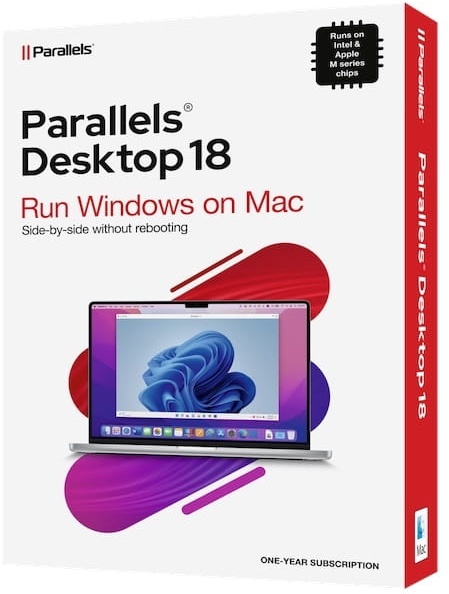
Parallels Desktop 18 MAC
Vendor: Blitzhandel24.de GB Price: 36.10 £Run Windows and macOS simultaneously on a Mac Run Windows applications on your Intel or Apple Mac computer Seamlessly copy and paste text between Mac and Windows or drag and drop files Optimized for the latest Windows 11 and macOS Ventura Develop and test with multiple operating systems in a Mac virtual machine Includes Parallels Toolbox - with more than 40 one-touch tools for Mac and PC Parallels Desktop 18 MAC features Whether you need to run Windows programs that don't have Mac versions or move from a PC to a Mac and transfer your data, Parallels Desktop has what you need. Ultimate flexibility Works with Windows 11, 10, 8.1 and 7, Linux, macOS* and more You no longer have to choose between PC and Mac Compatible with Boot Camp Use your existing Boot Camp installation. Using Boot Camp in a Parallels Desktop virtual machine is easy - just follow our installation wizard at startup. One-click customization Choose Productivity, Gaming, DesignPRO, Software TestingPRO or DevelopmentPRO: Parallels Desktop automatically optimizes your VM's settings and performance. Parallels Desktop 18 MAC is fast, powerful and simple Run thousands of Windows programs, including Microsoft Office, Internet Explorer, Access, Quicken, QuickBooks, Visual Studio, and even graphics-intensive games and CAD programs, without performance degradation or reboots. Seamless Use Windows and macOS seamlessly and in parallel (no reboot required) on your MacBook, MacBook Pro, iMac, iMac Pro, Mac mini, or Mac Pro. Share files and folders, copy and paste images and text, and move files and content between Mac and Windows applications. Easy setup Parallels Desktop automatically detects what's needed so you can get started in minutes! If you need Windows, you'll be prompted to download and install Windows 11 or use your Boot Camp installation if you have an Intel-based Mac. You can also migrate your Windows PC* or use Linux, such as Ubuntu (Intel-based Mac computers only). Lightning fast Graphically rich and demanding Windows applications run effortlessly without slowing down your Mac. You can run applications like Microsoft Office, Visual Studio, SQL Server, PowerBI, AutoCAD, MetaTrader, and thousands of others. Play your Windows-only games on your Mac. Choose your view Make Windows invisible while you continue to use Windows applications in CoherenceTM mode. If you're new to the Mac, you can also set Windows to take up the entire screen so it looks like you're using a Windows PC. Work smarter Run classic Intel-based (x86) Windows applications on your M Series Mac. With over 200,000 supported applications that run only on Windows, you're all set. Support for macOS Ventura Parallels Desktop supports macOS Ventura (when released), macOS Monterey, macOS Big Sur 11, macOS Catalina 10.15 and macOS Mojave 10.14. Comparison table of the different Parallels Desktop versions Features of the versions Standard Pro Business Optimized for macOS Ventura ✔️ ✔️ ✔️ Download and install Windows 11 with one click ✔️ ✔️ ✔️ Perfect Mac integration ✔️ ✔️ ✔️ New! Use game controller in Windows without setup ✔️ ✔️ ✔️ Optimization of hard disk space ✔️ ✔️ ✔️ Visual Studio plugin for remote debugging and profiling ✔️ ✔️ Advanced tools for virtual networks ✔️ ✔️ New! Automate with CLI Tools + CLI for macOS VM on Apple M-Series Macs ✔️ ✔️ Integrations with Vagrant/Docker/Packer/Minikube ✔️ ✔️ Manage more VMs: Templates, colors, sorting ✔️ ✔️ Virtual memory for each VM* 8GB vRAM 128GB vRAM 128GB vRAM Virtual CPUs for each VM* 4 vCPUs 32 vCPUs 32 vCPUs Troubleshooting, deleting a VM or starting an SSH session ✔️ ✔️ Premium support with daily availability around the clock via phone and email Subscription only ✔️ ✔️ Allow employees to download a pre-configured Windows to their Macs ✔️ New. Per-user licensing option for organizations that want to use SSO/SAML/SCIM integration ✔️ Centralized administration and management ✔️ Unified volume license key for bulk distribution ✔️ * Up to 62 GB RAM and 18 CPUs on Apple with M-series processor. System requirements of Parallels Desktop 18 MAC Operating System macOS Ventura 13.0 (if available) macOS Monterey 12.4 or later macOS Big Sur 11.6.6 or later macOS Catalina 10.15.7 or later macOS Mojave 10.14.6 or later Processor Apple M1, M1 Pro, M1 Max, M1 Ultra and M2, Intel Core 2 Duo, Core i3, Core i5, Core i7, Core i9, Intel Core M or Xeon RAM 4 GB RAM Graphics card Apple M1, M1 Pro, M1 Max, M1 Ultra, and M2, Intel, AMD Radeon, or NVIDIA graphics cards Memory 600 MB for Parallels Desktop application installation Permanent version includes Parallels Toolbox and Parallels Access for 3 months only
-

Parallels Desktop 20 Edition
Vendor: Primelicense.com Price: 6.89 £Parallels 20 represents a significant step forward in virtualisation, introducing a number of new features and enhancements designed to optimise the user and administrative experience. Here is a review of the main new features and capabilities. New Features Integration of Artificial Intelligence One of the most significant innovations is the introduction of the Parallels AI package, which gives developers access to virtual machines specifically designed for machine learning and AI application development. This package includes language models and tools for computer vision, facilitating learning and the creation of innovative projects5. Support for macOS Sequoia 15 Parallels 20 is compatible with the new macOS Sequoia 15 operating system, allowing users to run virtual machines with this OS seamlessly. This compatibility ensures that users can upgrade their systems smoothly and seamlessly45. Improvements in Virtual Machine Management The new Enterprise Edition introduces an advanced management portal, enabling more efficient management of virtual machines. In addition, the stability and reliability of Parallels Tools has been improved, with a revamped user interface that makes interaction between the various supported operating systems (Windows, Linux, macOS)45 easier. Performance Improvements Support for Windows 11 24H2 With support for Windows 11 version 24H2, users can expect significant improvements in stability and performance, especially for x86 applications running on Macs with Apple Silicon. This update further optimises the user experience45. New Automation Features Parallels 20 now offers the ability to control virtual machines using natural language through integration with Microsoft Copilot. In addition, developers can use GitHub actions to automate the deployment and management of virtual machines directly from GitHub repositories56. Improved User Experience Support for High DPI The user experience has been significantly improved with support for high-resolution monitors. This allows for superior visual clarity when interacting with applications and desktops remotely1. Resuming Sessions on Different Devices Users can now automatically resume applications when accessing their Parallels RAS sessions from any device, without having to manually restart previously used applications. Conclusion Parallels 20 is distinguished not only by new features related to artificial intelligence and compatibility with new operating systems, but also by significant improvements in reliability and overall usability. These innovations make Parallels 20 an excellent choice for those seeking a powerful and versatile virtualisation solution.
-

Parallels Desktop 18 MAC 1 Year
Vendor: Blitzhandel24.co.uk Price: 46.94 £Run Windows and macOS simultaneously on a Mac Run Windows applications on your Intel or Apple Mac computer Seamlessly copy and paste text between Mac and Windows or drag and drop files Optimized for the latest Windows 11 and macOS Ventura Develop and test with multiple operating systems in a Mac virtual machine Includes Parallels Toolbox - with more than 40 one-touch tools for Mac and PC Parallels Desktop 18 MAC features Whether you need to run Windows programs that dont have Mac versions or move from a PC to a Mac and transfer your data, Parallels Desktop has what you need. Ultimate flexibility Works with Windows 11, 10, 8.1 and 7, Linux, macOS* and more You no longer have to choose between PC and Mac Compatible with Boot Camp Use your existing Boot Camp installation. Using Boot Camp in a Parallels Desktop virtual machine is easy - just follow our installation wizard at startup. One-click customization Choose Productivity, Gaming, DesignPRO, Software TestingPRO or DevelopmentPRO:...
-
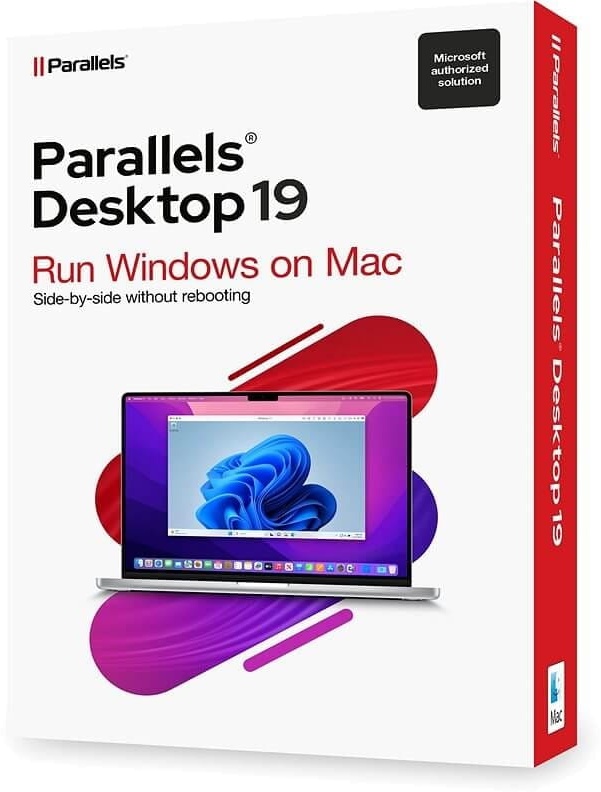
Parallels Desktop 19 MAC
Vendor: Blitzhandel24.de GB Price: 36.10 £Parallels Desktop 19 MAC: The Ultimate Choice for Smooth Mac Virtualization Introduction Parallels Desktop 19 MAC is undoubtedly one of the most remarkable products from the renowned manufacturer Parallels. This powerful software has revolutionized the way Mac users experience their virtual environment. With a wealth of features and a seamless user interface, Parallels Desktop 19 MAC allows Mac users to enjoy the best of both worlds: the robustness of macOS and the versatility of other operating systems. But what makes this product so exceptional? Let's dive in and explore the benefits. Advantages of Parallels Desktop 19 MAC Here are some of the compelling reasons why Parallels Desktop 19 MAC is the ultimate choice for Mac virtualization: 1. Effortless installation and use With Parallels Desktop 19 MAC, you're not just buying software, you're buying a whole new user experience. Installation is a breeze and guides you through every step without the need for technical expertise. You can seamlessly run Windows or other operating systems on your Mac as if they were native applications. 2. Perfect integration Parallels Desktop 19 MAC integrates harmoniously into your Mac environment. You can launch Windows applications directly from the dock and switch between operating systems without feeling like you're working on a virtual desktop. The seamless integration extends to files, folders and even the clipboard. 3. Highest performance When you buy Parallels Desktop 19 MAC, you are investing in impressive performance. The software utilizes the latest hardware acceleration technology to ensure your virtual machines run smoothly. Whether you want to run resource-intensive applications or play graphics-intensive games, this software delivers the performance you need. 4. Buy Parallels Desktop 19 MAC for flexibility Buying Parallels Desktop 19 MAC means having access to a wide range of possibilities. You can run different operating systems simultaneously, which is particularly useful if you are working on cross-platform projects or need certain applications that are only available on a specific operating system. This flexibility is invaluable and allows you to get the most out of your Mac. 5. Seamless security Security is an essential aspect of any virtualization software, and Parallels Desktop 19 MAC does not disappoint. By integrating the highest level of security features, you can rest assured that your data is protected as you move between operating systems. Your virtual machines are isolated in a secure environment. 6. Innovative design The design of Parallels Desktop 19 MAC is thoughtful and easy to use. The user interface is intuitive and allows users to effortlessly access features and navigate between different operating systems. The appealing aesthetics add to the overall positive experience. The question of investment: Is buying Parallels Desktop 19 MAC the right choice? With all these impressive benefits, the question is: Should you buy Parallels Desktop 19 MAC? The answer depends on your individual needs and priorities. If you are looking for a way to take advantage of multiple operating systems on your Mac without compromising on performance and ease of use, then this investment is undoubtedly worthwhile. Summary In the world of Mac virtualization, Parallels Desktop 19 MAC is at the forefront. With seamless integration, impressive performance and flexibility, this software offers a first-class experience for Mac users. The (product name) purchase opens up a world of limitless possibilities, whether for business projects, educational purposes or simply to try out different operating systems. If you want to get the most out of your Mac, Parallels Desktop 19 MAC is undoubtedly the answer. Parallels Desktop 19 MAC: System requirements Before you decide to purchase Parallels Desktop 19 MAC, it is important to make sure that your Mac system meets the following requirements: System requirements: Mac model: Supported models from 2012 Operating system: macOS 12.6 or higher Processor: Intel Core i3, i5, i7 or i9 or comparable processor Memory: 4 GB RAM Storage space: 500 MB free space on the hard disk Recommended system requirements: Mac model: Latest model for optimal performance Operating system: macOS 12.6 or higher Processor: Intel Core i5, i7, i9 or comparable processor Memory: 8 GB RAM or more Disk space: 1 GB free space on the hard disk (for the installation of guest operating systems)
-

Qubed Parallel 3 Piece Suitcase Set - Black
Vendor: Goplaces.co.uk Price: 119.00 £Parallel is a contemporary designed hardside luggage collection by Qubed. This 3 piece set includes a Cabin, Medium and Large Suitcase. PRODUCT INFO: Dimensions: 55x40x20cm Capacity: 42 litres Weight: 2.4kg Medium Dimensions: 67x43x26cm Capacity: 67 litres Weight: 3.1kg Large Dimensions: 77x50x29cm Capacity: 100 litres Weight: 3.8kg DETAILS: Material: ABS Lining: 100% polyester Handle: Telescopic locking system Lock: Yes Wheels: 4 x 360 degree rotating wheels Guarantee: 5 Years
-

Parallels Desktop 20 Pro Mac 1 Year
Vendor: Blitzhandel24.co.uk Price: 61.39 £Parallels Desktop 20 Pro MAC: The ideal solution for seamless Windows on the Mac Parallels Desktop 20 Pro MAC is the latest version of the popular virtualization software that allows Mac users to run Windows and other operating systems on their devices - without rebooting! With this software, you can combine your work on macOS and Windows in one smooth environment. Parallels Desktop 20 Pro MAC brings innovative features that make it the first choice for professionals and home users. The introduction of Parallels Desktop 20 Pro MAC opens up a whole new way of working for Mac users. Whether you are a developer, designer or an average user, this version is perfectly tailored to the needs of modern users, especially with the optimization for macOS Sequoia . The seamless integration of macOS and Windows is a game changer for those who want to get the best of both worlds. Key features of Parallels Desktop 20 Pro MAC Optimized for macOS Sequoia: Take advantage of the latest macOS Sequoia ...
-
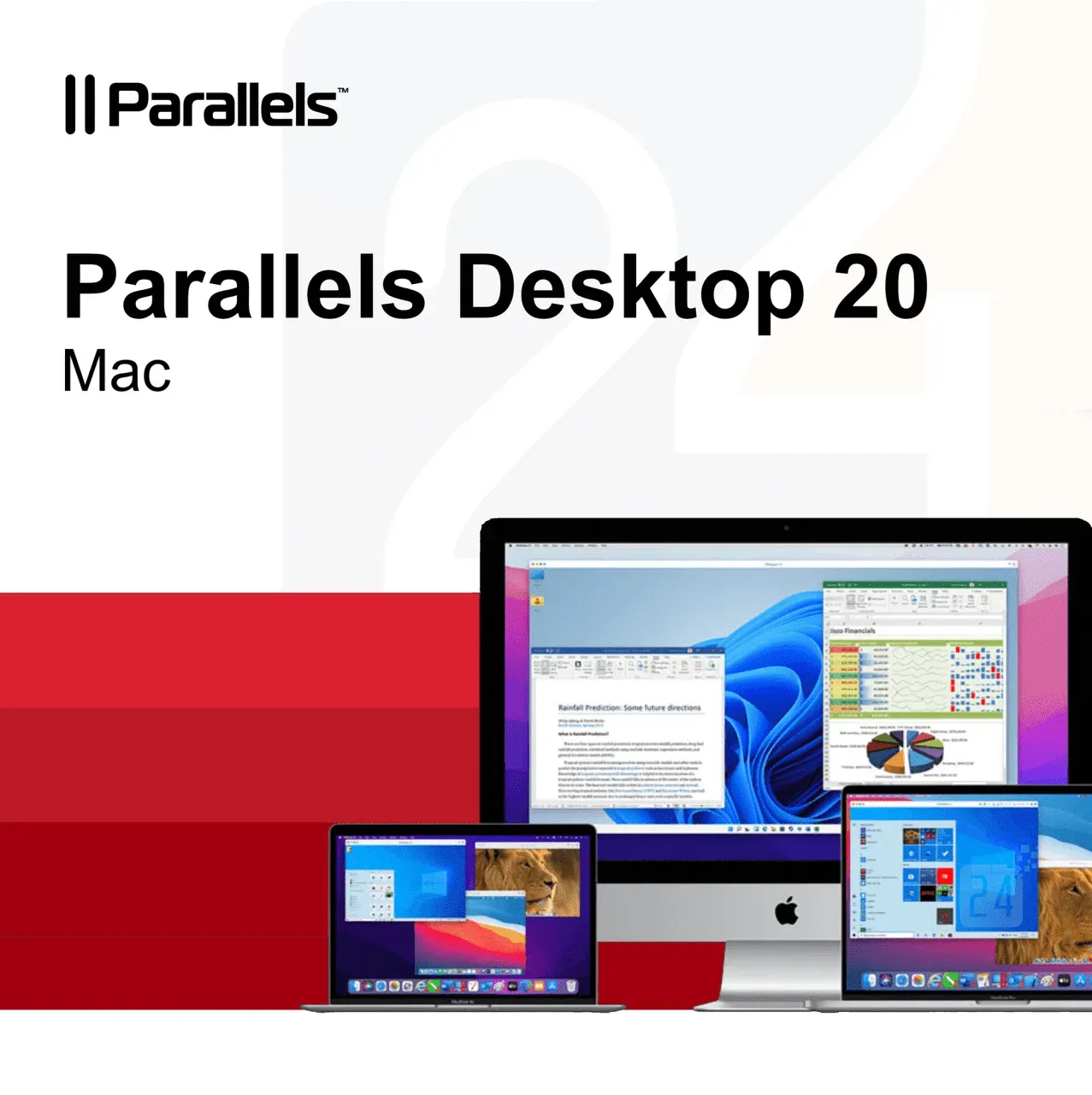
Parallels Desktop 20 Mac
Vendor: Blitzhandel24.de GB Price: 72.23 £Parallels Desktop 20 MAC: The perfect virtualization solution for your Mac Who wouldn't want the ultimate freedom to run both macOS and Windows on a Mac at the same time, without the hassle of rebooting? That's exactly what Parallels Desktop 20 MAC offers - the powerful and easy-to-use virtualization solution for all Mac users who need to run Windows. In this article, we'll dive deep into the features and benefits of Parallels Desktop 20 MAC and show you why it's a great investment for your productivity. Parallels Desktop 20 MAC is a virtualization software that allows you to run Windows, Linux and other operating systems in parallel with your macOS. The latest version, optimized for macOS Sequoia, brings even better performance and ease of use. Whether you run Windows, play games or need a cross-platform development environment, Parallels Desktop 20 MAC makes it possible to do it all without rebooting and in a seamless user experience. Key features of Parallels Desktop 20 MAC Here are some of the outstanding features that Parallels Desktop 20 MAC has to offer: Optimized for macOS Sequoia: The software is fully optimized for the latest version of macOS so you get the best performance on your Mac. UseWindows without rebooting: Open Windows right alongside your native macOS apps without having to restart your computer. Copy and paste text: Move or copy text, files or even entire apps between the two operating systems using drag-and-drop. RunWindows and 3D applications: With improved graphics support, Parallels Desktop 20 MAC also allows you to play Windows on your Mac or run 3D applications. Migrate data from PC to Mac: Transfer all your data from PC to Mac and continue using it in your familiar environment. Cross-platform resources: Share files, Devices and other resources seamlessly between macOS and Windows. Support for multiple operating systems: Install multiple operating systems, including different Windows, Linux distributions and even more copies of macOS - all in a single virtual environment. Benefits of Parallels Desktop 20 MAC Why should you buy Parallels Desktop 20 MAC? Here are some of the specific benefits that set it apart from the competition: Ease of use: the intuitive user interface makes it easy to switch between and manage different operating systems. High performance: Thanks to optimization for the latest Mac processors and support for macOS Sequoia, even demanding applications such as graphic design programs or games run smoothly. Cost efficiency: No need to buy a separate Windows because you can do everything on your Mac. Flexibility: Parallels Desktop 20 MAC allows you to run multiple operating systems simultaneously, which is especially useful for developers or IT professionals who need to work across platforms. Regular updates: Parallels provides regular updates to ensure compatibility with new macOS and Windows. The difference to other virtualization solutions Compared to other virtualization tools on the market, Parallels Desktop 20 MAC offers an unparalleled user experience. While other solutions are often cumbersome to set up and impact Mac performance, Parallels Desktop emphasizes ease of use and high performance. In addition, Parallels scores with a strong integration into the macOS system, making switching between Windows and Mac seamless and without delays. Who is Parallels Desktop 20 MAC suitable for? This software is aimed at a broad target group: Business professionals: those who need both macOS and Windows for their daily work. Developers : Developers who need to test and deploy applications to multiple platforms. Gamers: Mac users who want to benefit from the large selection of Windows. Education: Students and teachers who use cross-platform software. Parallels Desktop 20 MAC - A worthwhile investment Whether you're a creative professional who needs to use Windows alongside macOS, a gamer looking for a powerful solution, or simply a user who doesn't want to choose between the best features of Windows and Mac, Parallels Desktop 20 MAC is the answer. Buy Parallels Desktop 20 MAC to experience the best of both worlds and optimize your workflow. Parallels Desktop 20 MAC has everything you need to run Windows and other operating systems on your Mac with ease. With its powerful performance, intuitive user interface and seamless integration between macOS and Windows, it's the perfect solution for anyone who wants to get the best out of both operating systems. Buying Parallels Desktop 20 MAC is an investment that will increase your productivity and give you more flexibility in your day-to-day work. Try it out and see the outstanding performance of this software for yourself. Features Standard Edition Pro Edition Business Edition Basics: Run thousands of Windows(e.g. Microsoft Office, accounting software, SAP) ✔️ ✔️ ✔️ Ensure comprehensive updates: Support for new versions of macOS, Windows, Linux and Mac models Subscription only ✔️ ✔️ Run graphics-heavy Windows and powerfu...
-

Qubed Parallel 3 Piece Suitcase Set - Yellow
Vendor: Goplaces.co.uk Price: 119.00 £Parallel is a contemporary designed hardside luggage collection by Qubed. This 3 piece set includes a Cabin, Medium and Large Suitcase. PRODUCT INFO: Dimensions: 55x40x20cm Capacity: 42 litres Weight: 2.4kg Medium Dimensions: 67x43x26cm Capacity: 67 litres Weight: 3.1kg Large Dimensions: 77x50x29cm Capacity: 100 litres Weight: 3.8kg DETAILS: Material: ABS Lining: 100% polyester Handle: Telescopic locking system Lock: Yes Wheels: 4 x 360 degree rotating wheels Guarantee: 5 Years
-

Parallels Desktop 19 Pro MAC 1 Year
Vendor: Blitzhandel24.co.uk Price: 59.95 £Maximum Performance with Parallels Desktop 19 Pro for Mac Introduction Welcome to the exciting world of Parallels Desktop 19 Pro for Mac! If youre looking for a world-class tool to maximize the performance of your Mac computer, youve come to the right place. In this article, we will explore the remarkable benefits and features of Parallels Desktop 19 Pro for Mac. Why buy Parallels Desktop 19 Pro for Mac? When it comes to extending the functionality of your Mac computer, Parallels Desktop 19 Pro for Mac is the ultimate solution. Here are some reasons why you should choose this product: 1. Seamless integration of Windows and macOS Parallels Desktop 19 Pro allows you to effortlessly switch back and forth between Windows and macOS as if you were using two computers in one. This allows you to take advantage of both operating systems in one seamless environment. 2. Excellent performance Thanks to advanced virtualization technology, Parallels Desktop 19 Pro delivers impressive performan...
-
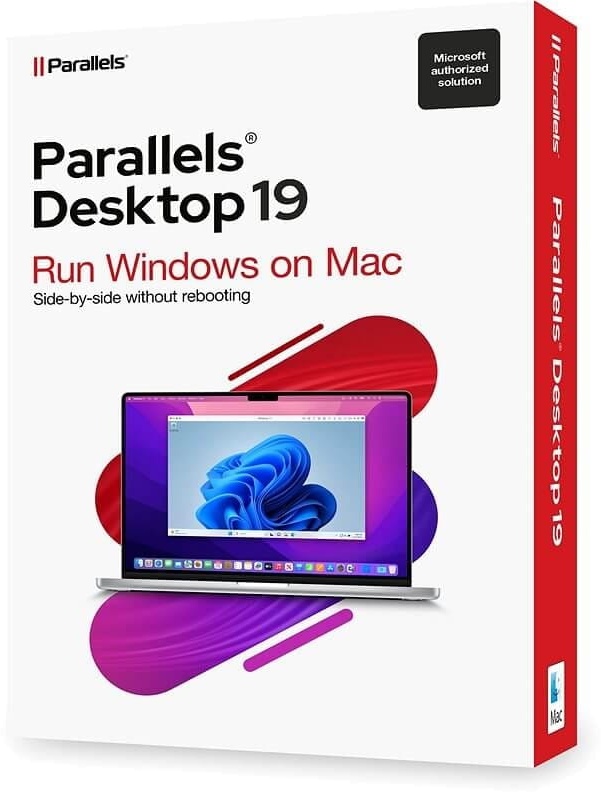
Parallels Desktop 19 MAC
Vendor: Blitzhandel24.de GB Price: 46.94 £Parallels Desktop 19 MAC: The Ultimate Choice for Smooth Mac Virtualization Introduction Parallels Desktop 19 MAC is undoubtedly one of the most remarkable products from the renowned manufacturer Parallels. This powerful software has revolutionized the way Mac users experience their virtual environment. With a wealth of features and a seamless user interface, Parallels Desktop 19 MAC allows Mac users to enjoy the best of both worlds: the robustness of macOS and the versatility of other operating systems. But what makes this product so exceptional? Let's dive in and explore the benefits. Advantages of Parallels Desktop 19 MAC Here are some of the compelling reasons why Parallels Desktop 19 MAC is the ultimate choice for Mac virtualization: 1. Effortless installation and use With Parallels Desktop 19 MAC, you're not just buying software, you're buying a whole new user experience. Installation is a breeze and guides you through every step without the need for technical expertise. You can seamlessly run Windows or other operating systems on your Mac as if they were native applications. 2. Perfect integration Parallels Desktop 19 MAC integrates harmoniously into your Mac environment. You can launch Windows applications directly from the dock and switch between operating systems without feeling like you're working on a virtual desktop. The seamless integration extends to files, folders and even the clipboard. 3. Highest performance When you buy Parallels Desktop 19 MAC, you are investing in impressive performance. The software utilizes the latest hardware acceleration technology to ensure your virtual machines run smoothly. Whether you want to run resource-intensive applications or play graphics-intensive games, this software delivers the performance you need. 4. Buy Parallels Desktop 19 MAC for flexibility Buying Parallels Desktop 19 MAC means having access to a wide range of possibilities. You can run different operating systems simultaneously, which is particularly useful if you are working on cross-platform projects or need certain applications that are only available on a specific operating system. This flexibility is invaluable and allows you to get the most out of your Mac. 5. Seamless security Security is an essential aspect of any virtualization software, and Parallels Desktop 19 MAC does not disappoint. By integrating the highest level of security features, you can rest assured that your data is protected as you move between operating systems. Your virtual machines are isolated in a secure environment. 6. Innovative design The design of Parallels Desktop 19 MAC is thoughtful and easy to use. The user interface is intuitive and allows users to effortlessly access features and navigate between different operating systems. The appealing aesthetics add to the overall positive experience. The question of investment: Is buying Parallels Desktop 19 MAC the right choice? With all these impressive benefits, the question is: Should you buy Parallels Desktop 19 MAC? The answer depends on your individual needs and priorities. If you are looking for a way to take advantage of multiple operating systems on your Mac without compromising on performance and ease of use, then this investment is undoubtedly worthwhile. Summary In the world of Mac virtualization, Parallels Desktop 19 MAC is at the forefront. With seamless integration, impressive performance and flexibility, this software offers a first-class experience for Mac users. The (product name) purchase opens up a world of limitless possibilities, whether for business projects, educational purposes or simply to try out different operating systems. If you want to get the most out of your Mac, Parallels Desktop 19 MAC is undoubtedly the answer. Parallels Desktop 19 MAC: System requirements Before you decide to purchase Parallels Desktop 19 MAC, it is important to make sure that your Mac system meets the following requirements: System requirements: Mac model: Supported models from 2012 Operating system: macOS 12.6 or higher Processor: Intel Core i3, i5, i7 or i9 or comparable processor Memory: 4 GB RAM Storage space: 500 MB free space on the hard disk Recommended system requirements: Mac model: Latest model for optimal performance Operating system: macOS 12.6 or higher Processor: Intel Core i5, i7, i9 or comparable processor Memory: 8 GB RAM or more Disk space: 1 GB free space on the hard disk (for the installation of guest operating systems)
-

Zipcode Design Clermont Bed Frame White Kingsize (5')
Vendor: Wayfair.co.uk Price: 539.99 £Striking in its simplicity, this bed frame adds a touch of minimalist style to any bedroom without overwhelming your existing décor. The bed's contemporary design features parallel bars on the headboard and footboard with a sleek silhouette, available in your choice of neutral colours to suit your style. Integrated slats look after your mattress and ensure a better night's sleep. Zipcode Design Colour: White, Size: Kingsize (5'), Mattress Type: Pocket Memory
-

Parallels Desktop 17 MAC 1 Year
Vendor: Blitzhandel24.co.uk Price: 46.94 £Use Windows on a Mac without rebooting Use Windows applications on Macs with Intel and Apple M1 chips Move and share content between Mac and Windows Optimized for Windows 10 and macOS Big Sur Compatible with macOS Monterey and Windows 11 when available Product Comparison Parallels Desktop for Mac Features When you need to run Windows applications that dont have Mac versions, or you need to move from a PC to a Mac and transfer your data, Parallels Desktop has what you need. Ultimate Flexibility Works with Windows 10, 8.1 and 7, Linux, macOS* and more. No need to choose between PC and MAC. Touch Bar Windows and most popular applications have Mac Touch Bar integration with Parallels Desktop. Get instant access to relevant actions and customize them to your needs. Boot Camp Compatible Use your existing Boot Camp installation. Using Boot Camp in a Parallels Desktop virtual machine is easy - just follow the setup wizard at startup. Fast, powerful and easy Run thousands of Windows...
-
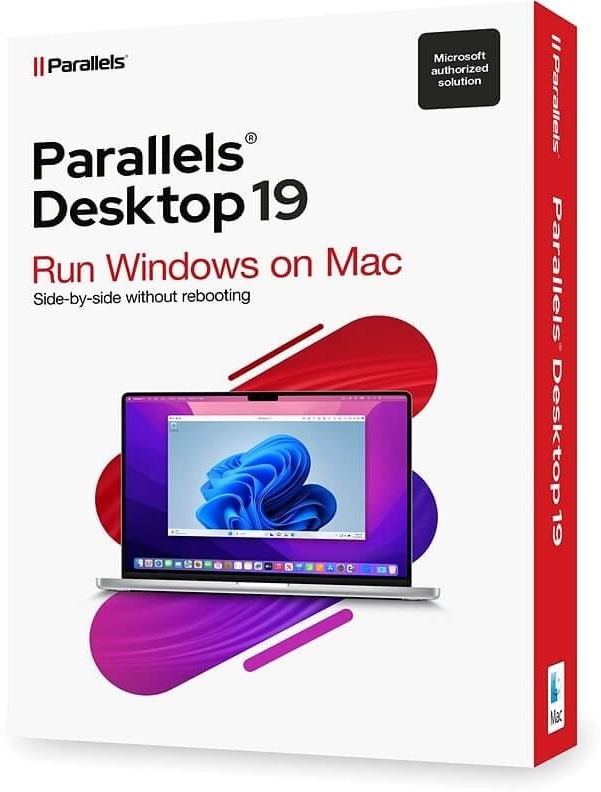
Parallels Desktop 19 MAC
Vendor: Blitzhandel24.de GB Price: 68.62 £Parallels Desktop 19 MAC: The Ultimate Choice for Smooth Mac Virtualization Introduction Parallels Desktop 19 MAC is undoubtedly one of the most remarkable products from the renowned manufacturer Parallels. This powerful software has revolutionized the way Mac users experience their virtual environment. With a wealth of features and a seamless user interface, Parallels Desktop 19 MAC allows Mac users to enjoy the best of both worlds: the robustness of macOS and the versatility of other operating systems. But what makes this product so exceptional? Let's dive in and explore the benefits. Advantages of Parallels Desktop 19 MAC Here are some of the compelling reasons why Parallels Desktop 19 MAC is the ultimate choice for Mac virtualization: 1. Effortless installation and use With Parallels Desktop 19 MAC, you're not just buying software, you're buying a whole new user experience. Installation is a breeze and guides you through every step without the need for technical expertise. You can seamlessly run Windows or other operating systems on your Mac as if they were native applications. 2. Perfect integration Parallels Desktop 19 MAC integrates harmoniously into your Mac environment. You can launch Windows applications directly from the dock and switch between operating systems without feeling like you're working on a virtual desktop. The seamless integration extends to files, folders and even the clipboard. 3. Highest performance When you buy Parallels Desktop 19 MAC, you are investing in impressive performance. The software utilizes the latest hardware acceleration technology to ensure your virtual machines run smoothly. Whether you want to run resource-intensive applications or play graphics-intensive games, this software delivers the performance you need. 4. Buy Parallels Desktop 19 MAC for flexibility Buying Parallels Desktop 19 MAC means having access to a wide range of possibilities. You can run different operating systems simultaneously, which is particularly useful if you are working on cross-platform projects or need certain applications that are only available on a specific operating system. This flexibility is invaluable and allows you to get the most out of your Mac. 5. Seamless security Security is an essential aspect of any virtualization software, and Parallels Desktop 19 MAC does not disappoint. By integrating the highest level of security features, you can rest assured that your data is protected as you move between operating systems. Your virtual machines are isolated in a secure environment. 6. Innovative design The design of Parallels Desktop 19 MAC is thoughtful and easy to use. The user interface is intuitive and allows users to effortlessly access features and navigate between different operating systems. The appealing aesthetics add to the overall positive experience. The question of investment: Is buying Parallels Desktop 19 MAC the right choice? With all these impressive benefits, the question is: Should you buy Parallels Desktop 19 MAC? The answer depends on your individual needs and priorities. If you are looking for a way to take advantage of multiple operating systems on your Mac without compromising on performance and ease of use, then this investment is undoubtedly worthwhile. Summary In the world of Mac virtualization, Parallels Desktop 19 MAC is at the forefront. With seamless integration, impressive performance and flexibility, this software offers a first-class experience for Mac users. The (product name) purchase opens up a world of limitless possibilities, whether for business projects, educational purposes or simply to try out different operating systems. If you want to get the most out of your Mac, Parallels Desktop 19 MAC is undoubtedly the answer. Parallels Desktop 19 MAC: System requirements Before you decide to purchase Parallels Desktop 19 MAC, it is important to make sure that your Mac system meets the following requirements: System requirements: Mac model: Supported models from 2012 Operating system: macOS 12.6 or higher Processor: Intel Core i3, i5, i7 or i9 or comparable processor Memory: 4 GB RAM Storage space: 500 MB free space on the hard disk Recommended system requirements: Mac model: Latest model for optimal performance Operating system: macOS 12.6 or higher Processor: Intel Core i5, i7, i9 or comparable processor Memory: 8 GB RAM or more Disk space: 1 GB free space on the hard disk (for the installation of guest operating systems)
-

Zipcode Design Clermont Bed Frame Black Double (4'6)
Vendor: Wayfair.co.uk Price: 147.99 £ (+4.99 £)Striking in its simplicity, this bed frame adds a touch of minimalist style to any bedroom without overwhelming your existing décor. The bed's contemporary design features parallel bars on the headboard and footboard with a sleek silhouette, available in your choice of neutral colours to suit your style. Integrated slats look after your mattress and ensure a better night's sleep. Zipcode Design Colour: Black, Size: Double (4'6), Mattress Type: No Mattress
126 results in 0.586 seconds
Related search terms
© Copyright 2025 shopping.eu