182 products were found matching your search for projection in 6 shops:
-

Microsoft Project Online Project Plan 5
Vendor: Blitzhandel24.de GB Price: 292.82 £Microsoft Project Online Project Plan 5: 1 User(s) 1 year - Your key to efficient project and resource management In an increasingly fast-paced and complex world, the effective management of projects and resources is critical to success. Whether you run a large company or manage a small team, the Microsoft Project Online Project Plan 5: 1 User(s) 1 year is your ideal solution to plan, prioritize and manage your projects smoothly. Why settle for less when you can have such a comprehensive solution? Let's dive deeper into the features and benefits of this powerful tool and discover why it's worth considering buying the Microsoft Project Online Project Plan 5 . What is the Microsoft Project Online Project Plan 5? The Microsoft Project Online Project Plan 5: 1 User(s) 1 year is a state-of-the-art, cloud-based solution that helps you manage and optimize your project portfolios. This plan not only provides the basic features for project planning, but expands your capabilities with tools for resource management, portfolio analysis and optimization, and even AI-powered features that give you a real competitive advantage. Features of the Microsoft Project Online Project Plan 5 Copilot in Planner (preview): Create tasks and plans with natural language commands, and let Copilot break down work into actionable steps. Resource management: Keep track of your resources to ensure that you can implement your projects efficiently. Flexible view selection: Work in the view you prefer - be it grid, board or timeline. Compatibility with Microsoft 365 Apps: Take advantage of the synergies from integration with Word, Excel, PowerPoint, Teams, OneDrive and SharePoint. Interactive roadmaps: Visualize the progress of your projects with comprehensive roadmaps that integrate phases, milestones and key dates. Reporting: Create detailed reports and share them with your team and decision makers. Why should you buy the Microsoft Project Online Project Plan 5? The Microsoft Project Online Project Plan 5: 1 User(s) 1 year not only offers a wide range of features, but also real benefits to help you manage your projects efficiently and successfully. Here are some of the most outstanding benefits: Benefits of Microsoft Project Online Project Plan 5 Intelligent AI support: With Copilot in Planner, you can plan and manage your projects faster and more efficiently by using natural language commands. Efficient resource management: Get a complete overview of your resources to ensure that you can implement your projects optimally. Flexible views: Work in the view that best suits your style and the requirements of your project. Seamless integration: Use the tight integration with Microsoft 365 apps to optimize your workflows and work more productively. Comprehensive visualizations: Interactive roadmaps allow you to track the progress of your projects in a single, easy-to-understand view. Easy teamwork: Easily collaborate with your team using Planner, Project and Microsoft Teams to share files, chat and hold meetings. How does the Microsoft Project Online Project Plan 5 support your company? Microsoft Project Online Project Plan 5: 1 User(s) 1 year is not just another project management software - it's a comprehensive platform that helps you plan and manage your projects more efficiently. Thanks to its integration with Microsoft 365 and AI-powered features, you can be sure that your projects are managed using the latest technology. Manage resources efficiently One of the biggest challenges in project management is the efficient management of resources. Microsoft Project Online Project Plan 5 gives you the tools to do just that. You can plan the resource requirements of your projects in advance, identify bottlenecks and ensure that your teams are optimally utilized. Intelligent planning and analysis With the introduction of Copilot in Planner (Preview), Microsoft is bringing the next generation of AI capabilities directly into your project planning. This feature allows you to create and analyze tasks and plans through simple voice commands. In addition, portfolio analysis and optimization helps you to ensure that your projects are aligned with your company's strategic goals. In summary, Microsoft Project Online Project Plan 5: 1 User(s) 1 year is the ideal choice for organizations looking to take their project and resource management to the next level. With its advanced features and tight integration with Microsoft 365, this solution offers everything you need to successfully plan and complete your projects. Don't hesitate any longer - buy Microsoft Project Online Project Plan 5 and start managing your project portfolios even more efficiently today. Requirements and device compatibility Project requirements Device compatibility Processor required 1 GHz or faster, x86-bit or x64-bit processor with SSE2 Required operating system Requirements as for Microsoft 365. For more information, see the Microsoft 365 resources page. Required RAM 1 GB RAM (32 ...
-

VonHaus White Manual Projection Screen White 124.5cm H x 224.4cm W
Vendor: Wayfair.co.uk Price: 97.99 £ (+4.99 £)This White Manual Projection Screen creates that buzz of the cinema at home. Thanks to a 16:9 aspect ratio and a gain factor of 1.1, light reflection is kept to a minimum for the best possible picture quality. VonHaus Size: 124.5cm H x 224.4cm W
-
LED Digital Projection Alarm Clock Electronic Alarm Clock with Projection FM Radio Time Projector Bedroom Bedside Mute Clock
Vendor: Lightinthebox.com Price: 29.00 £ (+1.54 £)Model:EN8827; Connection:Wired; Voltage (V):5; Type:Smart Lights; Compatibility:Living Room,Study,Bedroom; Brand:LITBest; Features:Creative,Alarm Clock,intelligent; Listing Date:12/05/2022; Instructions:English
-
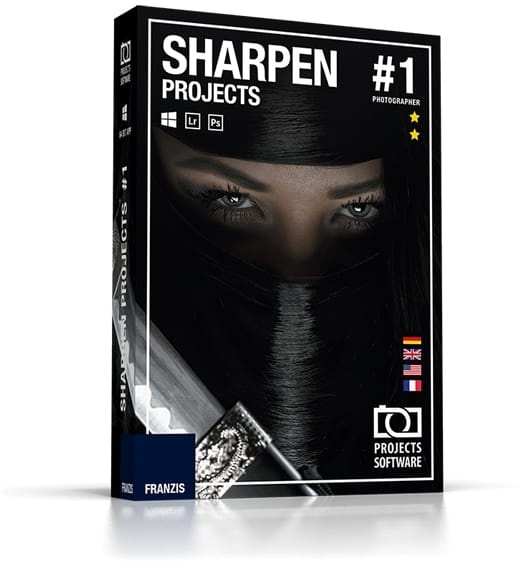
Sharpen projects
Vendor: Blitzhandel24.de GB Price: 42.82 £Sharpen projects Sharpen your photos and correct light errors! "Adaptive Multiscale Deconvolution": the innovative shake correction with up to 100 times the detection range "Adaptive Gradient Sharpening" - for perfect sharpness of landscapes, still lifes, macro shots and product photos Latest generation scratch & sensor error correction Mathematically exact calculation of the correct degree of sharpness 3 correction modules Correct the light errors in your photos Retouch faded images A flash that is too strong or a poorly adjusted light intensity can make photos look faded. Sharpening allows you to correct low-contrast images. Sharpen also corrects motion blur! Slight camera shake can quickly blur 20 to 30 pixels. This spoils a picture permanently! Thanks to the "Adaptive Multiscale Deconvolution" from SHARPEN projects photographer, up to 100 pixels of environmental information are included, which makes it far superior to similar products. This is the only way to achieve the visual sharpness impression of the high-end class! The optimal sharpness where it is needed Thanks to the intelligent algorithms, only the image area you really want to focus on is sharpened if desired. In portrait mode, for example, the skin remains soft, while the eyes are clear and sharp. With this intelligent method, even edited images remain vivid and natural. Suddenly the sharpness becomes tangible Long trial and error was yesterday: SHARPEN projects photographer shows you with mathematical accuracy when the perfect degree of sharpness is reached. You can see exactly how sharp your image is in a specially developed graphic, there is no more room for uncertainty. No more annoying trial and error in incomprehensible filter functions! Functions 3 correction modules Automatic correction With one click Sharpen optimizes your photos (sharpness, portrait enhancement, etc.). Selected Zone Retouch a precise area of your photo using the customizable brush tool. Sensor correction Sharpen analyzes the exposure errors of your images and enables a point-by-point correction of sensor errors. Highlights Fantastic haze & fog correction No chance for blurred images due to "Adaptive Multiscale Deconvolution "Adaptive Multiscale Deconvolution" : the innovative shake correction with up to 100 times the detection range "Adaptive Gradient Sharpening" - for perfect sharpness of landscapes, still lifes, macro shots and product photos Latest generation scratch & sensor error correction Optimize portraits with "Adaptive Gradient Sharpening" techniques Crisp images even with faulty recordings Sharpen projects Professional Sharpen projects Sharpen projects professional Functions "Adaptive Multiscale Deconvolution": innovative shake correction with up to 100 times the detection range ✓ ✓ Gentle sharpening of portrait shots with the Adaptive Gradient Sharpening function ✓ ✓ Haze and fog correction ✓ ✓ Optimized settings for brilliance, brightness and color ✓ ✓ Plug-ins for Adbobe Lightroom, Photoshop and Photoshop Elements ✓ ✓ Graphical history browser to display the last processed images and projects ✓ ✓ Integrated cropping function with 71 templates and instructions - like a golden spiral ✓ ✓ Comparison preview including Adams zone system for exposure ✓ ✓ Undo function with integrated timeline ✓ ✓ Support for all RAW formats of standard cameras ✓ ✓ Optimized processing by supporting multiple processors and graphics cards ✓ ✓ Easy correction of scratch and sensor errors ✓ ✓ Image sharpness according to selectable color space ✓ ✓ Automatic blur correction ✓ ✓ Customizable user interface ✓ ✓ Default settings 22 45 Fine tuning in the selection painting module ✓ Blur analysis with the point spread function ✓ Focus of interest for efficient processing ✓ RAW module with selectable camera profiles ✓ Integrated batch processing ✓ Making bracketing with one image ✓ Perfect sharpness of landscapes with the 'Adaptive Gradient Sharpening' function ✓ Operating system for Windows Processor Core Duo 2 GB free working memory 2 GB HDD Screen resolution 1,280 x 1,024 pixels Graphics card: DirectX-8 compatible 128 MB 32 bit color depth Operating system for MAC Processor: 1GHz processor or faster recommended. Main memory: 1GB RAM minimum recommended. To edit large files (8 megapixels or more), benefit from 2GB RAM or more. Graphics card: 1024 x 600 minimum supported display size
-

Latitude Run White Manual Projection Screen White 152cm H x 227cm W
Vendor: Wayfair.co.uk Price: 91.99 £ (+4.99 £)This motorized screen with remote control is perfect for home theatre, education, classroom, office and public display. Latitude Run Viewing Area: 152cm H x 227cm W
-
Creative Projection Electronic Clock LED Digital Clock Mini Portable Projection Clock Flashlight Keychain Projection Watch
Vendor: Lightinthebox.com Price: 9.00 £ (+2.37 £)Light Color:Red; Power Supply:Button Battery Powered; Occasion:Indoor,Christmas,Gift,Bedroom; Item Type:Projector Light; Features:Laser Light Projector; Listing Date:11/07/2023
-
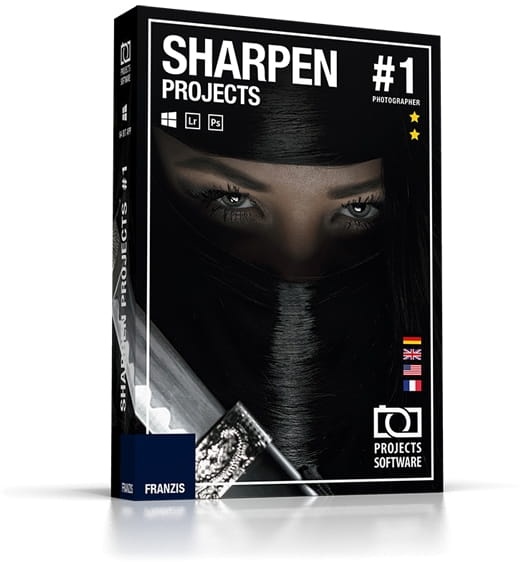
Sharpen projects
Vendor: Blitzhandel24.de GB Price: 46.42 £Sharpen projects Sharpen your photos and correct light errors! "Adaptive Multiscale Deconvolution": the innovative shake correction with up to 100 times the detection range "Adaptive Gradient Sharpening" - for perfect sharpness of landscapes, still lifes, macro shots and product photos Latest generation scratch & sensor error correction Mathematically exact calculation of the correct degree of sharpness 3 correction modules Correct the light errors in your photos Retouch faded images A flash that is too strong or a poorly adjusted light intensity can make photos look faded. Sharpening allows you to correct low-contrast images. Sharpen also corrects motion blur! Slight camera shake can quickly blur 20 to 30 pixels. This spoils a picture permanently! Thanks to the "Adaptive Multiscale Deconvolution" from SHARPEN projects photographer, up to 100 pixels of environmental information are included, which makes it far superior to similar products. This is the only way to achieve the visual sharpness impression of the high-end class! The optimal sharpness where it is needed Thanks to the intelligent algorithms, only the image area you really want to focus on is sharpened if desired. In portrait mode, for example, the skin remains soft, while the eyes are clear and sharp. With this intelligent method, even edited images remain vivid and natural. Suddenly the sharpness becomes tangible Long trial and error was yesterday: SHARPEN projects photographer shows you with mathematical accuracy when the perfect degree of sharpness is reached. You can see exactly how sharp your image is in a specially developed graphic, there is no more room for uncertainty. No more annoying trial and error in incomprehensible filter functions! Functions 3 correction modules Automatic correction With one click Sharpen optimizes your photos (sharpness, portrait enhancement, etc.). Selected Zone Retouch a precise area of your photo using the customizable brush tool. Sensor correction Sharpen analyzes the exposure errors of your images and enables a point-by-point correction of sensor errors. Highlights Fantastic haze & fog correction No chance for blurred images due to "Adaptive Multiscale Deconvolution "Adaptive Multiscale Deconvolution" : the innovative shake correction with up to 100 times the detection range "Adaptive Gradient Sharpening" - for perfect sharpness of landscapes, still lifes, macro shots and product photos Latest generation scratch & sensor error correction Optimize portraits with "Adaptive Gradient Sharpening" techniques Crisp images even with faulty recordings Sharpen projects Professional Sharpen projects Sharpen projects professional Functions "Adaptive Multiscale Deconvolution": innovative shake correction with up to 100 times the detection range ✓ ✓ Gentle sharpening of portrait shots with the Adaptive Gradient Sharpening function ✓ ✓ Haze and fog correction ✓ ✓ Optimized settings for brilliance, brightness and color ✓ ✓ Plug-ins for Adbobe Lightroom, Photoshop and Photoshop Elements ✓ ✓ Graphical history browser to display the last processed images and projects ✓ ✓ Integrated cropping function with 71 templates and instructions - like a golden spiral ✓ ✓ Comparison preview including Adams zone system for exposure ✓ ✓ Undo function with integrated timeline ✓ ✓ Support for all RAW formats of standard cameras ✓ ✓ Optimized processing by supporting multiple processors and graphics cards ✓ ✓ Easy correction of scratch and sensor errors ✓ ✓ Image sharpness according to selectable color space ✓ ✓ Automatic blur correction ✓ ✓ Customizable user interface ✓ ✓ Default settings 22 45 Fine tuning in the selection painting module ✓ Blur analysis with the point spread function ✓ Focus of interest for efficient processing ✓ RAW module with selectable camera profiles ✓ Integrated batch processing ✓ Making bracketing with one image ✓ Perfect sharpness of landscapes with the 'Adaptive Gradient Sharpening' function ✓ Operating system for Windows Processor Core Duo 2 GB free working memory 2 GB HDD Screen resolution 1,280 x 1,024 pixels Graphics card: DirectX-8 compatible 128 MB 32 bit color depth Operating system for MAC Processor: 1GHz processor or faster recommended. Main memory: 1GB RAM minimum recommended. To edit large files (8 megapixels or more), benefit from 2GB RAM or more. Graphics card: 1024 x 600 minimum supported display size
-

Symple Stuff White Manual Projection Screen White 180cm H x 180cm W
Vendor: Wayfair.co.uk Price: 176.99 £ (+4.99 £)Portable floor screen with the telescopic mast. Easy to use portable floor screen in a square (1:1) format. Full borders to top, sides and base enhance the projected image. Fully height adjustable with the telescopic mast. Steel case with carrying handle has pivoting stabilising feet. Symple Stuff Viewing Area: 180cm H x 180cm W
-
Creative Projection Electronic Clock LED Digital Clock Mini Portable Projection Clock Flashlight Keychain Projection Watch
Vendor: Lightinthebox.com Price: 9.00 £ (+2.37 £)Light Color:Red; Power Supply:Button Battery Powered; Occasion:Indoor,Christmas,Gift,Bedroom; Item Type:Projector Light; Features:Laser Light Projector; Listing Date:11/07/2023
-
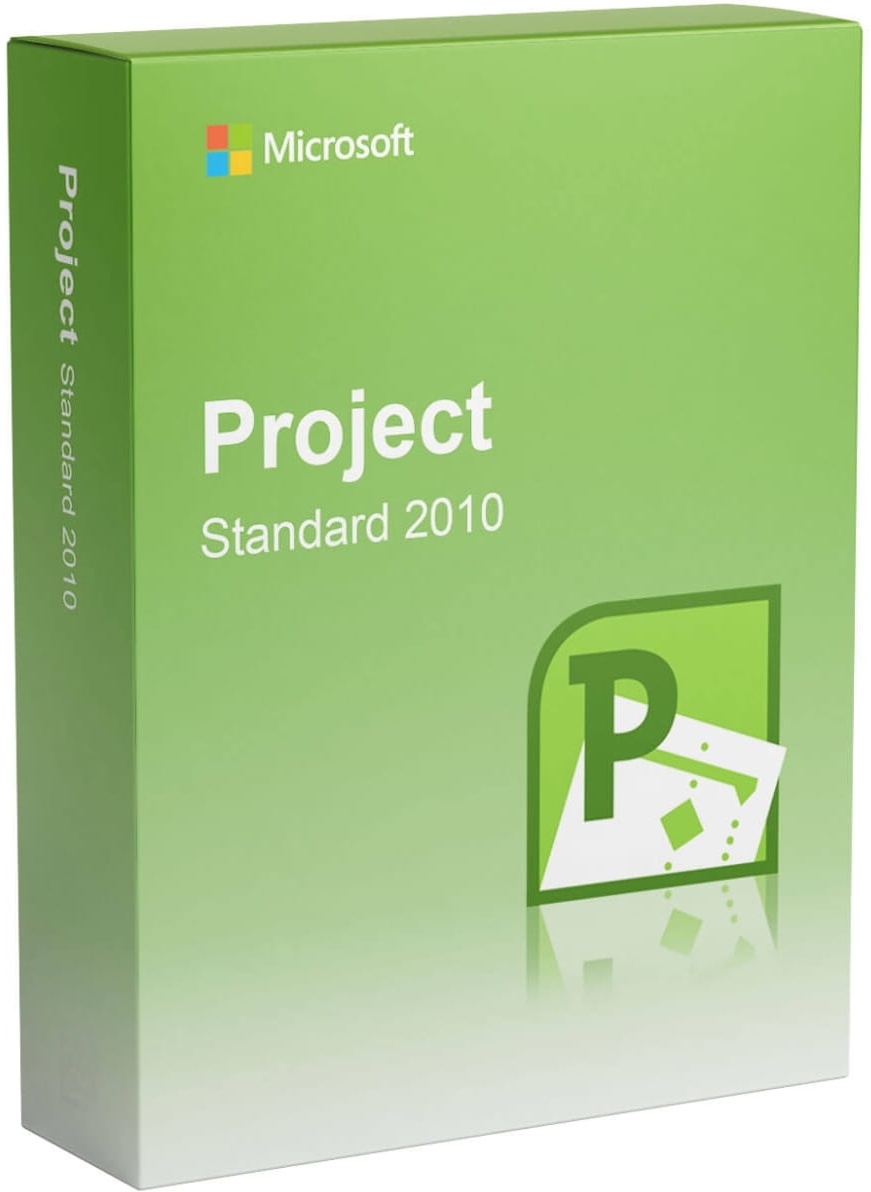
Microsoft Project 2010 Standard
Vendor: Blitzhandel24.de GB Price: 64.25 £Context-sensitive project creation with Project 2010 Standard For the first time in the history of this project manager software, MS Project 2010 Standardintroduces the menu band that Microsoft has been using for other programs since Office 2007. This gives you faster, much more intuitive access to the really relevant functions within a project. Since the interface visually hardly differs from existing Office products from the 2010 series, you will be able to use Microsoft Project Standard2010 comfortably right away. Furthermore, Project 2010 Standardallows you to present information in a way that is visually appealing to you - with extended color palettes, modern text effects and more. Highlight key milestones in Project Standard2010 with appropriate designs to highlight the milestones that really drive your project forward. Do you perhaps manage large teams? Assign them Standardcolors in MS Project 2010 and add them to the appropriate tasks via drag & drop! Microsoft Project 2010 Standardwill make it much easier for you to plan, manage and execute projects. Work even more productively and quickly and come closer to your goals step by step. Important features in Microsoft Project Standard2010: Use Project Standard2010 to relate dates and resources and create complex projects in minutes. Revised design: If you are already working with Office 2010 products, you will find it easy to integrate Project 2010 Standardinto your daily work. Automated warnings about time or resource overlaps within your project make it easier for you to design your project with Microsoft Project Standard2010. New designs, colors and effects ensure that you can use this project manager software to present projects in a modern and visually appealing way. Import data from Excel documents into MS Project 2010 Standard to integrate existing information into your projects without additional effort. Manage projects productively with Microsoft Project Standard2010 With Project Standard2010, you can implement new projects almost automatically: Set deadlines and dates and add subitems to your project. Step by step, you add the people, resources and tasks you need in MS Project 2010 Standardto see your project come to life within minutes - from small ideas to big visions. The project manager software is suitable for self-employed or freelancers as well as for small companies. MS Project 2010 Standardautomatically takes over a large part of the work for you: Dependent deadlines are lined up one after the other, in case of resource or employee overlaps Project 2010 Standardwarns you of a conflict and offers a solution. You can import existing data from Word or Excel into Project Standard2010 and save yourself a lot of work. Complex projects, which extend over a long period of time, can be clearly presented with the new timeline of the Project Manager Software. System requirements: Computer and processor: x86 or x64-bit processor running at 1 gigahertz (GHz) or faster and SSE2 Memory: 1 GB RAM (32-bit); 2 GB RAM (64-bit) Display: Monitor with a resolution of 1,024 × 768 or higher Operating system: Windows® XP SP3 (32 bit), Windows® Vista SP1, Windows® Server 2003 R2 with MSXML 6.0, Windows® Server 2008 .NET version: 3.5, 4.0, or 4.5 Graphic: min. 1280x800 Scope of delivery: Original license key for telephone/online activation of Microsoft Project 2010. Verified Highspeed Downloadlink to get the software fast & secure. invoice with declared VAT Instructions for easy installation. Hint: This offer does not include a product key sticker (COA label). This offer is aimed at private individuals as well as companies, business customers, authorities, organisations, schools, communities and churches.
-

Latitude Run White Manual Projection Screen White 183cm H x 269cm W
Vendor: Wayfair.co.uk Price: 101.99 £ (+4.99 £)This motorized screen with remote control is perfect for home theatre, education, classroom, office and public display. Latitude Run Viewing Area: 183cm H x 269cm W
-
Creative Projection Electronic Clock LED Digital Clock Mini Portable Projection Clock Flashlight Keychain Projection Watch
Vendor: Lightinthebox.com Price: 9.00 £ (+2.37 £)Light Color:Red; Power Supply:Button Battery Powered; Occasion:Indoor,Christmas,Gift,Bedroom; Item Type:Projector Light; Features:Laser Light Projector; Listing Date:11/07/2023
-
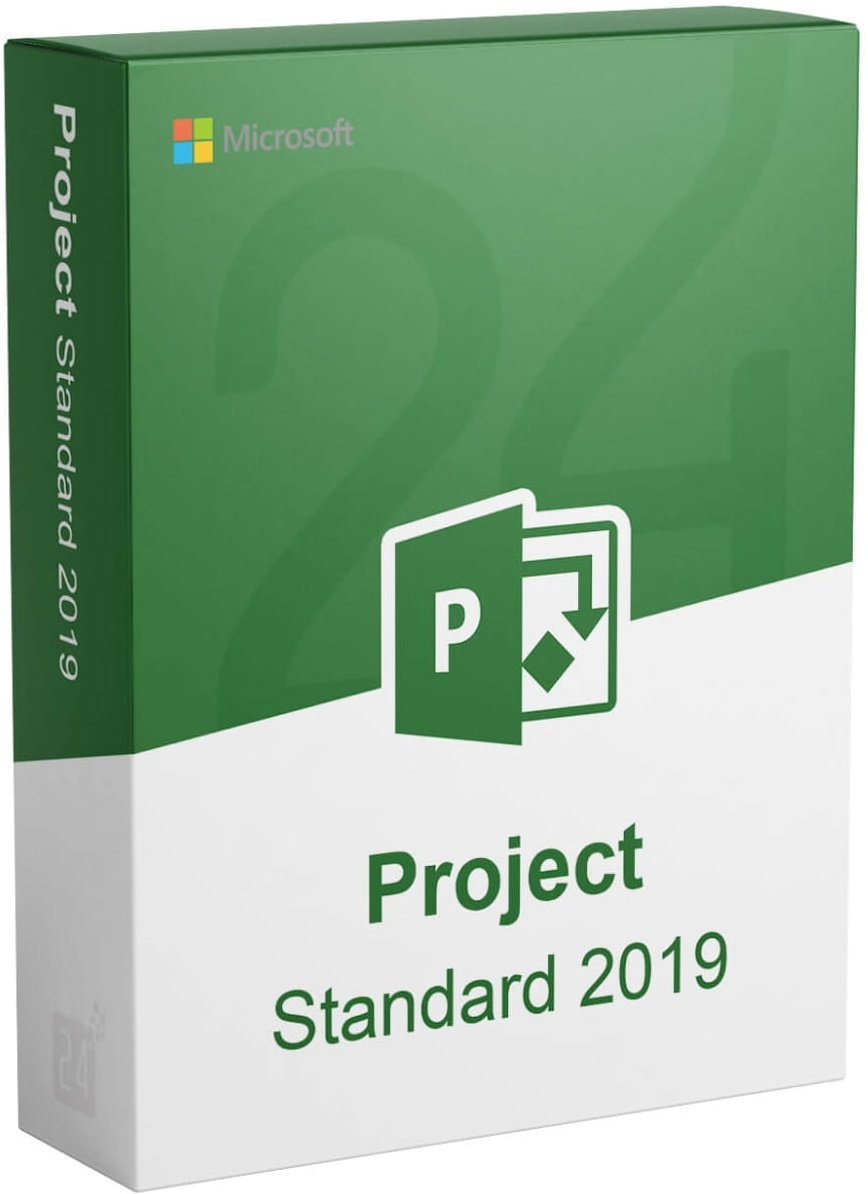
Microsoft Project 2019 Standard
Vendor: Blitzhandel24.de GB Price: 207.11 £When you upgrade from Project Professional2016 to Project Professional2019, you will still have all the features you are used to and you will also discover some new features. Linking operations using a drop-down menu You no longer need to remember the ID of the operation you want to link to. Instead, you can select a cell in the Predecessor column and then click on the down arrow. A list of all tasks in your project is now displayed. The task hierarchy and sequence correspond exactly to your project, making it easier to scroll to the correct task and then select the checkbox next to it. You can also select tasks of the same type from the drop-down list in the Successor column. Field "Collective transaction name With a long list of activities, it can be difficult to find out which activity is indented in the overall project plan. The Field Collective transaction name is a read-only field in which the name of the collective operation of a transaction is specified. Adding this field as a column in the task view can contribute to the clarity of the project structure. To add this field, right-click the title of a column (to the right of the position where you want to add the field), select Insert column and then Collective transaction name in the drop-down list. Timeline bar with labels and process progress Communication of the project progress made even easier! Timeline bars can now be labelled and task progress is displayed directly on the tasks themselves, making it easier to see your plan and the tasks in progress when the status is released. Accessibility improvements We are continuously working to improve Project's accessibility for all customers. In Project 2019, we worked to make it easier for Windows speech and other assistive technologies to read more Project elements. We have also improved our support for contrast and keyboard. Species Full version Quantity 1 user Language German, Multilanguage Field of application Office applications System requirements Platform Windows Supported operating system Windows 7 or higher Windows 10 Server Windows Server 2012 R2 Windows Server 2008 R2 Windows Server 2012 Processor x86 or x64-bit processor running at 1 gigahertz (GHz) or faster and SSE2 Working memory 1 GB RAM (32-bit); 2 GB RAM (64-bit) Hard disk space 3 GB Graphics card DirectX 10 graphics card required Scope of delivery: Original license key for the online activation of Microsoft Project 2019 Standard Verified Highspeed Downloadlink to get the software fast & secure. Invoice in your name incl. VAT. Instructions for easy installation.
-

Symple Stuff Deidra White Manual Projection Screen White 136cm H x 194cm W
Vendor: Wayfair.co.uk Price: 68.99 £ (+4.99 £)The projector screen is suitable for your home entertainment center, birthday party, gaming, sports, and movie nights. View in the yard or your living room, in school, or use for a presentation at work. Symple Stuff Size: 136cm H x 194cm W
-
Starry Sky Galaxy Projection Lamp Moon Projection Atmosphere Night Light 2w with USB Charger
Vendor: Lightinthebox.com Price: 28.00 £ (+2.29 £)Accessories Included:USB Cable; Quantity:1PC; Light Color:16 colors changing; Voltage (V):5; Wattage:2.5; Type:Decorative Lights,Baby and Kids' Night Lights; Style:Christmas,Children's Day; Power Supply:USB; Control Mode:Mode Switching; Batteries...
-
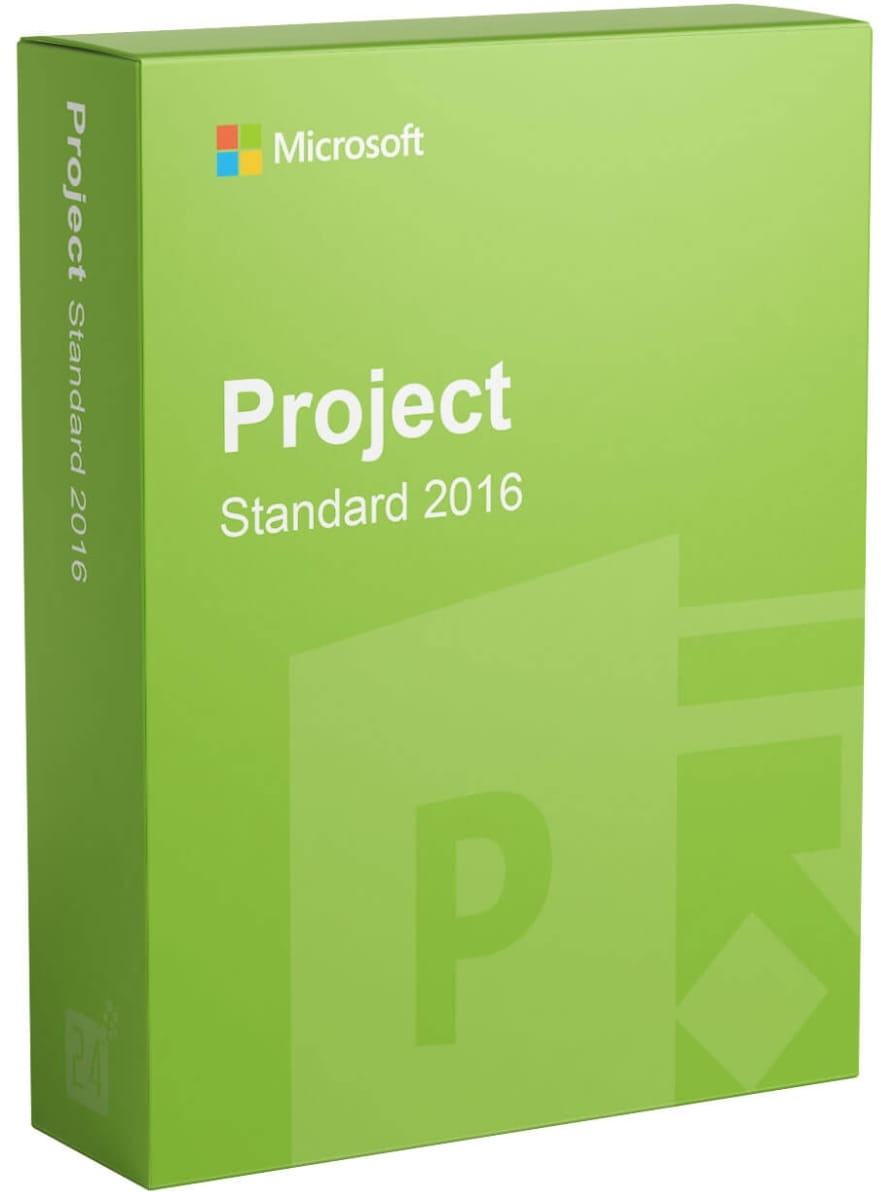
Microsoft Project 2016 Standard
Vendor: Blitzhandel24.de GB Price: 164.25 £Measuring project progress and ensuring success In Microsoft Project Standard2016 you have the permanent possibility to record the progress of your projects. Various measurement parameters show exactly which processes are essential for achieving the project goal. Use Project 2016 Standardto create meaningful presentations on a regular basis and provide your project team or the board of directors with insight into activity planning, resource allocation, profitability, and other key project components. The project management software helps you to graphically display all key figures of your project in a timeline view. Measure progress using ready-made reports, such as burndown reports or resource overviews, and easily share them with the entire team via MS Project Standard2016. This enables you to achieve fast results together and to react to any problems in the best possible way. Comprehensive functions for reliable project management Plan and manage projects with easy-to-use features that help you keep track of resources, costs, and work progress. The latest project templates from Office.com can be accessed directly from Project Standard2016, so you can start planning your new project immediately. The office-like interface of MS Project 2016 Standardoffers an intuitive navigation within the program. The comprehensive reporting tools, such as burndown reports or resource overviews, let you easily measure project progress and allow you to reliably check resource allocation. In Project Standard2016, relationships between tasks can be easily displayed using the task path in the Gantt chart, so you can see exactly which tasks are driving your project forward. In the timeline view, you can place several timelines next to each other and graphically display them. Presentations about the course of the project can be created quickly at any time. Without any loss of quality, elements from Microsoft Project Standard2016 can be inserted and edited in all other Office applications. So you have your data quickly at hand and can use it for PowerPoint presentations or insert it into Word documents. Keeping an overview of projects Microsoft Project Standard2016 offers you many different ways to plan and manage your projects efficiently. Organize your projects in detail and always keep track of schedules and resource allocation. Get started quickly with the latest project templates, available directly from Project 2016 Standardat Office.com. The improved graphical user interface, which is based on Office 2016, allows quick orientation within the program. In MS Project Standard2016, summarize all daily work, important details, project tasks and several time axes on the functional interface and thus always have an overview of all key figures at a glance. The operation path, highlighted in the Gantt chart, shows you the relationships between your operations. Microsoft Project 2016 Standard thus shows you which tasks are most important for a successful project completion. System requirements Platform Windows Supported operating system Windows 7 or higher Windows 10 Server Windows Server 2012 R2 Windows Server 2008 R2 Windows Server 2012 Processor x86 or x64-bit processor running at 1 gigahertz (GHz) or faster and SSE2 Working memory 1 GB RAM (32-bit); 2 GB RAM (64-bit) Hard disk space 3 GB Graphics card DirectX 10 graphics card required Scope of delivery: Original license key for the online activation of Microsoft Project 2016 Professional Verified Highspeed Downloadlink to get the software fast & secure. Invoice in your name incl. VAT. Instructions for easy installation.
-

Symple Stuff White Manual Projection Screen White 150cm H x 150cm W
Vendor: Wayfair.co.uk Price: 169.99 £ (+4.99 £)Portable floor screen with the telescopic mast. Easy to use portable floor screen in a square (1:1) format. Full borders to top, sides and base enhance the projected image. Fully height adjustable with the telescopic mast. Steel case with carrying handle has pivoting stabilising feet. Symple Stuff Viewing Area: 150cm H x 150cm W
-
Aurora Star Light Projector with Moon Galaxy Lights Projector with Remote Control Night Sky Light Projector Built-in Bluetooth and Multi-Color Projection Lamp
Vendor: Lightinthebox.com Price: 39.00 £ (+3.33 £)Accessories Included:Remote Control,USB Cable,English Manual; Quantity:1PC; Light Color:16 colors changing; Voltage (V):5; Type:Decorative Lights,Star Galaxy Projector Lights,Baby and Kids' Night Lights; Style:Christmas,Children's Day; Power...
-
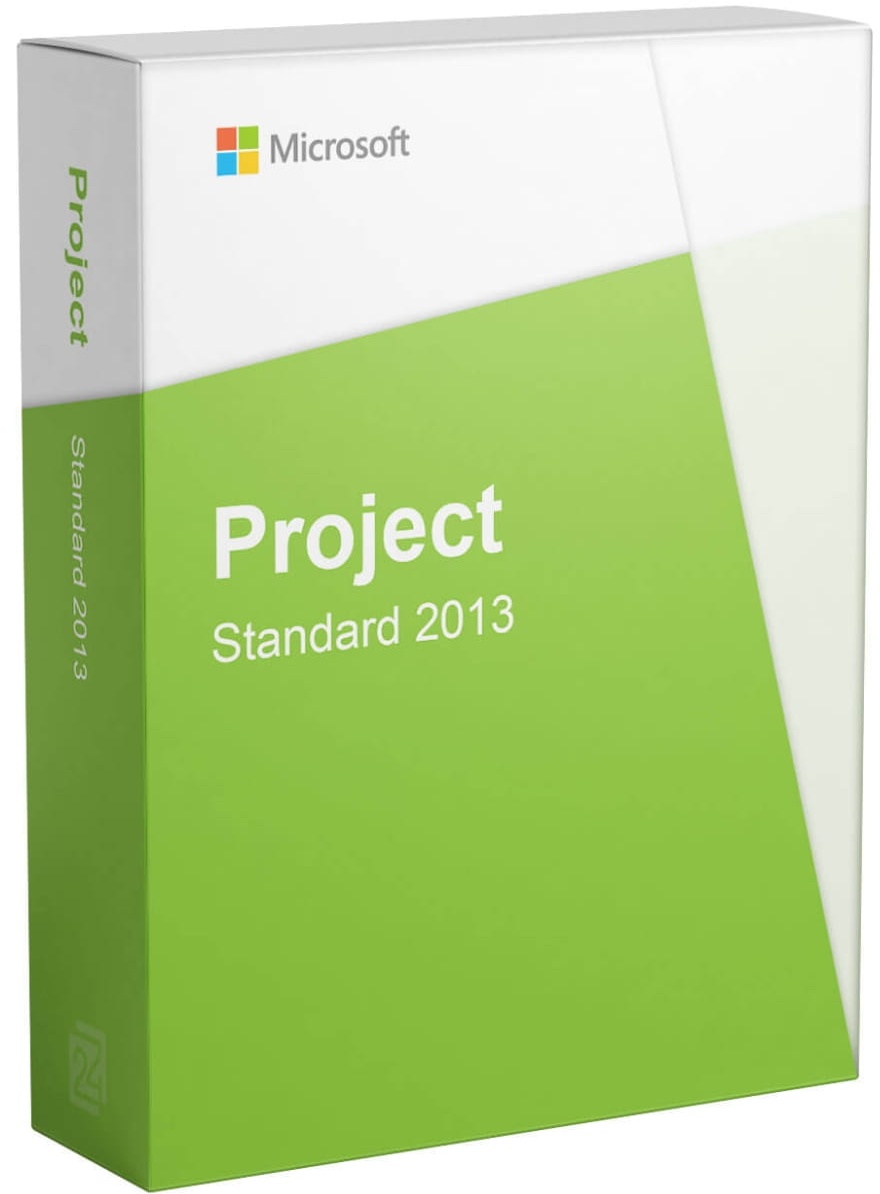
Microsoft Project 2013 Standard
Vendor: Blitzhandel24.de GB Price: 85.68 £Automated processes in MS Project 2013 Standard Numerous automations in Project 2013 Standardsimplify your project planning. You have inadvertently assigned an employee to two tasks that take place simultaneously? MS Project 2013 Standardwarns you of this conflict, so you can manage the available resources faster and without errors. Changes you make in one part of your project automatically affect all other plans in the project in Project Standard2013. Furthermore, Project 2013 Standardalso uses the familiar Office user interface, so you will immediately feel at home in this project management program. Context-sensitive menus also give you quick access to the functions that are important to you in Microsoft Project Standard2013. Ultimately, Project Standard2013 gives you the chance to simplify even complex programs and present them to others in an innovative, attractive design. Managing projects made easy - with Microsoft Project Standard2013 Create any project in Project Standard2013 and define the duration it will take. You then assign the data you need in the project management program: Which employees are participating in this project? What Devicesis required for this? How high are the costs for employees and equipment? You can add these and similar important functions in MS Project 2013 Standardwith just a few mouse clicks. Project Standard2013 gives you complete freedom: Use it to create short-term projects with a scope of only a few days - or use MS Project 2013 Standardto plan long-term strategies that run over several months or Years. This project management program is suitable for self-employed persons as well as for companies who want to plan their future more clearly, better and faster. Important features in Microsoft Project Standard2013: Create new projects with just one mouse click and insert all data relevant to you in a clear Gantt chart. Use Project 2013 Standard to manage people, time and resources. This project management program gives you a quick overview of the expected costs for the entire duration of a project. In Project Standard2013 you can also rely on the proven Office interface that you have already experienced in other Microsoft applications. Plan a short trip with your employees or a long-term strategy - you decide what you use Microsoft Project Standard2013 for and to what extent. Automated work processes automatically highlight conflicts or non-working projects, so you can identify problems faster. System requirements: Computer and processor: x86 or x64-bit processor running at 1 gigahertz (GHz) or faster and SSE2 Memory: 1 GB RAM (32-bit); 2 GB RAM (64-bit) Display: Monitor with a resolution of 1,024 × 768 or higher Operating system: Windows® XP SP3 (32 bit), Windows® Vista SP1, Windows® Server 2003 R2 with MSXML 6.0, Windows® Server 2008 .NET version: 3.5, 4.0, or 4.5 Graphic: min. 1280x800 Scope of delivery: Original license key for online activation of Microsoft Project 2013 Standard Verified Highspeed Downloadlink to get the software fast & secure. Invoice in your name incl. VAT. Instructions for easy installation. Note: This offer does not include a product key sticker (COA label) This offer is aimed at private individuals as well as companies, business customers, authorities, organisations, schools, communities and churches.
-

Wayfair Basics™ Borkholder White Electric Projection Screen White 183cm H x 244cm W x 13cm D
Vendor: Wayfair.co.uk Price: 99.99 £ (+4.99 £)Show movies on the big screen with this projector screen, which offers a smooth surface to showcase films, TV, photographs, and more. Available in a range of sizes to suit your space, the screen can easily be set up and then dismantled as and when you need it. It is made clear for easy upkeep over the years. Please note that there will be a little visual deviation between the image and the actual size, so please confirm the size image before purchasing. Wayfair Basics™ Size: 183cm H x 244cm W x 13cm D
182 results in 0.497 seconds
Related search terms
© Copyright 2025 shopping.eu





