1378 products were found matching your search for remote in 15 shops:
-

Dynamics 365 Remote Assist (NCE)
Vendor: Blitzhandel24.de GB Price: 529.70 £Dynamics 365 Remote Assist (NCE) (CFQ7TTC0LF90:0002)
-

Dimplex Leckford 2kW Optiflame Large Electric Stove Fire with Remote Control, 62cm wide Black 64cm H X 62cm W X 39cm D
Vendor: Wayfair.co.uk Price: 473.99 £ (+4.99 £)The Leckford is a freestanding electric cast iron style stove in a matt black finish giving you a truly authentic look and feel to your fire. Complete with opening doors for added realism, and a choice of log or coal effect fuel bed, this stove comes with the unique Optiflame LED effect which creates a highly realistic visual and is the ideal solution for those seeking an eye-catching stove. This fire can be operated via manual or remote control and can even be used independently of the fully concealed 2kW heater, meaning you can enjoy the classic feel of the fire all year round. The thermostatic controls mean you can set your fire to produce heat when the room drops to a certain temperature, helping to maintain comfort in your home. The Leckford is a classic full-sized stove and is the ideal focal point for any space its simple plug-and-go installation means that it can be placed anywhere in the home and it offers a host of features you will love. The beauty of a real fire, the simplicity of electricity. • Dimplex Fullerton Optiflame Stove • 2kw heater with choice of heat settings • Choice of artificial logs or coal fuel beds • Freestanding stove with opening double doors • 2kW fan heater with choice of heat setting and thermostat • Flame effect only feature • Manual controls discreetly situated behind doors • Safety cut-out and overheat protection • Remote control selection of on/off and heat output • 1.5m power cable • 1-year guarantee Suitable for well-insulated spaces or occasional use. Dimplex Finish: Black
-

Sky Technology Sky Q Remote Control Sky Q Sky Q Remote Controls Sky Q Remote Control Sky Remote
Vendor: Onbuy.com Price: 16.99 £Sky Q Remote Control Sky Q Sky Q Remote Controls Sky Q Remote Control Sky Remote Control Voice Search Function Bluetooth Official Sky Branded Retail
-
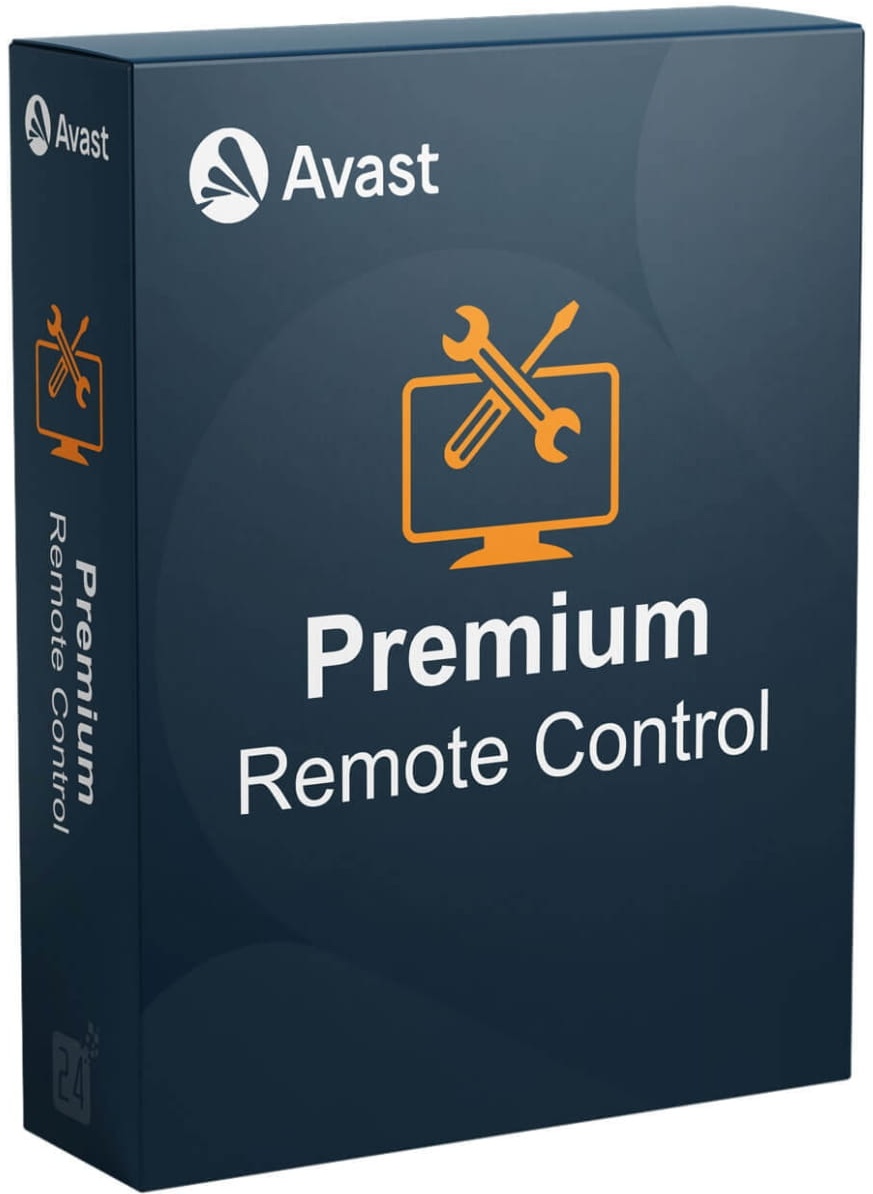
Avast Business Premium Remote Control
Vendor: Blitzhandel24.de GB Price: 286.15 £Remote access to Devices, files and applications, efficient IT support Avast Business Premium Remote Control allows you to quickly and securely connect remotely to any user's Device, from anywhere, at any time, to access files and applications and troubleshoot problems. This increases IT support efficiency, reduces costs and enables fast and reliable remote support for maximum user satisfaction. It is integrated into the Business Hub platform and uses the same Avast agent, so there is no need to install new software. Optimize customer satisfaction Increase user satisfaction with fast and reliable remote support. Cost savings Reduce the cost of time, effort and resources by using remote access. Unified management Enabled by integrating with the Business Hub platform and using the same Avast agent, no need for additional software installations. Increase IT support efficiency Your users' requests for IT support can be handled faster and more effectively by using remote access. Choose a subscription that suits your organization's needs Premium Remote Control Premium Remote Control Unlimited Number of sessions per month Unlimited Unlimited Session duration in minutes Unlimited Unlimited Number of concurrent sessions One session at a time Unlimited Number of admins Unlimited Unlimited How Avast Business Premium Remote Control works Connect Use the Business Hub to quickly connect to Windows and Mac devices from anywhere with an Internet connection. Troubleshooting Use various tools and a viewer to help users quickly and effectively resolve issues in real time. Audit Monitor connections by viewing audit information, such as which administrator connected to which Device, how long the session lasted, and what notes were taken during the session. Functions Remote administration Establish a remote connection to Windows and Mac OS X computers to install new software, fix problems, switch users and more. File transfer Send log files and transfer software updates to fix errors quickly and efficiently. Chat Use our chat feature to stay in touch with your customers while you solve their problems. Session Recording Record sessions to review later or use for training purposes. System Information Get important information about the hardware and software of the remote system, such as CPU, IP address, memory and software.E.g. CPU, IP address, memory and data drives. Robust security Your remote connections remain protected by end-to-end encryption. Reports Get session and audit log reports to find out which administrator connected to which Device, when and for how long. Keyboard customization Customize the keyboard layout to match that of the host or vice versa. Restart and resume Restart or resume the viewer connection with the Device. Pause session Pause an active connection with a Device and resume it later. Multiple monitors Switch between different monitors of a device. Session notes Add notes during and after the session. Information Get important information about connected Devices such as CPU, IP addresses, memory and data drives. Area selection Display only a specific part of a device's desktop. Screen sharing Share your screen so that the user can see the administrator's screen. Whiteboard Draw on the screen of the connected Devices to add shapes and labels. Blank screen Hide the screen of the connected device so that the end user cannot see anything. Screenshots Take screenshots of the screen of the connected device. Copy/paste to a remote computer. Copy content from your Device and paste it to the end device. Files Transfer files between two devices and pause the transfer if needed to resume later. Video and voice chat Stay in touch with the user while troubleshooting their issues. Quality Change the quality and resolution of the viewer. Tools Use quick commands such as CTRL+ENTF.
-
Used Profoto Air Remote TTL-S - Sony Dedicated
Vendor: Mpb.com Price: 174.00 £ (+5.95 £)Maximize the potential of your AirTTL-equipped flashes through the use of an Air Remote TTL-S from Profoto. This powerful remote provides you with an outstanding set of features, including support for wireless power control and TTL, including high-speed sync, with Sony cameras. Operating on a 2.4 GHz frequency, the Air Remote can sync with flashes up to 1000' away with normal triggering and 330' with TTL. TTL is useful because it offers automated shooting and exposure and brings the advantage of high-speed sync, enabling the use of shutter speeds up to 1/8000 second. Also, the controller has 8 channels and 3 groups, ensuring minimal interference with other nearby systems and equipment. Each group can be controlled independently from one another, permitting ±2 EV adjustment of power ratios for TTL systems and nine stops of manual control. You have access to remotely turn on/off the modeling lights or heads, making it easier to adjust lights in your studio. Additionally, there is a mini-USB port for installing firmware updates and it runs on just two AAA batteries.
-

Vorlich LG Remote Control - LG TV Remote - Universal LG TV Remote
Vendor: Onbuy.com Price: 8.99 £LG Remote Control - LG TV Remote - Universal LG TV Remote
-
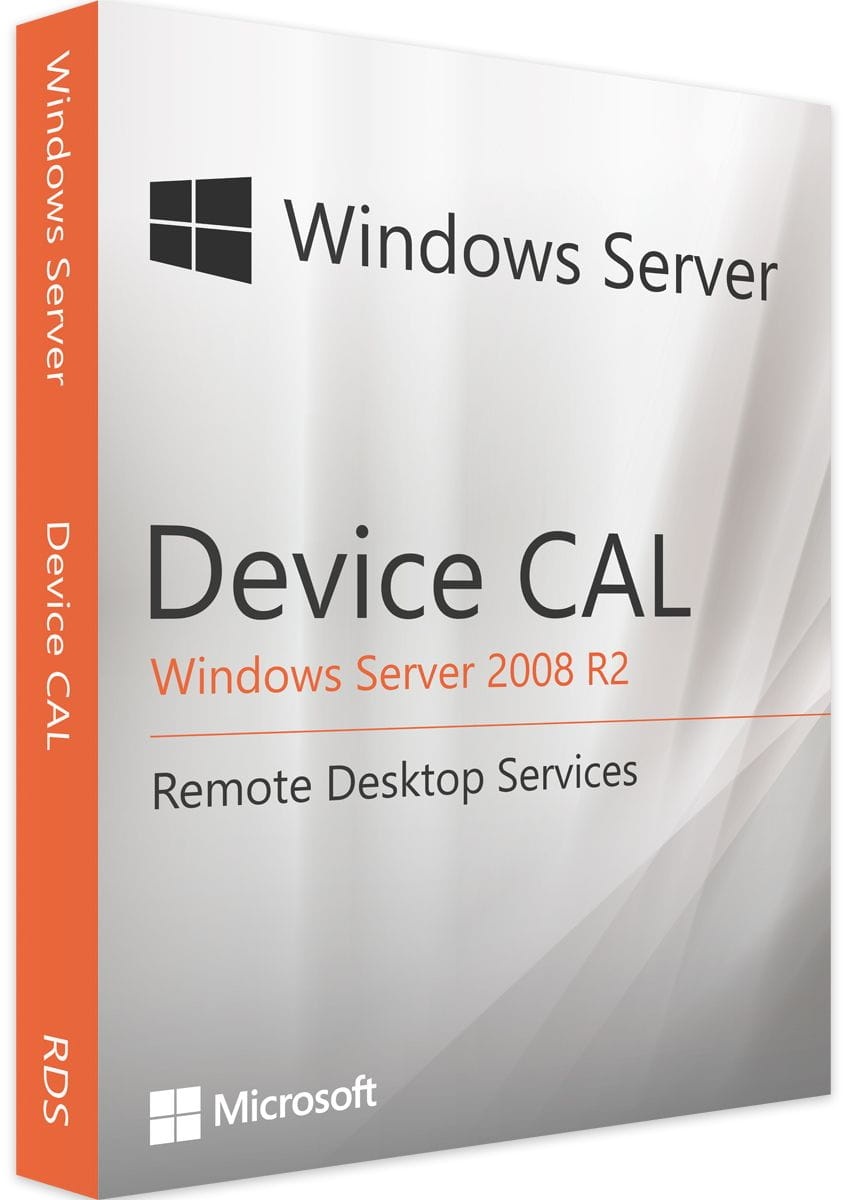
Microsoft Windows Remote Desktop Services 2008, 1 Device CAL
Vendor: Blitzhandel24.de GB Price: 14.42 £Microsoft Remote Desktop Services 2008 DEVICE CAL, 1 CAL These features form a desktop and application platform required for session virtualization and Virtual Desktop Infrastructure (VDI) to deploy and manage desktops. The remote connection of employees is handled in this way. RDS CALs are purchased in addition to the conventional CALs. As a result, RDS users can access desktops, applications and many other features of Windows Server from any location via the Internet. Multilayer safety technology for reliable work With the Windows Server 2008 a RDS Device CAL you experience a secure operating system, whose resources are always and everywhere available. Microsoft has built in multiple layers of security to detect and thwart attacks. If the attacker overcomes a protective layer, there are other lines of defence. This multi-level defensive technology includes the intrusion protection and Windows Defender. In addition, detectors are included that report successful break-ins and minimize potential damage. Virtual machine encryption and smart solutions for administrators contribute to security. The latter consist, among other things, of the Credential Guard against attacks that aim at login data. With features such as Just Enough Administration and Just-In-Time Administration, privileges can be set quickly and securely. Potentially unsafe applications can be isolated using Hyper-V. The numerous security measures also protect RDS connections. Scope of delivery: Original Product Key Cal for Remote Desktop Services 2008 Device CALFull Version Invoice in your name incl. VAT. Instructions for easy installation. This offer does not include a product key sticker (COA label).
-

Microsoft Remote Desktop Services (RDS) 2022
Vendor: Primelicense.com Price: 10.29 £Windows Server Remote Desktop Services (RDS) 2022 is a powerful server-based virtualization technology that enables users to access Windows desktops, applications, and data remotely from various devices. It allows organizations to deliver a rich virtual desktop infrastructure (VDI) or session-based desktops to end-users, providing a flexible and secure remote computing solution. Key Features of Windows Server Remote Desktop Services 2022: Virtual Desktop Infrastructure (VDI): Windows Server RDS 2022 allows administrators to create and manage virtual desktops that can be accessed remotely by end-users. VDI enables personalized desktop experiences and allows users to access their virtual desktops from different devices, providing a consistent and productive environment. Session-based Desktops: In addition to VDI, RDS 2022 supports session-based desktops. Session-based desktops enable multiple users to share a single server operating system while maintaining separate user sessions. This allows efficient utilization of server resources and enables cost-effective desktop delivery. RemoteApp: With RemoteApp, administrators can virtualize and deliver individual applications from a server to end-user devices. RemoteApp provides a seamless application experience, allowing users to access specific applications without the need to access an entire desktop. This feature enhances flexibility and simplifies application management. RemoteFX: RemoteFX is a technology included in Windows Server RDS 2022 that enhances the remote desktop experience by providing high-quality multimedia and graphics capabilities. It enables smooth video playback, USB redirection, and multi-monitor support, making the remote desktop experience feel more like a local desktop environment. Remote Desktop Gateway: The Remote Desktop Gateway (RD Gateway) component in RDS 2022 allows secure remote access to internal network resources over the internet. It acts as a gateway server that provides a single point of entry for remote desktop connections, ensuring encrypted and authenticated access to virtual desktops or session-based desktops. Remote Desktop Web Access: RDS 2022 includes a web-based portal called Remote Desktop Web Access (RD Web Access) that allows users to access their virtual desktops, RemoteApp programs, and published resources through a web browser. It provides a convenient and platform-independent way for users to connect to their remote desktops and applications. Scalability and Load Balancing: Windows Server RDS 2022 supports scaling and load balancing to optimize resource utilization and ensure high availability. Administrators can distribute user sessions across multiple servers, ensuring efficient use of hardware resources and providing fault tolerance. Windows Server Remote Desktop Services 2022 offers a robust and flexible solution for delivering remote desktops and applications to users, enabling organizations to enhance productivity, streamline application...
-

Yale Remote Key Fob
Vendor: Onbuy.com Price: 29.11 £Yale Remote Key Fob
-
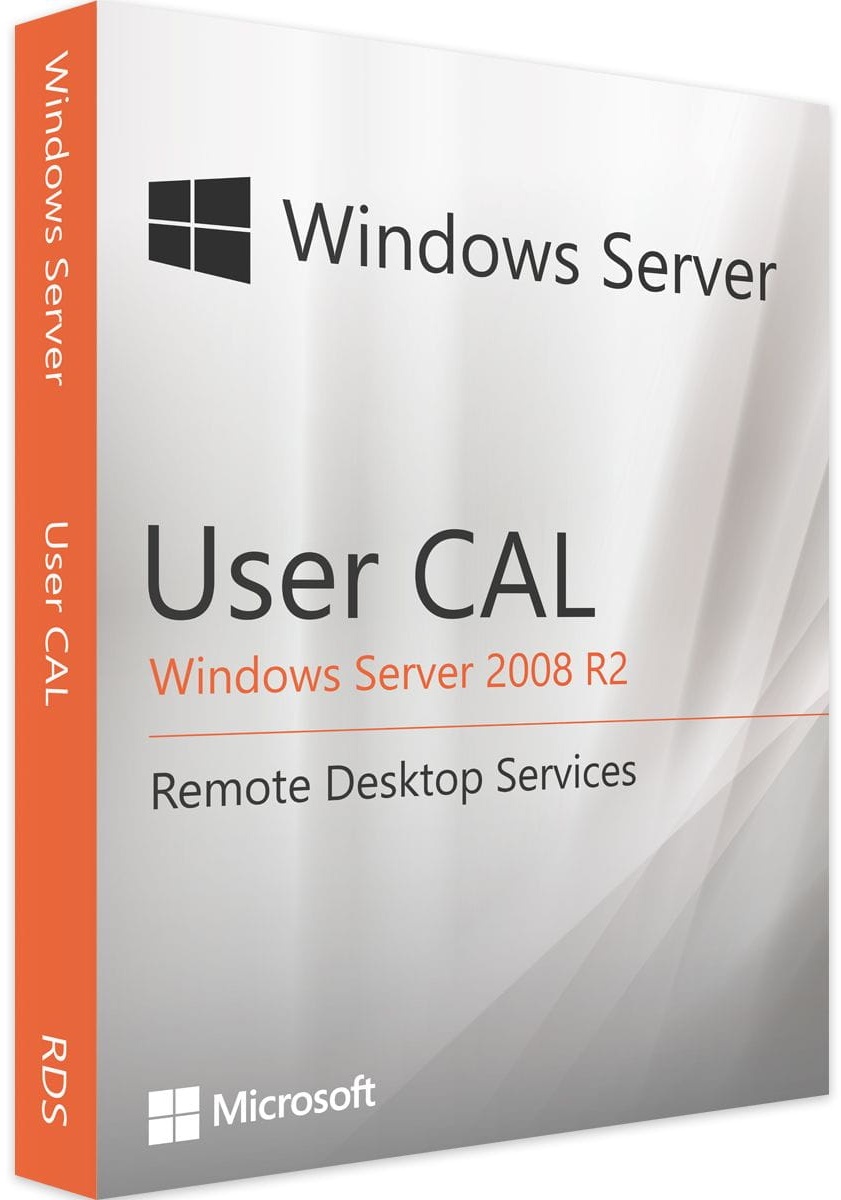
Microsoft Windows Remote Desktop Services 2008, 1 User CAL
Vendor: Blitzhandel24.de GB Price: 14.42 £Microsoft WindowsRemote Desktop Services 2008, 1 User CAL The Microsoft Windows Remote Desktop Services 2008, 1 User User CALopens up the numerous RDS advantages of this Microsoft operating system to a user. The RDS-CAL is purchased in addition to the usual CALs to unlock a desktop and application platform. As a result, session virtualization and VDI (Virtual Desktop Infrastructure) are available to deploy and manage desktops. Convenient remote connectivity for RDS users means that desktops, programs and other Windows features can be used anytime, anywhere with Internet access. Working safely and reliably The users of Microsoft Windows Remote Desktop Services 2008, 1 User CALare happy to have a secure operating system available everywhere. Because threats lurk in any digital location, Microsoft has implemented a multi-layered security system to detect and thwart attacks. Even if attackers pass a line of defense, additional shields are available. Intrusion prevention and Windows Defender are part of the Windows Server 2016 defensive arsenal, along with encryption services and administrative tools for optimal security configuration. Scope of delivery: Microsoft WindowsRemote Desktop Services 2008, 1 User CAL, 1 CAL Key Invoice in your name incl. VAT. Instructions for easy installation. This offer does not include a product key sticker (COA label).
-

Microsoft Remote Desktop Services (RDS) 2019
Vendor: Primelicense.com Price: 6.89 £Windows Server Remote Desktop Services 2019 is a component of the Windows Server operating system that allows users to access applications and desktops remotely. It provides a secure and scalable solution for delivering virtual desktops, session-based desktops, and remote applications to users across different devices. Here is a detailed description of Windows Server Remote Desktop Services 2019: Remote Desktop Session Host (RDSH): RDSH is a role in Windows Server that enables multiple users to access Windows desktops and applications simultaneously on a Remote Desktop Session Host server. It allows for session-based desktop deployments where users connect to a shared server and run their applications within separate sessions. Remote Desktop Virtualization Host (RDVH): RDVH is a role in Windows Server that allows for the deployment of virtual desktop infrastructure (VDI). It enables users to connect to individual virtual machines running Windows and access a personalized desktop experience. RDVH supports both pooled and personal virtual desktop deployments. Remote Desktop Web Access (RD Web Access): RD Web Access is a web-based portal that provides users with access to RemoteApp programs, virtual desktops, and session-based desktops through a web browser. Users can launch applications and desktops without the need to install any additional software on their local devices. Remote Desktop Gateway (RD Gateway): RD Gateway acts as a secure gateway between remote clients and the internal network, providing a secure connection for remote desktop and application access. It uses the Remote Desktop Protocol (RDP) over HTTPS to establish encrypted connections and authenticate users before granting access to internal resources. Remote Desktop Connection Broker (RD Connection Broker): RD Connection Broker is responsible for load balancing and connection brokering in a Remote Desktop Services deployment. It ensures that users are connected to their existing sessions when reconnecting and distributes new connection requests across multiple session hosts for optimal resource utilization. Licensing: Remote Desktop Services requires appropriate licensing to ensure compliance. In the case of Windows Server 2019, you would need Remote Desktop Services Client Access Licenses (RDS CALs) to allow users or devices to access the server. There are both User CALs and Device CALs available, depending on the licensing model that suits your organization's needs. Overall, Windows Server Remote Desktop Services 2019 provides a comprehensive solution for remote access to applications and desktops, offering flexibility, security, and centralized management capabilities. It enables organizations to deliver a seamless and productive remote computing experience to their users while maintaining control over resources and data.
-

Sky HD+ SKY120 Remote Control Original Sky + HD remote
Vendor: Onbuy.com Price: 17.55 £Sky HD+ SKY120 Remote Control Original Sky + HD remote
-
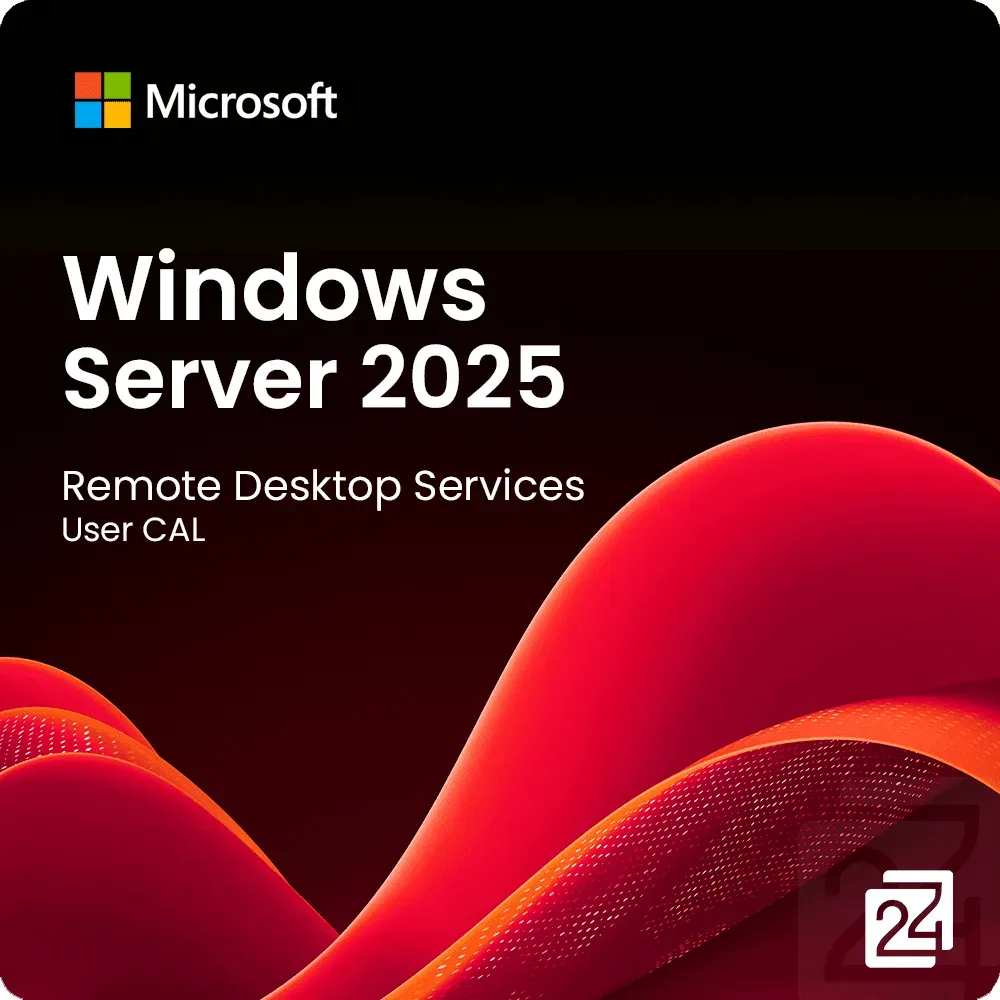
Microsoft Windows Server 2025 Remote Desktop Services User CAL
Vendor: Blitzhandel24.de GB Price: 865.02 £Microsoft Windows Server 2025 Remote Desktop Services User(s) CAL - Comprehensive information The Microsoft Windows Server 2025 Remote Desktop Services User(s) CAL (Client Access License) is a license that allows a specific user to access a Windows Server 2025 via Remote Desktop Services (RDS). This license is user-based and applies regardless of the Device from which the user accesses the Server. Microsoft Windows Server 2025 Remote Desktop Services User(s) CAL Advantages: Flexible access: Allows users to access Windows Server 2025 resources from any Device, be it a PC, laptop, tablet or smartphone. Improved productivity: Increases productivity by allowing employees to access their work environment from anywhere, which is particularly beneficial for Mobile workers and teleworking. Centralized management: Simplifies the management of user access and permissions through centralized licensing. Cost-effectiveness: Can be a cost-effective solution, especially when users access Server from multiple devices. System requirements: In order to use the Microsoft Windows Server 2025 Remote Desktop Services User(s) CAL , the following requirements are necessary: Server : An installed and activated Windows Server 2025 with Remote Desktop Services. License server: A license server on which the Remote Desktop Services licenses are managed. Client devices: Devices on which compatible Remote Desktop client software is installed to establish a connection to Server. Usage recommendations for the Microsoft Windows Server 2025 Remote Desktop Services User(s) CAL The User(s) CAL is only required for access to Server. Additional licenses may be required for the use of specific applications and services on the Server. The number of User(s) CALs required corresponds to the number of users who wish to access Server at the same time. This license offers a flexible and efficient solution for companies that want to provide their users with secure and easy remote access to their server environment.
-

Microsoft Remote Desktop Services 2025 (RDS)
Vendor: Primelicense.com Price: 11.19 £Microsoft Remote Desktop Services (RDS) licences for the 2025 edition represent a significant step towards innovation and efficiency in IT infrastructure management. Designed to optimise remote access and application virtualisation, these licences offer a range of advanced features and capabilities that can transform the way businesses operate. Innovation and Security Advanced Security: Windows Server 2025 introduces multi-layered security with features such as Credential Guard, which protects user credentials, and Hotpatch, which allows security updates to be applied without the need for a reboot. These innovations are key to preventing cyber-attacks and ensuring the protection of sensitive data13. HybridCloud Integration: The new RDS licences support simplified resource management in hybrid cloud environments, allowing businesses to easily connect local servers to Microsoft Azure. This integration unlocks the full potential of the cloud, improving scalability and flexibility of business operations13. Key Features Optimised Remote Access: RDS allows users to access desktops and applications from anywhere, improving productivity and collaboration across distributed teams. Thanks to application virtualisation, users can use software without having to install it locally46. Consistent User Interface: The user experience has been improved with an interface that reflects the Windows 11 style, making access to remote desktop services more intuitive. Features such as Bluetooth and Wi-Fi are now integrated, further facilitating connections34. Flexible Licensing: Client Access Licences ( CALs ) are available in various models, including per-device and per-user, allowing companies to choose the option that best suits their operational needs. This flexible approach facilitates the management of licences across multiple devices56. Product Capabilities RDS licences for Windows Server 2025 not only improve security and accessibility, but also offer significant opportunities to optimise operational costs. With centralised application management and simplified access to corporate resources, organisations can reduce downtime and improve overall efficiency. In summary, Microsoft Remote Desktop Services 2025 is a state-of-the-art solution for businesses looking to modernise their IT infrastructure while ensuring security, flexibility and high performance. With these licences, organisations can meet the challenges of modern remote working with confidence and preparedness.
-

DJI Remote Control- Toys~~Remote Control Toys~~Remote Control Helicopters
Vendor: Parkcameras.com Price: 255.00 £The DJI RC is a more affordable version of the DJI RC Pro that doesn't pull back on powerful features.
-
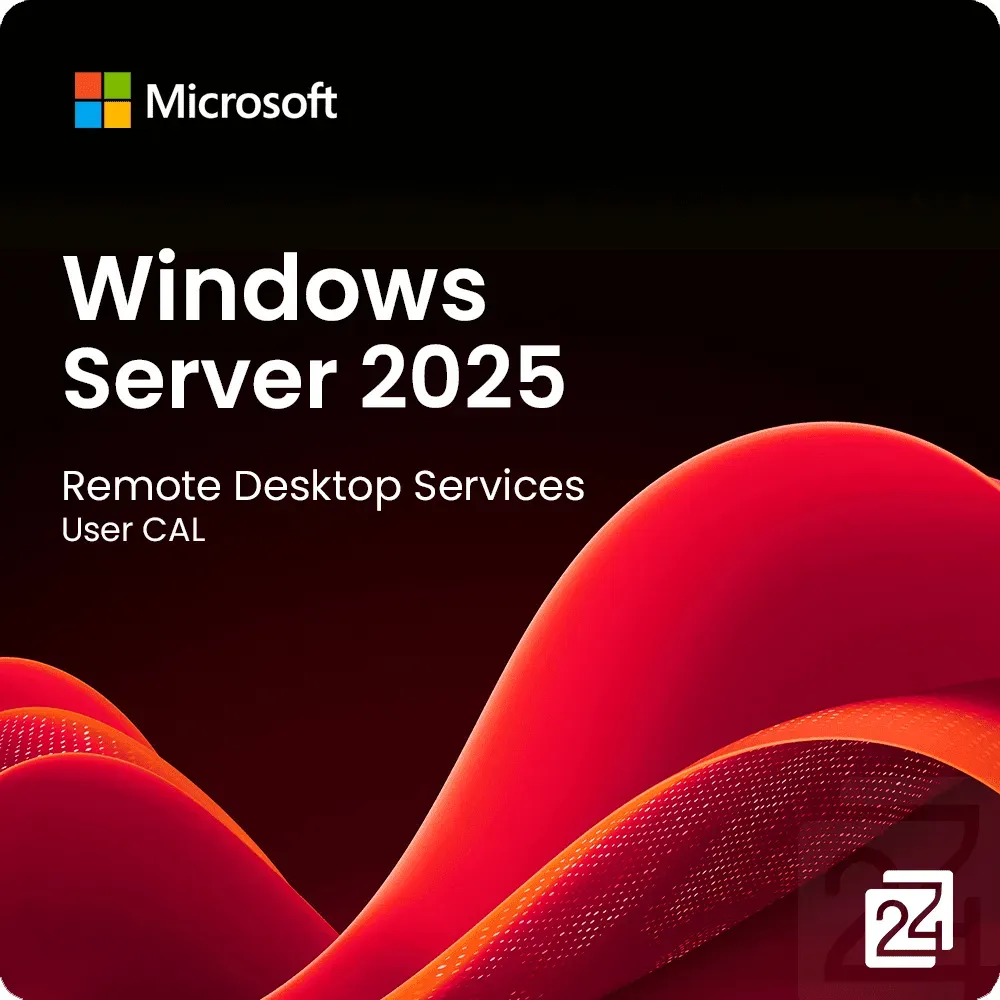
Microsoft Windows Server 2025 Remote Desktop Services User CAL
Vendor: Blitzhandel24.de GB Price: 448.03 £Microsoft Windows Server 2025 Remote Desktop Services User(s) CAL - Comprehensive information The Microsoft Windows Server 2025 Remote Desktop Services User(s) CAL (Client Access License) is a license that allows a specific user to access a Windows Server 2025 via Remote Desktop Services (RDS). This license is user-based and applies regardless of the Device from which the user accesses the Server. Microsoft Windows Server 2025 Remote Desktop Services User(s) CAL Advantages: Flexible access: Allows users to access Windows Server 2025 resources from any Device, be it a PC, laptop, tablet or smartphone. Improved productivity: Increases productivity by allowing employees to access their work environment from anywhere, which is particularly beneficial for Mobile workers and teleworking. Centralized management: Simplifies the management of user access and permissions through centralized licensing. Cost-effectiveness: Can be a cost-effective solution, especially when users access Server from multiple devices. System requirements: In order to use the Microsoft Windows Server 2025 Remote Desktop Services User(s) CAL , the following requirements are necessary: Server : An installed and activated Windows Server 2025 with Remote Desktop Services. License server: A license server on which the Remote Desktop Services licenses are managed. Client devices: Devices on which compatible Remote Desktop client software is installed to establish a connection to Server. Usage recommendations for the Microsoft Windows Server 2025 Remote Desktop Services User(s) CAL The User(s) CAL is only required for access to Server. Additional licenses may be required for the use of specific applications and services on the Server. The number of User(s) CALs required corresponds to the number of users who wish to access Server at the same time. This license offers a flexible and efficient solution for companies that want to provide their users with secure and easy remote access to their server environment.
-

HOMCOM 5000 BTU Portable Air Conditioner with Remote White 67.8cm H X 32.8cm W X 30.5cm D
Vendor: Wayfair.co.uk Price: 179.99 £ (+4.99 £)The summer heat can be unpredictable, which is why you need a multi-functional cooling unit to match. Bring in this mobile air conditioner which does four jobs in one. It cools, ventilates, dehumidifies and also has a sleep mode. 'Cool' keeps the area at a constant temperature, 'ventilate' controls the speed of the fan, 'dehumidify' dries out the moisture in the air and 'sleep' gradually increases the temperature by 1°C every hour. Please note: Included exhaust hose must be connected for this air con to work. HOMCOM
-

RockShox Remote Discrete Puck Hydraulic Remote Spacer For Xloc Remotes - 2 Qty
Vendor: Onbuy.com Price: 10.33 £RockShox Remote Discrete Puck Hydraulic Remote Spacer For Xloc Remotes - 2 Qty
-
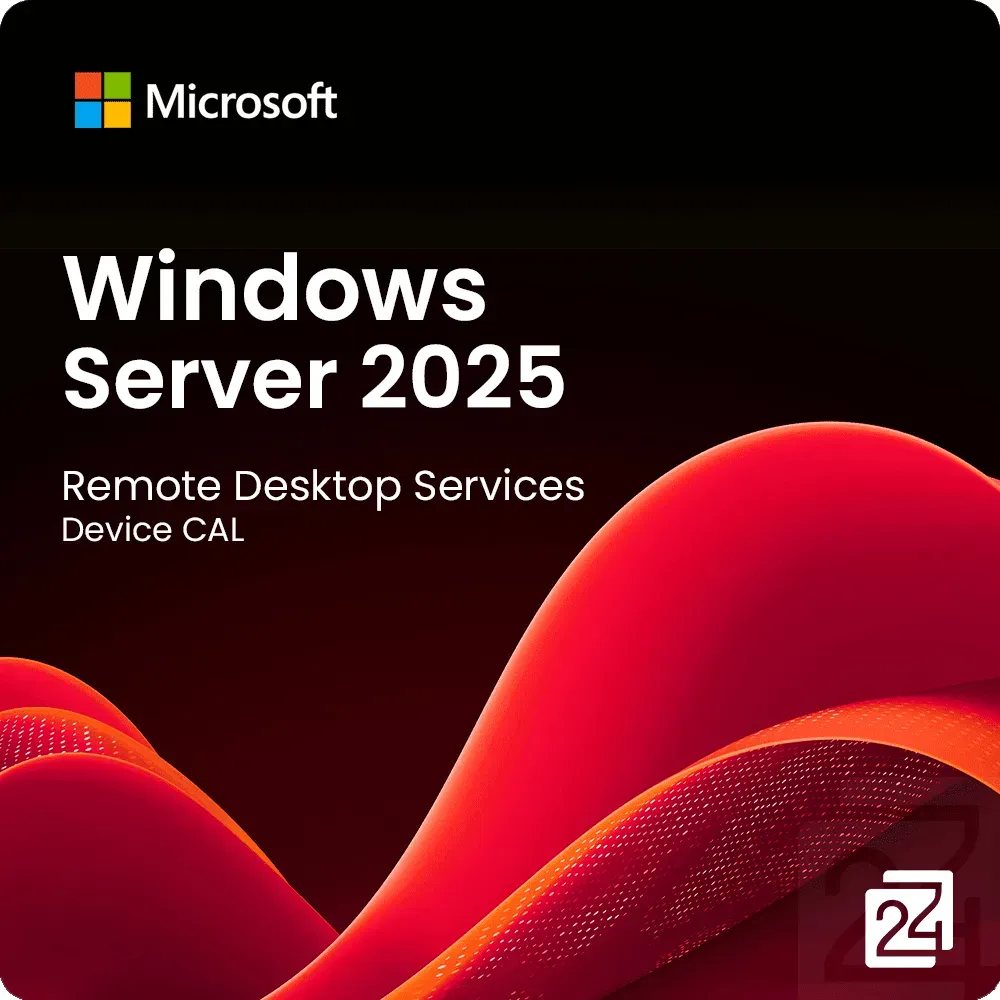
Microsoft Windows Server 2025 Remote Desktop Services Device CAL
Vendor: Blitzhandel24.de GB Price: 86.69 £Windows Server 2025 Remote Desktop Services Device CAL an indispensable solution The Windows Server 2025 Remote Desktop Services Device CAL (Client Access License) is an indispensable solution for companies that want to provide their employees with access to remote desktop services. With this license, a single Device can securely and efficiently access the Windows Server 2025, which is particularly beneficial in environments with shared devices. This enables cost-effective management of IT resources as multiple users can access the Server via a single Device without the need for a separate license for each user. System requirements for Windows Server 2025 Remote Desktop Services Device CAL The system requirements for using the Windows Server 2025 Remote Desktop Services Device CAL include at least a 1.4 GHz 64-bit processor, 2 GB RAM and 32 GB free disk space. However, for optimal performance, a 3.1 GHz 64-bit multi-core processor, 8 GB RAM or more and 64 GB free disk space is recommended. Support for Gigabit Ethernet ensures fast and reliable network connections, while the operating system Windows Server 2025 Standard or Datacenter is required to take advantage of all the features and security benefits. Security and productivity with Windows Server 2025 Remote Desktop Services Device CAL In addition to licensing and system requirements, the Windows Server 2025 Remote Desktop Services Device CAL also offers numerous security and productivity benefits. Built-in security features protect against threats and ensure compliance with corporate policies, while regular updates and support from Microsoft ensure that your systems are always up to date. This solution improves employee flexibility and mobility, enabling efficient and secure access to applications and desktops, whether working in the office or remotely. Key features: Licensing for a single Device, ideal for shared Devices Minimum system requirements: 1.4 GHz 64-bit processor, 2 GB RAM, 32 GB free disk space Recommended system requirements: 3.1 GHz 64-bit multi-core processor, 8 GB RAM, 64 GB free disk space Support for Gigabit Ethernet Required operating system: Windows Server 2025 Standard or Datacenter Integrated security functions and regular updates from Microsoft Improved flexibility and mobility for employees Advantages of the Windows Server 2025 Remote Desktop Services Device CAL Improved security functions: The Windows Server 2025 version offers enhanced protection against threats, including improved mechanisms for detecting and defending against security risks. Increased productivity: With new and improved remote working tools, the 2025 release enables more efficient use of resources and more seamless collaboration between teams. Enhanced cloud integration: Integration with Microsoft Azure and other cloud services has been optimized, enabling better use of cloud resources and easier management of hybrid cloud environments. Optimized support for modern work environments: The 2025 release offers improved support for flexible working models and Mobile employees, increasing user productivity and satisfaction. Long-term support and regular updates: Microsoft ensures that the 2025 version is regularly updated and offers long-term support so that companies can always stay up to date with the latest technology and benefit from the latest features.
-

HOMCOM 12000 BTU Portable Air Conditioner with Remote White 71cm H X 41cm W X 33.7cm D
Vendor: Wayfair.co.uk Price: 283.98 £ (+4.99 £)The summer heat can be unpredictable, which is why you need a multi-functional cooling unit to match. Bring in this HOMCOM air conditioning unit for home which does four jobs. Our ac unit has cool, ventilate, dehumidify and also has a sleep mode. 'Cool' keeps the area at a constant temperature, 'ventilate' controls the speed of the fan, 'dehumidify' dries out the moisture in the air, and 'sleep' gradually increases the temperature every hour. - Four modes: Cools, dehumidifies, ventilates and sleep (gradually increases the temperature every hour); - Three speeds and adjustable 15-31℃ temperature; - 24-hour timer to turn on and off at a time you want; - Air blades can be moved up and down automatically, adjusting the wind direction; - Four wheels on the base and handle design to move the unit around easily; - LED touch control panel and remote for duo control; - Removable and washable filter, with self-evaporating system; - Included pipe to drain the water, attach the middle hole or bottom hole as you need, warning when water full; - Sliding window kit included, assembly required; - Power cable holder in the back to avoid tangled and messy wires; - Colour: White; - Material: ABS Plastic; - Overall dimensions: 41W x 33.7D x 71Hcm; - Power cord line length: 1.8m; - Suitable using space: 18-28m²; - Battery: 1 x CR2025 Battery (Included); - Rated power: 1300W; - Voltage: 220-240V/50Hz; - Max cool: 12,000BTU/h; - Dehumidifies capacity: 28L/Day; - Air circulation: 400m³/h; - Refrigerant: R290; - Noise: ≤54dB; - EER: A grade; - Item label: 823-059V71WT; Note: Suitable with sliding windows; HOMCOM
1378 results in 0.463 seconds
Related search terms
© Copyright 2025 shopping.eu