735 products were found matching your search for transfer in 15 shops:
-
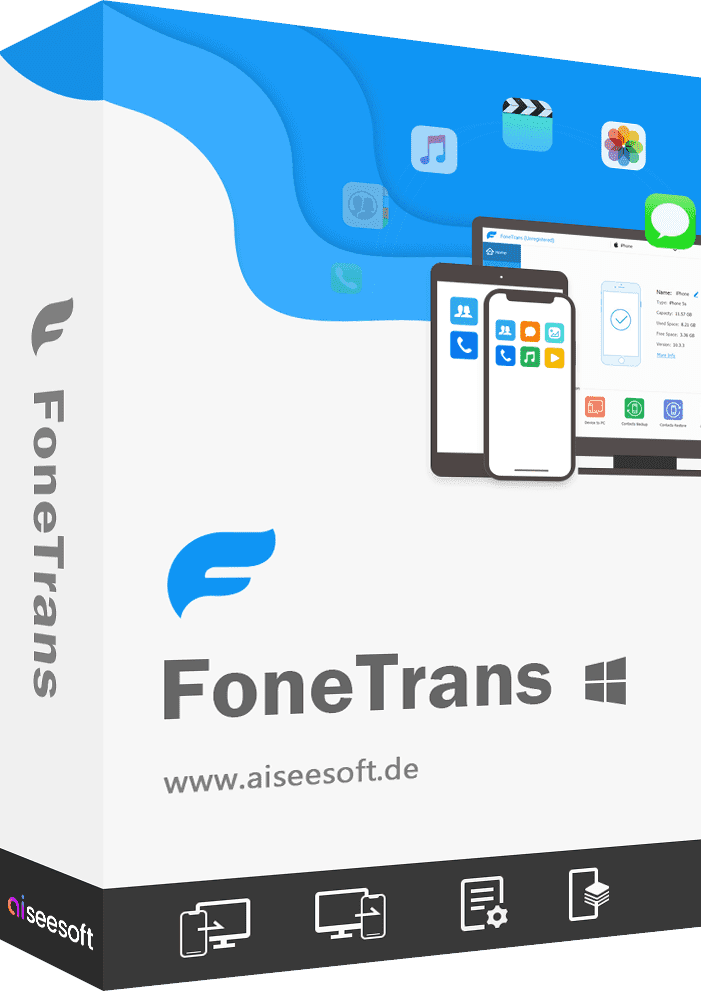
FoneTrans iOS Transfer
Vendor: Blitzhandel24.de GB Price: 24.96 £FoneTrans iOS Transfer Compatible with iOS 13 This is the best iOS transfer software for managing iOS files. With FoneTrans - a successful alternative to iTunes - you no longer need to rely on iTunes to transfer photos, music, videos, contacts and voice memos from iPhone, iPad, iPod to PC or vice versa. Even if you change your iPhone, you can easily transfer your important data from the old iPhone to the new one. A simple and flexible iOS transfer - for almost all file types FoneTrans iOS Transfer makes it easy and fast to transfer and manage different data from iPhone, iPad and iPod touch. No matter if you want to download data from iPhone to PC, transfer data from PC to iPhone or copy data from iPhone to iPad, you can use this transfer software for iOS devices. You can transfer your desired iPhone data directly via drag & drop without having to open iTunes. FoneTrans supports all common file types, e.g. music, photos, videos, podcasts, eBooks, contacts, SMS, voice memos, ringtones. Photos FoneTrans can copy photos and pictures from iPhone/iPad/iPod to PC. You are also able to transfer photos between iPhone, iPad and iPod touch. Music With this iOS transfer, you can easily download music from your computer to your iPhone or iPod, and transfer your favorite songs between iOS devices. Videos FoneTrans allows you to drag videos recorded with the iPhone onto your PC. The downloaded movies can be downloaded quickly to your iPhone and iPad. eBooks Did you receive some eBooks in PDF or ePub format? This iPhone transfer software makes it easy to transfer eBooks to iPhone and iPad. Contacts Do you want to back up your iPhone contacts to your computer? FoneTrans can quickly export contacts from iPhone to PC and transfer them to a new iOS device. SMS With FoneTrans you can export your important SMS messages and iMessages from your iPhone to PC for archiving or printing. Voice Memos Have you recorded some voice memos with your iPhone or iPad? iOS Transfer offers you a way to transfer voice memos from iPhone to PC. Ringtones If you want to set your own ringtone on your iPhone, you can use FoneTrans. The software can copy ringtones directly to your iPhone. Transfer different data between iPhone, iPad, iPod touch and PC Download data from iPhone, iPad, iPod touch to PC With FoneTrans iOS Transfer you can copy music, videos, movies, podcasts, photos, voice memos from iPhone, iPad or iPod touch to your computer without iTunes. Just connect your iOS device to your PC and the software will show you all data stored on your iOS device. With one click you can export your desired iPhone data. Copy data from PC to iOS device You often need to copy music, movies and pictures to your iPhone or iPad to watch or share them on the go. With FoneTrans this is very easy. No matter if you have downloaded many songs or a movie from the internet, you can copy the files from your PC to your Apple device. The data transfer is simply done by drag & drop. Transfer data between iOS devices This iOS transfer software can connect to and access data from two or more iOS devices in the same way. This allows you to transfer data such as photos, videos, music, contacts between iPhone, iPad, iPad touch without having to rely on iTunes. This feature is especially helpful when you change your iPhone to a new model. Manage and back up iPhone contacts before you lose them. FoneTrans helps you to manage your contacts. You can add new contacts or edit existing information like name, phone number, e-mail, URL, address, birthday, date etc. FoneTrans also helps you to find and merge duplicate contacts. FonTrans also offers a quick and convenient way to restore contacts. So you don't have to worry about losing contacts. Create ringtones from popular songs Tired of your last ringtone? With FoneTrans Ringtone Maker you can easily customise your personalised ringtones. Just select the music from your iPhone, iPad or iPod and click on it to create a ringtone by setting the start and end point and adjust the volume you want to edit. It's easy to create the right and wonderful ringtone. Convert HEIC to JPG/PNG image format If you want to check other supported image formats, you can convert HEIC images from your iPhone with FoneTrans. It can convert HEIC images into high quality JPG and PNG images at high speed. You can also select the image quality to control the size of the output file. Transfer all your data with one click Problems transferring data from one device to another? Then you can use FoneTrans. It helps you to transfer data from one iPhone to another or from iPhone to computer with 1 click. Just click on the "Start" button to easily move all photos, music, videos, contacts, SMS and books on your iPhone to the destination folder on your computer. Import iTunes data to your iPhone or computer FoneTrans dreams of owning a library and offers you an extraordinary experience. With FoneTrans' iTunes library you can easily import and synchronise iTun...
-

Christian Dior Forever Clean Matte Foundation 24H Wear No-Transfer 30mL 3.5N Neutral
Vendor: Sweetcare.com Price: 46.99 £ (+4.04 £)Forever Matte Foundation 30mL 3.5N Neutral
-
Rob Papen XY-Transfer
Vendor: Thomann.co.uk Price: 40.00 £ (+10.00 £)Rob Papen XY-Transfer, Multi-Effect Plug-In, Modular effect plug-in with 3 effect blocks and stereo delay, Flexible interconnection of the effect blocks, XY pad per block for parameter control with the mouse and recording, Function for use as a...
-
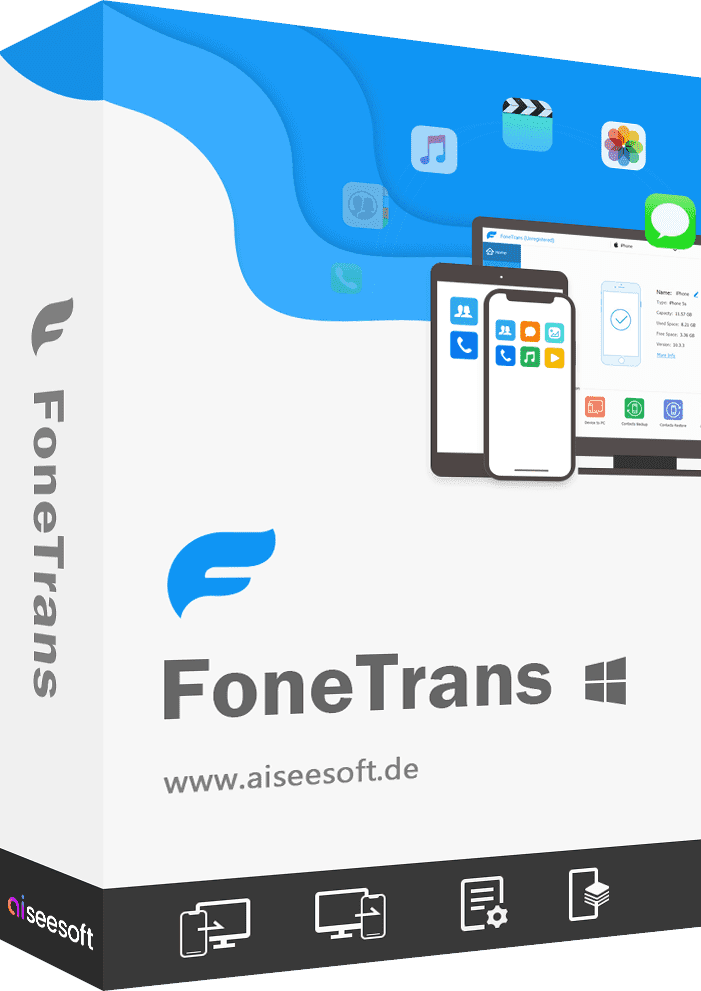
FoneTrans iOS Transfer
Vendor: Blitzhandel24.de GB Price: 24.96 £FoneTrans iOS Transfer Compatible with iOS 13 This is the best iOS transfer software for managing iOS files. With FoneTrans - a successful alternative to iTunes - you no longer need to rely on iTunes to transfer photos, music, videos, contacts and voice memos from iPhone, iPad, iPod to PC or vice versa. Even if you change your iPhone, you can easily transfer your important data from the old iPhone to the new one. A simple and flexible iOS transfer - for almost all file types FoneTrans iOS Transfer makes it easy and fast to transfer and manage different data from iPhone, iPad and iPod touch. No matter if you want to download data from iPhone to PC, transfer data from PC to iPhone or copy data from iPhone to iPad, you can use this transfer software for iOS devices. You can transfer your desired iPhone data directly via drag & drop without having to open iTunes. FoneTrans supports all common file types, e.g. music, photos, videos, podcasts, eBooks, contacts, SMS, voice memos, ringtones. Photos FoneTrans can copy photos and pictures from iPhone/iPad/iPod to PC. You are also able to transfer photos between iPhone, iPad and iPod touch. Music With this iOS transfer, you can easily download music from your computer to your iPhone or iPod, and transfer your favorite songs between iOS devices. Videos FoneTrans allows you to drag videos recorded with the iPhone onto your PC. The downloaded movies can be downloaded quickly to your iPhone and iPad. eBooks Did you receive some eBooks in PDF or ePub format? This iPhone transfer software makes it easy to transfer eBooks to iPhone and iPad. Contacts Do you want to back up your iPhone contacts to your computer? FoneTrans can quickly export contacts from iPhone to PC and transfer them to a new iOS device. SMS With FoneTrans you can export your important SMS messages and iMessages from your iPhone to PC for archiving or printing. Voice Memos Have you recorded some voice memos with your iPhone or iPad? iOS Transfer offers you a way to transfer voice memos from iPhone to PC. Ringtones If you want to set your own ringtone on your iPhone, you can use FoneTrans. The software can copy ringtones directly to your iPhone. Transfer different data between iPhone, iPad, iPod touch and PC Download data from iPhone, iPad, iPod touch to PC With FoneTrans iOS Transfer you can copy music, videos, movies, podcasts, photos, voice memos from iPhone, iPad or iPod touch to your computer without iTunes. Just connect your iOS device to your PC and the software will show you all data stored on your iOS device. With one click you can export your desired iPhone data. Copy data from PC to iOS device You often need to copy music, movies and pictures to your iPhone or iPad to watch or share them on the go. With FoneTrans this is very easy. No matter if you have downloaded many songs or a movie from the internet, you can copy the files from your PC to your Apple device. The data transfer is simply done by drag & drop. Transfer data between iOS devices This iOS transfer software can connect to and access data from two or more iOS devices in the same way. This allows you to transfer data such as photos, videos, music, contacts between iPhone, iPad, iPad touch without having to rely on iTunes. This feature is especially helpful when you change your iPhone to a new model. Manage and back up iPhone contacts before you lose them. FoneTrans helps you to manage your contacts. You can add new contacts or edit existing information like name, phone number, e-mail, URL, address, birthday, date etc. FoneTrans also helps you to find and merge duplicate contacts. FonTrans also offers a quick and convenient way to restore contacts. So you don't have to worry about losing contacts. Create ringtones from popular songs Tired of your last ringtone? With FoneTrans Ringtone Maker you can easily customise your personalised ringtones. Just select the music from your iPhone, iPad or iPod and click on it to create a ringtone by setting the start and end point and adjust the volume you want to edit. It's easy to create the right and wonderful ringtone. Convert HEIC to JPG/PNG image format If you want to check other supported image formats, you can convert HEIC images from your iPhone with FoneTrans. It can convert HEIC images into high quality JPG and PNG images at high speed. You can also select the image quality to control the size of the output file. Transfer all your data with one click Problems transferring data from one device to another? Then you can use FoneTrans. It helps you to transfer data from one iPhone to another or from iPhone to computer with 1 click. Just click on the "Start" button to easily move all photos, music, videos, contacts, SMS and books on your iPhone to the destination folder on your computer. Import iTunes data to your iPhone or computer FoneTrans dreams of owning a library and offers you an extraordinary experience. With FoneTrans' iTunes library you can easily import and synchronise iTun...
-

Christian Dior Rouge Dior Forever Transfer-Proof Lipstick - Ultra Pigmented Matte - Bare-Lip Feel Comfort shade 500 Nude Soul 3,2 g
Vendor: Notino.co.uk Price: 3.77 £ (+3.99 £)DIOR Rouge Dior Forever, 3,2 g, Lipsticks for Women
-
Future Retro Transfer
Vendor: Thomann.co.uk Price: 338.00 £Future Retro Transfer, Eurorack Module, Filter Module, 16 Filter types, e.g. low-pass 6, 12, 18 or 24 dB as well as band-pass, high-pass, band-stop, etc., Input overdrive, Integrated VCA, CV control for type, cutoff and resonance, Bipolar attenuator...
-
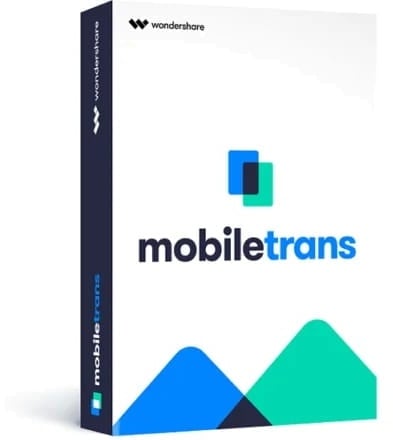
Wondershare MobileTrans WhatsApp Transfer
Vendor: Blitzhandel24.de GB Price: 17.82 £Take control of WhatsApp Want to switch to a new iPhone and transfer your WhatsApp chats to it? Transferring WhatsApp from Android to iPhone has never been easier. With just one click, your entire WhatsApp chat history is perfectly copied and transferred to your new phone. Backup your WhatsApp data to computer It is always recommended to backup your WhatsApp data to a computer with MobileTrans as it may contain important messages and media files. This tool is compatible with both Android and iPhone and protects against unwanted data loss. WhatsApp Transfer: With this tool, you can easily backup WhatsApp chats, photos, attachments and videos. Backup files to computer: All backup files are stored on your computer without any risk of data leakage. Want to transfer WhatsApp chats between Android and iPhone? If you want to switch to a new iPhone and transfer your WhatsApp chats to it, it's now as easy as pressing a button. All your WhatsApp chat history will be perfectly copied and merged on your new phone. WhatsApp transfer: You can transfer WhatsApp not only from Android to iPhone, but also from iPhone to Android, Android to Android and iPhone to iPhone. Compatibility with different devices: WhatsApp transfer is also compatible with iPod touch, iPad and other tablets. Restore WhatsApp to iPhone/Android Once you have backed up your WhatsApp data with MobileTrans, you can restore it to your phone at any time. You have the option to restore your WhatsApp backup to any Device, be it the same phone or a different one. WhatsApp transfer: You can restore WhatsApp backup files from one Device to another, regardless of the system (support for different systems). Preview backup files: You have the option to preview the backup files before restoring WhatsApp data to the target phone. Transfer of all WhatsApp data and its backup WhatsApp chats: Backup WhatsApp chat history to your computer, including personal chats and group conversations. WhatsApp photos : Export all pictures, including profile pictures, chat history photos and even stickers. WhatsApp videos : Transfer WhatsApp videos from your phone to your computer to save disk space. WhatsApp attachments : Extract attachments from WhatsApp chat history to your computer without losing data. Transfer between multiple devices: With MobileTrans, you can easily transfer your WhatsApp data between different phones, whether they run on Android or iOS. It works perfectly with all major cell phone brands such as Apple, Samsung, LG, Motorola and many more. More than just a WhatsApp data transfer WhatsApp Business: Transfer WhatsApp Business chat history across the entire system. Backup and restore the WhatsApp Business app on your computer. Kik: Back up your Kik messages, image files and attachments. LINE: Create backups of LINE chats and restore the chat history of LINE chats. Also transfer LINE chat messages with attachments from Android to iPhone or directly from iPhone to iPhone. Viber: Supports backup and restore chat history, contacts and files for Viber on Android or iOS devices. WeChat : Backup WeChat data to your computer and restore chat history to your phone. System requirements: iOS & Android versions iOS versions: iOS 5 and newer (iOS 15 incl.) Android versions: Android 2.1 and newer (Android 10.0 incl.) Computer OS Windows : Win 11/10/8.1/8/7/Vista/XP Mac:11(macOS Big Sur), 10.15 (macOS Catalina), 10.14 (macOS Mojave), Mac OS X 10.13 (High Sierra), 10.12(macOS Sierra), 10.11(El Capitan), 10.10 (Yosemite), 10.9 (Mavericks), or 10.8 Computer Hardware CPU: 1GHz (32 bit or 64 bit) RAM: 256 MB or more RAM (1024MB recommended) Hard disk space: 200 MB or more free disk space Supported data types WhatsApp chat history, photos, videos and attachments.
-

Catrice Matt Pro Ink non-transfer liquid lipstick #100
Vendor: Perfumesclub.co.uk Price: 3.94 £ (+4.99 £)Matt Pro Ink non-transfer liquid lipstick
-

BOSADA Heat Transfer Vinyl 12" x 5ft HTV Iron on Transfer Paper for DIY Clot
Vendor: Onbuy.com Price: 9.40 £BOSADA Heat Transfer Vinyl 12" x 5ft HTV Iron on Transfer Paper for DIY Clothing,Logo,Hat,Fabric (White)
-
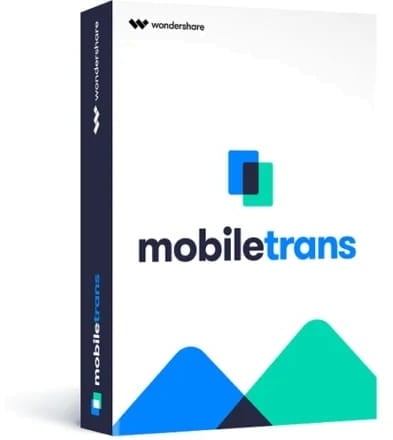
Wondershare MobileTrans Phone Transfer
Vendor: Blitzhandel24.de GB Price: 21.39 £Introduction to the marvel: Wondershare MobileTrans Phone Transfer Imagine being able to transfer all your data from one phone to another with just one click. No headaches, no tedious steps and most importantly, no lost data. Sounds like music to your ears, right? Well, let's belt out a tune and say hello to Wondershare MobileTrans Phone Transfer - the solution for all your data transfer needs! What is Wondershare MobileTrans Phone Transfer? Wondershare MobileTrans Phone Transfer is no ordinary transfer tool. It is a miracle tool that enables you to transfer data between different phones with different operating systems. Whether you are switching from iOS to Android or vice versa, Wondershare MobileTrans Phone Transfer has you covered. The wonders of Wondershare MobileTrans Phone Transfer With Wondershare MobileTrans Phone Transfer, transferring your data is no longer a hard nut to crack. It offers a host of features that make life easier: One-click data transfer: With just one click, you can transfer contacts, messages, music, photos, apps and much more from one phone to another. Compatibility with various devices: It supports a wide range of devices, including Android, iOS and even Windows Phone. 100% Secure Transfer: Your data is safe and private without any information being leaked to third parties. Backup and Restore: It also provides a backup and restore function to ensure you never lose data again. How to buy and use Wondershare MobileTrans Phone Transfer Buying Wondershare MobileTrans Phone Transfer is as easy as transferring data with it. Visit the Wondershare website, select the product, add it to the shopping cart and follow the instructions to purchase it. Once you purchase and install Wondershare MobileTrans Phone Transfer, using it is a breeze. Buy the magic of Photo Transfer An outstanding feature of Wondershare MobileTrans Phone Transfer is the Photo Transfer function. You can easily transfer all your precious photos from one Device to another without losing any quality. All in all, Wondershare MobileTrans Phone Transfer is a wonderful tool that simplifies the process of transferring data between phones. With its variety of features and ease of use, it is the ultimate solution for all your data transfer needs. Try it out and experience the miracle for yourself! System Requirements for Wondershare MobileTrans Phone Transfer To ensure that Wondershare MobileTrans Phone Transfer runs smoothly on your Device, certain system requirements must be met. Here are the basic system requirements you should consider: Operating system: Windows 10/8.1/8/7/Vista/XP (32 & 64-bit) or Mac OS X 10.9 (or newer) Processor: 1GHz (32 bit or 64 bit) or better Memory: At least 256MB or more (1024MB recommended) Hard disk space: At least 200MB free space for installation Make sure your Device meets these requirements before purchasing and installing Wondershare MobileTrans Phone Transfer. This will ensure that the program runs smoothly and you get optimal performance. All in all, Wondershare MobileTrans Phone Transfer is a wonderful tool that simplifies the process of transferring data between phones. With its variety of features and ease of use, it is the ultimate solution for all your data transfer needs. Try it out and experience the miracle for yourself!
-

NYX - Professional Makeup Lift And Snatch Brow Tint Pen, Smudge-proof, Transfer-proof, Espresso
Vendor: Unineed.com Price: 13.99 £ (+0.25 £)The flexible micro brush tip pen allows you to create thin to thick lines that look like hairs IRL; tinted, buildable shades will enable you to go from a super natural to super snatched in a few quick flicks. Limitless brow looks for a lifted look that stays plus a long-lasting hold. Shake the pen at a downward angle, Fill in sparse areas with precise hair-like strokes and add definition to other brow areas. Non-sticky transparent formula, Pro styling brush, Extra thin bristles, ten tinted shades that last for up to 16H Contents: 1x NYX Professional Makeup Lift And Snatch Brow Tint Pen, Smudge-proof, Transfer-proof, Colour: Espresso
-

MSW Fuel Transfer Pump - 12 V - 40 l/min - 110 /150 W MSW-OP-40-DC
Vendor: Expondo.co.uk Price: 40.99 £MSW offers the mobile solution with its diesel pump if you want to transfer diesel or paraffin or remove it from a tank. The petrol pump fits just as well in a workshop or petrol station as in a fleet for filling agricultural vehicles. The fuel pump's powerful motor achieves a delivery rate of 40 l/min, so you can fill vehicles with fuel quickly and reliably. But pumping into another tank is also effortless. The pump has a suction head of 2 m and a delivery head of 7 m. As the diesel pump 12 V is designed for pumping diesel, bio diesel and paraffin, it can be used in many different ways. So you can fill numerous commercial vehicles, such as forestry and agricultural machines, but also construction machines, trucks or cars with it. The operating temperature is 0 - 40 °C. The diesel pump with operating mode S2 is suitable for short-time operation at constant load.
-

Aiseesoft WhatsApp Transfer für iOS
Vendor: Blitzhandel24.de GB Price: 28.54 £Quickly transfer WhatsApp between iOS devices thanks to Aiseesoft WhatsApp Transfer for iOS. Backup and restore WhatsApp to computer and new iPhone. Export WhatsApp chats to CSV and HTML for viewing. Directly transfer WhatsApp between iOS devices with Aiseesoft WhatsApp Transfer for iOS You have a new iPhone and want to transfer old WhatsApp chats to the new iPhone? Aiseesoft WhatsApp Transfer for iOS is the right choice for you. It can easily transfer WhatsApp data between iOS devices (iPhone 13, 12, 11, XS, XR, 8, etc). All WhatsApp data, including chat messages and attachments (photos, audio, videos and contacts) can be transferred from one iPhone to another iPhone with one click. Backup and restore WhatsApp effortlessly thanks to Aiseesoft WhatsApp Transfer for iOS Better than the official backup solution of WhatsApp, Aiseesoft WhatsApp Transfer for iOS software can keep any backup file from iPhone to computer separately without overwriting. All WhatsApp data is safely stored with the encrypted backup support from this software. While restoring backup to iPhone or computer for further use, you can view and restore selected or entire WhatsApp backup in an ideal way. Export WhatsApp chats in the most flexible way Aiseesoft WhatsApp Transfer for iOS can meet all your WhatsApp chats exporting needs. You can export all or one WhatsApp chat to HTML and read all conversations from one friend to another friend directly. You can also export WhatsApp messages in CSV format and view them as a log file. No matter which way you choose, WhatsApp Transfer for iOS program is always the best choice. Discover more highlights of Aiseesoft WhatsApp Transfer for iOS 100% Secure All backup files are stored locally on computer and not in the cloud. With this software, you don't have to worry about any data loss. Keep each backup Each WhatsApp backup file is kept individually. Both previous and current backup files are saved without overwriting. Preview backup file Better than WhatsApp, this WhatsApp transfer software allows you to preview backup data for confirmation before you restore it. Restore selected or all Compared with the forced restore from the whole WhatsApp backup officially, this tool is friendly to let you choose specific or all items freely. Here's how easy Aiseesoft WhatsApp Transfer for iOS works Transfer between iOS devices Step 1 Select WhatsApp Transfer Launch FoneLab on your computer. Select WhatsApp Transfer in the main interface. Step 2 Connect iOS devices to PC Select Device-to-Device Transfer and then connect the USB cables to connect the source and destination iPhone devices to PC. Step 3. Transfer WhatsApp from iPhone to iPhone Click the Start Transfer button to start transferring WhatsApp messages and attachments from iPhone to iPhone. Backup iOS to computer Step 1. Select WhatsApp Transfer Restart FoneLab on your PC and select WhatsApp Transfer in the main interface. Step 2. Connect iOS device to computer Selects Backup. Then connect your iPhone to the computer with a USB cable and the software will quickly detect your device. Step 3. Backup WhatsApp to Computer Set the destination for WhatsApp backup file on your computer and click Start Backup to copy WhatsApp data from iPhone to computer. iPhone Backup Whatsapp to Computer Backup to iOS/Computer Restore Step 1. Select WhatsApp Transfer Launch FoneLab on your computer and select WhatsApp Transfer. Step 2. Select WhatsApp backup file Select Restore to automatically load the local WhatsApp file or the selected backup file by clicking Import Local File. Step 3 View and Restore WhatsApp After this tool analyzes the backup file, you can view the details. To export, just click Restore to Device or Restore to PC. System Requirements of Aiseesoft WhatsApp Transfer for iOS Supported operating systems: Windows 10/8.1/8/7 iOS: iOS 15, iOS 14, iOS 13, iOS 12, iOS 11, iOS 10.3, iOS 10 CPU: 1GHz Intel/AMD CPU or higher RAM: 1GB RAM or more Hard disk space: 200 MB or more free space Supported Devices iPhone 13 Pro Max/13 Pro/13 mini, iPhone SE 3/2/1, iPhone 12 Pro Max/12 Pro/12 mini/12, iPhone 11 Pro Max/11 Pro/11, iPhone XS/XS Max/XR/X, iPhone 8 Plus/8, iPhone 7 Plus/7, iPhone 6s Plus/6s/6 Plus/6, iPhone 5s/5c/5, iPhone 4S/4
-

Wenger Transfer 2-Wheel Business Trolley 37 cm laptop compartment black
Vendor: Bags.co.uk Price: 10.43 £Elegant and practical business trolley Wenger brand is perfect for business trips and can be taken as hand luggage on most airlines. It has a spacious main compartment, suitable for A4 documents, a padded laptop compartment with space for laptop with screen diagonal up to about 40.5 cm (16 inches), as well as a tablet compartment and a removable accessory pocket. The trolley offers good organization and optimal overview with further numerous compartments for valuables, cell phone, pens and more. Two quiet and smooth-running wheels, lockable handle, rear trolley clip-on function and a practical expansion fold for expanding the packing volume round off the product.
-

Unbranded File Transfer Bridge Cable Usb Transfer Cable Transfer Data Between 2 Computer
Vendor: Onbuy.com Price: 13.36 £ (+2.80 £)File Transfer Bridge Cable Usb Transfer Cable Transfer Data Between 2 Computer
-
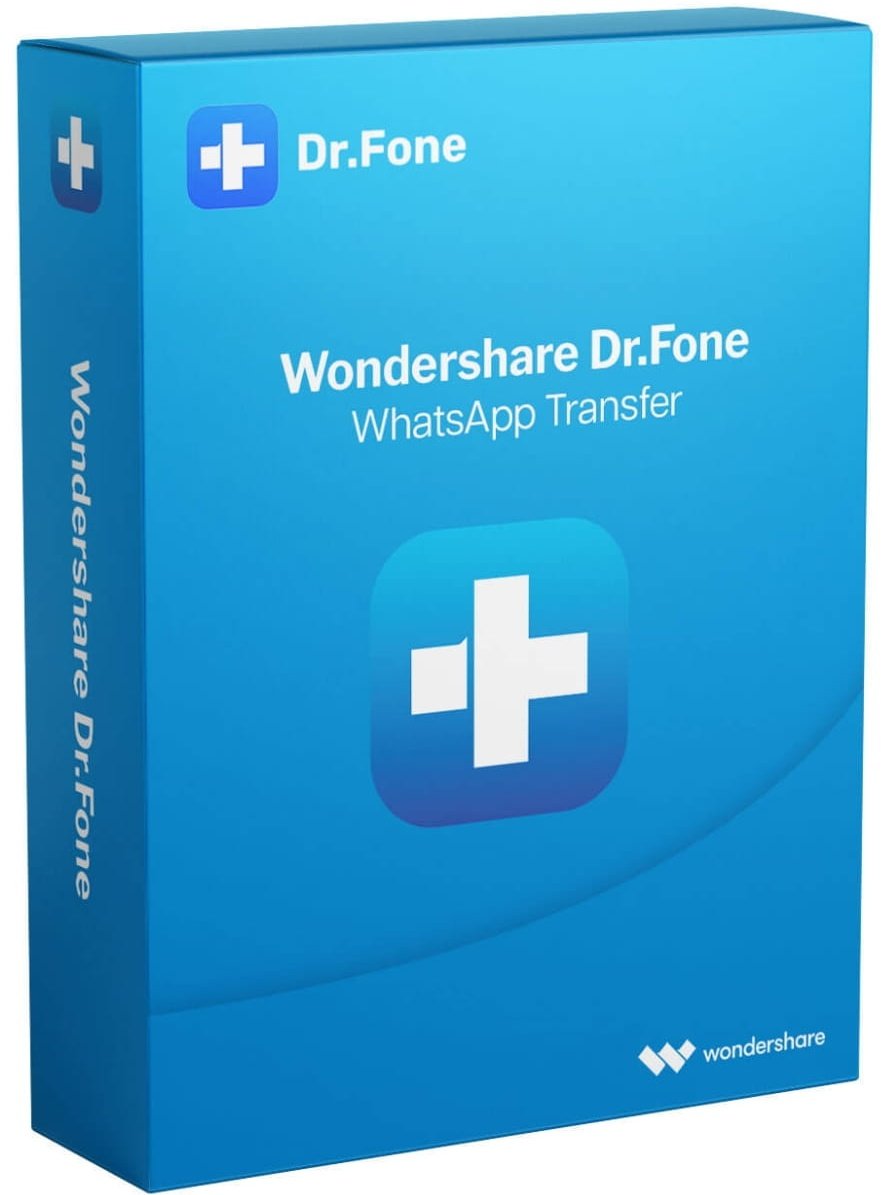
Wondershare Dr.Fone - WhatsApp Transfer
Vendor: Blitzhandel24.de GB Price: 21.39 £Dr.Fone - WhatsApp Transfer: The easiest way to backup and restore your WhatsApp data Welcome to our exciting new article about Dr.Fone - WhatsApp Transfer! Have you ever wondered how to backup and restore your important WhatsApp messages, attachments and media content? Don't worry, because Dr.Fone - WhatsApp Transfer is here to help you! In this article, we'll tell you all about this amazing tool and how it can help you easily backup and restore your WhatsApp data. Read on to find out how you'll never lose important chats or precious memories again! What is Dr.Fone - WhatsApp Transfer? Dr.Fone - WhatsApp Transfer is a powerful software that allows you to backup and restore your WhatsApp data on your iPhone or AndroidDevice. Whether you want to backup your chat histories, photos, videos or call logs, Dr.Fone - WhatsApp Transfer makes it easy. In addition, it also allows you to transfer WhatsApp data from one Device to another, even between different operating systems. With this tool, you have full control over your WhatsApp data and can manage it securely and effortlessly. How does it work? The process of backing up and restoring your WhatsApp data with Dr.Fone - WhatsApp Transfer is as easy as pie. Here are the steps you need to follow: Download Dr.Fone - WhatsApp Transfer from the official website and install it on your computer. Launch the program and select the "WhatsApp Transfer" option from the main menu. Connect your iPhone or AndroidDevice to your computer using a USB cable. Dr.Fone - WhatsApp Transfer automatically detects your connected Device and displays the available WhatsApp data. Select the desired data categories you want to backup or restore, e.g. chat history, attachments or media content. Click on the corresponding buttons to back up or restore your data. Dr.Fone - WhatsApp Transfer will perform the process and notify you of the successful completion in no time. System requirements: Dr.Fone - WhatsApp Transfer Windows: Operating system: Windows 10/8.1/8/7/Vista/XP (32-bit or 64-bit) Processor: 1 GHz or higher (32-bit or 64-bit) RAM: At least 1 GB (recommended: 2 GB or more) Hard disk space: At least 200 MB free disk space Graphics card: Super VGA (800x600) resolution, 16-bit graphics card or higher Internet connection for downloading and activating the software USB cable for the connection between the Device and the computer Mac: Operating system: macOS 10.15 (Catalina), macOS 10.14 (Mojave), macOS 10.13 (High Sierra) and earlier versions Processor: Intel processor RAM: At least 1 GB (recommended: 2 GB or more) Hard disk space: At least 200 MB free disk space Graphics card: Super VGA (800x600) resolution, 16-bit graphics card or higher Internet connection for downloading and activating the software USB cable for the connection between the Device and the computer
-

Christian Dior Forever Clean Matte Foundation 24H Wear No-Transfer 30mL 2N Neutral
Vendor: Sweetcare.com Price: 45.42 £ (+4.04 £)Forever Matte Foundation 30mL 2N Neutral
-

MSW Fuel Transfer Pump - 60 L/min MSW-OP60
Vendor: Expondo.co.uk Price: 79.00 £The fuel transfer pump MSW-OP60 is the reliable and mobile solution for transferring or removing diesel or oil from a tank. The oil transfer pump can be put to use in a workshop, filling station or vehicle fleet for filling agricultural vehicles. The diesel transfer pump's 550 watt motor reaches a flow rate of 60 L/hr, so you can fill vehicles with diesel quickly and reliably. The automotive tool can also be used to effortlessly transfer oil into another tank. The oil transfer pump is self-priming, which makes it significantly easier to use. It has a suction capacity of up to 5 metres, enabling you to empty even deep tanks with the pump. There is no danger of damage if the pump should run dry during operation. The self-priming fuel transfer pump's fuel pipe is equipped with a mesh filter for effectively filtering out impurities and preventing them from getting into the tank. If blockages should occur anyway, the bypass valve prevents possible overheating. The device is also safe to use thanks to its protection class IP55. The lightweight and compact device is equipped with a handle which makes it easy to carry to the work site. The fuel transfer pump's 1.9 metre-long power cable gives it plenty of range to position it in the right place for pumping out. The pump can also be attached to smooth surfaces via the mounting holes.
-
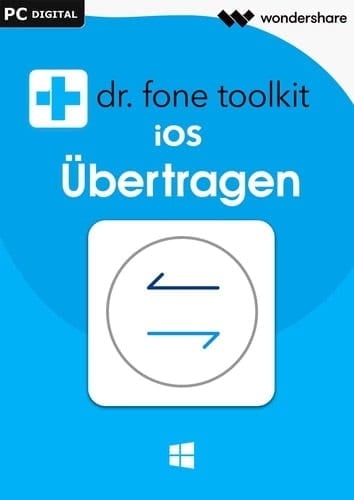
Wondershare Dr.Fone Phone Transfer iOS & Android
Vendor: Blitzhandel24.de GB Price: 21.39 £The most important iOS phone transfer between iPhone, iPad and computer Seamless entertainment with all your media files FROM/TO: iTunes iPhone/iPad/iPod devices Computer iPhone/iPad/iPod devices iPhone/iPad/iPod devices iPhone/iPad/iPod devices SUPPORTED FILEITYPEN: Music, playlist, videos, podcasts, iTunes U, TV shows, audiobooks and more. Transfer Photos Transfer photos effortlessly between iPhones, iPads, and computers. Manage Photos Use Preview to add and delete photos on your iPhone and iPad, or add photos to your album and more. For all photos and videos Transfer, export, and manage all photos and videos on your camera, Photo Library, and Photo Stream. Export: Export contacts and SMS from your iOS devices to your computer. Import: Import contacts from your computer/Outlook to iOS devices in one step. Manage: Add, delete, edit and merge your mobile contacts on a computer. Powerful File Explorer Get access to any part of your mobile device in disk mode. Save your device's directories to your computer. Transfer and browse all files and folders on your iPhone and iPad without limits. Store your mobile data with more efficient app management Export and backup your apps in batch mode. Install and uninstall multiple apps with just one click. Uninstall pre-installed apps or bloatware within a second. 1. connect iPhone/iPad Connect your device to the computer. 2. Select data You can select data on your device for export or data on your computer for import. 3. Start Transfer You can transfer the data you selected. Features: Transfer contacts, SMS, photos, music, videos and more to your iPhone and iPad Manage your data by exporting, adding, deleting, etc No iTunes required for transferring between iPhone, iPad and computers Fully compatible with iOS 11. 5 devices 1 year term System requirements Operating System: Windows Vista, Windows XP, Windows 7, Windows 8, Windows 8.1, Windows 10 Required RAM:: min. 256 MB Required hard disk space: min. 1000 MB Recommended screen resolution: min. 1024x768
-

Christian Dior Forever Clean Matte Foundation 24H Wear No-Transfer 30mL 2.5N Neutral
Vendor: Sweetcare.com Price: 46.99 £ (+4.04 £)Forever Matte Foundation 30mL 2.5N Neutral
735 results in 0.436 seconds
Related search terms
© Copyright 2025 shopping.eu

