75 products were found matching your search for turbocad in 4 shops:
-

TurboCAD 2D 2023/2024
Vendor: Blitzhandel24.de GB Price: 53.54 £TurboCAD 2D - Ideal for CAD beginners TurboCAD 2D is a leading solution in the field of precision design for CAD beginners. This program is characterized by its user-friendliness and ease of learning. Users have quick access to an extensive range of 2D tools. These tools are ideal for creating floor plans, technical drawings, flowcharts and other projects. The program supports file exchange through compatibility with over 20 CAD and graphics file formats, including the latest AutoCAD® 2019 DWG/DXF formats. The latest version, TurboCAD 2D 2019, introduces more than ten new features and enhancements. Key features of TurboCAD 2D User-friendly interface and high performance TurboCAD 2D allows CAD beginners to get up to speed quickly thanks to a fully customizable user interface. The program is 64-bit capable and efficient in handling even the largest CAD files, enabling fast processing and handling. Versatile drafting and design tools TurboCAD® 2D is equipped with a comprehensive range of 2D and 3D design tools that are intuitive to use and help users achieve excellent results. These features cover a wide range of design needs and effectively support creative processes. Excellent interoperability and file support The software offers outstanding support for numerous industry-standard file formats, making it particularly easy to exchange documents and data with other users. This compatibility facilitates the integration of TurboCAD 2D into existing workflows and encourages collaboration. New features in TurboCAD 2D Find & Replace Text : This handy feature allows users to search for specific text within a drawing and replace it with other text, simplifying document editing. Automatic Annotations : Users can now automatically arrange labels in a circle or along a polyline. This also leads to the automatic creation of a parts list table with detailed descriptions. Block palette and block preview : Before inserting blocks into the drawing, users can define specific parameters such as rotation and scale. In addition, the block preview function offers the possibility to see a preview of blocks without inserting them. New options make it possible to update thumbnails of blocks in different views and render modes. Block setting improvements : The "Remove hidden lines" option in the block properties allows invisible lines to be removed automatically, resulting in a clearer display. Symbol palette and tool palette : The "Update thumbnails" dialog box has been visually adapted to the Standard user interface. The tool palette now has a customizable icon size that can be controlled via the customization dialog. Style manager palette / selection information : The search bar has been added to the Style Manager palette and the Selection Information palette, making it easier to quickly find and customize different options. Join polyline : A new tool allows you to join polylines with non-matching endpoints. A context menu option and a tolerance field for the maximum distance between polylines have been added. Interoperability with AutoCAD : A new setting "Use plotter units as drawing units" improves the import of DWG and DXF files by better understanding the original scale of AutoCAD drawings. System requirements for TurboCAD 2D CPU type: 1 GHz processor or faster, 64-bit. Minimum requirements Microsoft Windows 11, Windows 10, Windows 8, Windows 7 (64-bit) 8 GB RAM Note: TurboCAD is designed for desktop PCs or laptops that meet the above system requirements. Windows RT technology for tablets is not supported. Note for users of Windows 11: A warning from Microsoft Defender SmartScreen may appear during installation. The program can be installed correctly by selecting "Run anyway". Recommended configuration: Working with TurboCAD is significantly improved with a newer generation CPU with higher speed, more than 8 GB RAM and a display with higher resolution and better graphical support.
-

TurboCAD PRO V10 Mac
Vendor: Blitzhandel24.co.uk Price: 314.25 £TurboCAD PRO V10 Mac Un Logiciel Professionnel de Conception 2D/3D, de Modélisation & de Rendu NOUVEAU ! Opération de réparation de courbes NOUVEAU ! Symétrie de maille NOUVEAU ! Perçage à angle NOUVEAU ! Compatible avec le dernier OS X 10.13 High Sierra Description TurboCAD® Mac 10 Pro offre de la valeur et une productivité inégalées dans un package professionnel de CAO 2D/3D. Des outils de dessin 2D entièrement intégrés, de modélisation de surface 3D et de solides ACIS®, dassemblage, darchitecture avancée et un puissant rendu LightWorks réaliste sassocient à des milliers de symboles, matériaux, décalques et plans architecturaux prédessinés. Des barres doutils personnalisables, un assistant de configuration et une aide contextuelle facilitent lutilisation, tandis que le gestionnaire de blocs et la capacité dorganisation rapide des calques et jeux de calques optimisent la gestion de vos dessins. Finally, the outils dimpressio...
-
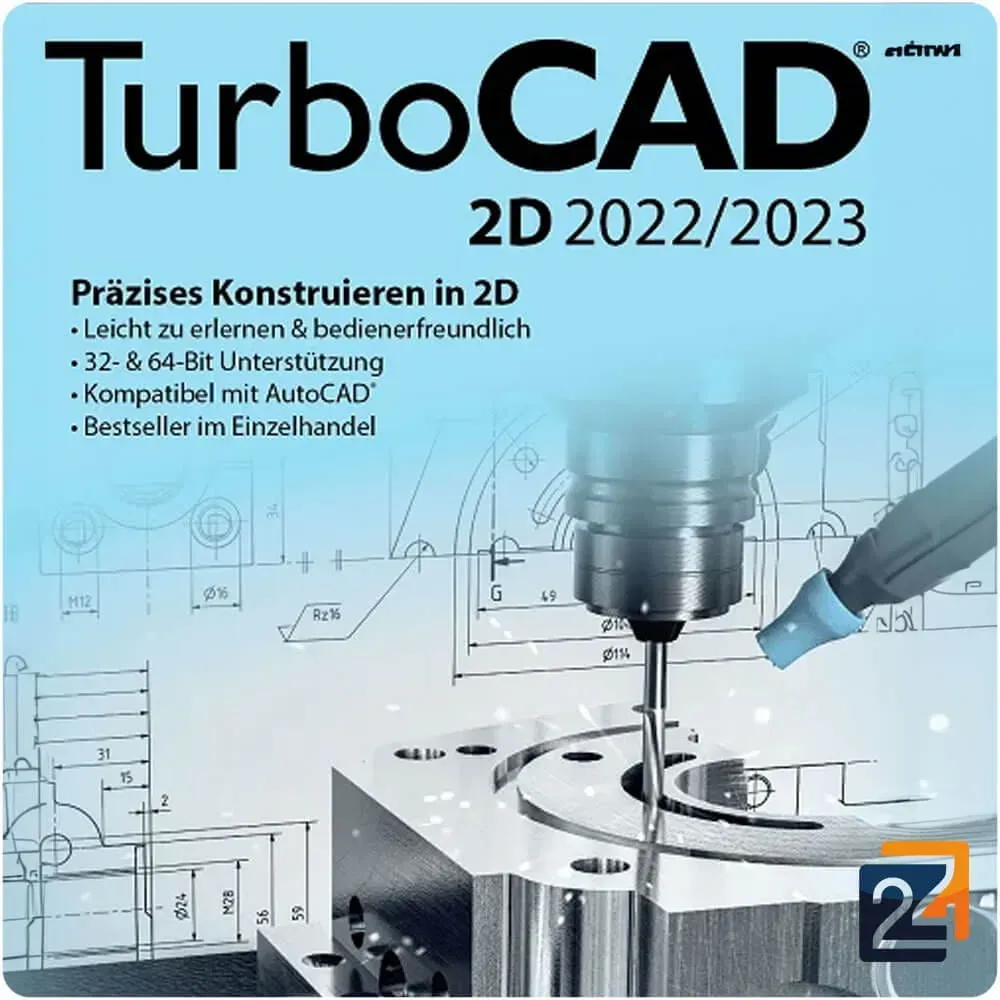
TurboCAD 2D 2022/2023
Vendor: Blitzhandel24.de GB Price: 42.82 £TurboCAD 2D 2022/2023 is a powerful CAD software designed specifically for creating accurate 2D drawings and technical illustrations. With a user-friendly interface and comprehensive features, TurboCAD 2D 2022/2023 is an excellent choice for architects, engineers, designers, and students. The software offers an extensive library of over 38,000 symbols and parts to help create drawings quickly and efficiently. In addition, TurboCAD 2D 2022/2023 offers a wide range of tools and features, including advanced geometric design, scale and coordinate systems, layers and blocks, to name a few. Another great feature of TurboCAD 2D 2022/2023 is the ability to import and export DWG and DXF files, making it easy to collaborate with other CAD programs. In addition, you can save your drawings in various formats, including PDF, BMP, JPEG, and PNG. TurboCAD 2D 2022/2023 also offers comprehensive online help, as well as a community of users ready to answer questions and share tips and tricks. With a free trial, you can try the software before you buy and see if it meets your needs. Overall, TurboCAD 2D 2022/2023 is a powerful and easy-to-use CAD software that is ideal for creating accurate 2D drawings and technical illustrations. With a wide variety of tools and features, as well as an extensive library of symbols and parts, TurboCAD 2D 2022/2023 is an excellent choice for professionals and students alike. What features does TurboCAD 2D 2022/2023 offer? TurboCAD 2D 2022/2023 offers a wide range of features and tools that allow users to create accurate 2D drawings and technical illustrations. Here are some of the most important features of TurboCAD 2D 2022/2023: Geometric Design: TurboCAD 2D 2022/2023 provides a variety of tools for creating precise geometric designs, including lines, circles, arcs, polylines, rectangles, ellipses, and more. Layers and blocks: Layers and blocks allow users to organize and group elements in their drawings to simplify work and improve efficiency. Scale and coordinate systems: TurboCAD 2D 2022/2023 provides powerful tools for setting up and managing scale and coordinate systems to improve the accuracy and precision of your drawings. Symbol and Part Library: With an extensive library of over 38,000 symbols and parts, users can quickly and easily add elements to their drawings. Import and Export Functions: TurboCAD 2D 2022/2023 provides the ability to import and export DWG and DXF files to facilitate collaboration with other CAD programs. Drawings can also be saved in a variety of formats, including PDF, BMP, JPEG, and PNG. Text and annotation features: TurboCAD 2D 2022/2023 allows users to add text and captions to their drawings to highlight and communicate important information. Online Help and Community: TurboCAD 2D 2022/2023 offers comprehensive online help as well as a community of users ready to answer questions and share tips and tricks. Overall, TurboCAD 2D 2022/2023 offers a comprehensive set of features and tools that enable users to create accurate and efficient 2D drawings and technical illustrations. The differences between each version There are three main versions of TurboCAD 2D 2022/2023, TurboCAD 2D/3D 2022/2023, and TurboCAD Pro Platinum 2022/2023. Here are the main differences between the three versions: TurboCAD 2D 2022/2023: This version is specifically designed for creating and editing 2D models. It includes the basic drawing tools and functions needed to create 2D models. It is a cost-effective option for users who only need 2D modeling. TurboCAD 2D/3D 2022/2023 : This version is the most comprehensive and offers a wide range of features for creating and editing 2D and 3D models. It includes all the features of the other two versions, plus advanced features such as architectural tools, mechanical design tools, rendering options, and more. TurboCAD Pro Platinum 2022/2023 : This version includes all the features of TurboCAD 2D/3D 2022/2023 plus advanced features such as parametric assembly design, photorealistic rendering, PDF support, and more. It is an option for professional users who need advanced features. In summary, the differences between the three versions of TurboCAD 2D/3D 2022/2023 are mainly due to the available features and tools for creating and editing 2D and 3D models, as well as the additional advanced features for professional users. Users should consider the specific requirements of their projects to select the most appropriate version of TurboCAD. System requirement of TurboCAD 2D 2022/2023 TurboCAD is shipped as a 64-bit version to take full advantage of available computer memory when loading, processing, and rendering CAD files. CPU type 1 GHz processor or faster, 64-bit. Minimum requirements: Microsoft Windows 11, Windows 10, Windows 8*, Windows 7 (64-bit) - 8 GB RAM. * TurboCAD is designed for desktop PC or laptops that meet the stated system requirements. Windows RT technology for use on tablets is not supported. Note for Windows 11 users: ...
-

TurboCAD 2D/3D 2022/2023
Vendor: Blitzhandel24.co.uk Price: 71.39 £TurboCAD 2D/3D 2022/2023 is a powerful CAD software that is suitable for both experienced professionals and beginners. With this software youll be able to create and edit detailed 2D and 3D models, suitable for a wide range of applications. One of TurboCAD 2D/3D 2022/2023 s notable features is its intuitive interface, which lets you access all its functions and tools quickly and easily. It also offers a wide range of drawing tools to help you create complex geometries and shapes. In addition, TurboCAD 2D/3D 2022/2023 offers a variety of tools for modeling 3D objects, including solid, mesh-based and surface modeling. It also has a range of rendering options to help you display your models in photorealistic images. The software is also optimized to work with other programs, with extensive support for the most popular file formats, including DWG, DXF, SKP, STL and more. With TurboCAD 2D/3D 2022/2023 , you can easily collaborate with other designers and engineers and seamlessly integ...
-
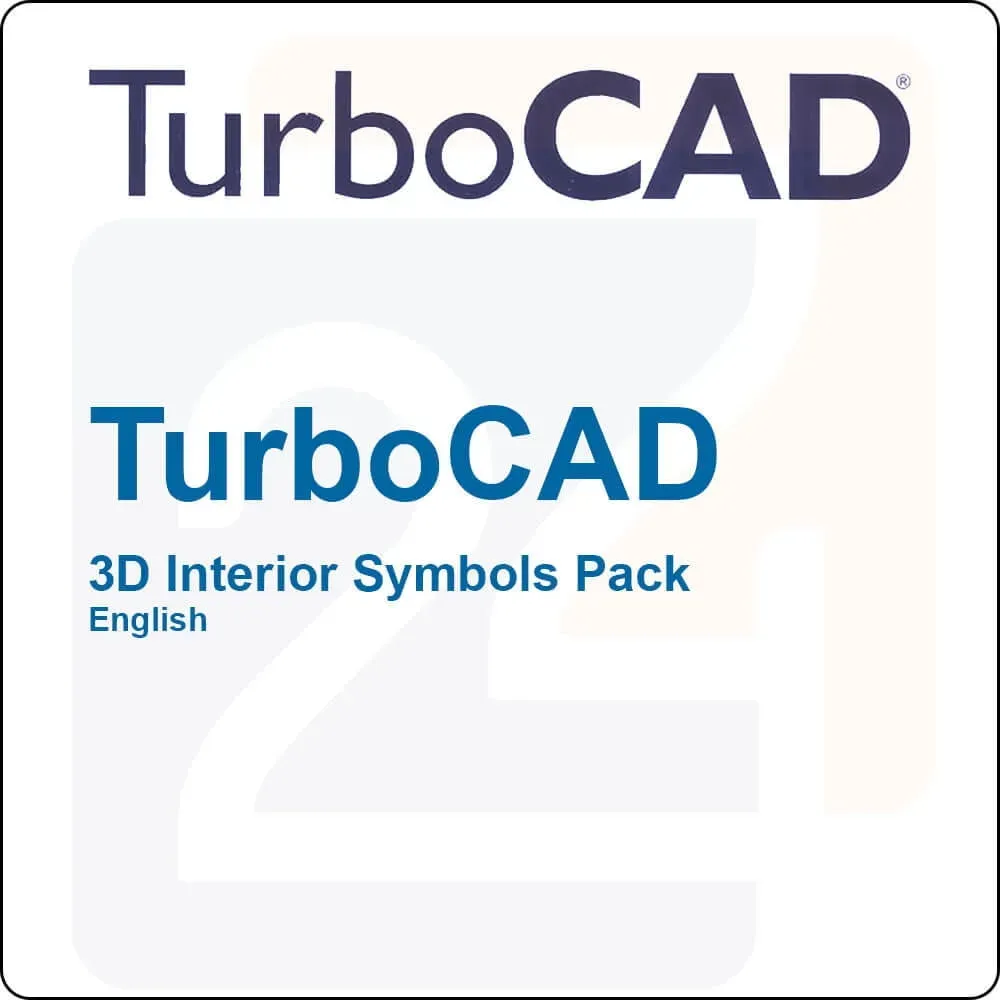
TurboCAD 3D Interior Symbols Pack, English
Vendor: Blitzhandel24.de GB Price: 28.56 £TurboCAD 3D Interior Symbols Pack Add Interior Details to Your Plans The CD contains symbols such as: Furniture Fixtures Stereos and Speakers And Much More! Add stunning interior details to your TurboCAD designs with TurboCAD 3D Interior Symbols Pack. Contains approximately 100 3D symbols in TCW format Add Interior Details to Your Plans Automatically add 3D symbols to your TurboCAD designs with TurboCAD 3D Interior Symbols Pack. Specifically designed to make designs more lifelike, the Symbols Pack is a valuable, time-saving design application. Simply select the 3D symbol you want without leaving TurboCAD! Compatible with: TurboCAD Deluxe, Professional & Pro Platinum v19 - v2015
-

TurboCAD 2D 2023/2024
Vendor: Blitzhandel24.co.uk Price: 53.54 £TurboCAD 2D - Ideal for CAD beginners TurboCAD 2D is a leading solution in the field of precision design for CAD beginners. This program is characterized by its user-friendliness and ease of learning. Users have quick access to an extensive range of 2D tools. These tools are ideal for creating floor plans, technical drawings, flowcharts and other projects. The program supports file exchange through compatibility with over 20 CAD and graphics file formats, including the latest AutoCAD® 2019 DWG/DXF formats. The latest version, TurboCAD 2D 2019, introduces more than ten new features and enhancements. Key features of TurboCAD 2D User-friendly interface and high performance TurboCAD 2D allows CAD beginners to get up to speed quickly thanks to a fully customizable user interface. The program is 64-bit capable and efficient in handling even the largest CAD files, enabling fast processing and handling. Versatile drafting and design tools TurboCAD® 2D is equipped with a comprehensive range...
-
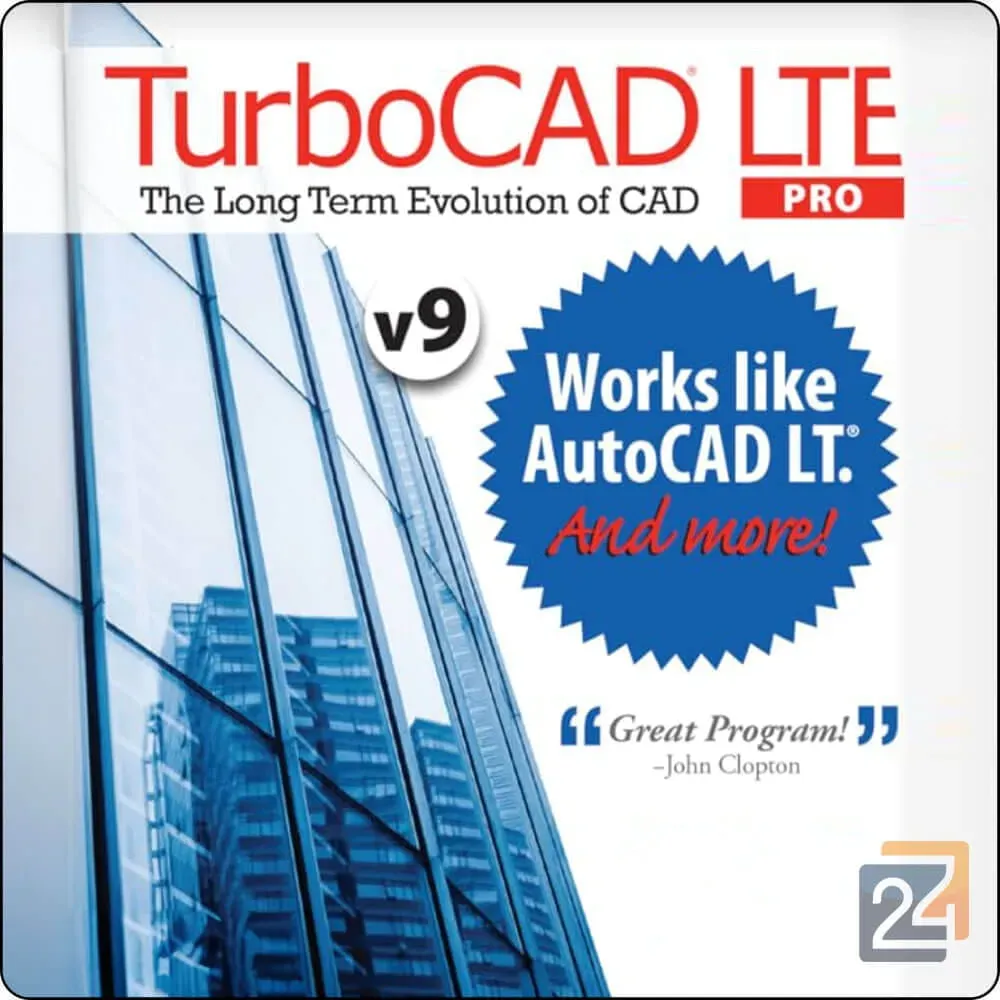
TurboCAD LTE Pro V9, English
Vendor: Blitzhandel24.de GB Price: 242.82 £TurboCAD LTE Pro V9 Works like AutoCAD LT®and more! Advanced Drafting & Detailing Powerful Architectural Design Compatible & Programmable New! Convert Roof Slabs New! Trim Roof Slab by plane New! Multi Landing Stairs By Polyline Description Professional 2.5D CAD - That Works Like AutoCAD LT TurboCAD LTE Pro is a full-featured 2.5D CAD software solution with advanced features and extensive file support. TurboCAD LTE offers everything you look for in AutoCAD LT, plus additional advanced features that CAD professionals want, all at a fraction of the price. Low Learning Curve If you're already familiar with AutoCAD LT, the keystrokes, command line, and interface in TurboCAD LTE Pro make it easy to jump right in. There's no need to re-learn what you already know. Enhanced Productivity Load, process, and view even the largest CAD files using the 64-bit version of TurboCAD LTE Pro. Increase performance with the GPU-accelerated drawing engine used in conjunction with a variety of productivity tools. Better Drafting and Detailing Take designs further with TurboCAD LTE Pro's powerful drafting palette, page layout wizard, PDF underlay, support for Xrefs, parametric parts manager, constraints, entity marks, and dozens more tools and features you won't find in AutoCAD LT. Architectural Tools TurboCAD LTE Pro provides architectural features you will not find in AutoCAD LT, including IFC import/export, a range of parametric, ACA/ADT compatible architectural objects, a house wizard, architectural style manager, and more. Programmable Through Ruby Scripting & SDK TurboCAD LTE Pro is programmable through Ruby Scripting or the Software Development Kit, allowing for customisations of the software. Create routines, features, or vertical apps to make TurboCAD LTE better suited to your specific needs. High Compatibility with Other CAD Formats TurboCAD LTE Pro offers a superior workflow with AutoCAD and SketchUp files, U3D and 3D PDF support and dozens more popular CAD and graphic file formats. Key Features Professional 2.5D Drafting and Detailing TurboCAD LTE Pro is rich in fundamental drawing tools and drawing aids that speed design. More than an AutoCAD LT® work-alike; it's a professional 2.5D CAD program that provides all the features you look for in AutoCAD LT, plus many more advanced design tools CAD professionals want. Low Learning Curve & Enhanced Productivity TurboCAD LTE Pro is designed to minimize switching costs for AutoCAD LT users. Menus, tools, and icons are easily recognizable. Familiar keystrokes, command line, palette interfaces and an intelligent cursor have been incorporated. TurboCAD LTE Pro also offers exceptional compatibility with the latest .DWG and .DXF file filters allowing you to continue to profit from your existing AutoCAD drawings. In addition to providing users with a familiar UI, TurboCAD LTE Pro offers a variety of features like a 64-bit version, GPU-accelerated drawing engine, and more, to enhance your productivity. Affordable Innovations TurboCAD LTE Pro goes beyond AutoCAD LT to provide more advanced drafting and detailing capabilities. The advanced drafting palette works with solid or surface models, turning 3D designs into associative 2D views and detailed sections to complete your working drawing documentation. The page layout wizard makes this process even easier with two modes to optimise the creation of 2D layouts from either an architectural or a mechanical model. TurboCAD LTE Pro even supports external references, or "Xrefs," making editing more efficient, and helping to keep drawings in synch. Advanced Architectural Design TurboCAD LTE Pro provides architectural features you won't find in AutoCAD LT, including dynamic dimensions, markers, geo-location, a house wizard, architectural style manager, IFC import/export for simple BIM, and a range of parametric, ACA/ADT compatible architectural objects Programmable Through Ruby Scripting & SDK Support for customisation through Ruby scripting and the Software Developers' Kit allows for all sorts of routines, features, or full-fledged vertical applications to be developed and added right to the user interface. Highly Compatible with Other CAD Formats TurboCAD LTE Pro supports over 30 industry-standard file formats. Open & save .DWG, .DXF, and .DWF formats from AutoCAD R14 to 2015. enjoy superior workflow with Trimble MarkUp and SketchUp, now through version 2015. import/export files from PDF, 3D PDF, and Universal 3D (U3D) files as well as dozens more popular CAD and graphic file formats. What's new? This latest release offers exciting new architectural tools, new slot tools, new point cloud tools, and much more. Plus enjoy the improved conceptual selector and new PRC support to export 3D content and share your work as a 3D PDF. Architectural Design NEW! Convert Roof Slabs Now you can take a classic TurboCAD roof, and convert it (explode) the roof to a set of roof slabs. This makes...
-

TurboCAD 2D 2022/2023
Vendor: Blitzhandel24.co.uk Price: 42.82 £TurboCAD 2D 2022/2023 is a powerful CAD software designed specifically for creating accurate 2D drawings and technical illustrations. With a user-friendly interface and comprehensive features, TurboCAD 2D 2022/2023 is an excellent choice for architects, engineers, designers, and students. The software offers an extensive library of over 38,000 symbols and parts to help create drawings quickly and efficiently. In addition, TurboCAD 2D 2022/2023 offers a wide range of tools and features, including advanced geometric design, scale and coordinate systems, layers and blocks, to name a few. Another great feature of TurboCAD 2D 2022/2023 is the ability to import and export DWG and DXF files, making it easy to collaborate with other CAD programs. In addition, you can save your drawings in various formats, including PDF, BMP, JPEG, and PNG. TurboCAD 2D 2022/2023 also offers comprehensive online help, as well as a community of users ready to answer questions and share tips and tricks. With a...
-

TurboCAD 2D/3D 2022/2023
Vendor: Blitzhandel24.de GB Price: 71.39 £TurboCAD 2D/3D 2022/2023 is a powerful CAD software that is suitable for both experienced professionals and beginners. With this software you'll be able to create and edit detailed 2D and 3D models, suitable for a wide range of applications. One of TurboCAD 2D/3D 2022/2023 's notable features is its intuitive interface, which lets you access all its functions and tools quickly and easily. It also offers a wide range of drawing tools to help you create complex geometries and shapes. In addition, TurboCAD 2D/3D 2022/2023 offers a variety of tools for modeling 3D objects, including solid, mesh-based and surface modeling. It also has a range of rendering options to help you display your models in photorealistic images. The software is also optimized to work with other programs, with extensive support for the most popular file formats, including DWG, DXF, SKP, STL and more. With TurboCAD 2D/3D 2022/2023 , you can easily collaborate with other designers and engineers and seamlessly integrate your projects with other applications. Overall, TurboCAD 2D/3D 2022/2023 is an excellent choice for anyone who needs professional CAD software, whether for use in architecture, mechanical engineering, product design, or personal projects. With its user-friendly interface and extensive features, TurboCAD 2D/3D 2022/2023 is one of the best CAD solutions on the market. What features does TurboCAD 2D/3D 2022/2023 offer? TurboCAD 2D/3D 2022/2023 is a comprehensive CAD software that offers a wide range of features and tools to create and edit 2D and 3D models. Here are some of the most important features of TurboCAD 2D/3D 2022/2023: Intuitive user interface: the user interface of TurboCAD 2D/3D 2022/2023 is designed to be user-friendly and intuitive, so that both experienced users and newcomers can access all the features quickly and easily. Drawing tools: TurboCAD 2D/3D 2022/2023 has a wide range of drawing tools that allow you to create complex geometries and shapes. Modeling 3D objects: The software offers a variety of tools for modeling 3D objects, including solid, mesh-based, and surface modeling. Rendering options: TurboCAD 2D/3D 2022/2023 offers a range of rendering options that allow you to display your models in photorealistic images. Support for popular file formats: The software is optimized to work with other programs and supports a variety of file formats, including DWG, DXF, SKP, STL, and more. Architectural project design: TurboCAD 2D/3D 2022/2023 offers a comprehensive set of tools for designing architectural projects, including wall and window tools, stair and roof tools, and more. Mechanical design: The software also offers an extensive range of tools for mechanical design, including the design of gears, shafts, springs, screws, and much more. Customizable interface: TurboCAD 2D/3D 2022/2023 offers a customizable interface, so you can configure the software according to your needs. Import and export data: you can easily import data from other applications and seamlessly export your projects to other applications. These features make TurboCAD 2D/3D 2022/2023 a powerful CAD software suitable for a wide range of applications, including architecture, mechanical engineering, product design, and more. The differences between the versions There are three main versions of TurboCAD 2D/3D 2022/2023, TurboCAD 2D 2022/2023 and TurboCAD Pro Platinum 2022/2023, here are the main differences between the three versions: TurboCAD 2D/3D 2022/2023: This version is the most comprehensive and offers a wide range of features for creating and editing 2D and 3D models. It includes all the features of the other two versions, plus advanced features such as architectural tools, mechanical design tools, rendering options, and more. TurboCAD 2D 2022/2023 : This version is specifically designed for creating and editing 2D models. It includes the basic drawing tools and functions needed to create 2D models. It is a cost-effective option for users who only need 2D modeling. TurboCAD Pro Platinum 2022/2023 : This version includes all the features of TurboCAD 2D/3D 2022/2023, plus advanced features such as parametric assembly design, photorealistic rendering, PDF support, and more. It is an option for professional users who need advanced features. In summary, the differences between the three versions of TurboCAD 2D/3D 2022/2023 are mainly due to the available features and tools for creating and editing 2D and 3D models, and the additional advanced features for professional users. Users should consider the specific requirements of their projects to select the most appropriate version of TurboCAD. System requirement of TurboCAD 2D/3D 2022/2023 TurboCAD ships as a 64-bit version to take full advantage of available computer memory when loading, processing, and rendering CAD files. CPU type 1 GHz processor or faster, 64-bit. Minimum requirements: Microsoft Windows 11, Windows 10, Windows 8*, Windows 7 (64-bit) - 8 GB RAM. * TurboCAD is designed ...
-

TurboCAD 2D/3D 2023/2024
Vendor: Blitzhandel24.co.uk Price: 99.96 £TurboCAD 2D/3D 2023/2024 TurboCAD 2D/3D is a sophisticated 2D/3D CAD application that supports 2D drawing, 3D modeling and rendering. The user interface can be flexibly adapted to the users level of knowledge and offers extensive possibilities with a variety of drawing, editing, dimensioning and annotation tools. In addition, the software enables fast rendering to create impressive presentations. File exchange with AutoCAD is also supported. Complete 2D/3D CAD for all users TurboCAD 2D/3D: Complete 2D/3D CAD for all users TurboCAD 2D/3D offers comprehensive 2D drafting, 3D surface modeling, photorealistic rendering and additional professional tools to increase productivity and improve interoperability. The program is easy to learn and features a customizable ribbon user interface that is specifically optimized for 4K monitors to improve productivity and readability on high-resolution displays. Users who have experience with other CAD programs will find TurboCAD 2D/3D a powerful an...
-

TurboCAD 2D/3D 2023/2024
Vendor: Blitzhandel24.de GB Price: 99.96 £TurboCAD 2D/3D 2023/2024 TurboCAD 2D/3D is a sophisticated 2D/3D CAD application that supports 2D drawing, 3D modeling and rendering. The user interface can be flexibly adapted to the user's level of knowledge and offers extensive possibilities with a variety of drawing, editing, dimensioning and annotation tools. In addition, the software enables fast rendering to create impressive presentations. File exchange with AutoCAD is also supported. Complete 2D/3D CAD for all users TurboCAD 2D/3D: Complete 2D/3D CAD for all users TurboCAD 2D/3D offers comprehensive 2D drafting, 3D surface modeling, photorealistic rendering and additional professional tools to increase productivity and improve interoperability. The program is easy to learn and features a customizable ribbon user interface that is specifically optimized for 4K monitors to improve productivity and readability on high-resolution displays. Users who have experience with other CAD programs will find TurboCAD 2D/3D a powerful and cost-effective alternative. Key features & benefits Complete 2D/3D design tools for drafting, modeling, editing, dimensioning and annotation. Easy to use with setup wizards, context-sensitive help, snapping modes, alignment guides and editing with handles. Design Director for effective management of object properties. Versatile surface modeling tools, including 2D/3D Boolean operations and extrusion. Architectural tools with house wizards for fast concept creation. Photorealistic rendering with high quality materials and lighting options. 3D print validation to prepare models for printing. Application possibilities Complex mechanical designs Architectural drawings Renovation plans Inventions and patent designs Prototyping with 3D printers Mechanical engineering Furniture design and production, wood processing Musical instrument making Graphic and technical illustrations Product and packaging design 2D designs, diagrams and schematic representations Custom-made products from CAD to CNC Main functions of TurboCAD 2D/3D Powerful user interface & high speed New users will quickly find their way around TurboCAD 2D/3D thanks to its fully customizable user interface. The software is 64-bit compatible and masters even the largest CAD files with flying colors. Functions for drafting & design TurboCAD® 2D/3D offers numerous 2D/3D tools for drafting and design, which intuitively lead to optimum results. TurboCAD 2D 3D - Architectural functions The program contains extensive architectural tools that increase productivity in the creation, documentation and design of architectural models. Intelligent functions support the user in every step of model creation. Design and 3D modeling functions TurboCAD includes a wide range of professional 2D/3D drafting tools and aids that enable fast designs. Boolean 2D/3D operations and extensive extrusion tools ensure efficient workflows. Render & Visualize With the TurboLux render module, TurboCAD 2D/3D enables impressive presentations. TurboLux is seamlessly integrated into TurboCAD's material editor and offers luminance and other lighting control options. TurboCAD - Interoperability and file support TurboCAD 2D/3D supports numerous industry-standard file formats, making it easy to exchange data with other users. System requirements for TurboCAD TurboCAD is available as a 64-bit version to make optimal use of available computer memory when loading, processing and rendering CAD files. CPU type: At least 1 GHz processor or faster, supports 64-bit architecture Minimum requirements Microsoft Windows 11, Windows 10, Windows 8*, Windows 7 (64-bit) At least 8 GB RAM Note: TurboCAD is designed for desktop PCs or laptops that meet the above requirements. Windows RT for tablets is not supported. Note for users of Windows 11: A warning message from Microsoft Defender SmartScreen may appear during installation. If you click on "Run anyway", the program will be installed correctly. Recommended configuration For optimal performance, a newer processor with higher speed and more than 16 GB RAM is recommended. Special requirements for TurboCAD Platinum and TurboCAD 2D/3D The TurboLuxTM rendering engine is included as standard. To use OpenCL (GPU-based) modes, an NVIDIA graphics card or a graphics processor that supports OpenCL 1.2 or higher or NVIDIA CUDA version 10.0 or higher is required. It is recommended to install the latest driver updates before using TurboLux.
-

TurboCAD LTE Pro V9, English
Vendor: Blitzhandel24.co.uk Price: 242.82 £TurboCAD LTE Pro V9 Works like AutoCAD LT®and more! Advanced Drafting & Detailing Powerful Architectural Design Compatible & Programmable New! Convert Roof Slabs New! Trim Roof Slab by plane New! Multi Landing Stairs By Polyline Description Professional 2.5D CAD - That Works Like AutoCAD LT TurboCAD LTE Pro is a full-featured 2.5D CAD software solution with advanced features and extensive file support. TurboCAD LTE offers everything you look for in AutoCAD LT, plus additional advanced features that CAD professionals want, all at a fraction of the price. Low Learning Curve If youre already familiar with AutoCAD LT, the keystrokes, command line, and interface in TurboCAD LTE Pro make it easy to jump right in. Theres no need to re-learn what you already know. Enhanced Productivity Load, process, and view even the largest CAD files using the 64-bit version of TurboCAD LTE Pro. Increase performance with the GPU-accelerated drawing engine used in con...
-
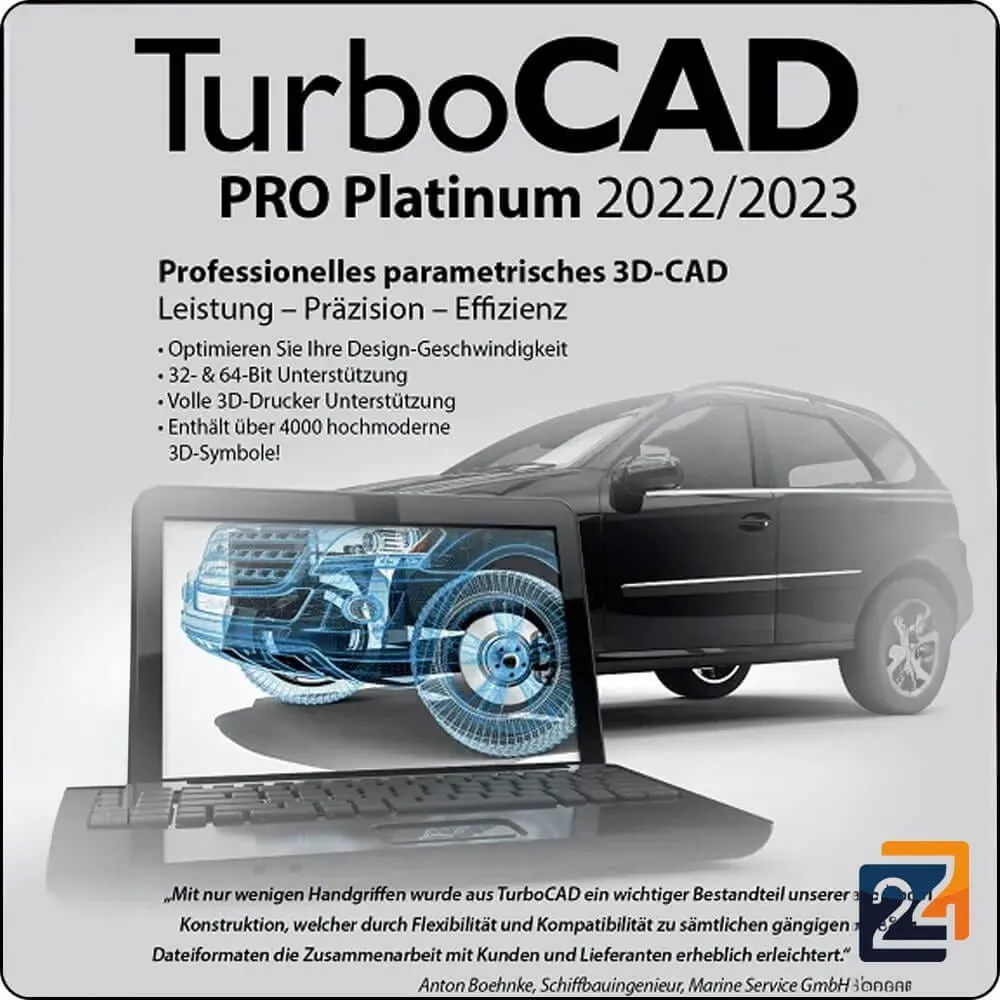
TurboCAD Pro Platinum 2022/2023
Vendor: Blitzhandel24.de GB Price: 321.39 £TurboCAD Pro Platinum 2022/2023 is the latest version of IMSI Design's powerful CAD software. This version offers professional users a wide range of features and tools for creating and editing 2D and 3D models. With TurboCAD Pro Platinum 2022/2023 , users can handle complex design tasks in various industries such as architecture, engineering, mechanical engineering, product development and more. The software offers an intuitive user interface that makes it easy to work efficiently and productively. TurboCAD Pro Platinum 2022/2023 includes a variety of tools for creating parametric assemblies, architectural tools, mechanical design tools, and rendering options that enable realistic visualization of models. The software also supports various file formats such as DWG, DXF, SKP, 3DM, 3DS, IGES, STEP, SAT, STL and more. TurboCAD Pro Platinum 2022/2023 allows users to seamlessly integrate their designs with other CAD software or BIM systems. The software also offers PDF support, allowing users to insert, edit or export PDF files into their drawings. In addition, TurboCAD Pro Platinum 2022/2023 offers advanced features such as AR/VR support, which allows users to visualize their 3D models in a virtual environment. The software also offers automatic checking of designs for errors and a tool palette for editing text and fonts. Overall, TurboCAD Pro Platinum 2022/2023 offers a comprehensive and powerful solution for professionals who need advanced CAD tools. With its intuitive user interface, advanced features, and seamless integration with other CAD software and BIM systems, it is the perfect choice for demanding projects in a variety of industries. What features does TurboCAD Pro Platinum 2022/2023 offer? TurboCAD Pro Platinum 2022/2023 offers a wide range of features and tools for creating and editing 2D and 3D models. Here are some of the most important features: Parametric Assemblies: This feature allows users to create complex assemblies that can dynamically adapt to changes. Users can change the dimensions and parameters of parts and assemblies, and the other elements automatically adjust. Architectural tools: TurboCAD Pro Platinum 2022/2023 offers a variety of tools for creating architectural models, including walls, windows, doors, stairs, and more. Mechanical design tools: The software includes an extensive library of mechanical design tools, including bolts, nuts, bearings and more. Rendering Options: TurboCAD Pro Platinum 2022/2023 allows users to realistically visualize their models by applying different rendering styles and materials. PDF support: The software supports importing and exporting PDF files and allows users to include PDF files in their drawings or export their drawings as PDF files. AR/VR support: This feature allows users to visualize and present their 3D models in a virtual environment. Automatic error checking: The software automatically checks designs for errors and provides warnings when problems are found. Text and font tools: The software offers a tool palette for editing text and fonts, including a wide selection of fonts. Support for various file formats: TurboCAD Pro Platinum 2022/2023 supports various file formats such as DWG, DXF, SKP, 3DM, 3DS, IGES, STEP, SAT, STL and more. Overall, TurboCAD Pro Platinum 2022/2023 provides a comprehensive and powerful solution for professionals who need advanced CAD tools. With its advanced features, seamless integrations with other CAD software and BIM systems, and intuitive user interface, it is the perfect choice for demanding projects in a variety of industries. Differences between TurboCAD Pro Platinum 2022/2023, TurboCAD 2D 2022/2023 and TurboCAD 2D/3D 2022/2023 versions There are three main versions of TurboCAD 2D/3D 2022/2023, TurboCAD 2D 2022/2023 and TurboCAD Pro Platinum 2022/2023, here are the main differences between the three versions: TurboCAD 2D/3D 2022/2023 : This version is the most comprehensive and offers a wide range of features for creating and editing 2D and 3D models. It includes all the features of the other two versions, plus advanced features such as architectural tools, mechanical design tools, rendering options, and more. TurboCAD 2D 2022/2023 : This version is specifically designed for creating and editing 2D models. It includes the basic drawing tools and functions needed to create 2D models. It is a cost-effective option for users who only need 2D modeling. TurboCAD Pro Platinum 2022/2023: This version includes all the features of TurboCAD 2D/3D 2022/2023, plus advanced features such as parametric assembly design, photorealistic rendering, PDF support, and more. It is an option for professional users who need advanced features. In summary, the differences between the three versions of TurboCAD 2D/3D 2022/2023 are mainly due to the available features and tools for creating and editing 2D and 3D models, as well as the additional advanced features for professional users. Users should consider ...
-

TurboCAD CADsymbols 15
Vendor: Blitzhandel24.co.uk Price: 35.68 £Over 30 million standard parts, symbols and models CADsymbols increases productivity with its over 30 million standard parts, symbols and models for architecture, construction/mechanical engineering, electronics, electrical engineering and design. This makes it the most comprehensive collection of 2D and freely rotatable 3D models on the market. Save time and use standardized symbols for your CAD program in your daily work. Here you will find libraries with millions of ready-made drawings, symbols, 3D objects and much more. CADsymbols is not bound to TurboCAD. Become even more efficient and concentrate on the essentials! The most important features of CADsymbols V.15 Over 30 million standard parts, symbols and models CADsymbols contains over 30 million standard parts, symbols and models for drawing and designing. This makes it the most comprehensive collection on a single CD. CADsymbols provides productivity enhancements at an affordable price. Cross-Industry Productivity Enhanceme...
-
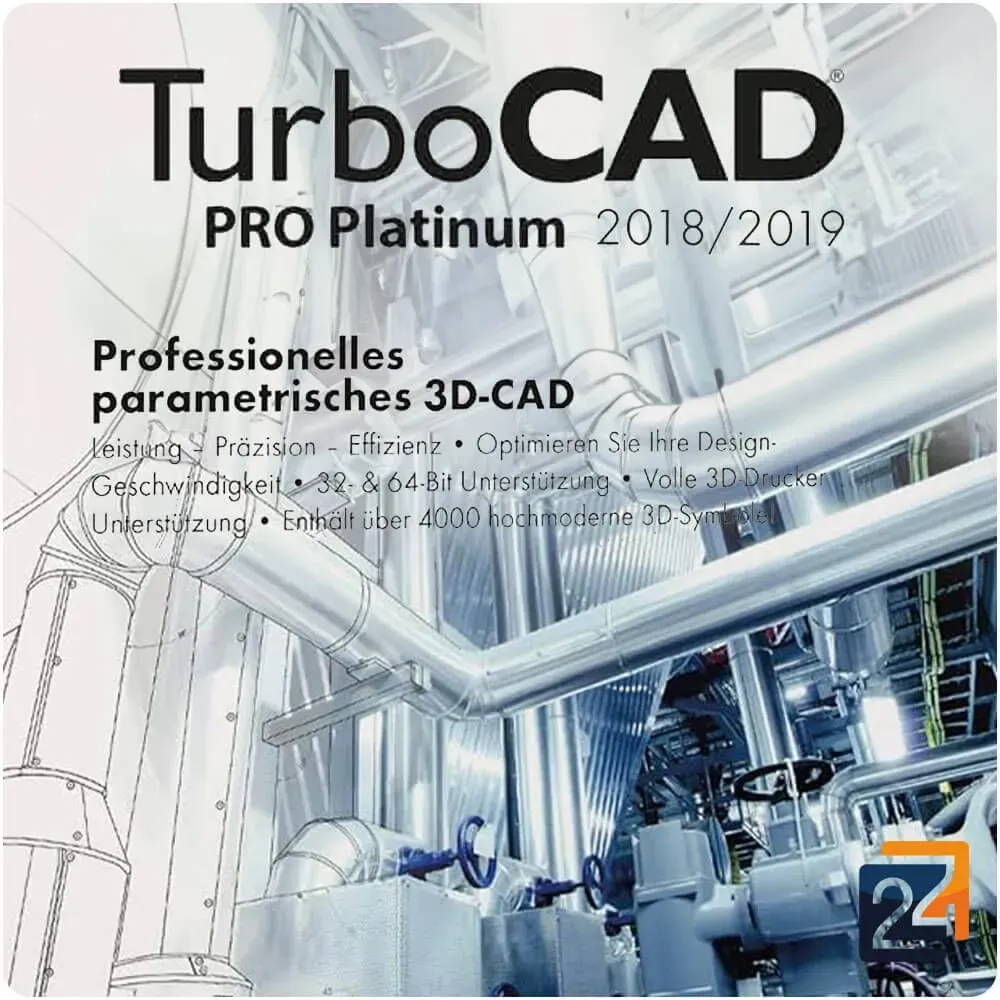
TurboCAD Pro Platinum V2018/2019
Vendor: Blitzhandel24.de GB Price: 178.54 £TurboCAD Software, CAD Software Architecture Professional CAD software for precise creation and editing of 3D models Precise drawing, modelling and construction in 2D and 3D Professional tools for architecture, construction and mechanical engineering Practical setup wizards Optimized for 3D printing Photorealistic rendering and UV mapping for more realistic renderings Ruby scripting language and SDK programming Create accurate floor plans, engineering designs, and models in a flash: TurboCAD Pro Platinum is the professional CAD solution. Benefit from speed and technology in 2D/3D design, detailing, modeling, rendering and file exchange. Put your ideas on paper with ease: design and share your ideas with full design and modeling capabilities and photorealistic rendering. The software provides all the 2D/3D design tools you need for professional design, modeling, manipulation, dimensioning and annotation. The right tool for every case: Use hundreds of professional tools even for highly complex designs. Benefit from advanced architecture as well as construction and mechanical engineering tools. No wishes remain open. Easy file import and export: Easily share your drawings with other CAD users. TurboCAD supports countless file formats, including U3D and 3D PDF support. Never lose your work progress again: because TurboCAD Pro Platinum 2018/2019 automatically backs up open files when you exit the program. Untitled documents are automatically saved. Professional 2D/3D drafting, floor plans, models , illustrations, engineering design, detailing, modeling, rendering, and more. Customizable user interface Hundreds of powerful tools including new 3D tools such as Mirror Copy and 3D Cross Section Advanced architectural tools including BIM, parametric doors, windows, floors, roofs, stairs, railings, multi-component walls, assembly lists, sectioning and elevation tools Advanced design and mechanical engineering tools including more robust 3D surfaces, ACIS solid modeling tools, surface meshes (SMesh), lighting, and more. 3D editing and modification tools: path extrusion, extrusion, rotation, Boolean operations, and more. Parametric constraints: geometric, dimensional, center point, and pattern/associative matrices New architectural features: Copy architectural objects, improved house wizard, and more. UV mapping of volume mesh objects (SMesh) Ruby scripting language and SDK programming, external references (XREFs) Current RedSKD 4.x module 2D and 3D text editing 3D drawing objects: Cuboid, sphere, hemisphere, cylinder, torus, wedge, cone and many more. Over 4,000 state-of-the-art 3D symbols Improved Render Manager Intelligent dimensioning tool Associative dimensions: freely move, rotate and scale associated objects Intelligent scale: hatches, text and dimensions are automatically scaled to the current view zoom value Index color and true color support Edit with handles, window or boundary selection Optimized for 3D printing Context sensitive help File support: new filters for KML/KMZ (Google Earth) and TAP (mobile apps), improved filters for DXF, DWG, DWF, SKP, PCD, PCG, XYZ, ASC, export of 3D PDF (incl. U3D, PRC) Table linking to CSV and Excel files Import/Export: Supports over industry standard file formats including AutoCAD, DWG, DXF, SKP, IFC, PDF, STL for 3D printing, etc. Intelligent file sending with the ePaket function 64-bit version for higher speed Backup of open documents when closing the program System requirements: Windows 7/8/10 (32 bit) with at least 4 GB of RAM or Windows 7/8/10 (64 bit) with at least 8 GB of RAM
-

TurboCAD Pro Platinum 2022/2023
Vendor: Blitzhandel24.co.uk Price: 321.39 £TurboCAD Pro Platinum 2022/2023 is the latest version of IMSI Designs powerful CAD software. This version offers professional users a wide range of features and tools for creating and editing 2D and 3D models. With TurboCAD Pro Platinum 2022/2023 , users can handle complex design tasks in various industries such as architecture, engineering, mechanical engineering, product development and more. The software offers an intuitive user interface that makes it easy to work efficiently and productively. TurboCAD Pro Platinum 2022/2023 includes a variety of tools for creating parametric assemblies, architectural tools, mechanical design tools, and rendering options that enable realistic visualization of models. The software also supports various file formats such as DWG, DXF, SKP, 3DM, 3DS, IGES, STEP, SAT, STL and more. TurboCAD Pro Platinum 2022/2023 allows users to seamlessly integrate their designs with other CAD software or BIM systems. The software also offers PDF support, allowing...
-
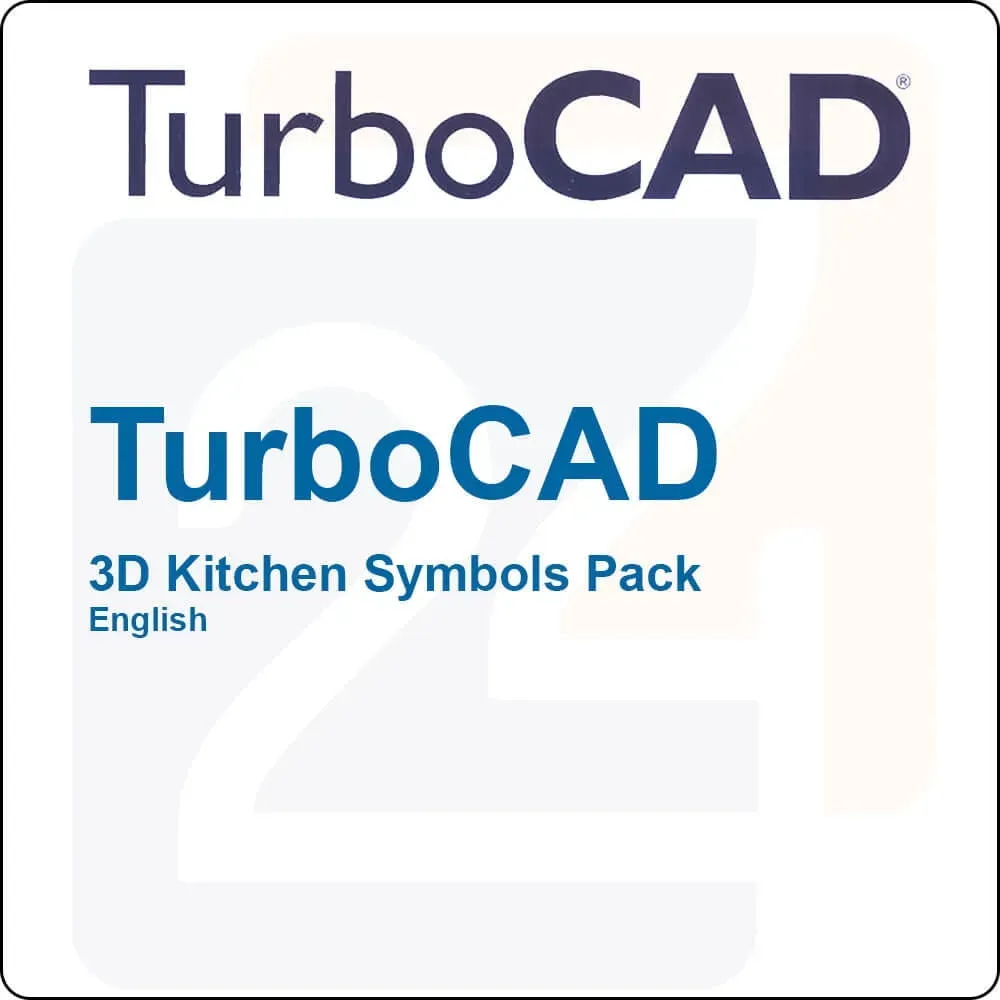
TurboCAD 3D Kitchen Symbols Pack, English
Vendor: Blitzhandel24.de GB Price: 28.54 £TurboCAD 3D Kitchen Symbols Pack Add Kitchen Details to Your Plans The CD contains symbols such as: Appliances Toasters Cookware And Much More! Description Add stunning interior details to your TurboCAD designs with TurboCAD 3D Kitchen Symbols Pack Contains approximately 100 3D symbols in TCW format. Add Kitchen Details to Your Plans Automatically add 3D symbols to your TurboCAD designs with TurboCAD 3D Kitchen Symbols Pack. Specifically designed to make designs more lifelike, the Symbols Pack is a valuable, time-saving design application. Simply select the 3D symbol you want without leaving TurboCAD! Compatible with: TurboCAD Deluxe, Professional & Pro Platinum v19 - v2015
-

TurboCAD PRO Platinum 2023/2024
Vendor: Blitzhandel24.co.uk Price: 535.68 £TurboCAD Pro Platinum 2023/2024 TurboCAD Pro Platinum presents an excellent collection of professional CAD tools that enable integrated design, editing, presentation and documentation. The selectable AutoCAD®-like 2D design interface with dynamic command line input makes it easy for users who already have experience with AutoCAD® to get started. Advanced technologies such as a comprehensive design palette, D-Cube constraints and the ACIS® module significantly increase productivity. Advanced architectural and construction tools provide more flexibility and control, and sophisticated render controls deliver realistic presentations. The customizable ribbon interface with 4K monitor support optimizes productivity and readability on high-resolution screens. TurboCAD Pro Platinum supports programming and over 40 file formats, including DWG, DXF, SKP, 3D PDF, 3MF, FBX and STL for 3D printing. Key features & benefits Easy to learn and use with setup wizards, context-sensitive help, sna...
-
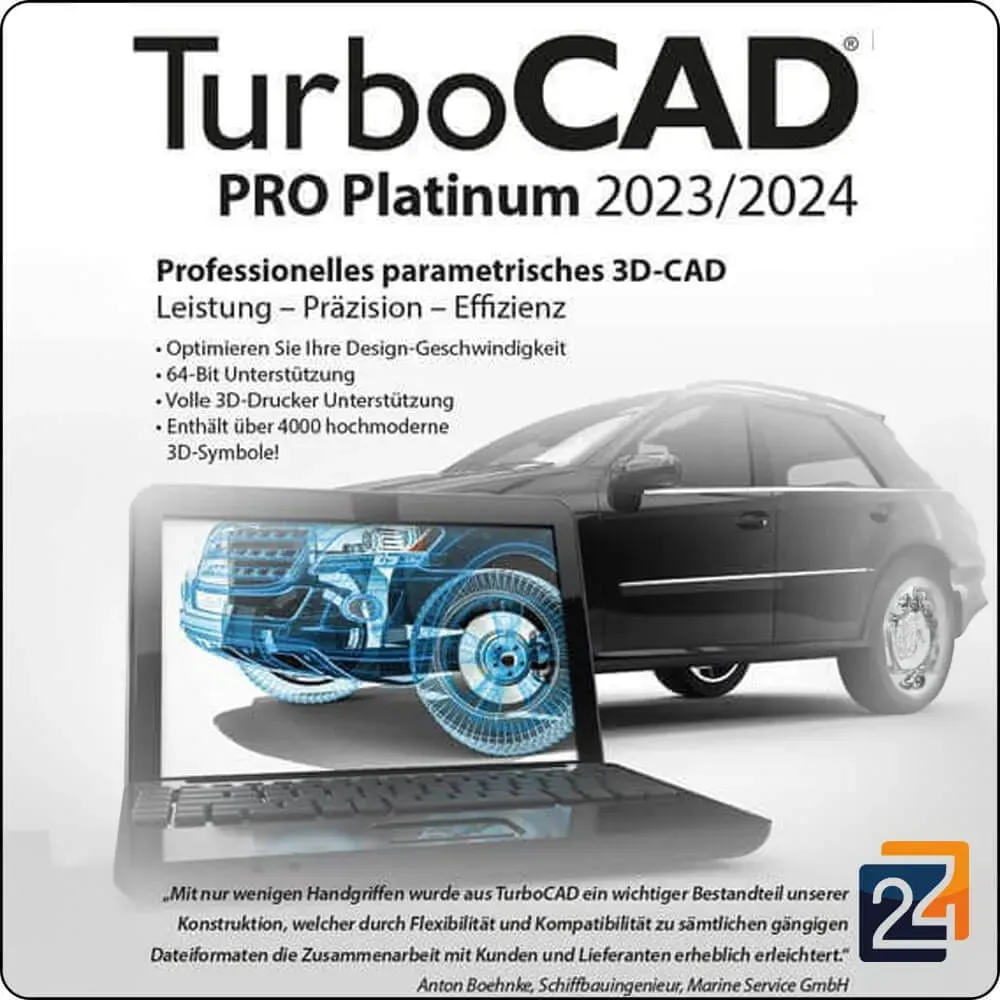
TurboCAD PRO Platinum 2023/2024
Vendor: Blitzhandel24.de GB Price: 535.68 £TurboCAD Pro Platinum 2023/2024 TurboCAD Pro Platinum presents an excellent collection of professional CAD tools that enable integrated design, editing, presentation and documentation. The selectable AutoCAD®-like 2D design interface with dynamic command line input makes it easy for users who already have experience with AutoCAD® to get started. Advanced technologies such as a comprehensive design palette, D-Cube constraints and the ACIS® module significantly increase productivity. Advanced architectural and construction tools provide more flexibility and control, and sophisticated render controls deliver realistic presentations. The customizable ribbon interface with 4K monitor support optimizes productivity and readability on high-resolution screens. TurboCAD Pro Platinum supports programming and over 40 file formats, including DWG, DXF, SKP, 3D PDF, 3MF, FBX and STL for 3D printing. Key features & benefits Easy to learn and use with setup wizards, context-sensitive help, snapping modes, alignment guides and editing using handles. Selectable AutoCAD®-like 2D design interface with dynamic command line input. Complete 2D/3D design tools for drafting, modeling, editing, dimensioning and annotation. Surface modeling tools such as 2D/3D Boolean operations, extrusion, rotation, path extrusion and more. ACIS®-3D solid modeling and advanced design/mechanical engineering tools for creating complex 3D objects. Professional component structure with edit history that works like a selective undo/redo for all 2D/3D operations. Powerful design palette for creating associative cross-sections and sectional views. Advanced architectural tools with a wide range of parametric architectural objects, style manager and IFC support. Superior photorealistic rendering with high-quality materials and lighting options. Geometric and dimensional 2D constraints. Database connectivity with customizable reporting. Point cloud support and programmability with Ruby scripting or SDK to create specific functions and routines. Support for over 40 CAD and graphics file formats for seamless exchange. Import of TAP files for Mobile applications (TurboApp). Possible applications Complex designs Architectural drawings Redesign plans Inventions and patent designs Prototyping with 3D printers Mechanical constructions Furniture design, woodworking and cabinetmaking Musical instrument making Graphics and technical illustrations Product and packaging design 2D designs, diagrams and schematic drawings Customized production from CAD to CNC New functions Text search and replace: This function allows you to quickly find and replace text within a drawing. Automatic descriptions Block palette Hidden lines and symbol palette Tool and style manager palette Connect design objects and polyline Isolation tools Collision check and render manager 3D design and modeling Rendering and visualization in TurboCAD Improvements in the Render Manager Advanced rendering options Material database and converter New Visualize functions Morphological subpixel anti-aliasing Visual styles and architecture System requirements for TurboCAD TurboCAD is available as a 64-bit version to optimize the use of computer memory when loading, processing and rendering CAD files. CPU type : At least 1 GHz processor or faster, supports 64-bit architecture. Minimum requirements Microsoft Windows 11, Windows 10, Windows 8*, Windows 7 (64-bit) At least 8 GB RAM Note: TurboCAD is designed for desktop PCs or laptops that meet the above requirements. Windows RT for tablets is not supported. Note for users of Windows 11: A warning message from Microsoft Defender SmartScreen may appear during installation. If you click on "Run anyway", the program will be installed correctly. Recommended configuration For optimal performance, a newer processor with higher speed and more than 16 GB RAM is recommended. TurboCAD Platinum and TurboCAD 2D/3D include the TurboLuxTM rendering engine. To use TurboLux in OpenCL mode (GPU-based), an NVIDIA graphics card or a graphics processor that supports OpenCL 1.2 or higher or NVIDIA CUDA version 10.0 or higher is required. Update your drivers before you start rendering to achieve the best possible performance.
-

IMSI Design TurboCAD 2019 Deluxe
Vendor: Blitzhandel24.co.uk Price: 121.39 £TurboCAD 2019 Deluxe La solution de référence pour la CAO 2D/3D polyvalent Architecture 3D, modélisation, design of the detail to a prix exceptionnel Of the professions of design, technique and conception Large gamme de fichiers pris en charge, symboles prédessinés Didacticiels vidéo et interactifs : apprentissage et utilisation faciles Rendu photoréaliste, effets de lumière avancés NOUVEAU ! Interface Ruban modernisée et entièrement personnalisable NOUVEAU ! Suppression possible de tous les doublons contenus dans le dessin TurboCAD Deluxe 2019 is a logical step in 2D design, 3D modeling and the rendu prêt à lemploi. The interface and the function of the advanced level of exposure for accentuating the essence of the design, the modification, the cotation and the annotation. Rapid progress in the conception of a percutante presentation, using AutoCAD and plus. TurboCAD Deluxe 2019 is the solution for the design and performance of the market for the new CAO users...
75 results in 0.221 seconds
Related search terms
© Copyright 2025 shopping.eu