4156 products were found matching your search for windows in 9 shops:
-
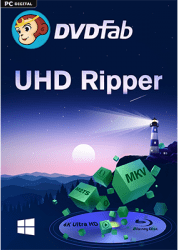
DVDFab UHD Ripper, Windows
Vendor: Blitzhandel24.de GB Price: 49.38 £DVDFab UHD Ripper 4K Ultra HD Blu-ray movies are becoming increasingly popular. Many streaming providers, including Netflix and Amazon, also offer 4K content. However, if you already have 4K Ultra HD movies at home, why pay extra money for the streaming providers? It's time to know how to rip UHD. DVDFab UHD Ripper, possibly the best 4K UHD ripper software for UHD ripping on the market, can remove almost all copy protections and convert a 4K Ultra HD movie to MKV/M2TS/MP4 formats with lossless or 4K HEVC 10-bit video quality or convert 4K ISO to MKV. It's time to use this 4K UHD ripper to enjoy the 4K Ultra HD movies on your huge 4K UHD TV screen without using the discs. Multiple profiles meet different needs DVDFab UHD Ripper is a 4K UHD ripper that offers many kinds of conversion profiles to rip UHD to meet different user needs, for example, it can convert UHD to MP4. Just choose the most suitable option that your media player software or 4K UHD TV can handle correctly. Moreover, during the conversion process, the metadata information of the sources, especially TV shows, is collected and then applied in the resulting videos, labeling each episode with the title, season and episode number so that your media server, or player software like DVDFab Player 6, lists them clearly for effortless search and playback. Preserves the excellent HDR10 video quality As a technical advancement, HDR10 is not just an empty term, but actually boosts the quality of video image to the next level, which is why nowadays most 4K UHD TVs, software media players, home Blu-ray playback devices, and even smartphones cannot resist the fascination of HDR10. Don't worry, if your playback device is compatible with HDR10/Dolby Vision, this 4K UHD ripper to rip UHD won't disappoint you because it can preserve the amazing video picture quality that HDR10/Dolby Vision offer. But if your TV can't handle the HDR content, you still have the additional options to convert the HDR10 content to SDR content with almost the same quality. 4K hardware acceleration ensures the fast speed Due to the huge size of the media content of a 4K Ultra HD Blu-ray, converting the entire main movie can take around 20 hours if the hardware configuration of the computer is not top-notch. But don't worry, there is a solution for that now. This 4K UHD ripper software to rip UHD can use the latest hardware acceleration technology to reduce the conversion process to 1 hour or shorter. For this, you need to upgrade the hardware from your computer with a graphics card that can support 4K HEVC 10-bit decoding and encoding, such as NVIDIA's GeForce GTX 1050(Pascal) series or higher, or Intel's Kaby Lake processor series or higher. Works seamlessly with UHD players or TVs Similar to DVD and Blu-ray discs, as a next-generation disc media, 4K Ultra HD Blu-ray disc is not scratch-resistant and will wear out over time. Improper handling can cause the expensive disc to simply scratch. Every time it is inserted into a Blu-ray drive or player, the disc wears out without you noticing. But by converting the 4K Ultra HD Blu-rays to digital videos, e.g. UHD to MKV, UHD to MP4, you can enjoy them on computers with a compatible media player software, such as DVDFab Media Player, a hardware 4K UHD Blu-ray player or a 4K UHD TV that can access the digital videos directly from a USB drive. Instructions DVDFab UHD ripper to rip UHD can convert 4K ISO to MKV, as well as to M2TS or MP4 videos with lossless or near-lossless video quality for playback on portable and mobile devices. During the conversion process, HFR10 picture quality is maintained, so users can enjoy the best visual effects on 4K UHD TV. Note: The UHD Ripper is only available in the 64-bit version of DVDFab 11. Please make sure you download and install the right version Select a preferred conversion profile and set the necessary parameters. Click the profile to choose your preferred profile from the 4 available UHD exclusive profiles such as MKV Passthrough, M2TS Passthrough, MKV.4K.H265.10bit, M2TS.4K.H265.10bit, MP4.SDR and MKV.SDR. For example, you can convert UHD to MP4. Depending on which profile you choose, you may have different options to customize detailed settings. System Requirements ★ Windows 10/8.1/8/7 (64-bit) ★ 4GB RAM and above ★ 200GB free hard drive space ★ A 4K UHD Blu-ray drive ★ For 4K HW acceleration to work, you will need: Either Intel Kaby Lake series CPUs and above; Or NVIDIA GeForce GTX 1050 (Pascal) series graphics cards and above ★ An Internet connection to enable DVDFab (very low data volume) Supported Formats Input 4K Ultra HD Disc, ISO file and folder Output Video: MKV, M2TS and MP4 videos with or without HDR10/Dolby Vision content Audio: AAC 7.1, OGG 7.1, PCM 7.1, DTS 7.1, WMA10 7.1, E-AC-3 5.1, etc.
-

Microsoft Windows 11 Professional
Vendor: Nextdigitalkey.com Price: 19.95 £Microsoft Windows 11 Professional License Original And Guaranteed By Nextdigitalkey.Com Windows 11 Professional Is A Powerful Operating System Designed To Meet The Needs Of Professionals And Businesses. With Its Advanced Features And Tools, This Software Is Ideal For Those Who Require Robust Security, Enhanced Productivity, And Seamless Collaboration. One Of The Standout Features Of Windows 11 Professional Is Its Enhanced Security Capabilities. With Features Like Windows Hello, Microsoft Defender, And Bitlocker Encryption, You Can Rest Assured That Your Data And Devices Are Protected From Cyber Threats. Additionally, Windows 11 Professional Includes Advanced Management Tools Like Azure Active Directory And Group Policy, Which Allow You To Easily Manage User Accounts And Devices Across Your Organization. Windows 11 Professional Also Includes A Range Of Productivity Features That Are Designed To Help You Get More Done In Less Time. With The New Snap Layouts Feature, You Can Organize Your Apps And Windows In A More Efficient Way, While The Virtual Desktops Feature Allows You To Create Multiple Desktops For Different Projects And Workflows. Additionally, Windows 11 Professional Integrates With Microsoft Office 365, Giving You Access To All The Tools You Need To Create And Collaborate On Documents, Spreadsheets, And Presentations. For Those Who Need To Connect And Collaborate With Others, Windows 11 Professional Includes Advanced Networking Capabilities, Such As Remote Desktop And Directaccess, Which Allow You To Connect To And Manage Multiple Devices, Both Locally And Remotely. And With The Inclusion Of Microsoft Teams, You Can Easily Communicate And Collaborate With Your Colleagues From Anywhere In The World. Overall, Windows 11 Professional Is The Perfect Choice For Businesses And Professionals Who Need A Powerful And Reliable Operating System That Is Tailored To Their Needs. Its Advanced Security, Productivity Features, And Collaboration Tools Make It A Must-Have For Anyone Who Wants To Take Their Work To The Next Level. Language: Multi-Language Number Of Devices: 1 Operating System: Windows 11 Professional License Duration: Perpetual (No Expiry) Official Microsoft Partner Nextdigitalkey Is A Microsoft Certified Reseller, Our Partner Id Is: Check Here How Do Licenses Get A Low Price? Since They Are Used Retail Licenses That Were Discontinued By The Previous Owner In Accordance With The E.C. C-128/2011 Ruling, It Is Possible To Purchase Them From Us At A Lower Price These Licenses Are Official, Compliant And Guaranteed At The Best Price On The Market. Office 2021 Home & Business For Mac Does The Product Download From The Official Website? Certainly, The Product Download Is From The Official Website, No External Links Are Used, Only Official Links. What Do I Receive Once I Purchase? By Purchasing This Product You Will Receive The Digital Software To Download And Install, The Product Key For Activation, And All Instructions For Proper Installation....
-
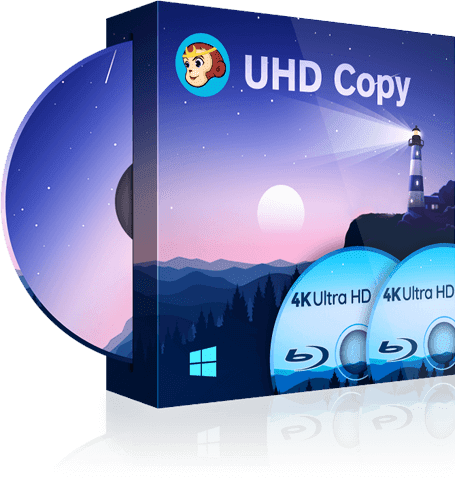
DVDFab UHD Copy, Windows
Vendor: Blitzhandel24.de GB Price: 45.85 £DVDFab UHD Copy, Windows With the proliferation of 4K Ultra HD Blu-ray players and 4K UHD TVs, 4K movies are becoming increasingly popular. To keep up, DVDFab introduces the world's first 4K UHD copy software - DVDFab UHD Copy - which allows you to copy UHD, remove 4K UHD copy protections, copy 4K UHD movies from the original UHD disc and then save them lossless or as a compressed ISO file or burn them to blank BD50/25 discs to create a UHD backup. Both Dolby Vision and HDR10 are retained. We support most 4K Blu-ray movies. If you need a compatible UHD drive, check out our Supported Drive List. Copies 4K Ultra HD Blu-ray to BD-50/25 2160p Usually a 4K Blu-ray disc contains about 70GB of data, so it's hard to make a copy of such a disc. No problem, DVDFab UHD Copy to UHD Copy is designed for this very purpose. It can not only copy UHD, but clone the entire disc of a 4K Ultra HD Blu-ray as a 1:1 lossless ISO file; copy the main movie title or the entire disc to an ISO file or folder with BD-100 2160p quality; or compress it to a smaller size to fit a blank BD-50 or BD-25 disc, or save the compressed contents as ISO files/folders on the HDD and still maintain 2160p quality. Compared to saving the entire disc on a blank BD XL disc (with three layers), this method is very cost effective. Preserves the video quality of High HDR10 and Dolby Vision HDR10 and Dolby Vision are the latest successes in the film and television industry, taking the video image quality of Blu-ray movies to a new level. But from a technical point of view, HDR10 and Dolby Vision are two formats with the same content, both can increase the brightness of the images and allow more natural colours. This means that the best video quality can only be achieved when HDR10/Dolby Vision compatible screens are equipped with HDR10 / Dolby Vision content. Don't worry, this UHD copy software can copy to the UHD, the HDR10/Dolby Vision image quality of 4K Blu-ray can be maintained. 4K HW acceleration ensures lightning-fast processing Due to massive data processing, only the compression of the main movie title from a 4K Ultra HD Blu-ray can take a long time. But don't worry, this UHD copying software that lets you copy UHD has also inherited the best DNA of DVDFab products to support hardware acceleration technologies. If your computers are equipped with graphics cards that support 4K HEVC 10-bit decoding and encoding, such as NVIDIA's GeForce GTX 1050 (Pascal) series (and above) and Intel's Kaby Lake processor series HD series (and above), the compression process can theoretically be reduced from an average of 20 hours to about 1 hour, or even less. Instructions DVDFab UHD Copy is the first 4K Blu-ray copy software for UHD copying, which copies 4K movies to regular blank BD-50/25 discs, or saves the contents as 1:1 lossless or compressed ISO files or folders on the computer hard drive. More backup modes are still under development and will be available soon. Only the 64-bit version of DVDFab 11 has the UHD Copy mode. 01 Download and install the 64-bit version of DVDFab 11 Only the 64-bit version of DVDFab 11 includes the UHD Copy mode, so please make sure that you have downloaded and installed the correct version of DVDFab 11 on your computer. 02 Start DVDFab 11 and select the main movie/complete/clone mode under "Copy Start DVDFab 11 and go to the main movie/complete/clone mode under "Copy". So far only the Main Movie/Complete/Clone mode supports 4K Ultra HD Blur-ray movies, but more backup modes will come soon. 03 Insert the 4K Ultra HD Blu-ray source to be copied Insert the 4K Ultra HD Blu-ray source (a disc, ISO file or folder), click the wrench icon behind the 4K UHD logo to select your desired output size, then select the output folder under "Destination". Then click on the "Start" button to start copying with the UHD. System requirements ★ Windows 10/8.1/8/7 (64-bit )★ 4GB RAM and höher★ 200GB free Festplattenspeicher★ A 4K UHD Blu-ray drive, check out our supported drives list . ★ To get 4K HW acceleration to work, you will need: Either Intel Kaby Lake series CPUs and above; Or NVIDIA GeForce GTX 1050 (Pascal) series graphics cards and höher★ An Internet connection to enable DVDFab (very low data volume) Supported formats Input 4K Ultra HD Disc, ISO file and folder Output 4K Ultra HD Disc, ISO file and folder
-

Microsoft Windows 10 Home
Vendor: Primelicense.com Price: 1.69 £After completing the payment, you will automatically receive the activation key. Original and compliant ESD license keys in accordance with E.C. C-128/11. all languages are supported, and you will receive the activation key and complete instructions within a few hours, often much less, of confirming your purchase by email. Our installation support is available daily from 9 a.m. to 11 p.m. by Live Chat, WhatsApp and via email.
-
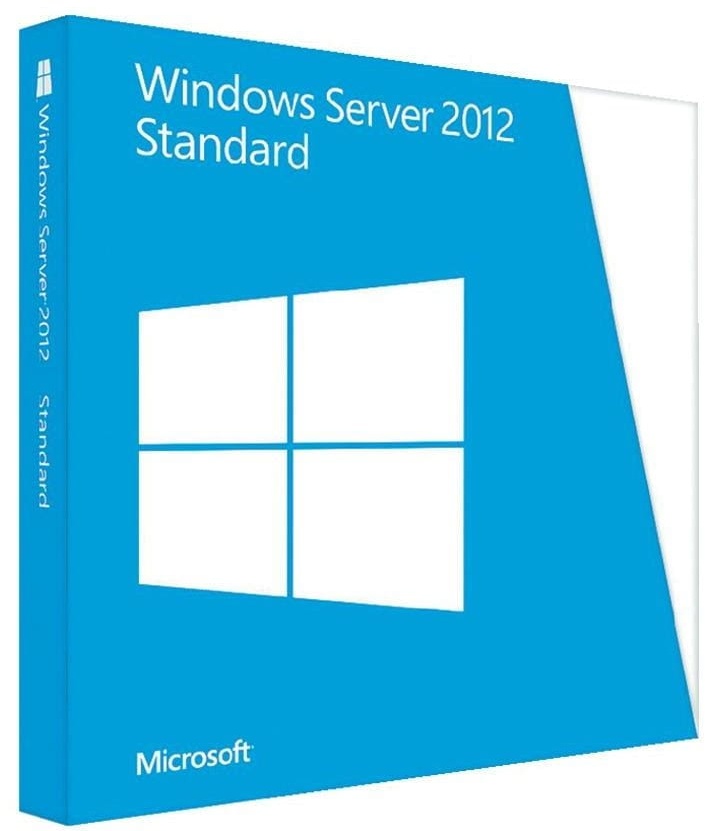
Windows Server 2012 Standard
Vendor: Blitzhandel24.de GB Price: 141.14 £Windows Server 2012 Standard, Download Windows Server Standard2012 is the successor to Windows Server 2008 R2. As a server version for the Windows 8 operating system, Windows 2012 Server Standardoffers you correspondingly up-to-date features. This includes the innovative user interface of Windows 8, numerous new features and programs as well as typical server functions in high performance execution. An all-rounder in the field of server management Windows Server Standard2012 offers you a reliable server operating system with a modern user interface, new features and many other optimizations. The modern user interface, which is familiar from the Windows 8 operating system, is also used in Windows 2012 Server Standard, which optimizes touchscreen operation. If you would like to do without the modern user interface, the so-called core installation is the best choice. This completely dispenses with a graphical user interface and lets you configure the Microsoft WindowsServer 2012 Standardoperating system using PowerShell and Windows command prompt. With Windows Server Standard2012, the core installation is set by default, giving you more performance for applications. This is especially true when using SQL Server or Hyper-V. In addition to visual improvements, Windows 2012 Server Standardincludes new features such as a redesigned task manager that categorizes running processes, stops inactive applications to improve performance, and simplifies application discovery with a new interface. Additional features such as Active Directory Domain Services, the current virtualization platform Hyper-V, Microsoft WindowsAzure and many others complete Windows Server Standard2012 to an optimal server operating system. New features and programs in Microsoft WindowsServer 2012 Standard Windows 2012 Server Standardprovides you with a stable operating system for your server operation, which offers optimal support with its numerous innovations and current features: New interface: Modern user interface optimized for touch screen operation New Task Manager: Revised Task Manager for better performance SMB 3.0 support: New protocol version for more stable and faster access to file shares PowerShell 3.0: New PowerShell version for managing system settings Microsoft WindowsAzure: New feature to backup the server to the Azure cloud Internet Information Service 8.0: Management of Extended Validation Certificates In addition to completely new functions and programs, Microsoft also attaches great importance to the Microsoft WindowsServer 2012 Standardin order to keep the tried and tested up-to-date and optimized. These include the latest version of the Hyper-V virtualization platform with optimized performance and improved DirectAccess. The latter has been optimized in such a way that the server now also contains technologies for IPv6 bridging and thus PKI is no longer necessary. Secure file management As an additional security feature, Windows 2012 Server Standardnow also has dynamic access control. This controls file access via metadata, whereby it acts in addition to the Active Directory security lines. For example, dynamic access control can ensure that unauthorized access is prevented even after a file has been moved to other directories. The files are also backed up. With the new Windows Server Standard2012, Microsoft also introduces the new ReFS file system. This serves as a supplement to the well-known NTFS and was developed especially for file servers for data storage. Windows Server 2012 Standardincludes the use of two physical processors. The operating system also allows the use of two additional virtual instances or machines. Windows Server Standard2012 is therefore perfectly suited for small and medium-sized companies with moderate virtualization. Windows Server 2012 Standard- System Requirements Platform Windows Supported operating system Windows Server 2012 Standard Processor at least 1.4 GHz processor with 64 bit Working memory at least 512 MB Hard disk space at least 32 GB
-

8 x 6 Mercia Overlap Apex Shed with Windows - Single Door
Vendor: Elbecgardenbuildings.co.uk Price: 469.99 £The Mercia 8 x 6 Overlap Apex Shed is a traditional shed packed with plenty of useful features. Its appeal lies in its classic no-frill design, but our customers are drawn to its fabulous value for money and details you’d come to expect with buildings at a much higher price point.
-
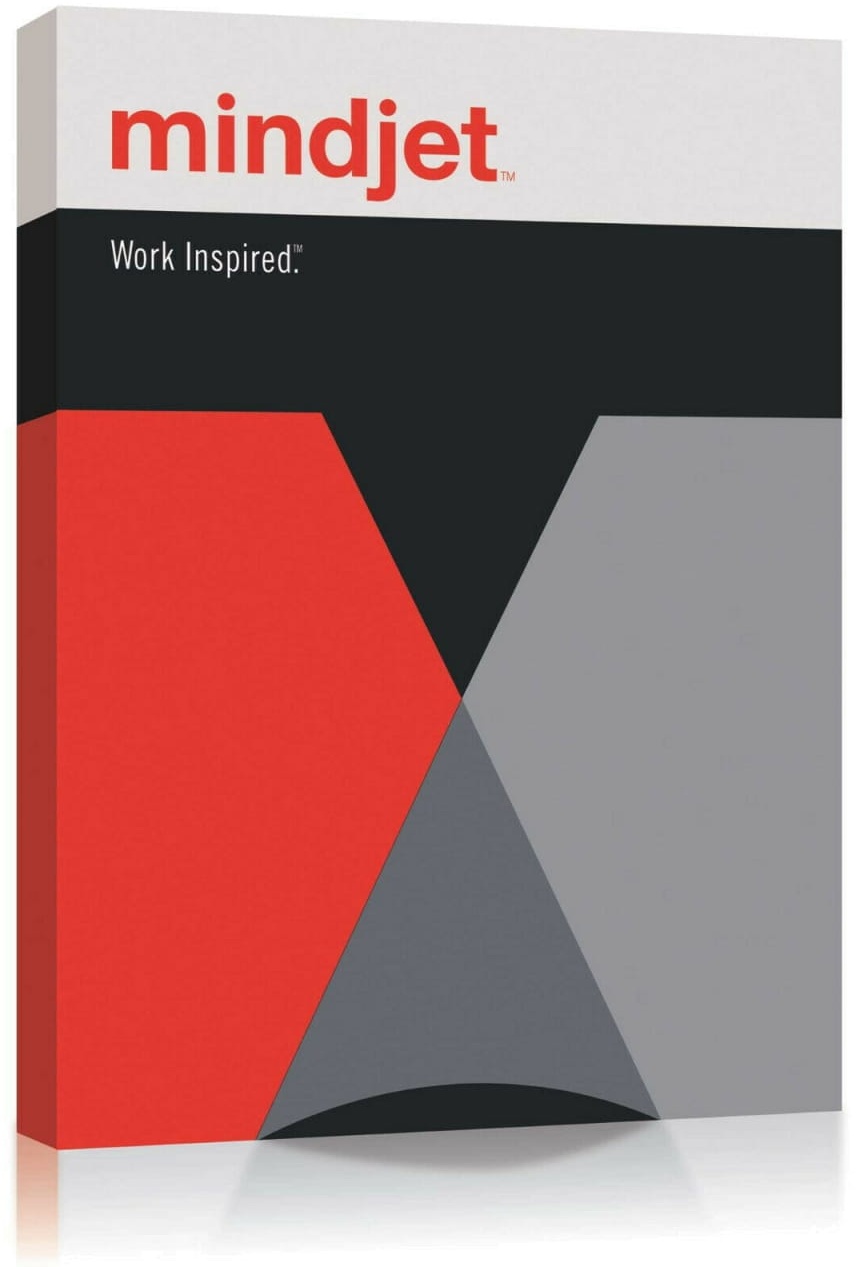
MindManager 14 Windows
Vendor: Blitzhandel24.de GB Price: 52.91 £Mindjet MindManager 14, Windows MindManager is mind mapping software that helps you visually capture, structure, plan and prioritize your ideas - quickly, intelligently, effortlessly. Do it all - from website development to business plan development - easily and with drag-and-drop ease. Mindjet MindManager is a single-user product and includes the desktop version for Windows (version 14) as a purchased license. New in Mindjet Mindmanager 14 for Windows: Intelligent budgeting and forecasting Enhanced Drag and Drop Simplified task creation Extended map index MindManager product description: MindManager is the ideal mind mapping tool for increased productivity. Whether you're creating a business plan or developing a new website, the versatile mind maps provide the functionality you need to plan and execute your projects. Use your potential even better with MindManager. With MindManager, you can: Increase your individual productivity. Structure your ideas in a single view. This allows you to see connections and draw conclusions in no time at all. Ensure the success of your project. Visualize individual aspects of your project plan. Keep the overview and show every detail in its context. Accelerate decision making processes. Visual analysis allows you to see immediately how changes affect budgets, forecasts and business plans. Visual working environment To see is to understand. Mind Maps are virtual whiteboards for your best ideas and ideal for innovative thinking. Capture, structure and prioritize your ideas simply with drag-and-drop. Add more detailed information in the form of images, hyperlinks, attachments and notes. Project planning tools Put your ideas into practice. Set priorities, resources, schedules, and dependencies in maps to assess your planning and identify requirements. Review schedules in the Map or Gantt Chart view to refine scheduling and get approval from all stakeholders. Financial and analytical tools Let the numbers talk. Automated calculations ensure clear decisions on budgets, forecasts and portfolio reconciliation. By adding numbers and formulas to MindManager branches, you can see the results of what-if scenarios immediately. Evaluate strategic recommendations with 2x2 analysis views, including SWOT templates and risk versus reward matrices. You can even create multiple analysis views in a single map. Works with your current tools Save your time. Organize your work in MindManager and then export the data to your everyday tools. MindManager is compatible with most popular Microsoft Office and Apple productivity applications, including Outlook and Entourage. For more information, see MindManager for Windows and MindManager for Mac. New version for Windows MindManager includes MindManager 14 for Windows . With new features such as enhanced calculation formulas and the optimized map index, MindManager is more flexible and powerful than ever. New Features MindManager for Windows has long been the solution of choice for brainstorming, structuring information and planning projects. Now, Mindjet MindManager 14 for Windows makes it even easier to add content, work with rich maps, and develop presentations and detailed strategic plans. We've also greatly enhanced the quantitative analysis capabilities so you can create and calculate detailed budgets, make forecasts, and analyze portfolios, among many other tasks. Intelligent budget and forecast creation With MindManager for Windows, you can now define formulas and apply them to branches throughout the map, so you can immediately see how changes will affect numbers. Unlike popular spreadsheet programs, Mindjet makes it easy to drag and drop content or apply filters to quickly perform visual what-if analyses. The new Smart Fill feature allows you to specify the color of a branch property using a numeric value. This makes it easier to identify opportunities and problems, such as when the budget is overspent or further investment is needed. With the new formula function, calculated branch properties reach a new dimension. From now on, even complex formulas with several functions and operators are supported. You can easily edit and present data and define multiple calculated branch properties for any branch in the map. Efficient project planning With simplified task creation, project plans can be developed in no time at all. Add task details, edit due dates and update the status of work directly in the map. Use map and Gantt views to review priorities, schedules and resources. Then complete projects directly with Microsoft Project in Microsoft SharePoint (using MindManager Server) or Mindjet ProjectDirector. Simplified map creation Drag and drop important content from the desktop or any file system (such as Mindjet files) into your maps. Now you can also drag and drop email, tasks, and contacts directly from Microsoft Outlook to project plans or organizational charts. Faster navigation in complex maps With the map ind...
-

Tower Vortx Dual Basket Air Fryer with Vizion Viewing Windows, 9 Preset Functions, 8L, 3040W Black 8L
Vendor: Wayfair.co.uk Price: 103.34 £ (+4.99 £)This Dual Basket Air Fryer from Tower boasts two baskets to provide the ultimate air frying versatility, giving you the freedom to cook single portions or full family meals as required. You can cook separate meals simultaneously in the two 4L baskets with a combined capacity of 8L, enough space to feed the whole family. The match cook function expertly sets both baskets to cook at the same temperature for simple and seamless cooking. Choose from 9 one-touch presets to take the guesswork out of cooking. Air fry crispy, deliciously healthy chips without the need to deep fry. Make light work of cooking delicious crispy chicken or grill juicy steaks like a pro with the crisper grill plate. Become a star baker with the useful bake function, perfect for creating cakes, tarts, or pies. The Vizion viewing windows built into the front of each drawer allow you to keep a constant eye on cooking progress without having to open either compartment again. Tower
-
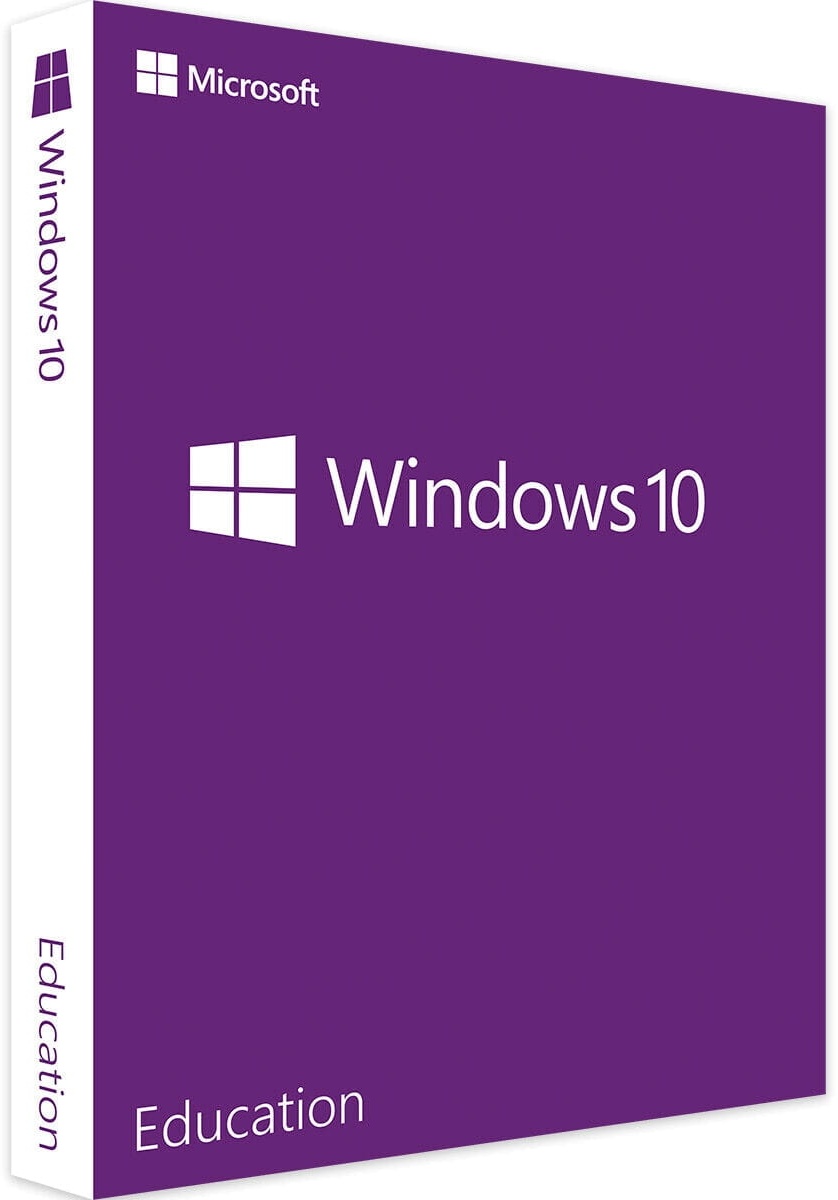
Windows 10 Education
Vendor: Blitzhandel24.de GB Price: 21.14 £Microsoft Windows 10 Education Microsoft Windows 10 is a convenient and extremely modern operating system that provides a significant improvement in security. In addition to the classic home version, Microsoft offers many other versions of the Microsoft Windows 10 operating system, such as the Windows 10 Education system. This provides a version especially for educational institutions and students, which enables a secure and functional application. The perfect way to learning success If you want to buy Microsoft Windows 10 Education, you can significantly improve your learning environment. This is done regardless of your class level, so there is a good solution for every environment. So Windows 10 Education does not necessarily have to be the beginning of a paperless school, but it can significantly improve the application without much effort. Many practical examples have already shown that a sustainable improvement of one's own learning ability can be achieved with little effort. For both teachers and students, this enables a safe and comfortable implementation, which allows them to use the latest possibilities of technology. This makes it possible, especially from the point of view of the younger students, to fall back on a comfortable and extremely professional solution for their own everyday learning. Quality based on Windows 10 Enterprise Due to the direct reference to Windows 10 Enterprise, a certain reference to the business use of the operating system can be found in this version. This makes the system an excellent addition to the existing components in educational institutions, whereby the comfort can be fundamentally improved. In connection with some additional features it is not difficult to use the added value in education and to trust in a comfortable application. In combination with the Direct Access function, for example, access to the network is significantly simplified, providing students with an easy-to-use and convenient version of the operating system. The most important advantages at a glance Specially optimized for educational institutions Modern aids for daily learning Maximum security throughout the system A good way to reduce paper consumption Technical structure in the entire execution Official license for Microsoft Windows 10 Education Excellent for modern educational institutions The wide range of functions makes Microsoft Windows 10 an excellent choice. This is true for schools as well as for traditional tutoring. The virtual desktop is also easily integrated in this way, allowing switching between desktop and tablet mode depending on the device. This makes it easy to increase the availability of your own system without any further difficulties in the application. This makes Windows 10 not only a secure solution for daily use, but also for increasing security in the digital space. With diverse apps for good expansion Basically, Microsoft Windows is very open for the integration of additional apps and applications. This makes it much easier to adapt the environment according to your own ideas and to provide a structured learning environment. Thus, the operating system develops in a very short time into a versatile modern solution that can increase the learning success of individuals as well as the success of larger groups. With this special form of the operating system the application by students is strengthened in this way. This makes it possible to implement existing teaching concepts directly on the PC, which is an excellent way to introduce young students in particular to digital learning. This way it is not a problem to buy Microsoft Windows 10 Education and to act on the same level as the Enterprise version of the operating system. Difference to other versions of Windows 10 In essence, the variant Education is comparable to the Enterprise variant with the Windows 10 Pro operating system. This is aimed at small companies that want to set up a functional network with fast and secure data exchange. These requirements also arise in schools, universities and other educational institutions. Without special apps for Education the system equipment is identical to Education and Enterprise. It differs from the Pro version mainly in the following features: - BranchCache - Start-Screen-Control for groups - AppLocker to prevent unwanted background programs - direct access Direct Access ensures that employees in the field have secure and functional access to the company network via smartphones and other devices. This is also useful for schools and universities if teachers want to access content on the school network from home. As an additional security aspect, Windows 10 Education , like the Pro version, offers the Bitlocker function, which enables encryption of hard drives. Benefit from comprehensive supp...
-

Logitech G502 X Wired Gaming Mouse - LIGHTFORCE Switches, HERO 25K Sensor, PC/macOS/Windows Compatible - Black, New
Vendor: Gadcet.com Price: 69.99 £Elevate your gaming with the Logitech G502 X Wired Gaming Mouse. Featuring the revolutionary LIGHTFORCE hybrid optical-mechanical switches and the advanced HERO 25K sensor, this mouse delivers unparalleled precision and speed for professional-level gaming. Its customizable buttons and adjustable weight system ensure a personalized and comfortable experience for any playstyle. The sleek black design fits perfectly with any gaming setup, and the mouse is compatible with both PC and macOS, offering versatility for all gamers. LIGHTFORCE Hybrid Switches for fast, accurate, and reliable input. HERO 25K Sensor offers up to 25,600 DPI for precision tracking. Wired connection ensures low latency for responsive gameplay. Customizable buttons to suit your gaming needs. Adjustable weight system for optimal balance and control. Stylish and ergonomic black design for long gaming sessions. Compatible with PC, macOS, and Windows systems for versatility. On-the-fly DPI shifting for real-time sensitivity adjustments. Durable construction built to withstand intense gaming use.
-
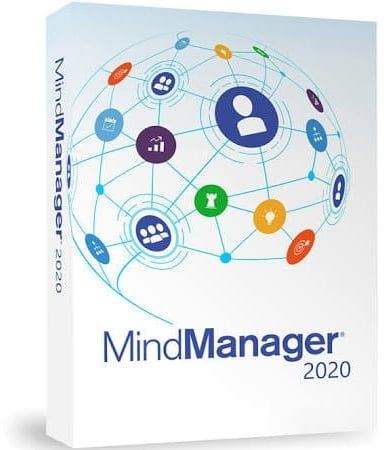
MindManager 21 Windows
Vendor: Blitzhandel24.de GB Price: 296.44 £MindManager 2021 for Windows Industry leading mind mapping & visualization Create dynamic maps & diagrams Process & organize information more effectively Structure and clarity for concepts, plans & projects Everything at a glance: the big picture & all details Co-editing (subject to a fee, see detailed information) | Data entry tools | Mobile Viewer apps | Excel integrations | Advanced project management functions and MORE Resources and tags (labels) can now be added to branches much faster. This allows you to accelerate the development of your projects. To do this, simply enter "@" or "#" followed by the name of the resource or tag. Hide branch information to keep your maps clear and yet quickly access all information and elements. To quickly copy content, you can drag and drop branch information from Branch Info Cards to branches and vice versa. We've added new, industry-standard shapes - block arrows, guillemets, parallelograms, and trapezoids - to reflect all the situations needed to maximize the impact of your diagrams and flowcharts. Increase the readability of complex flowcharts by adding line breaks. Choose from several industry-standard options, including arcs, bridges, and gaps. You can now create connections between branches and objects, giving you greater flexibility. MindManager makes it easier for you to think, plan and communicate Information is invaluable. But it can also be overwhelming in the masses. With MindManager, you have all the information about your work and your business environment safely under control - instead of being overwhelmed by it. Work as fast as you think you can. With inflexible, linear tools, your best ideas fall by the wayside. Working with MindManager is based on the natural working principle of the brain - fast and dynamic - so no idea or important detail is forgotten. Quickly fade in more detailed layers to key points without losing the clarity and structure of relationships. Add detail and context as you create tasks, without interrupting the workflow. Easily rearrange or copy information using drag and drop. Don't worry about the details. You can only be productive if you work on the right things. MindManager puts tasks, ideas, data and details in context. You see at a glance what's important, what needs to be prioritized, and what can wait. Discover hidden connections between topics, tasks and data. Avoid redundancies, identify risks and recognize opportunities. Identify the further effects of an action in advance so that you can make informed decisions. Close communication gaps. Email correspondence, unproductive meetings and lack of coordination are deadly for projects. With MindManager, you can bring together all the information related to a project, plan, or concept in a centralized, shared portal. This allows your team members to complete their tasks systematically and on time and - most importantly - always stay on top of things. Communicate responsibilities, priorities, deadlines and much more transparently. Link related and interdependent action points visually to avoid redundancies and promote cooperation. View projects by resource, task, schedule, or in Gantt view to keep track of key tasks, status, progress, and risks. Everything at a glance. Knowledge is only power when you have access to it. MindManager brings together distributed data into a single, clearly structured dashboard and presents it as a unified whole. It connects and considers all points, and makes sure that everything gets done. Synchronize related data from Microsoft Office files, content repositories and over 800 apps. Easily add, relate and view files, images, links, media and more. So you have your day and your work under control. Edit the information you see with flexibility and fluidity, without having to switch to another window or split your screen. NEW in MIndManager 2021: Work faster. Work better. Work CONNECTED. MindManager 2021 helps you achieve your goal by connecting all the things that are important to your work - wherever they are and wherever you are. NEW! Co-Editing (Joint editing) Encourage teamwork and drive innovation When people dedicate all their brainpower to a common goal, amazing things can happen. With MindManager, you can now experience the power of live collaboration. Invite colleagues from different departments, offices and time zones to collaborate on maps in real time. You'll see plans emerge before your eyes, opportunities arise and ideas evolve. In a secure cloud-based session, you can actively collaborate on MindManager Maps with others. MindManager's flexible virtual environment enables dynamic planning meetings, knowledge sharing, brainstorming, and more. Invited participants do not need a MindManager license to participate in a co-editing session. Available as an add-on service for single and enterprise customers (paid subscription and only for customers with active Upgrade Assurance ) NEW! Mind...
-

Tower Vortx 6 Litre Digital Space Saver Window Air Fryer Black
Vendor: Hartsofstur.com Price: 69.95 £The Tower Vortx 6 Litre Digital Space Saver Black Window Air Fryer is ideal for making delicious family meals 30% faster for oil free cooking and healthier food with the exclusive Vortex technology. The Tower 6 litre Air Fryer saves up to 70% on energy with more power and quicker cooking times than a conventional oven. The generous 6 litre capacity means that larger portions can be cooked in one go. A whole chicken or meat joint can fit in the drawer for cooking or even a large portion of fries. The drawer features a window so you monitor the cooking without pausing the program and opening the drawer. The digital touch panel along with time and temperature adjustments, features 6 pre set programs for cooking everyday favourites including fries, pizza, steak and fish. The Tower Vortx 6 Litre Black Space Saving Air Fryer is complete with non-slip feet and a 90cm power cord that allows movement and flexibility in your kitchen. Complete with a 3 year Tower manufacturers guarantee. Size: 28.1(H) x 30(W) x 37.9(D)cm.
-
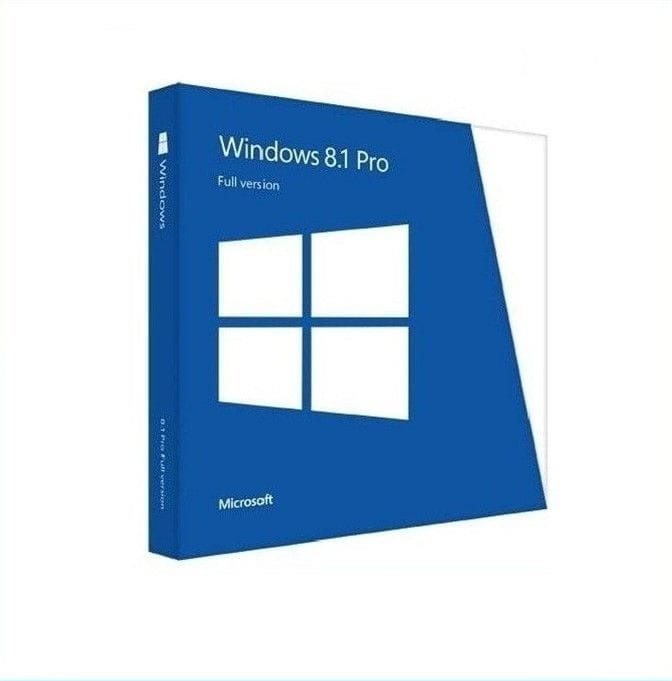
Microsoft Windows 8.1 Pro
Vendor: Blitzhandel24.de GB Price: 17.61 £Every few Years, Microsoft gets us in an uproar with the release of a new Windows operating system. Since Windows operating systems are widely used and considered the best operating systems to choose from, there is always an inevitable hype before any release. Windows 7 seemed to fix everything that had gone wrong with Windows Vista. While Vista was known to be very innovative, there were many problems. Nevertheless, we can not deny that it had given us many new features. After Windows 7 had perfected all major aspects of Windows Vista, Microsoft decided to release a new version of its operating systems - Windows 8, which is also very innovative and generally well received. Nevertheless, Windows 8 had its share of problems, and the general public pointed this out early. Fortunately, Microsoft is a company that listens to its users, so they decided to solve all these little problems by releasing an update - Windows 8.1. Description Windows 8.1 lets you experience the best of both worlds when it comes to working and playing. We all know that we can either just work or play all the time. Therefore it is important to find the optimal point between the two and Windows 8.1 allows exactly that. With a little help from Windows 8.1, you can connect, create, discover, play and work and enjoy at the same time. If you are still using Windows XP / Vista / 7, perhaps it is time to upgrade to Windows 8.1 and experience all its innovations. Properties Since Windows 8.1 is essentially the updated version of the Windows 8 operating system, we won't talk about the standard and familiar Windows features we all know, such as new visual design and a new taskbar. Instead, we will talk about the little things that are designed to make everyday tasks easier, as well as your life. Sometimes small things tend to make a big difference, and Windows 8.1 does just that. That's why today we'll be talking about some of the best new features you can try and experience with Windows 8.1. Easier desktop experience When Windows 8 was released, users were outraged because they didn't know how to access some of the most basic features that any Windows operating system had before. With Windows 8.1, you can easily navigate via Properties> Navigation tab by right-clicking on the desktop taskbar. There you will find tools that allow you to start directly on the desktop. The Start button will launch the screen with all apps, you can disable active corners ("Hot Corners"), and much more. Higher productivity and multitasking If something doesn't quite work on a tablet, that doesn't mean it won't work on a computer. At least that is the case with 8.1. Windows 8 struggled with multitasking and users were not impressed or satisfied with the operating system's ability to run multiple apps at the same time. With Windows 8.1, you can now run and play three or more programs at once, and you can decide how much screen space each app takes up. New setting for the user interface In Windows 8 you had to click several times to navigate through the control panel if you wanted to make any kind of change. It was quite frustrating for the users. With Windows 8.1, you can easily access the PC settings menu and set everything you need to customize your needs in no time. Better guidance with tutorials Windows 8 brought many innovations such as Charm Bars, Live Tiles, and Active Corners, but it didn't adequately explain to users how these features work. For Windows 8.1, you will get a complete tour of each feature right after your first login! New apps With this operating system you get the standard apps we have all used before, such as Alarm, Sound Recorder, Scan and Calculator. These apps do not need a special introduction. However, you also have access to even more new applications such as the Eat & Drink application, which is filled with recipes and details about various dishes, and Health & Fitness will help you get your body and health in shape. Surf faster with Internet Explorer 11 If you are a frequent Internet user, you probably know that everyone makes fun of Internet Explorer because it is slow and unresponsive. Most people will tell you that this browser is only good for downloading Mozilla or Google Chrome. This might have been the case in the past, but not anymore. Internet Explorer 11 is designed to make everything run smoothly and quickly on even the most demanding web pages. It also has a new read view mode that makes reading articles easier than ever before. Easy cloud access with SkyDrive If you want to access your files on any Device, you'll be glad to hear that Windows 8.1 comes with SkyDrive, which lets you store all your files and access them easily from any other Devicelater. System requirements If you are already using another version of a Windows operating system, then you probably know that there are always minimum requirements that your machine should meet for the operating system to work properly. If you want to use Wind...
-

Yale IA-320 Sync Smart Home Alarm 6 piece kit. Includes Sync Alarm Hub, External Siren, 1x Door/Window Contacts, 2x PIR Motion Detector, Keypad. Works with Alexa, Google Assistant & Philips Hue, New
Vendor: Gadcet.com Price: 249.00 £The Sync Smart Home Alarm puts you firmly in control, giving you peace of mind that your home is secure and protected. Check in from anywhere in the world and receive alerts and notifications when your alarm is triggered, so you'll always be in the know. All this and no monitoring fees. Working to protect up to 200m range, Sync has your outbuildings and sheds covered. No need to worry about furry friends creating false alarms with the option to part arm. Smart Together: Ability to integrate with lights and voice assistant to enhance your security system, works with Alexa and Philips Hue. Easy to install. Keypad operated. Range 200m. Panic button feature. Entry_exit delays. Fully expandable system - up to 40 accessories/zones. Pack includes: LED control panel. LED indicators. Siren. Batteries; fixings and installation DVD. Batteries required: 7 x NiMH (included), 2 x lithium (included), (not included), 10 x AA (included). Size H2.8, W9.5, D9.5cm. Weight 3013g. EAN: 5011802307087
-
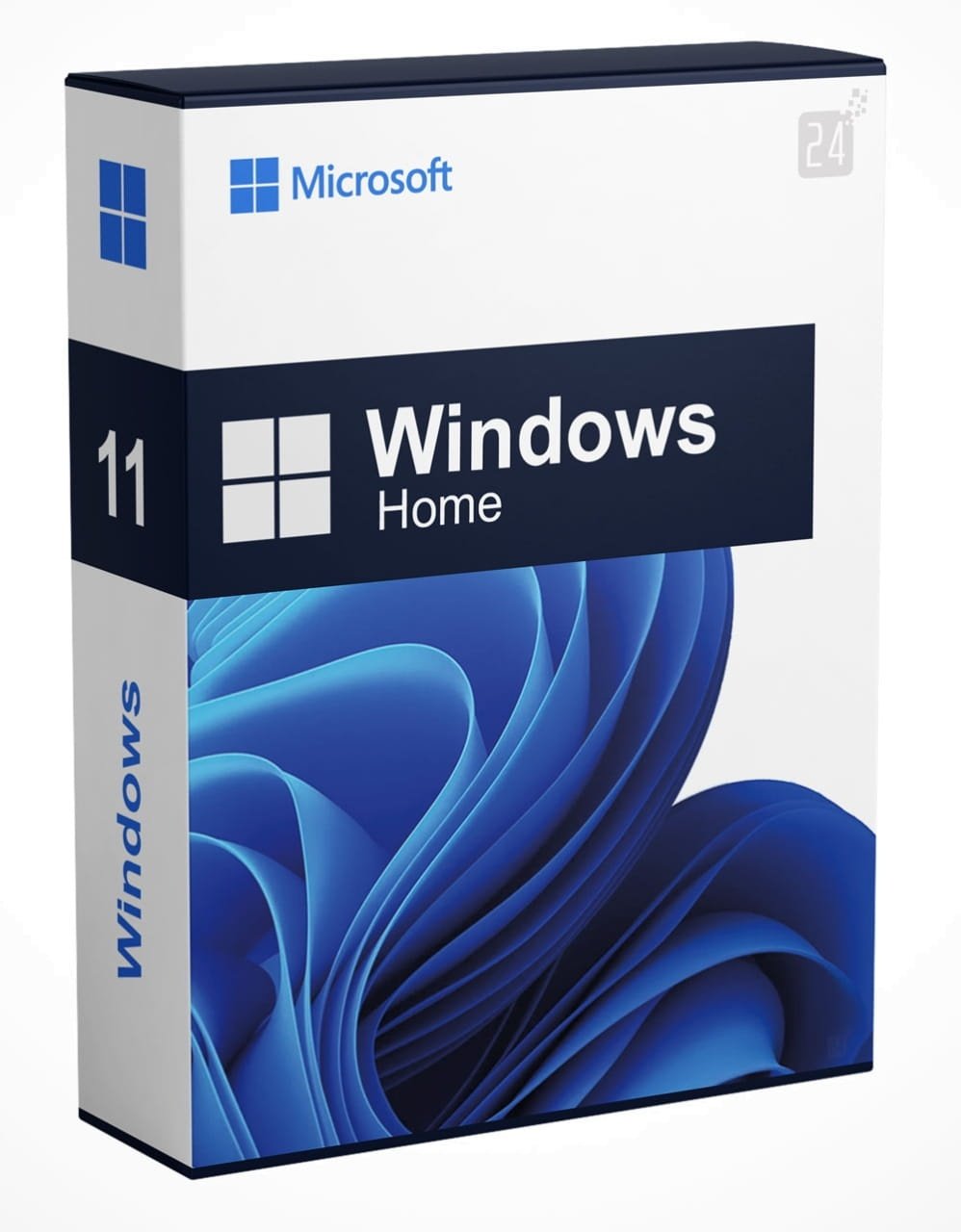
Microsoft Windows 11 Home
Vendor: Blitzhandel24.de GB Price: 35.26 £Buy Microsoft Windows 11 Home online Why you should buy Windows 11 should you go for? Windows 11 Home offers several interface improvements, including a new Start menu that's more like the App Launcher, more rounded corners, snap buttons that let you pin a window to a specific spot on the screen (and snap groups), a new widgets pane and taskbar icon, and a new Windows setup. You have the option to choose between the Windows 11 Home or Windows 11 Pro or the Windows 11 Pro N Version (comparison table below). Both versions are more powerful than the Windows 10 more powerful and more secure. They also have cloud management, which makes it possible to work from anywhere. This is exactly what companies need and what success demands. What's new Windows 11 Home Windows-Update Display System sounds Visuals Wallpaper Icons Widgets and much more Highlights Windows 11 Enjoy the following new features by purchasingWindows 11 . The new design and sounds are modern, fresh, clean and beautiful, giving you a sense of calm and ease. With Start, we've put you and your content at the center. Start utilizes the power of the cloud and Microsoft Office 365 to show you your latest files, regardless of which Device you viewed them on. Snap Layouts, Snap Groups and Desktops provide an even more powerful way to multitask and optimize your screen real estate. Microsoft Teams Chat, integrated into the taskbar, offers a faster way to connect with the people who matter to you. Widgets, a new personalized feed powered by artificial intelligence, provides a faster way to access the information you care about, and Microsoft Edge's world-class performance, speed and productivity features let you get more done on the web. Windows 11 delivers the best Windows ever for gaming and unlocks the full potential of your system's hardware with technologies like DirectX12 Ultimate, DirectStorage and Auto HDR. With Xbox Game Pass for PC or Ultimate, you get access to over 100 high-quality PC games to play at Windows 11 for one low monthly price. (Xbox Game Pass is sold separately.) Windows 11 includes a new Microsoft Store with an all-new design that makes it easier to search and discover your favorite apps, games, shows and movies in one familiar place. We look forward to continuing our journey to bring Android apps to Windows 11 and the Microsoft Store through our collaboration with Amazon and Intel; this will begin with a preview for Windows Insiders in the coming months. Windows 11 is the most inclusive version of Windows with new accessibility enhancements designed for and by people with disabilities. Windows 11 opens up new opportunities for developers and creators. We're opening up the store to allow more developers and independent software vendors (ISVs) to bring their apps to the store, improving native and web app development with new developer tools, and making it easier for you to update the look and feel of all our app designs and experiences. Windows 11 is optimized for speed, efficiency and improved experiences with touch, digital pen and voice input. Windows 11 is the operating system for hybrid working, delivering new experiences that work the way you work, are secure, and are easy and familiar for IT to deploy and manage. Organizations can test Windows 11 today as a preview in Azure Virtual Desktop or experience Windows 11 in the new Windows 365 when it becomes generally available. While Windows 11 Home is more likely to be used in the home, companies prefer to rely on Windows 11 Enterprise or Windows 11 Enterprise N . This is because day-to-day operations require a different performance, speed and structure. As the issues of operational and legal security are becoming increasingly important, the Windows 10 IoT Enterprise LTSC 2021 is ideal for commercial operations. Windows 11 also for teachers, pupils and students With Windows 11 Education , students and teachers have a technically ideal basis for their daily learning. With Windows 11 Education N , however, educational institutions can access numerous functions and updates and do not have to purchase individual licenses for each student. Differences between Windows 11 Home & Pro The following table lists the differences between the new Windows versions in detail. Features Windows 11 Home Windows 11 Pro BitLocker device encryption If your Device is lost or stolen, BitLocker locks everything so that no one else can access your systems or data. ✔ Device encryption If you activate device encryption, only authorized persons can access your Device and your data. ✔ ✔ Find my Device Keep an eye on your Devices - even your digital pen! ✔ ✔ Firewall and network protection Your Windows-Device has built-in security features to protect you from viruses, malware and ransomware. ✔ ✔ Internet protection The app and browser control in Windows Security protects your Device from potentially dangerous apps, files, websites and downloads. ✔ ✔ Parental controls and protection Manag...
-

Alann Trading Limited Wacom Intuos M Black with Bluetooth – Drawing Tablet with Pen, Stylus Battery-free & Pressure-sensitive, Compatible with Windows, Mac & Android, Perfect Tablet for Drawing, Graphics or Remote Working, New
Vendor: Gadcet.com Price: 124.99 £Wacom Intuos Medium: Black, wireless graphics tablet with an active area of 8.5 x 5.3 inch (21,6 x 13,5 cm) – Perfect digital drawing pad with a variety of possibilities: whether photo-retouching, remote working or playing Osu Pen included: Thanks to the included battery-free Wacom Pen 4K with 4,096 pen pressure levels, your Wacom drawing tablet ensures maximum precision and natural feeling. Additional 3 standard Wacom Intuos pen nibs are cleverly stored inside your pen Easy to use: Via USB cable or wireless – connect your digital drawing tablet with your PC, laptop or smartphone. Wacom Intuos graphics tablet is compatible with Mac OS X 10.11, Windows 7, Android 6.0 devices and Chrome OS 87 or later versions Specials: Intuos pen tablet with integrated pen holder has 4 ExpressKeys (supported by Windows & Mac) and is for right- and left-handers. Pleasant to use whether with creative / educational software or all your favourite Adobe or MS Office programmes What's in: 1x Wacom Intuos drawing tablet medium black with bluetooth; 1x Wacom Pen 4K; 1x USB cable (Type A to Micro B cable with L-shaped connector); 3x replacement nibs; 1x quick start guide
-
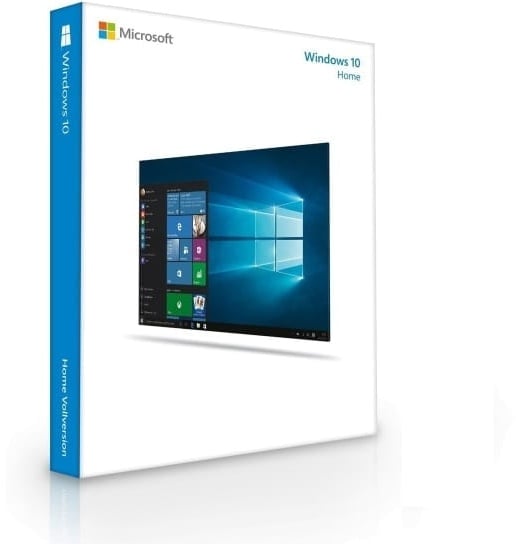
Microsoft Windows 10 Home
Vendor: Blitzhandel24.de GB Price: 21.14 £Microsoft Windows10 Microsoft Windows10 is the latest and most innovative operating system for Windows. It is characterized by an excellent combination of good functionality and catchy visual appearance, so that nothing stands in the way of user-friendly and convenient application. This makes it a good choice on a wide range of devices, allowing users to rely on Microsoft Windows10 on their PC as well as on laptops, smartphones and tablets. What makes Microsoft Windows10 so good? If you want to buy Windows 10 Home or decide to purchase other versions, you will have enormous convenience. This makes the operating system a good choice for both professional and private purposes. This makes it easy to use the numerous new functions and to fall back on a well thought-out system. With a professional division into different work areas, it is not difficult to customize Microsoft Windowsexactly to one's own needs and ensure a professional implementation. In combination with the sophisticated Cortana language assistance, important questions from users can be answered, which means that Windows 10 comes with its own support almost immediately. This makes the operating system significantly more powerful than its predecessors. The most important functions at a glance Regular updates for maximum convenience Simple operation and adjustment Improved security through Windows Defender Ideal for various devices Direct link to games and office applications New integration of the Security Center Ideal for new Windows Apps Collective notifications in the Info Center Versatile applications for every need Microsoft Windows10 offers one of the biggest leaps in the development of a new operating system. For this reason, users can expect a range of new functions that can be used to work on optimizing structures. On this basis, the new version works much more smoothly and adapts to the expectations of its users. So it is not difficult to improve the management significantly and to emphasize the performance of your own hardware. Compared to Windows 7 or Windows 8, the new version manages to fully exploit the existing potential and offers good approaches for daily use. Professional and modern administration Another advantage around Windows 10 is the improvement of the Task Manager. As a result, the processes function with significantly higher performance, allowing necessary adjustments to be made within a very short time. With just a few clicks, concrete actions can be taken to keep an eye on the capabilities of the system and ensure full functionality. With the many new administrative possibilities, security is also increasingly better protected. Anyone who decides to buy Microsoft Windows10 can therefore be sure of a significant improvement over the previous version. The latest solutions provide a fast and targeted solution when it comes to fighting viruses and other threats. What software is compatible with Microsoft Windows10? If you want to buy Microsoft Windows10, you do not always need to have the latest software. Most software products complement each other perfectly with the new interface and the numerous functions of the application. Should problems occur despite the numerous improvements, the integrated compatibility mode provides a remedy. This allows an older version of Microsoft Windowsto be selected at any time to ensure compatibility. The new update system also significantly enhances user and application friendliness. By constantly adding new functions and enhancements, it is not difficult to effectively promote your own comfort. This applies not only to the classic control elements, but also to security-relevant applications such as the Security Center or Windows Defender. Buy Windows 10 - the right operating system for every user In addition to the return of the popular Start menu, which had briefly disappeared in Windows 8, Windows 10 also offers the Personal Assistant Cortana, which allows you to control a variety of applications by voice command. In addition, Windows 10, like the previous versions, comes in different versions. Microsoft has specifically addressed the individual target groups here, so that it really is worthwhile for every user of a suitable end device to buy Windows 10. The individual variants are included: Windows 10 Home Windows 10 Professional Windows 10 Enterprise Hint: Please note that this version of Windows 10 Home does not allow you to upgrade to Windows 10 Pro! Do you want to use Windows 10 as your work computer? In this case, we recommend you use one of the Office suites that have been specially developed for Windows 10: Office 2019ProfessionalPlus Office 2019Professional Office 2019Standard Office 2019Home & Business Office 2019Home & Student System requirements Platform Windows Supported operating system Windows 10 Processor Processor or SoC with at least 1 GHz Working memory 1 GB for 32-bit o...
-

Logitech MX Anywhere 3S Compact Wireless Mouse, Fast Scrolling, 8K DPI Any-Surface Tracking, Quiet Clicks, Programmable Buttons, USB C, Bluetooth, Windows PC, Linux, Chrome, Mac - Graphite, New
Vendor: Gadcet.com Price: 83.99 £Brand Logitech Compatible devices PC, iPad, Smartphone, Mac, Chromebook Connectivity technology Bluetooth, Logi Bolt USB Keyboard description Wireless Recommended uses for product Büro Special feature Wireless, Programmable Buttons, 4 Way Scrolling, Rechargeable Colour Graphite Number of keys 104 Style Modern Product dimensions 10.1L x 6.5W x 3.4H centimetres
-
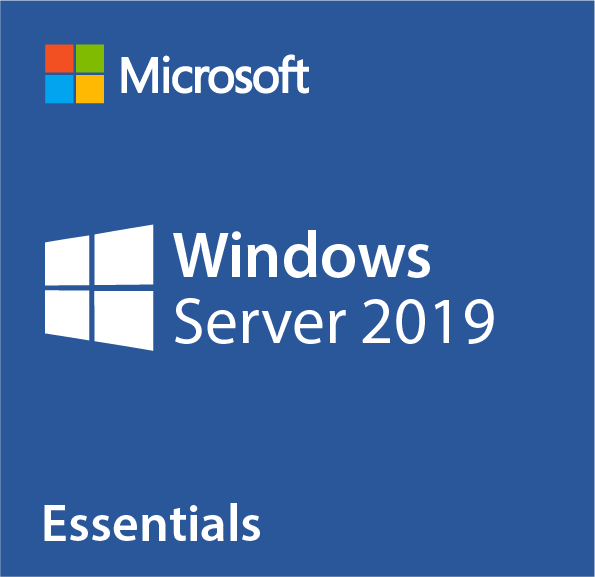
Windows Server 2019 Essentials
Vendor: Blitzhandel24.de GB Price: 169.38 £Buy Windows Server 2019 Essentials and benefit from new features Those who want to buy Windows Server 2019 Essentials have chosen a consumer-friendly edition of the series from 2019. This is particularly suitable for smaller companies, for those with a maximum of 25 users and 50 PCs or equivalent Devices. Here the needs of a manageable network are met and the functions are easy to use. The Windows Server 2019 Essentials full version does not need to shy away from comparison with its predecessors Windows Server 2019 Standard Model and Windows Server 2019 Datacenter , even if the range of functions differs slightly. If you want to buy Windows Server 2019 Essentials, you will need a Windows Server 2019 Essentials license and the full version of Windows Server 2019. All in all, a multifunctional system is acquired here, which offers real added value, both privately and professionally. Buy Windows Server 2019 Essentials The predecessor of the current Windows Server is the so-called Windows Server 2016 Essentials, both systems have fully effective licenses. If PC users want to purchase Windows Server 2019 Essentials, they can also do so online. The functions are then also available in full and the downloaded version is in no way inferior to the ordered software. It is also important to know that the system must be the only domain controller if it has been configured as such. To ensure that the system as a whole can be optimally managed, it is recommended to use the Admin Center. This center is a new tool, here you can select various settings and management options. Whoever wants to buy Windows Server 2019 Essentials has many advantages on his side with this new variant, because with the Center the complete control over the server infrastructure is guaranteed. Private networks also benefit from this. Buying Windows Server 2019 Essentials also means being up to date. Buy Windows Server 2019 Essentials and take advantage If a new or updated server is desired, the respective system can be ordered as software and whoever likes can also buy Windows Server 2019 Essentials online. The registry is always user-friendly and effective assistance is provided when needed. The new server is suitable for environments with little or no virtualization. It is also equipped for small companies, up to 25 users will then benefit from the new system and its innovations. Users appreciate above all the simple operation. Unnecessary options and functions are kept to a minimum so that the overview can be structured simply and clearly. On the one hand, the system is very easy to install, configure and manage via the dashboard. Even non-professionals can easily find their way around here. Remote access to the server necessary? Remote Desktop Services 2019 1 User CAL : The RDS CALs are purchased in addition to the usual CALs to unlock a desktop and application platform. As a result, session virtualization and VDI (Virtual Desktop Infrastructure) are available to deploy and manage desktops. Convenient remote connectivity for RDS users means that desktops, programs and other Windows features can be used anytime, anywhere with Internet access. You want to use Office on the server? For Windows servers, we recommend the Office 2019ProfessionalPlus Open License or Office 2019StandardOpen License Suite. Conclusion The Windows Server 2019 Essentials offers companies and users in general all the functions like its predecessors, but has been deliberately reduced in some places, because many functions are simply not needed in practice and can rather lead to a more difficult overview of the entire system. The deliberately slimmed down version offers an Admin Center for this purpose, so that it is now even easier to make settings for individual use. The dashboard also has a very user-friendly interface where you can easily create folders and files. The mapping of the network data structure is also available here and facilitates the overall overview immensely. Different user accounts can also be created, which is convenient for different employees or departments. The product key is included in the scope of delivery so that the system can be installed correctly and completely. The language is German, but other settings can also be made. The installation instructions are also included so that this can be followed and carried out step by step. All in all a transparent process with added value. Scope of delivery: - Original product key for the online activation of Windows Server 2019 Essentials German (other languages possible) - Verified Highspeed Downloadlink to get the software fast & secure. - Invoice in your name incl. VAT. - Instructions for easy installation. Note: This offer does not include a product key sticker (COA label) This offer is aimed at private individuals as well as companies, business customers, authorities, organisations, schools, communities and churches.
-

Microsoft Windows Server SQL 2019 Standard CAL
Vendor: Primelicense.com Price: 10.29 £After completing the payment, you will automatically receive the activation key. Original and compliant ESD license keys in accordance with E.C. C-128/11. all languages are supported, and you will receive the activation key and complete instructions within a few hours, often much less, of confirming your purchase by email. Our installation support is available daily from 9 a.m. to 11 p.m. by Live Chat, WhatsApp and via email.
4156 results in 0.546 seconds
Related search terms
© Copyright 2025 shopping.eu