Er zijn 62 producten gevonden die overeenkomen met uw zoekopdracht voor acrobat in 15 winkels:
-
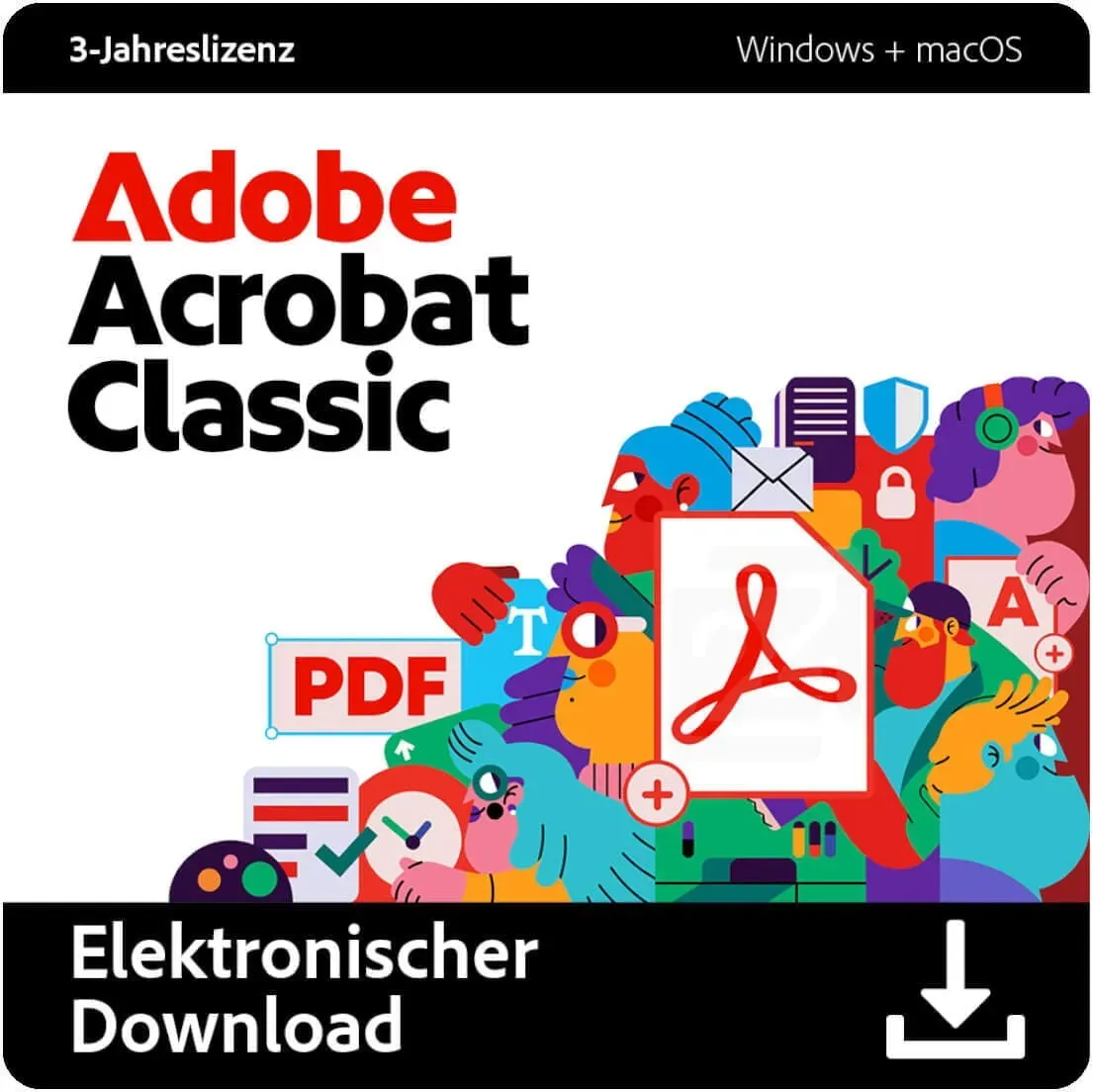
Adobe Acrobat Classsic
Verkoper: Blitzhandel24.de NL Prijs: 782.89 €Adobe Acrobat Classic - Krachtige PDF-functies zonder abonnement Adobe Acrobat Classic is de nieuwste desktopversie van de populaire PDF-editor van Adobe en biedt een uitgebreide oplossing voor gebruikers die hun PDF-documenten professioneel en zonder abonnement willen bewerken. Deze versie bevat alle functies die nodig zijn voor het productief en efficiënt bewerken van PDF-bestanden - ideaal voor dagelijks gebruik op kantoor of thuis. Adobe Acrobat Classic is de bijgewerkte versie van de Acrobat desktop software en vervangt de oudere eeuwigdurende versies. De licentie voor 3 jaar wordt niet automatisch verlengd en maakt offline gebruik na activering mogelijk. Het bevat alle functies van Acrobat Pro 2020 , maar ook extra verbeteringen, zoals een nieuwe gebruikersinterface en verbeterde tagging voor toegankelijkheid. Adobe Document Cloud is niet inbegrepen. Acrobat Classic biedt volledige PDF-functionaliteit op de desktop, zonder web- of mobiele toegang. Voor cloudservices en geavanceerde functies wordt een abonnement aanbevolen. Belangrijke functies van Adobe Acrobat Classic Adobe Acrobat Classic biedt een groot aantal praktische functies die het bewerken en organiseren van PDF-documenten veel gemakkelijker maken. Intuïtieve en aanpasbare gebruikersinterface De gebruikersinterface van Adobe Acrobat Classic is ontworpen om bijzonder eenvoudig en efficiënt te zijn in het gebruik. Veelgebruikte gereedschappen zijn snel te vinden en de werkbalk is aanpasbaar , zodat gebruikers hun favoriete functies naar wens kunnen toevoegen. Menu's, werkbalken en bedieningspanelen zijn duidelijk gestructureerd en geven snel toegang tot belangrijke tools. Markeer bestanden en vind ze snel terug Met de stermarkeerfunctie kunnen belangrijke bestanden in een handomdraai worden gemarkeerd en opgeroepen: Stermarkering: bestanden kunnen gemarkeerd worden met een ster om ze snel terug te vinden in de "Gesternte" weergave. Gemakkelijk te gebruiken: Met behulp van het sterpictogram naast de bestandsnaam in de beginweergave of in de viewer kunnen bestanden direct gemarkeerd en georganiseerd worden. Formulieren maken op lege pagina's Voor aangepaste formulieren biedt Adobe Acrobat Classic de functie om nieuwe formulieren op lege pagina's te maken: Snelle formulieren: Via Alle gereedschappen > Toon meer > Een formulier voorbereiden kunnen blanco pagina's worden gebruikt voor het maken van formulieren. Aanpasbare opties: Met de tool kun je direct velden en opties toevoegen voor aanpasbare formulieren. Onderbroken pagina's extraheren Onderbroken pagina's kunnen specifiek uit een PDF-document worden geëxtraheerd om bepaalde delen afzonderlijk te gebruiken: Gericht extraheren: Afzonderlijke pagina's kunnen worden geselecteerd en geëxtraheerd in het navigatiedeelvenster. Gebruiksvriendelijk: Klik met de rechtermuisknop op de paginaminiatuur > "Pagina's uitpakken" > Selecteer en bevestig pagina's in het dialoogvenster. Stappen voor het extraheren van PDF-pagina's 1. PDF-bestand openen Open het PDF-bestand waaruit je pagina's wilt extraheren in Adobe Acrobat. 2. Paginaminiaturen selecteren Selecteer de paginaminiaturen in het linker navigatiegebied om de gewenste pagina's weer te geven. 3. Pagina's uitpakken Klik met de rechtermuisknop op de paginaminiatuur en selecteer "Pagina's uitpakken". 4. Pagina's selecteren en bevestigen Voer de paginanummers in die uitgepakt moeten worden en bevestig met "OK". Verbeterde functies in Adobe Acrobat Classic Verbeterde PDF-exportervaring De PDF-exportfunctie is verbeterd en omvat nu Herkenning van hybride en randloze tabellen Verwerking van gedraaide tabellen Verwerking van achtergrondobjecten en overlappende objecten in Microsoft PowerPoint Herkenning van kopteksten en onderverdelingen in Microsoft Word Verbeterde tagging voor toegankelijkheid Acrobat Classic bevat bijgewerkte taggingfuncties die de toegankelijkheid verbeteren door PDF-documenten en formulieren gemakkelijker navigeerbaar te maken. Deze functies vergemakkelijken: Interactie met ondersteunende technologieën zoals schermlezers Tags toevoegen en bewerken voor structurering Voldoen aan toegankelijkheidsnormen Met deze update benadrukt Adobe zijn inzet voor inclusiviteit en het verbeteren van de toegang tot informatie voor alle gebruikers. Ondersteuning voor Microsoft Purview-informatiebeveiliging Acrobat Classic ondersteunt nu Microsoft Purview Information Protection (MPIP) voor veilige, op rechten gebaseerde toegang tot PDF-documenten. De functies omvatten: Uniforme weergave van MPIP-beveiligde PDF-bestanden Toepassen en bewerken van vertrouwelijkheidsaanduidingen en beleidsregels StandardInclusief MPIP in het installatieprogramma voor vereenvoudigde installatie Stappen om Acrobat Classic te integreren met Microsoft SharePoint 1. Een PDF-bestand openen vanuit SharePoint Open een PDF-bestand rechtstreeks vanuit de SharePoint-documentbibliotheek om het te bewerken in Acrobat. 2. Wijzigingen aanbrengen Bewerk het PDF-bestand in A...
-

L'Acrobate Gin De France 44% Vol. 0,7l
Verkoper: Delicando.com/NL Prijs: 32.31 € (+1.39 €)L'Acrobate Gin belichaamt de uitmuntendheid van de Franse distillatiekunst en wordt geproduceerd in beperkte kleine batches volgens een exclusief en zorgvuldig bewaakt distillatieproces. Dit premium distillaat wordt gekenmerkt door een origineel rece Kleur: Helder. Neus: Fris, exotisch fruit, tonen van zeewier. Smaak: Fris, fruitig, tonen van exotisch fruit, zeewier. Afdronk: Langdurig. (automated translation)
-

L'Acrobate Gin De France 44% Vol. 0,7l
Verkoper: Delicando.com Prijs: 32.31 € (+13.90 €)L'Acrobate Gin belichaamt de uitmuntendheid van de Franse distillatiekunst en wordt geproduceerd in beperkte kleine batches volgens een exclusief en zorgvuldig bewaakt distillatieproces. Dit premium distillaat wordt gekenmerkt door een origineel rece Kleur: Helder. Neus: Fris, exotisch fruit, tonen van zeewier. Smaak: Fris, fruitig, tonen van exotisch fruit, zeewier. Afdronk: Langdurig. (automated translation)
-
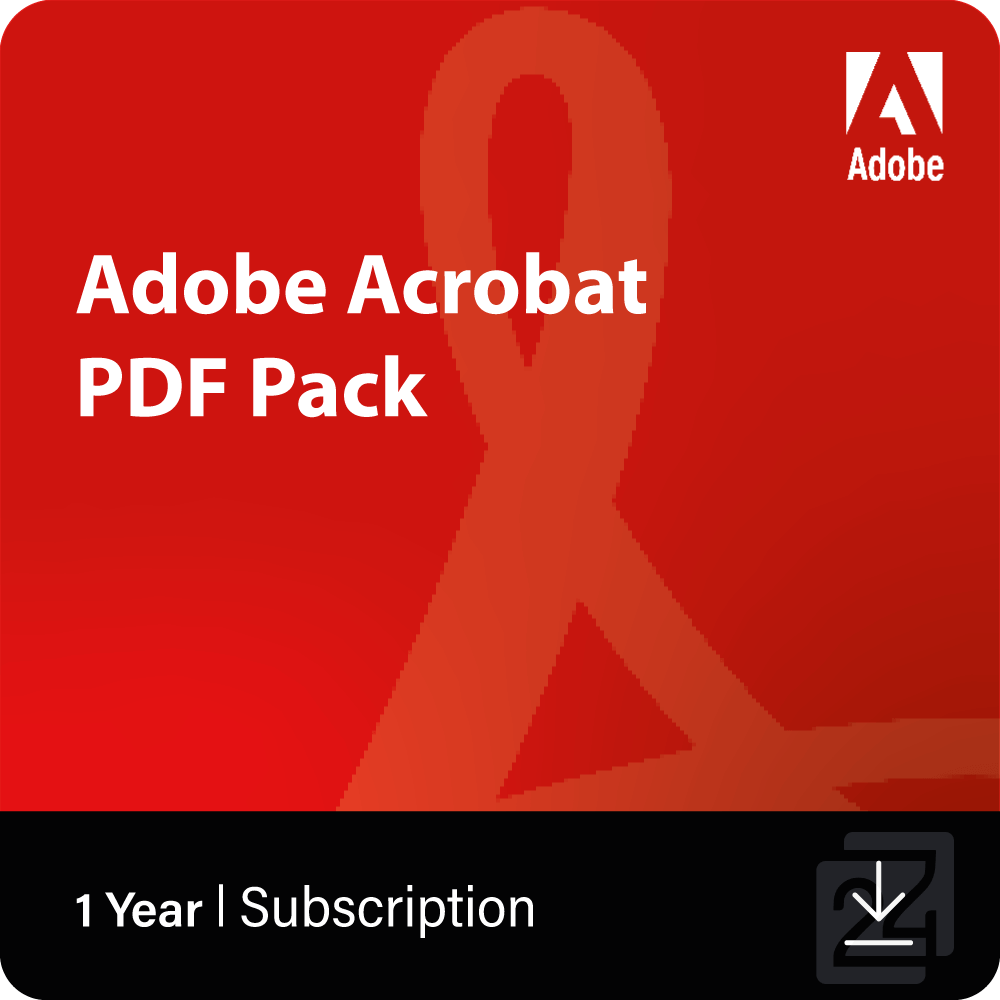
Adobe Acrobat PDF Pack
Verkoper: Blitzhandel24.de NL Prijs: 147.39 €Ontdek de veelzijdigheid van Adobe Acrobat PDF Pack Het Adobe Acrobat PDF Pack is de online versie van Adobe Acrobat, speciaal ontworpen voor het maken, bewerken en converteren van PDF-bestanden. Het is een voordelig alternatief voor Adobe Acrobat Pro DC en ideaal voor gebruikers die af en toe met PDF-bestanden werken en geen uitgebreide functies nodig hebben. Hier volgen vijf belangrijke functies van Adobe Acrobat PDF Pack in detail: PDF-bestanden maken Met Adobe Acrobat PDF Pack kunnen gebruikers eenvoudig PDF-bestanden maken van verschillende bestandsformaten. Ondersteunde bestandsindelingen zijn onder andere Microsoft Word, Excel, PowerPoint, JPEG, PNG en TIFF bestanden. Het proces is eenvoudig: upload bestanden en converteer ze naar PDF-bestanden. PDF-bestanden bewerken Adobe Acrobat PDF Pack biedt een schat aan bewerkingsfuncties voor PDF-bestanden. Gebruikers kunnen tekst, afbeeldingen en andere inhoud bewerken en becommentariëren. Functies voor markeren, onderstrepen, doorstrepen, annotaties of notities invoegen en tekst verwijderen of vervangen zijn ook beschikbaar. PDF-bestanden converteren Met Adobe Acrobat PDF Pack kun je PDF-bestanden ook converteren naar verschillende indelingen zoals Microsoft Word, Excel, PowerPoint, HTML, JPEG, PNG en nog veel meer. Upload gewoon de PDF-bestanden en converteer ze naar het gewenste formaat. PDF-bestanden samenvoegen Met Adobe Acrobat PDF Pack kunnen gebruikers meerdere PDF-bestanden samenvoegen tot één bestand. Dit is vooral handig als verschillende PDF's moeten worden samengevoegd tot één document. Het proces is eenvoudig: Upload PDF-bestanden en voeg ze samen. Beveiliging van PDF-bestanden Het Adobe Acrobat PDF Pack biedt geavanceerde beveiligingsfuncties voor PDF-bestanden. Gebruikers kunnen hun PDF's beveiligen met wachtwoorden om toegang te autoriseren. Daarnaast zijn er functies voor het redigeren of verwijderen van gevoelige informatie uit PDF-bestanden om vertrouwelijkheid te garanderen. Over het geheel genomen is Adobe Acrobat PDF Pack een praktische en kosteneffectieve oplossing voor gebruikers die af en toe met PDF's werken en geen complexe functies nodig hebben. De mogelijkheid om te maken, bewerken, converteren, samenvoegen en de beveiligingsfuncties maken het een waardevolle aanvulling op elke werkplek. Systeemvereisten van Adobe Acrobat PDF Pack Windows: Windows 11, Windows 10, Windows 7 macOS: macOS 14.0, macOS 13.0, macOS 12.0 macOS 11.0, macOS 10.15, macOS 10.14, macOS 10.13
-

Krom Jacob Acrobat - Kendama
Verkoper: Onlineskateshop.nl Prijs: 49.95 € (+6.95 €)Krom Jacob Acrobat - Kendama Krom Kendama is verheugd om Jacob te verwelkomen in de KROM-familie. Naast zijn inspirerende talenten op vele andere gebieden, heeft Jacob ook een voorliefde voor kendama gekregen. Krom is verheugd om samen te werken en de handen in één te slaan. Zo elkaar te versterken en elkaar te helpen hun doelen te bereiken, waaronder natuurlijk het verspreiden van de kendama-liefde naar steeds meer mensen. Specifications 2GOOD shape beech wood ken 62mm beech wood tama w/ 23,5mm bevel KROM LOL® CLEAR Multiple ken engravings & pad prints Custom bag and extra string Black string and mini metal bearing
-
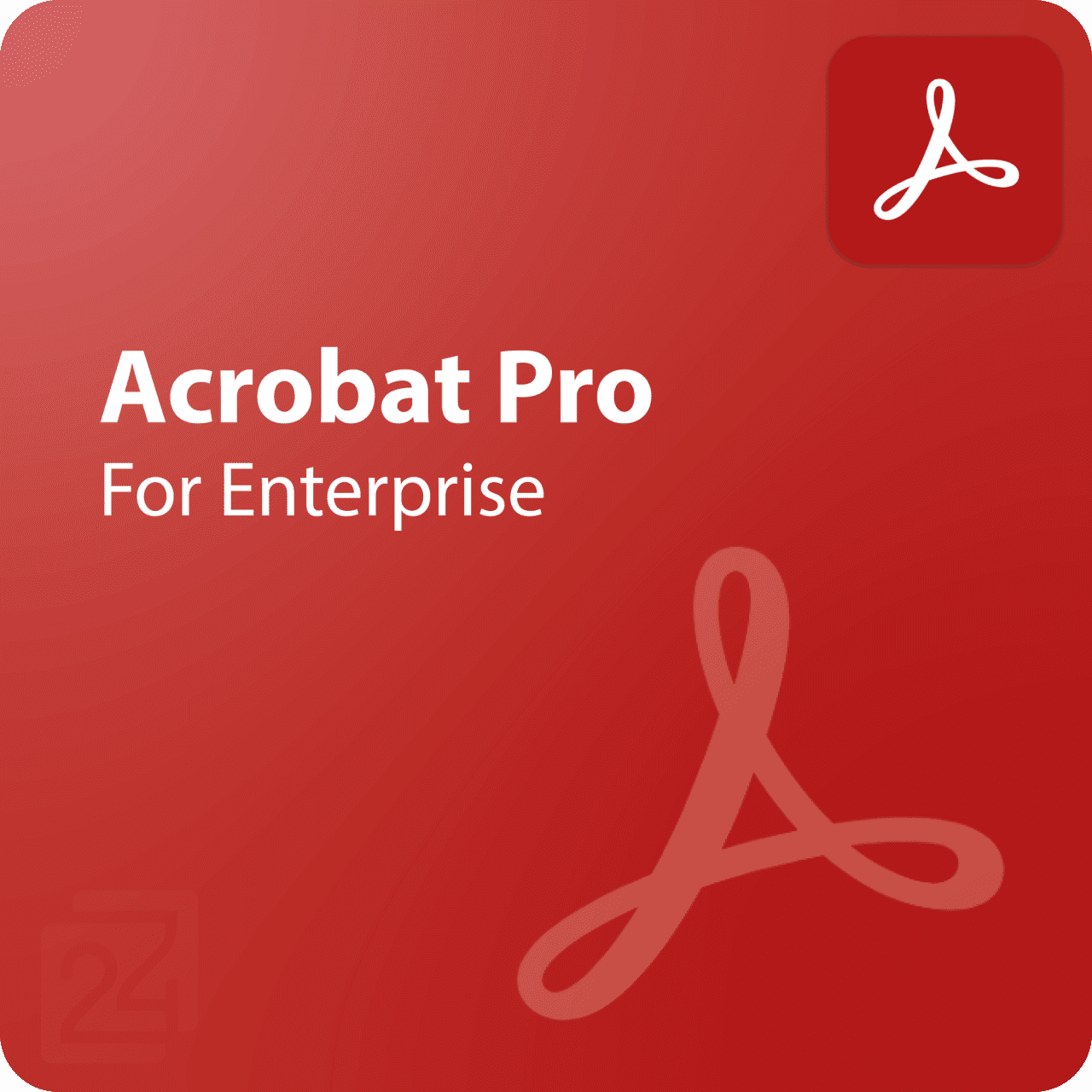
Acrobat Pro for Enterprise
Verkoper: Blitzhandel24.de NL Prijs: 396.50 €Adobe Acrobat Pro voor ondernemingen: efficiënt documentbeheer voor bedrijven Welkom in de wereld van documentbeheer van wereldklasse voor bedrijven met Adobe Acrobat Pro voor bedrijven . In dit artikel lees je hoe deze krachtige software van Adobe jouw organisatie kan helpen bij het efficiënt maken, bewerken en delen van documenten. Voordelen van Adobe Acrobat Pro voor ondernemingen 1. Samenwerking binnen de onderneming Met Adobe Acrobat Pro voor ondernemingen kun je documenten bewerken en delen binnen je hele onderneming. Verbeter de communicatie en samenwerking tussen je teams, ongeacht hun locatie. 2. Geavanceerde documentcontrole Houd volledige controle over je documenten en bescherm gevoelige informatie met geavanceerde beveiligingsfuncties. Bepaal wie toegang heeft tot documenten en wie ze mag bewerken. 3. Efficiënte documentverwerking Versnel de workflow van je organisatie met de naadloze integratie van Adobe Acrobat Pro for enterprise. Automatiseer terugkerende taken en verhoog de efficiëntie. 4. Schaalbare oplossing Of je nu een klein bedrijf of een grote onderneming bent, Adobe Acrobat Pro for enterprise is een schaalbare oplossing die zich aanpast aan de grootte en behoeften van je bedrijf. Systeemvereisten Ondersteund besturingssysteem: Windows 10 (64-bits) / macOS 10.15 of nieuwer Processor: Intel® of AMD 64-bits, 2 GHz of sneller Geheugen: 16 GB of meer Vrij geheugen: 4 GB voor installatie Grafische kaart: GPU met DirectX 12 Beeldschermresolutie: 1024 x 768 Internet: Voor activering en updates Houd er rekening mee dat dit minimale vereisten zijn.
-

Loco mini - acrobaten in het circus groep 1-2 (4-6 jr.)
Verkoper: Fietsweb.nl Prijs: 14.99 €De acrobaten doen allerlei verschillende kunstjes. Ze jongleren, turnen op een paard, ze dansen op een koord. En bij alle kunstjes zijn leuke puzzels gemaakt. Los jij ze op? Het Mini Loco boekje kan alleen gespeeld worden met de Mini Loco basisdoos. De basisdoos is niet inbegrepen.
-

Acrobat Pro for Teams
Verkoper: Blitzhandel24.de NL Prijs: 316.18 €Adobe Acrobat Pro voor teams: Efficiënt documentbeheer voor teams Welkom in de wereld van professioneel documentbeheer voor teams met Adobe Acrobat Pro voor teams . In dit artikel lees je hoe deze krachtige software van Adobe je team kan helpen bij het efficiënt maken, bewerken en delen van documenten. Voordelen van Adobe Acrobat Pro voor teams 1. Naadloze samenwerking Met de teamfuncties van Adobe Acrobat Pro voor teams kun je samenwerken aan documenten. Volg wijzigingen, geef feedback en verbeter de samenwerking in realtime. 2. Uitgebreide bewerkingsmogelijkheden Met Adobe Acrobat Pro voor teams kun je PDF-documenten volledig bewerken, tekst wijzigen, afbeeldingen invoegen en formulieren maken. De intuïtieve gebruikersinterface maakt het eenvoudig om zelfs de meest complexe documenten te bewerken. 3. Veilig documenten delen Deel documenten veilig met je team en externe partners. Dankzij de geavanceerde beveiligingsfuncties kun je gevoelige informatie beschermen en toch eenvoudig samenwerken. 4. Cloud integratie Integreer Adobe Acrobat Pro voor teams naadloos met je bestaande cloudservices. Krijg overal toegang tot je documenten en synchroniseer wijzigingen automatisch. Systeemvereisten Ondersteund besturingssysteem: Windows 10 (64-bits) / macOS 10.15 of hoger Processor: Intel® of AMD 64-bit, 2 GHz of sneller Geheugen: 16 GB of meer Vrij geheugen: 4 GB voor installatie Grafische kaart: GPU met DirectX 12 Beeldschermresolutie: 1024 x 768 Internet: Voor activering en updates Houd er rekening mee dat dit minimale vereisten zijn.
-

SES animal acrobats Multi kleuren
Verkoper: Fietsweb.nl Prijs: 13.99 €Kinderen vermaken zich eindeloos met acrobaatdieren! Ontdek deze hilarische activiteit die ideaal kan worden gespeeld in de buitenlucht. Kinderen kunnen de dobbelsteen gooien om te zien welke truc moet worden uitgevoerd. Een lenige pose? Elkaar optillen? Met 27 verschillende kaarten is er genoeg te oefenen! Dit spel stimuleert samenwerken en actief spelen, terwijl kinderen een middag doorbrengen als échte acrobaten. Kenmerken • Eindeloos speelplezier • Stimuleert fysieke activiteit en buitenspelen • Stimuleert samenspel en samenwerking • Gemaakt van stevige materialen voor buitengebruik Inhoud: 27 speelkaarten en een houten dobbelsteen. Geschikt vanaf 5 jaar.
-

Adobe Acrobat Standard 2020
Verkoper: Blitzhandel24.de NL Prijs: 427.01 €Acrobat 2020 is de nieuwste eeuwigdurende licentieversie van Acrobat. Het is een complete desktop-oplossing voor het werken met PDF-documenten. Acrobat 2020 vereenvoudigt alledaagse PDF-taken en bevat veel productiviteitsverbeteringen voor het werken met PDF's op uw bureaublad. U kunt met Acrobat 2020 uitsluitend op de desktop werken of een Acrobat DC-lidmaatschap aanschaffen om te profiteren van de extra functies die door de nieuwe Adobe Document Cloud-services... Maak, bewerk en onderteken vol vertrouwen PDF-documenten PDF-bestanden maken PDF's bewerken of exporteren PDF's ondertekenen Alleen voor Windows Nieuwe functies in Acrobat 2020: Nieuw huis uitzicht De nieuwe Home-weergave helpt u georganiseerd en productief te blijven - een centrale plaats om al uw PDF-bestanden te organiseren, te beheren en te doorzoeken. Lijst met recente bestanden: Toont uw meest recent geopende bestanden van uw computer, Document Cloud-opslag, of opslag van derden zoals OneDrive, Dropbox, Box, en SharePoint. Aanbevolen gereedschappen: Helpt u de beste Acrobat gereedschappen te vinden, zoals "PDF bewerken", "PDF maken", "PDF-bestanden samenvoegen", en nog veel meer. Zoekvak: doorzoek al uw Document Cloud-bestanden en de bestanden die u hebt verzonden om te bekijken, te beoordelen of te ondertekenen. Contextvenster: hiermee kunt u met contextmenu's acties ondernemen op bestanden in alle startweergaven, en de deelnemersstatus en actiegeschiedenis voor gedeelde documenten bekijken. MIP-beveiligde PDF-bestanden bekijken in Acrobat 2020 en Reader 2020 U kunt nu Adobe Acrobat 2020 en Acrobat Reader 2020 Windows- en Mac-desktoptoepassingen gebruiken om bestanden te openen die zijn beschermd met MIP-oplossingen (Microsoft Information Protection), waaronder Azure Information Protection (AIP) en Information Protection met Office 365. Acrobat 2020 en Acrobat Reader 2020 detecteren automatisch een bestand dat met MIP is beschermd en vragen u de juiste plug-in te downloaden vanaf de Help-pagina. Zodra u de add-on hebt gedownload en geïnstalleerd, zullen de beschermde bestanden in Acrobat of Reader net als elk ander PDF-bestand worden geopend. Kleuraanpassingsfunctie in het "Vul en teken"-gereedschap U kunt nu het "Vul en onderteken"-hulpmiddel in Acrobat 2020 gebruiken om de kleur te selecteren waarmee u het PDF-formulier wilt invullen en het vervolgens te ondertekenen. Om de kleur te veranderen, klikt u op de knop Kleur op de werkbalk Vullen en tekenen. Standaard is de kleur van de handtekening zwart. Om de standaardkleur te behouden, schakelt u het selectievakje Originele kleur voor handtekeningen behouden uit. Voer OCR uit voor gescande documenten met Live Text Acrobat 2020 kan nu OCR uitvoeren op gescande PDF-bestanden die afbeeldingen met live tekst bevatten. Open het gescande PDF-bestand in Acrobat 2020. Kies Extra > Scans verbeteren > Tekstherkenning > In dit bestand. Klik op Instellingen op de werkbalk. Het dialoogvenster Tekst herkennen verschijnt. Selecteer Doorzoekbare afbeelding of Doorzoekbare afbeelding (exact) in de vervolgkeuzelijst Uitvoer en klik op OK. Klik op Tekst herkennen op de werkbalk. Verbeterde gebruikerservaring met DirectInk Met de verbeterde pen-tool met DirectInk-technologie kunt u nog gemakkelijker en nauwkeuriger rechtstreeks op het document schrijven en tekenen zonder een tool te selecteren. PDF-bestanden ondertekenen met DirectInk Nieuwe DirectInk-ondersteuning in het handtekeningenpaneel van de Certificaten-app zorgt voor een natuurlijkere ervaring en geeft u meer controle over hoe uw handtekening eruitziet bij het ondertekenen op Windows 10-apparaten. Systeemvereisten: Windows Processor met ten minste 1,5 GHz Windows Server 2012 (64 bit), 2012 R2 (64 bit)†, 2016 (64 bit), of 2019 (64 bit); Windows 8, 8.1 (32 en 64 bit)†, of Windows 10 (32 en 64 bit) 2 GB RAM 4.5 GB vrije ruimte op de harde schijf 1024 x 768 px schermresolutie Internet Explorer 11; Firefox (ESR); of Chrome Grafische hardwareversnelling (optioneel) De software zal niet werken zonder activatie. Voor activering van een Adobe-product, validatie van abonnementen en toegang tot onlineservices zijn een internetverbinding en registratie vereist* Telefonische activering is niet mogelijk.
-

Ucon Acrobatics Hajo Mini Rugzak Groen One size
Verkoper: Bever.nl Prijs: 74.96 €De Hajo Mini van Ucon Acrobatics is de kleinere versie van Hajo Medium backpack en geschikt voor elke gelegenheid, of je nu op de fiets zit, tijdens het winkelen of in het nachtleven. Comfortabel te dragen dankzij de versterkte rug met padding en de verstelbare gewatteerde schouderbanden. De rolltop sluit met een klittenbandsysteem, of als je hem tot de nok wilt vullen met drukknopen. De rugzak heeft een zacht buitenoppervlak en een zachte binnenkant van geborsteld polyester. Voor een snelle toegang tot het hoofdvak kan je de verticale rits gebruiken. Twee zakken aan de zijkant voor je paraplu of een drinkfles. Een extern vak aan de voorkant die sluit met een waterafstotende rits voor je telefoon of portemonee. Je laptop tot 16 inch kan veilig worden opgeborgen in het gewatteerde laptopvak. Peta Certified.; gemaakt van veganistisch leder. PFC vrij PU materiaal. Neopreen laptop compartiment. Afmetingen ingerold: 44 x 28 x 10 cm (12 liter) Afmetingen uitgerold: 54 x 28 x 10 cm (16 liter)
-
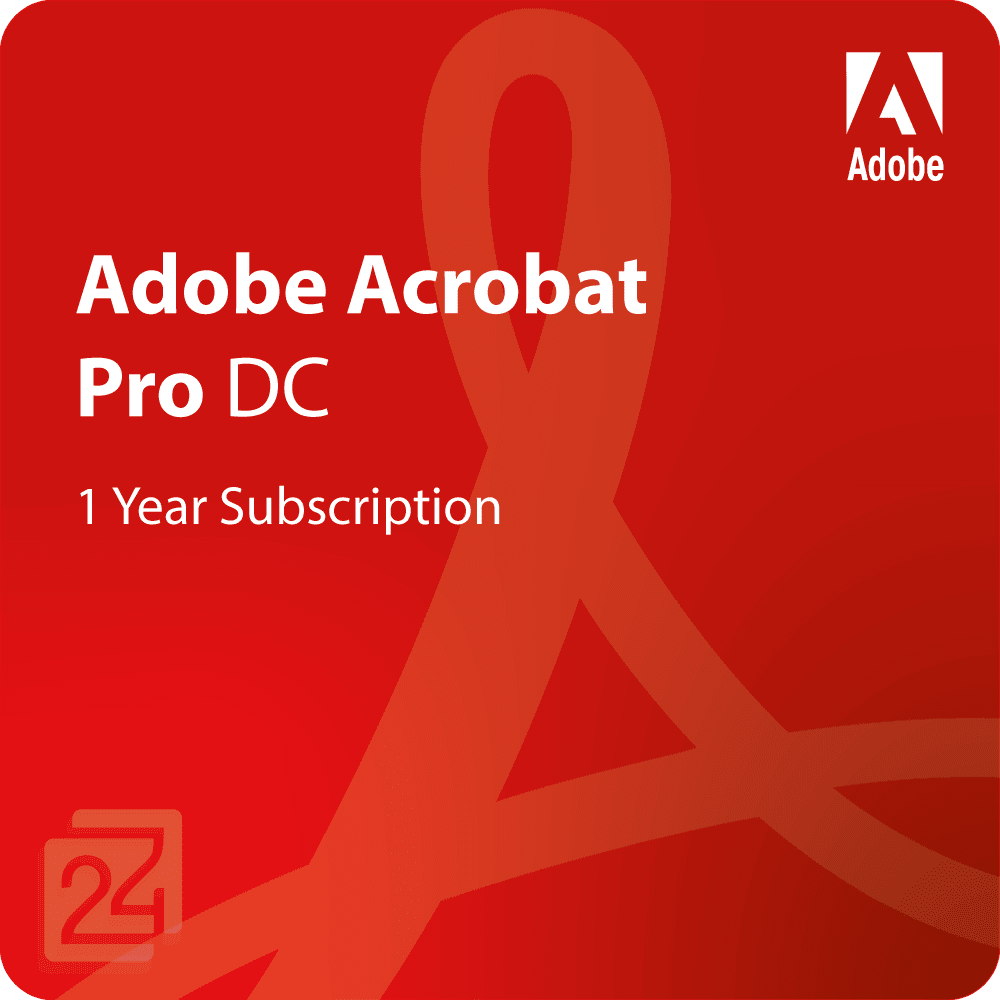
Adobe Acrobat Pro DC
Verkoper: Blitzhandel24.de NL Prijs: 274.49 €Adobe Acrobat Pro DC - Optimale samenwerking en tracking Apparaat Met Adobe Acrobat Pro DC kun je je projecten efficiënt en naadloos voortzetten - ongeacht waar je bent of welke je gebruikt. Of je nu op kantoor bent, onderweg of thuis werkt, de samenwerking is altijd up-to-date. PDF's goedkeuren, beoordelen en ondertekenen wordt een eenvoudig proces. Dankzij het realtime bijhouden van de status heb je altijd overzicht, zelfs nadat het document is verzonden. Soepele documentrevisies Het beheren van documentrevisies is nog nooit zo eenvoudig geweest als met Acrobat Pro DC. Maak PDF's en krijg realtime feedback van je collega's of klanten. Elke ontvanger ontvangt een link naar je bestand, waarop ze eenvoudig kunnen klikken om het document te bekijken en er commentaar op te geven. Deze efficiënte manier van samenwerken bespaart tijd en verhoogt de productiviteit. Verhoogde productiviteit met Adobe Acrobat Pro DC Apparaat Gebruik je mobiel als een volwaardig werkinstrument. De Acrobat Reader app voor mobiele apparaten is gratis en krachtig en biedt je allerlei tools om PDF-documenten overal te bekijken, van aantekeningen te voorzien, te ondertekenen en te delen. Met Acrobat Pro DC kun je deze mogelijkheden uitbreiden door documenten rechtstreeks op je tablet of smartphone te bewerken, maken, exporteren, organiseren en koppelen - en dat allemaal onderweg. Verhoog de efficiëntie met elektronische handtekeningen Apparaat Verhoog de efficiëntie in je dagelijkse werk met de mogelijkheid om PDF-formulieren direct op je favoriete . Met Adobe Acrobat Pro DC kun je handtekeningen verzamelen, de voortgang bijhouden en documenten automatisch archiveren - allemaal eenvoudig en zonder het gedoe van papieren documenten. De voordelen van Adobe Document Cloud De Adobe Document Cloud zorgt ervoor dat je organisatie 100% digitaal is. In een steeds veranderende werkwereld, waarin werknemers wereldwijd werken en klanten steeds snellere en soepelere communicatie eisen, is Acrobat Pro DC de ideale oplossing. Met Adobe Acrobat Pro DC en Adobe Sign kun je je bedrijf perfect voorbereiden op de nieuwe eisen van de moderne werkwereld. Vergelijk de versies Kenmerken en functies Adobe Acrobat Pro DC Standard Adobe Acrobat DC PDF-bestanden maken en exporteren naar Word, Excel of PowerPoint Tekst en afbeeldingen in PDF-documenten bewerken en pagina's herschikken of verwijderen Formulieren maken, invullen, ondertekenen en verzenden Meerdere documenten en bestandstypen samenvoegen in één PDF-bestand Documenten verzenden voor ondertekening en de status in realtime volgen PDF-bestanden beter beveiligen met wachtwoorden Geavanceerde bewerkingsopties gebruiken op tablets en smartphones Verschillen tussen twee versies van een PDF-document identificeren Gescande papieren documenten omzetten in bewerkbare, doorzoekbare PDF-bestanden Vertrouwelijke informatie in PDF-documenten permanent verwijderen PDF-bestanden controleren en corrigeren volgens toegankelijkheids- en ISO-normen Extra functies van Adobe Acrobat Pro DC Werken met de nieuwste PDF-technologie Beschikbaar op alle apparaten en op elk werkstation Voortdurende updates - altijd de nieuwste functies zodra ze beschikbaar zijn Adobe Acrobat Pro: de juiste keuze voor modern werken Meer dan 5 miljoen bedrijven wereldwijd vertrouwen op Adobe Acrobat Pro PDF's maken en bewerken of converteren naar Microsoft Office-documenten Samenwerken aan digitale documenten - altijd en overal Eenvoudig samenwerken Altijd en overal documenten delen en bewerken Apparaat Status van gedeelde PDF-documenten in realtime bijhouden Flexibele feedback - ontvangers kunnen direct in het document opmerkingen achterlaten Documenten efficiënt beoordelen en goedkeuren Eenvoudig delen en becommentariëren van PDF-documenten - geen e-mailbijlagen meer nodig Volledige controle over feedback en de voortgang van documentbeoordelingen Overal productief zijn Gratis Adobe Acrobat Reader app voor basis PDF-functionaliteit Adobe Acrobat Pro voor geavanceerde functies - PDF's direct bewerken, exporteren en combineren op smartphones en tablets Elektronische handtekeningen en formulieren Overal formulieren invullen en ondertekenen - op elk apparaat Eenvoudig handtekeningen verzamelen en handtekeningprocessen bijhouden Automatisch archiveren van ondertekende documenten 100% digitale documentprocessen met Adobe Document Cloud Mobiel Perfect voor werkomgevingen - ideaal voor bedrijven met wereldwijd verspreide teams Mobiel Klaar voor de werkplek van vandaag met Adobe Acrobat DC en Adobe Sign Mobiel Toepassingen iOS Android Windows Telefoon Browser Windows Microsoft 10 Internet Explorer 11, Firefox of Chrome Windows Microsoft 8 Internet Explorer 10 of hoger, Firefox of Chrome Windows Microsoft 7 Internet Explorer 8 of hoger, Firefox of Chrome Windows Microsoft Vista Internet Explorer 8 of 9, Firefox of Chrome Systeemvereisten Windows macOS P rocessor Intel- o...
-

Tas Ucon Acrobatics - Multicolour One size Man
Verkoper: Spartoo.com Prijs: 70.00 € (+5.00 €)Tas Ucon Acrobatics - Multicolour Verkrijgbaar in herenmaat. One size.
-
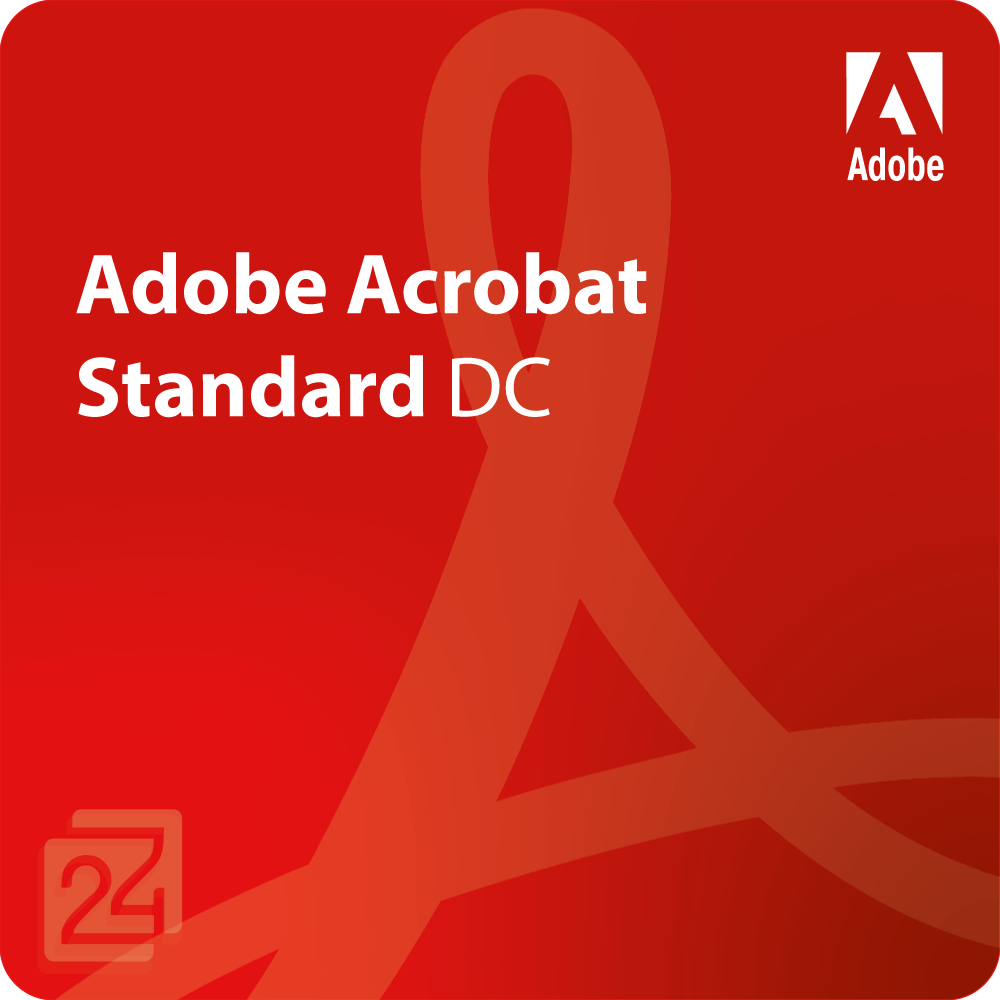
Adobe Acrobat Standard DC
Verkoper: Blitzhandel24.de NL Prijs: 182.97 €Rimani produttivo rimanendo connesso Sfrutta sempre la più recente tecnologia degli strumenti PDF che ti permette di lavorare ovunque, in qualsiasi momento e su qualsiasi dispositivo. Sfrutta sempre le ultime funzionalità di Acrobat DC Le tue esigenze sono in continua evoluzione. E il tuo modo di lavorare si evolve di pari passo. Ecco perché le funzioni di Adobe Acrobat vengono continuamente migliorate e potenziate. Acquistando Adobe Acrobat DC, avrai sempre a disposizione le ultime funzionalità non appena vengono rilasciate. Acrobat DC. Come il mondo fa il suo lavoro Più di cinque milioni di organizzazioni in tutto il mondo si affidano ad Acrobat DC per creare e modificare i PDF più intelligenti, convertire i PDF in formati Microsoft Office e molto altro ancora. Quando sei in viaggio e hai bisogno di collaborare con colleghi in sedi diverse, puoi contare sulla potenza di Acrobat DC. Creare PDF Convertire PDF Modifica PDF Condividi i PDF Firma i PDF Mantieni i progetti in movimento da qualsiasi luogo. Non importa dove ti trovi o quale dispositivo stai usando, la collaborazione può continuare. Con Acrobat DC puoi condividere i PDF per visualizzarli, rivederli, firmarli e persino monitorare i progressi - da qualsiasi dispositivo e ovunque. Revisione dei documenti senza problemi. Condividere i PDF e sollecitare i commenti è ora facile come inviare un'e-mail, solo con un controllo maggiore, un monitoraggio completo e senza allegati ingombranti. I destinatari ricevono un'e-mail con un link al tuo PDF. Basta un clic per aprirlo, visualizzarlo e commentarlo. Trasforma il tuo dispositivo mobile in un vero e proprio strumento per i PDF. L'applicazione Acrobat Reader è sempre gratuita e ora è più potente che mai. Include tutti gli strumenti necessari per visualizzare, commentare, firmare e condividere i PDF. E con Acrobat Pro DC puoi fare ancora di più. Modifica, crea, esporta, organizza e combina i file direttamente dal tuo tablet o cellulare. Abbandona la penna e firma elettronicamente. Compila facilmente moduli PDF e firmali da qualsiasi luogo e su qualsiasi dispositivo. Puoi anche raccogliere le firme, tracciare i progressi in modo digitale e archiviare automaticamente il documento firmato. Caratteristiche principali Acrobat Pro DC Acrobat Standard DC Crea file PDF ed esportali in Word, Excel o PowerPoint Modifica il testo e le immagini nei documenti PDF e riordina o elimina le pagine Crea, compila, firma e invia moduli Unisci più documenti e tipi di file in un unico file PDF Invia i documenti per la firma e segui lo stato in tempo reale Rendi i file PDF più sicuri con le password Utilizzare opzioni di modifica avanzate su tablet e smartphone Identificare le differenze tra due versioni di un documento PDF Convertire documenti cartacei scansionati in file PDF modificabili e ricercabili Elimina in modo permanente le informazioni riservate nei documenti PDF Controlla e corregge i file PDF secondo gli standard di accessibilità e ISO Requisiti di sistema Windows Processore Intel®- o AMD; processore da 1,5 GHz o più veloce Sistema operativo Windows 11 (64 bit), Windows 10 (32 bit e 64 bit) versione 1809 o successiva, Windows 8, 8.1 (32 bit e 64 bit)†, Windows 7 SP1 (32 bit e 64 bit), o Windows Server - 2008 R2 (64 bit), 2012 (64 bit), 2012 R2 (64 bit)†, 2016 (64 bit) o 2019 (64 bit) RAM 2 GB di RAM Spazio su disco 4,5 GB di spazio disponibile sul disco rigido Risoluzione dello schermo 1024x768 Risoluzione dello schermo Browser Internet Explorer 11, Firefox (ESR) (opzionale), Chrome (opzionale) Scheda grafica Accelerazione hardware video (opzionale) macOS Processore Processore Intel Sistema operativo macOS v10.14, macOS v10.15, macOS v11* o macOS v12 RAM 2 GB di RAM Spazio su disco rigido 2,75 GB di spazio disponibile su disco rigido Risoluzione dello schermo 1024x768 Risoluzione dello schermo Browser Safari 10.0 o 11.0 (il plug-in del browser per Safari è supportato solo su processori Intel a 64 bit) Applicazioni mobili Adobe Acrobat Reader: iOS, Android, Windows Phone Adobe Scan: iOS, Android Adobe Fill & Sign: iOS, Android Adobe Sign: iOS, Android
-

Rugzak Ucon Acrobatics Ando Bag - Black Zwart One size Man
Verkoper: Spartoo.com Prijs: 49.99 € (+5.00 €)Rugzak Ucon Acrobatics Ando Bag - Black Zwart Verkrijgbaar in herenmaat. One size.
-
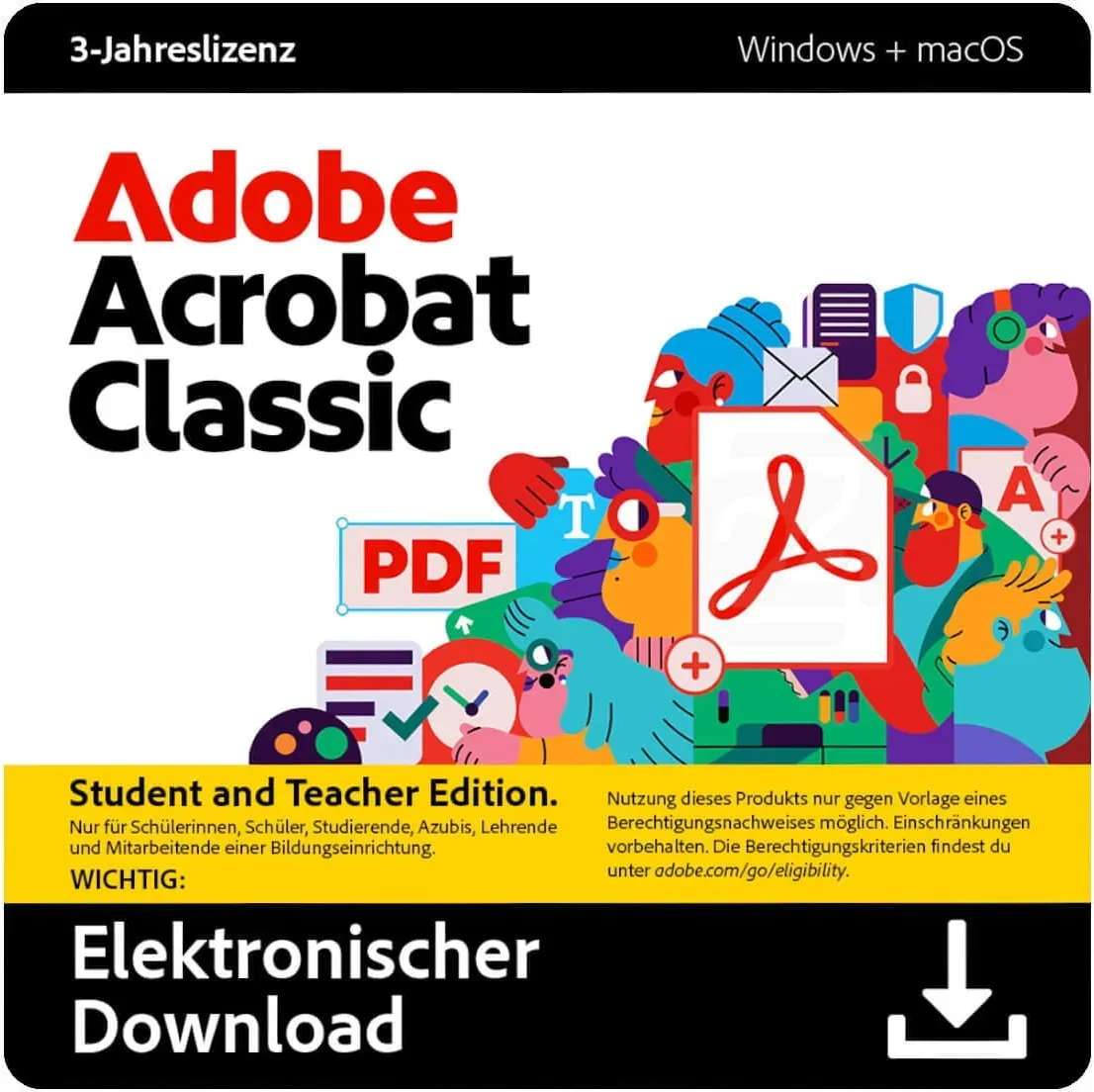
Adobe Acrobat Classic STE
Verkoper: Blitzhandel24.de NL Prijs: 111.80 €Adobe Acrobat Classic STE - De perfecte oplossing voor studenten en docenten Adobe Acrobat Classic STE is de ideale PDF-oplossing voor studenten en docenten die op zoek zijn naar krachtige desktopsoftware zonder abonnement. Deze versie biedt de kernfuncties van Adobe Acrobat Pro 2020, aangevuld met een gemoderniseerde gebruikersinterface en verbeterde taggingopties voor toegankelijkheid. De software wordt aangeboden als een licentie voor 3 jaar zonder automatische verlenging en kan na activering volledig offline worden gebruikt. Krachtige PDF-tools voor onderwijsinstellingen Adobe Acrobat Classic STE geeft je volledige toegang tot PDF-bewerkingstools die beschikbaar zijn op je desktop. Deze versie is speciaal ontworpen voor gebruikers in het onderwijs die PDF's willen maken, bewerken, annoteren en ondertekenen zonder cloud-gebaseerde diensten nodig te hebben. Documenten kunnen efficiënt worden bewerkt en gedeeld met anderen zonder dat er een internetverbinding nodig is. Voordelen van Adobe Acrobat Classic STE Jaar E enmalige betaling: Koop de software met een eenmalige betaling en gebruik het drie keer zonder extra kosten. Offline gebruik: Werk offline gedurende de hele licentieperiode zonder afhankelijk te zijn van webgebaseerde diensten. Gebruiksvriendelijke interface: Dankzij de nieuwe, verbeterde gebruikersinterface is het verwerken van PDF's eenvoudiger en sneller. Verbeterde toegankelijkheid: Geïntegreerde functies voor het labelen van toegankelijkheid maken het makkelijker voor mensen met een beperking om met PDF-documenten te werken. Ideaal voor dagelijks werken met PDF-documenten Adobe Acrobat Classic STE is ideaal voor iedereen die in het onderwijs werkt en regelmatig met PDF's moet werken. Dankzij de functionaliteit voor alleen de desktop kunnen leerlingen, studenten en docenten hun documenten flexibel bewerken en beheren zonder zich zorgen te hoeven maken over beveiligingsupdates of functionele updates. Deze versie is met name geschikt voor gebruikers die vertrouwen op eenvoudige en krachtige PDF-tools, maar geen cloud- of mobiele toepassingen nodig hebben. Verschillen tussen Acrobat Classic en Acrobat Pro Acrobat Pro is de uitgebreide oplossing voor het werken met PDF's en elektronische handtekeningen die werkt op desktop-, web- en mobiele platforms. Deze versie biedt voortdurende beveiligings- en functie-updates, zodat gebruikers altijd met de nieuwste functies kunnen werken. Geavanceerde functies zijn onder andere de mogelijkheid om documenten elektronisch te ondertekenen, naadloze samenwerking via goedkeurings- en beoordelingsmogelijkheden en AI-tools die de productiviteit van documentverwerking verhogen. Acrobat Pro is daarom ideaal voor bedrijven en professionele gebruikers die een uitgebreide, cloudgebaseerde oplossing nodig hebben. Acrobat Classic daarentegen is software voor op de desktop en wordt gekocht met een eenmalige betaling. Deze versie is geschikt voor gebruikers die geen regelmatige functie-updates of cloud-gebaseerde uitbreidingen nodig hebben. Met Acrobat Classic beschik je over alle essentiële tools voor het bewerken, beheren en beveiligen van PDF-documenten zonder dat je aanvullende diensten nodig hebt. Elektronische handtekeningen, goedkeuringen voor verificatie en AI-ondersteunde automatiseringen zijn niet inbegrepen in deze versie. Je kunt de software echter offline en zonder doorlopende kosten gebruiken. Terwijl Acrobat Pro zowel op de desktop als in web- en mobiele toepassingen werkt, richt Acrobat Classic zich volledig op desktopgebruik. Gebruikers die op zoek zijn naar een eenvoudige en stabiele PDF-software zonder cloud-gebaseerde uitbreidingen zullen Acrobat Classic een betrouwbare oplossing vinden. Maar voor wie op zoek is naar regelmatige updates, geavanceerde functies en webgebaseerde tools, is Acrobat Pro de betere keuze. Verbeterde functies in Adobe Acrobat Classic STE Nieuwe Acrobat ervaring De gebruikersinterface van Acrobat Classic is gemoderniseerd zodat je PDF-tools gemakkelijker kunt vinden en gebruiken. Het nieuwe ontwerp biedt een gebruiksvriendelijkere en duidelijkere interface. Verbeterde tagging voor toegankelijkheid De nieuwe taggingopties maken het makkelijker om PDF's toegankelijk te maken. Deze verbetering helpt mensen met een beperking om beter door de inhoud te navigeren en om te gaan met ondersteunende technologieën. Markeer documenten als favoriet Met Acrobat Classic kun je documenten een ster geven, zodat je belangrijke bestanden gemakkelijk kunt terugvinden of markeren om ze later te bewerken. Verwijderen van losse pagina's Met de extractiefunctie kun je bepaalde pagina's uit een PDF-bestand verwijderen, zodat je alleen de pagina's kunt gebruiken of bewerken die je nodig hebt. Beveiligingsintegraties Bescherm en tag je PDF-bestanden met Microsoft Purview Information Protection om je gegevens te beveiligen en de toegang te controleren (afzonderlijke aankoop vereist). Verbeterde gereedschappen voor bewerken en bijsnijden Acrobat Class...
-

Louis Vuitton Pre-owned Acrobat Heuptas One Size
Verkoper: Secretsales.nl Prijs: 805.00 €Louis Vuitton Tassen Acrobat Heuptas in de Zwart Doek in de Zilver Messing hardware. Het product is in In Uitstekende Staat (A). Afmetingen: 26x15x5 cm Inclusief accessoires: None BrandCo Paris vindt zeldzame artikelen in de beste staat voor ongelooflijke prijzen. Het is de moeite waard om geduldig te zijn! Koop met vertrouwen: alle artikelen van BrandCo Paris worden zorgvuldig geselecteerd en geverifieerd door ons team van experts. Alle artikelen worden geleverd met een certificaat van echtheid en verpakt door BrandCo Paris. Classificatietabel voor de conditie van het artikel: N (als nieuw) AA (perfecte staat) A (uitstekende staat) AB (zeer goede staat) B (goede/redelijke staat)
-

Acrobat Standard DC for Teams
Verkoper: Blitzhandel24.de NL Prijs: 197.21 €Adobe Acrobat Standard DC voor teams: Efficiënt documentbeheer in teams Welkom in de wereld van efficiënt documentbeheer in teams! Met Adobe Acrobat Standard DC voor teams krijgen bedrijven de ideale oplossing om eenvoudig documenten te maken, bewerken en delen. In dit artikel lees je hoe deze software je team kan helpen om met documenten te werken. Voordelen van Adobe Acrobat Standard DC voor teams 1. Eenvoudig PDF's maken en bewerken Met Adobe Acrobat Standard DC voor teams kan je team snel en moeiteloos PDF-documenten maken en bewerken. Pas de inhoud aan, voeg annotaties toe en ontwerp documenten op maat. 2. Samenwerking in teams en delen van documenten Gebruik de functies voor teamsamenwerking van Adobe Acrobat Standard DC voor teams om samen aan documenten te werken. Deel eenvoudig bestanden met teamleden en beheer het delen en de toegang tot documenten. 3. Geavanceerde beveiligingsfuncties Bescherm vertrouwelijke informatie met de beveiligingsfuncties in Adobe Acrobat Standard DC voor teams. Versleutel documenten, stel wachtwoorden in en regel de toegang tot gevoelige inhoud. 4. Naadloze integratie in bestaande workflows Integreer naadloos met je bestaande workflows. Maak PDF-documenten vanuit populaire Office-toepassingen en gebruik de functies van Acrobat om documenten te beheren en te optimaliseren. Systeemvereisten Ondersteund besturingssysteem: Windows 10 (64-bits) / macOS 10.15 of nieuwer Processor: Intel® of AMD 64-bits, 2 GHz of sneller Geheugen: 16 GB of meer Vrij geheugen: 4 GB voor installatie Grafische kaart: GPU met DirectX 12 Beeldschermresolutie: 1024 x 768 Internet: Voor activering en updates Houd er rekening mee dat dit minimale vereisten zijn.
-

Tas Ucon Acrobatics - Multicolour One size Man
Verkoper: Spartoo.com Prijs: 140.00 € (+5.00 €)Tas Ucon Acrobatics - Multicolour Verkrijgbaar in herenmaat. One size.
-

Acrobat Standard DC for Enterprise
Verkoper: Blitzhandel24.de NL Prijs: 223.65 €Adobe Acrobat Standard DC voor bedrijven: Efficiënt documentbeheer voor bedrijven Welkom in de wereld van documentbeheer van wereldklasse voor ondernemingen! Adobe Acrobat Standard DC voor ondernemingen biedt bedrijven een krachtige oplossing voor het maken, bewerken en beheren van documenten. In dit artikel lees je hoe deze software je bedrijfsprocessen kan optimaliseren. Voordelen van Adobe Acrobat Standard DC voor bedrijven 1. Professioneel documenten maken en bewerken Adobe Acrobat Standard DC for enterprise geeft je de kracht om professionele PDF-documenten te maken en te bewerken. Gebruik de uitgebreide functies om inhoud aan te passen en documenten te ontwerpen volgens jouw vereisten. 2. Efficiënte teamsamenwerking Vereenvoudig teamwerk met de functies voor teamsamenwerking van Adobe Acrobat Standard DC voor ondernemingen. Deel documenten veilig met collega's, werk samen aan inhoud en houd wijzigingen bij. 3. Geavanceerde beveiligingsmaatregelen Bescherm gevoelige bedrijfsinformatie met de geavanceerde beveiligingsfuncties van Adobe Acrobat Standard DC voor ondernemingen. Gebruik encryptie en wachtwoordbeveiliging om gevoelige gegevens te beschermen. 4. Integreren met bestaande workflows Integreer Adobe Acrobat Standard DC for enterprise naadloos in je bestaande workflows. Maak PDF-documenten rechtstreeks vanuit je favoriete toepassingen en stroomlijn documentbeheer en -bewerking. Breng de voordelen van Adobe Acrobat Standard DC for enterprise naar je bedrijf. Systeemvereisten Ondersteund besturingssysteem: Windows 10 (64-bits) / macOS 10.15 of nieuwer Processor: Intel® of AMD 64-bit, 2 GHz of sneller Geheugen: 16 GB of meer Vrij geheugen: 4 GB voor installatie Grafische kaart: GPU met DirectX 12 Beeldschermresolutie: 1024 x 768 Internet: Voor activering en updates Houd er rekening mee dat dit minimale vereisten zijn.
62 resultaten in 0.647 seconden
Verwante zoektermen
© Copyright 2025 shopping.eu