172 products were found matching your search for acrobatics in 10 shops:
-

Acrobat Pro for Teams
Vendor: Blitzhandel24.de GB Price: 219.49 £Adobe Acrobat Pro for teams: Efficient document management for teams Welcome to the world of professional document management for teams with Adobe Acrobat Pro for teams . In this article, you'll learn how this powerful software from Adobe can help your team create, edit, and share documents efficiently. Adobe Acrobat Pro for teams benefits 1. Seamless collaboration Adobe Acrobat Pro for teams team features let you collaborate on documents. Track changes, provide feedback, and enhance collaboration in real time. 2. Extensive editing capabilities With Adobe Acrobat Pro for teams, you can fully edit PDF documents, modify text, insert images, and create forms. The intuitive user interface makes it easy to edit even the most complex documents. 3. Secure document sharing Securely share documents with your team and external partners. Advanced security features let you protect sensitive information while still collaborating easily. 4. Cloud integration Seamlessly integrate Adobe Acrobat Pro for teams with your existing cloud services. Access your documents from anywhere and sync changes automatically. System requirements Supported operating system: Windows 10 (64-bit) / macOS 10.15 or later Processor: Intel® or AMD 64-bit, 2 GHz or faster Memory: 16 GB or more Free disk space: 4 GB for installation Graphics card: GPU with DirectX 12 Monitor resolution: 1024 x 768 Internet: For activation and updates Please note that these are minimum requirements.
-

Ucon Acrobatics Lotus Jona Fanny pack 20 cm black
Vendor: Bags.co.uk Price: 49.99 £ (+9.95 £)Simple fanny pack from Ucon Acrobatics made of recycled PET and water repellent coating. The bag features a spacious main compartment with zippered pocket and pen pockets inside. The adjustable waist strap allows the bag to be worn around the waist or across the chest shoulder depending on your styling.
-
UCON ACROBATICS Rucksack Man - Black - --
Vendor: Yoox.com Price: 77.00 £ (+9.00 £)roll-top rucksack, large, coated fabric, two-tone, brand logo, velcro fastening, snap fastenings, fully lined, external pocket with zip, internal pockets
-
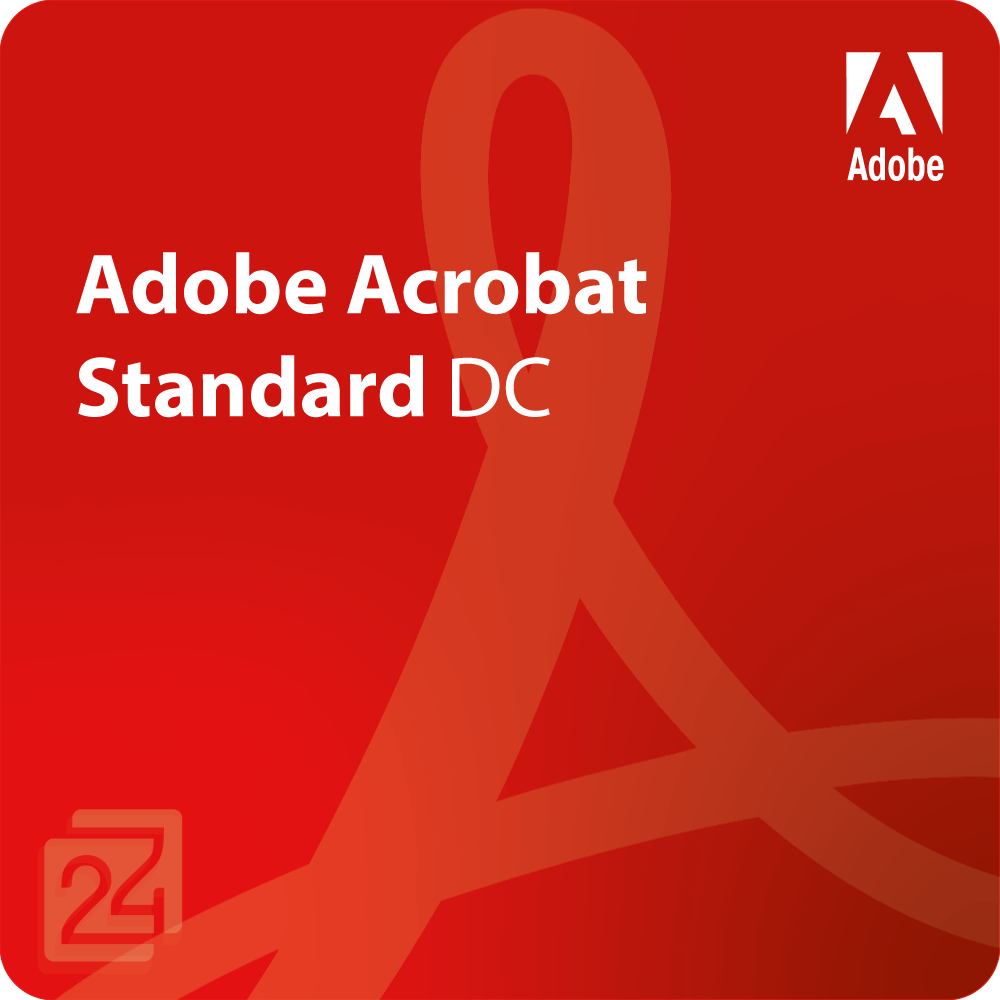
Adobe Acrobat Standard DC
Vendor: Blitzhandel24.de GB Price: 105.85 £Stay productive by staying connected Always take advantage of the latest PDF tool technology that lets you work anywhere, anytime, on any device. Always take advantage of the latest Acrobat DC features Your needs are constantly evolving. And the way you work evolves with it. That's why Adobe Acrobat features are continually being improved and enhanced. And when you buy Adobe Acrobat DC, you always get the latest features as soon as they're released. Acrobat DC. How the world gets work done More than five million organizations around the world rely on Acrobat DC to create and edit the smartest PDFs, convert PDFs to Microsoft Office formats, and more. When you're on the road and need to collaborate with colleagues in different locations, you can rely on the power of Acrobat DC. Create PDFs Convert PDFs Edit PDFs Share PDFs Sign PDFs Keep projects moving from anywhere. No matter where you are or what device you're using, collaboration can continue. With Acrobat DC, you can share PDFs for viewing, review, signing, and even track progress - from any device, anywhere. Make document reviews seamless. Sharing PDFs and soliciting comments is now as easy as sending an email - only with far more control, complete tracking, and no cluttered attachments. Recipients receive an email with a link to your PDF. One click is all it takes to open, view, and comment. Turn your mobile device into a serious PDF tool. The Acrobat Reader app is always free and now more powerful than ever. It includes all the tools you need to view, annotate, sign, and share PDFs. And with Acrobat Pro DC, you can do even more. Edit, create, export, organize, and combine files right from your tablet or mobile phone. Ditch the pen and sign electronically. Easily fill out PDF forms and sign them from anywhere, on any device. You can also collect signatures, track progress digitally and automatically archive the signed document. Key features Acrobat Pro DC Acrobat Standard DC Create PDF files and export them for Word, Excel, or PowerPoint Edit text and images in PDF documents, and rearrange or delete pages Create, fill out, sign, and send forms Merge multiple documents and file types into one PDF file send documents for signature and track status in real time Make PDF files more secure with passwords Use advanced editing options on tablets and smartphones Identify differences between two versions of a PDF document Convert scanned paper documents into editable, searchable PDF files Permanently delete confidential information in PDF documents Verify and correct PDF files according to accessibility and ISO standards System Requirements Windows Processor Intel®- or AMD processor; 1.5 GHz or faster processor Operating system Windows 11 (64 bit), Windows 10 (32 bit and 64 bit) version 1809 or higher, Windows 8, 8.1 (32 bit and 64 bit)†, Windows 7 SP1 (32 bit and 64 bit), or Windows Server - 2008 R2 (64 bit), 2012 (64 bit), 2012 R2 (64 bit)†, 2016 (64 bit), or 2019 (64 bit) RAM 2 GB RAM Hard disk space 4,5 GB of available hard disk space Screen resolution 1024x768 Screen resolution Browser Internet Explorer 11, Firefox (ESR) (optional), Chrome (optional) Graphics card Video hardware acceleration (optional) macOS Processor Intel processor Operating system macOS v10.14, macOS v10.15, macOS v11* or macOS v12 RAM 2 GB of RAM Hard disk space 2.75 GB of available hard disk space Screen resolution 1024x768 Screen resolution Browser Safari 10.0 or 11.0 (Browser plug-in for Safari is only supported on 64-bit Intel processors) Mobile applications Adobe Acrobat Reader: iOS, Android, Windows Phone Adobe Scan: iOS, Android Adobe Fill & Sign: iOS, Android Adobe Sign: iOS, Android
-

Ucon Acrobatics Lotus Jona Fanny pack 20 cm beige
Vendor: Bags.co.uk Price: 49.99 £ (+9.95 £)Simple fanny pack from Ucon Acrobatics made of recycled PET and water repellent coating. The bag features a spacious main compartment with zippered pocket and pen pockets inside. The adjustable waist strap allows the bag to be worn around the waist or across the chest shoulder depending on your styling.
-
UCON ACROBATICS Rucksack Man - Black - --
Vendor: Yoox.com Price: 77.00 £ (+9.00 £)roll-top rucksack, large, shell, plain colour, brand logo, velcro fastening, fully lined, internal pockets, external pocket with zip
-
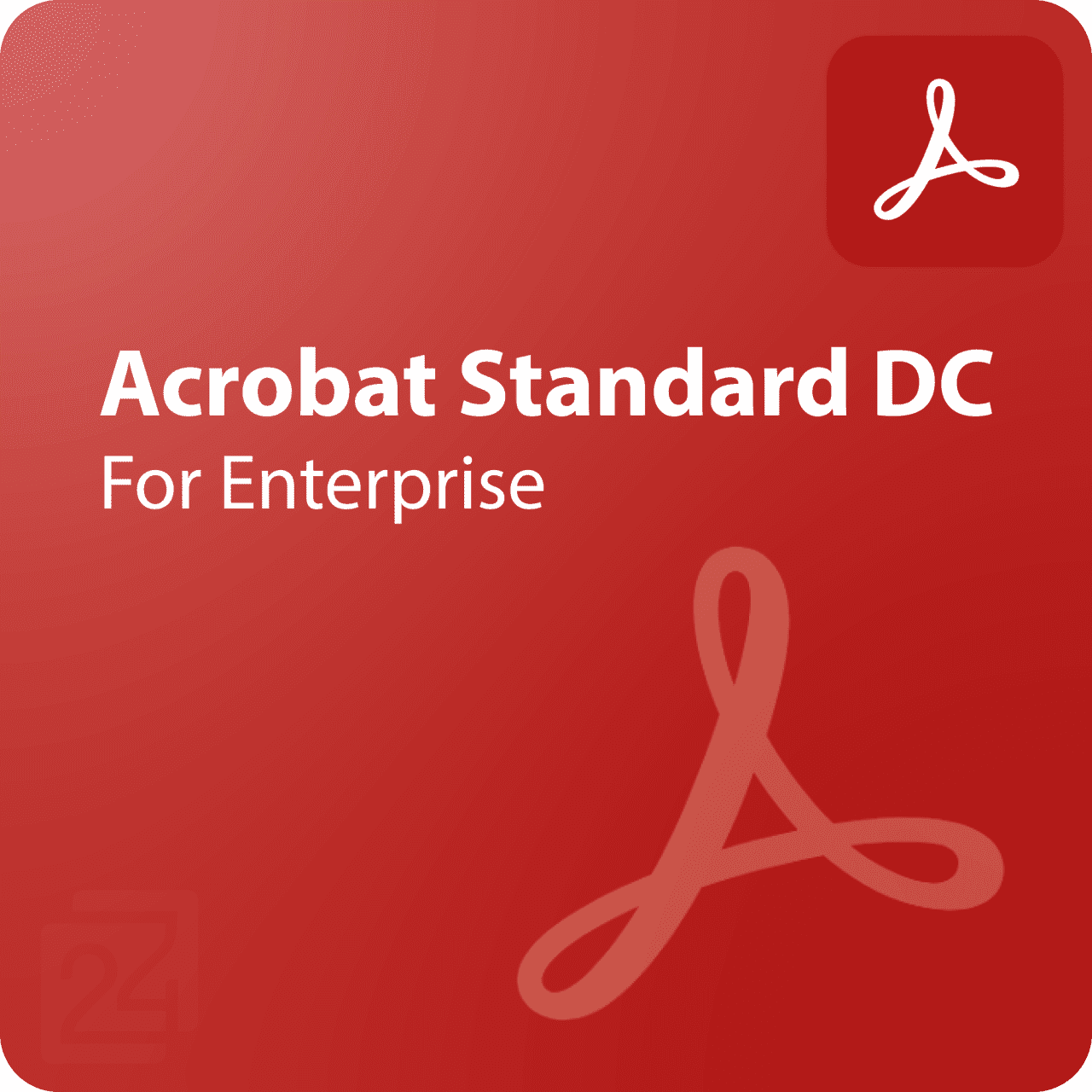
Acrobat Standard DC for Enterprise
Vendor: Blitzhandel24.de GB Price: 155.26 £Adobe Acrobat Standard DC for enterprise: Efficient document management for businesses Welcome to the world of world-class document management for enterprise! Adobe Acrobat Standard DC for enterprise gives companies a powerful solution for creating, editing, and managing documents. In this article, you'll learn how this software can streamline your business processes. Adobe Acrobat Standard DC for enterprise benefits 1. Professional document creation and editing Adobe Acrobat Standard DC for enterprise gives you the power to create and edit professional PDF documents. Use the extensive features to customize content and design documents according to your needs. 2. Efficient team collaboration Facilitate teamwork with the team collaboration features in Adobe Acrobat Standard DC for enterprise. Securely share documents with colleagues, collaborate on content, and keep track of changes. 3. State-of-the-art security Protect sensitive business information using advanced security features in Adobe Acrobat Standard DC for enterprise. Use encryption and password protection to safeguard sensitive data. 4. Integrate with existing workflows Seamlessly integrate Adobe Acrobat Standard DC for enterprise into your existing workflows. Create PDF documents directly from your favorite applications and streamline document management and editing. Put Adobe Acrobat Standard DC for enterprise to work for your organization. System requirements Supported operating system: Windows 10 (64-bit) / macOS 10.15 or later Processor: Intel® or AMD 64-bit, 2 GHz or faster Memory: 16 GB or more Free disk space: 4 GB for installation Graphics card: GPU with DirectX 12 Monitor resolution: 1024 x 768 Internet: For activation and updates Please note that these are minimum requirements.
-

Ucon Acrobatics Lotus Ando shoulder bag 20 cm black
Vendor: Bags.co.uk Price: 49.99 £ (+9.95 £)Simple shoulder bag from Ucon Acrobatics, thanks to the PU outer coating, the bag is water repellent, and thus protects their belongings.
-
UCON ACROBATICS Rucksack Man - Light Grey - --
Vendor: Yoox.com Price: 77.00 £ (+9.00 £)roll-top rucksack, large, coated fabric, two-tone, brand logo, velcro fastening, snap fastenings, fully lined, internal pockets, external pocket with zip
-

Acrobat Standard DC for Teams
Vendor: Blitzhandel24.de GB Price: 136.91 £Adobe Acrobat Standard DC for teams: Efficient document management in teams Welcome to the world of efficient team document management! Adobe Acrobat Standard DC for teams gives organizations the ideal solution to easily create, edit, and share documents. In this article, you'll learn how this software helps your team work with documents. Adobe Acrobat Standard DC for teams benefits 1. Easy PDF creation and editing Adobe Acrobat Standard DC for teams enables your team to create and edit PDF documents quickly and effortlessly. Customize content, add annotations, and design documents to meet your needs. 2. Team collaboration and document sharing Use the team collaboration features in Adobe Acrobat Standard DC for teams to work together on documents. Easily share files with team members and manage document sharing and access. 3. Advanced security features Protect sensitive information with security features in Adobe Acrobat Standard DC for teams. Encrypt documents, set passwords, and control access to sensitive content. 4. Seamless integration with existing workflows Seamlessly integrate with your existing workflows. Create PDF documents from popular Office applications and use Acrobat features to manage and optimize documents. System requirements Supported operating system: Windows 10 (64-bit) / macOS 10.15 or later Processor: Intel® or AMD 64-bit, 2 GHz or faster Memory: 16 GB or more Free disk space: 4 GB for installation Graphics card: GPU with DirectX 12 Monitor resolution: 1024 x 768 Internet: For activation and updates Please note that these are minimum requirements.
-

Ucon Acrobatics Lotus Ando Large Shoulder bag L 22 cm black
Vendor: Bags.co.uk Price: 59.99 £ (+9.95 £)Simple shoulder bag from Ucon Acrobatics, thanks to the PU outer coating, the bag is water repellent, and thus protects their belongings.
-
UCON ACROBATICS Rucksack Man - Steel Grey - --
Vendor: Yoox.com Price: 105.00 £ (+9.00 £)roll-top rucksack, large, shell, plain colour, brand logo, zip fastening, snap fastenings, fully lined, external pocket with zip, internal pockets
-
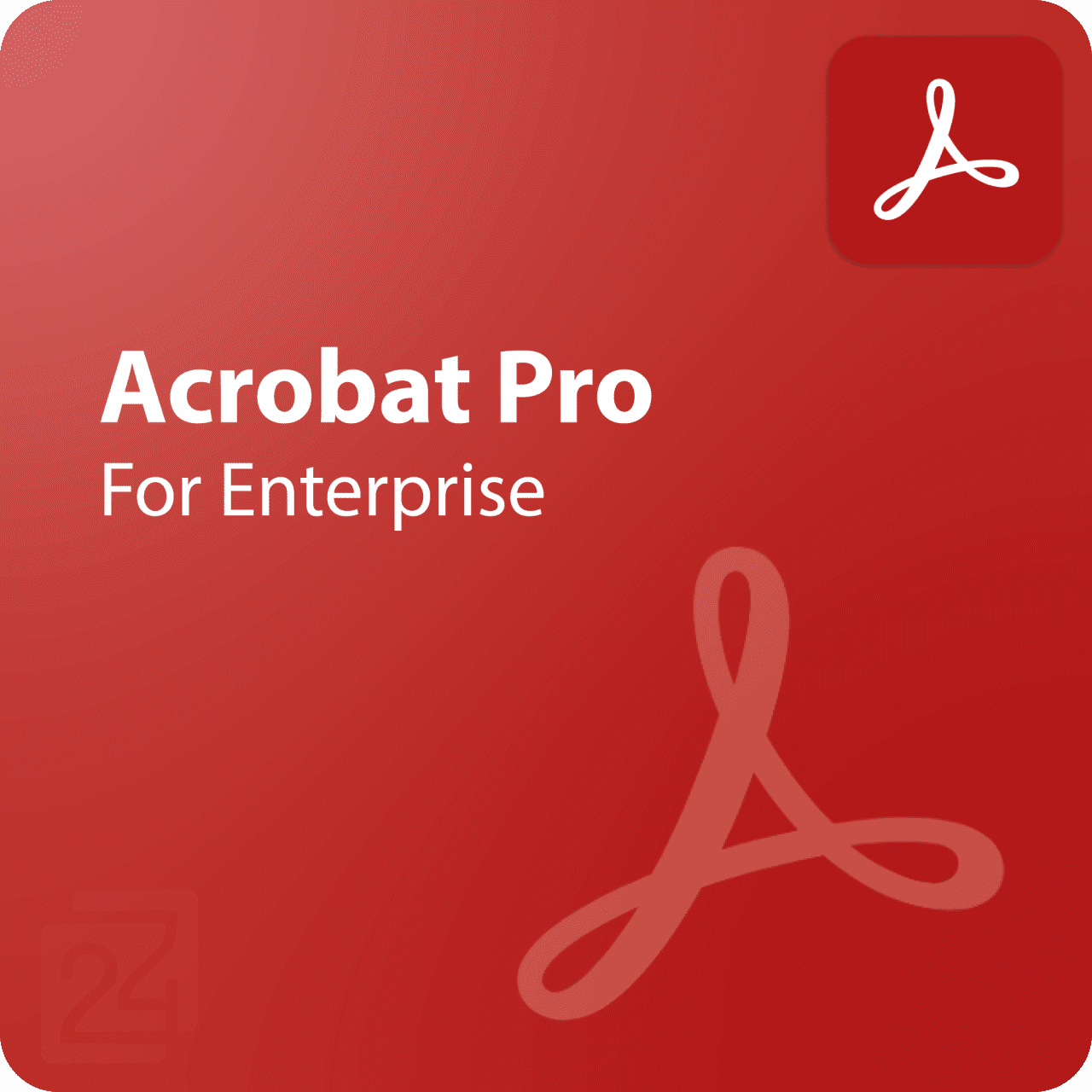
Acrobat Pro for Enterprise
Vendor: Blitzhandel24.de GB Price: 256.20 £Adobe Acrobat Pro for enterprise: Efficient document management for business Welcome to the world of world-class enterprise document management with Adobe Acrobat Pro for enterprise . In this article, you'll learn how this powerful software from Adobe can help your organization efficiently create, edit, and share documents. Adobe Acrobat Pro for enterprise benefits 1. Enterprise collaboration With Adobe Acrobat Pro for enterprise, you can edit and share documents across the enterprise. Improve communication and collaboration among your teams, regardless of location. 2. Advanced document control Maintain full control over your documents and protect sensitive information with advanced security features. Determine who can access and edit documents. 3. Efficient document processing Accelerate your organization's workflow with seamless integration of Adobe Acrobat Pro for enterprise. Automate repetitive tasks and increase efficiency. 4. Scalable solution Whether you're a small business or a large enterprise, Adobe Acrobat Pro for enterprise is a scalable solution that adapts to the size and needs of your organization. System requirements Supported operating system: Windows 10 (64-bit) / macOS 10.15 or later Processor: Intel® or AMD 64-bit, 2 GHz or faster Memory: 16 GB or more Free disk space: 4 GB for installation Graphics card: GPU with DirectX 12 Monitor resolution: 1024 x 768 Internet: For activation and updates Please note that these are minimum requirements.
-

Ucon Acrobatics Lotus Naira wallet 19 cm black
Vendor: Bags.co.uk Price: 59.99 £ (+9.95 £)Beautiful ladies purse from the brand Ucon Acrobatics. Due to its timeless appearance, it goes with any outfit.
-

Adobe Acrobat Pro 2020 Win/ Mac Mac OS
Vendor: Blitzhandel24.co.uk Price: 409.38 £Acrobat 2020 is the latest perpetual license version of Acrobat. Its a complete desktop solution for working with PDF documents. Acrobat 2020 simplifies everyday PDF tasks and includes many productivity enhancements for working with PDFs on your desktop. You can work with Acrobat 2020 exclusively on the desktop or purchase an Acrobat DC membership to take advantage of the additional features enabled by the new Adobe Document Cloud services. Create, edit, and sign PDF documents with confidence Create high-quality PDF files Edit PDFs or export them to an Office program Sign PDFs Instantly edit scanned documents Add audio and video to PDF files Prepare PDFs consistently using step-by-step instructions Permanently delete confidential data New features in Acrobat 2020: New home view (Acrobat Pro and Standard) The new Home view helps you stay organized and productive - a central place to organize, manage, and search for all your PDF files. Recent Files List: Displays your most recently ...
-
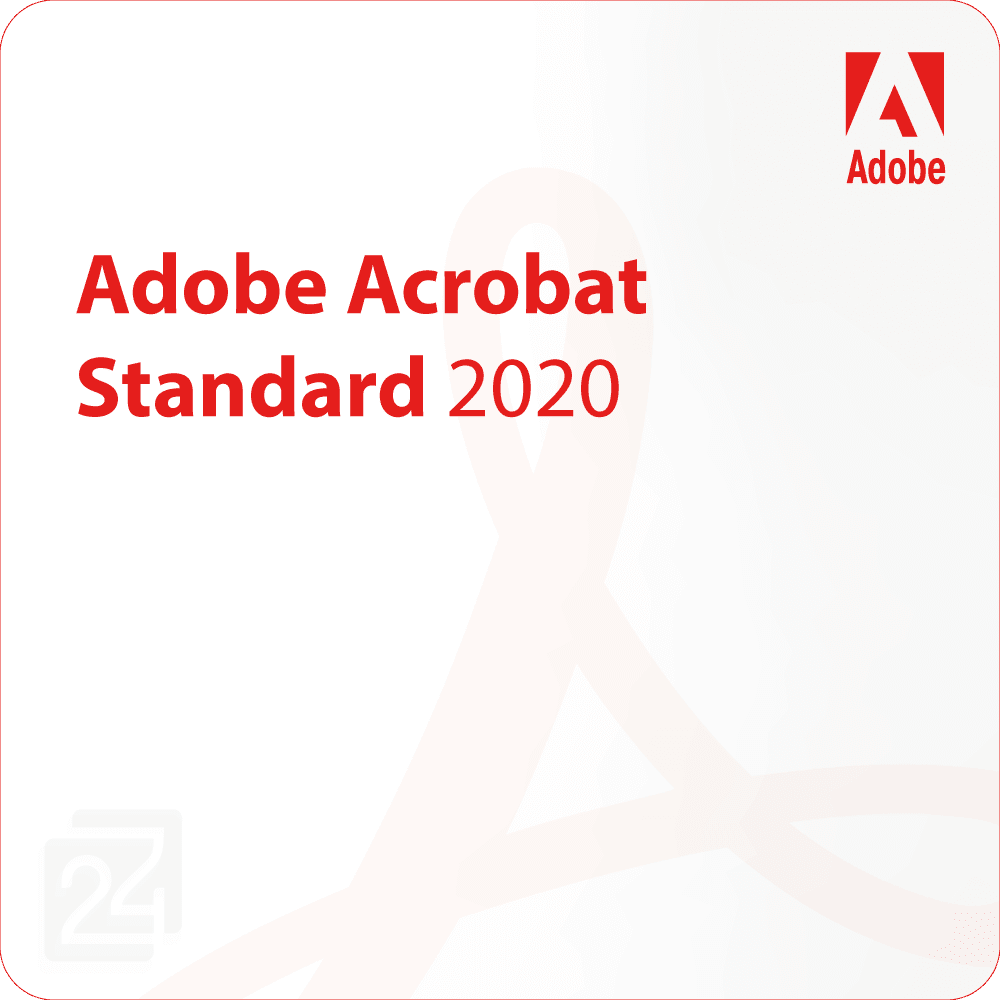
Adobe Acrobat Standard 2020
Vendor: Blitzhandel24.de GB Price: 296.44 £Acrobat 2020 is the latest perpetual license version of Acrobat. It's a complete desktop solution for working with PDF documents. Acrobat 2020 simplifies everyday PDF tasks and includes many productivity enhancements for working with PDFs on your desktop. You can work with Acrobat 2020 exclusively on the desktop or purchase an Acrobat DC membership to take advantage of the additional features enabled by the new Adobe Document Cloud services... Create, edit, and sign PDF documents with confidence Create PDF files Edit or export PDFs Sign PDFs For Windows only New features in Acrobat 2020: New Home view The new Home view helps you stay organized and productive - a central place to organize, manage, and search for all your PDF files. Recent Files List: Displays your most recently opened files from your computer, Document Cloud storage, or third-party storage such as OneDrive, Dropbox, Box, and SharePoint. Recommended tools: Helps you find the best Acrobat tools like "Edit PDF", "Create PDF", "Merge PDF files", and many more. Search box: Search all your Document Cloud files and the files sent to view, review, or sign. Context Pane: Allows you to take actions on files in all home views with contextual menus, as well as view participant status and action history for shared documents. View MIP-protected PDF files in Acrobat 2020 and Reader 2020 Now you can use Adobe Acrobat 2020 and Acrobat Reader 2020 Windows and Mac desktop applications to open files protected with Microsoft Information Protection (MIP) solutions, including Azure Information Protection (AIP) and Information Protection with Office 365. Acrobat 2020 and Acrobat Reader 2020 will automatically detect a MIP-protected file and prompt you to download the appropriate plug-in from the Help page. Once you have downloaded and installed the add-on, the protected files will open in Acrobat or Reader just like any other PDF file. Color matching function in the "Fill and sign" tool You can now use the "Fill and Sign" tool in Acrobat 2020 to select the color you want the PDF form to be filled in with and then sign it. To change the color, click the Color button on the Fill and Sign toolbar. By default, the signature color is black. To keep the default color, clear the Keep original color for signatures check box. Perform OCR for scanned documents with Live Text Acrobat 2020 can now perform OCR on scanned PDF files that contain images with live text. Open the scanned PDF file in Acrobat 2020. Choose Tools > Enhance Scans > Text Recognition > In This File. Click Settings on the toolbar. The Recognize Text dialog box appears. Select Searchable Image or Searchable Image (Exact) from the Output drop-down list and click OK. Click Recognize Text on the toolbar. Improved User Experience with DirectInk The improved pen tool with DirectInk technology makes it even easier and more accurate to write and draw directly on the document without selecting a tool. Sign PDF files with DirectInk New DirectInk support in the Certificates app signature panel provides a more natural experience and gives you more control over how your signature looks when signing on Windows 10 devices. System requirements: Windows Processor with at least 1.5 GHz Windows Server 2012 (64 bit), 2012 R2 (64 bit)†, 2016 (64 bit), or 2019 (64 bit); Windows 8, 8.1 (32 and 64 bit)†, or Windows 10 (32 and 64 bit) 2 GB OF RAM 4.5 GB of free hard disk space 1024 x 768 px screen resolution Internet Explorer 11; Firefox (ESR); or Chrome Graphics hardware acceleration (optional) The software will not work without activation. Activation of an Adobe product, validation of subscriptions, and access to online services require an Internet connection and registration* Activation by phone is not available.
-

Ucon Acrobatics Lotus Hajo Medium 45 cm Laptop compartment green
Vendor: Bags.co.uk Price: 99.99 £ (+4.95 £)Robust, water-repellent roll-top backpack for school, university or office in minimalist, urban design. With the reinforced back part with padding, a pleasant wearing comfort is guaranteed for all activities. Thanks to high-quality neoprene laptop compartment and numerous organizational compartments, it offers optimal storage options. For quick access to the main compartment, there is a side zipper. A wonderful backpack that can be used universally.
-

Adobe Acrobat DC 2020
Vendor: Primelicense.com Price: 84.90 £After completing the payment, you will automatically receive the activation key. Original and compliant ESD license keys in accordance with E.C. C-128/11. all languages are supported, and you will receive the activation key and complete instructions within a few hours, often much less, of confirming your purchase by email. Our installation support is available daily from 9 a.m. to 11 p.m. by Live Chat, WhatsApp and via email.
-
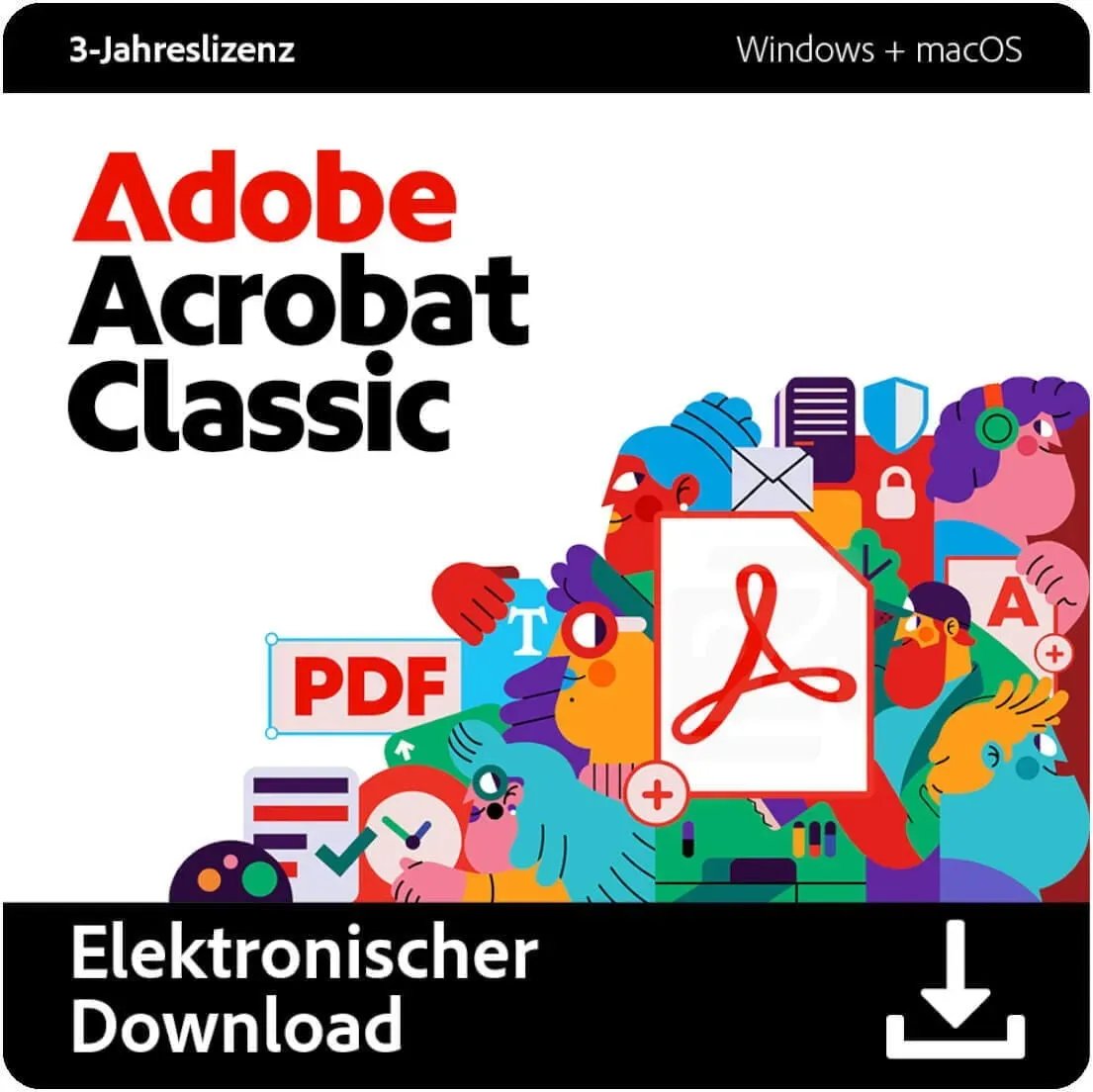
Adobe Acrobat Classsic
Vendor: Blitzhandel24.de GB Price: 543.49 £Adobe Acrobat Classic – Leistungsstarke PDF-Funktionen ohne Abonnement Adobe Acrobat Classic ist die neueste Desktopversion des beliebten PDF-Editors von Adobe und bietet eine umfassende Lösung für Anwender, die ihre PDF-Dokumente professionell und ohne Abonnement bearbeiten möchten. Diese Version bringt alle Funktionen mit, die für eine produktive und effiziente Bearbeitung von PDF-Dateien notwendig sind – ideal für den täglichen Einsatz im Büro oder zu Hause. Adobe Acrobat Classic ist die aktualisierte Version der Acrobat-Desktopsoftware und ersetzt die älteren unbefristeten Versionen. Die 3-Jahres-Lizenz ist ohne automatische Verlängerung und ermöglicht die Nutzung offline nach der Aktivierung. Sie enthält alle Funktionen von Acrobat Pro 2020 sowie zusätzliche Verbesserungen, wie eine neue Benutzeroberfläche und erweitertes Barrierefreiheits-Tagging. Die Adobe Document Cloud ist nicht enthalten. Acrobat Classic bietet volle PDF-Funktionalität auf dem Desktop, ohne Web- oder Mobilzugriff. Für Cloud-Dienste und erweiterte Funktionen empfiehlt sich ein Abonnement. Wichtige Funktionen von Adobe Acrobat Classic Adobe Acrobat Classic bietet eine Vielzahl an praktischen Funktionen, die die Bearbeitung und Organisation von PDF-Dokumenten erheblich vereinfachen. Intuitive und anpassbare Benutzeroberfläche Die Benutzeroberfläche von Adobe Acrobat Classic ist so gestaltet, dass die Bedienung besonders einfach und effizient ist. Häufig genutzte Werkzeuge lassen sich schnell finden, und die Symbolleiste ist anpassbar , sodass Nutzer ihre bevorzugten Funktionen nach Bedarf hinzufügen können. Menüs, Symbolleisten und Bedienfelder sind klar strukturiert und ermöglichen einen schnellen Zugriff auf wichtige Tools. Dateien markieren und schnell wiederfinden Mit der Sternmarkierungsfunktion können wichtige Dateien im Handumdrehen markiert und aufgerufen werden: Sternmarkierung: Dateien können mit einem Stern markiert werden, um sie in der „Mit Sternchen markiert“-Ansicht schnell wiederzufinden. Einfache Anwendung: Durch das Sternsymbol neben dem Dateinamen in der Startansicht oder im Viewer können Dateien direkt markiert und organisiert werden. Erstellung von Formularen auf leeren Seiten Für individuelle Formulare bietet Adobe Acrobat Classic die Funktion, neue Formulare auf leeren Seiten zu erstellen: Schnelle Formulare: Über Alle Werkzeuge > Mehr anzeigen > Ein Formular vorbereiten können leere Seiten für die Formularerstellung genutzt werden. Anpassbare Optionen: Das Tool ermöglicht das direkte Hinzufügen von Feldern und Optionen für maßgeschneiderte Formulare. Extrahieren von diskontinuierlichen Seiten Diskontinuierliche Seiten können aus einem PDF-Dokument gezielt extrahiert werden, um bestimmte Abschnitte separat zu verwenden: Gezielte Extraktion: Einzelne Seiten lassen sich im Navigationsbereich auswählen und extrahieren. Einfache Handhabung: Rechtsklick auf die Seitenminiatur > „Seiten extrahieren“ > Seiten im Dialogfeld auswählen und bestätigen. Schritte zum Extrahieren von PDF-Seiten 1. PDF-Datei öffnen Öffnen Sie die PDF-Datei, aus der Sie Seiten extrahieren möchten, in Adobe Acrobat. 2. Seitenminiaturen auswählen Wählen Sie im linken Navigationsbereich die Seitenminiaturen aus, um die gewünschten Seiten anzuzeigen. 3. Seiten extrahieren Klicken Sie mit der rechten Maustaste auf die Miniatur der Seite und wählen Sie „Seiten extrahieren“. 4. Seiten auswählen und bestätigen Geben Sie die zu extrahierenden Seitenzahlen ein und bestätigen Sie mit „OK“. Verbesserte Funktionen in Adobe Acrobat Classic Verbessertes Erlebnis beim PDF-Export Die Funktion für den PDF-Export wurde erweitert und umfasst jetzt: Erkennung hybrider und randloser Tabellen Verarbeitung gedrehter Tabellen Verarbeitung von Hintergrundobjekten und überlagerten Objekten in Microsoft PowerPoint Erkennung von Kopfzeilen und Tieferstellung in Microsoft Word Verbessertes Tagging für Barrierefreiheit Acrobat Classic enthält aktualisierte Tagging-Funktionen, die die Barrierefreiheit verbessern, indem sie PDF-Dokumente und -Formulare besser navigierbar machen. Diese Funktionen erleichtern: Interaktionen mit Hilfstechnologien wie Bildschirmlesehilfen Das Hinzufügen und Bearbeiten von Tags zur Strukturierung Die Einhaltung von Standards für Barrierefreiheit Adobe unterstreicht mit diesem Update die Verpflichtung zur Inklusivität und verbessert den Zugang zu Informationen für alle Nutzer. Unterstützung für Microsoft Purview Information Protection Acrobat Classic unterstützt jetzt Microsoft Purview Information Protection (MPIP) für den sicheren, rechtebasierten Zugriff auf PDF-Dokumente. Die Funktionen umfassen: Einheitliche Darstellung von MPIP-geschützten PDF-Dateien Anwendung und Bearbeitung von Vertraulichkeitsbezeichnungen und -richtlinien Inklusive MPIP im Standard-Installationsprogramm für eine vereinfachte Einrichtung Schritte zur Integration von Acrobat Classic in Microsoft SharePoint 1. PDF-Datei aus SharePoint ö...
-

Ucon Acrobatics Lotus Till backpack 45 cm black
Vendor: Bags.co.uk Price: 59.99 £ (+9.95 £)Minimalist backpack from Ucon Acrobatics with water-repellent coating. Either comfortable to wear on the back or with the handles as a handbag. In the main compartment cell phone as well as other valuables of you have a separate place through a zipper compartment. Due to the reduced, modern design, it fits perfectly with any outfit.
172 results in 0.516 seconds
Related search terms
© Copyright 2024 shopping.eu