348 products were found matching your search for convert in 6 shops:
-

Aiseesoft Audio Converter
Vendor: Blitzhandel24.de GB Price: 14.25 £Aiseesoft Audio Converter Aiseesoft Audio Converter helps you to convert your favorite music to almost all popular audio formats with high quality, such as FLAC, WAV, AIFF, AU, M4A etc. Convert video/audio to most popular audio formats including MP3, M4A , AAC, WAV, WMA, FLAC and many more, or extract audio files from SD/HD videos without quality loss. Extract Audio Extract audio tracks from video files. Convert Audio Support a wide range of audio formats. Quickly convert Offer ultra-fast speed. Edit Audio Merge, cut, and edit audio Enjoy audio files without quality loss Aiseesoft Audio Converter is a powerful software that can support a wide range of formats including FLAC, WAV, M4A, AU and AIFF. With this converter you can convert audio files between different formats without any loss of quality. For example, you can convert FLAC to WAV with just a few clicks, so you can play the audio on Apple devices. Extract audio tracks from HD videos This wonderful audio converter allows you to easily extract the audio tracks from HD videos (HD TS, HD MTS, HD M2TS, HD TRP, MPEG2 HD, MPEG4 HD, QuickTime HD and other HD formats). It offers you lightning-fast speed and high quality conversion. For example, you can easily convert AVI to MP3 in just a few minutes. Moreover, Aiseesoft Audio Converter supports numerous video formats including MXF, WMV, MKV, 3GP, MTS, M2TS, TRP, VOB, MJPEG (*.mjpg;*.mjpeg), MPEG (*.mpg;*.mpeg;*.mpeg2;*.vob;*.dat), MPEG4 (*.mp4;*.m4v), MPV, AVI, etc. Convert audio files properly With this converter you can easily convert your music files to other audio formats. It supports nearly all popular formats like AAC, AIFF files (*.aif;*.aiff), CUE, FLAC, M4A, MPEG files (*.mp3;*.mp2), Monkey's Audio files (*.ape), Ogg, Raw AC3 files (*.ac3), Real Audio files (*.ra;*.ram), SUN AU files (*.au), WAV and WMA. With just a few clicks you can easily convert your audio files, such as Spotify to MP3 and continue to enjoy on your player software. Cut and merge audio Aiseesoft Audio Converter allows you to edit the audio of the source video, e.g. cut audio to remove the unwanted part. Of course, you can merge more video and audio files into one, such as MP3. You are still able to customize audio effects including sample rate, channels, and audio bitrate with this converter. The settings can be saved for further operations. Other features of Audio Converter Adjust volume You are able to easily adjust the volume according to your needs. Add files You can drag one or more audio files directly into the Converter. Batch conversion With Audio Converter you can convert several audio/video files at the same time. Audio Settings You can set the parameters such as bit rate, encoder, channels etc. yourself. How to use Audio Converter Step 1: Click "Add File" to import the video/audio files into the converter. Step 2: Click the "Edit" button to customize your files according to your needs. Step 3 : Click "Convert" button in the lower right corner. Now the conversion process starts. Audio Converter for Mac With best Audio Converter for Mac, you can convert audio/video files to all popular and lossless audio formats such as MP3, WAV, AAC, M4A, WMA, FLAC etc. with high sound quality on Mac (MacOS High Sierra and MacOS Mojave are supported). Convert audio files to MP3, AAC, M4A, AIFF, ALAC, WAV, FLAC and more at high speed and high quality Moreover, this Mac Audio Converter can extract audio tracks from HD/SD video and convert the audio to your preferred audio format. Convert Audio Convert audio files to MP3, WAV, AAC, M4A, WMA, FLAC, etc Extract Audio Extract audio track from MP4, MOV, AVI, MKV, WMV videos, etc Loss-free conversion lossless conversion of audio including FLAV, WAV, AIFF, ALAC and RU Multi-device support Converted audio files are compatible with popular players Video/audio editing Cut video/audio files into clips to remove unwanted clips. Merge audio clips You can merge two or more different audio clips into one. Customize audio effects You can adjust audio volume to your needs to enjoy music in comfort. Define output parameters Audio encoder, channels, bit rate, and sampling rate can be freely set and defined. Convert audio to other audio formats This professional audio file conversion application is tailored to the needs of all audio users and music fans. It supports almost all audio formats, so you can convert one audio format to another for better playback on your media player or iOS/Android device. It can convert audio to any commonly used regular and lossless audio format, such as MP3 to AIFF, WAV, AAC, M4A, MKA, ALAC, AIFF, WMA, FLAC, etc. Extract audio track from video Besides converting music files between different audio formats, audio tracks can be extracted from the imported HD (HD TS, HD MTS, HD M2TS, HD TRP, MPEG2 HD, MPEG4 HD, QuickTime HD and other HD video formats) and SD formats. Supported video formats are MXF, MTS, M2TS, MKV, TRP, VOB, MJPEG (*.mjpg; *.mjpeg), MKV, MPEG (...
-

Char-Broil Gas2coal® 330 Hybrid Grill - 3 Burner Gas & Coal Barbecue Grill Black;Red 62.2cm W
Vendor: Wayfair.co.uk Price: 432.47 £ (+4.99 £)A simple solution to the ultimate grilling question, Gas or Charcoal? Enjoy both with this charcoal barbeque. This combination grill easily converts from gas to charcoal in only three steps in less than 60 seconds and no tools are required. Simply light the charcoal with the gas burners, no lighter fluid is required. 3 burners with solid cast-iron grates give you lot's of room to barbecue for your friends and family. The patented charcoal tray ensures uniform heat and fewer flare-ups. The stainless steel side-burner allows you to make gravy or prepare vegetables and a separate warming shelf keeps food warm away from the primary cooking area. The practical side shelf provides a space to rest grilling tools or other accessories. The temperature gauge is lid-mounted and the cart is designed with wheels so you can effortlessly move the grill to its designated stations before and after a delicious outdoor barbecue. Char-Broil
-
Multi-function Converter Socket Global Pass Converter Socket Multi-USB Converter Plug
Vendor: Lightinthebox.com Price: 14.00 £USB Ports:2 Port; Type:Multi USB Charger Station; Function:Charging Station; Input Voltage:110~240; Compatibility:Universal,Laptop,Cellphone,Xiaomi Watch; Output Power:1200; With Cable:Charger Only; Listing Date:03/22/2024; Material:ABS;...
-

DVDFab Video Converter
Vendor: Blitzhandel24.de GB Price: 28.54 £DVDFab Video Converter DVDFab Video Converter to Convert Video is a full-featured and powerful video conversion software that allows you to convert video from one format to another and to popular audio formats for playback on mobile devices and home theater. With the help of Enlarger AI (sold separately), output videos can be upscaled by 300%, from 480p to 1080p, or from 1080p to true 4K level. Convert audio/video between different formats DVDFab Video Converter to Video Converter and convert video, can read almost all popular video formats from the Internet, digital camcorders, digitizing cards, etc. and convert them from video to video, video to audio or audio to audio to fit all players and devices with its rich profile library. Moreover, during the conversion process, the metadata information of the sources, especially TV shows, is fixed and then applied to the resulting videos, naming each episode with title, season and episode number, so that your media server or player software such as DVDFab Player 6 can clearly list and easily find us playing back. Freely customize the audio and video parameters DVDFab Video Converter to Convert Video and Convert Video offers you full control over the output video. You can copy the whole video or just a part of it in your own way and the output audio and subtitle tracks are set by you alone. It also allows advanced users or video enthusiasts with higher or more specialized needs to adjust video and audio parameters with various options. Brand new non-linear video editing function With the brand new non-linear video editing function, you can now: - Add a great intro/opener to introduce your video - End your video with an outro function with credits / cast & team - Set your preferred piece of music as background music - Add your own titles and subtitles with special effects - Cut the unwanted parts or clips from the video - Add a custom image to decorate or mark up your video If DVDFab Remote is running on your smartphone, you can load the source video directly and transfer the final video back without using the data cable anymore. Multiple technologies speed up conversion speed The DVDFab Video Converter to Convert Video and Convert Video Converter is designed with a simple and intuitive UI to provide users with the easiest user experience. With the support of batch conversion, multi-threading, multi-core CPUs and the latest NVIDIA CUDA, Intel Quick Sync, etc., DVDFab can speed up all the conversions in this video converter to shorten your waiting time. Works with Enlarger AI to upscale videos to 1080p/4K With the help of DVDFab Enlarger AI* , the world's first complete AI-powered video upscaling solution, low-res 480p video can be upscaled to 1080p and 1080p video can be enhanced to true 4K while dramatically improving image quality. * DVDFab Enlarger AI is a feature used in some DVDFab products like Video Converter, DVD Ripper, Blu-ray Ripper and DVD to Blu-ray Converter. However, it is sold separately. Instructions DVDFab Video Converter to Convert Video and Convert Video is a powerful and full-featured video converter software that allows you to read almost any video format and convert it to all popular video/audio formats or devices for video playback. 01 Start the DVDFab Video Converter and load your source Double click on the DVDFab 11 and select the Converter option Drag your source video to the main interface and use the "Add" button on the main interface. 02 Select a profile and adjust the output video Go to the left pane and click the Profile switcher to select a format or device profile you need after loading the source and define the output content including titles, audio tracks and subtitles. If you have more demanding output video requirements when converting video, you can set all the video and audio parameters in the advanced settings and customize the effects in the output video with the integrated video editor of the Video Converter free of charge and individually. After that, go to the Save area and click the folder icon to select the output folder. 03 Start converting with the video Click the "Start" button and DVDFab will start the task immediately. Meanwhile all detailed process information will be displayed. You can cancel the process at any time if you do not want to continue. You can also set your computer to shut down, enter sleep mode or do nothing after the task is completed. System requirements for Win ★ Windows 10/8.1/8/7 (32/64 bit )★ Pentinum II 500 MHz★ 2GB RAM★ 10 GB free Festplattenspeicher★ A live Internet connection for the activation of DVDFab (very low data volume) System requirements for Mac ★ macOS 10.10 - 10 .15★ Intel® Processor★ 2GB RAM or höher★ 10GB free Festplattenspeicher★ A live Internet connection for the activation of DVDFab (very low data volume) Supported formats Input 3GP, ASF, AVI, FLV, M2TS, MOV, MP4, M4V, MPEG, DAT, MKV, RMVB, RM, TS, VOB, WMV, etc. Output 3D videos: 3D MKV.H.265, 3D MP4.H.265 3D MP...
-

Tutti Bambini Malmo Cot Bed with Mattress and Cot Top Changer Oak
Vendor: Wayfair.co.uk Price: 269.00 £ (+4.99 £)This cot bed comes with a matching cot top changer and mattress. The cot bed converts into a junior bed and sofa/day bed. It is offering you all your nursery essentials in one affordable and stylish package. Tutti Bambini Colour: Oak
-
Multi-function Converter Socket Global Pass Converter Socket Multi-USB Converter Plug
Vendor: Lightinthebox.com Price: 14.00 £USB Ports:2 Port; Type:Multi USB Charger Station; Function:Charging Station; Input Voltage:110~240; Compatibility:Universal,Laptop,Cellphone,Xiaomi Watch; Output Power:1200; With Cable:Charger Only; Listing Date:03/22/2024; Material:ABS;...
-

Aiseesoft Audio Converter
Vendor: Blitzhandel24.de GB Price: 14.25 £Aiseesoft Audio Converter Aiseesoft Audio Converter helps you to convert your favorite music to almost all popular audio formats with high quality, such as FLAC, WAV, AIFF, AU, M4A etc. Convert video/audio to most popular audio formats including MP3, M4A , AAC, WAV, WMA, FLAC and many more, or extract audio files from SD/HD videos without quality loss. Extract Audio Extract audio tracks from video files. Convert Audio Support a wide range of audio formats. Quickly convert Offer ultra-fast speed. Edit Audio Merge, cut, and edit audio Enjoy audio files without quality loss Aiseesoft Audio Converter is a powerful software that can support a wide range of formats including FLAC, WAV, M4A, AU and AIFF. With this converter you can convert audio files between different formats without any loss of quality. For example, you can convert FLAC to WAV with just a few clicks, so you can play the audio on Apple devices. Extract audio tracks from HD videos This wonderful audio converter allows you to easily extract the audio tracks from HD videos (HD TS, HD MTS, HD M2TS, HD TRP, MPEG2 HD, MPEG4 HD, QuickTime HD and other HD formats). It offers you lightning-fast speed and high quality conversion. For example, you can easily convert AVI to MP3 in just a few minutes. Moreover, Aiseesoft Audio Converter supports numerous video formats including MXF, WMV, MKV, 3GP, MTS, M2TS, TRP, VOB, MJPEG (*.mjpg;*.mjpeg), MPEG (*.mpg;*.mpeg;*.mpeg2;*.vob;*.dat), MPEG4 (*.mp4;*.m4v), MPV, AVI, etc. Convert audio files properly With this converter you can easily convert your music files to other audio formats. It supports nearly all popular formats like AAC, AIFF files (*.aif;*.aiff), CUE, FLAC, M4A, MPEG files (*.mp3;*.mp2), Monkey's Audio files (*.ape), Ogg, Raw AC3 files (*.ac3), Real Audio files (*.ra;*.ram), SUN AU files (*.au), WAV and WMA. With just a few clicks you can easily convert your audio files, such as Spotify to MP3 and continue to enjoy on your player software. Cut and merge audio Aiseesoft Audio Converter allows you to edit the audio of the source video, e.g. cut audio to remove the unwanted part. Of course, you can merge more video and audio files into one, such as MP3. You are still able to customize audio effects including sample rate, channels, and audio bitrate with this converter. The settings can be saved for further operations. Other features of Audio Converter Adjust volume You are able to easily adjust the volume according to your needs. Add files You can drag one or more audio files directly into the Converter. Batch conversion With Audio Converter you can convert several audio/video files at the same time. Audio Settings You can set the parameters such as bit rate, encoder, channels etc. yourself. How to use Audio Converter Step 1: Click "Add File" to import the video/audio files into the converter. Step 2: Click the "Edit" button to customize your files according to your needs. Step 3 : Click "Convert" button in the lower right corner. Now the conversion process starts. Audio Converter for Mac With best Audio Converter for Mac, you can convert audio/video files to all popular and lossless audio formats such as MP3, WAV, AAC, M4A, WMA, FLAC etc. with high sound quality on Mac (MacOS High Sierra and MacOS Mojave are supported). Convert audio files to MP3, AAC, M4A, AIFF, ALAC, WAV, FLAC and more at high speed and high quality Moreover, this Mac Audio Converter can extract audio tracks from HD/SD video and convert the audio to your preferred audio format. Convert Audio Convert audio files to MP3, WAV, AAC, M4A, WMA, FLAC, etc Extract Audio Extract audio track from MP4, MOV, AVI, MKV, WMV videos, etc Loss-free conversion lossless conversion of audio including FLAV, WAV, AIFF, ALAC and RU Multi-device support Converted audio files are compatible with popular players Video/audio editing Cut video/audio files into clips to remove unwanted clips. Merge audio clips You can merge two or more different audio clips into one. Customize audio effects You can adjust audio volume to your needs to enjoy music in comfort. Define output parameters Audio encoder, channels, bit rate, and sampling rate can be freely set and defined. Convert audio to other audio formats This professional audio file conversion application is tailored to the needs of all audio users and music fans. It supports almost all audio formats, so you can convert one audio format to another for better playback on your media player or iOS/Android device. It can convert audio to any commonly used regular and lossless audio format, such as MP3 to AIFF, WAV, AAC, M4A, MKA, ALAC, AIFF, WMA, FLAC, etc. Extract audio track from video Besides converting music files between different audio formats, audio tracks can be extracted from the imported HD (HD TS, HD MTS, HD M2TS, HD TRP, MPEG2 HD, MPEG4 HD, QuickTime HD and other HD video formats) and SD formats. Supported video formats are MXF, MTS, M2TS, MKV, TRP, VOB, MJPEG (*.mjpg; *.mjpeg), MKV, MPEG (...
-

Ebern Designs Multifunctional Fold-Away Bed with Shelves White;Beige Double (137,4 x 215 cm)
Vendor: Wayfair.co.uk Price: 699.99 £This space-saving foldable Murphy bed is ideal for small apartments or multifunctional spaces. When closed, it serves as a modern shelving unit, with open shelves to display decor and store essentials. When opened, it converts into a comfortable bed, ensuring a great night's sleep. Ebern Designs Size: Double (137,4 x 215 cm)
-
Boss GKC-DA GK Converter
Vendor: Thomann.co.uk Price: 169.00 £Boss GKC-DA GK Converter, DA Converter, Converts the newly developed digital interface Serial GK to analogue 13-pin GK pick-up systems, Enables the control of a 13-pin GK device such as the BOSS SY-1000 or GP-10 via the Serial GK output of a GK-5 or...
-
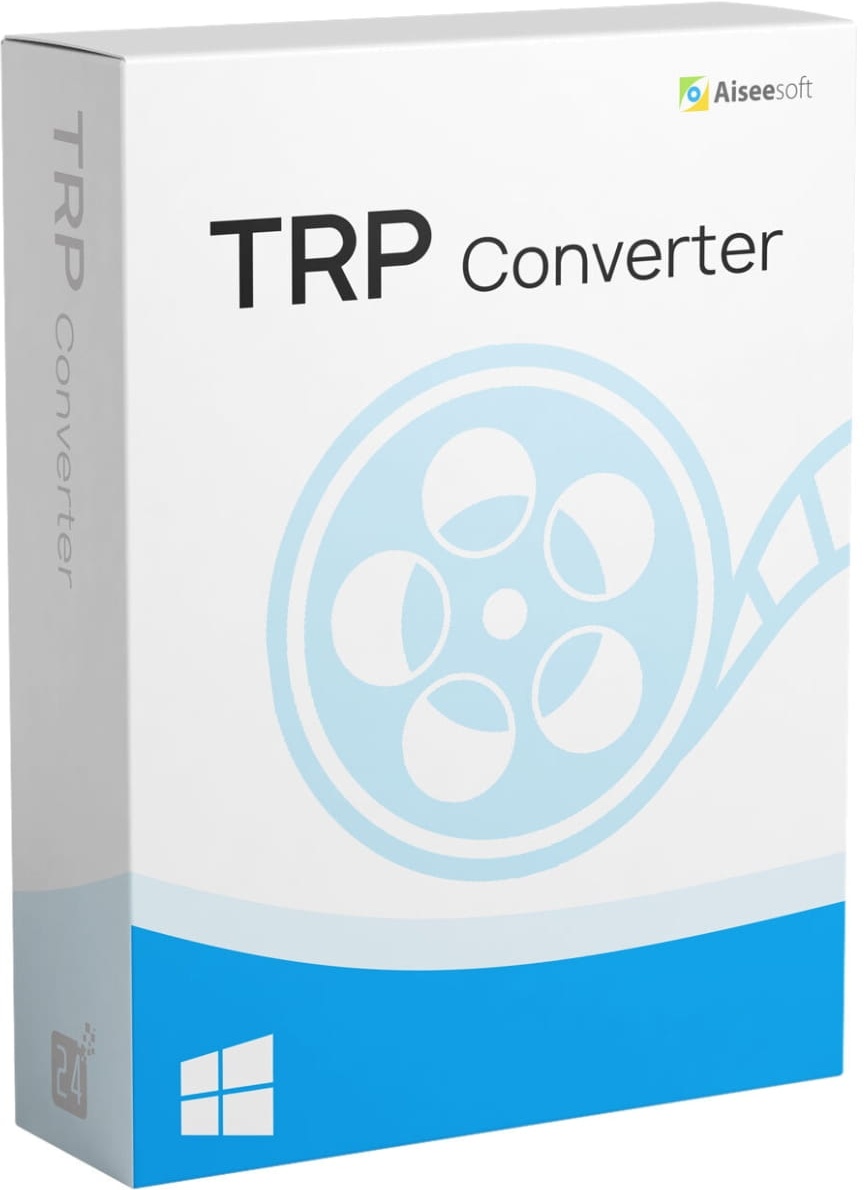
Aiseesoft TRP Converter
Vendor: Blitzhandel24.de GB Price: 28.54 £Aiseesoft TRP Converter is the professional TRP file conversion software that can help you convert TRP to any video/audio format you need. TRP file converter to make TRP file recorded from your HD setup box playable on computer and other players for convenient watching and sharing. Aiseesoft TRP Converter can convert TRP to any commonly used video format, including MP4, MKV, AVI, FLV, WMV, MOV, MPEG, etc. Moreover, you can edit the video, improve the video quality and customize the output effects with various editing functions. Convert TRP to HD Format We all know what TRP is and want to play TRP files without quality loss. This TRP converter helps you convert TRP to HD video formats like HD MP4, MOV, WMV, AVI, FLV, etc. Select Audio Track/Subtitles TRP Converter provides options for audio track and subtitles. So you can easily select different audio tracks and subtitles or choose no audio and subtitles to suit your needs. Edit video before conversion If you want to customize your video effects, use the Edit feature to adjust your video effects in various ways and make your movies more personal. Convert TRP files to playable and editable SD/HD videos With Aiseesoft TRP Converter , you can convert TRP file to popular video formats and HD video formats, including MP4, AVI, WMV, FLV, MOV, HD H.264/MPEG-4 AVC, HD MP4, HD MOV, HD AVI, etc. After conversion, the TRP file containing more than one video and audio stream can be played and edited on any video player and video editor, including iPhone, iPad, iPod, Apple TV and other devices. Adjust video effects for better enjoyment thanks to Aiseesoft TRP Converter Besides the basic TRP conversion function, Aiseesoft TRP Converter can also edit the TRP video. There are some factors that affect the video effect, including brightness, contrast, saturation and so on. All of these factors can be adjusted. You can watch the original and adjust the effect at the same time. This way you can get the best effect. You can also remove the letterbox with the Crop function. To make the video distinctive, this TRP converter allows you to watermark the video in text or image form. With multiple 3D modes, you can convert your 2D video to 3D. Extract audio from TRP video and convert to popular audio formats Apart from converting TRP to many popular videos, this TRP file conversion software also supports all popular audio formats, which allow you to extract audio from TRP files and convert it to MP3, AAC, AC3, FLAC, ALAC, AIFF, WAV, WMA, M4R, M4A and other audio formats. So if you like the music in your TRP movie, you can use this converter to extract the song from the TRP file and then convert it to MP3, M4A or any other popular audio format that you can use to play audio on your portable devices like iPhone, iPod, Zune, etc. Aiseesoft TRP Converter has a high conversion speed and the best image quality With Aiseesoft TRP Converter , you no longer need to worry about TRP video compatibility. It converts TRP videos with high quality and speed and allows you to choose audio track and subtitles. After conversion, you can get videos/audio without quality loss. And the operation is simple enough, you just need one click to change TRP to other videos or audio. Video Preview Before conversion, you can preview TRP video in the "Preview" window. Adjust output settings Click "Settings" to adjust audio/video encoder, resolution, rate, bitrate, channels and more. Take Screenshot If you want to save the image you like, you can take a screenshot when previewing. Select audio track and subtitle Select audio track or subtitle and no audio track/no subtitle. System requirements for Aiseesoft TRP Converter Supported operating systems: Windows 11, Windows 10, Windows 8.1, Windows 8, Windows 7, Windows Vista, Windows XP (SP2 or higher) Processor: 1GHz Intel/AMD CPU or higher RAM: 1G RAM or more Supported Input File Formats Video 3GP (*.3gp;*.3g2), AVI, DV files (*.dv;*.dif), Flash files (*.flv;*.swf;*.f4v), MOD, MJPEG (*.mjpg;*.mjpeg), MKV, MPEG (*.mpg;*.mpeg;*.mpeg2;*.vob;*.dat), MPEG4 (*. mp4;*.m4v), MPV, QuickTime files (*.qt;*.mov), Real Media files (*.rm;*.rmvb), TOD, Video Transport Stream files (*.ts;*.trp;*.tp), Windows Media files (*.wmv;*.asf) HD video MPEG2 HD files (*.mpg;*.mpeg), MPEG4 HD files (*.mp4), QuickTime HD files (*.mov), WMV HD video files (*.wmv), HD TS, HD MTS, HD M2TS, HD TRP, HD TP Audio AAC, AIFF files (*.aif;*.aiff), CUE, FLAC, M4A, MPEG files (*.mp3;*.mp2), Monkey's Audio files (*.ape), Ogg, Raw AC3 files (*.ac3), Real Audio files (*.ra;*.ram), SUN AU files (*.au), WAV, WMA Supported output file formats Video Advance Media Video (*.amv), ASF, AVI, DivX Video (*.avi), Flash H264 Video (*.flv), FLV, SWF, H.264 AVI (*.avi), H.264 /MPEG-4 AVC Video (*.mp4), M4V MPEG-4 Video (*.m4v), MKV, MOV, MPEG-1 Video (*.mpg), MPEG-2 Video (*.mpg), MPEG-4 Video (*.mp4), Music TV (*. mtv), VOB MPEG2 PS Format (*.vob), WMV, XviD (*.avi), DV, DVD Video (*.vo...
-

Bestway Solar Heating Pad Black 22cm H X 27cm W X 27cm D
Vendor: Wayfair.co.uk Price: 83.99 £ (+4.99 £)Harness the sun's rays and keep your pool water evenly heated with the solar heating pad for all swimming pools. This greenhouse-style heating pad attaches to the outside of the pool, having a user-friendly design to maximise results. This solar heating pad converts UV rays into solar energy, increasing your pool's temperature by 3-5 degrees. Enjoy warm swimming water this summer thanks to this high-tech, long-lasting design. This solar-based heating pad is weather resistant, meaning it rarely needs replacing. Having compatibility with all above-ground pools benefits any pool user this summer, making it a worthy investment. Bestway
-
Boss GKC-AD GK Converter
Vendor: Thomann.co.uk Price: 169.00 £Boss GKC-AD GK Converter, AD Converter, Converts analogue 13-pin GK pickups to the newly developed Serial GK digital interface, Allows the Serial GK input of BOSS guitar synthesizer products to be controlled with the Serial GK interface from a...
-

Aiseesoft HEIC Converter
Vendor: Blitzhandel24.de GB Price: 24.96 £HEIC Converter A professional desktop app for Windows and Mac allows you to convert iPhone photos from HEIC to JPG and PNG with original quality. Compatible with iOS 13 HEIF format Quickly convert HEIC to JPG/PNG HEIF (.heic) is the new image format in Apple's iOS 11th HEIF saves images in better quality with higher compression, and is called the successor of the JPEG format. But photos in HEIF (.heic) format cannot be opened in old iOS devices, and are not supported by many applications. JPG and PNG are still the most commonly used image formats. Aiseesoft HEIC Converter helps you to solve the problem with HEIC photo compatibility. With this software you can quickly and easily convert HEIF (.heic) images to JPG and PNG with high quality. HEIC vs JPG vs PNG In iOS 11 Apple announces the HEIF (.heic) format, which replaces the JPEG image format. What is HEIF and is the new image format better than JPG and PNG? HEIC is the file extension of the new HEIF image format that Apple has added to iOS 11. HEIF stands for High Efficiency Image Format. As the name suggests, the HEIF format offers a more rational way to save image files. HEIF uses more advanced and modern compression algorithms. Photos from iPhone X and iPhone 8/8 Plus are saved as .heic in a smaller file size and retain a higher image quality. JPG is a file extension of photos saved in JPEG format. The term "JPEG" is derived from the Joint Photographic Experts Group. JPG is a worldwide standard image format for photographs and the Internet. JPEG compresses image data by reducing image sections. Therefore JPG is not ideal for professional photographers. PNG stands for Portable Network Graphics. It was developed as an alternative to GIF. PNG is a universal graphic format for raster graphics with lossless data compression recognized by the World Wide Web Consortium (W3C). PNG supports different color depths as well as transparency via alpha channel. What can HEIC Converter do Can't you open HEIC photos taken from iPhone X on your PC? Do you have problems with HEIF format compatibility? With the HEIC Converter you can quickly convert the pictures and photos from HEIF (.heic) to JPG (.jpg) and PNG. The EXIF data will not be lost after the conversion. Before conversion you can adjust the quality of the pictures and get the desired effects. The HEIC Converter allows you to convert several HEIC files at once, so you can save a lot of time. The tool is very easy to use and does what it promises. Convert HEIC to JPG JPG is the most used image format for various platforms and programs. Convert HEIC to PNG PNG is a lossless graphics format and supports different color depths. Convert multiple HEIC files simultaneously The HEIC Converter converts several photos from HEIC to JPG/PNG at once. Adjusting the quality of the image Before converting the HEIC images, you can adjust the quality of the image. Easy to operate With one click you can convert your HEIC files into the desired format. High speed The software allows you to convert HEIC images to JPEG and PNG in no time. How to convert HEIC to JPG/PNG Step 1 : Download and install the HEIC Converter If you want to convert the HEIC photos in the iPhone, first connect your iPhone to the computer with a USB cable. Step 2 : Click the "Add" button and select the HEIC files in your iPhone. You can also drag and drop the HEIC files directly into the application. Step 3 : All HEIC files are listed in the file list. Select the files you want to convert. Step 4 : Select an output format (JPG or PNG). And decide if you want to keep the EXIF data. Step 5 : Click the "Convert" button to convert the HEIC files to JPG or PNG. Step 6 : After the conversion process is finished, you can find the converted photos. Technical data of HEIC Converter Supported operating systems: Windows 10, Windows 8.1, Windows 8, Windows 7, Windows Vista, Windows XP (SP2 or later) Mac OS X 10.7 or later (incl. macOS 10.15 Catalina) CPU: 1 GHz or faster Hard disk space: 50 MB and more RAM: 256 MB or more, 1024MB recommended
-

Char-Broil Gas2coal® 210 Hybrid Grill - 2 Burner Gas & Coal Barbecue Grill Black;Black 2
Vendor: Wayfair.co.uk Price: 385.62 £ (+4.99 £)A simple solution to the ultimate grilling question, gas or charcoal?. This combination grill easily converts from gas to charcoal in only three steps in less than 60 seconds and no tools are required. Simply light the charcoal with the gas burners, no lighter fluid is required. The patented charcoal tray ensures uniform heat and fewer flare-ups. The warming shelf keeps food warm away from the primary cooking area, whilst the practical side shelf provides a space to rest grilling tools or other accessoiries. The temperature gauge is lid-mounted and the cart is designed with wheels so you can effortlessly move the grill to its destignated stations before and after a delicious outdoor. Char-Broil
-
TAD Class-A Converter PEN-Tone
Vendor: Thomann.co.uk Price: 111.00 £TAD Class-A Converter PEN-Tone, Tube Amp Doctor Class-A Converter PEN-Tone, Replaces power stage tubes of type 6L6GC, 5881, EL34 and 6V6GT with EL84 tubes, The EL 84 is used in pure Class A mode, 2x PEN-Tone Pentode incl. selected pair of TAD EL84...
-

Aiseesoft HEIC Converter
Vendor: Blitzhandel24.de GB Price: 24.96 £HEIC Converter A professional desktop app for Windows and Mac allows you to convert iPhone photos from HEIC to JPG and PNG with original quality. Compatible with iOS 13 HEIF format Quickly convert HEIC to JPG/PNG HEIF (.heic) is the new image format in Apple's iOS 11th HEIF saves images in better quality with higher compression, and is called the successor of the JPEG format. But photos in HEIF (.heic) format cannot be opened in old iOS devices, and are not supported by many applications. JPG and PNG are still the most commonly used image formats. Aiseesoft HEIC Converter helps you to solve the problem with HEIC photo compatibility. With this software you can quickly and easily convert HEIF (.heic) images to JPG and PNG with high quality. HEIC vs JPG vs PNG In iOS 11 Apple announces the HEIF (.heic) format, which replaces the JPEG image format. What is HEIF and is the new image format better than JPG and PNG? HEIC is the file extension of the new HEIF image format that Apple has added to iOS 11. HEIF stands for High Efficiency Image Format. As the name suggests, the HEIF format offers a more rational way to save image files. HEIF uses more advanced and modern compression algorithms. Photos from iPhone X and iPhone 8/8 Plus are saved as .heic in a smaller file size and retain a higher image quality. JPG is a file extension of photos saved in JPEG format. The term "JPEG" is derived from the Joint Photographic Experts Group. JPG is a worldwide standard image format for photographs and the Internet. JPEG compresses image data by reducing image sections. Therefore JPG is not ideal for professional photographers. PNG stands for Portable Network Graphics. It was developed as an alternative to GIF. PNG is a universal graphic format for raster graphics with lossless data compression recognized by the World Wide Web Consortium (W3C). PNG supports different color depths as well as transparency via alpha channel. What can HEIC Converter do Can't you open HEIC photos taken from iPhone X on your PC? Do you have problems with HEIF format compatibility? With the HEIC Converter you can quickly convert the pictures and photos from HEIF (.heic) to JPG (.jpg) and PNG. The EXIF data will not be lost after the conversion. Before conversion you can adjust the quality of the pictures and get the desired effects. The HEIC Converter allows you to convert several HEIC files at once, so you can save a lot of time. The tool is very easy to use and does what it promises. Convert HEIC to JPG JPG is the most used image format for various platforms and programs. Convert HEIC to PNG PNG is a lossless graphics format and supports different color depths. Convert multiple HEIC files simultaneously The HEIC Converter converts several photos from HEIC to JPG/PNG at once. Adjusting the quality of the image Before converting the HEIC images, you can adjust the quality of the image. Easy to operate With one click you can convert your HEIC files into the desired format. High speed The software allows you to convert HEIC images to JPEG and PNG in no time. How to convert HEIC to JPG/PNG Step 1 : Download and install the HEIC Converter If you want to convert the HEIC photos in the iPhone, first connect your iPhone to the computer with a USB cable. Step 2 : Click the "Add" button and select the HEIC files in your iPhone. You can also drag and drop the HEIC files directly into the application. Step 3 : All HEIC files are listed in the file list. Select the files you want to convert. Step 4 : Select an output format (JPG or PNG). And decide if you want to keep the EXIF data. Step 5 : Click the "Convert" button to convert the HEIC files to JPG or PNG. Step 6 : After the conversion process is finished, you can find the converted photos. Technical data of HEIC Converter Supported operating systems: Windows 10, Windows 8.1, Windows 8, Windows 7, Windows Vista, Windows XP (SP2 or later) Mac OS X 10.7 or later (incl. macOS 10.15 Catalina) CPU: 1 GHz or faster Hard disk space: 50 MB and more RAM: 256 MB or more, 1024MB recommended
-

Char-Broil Gas2coal® 440 V2 Hybrid Grill - 4 Burner Gas & Coal Barbecue Grill 4
Vendor: Wayfair.co.uk Price: 629.00 £A simple solution to the ultimate grilling question, gas or charcoal? This combination grill easily converts from gas to charcoal in only three steps in less than 60 seconds and no tools are required. Simply light the charcoal with the gas burners, no lighter fluid is required. 4 burners with solid cast-iron grates give you lots of room to barbecue for your friends and family. The patented charcoal tray ensures uniform heat and fewer flare-ups. The stainless steel side-burner gives you the opportunity to make gravy or prepare vegetables and a separate warming shelf keeps food warm away from the primary cooking area. The practical side shelf provides a space to rest grilling tools or other accessories. The temperature gauge is lid-mounted and the cart is designed with wheels so you can effortlessly move the grill to its designated station before and after a delicious outdoor barbecue. Char-Broil
-
Joyo JP-06W ZGPW Power Converter
Vendor: Thomann.co.uk Price: 8.30 £ (+10.00 £)Joyo JP-06W ZGPW Power Converter, Compact USB converter for 9 V effect pedals, Transforms a charger, power bank or computer USB port into a power supply for effect pedals, Provision of stable voltage for effect pedals or other devices, Isolated...
-
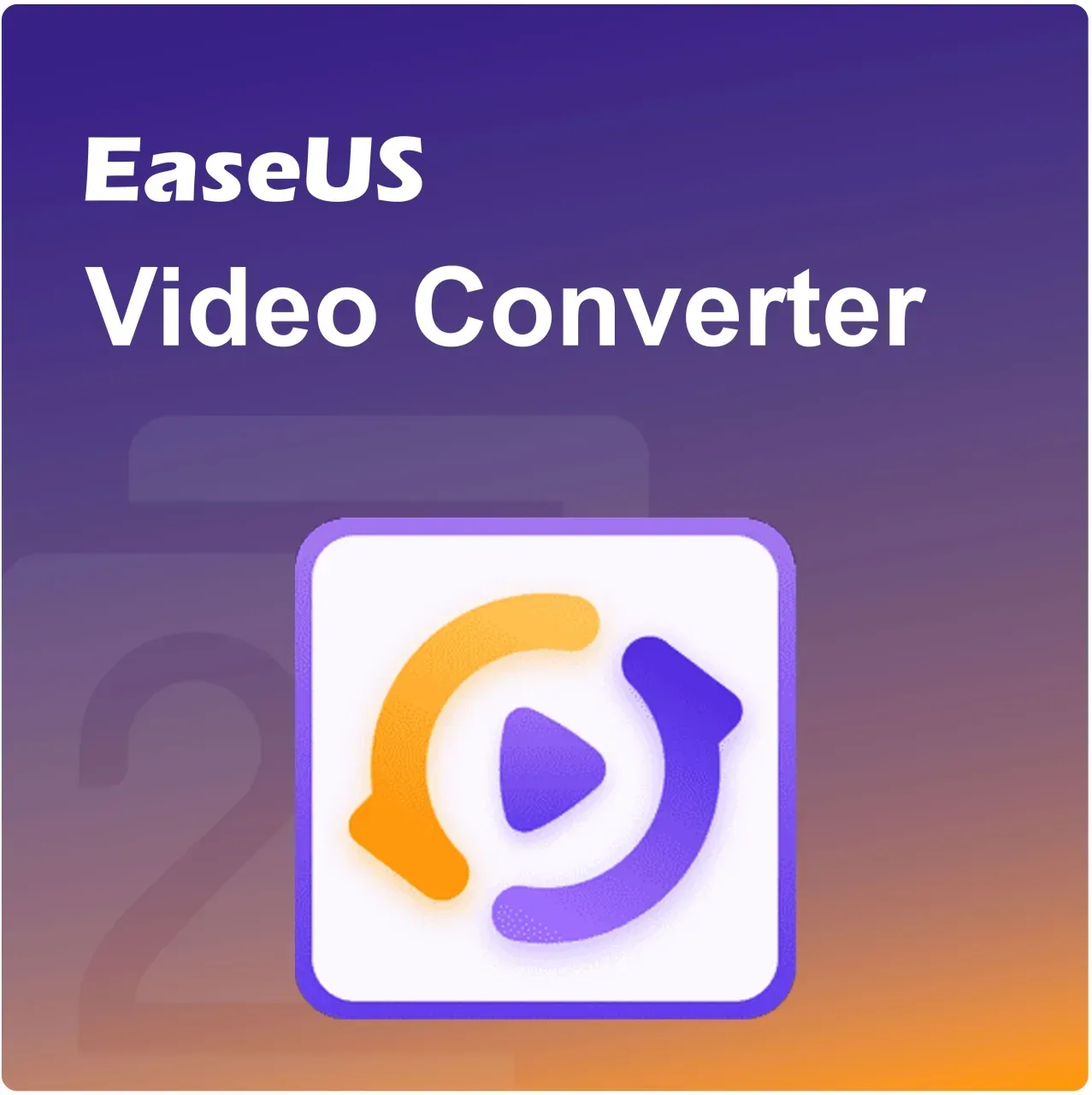
EaseUS Video Converter
Vendor: Blitzhandel24.de GB Price: 35.68 £A 4K video converter to convert video and audio files to over 1000 formats at 30x speed. With advanced conversion technology, you can batch convert multiple video/audio files with the same or even higher quality. Convert 1000+ media in a snap A powerful video converter This free video converter helps you convert media files to any video format you want with ultra-fast speed. With various output presets covering almost all devices, you can customize the quality and format of the file you want to convert to. Easily enjoy the video clips anytime and anywhere. Convert 500+ Video Formats Effortlessly convert your video to MP4, AVI, MOV, MKV, MPG and other 500+ optimized presets to play on any available device! Convert Audio to Video Convert MP3 or other audio clips to a variety of video formats to play on social media like YouTube, Facebook and Twitter that don't accept audio. Also an excellent audio converter This audio converter works with hundreds of different audio formats, including MP3, M4A, MAV, M4R, AIFF, APE, FLAC, ACS, AAC, OGG, AMR, MP2, etc. No matter you want to convert audio to audio or extract audio from video, it is the best choice. Extract Audio from Video Extract the audio track from video and save it in any audio format compatible with a variety of audio players. Convert Audio to Audio Convert audio between hundreds of audio formats like MP3, M4A, MAV, M4R, AIFF, etc with crystal clear sound quality. 30 times faster Fast media conversion with flawless quality. This free video converter makes converting 8k/5k/4k/HD videos a breeze. By decoding and encoding videos with advanced conversion technology, it enables flawless video conversion - the converted videos can be converted at 1:1 or higher quality than the original files. Moreover, multiple video files can be converted at the same time to save time and effort. Lightning Fast Conversion Thanks to GPU acceleration and high-speed conversion, video conversion can be done 30 times faster than usual. Lossless Conversion With this HD video converter, you can convert any media to HD, 2K and up to 4K resolution videos without quality loss. Batch Conversion With this media converter, you can convert multiple videos and audio files in batch. Just add files, set the output format and quality, and wait for the conversion to finish. Other Features User-friendly interface With a clean and clear interface, this YouTube video converter is easy for everyone to use. merge Files Combine all selected video and audio clips into a single file to create an impressive video/audio masterpiece. play video and audio This video converter has a built-in player that allows you to preview your original or converted file at any time. Ideal for all media lovers with any device This media converter can convert more than 1000 video and audio files from any devices like cameras, mobile phones, media players, TVs, tablets, etc. So all media lovers can use it to transfer any media to play on any devices or share on social platforms. Music Lovers Who doesn't love music? Convert your favorite songs to any format to fit any of your audio devices. Or extract the tunes from a YouTube music video so you can enjoy the track even when you're not on the video platform. Video Producers A video producer can edit tons of video footage every day. This tool is a great help in pre-editing. Use it to extract desired audio or sound effects like rain, thunder, gunshots and more from movies and video clips. You can also merge video clips, convert video formats, and more. Creative Fans Fan-made videos are popular. Collect video clips featuring your beloved people or things and merge them into one big video file. Or mix different video clips, music, or footage from live shows into a new story that could go viral on social media. Vlogger Convert your footage from GoPro, DJI or other HD cameras to any video format for further editing, uploading or sharing. System Requirements Supported Input Formats Video: MP4, MOV, MKV, M4V, FLV, DIVX, AVI, MPG, MPEG, VOB, 3GP, 3G2, WMV, ASF, RM, RMVB, DAT, DAV, OGV, WEBM, DVR-MS, VRO, MXF, MOD, TOD, M4P, MTS, M2TS, M2T, TP, TRP, TS, DV, NSV, WTV, TIVO, etc. Audio: MP3, WAV, WMA, M4A, M4B, M4R, APE, AAC, AC3, MKA, APE, AIF, AIFF, AA, AAX, AMR, FLAC, AU, CUE, MPA, RA, RAM, OGG, MP2, etc. Supported Operating Systems Windows 11/10/8.1/8/7 (32 bit & 64 bit) Memory 256MB or above Processor 750MHz Intel/ AMD CPU or above Free hard disk space 100MB or above Supported output format Video: MP4, AVI, WMV, MOV, MKV, M4A, MPEG, FLV, F4V, SWF, 3GP, 3G2, ASF, DV, VOB, OGV, DIVX, XVID, WEBM, MXF, TS, M2TS, TRP, etc. Audio: MP3, WAV, WMA, M4A, M4B, M4R, APE, AAC, AC3, MKA, AIFF, FLAC, AU, OGG, AMR, MP2, etc. Supported Devices Apple, Android, Samsung, Huawei, HTC, LG, Google, Sony, etc
-

Zipcode Design Masalla 2 Seater Clic Clac Sofa Bed Grey 82cm H X 103cm W
Vendor: Wayfair.co.uk Price: 359.99 £ (+4.99 £)This modern contemporary and quality sofa is made for a relaxing time. It converts into a comfy bed in seconds for those occasional sleepovers. Zipcode Design Upholstery Colour: Grey
348 results in 0.868 seconds
Related search terms
© Copyright 2025 shopping.eu





