733 products were found matching your search for videos in 10 shops:
-

Video cassettes to DVD - Video Converter
Vendor: Blitzhandel24.de GB Price: 28.54 £Video cassettes to DVD - Video Converter Convert and optimize your digitized videos! Convert digitized videos to common formats such as AVI, MPEG, WMV, MP4 etc. Optimize picture and sound and video editing menu BONUS! Add 3D effects to videos and convert from 2D to 3D Video Tapes to DVD - Video Converter is the complete solution to preserve the data on old VHS videos. It includes a high quality audio and video converter and supports the most common output formats as well as 3D video. The video editing menu allows you to trim your videos and add effects or subtitles. Digitized video can be optimized to improve the sound and picture quality. This new function allows you to change the contrast, brightness and saturation settings. If the sound of a digitized video is too quiet or not clear, you can optimize it with one click! Functions Convert Video, Audio and DVD Convert any video and audio format The software accepts the video formats AVI, MPEG, WMV, MP4 etc. as well as the audio formats MP3, WMA, WAV and M4A. The conversion can be done between different common formats. The output format is compatible with all modern devices, players and any playback software. Convert DVD to any video format With the help of this program you can make DVD-videos available on other devices. It converts DVDs to any video format: DVD to AVI, DVD to MP4, DVD to MKV, DVD to FLV, etc. This allows you to view DVD video on tablet PCs, mobile phones, game players, and other devices. Convert Video/DVD to 3D The program contains a function for converting video/DVD to 3D video. So you get vivid videos with stereo effect. The intelligent 3D video converter guarantees a realistic video experience. Video editing and optimization With the bonus function for video editing, the 3D converter and the possibilities for image and sound optimization you will get the perfect result when digitizing your VHS videos! Apply special effects to video! Shorten video length, reduce video size, change video brightness, contrast and saturation, adjust audio volume and embed logo or banner as watermark - all effects can be applied to the output video according to your preferences. Optimize video and audio parameters Set video and audio parameters for the output video, change contrast or brightness and create a video with optimized quality. The sound can also be improved. If the sound of a digitized video is too quiet or not clear, you can optimize it with one click! Set specific video and audio parameters such as audio and video codec, quality, bitrate, video frame rate, video size, audio sample rate etc. to get the desired output file. Add 3D effects to the video using the 3D settings The following 3D adjustment modes are available: "Red/Cyan", "Red/Green", "Red/Blue", "Blue/Yellow, Interleaved" and "Tile". You can also make settings for 3D depth. User-friendly video converter Preview, snapshot and effect display in real time Add subtitles and audio channels Run the program quickly and effectively With Videotapes on DVD Platinum, you can add video or DVD folders to the software and merge all videos and DVDs into one output file if needed. Batch conversion is also supported. This will save you an enormous amount of time. The desired files will be created as soon as possible. System requirements Processor: 1GHz Intel/AMD or higher RAM: 256MB (512MB recommended) Free hard disk space: 512MB or more Others: Microsoft DirectX 8.1 or higher Supported input formats: Audio: FLAC, AAC, AC3, AIFF, AMR, M4A, MP2, MP3, OGG, RA, AU, WAV, WMA, MKA Video: AVI, MP4, DAT, WEBM, RMVB, RM, MPG, MPEG, VOB, MOV, M4V, QT,FLV, F4V, NSV, GROOVE, MKV, MTS/M2TS/TS/TP/TRP(AVCHD, H.264, VC-1, MPEG-2 HD), MOD, DEATH, DV, WMV, ASF, 3GP, 3G2, DVR-MS DVD: DVD-5, DVD-9, CSS DVD, Commercial DVD, DVD disc, DVD folder Pictures: TIFF,TIF, GIF, PNG, BMP, JPEG, JPG, ICO, EMF, WMF Supported output formats : Audio: FLAC, AAC, AC3, AIFF, AMR, M4A, MP2, MP3, OGG, RA, AU, WAV, WMA, MKA 3D video formats: 3D MP4, 3D WMV, 3D AVI, 3D MKV, 3D YouTube videos, etc. HD video formats: HD MP4,HD AVI,HD MOV,HD TS,HD TRP,HD VOB, HD MPG,HD WMV,HD ASF Standard video formats: MP4-AVC, MP4-XviD, MP4-H.264, AVI, ASF, WEBM, MOV, RMVB, FLV, F4V, TS, DAT, WMV, MKV, XviD, DV, MPEG-1 NTSC, MPEG-1 PAL/SECAM, MPEG-2 NTSC, MPEG-2 PAL/SECAM, DVD-Video NTSC, DVD-Video PAL/SECAM, 3GP, 3G2, DPG Pictures: JPEG, PNG, BMP Compatible output devices : Apple: iPad, iPad 2,iPhone, iPhone 3G, iPhone 3GS, iPhone 4, iPhone 4S, iPod Touch, iPod Touch 4, iPod Shuffle, iPod Nano, iPod Classic, Apple TV, Apple TV 2 HTC: EVO 4G, Droid Incredible, Desire, Hero, Legend, Wildfire, Tattoo, Dream T-Mobile G1, Mytouch 3G, Android OS, Aria, Thunderbolt, Incredible 2, Ruby, EVO 3D, Rezound BlackBerry: Tour series, Storm series, Bold series, Torch 9800 Motorola: Droid Series, XT Series, ME Series, A1680, Droid Bionic Samsung: GT-i9100, Galaxy Nexus, Droid Charg...
-

PlayStation EA SPORTS FC 25 Standard Edition - PS5 Video Game (English), New
Vendor: Gadcet.com Price: 39.00 £Overview: EA SPORTS FC 25 Standard Edition for PS5 delivers the ultimate football experience with realistic gameplay, stunning graphics, and immersive features. This latest instalment brings you closer to the action with dynamic player movements, improved ball physics, and new game modes. Whether you're playing as your favourite team in career mode or challenging your friends in multiplayer, EA SPORTS FC 25 ensures a thrilling experience with every match. Key Features: Realistic gameplay with improved player movements and ball physics Stunning visuals with enhanced graphics for a lifelike football experience Career mode for building your own football empire with team management New game modes for exciting, diverse gameplay options Multiplayer modes for competitive online matches with friends Authentic teams and players from around the world Dynamic commentary to bring the matches to life EA SPORTS FC branding with exclusive content and features Product Description: EA SPORTS FC 25 Standard Edition for PS5 brings the thrill of football to your fingertips with a complete, immersive experience. The game features realistic player movements, advanced ball physics, and beautifully enhanced visuals that make each match feel like a live broadcast. In career mode, you can manage your favourite team, making strategic decisions to build your squad and lead them to victory. Multiplayer modes let you compete online, while the new game modes add exciting challenges to keep the action fresh. EA SPORTS FC 25 also includes authentic teams, players, and dynamic commentary to keep you fully immersed in the world of football. EA SPORTS FC 25 Standard Edition - PS5 Video Game (English) Realistic football gameplay with enhanced graphics and physics Career mode for managing teams and leading them to success New game modes and multiplayer for exciting online matches Authentic teams and players with dynamic commentary EA SPORTS FC branding with exclusive content Ideal for football fans looking for the ultimate gaming experience on PS5 EAN : 5030938125365
-

Corel VideoStudio Pro 2022
Vendor: Primelicense.com Price: 51.90 £Corel VideoStudio is a feature-packed and intuitive consumer video editing program with fun ways to create stop motion, edit faces, make GIFs, generate speech-to-text captions, and more. Corel VideoStudio Pro 2022 key functionality: Capture. Import your own clips, record your screen, or capture multi-camera videos with built-in tools. Edit. Make quick corrections with basic tools, play with color, add creative filters, titles, and transitions. Share. Export your projects to popular formats and devices, share online, or burn to disc with a custom menu. VideoStudio Pro is the fun and easy video editing software that helps users of all experience levels dive into video editing and grow their skills. VideoStudio Pro 2022 new features: NEW Face Effects NEW Speech to Text converter NEW GIF Creator NEW Animated AR Stickers NEW Camera Movements transitions NEW Non-Linear Keyframing in Variable Speed ENHANCED Audio Waveform editing ENHANCED Media Library ENHANCED LUT profiles Applications included: VideoStudio Pro 2022 VideoStudio MyDVD - DVD authoring Corel FastFlick - Slideshow maker MultiCam Capture Lite - Webcam and screen recorder
-

MAGIX Save your video tapes! Deluxe 2023 Digitize videos made easy
Vendor: Blitzhandel24.de GB Price: 49.96 £ (+4.21 £)MAGIX Save your video tapes! Deluxe 2023 Digitize videos made easy The rescue for your memories When it comes to preserving precious memories, MAGIX Save Your Videotapes! Deluxe 2023 is the ultimate solution. This innovative product from the renowned manufacturer Magix is a true savior for your old video tapes, allowing you to preserve the treasures from days gone by. MAGIX Save Your Video Cassettes! Deluxe 2023 is more than just a software. It is a time traveler that brings your past into the present while safeguarding the future. Your memories deserve the best care, and this software delivers just that. Whether you want to save your wedding videos, birthday parties or family vacations, this product allows you to preserve the treasures from times past and share them with the next generation. Your stories will come alive, and your memories will live on forever. Features of by MAGIX Save your video tapes! Deluxe 2023 Import The MAGIX USB video converter is equipped with optimized hardware to give you lightning-fast transfers to your PC. With connections for Scart, S-Video, and RCA, it offers a wide range of options for digitizing various formats, including VHS, S-VHS, Video8, Hi8, and Betamax. In addition, it can also handle Digital8, MiniDV and DV. The outstanding build quality of the MAGIX USB video converter ensures reliable performance. The simple plug-and-play functionality allows you to connect your devices directly via USB. This makes the entire video digitization process effortless and straightforward - even for beginners. Optimize Want to take your movies to the next level? Thanks to our impressive effects and advanced color correction in MAGIX, it's no problem. Whether you're dealing with low-light conditions or pale colors, our helpful wizards are at your disposal to optimize brightness, contrast, and color either fully automatically or manually. This will make your video editing a breeze and your movies will shine in new splendor. Export options You're in control With MAGIX, you have the freedom to export your videos in a variety of ways. Here are some of the options: - Burn your movies to DVD and Blu-ray disc: Design your own menus and present your videos in a modern way. - Enjoy your movies on smartphone and PC: Support for MP4 format lets you easily play your content on your smartphone or on your PC from a USB stick. - Share your moments online: Collect likes and share your memories with all your friends on social media platforms like Facebook and Instagram. MAGIX makes sharing your precious moments a breeze. Get the full version of Video deluxe 2023 and Video Sound Cleaning Lab! - Video deluxe 2023 - your ticket to video editing Video deluxe 2023 gives you access to a wealth of templates and wizards to help you effortlessly and quickly create stunning videos from your most memorable experiences. The optimized high-speed timeline lets you navigate through your footage smoothly and fluidly. The latest version also supports Intel® Hyper Encode, which means your export will be twice as fast with the right hardware. This gives you more time to make and enjoy movies! - Video Sound Cleaning Lab - Transform the sound of your videos Now you can easily improve the sound of your videos, thanks to Video Sound Cleaning Lab. Remove unwanted noise such as wind and camera hiss, or adjust the volume of your recordings to achieve clear and impressive sound quality. You also have the option to add exciting sound effects and informative audio commentary to make your videos even more vibrant and engaging. With this exclusive offer, you not only get the opportunity to visually perfect your videos, but also take the sound to a new level. Get ready for an even more impressive video editing experience with Video deluxe 2023 and Video Sound Cleaning Lab! Why should you buy MAGIX Save Your Videotapes! Deluxe 2023? Ease of use: this software was designed to be user-friendly. You don't have to be a technical genius to digitize your video cassettes First-class quality: MAGIX attaches great importance to the quality of your videos. With this software, you can improve the resolution of your recordings and optimize the image and sound quality Versatility: Rescue not only video cassettes, but also VHS-C, Hi8, Mini DV, and other formats. A comprehensive solution for your entire collection Time-saving: the software automates many processes to save your time. So you can focus on watching and sharing your precious memories Creative possibilities: Give your videos a new shine with effects, transitions and music. Customize your digital files and make them unique File formats Video standards Video formats Video codecs Import Export Import Export Import Export AVCHD ✓ X (DV) AVI ✓ X H.264 ✓ X BD** ✓ ✓ M2TS ✓ ✓ MPEG-1 ✓ ...
-

BEURER BY 110 video baby monitor with a camera 1 pc
Vendor: Notino.co.uk Price: 10.27 £ (+3.99 £)BEURER BY 110, 1 pc, Baby Monitors For Kids, Once you become a parent, you feel like you need to be everywhere at once. While that’s obviously not possible, the BEURER BY 110 baby monitor is the next best thing. Now you can always keep an eye on your baby and make your stressful job a little easier. Characteristics: video baby monitor with two-way communication option can play a lullaby baby monitor can be easily positioned at different angles infrared night vision How to use: Stable signal up to 300 meters.
-

Disney Cars 2 - Das Videospiel (DS)
Vendor: Onbuy.com Price: 70.99 £Cars 2 - Das Videospiel (DS)
-
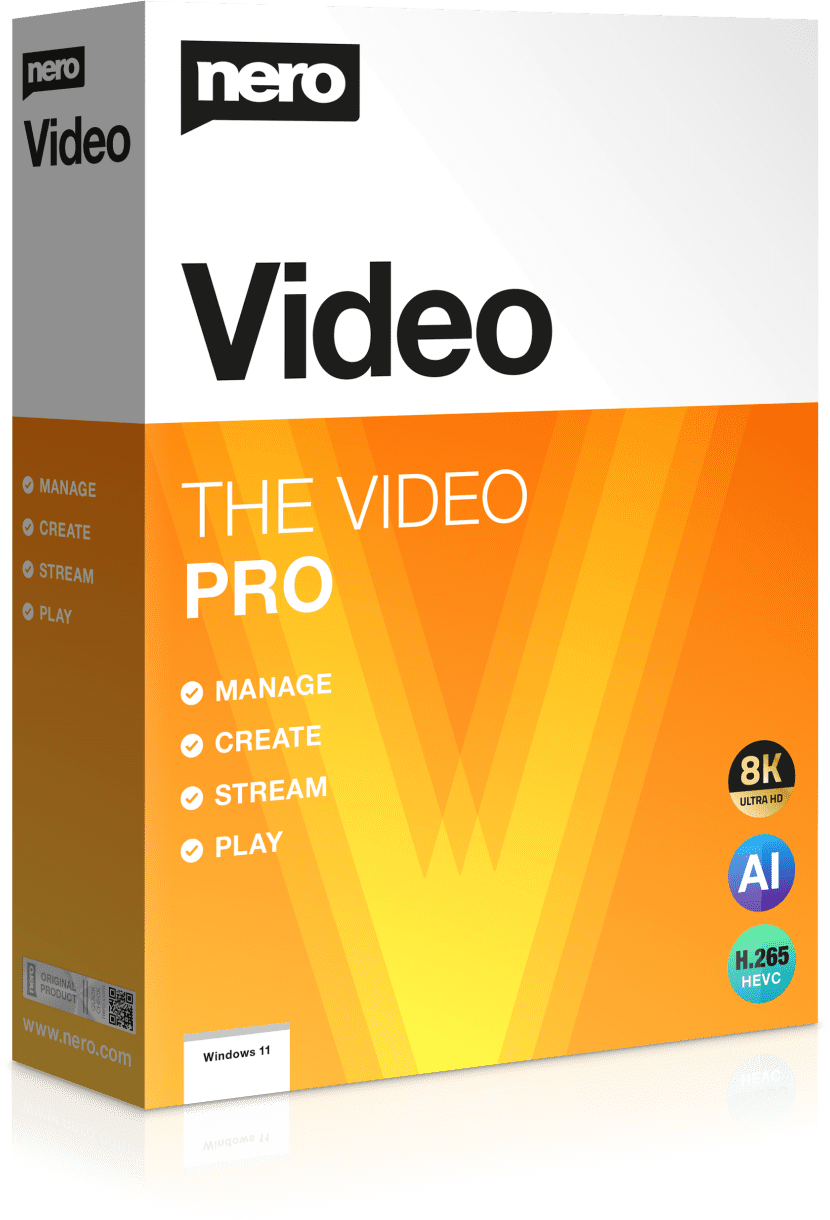
Nero Video 2025
Vendor: Blitzhandel24.de GB Price: 32.11 £Nero Video 2025: Unlimited creativity in video editing Welcome to the future of video editing! Nero Video 2025 sets new standards in creative video design. This powerful tool, developed by the experts at Nero, is your one-stop store for everything you need to produce stunning videos. Whether you're an amateur or a seasoned pro, Nero Video 2025 offers features that will not only meet your expectations, but exceed them. What can Nero Video 2025 do? Multi-track video editing in HD, 4K and 8K. Countless templates and effects for fast and creative editing. AI-based media management for efficient organization of your projects. Support for portrait video and professional effects such as alpha channel (green screen) and PiP (picture-in-picture). Advanced editing features in Nero Video 2025 Manage: Easily import videos and images from a variety of devices and organize them centrally in your media library with Nero MediaHome. Create: Use 1-Click Video Story for quick movie productions or dive deeper into advanced video editing to captivate your audience. Templates: Over 1000 movie templates and effects allow you to create professional videos with a personal touch. Export and burn: Export your creations in the highest quality and use Nero CoverDesigner to put the finishing touches on your video discs. Stream: Share your creations directly from your mobile device via Nero Streaming Player or WiFi Transfer. Play: Enjoy your videos, slideshows and archives in the best quality at any time. Supported formats Nero Video 2025 supports a wide range of video and audio formats, giving you flexibility in your choice of projects: Video formats: MP4, AVI, MKV, WMV, MPEG-2, and more. Audio formats: MP3, WMA, AAC, OGG, FLAC, AC3, and more. Buy Nero Video 2025: A decision for quality When you decide to buy Nero Video 2025, you are investing in a tool that will revolutionize your video production. With its user-friendly interface, advanced editing features and broad support for various formats, Nero Video 2025 sets new standards in video editing. Take the plunge and discover how Nero Video 2025 can turn your creative vision into reality. System requirements Component Requirement Operating system Windows® 11, 10, 8.1, 8, 7 Windows® Windows® Windows® Windows® Required working memory min. 1000 MB Required hard disk space min. 5000 MB Recommended screen resolution min. 1024x768 Other requirements Internet connection required
-

Ring Video Doorbell Pro 2, HD Head to Toe Video, 3D Motion Detection, hardwired installation (existing doorbell wiring required), With 30-day free trial of Ring Protect Plan, New
Vendor: Gadcet.com Price: 189.00 £Ring Video Doorbell Pro 2, HD Head to Toe Video, 3D Motion Detection Enhance your home security with the Ring Video Doorbell Pro 2. Featuring HD head-to-toe video and advanced 3D motion detection, this smart doorbell gives you a clear, wide-angle view of visitors and packages. The hardwired installation ensures constant power and is compatible with existing doorbell wiring, making setup easy. With the Ring Protect Plan’s 30-day free trial, you’ll gain access to video storage, sharing, and other premium features. Monitor your front door from anywhere with the Ring app and enjoy added peace of mind. Overview: The Ring Video Doorbell Pro 2 provides high-definition video with a 1536p resolution, offering a detailed and wide field of view from head to toe. Whether it's a visitor at your door or a delivery arriving, you’ll have a complete view of your front porch area. The advanced 3D motion detection allows the doorbell to accurately detect movement and differentiate between people, pets, and vehicles. The hardwired installation means no worrying about charging the battery, and the camera syncs with your existing doorbell wiring for a seamless setup. Plus, with the included 30-day free trial of Ring Protect Plan, you can store and review your video history and receive notifications whenever motion is detected. Key Features: HD Head-to-Toe Video: See visitors clearly with 1536p HD video and a wide viewing angle, from their head to their feet. 3D Motion Detection: Advanced motion detection technology provides accurate alerts by distinguishing between people, pets, and vehicles. Hardwired Installation: Easy installation with your existing doorbell wiring for continuous power, no need for recharging. Ring Protect Plan (30-Day Free Trial): Get access to features like video recording, cloud storage, and easy video sharing for 30 days at no cost. Two-Way Audio: Speak with visitors or delivery personnel through the built-in speaker and microphone, directly from your phone, tablet, or PC. Works with Alexa: Integrates seamlessly with Alexa-enabled devices for hands-free control and notifications. Product Specifications: Model: Ring Video Doorbell Pro 2 Video Resolution: 1536p HD (Head-to-Toe) Motion Detection: 3D Motion Detection with advanced motion zones Installation: Hardwired (existing doorbell wiring required) Audio: Two-way audio with noise cancellation Power Source: Hardwired (requires existing doorbell wiring) Connectivity: Wi-Fi connection for remote viewing via the Ring app Dimensions: [Provide dimensions if available] Weight: [Provide weight if available] With the Ring Video Doorbell Pro 2, enjoy clear, high-definition video, customizable motion detection, and smart features that help you stay connected and protected. The advanced 3D motion detection and HD video quality make this a perfect security solution for any home. Whether you're at home or on the go, the 30-day free trial of the Ring Protect Plan gives you access to video history and other...
-

Corel VideoStudio 2022 Pro
Vendor: Blitzhandel24.co.uk Price: 28.54 £New video editing program Corel VideoStudio Pro 2022 Quickly turn your best moments into unique movies and experiences. Benefit from intuitive tools, creative effects, smart features and optimized performance. What does Corel VideoStudio 2022 Pro offer? Effortlessly create stunning movies with the powerful tools and unique effects in this easy-to-learn video editor. Record Import your clips, capture the screen, or use the built-in tools to capture video from multiple cameras to create your most exciting movies! Edit Access a comprehensive selection of basic tools, make quick corrections, apply creative filters, and discover many more powerful features that are easy to learn and use. Share Export your projects to popular formats to share online and view on multiple devices, upload directly to YouTube, or burn to disc with a custom menu. Everything you need to create great movies: VideoStudios unique combination of an easy-to-understand interface with beginner-friendly tools and han...
-
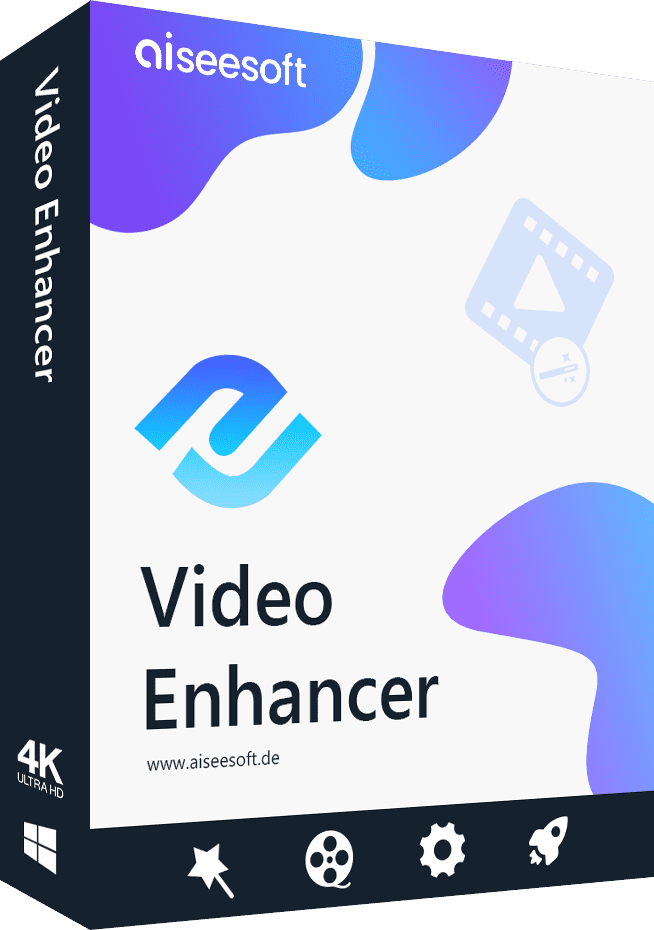
Aiseesoft Video Enhancer
Vendor: Blitzhandel24.de GB Price: 21.39 £video enhancer Aiseesoft Video Enhancer is an excellent video enhancement software. It allows you to improve video quality, rotate video, adjust video effects, trim video length and image size, and add watermarks to your video. No.1 Video Enhancement Software This professional software can convert videos to various formats and improve the quality of your videos. This Video Optimizer offers three important video optimization functions: upscaling resolution, optimizing brightness and contrast, removing noise. Upscaling video resolution This video enhancement software can upscale the video resolution, especially if you want to get an HD video from a low resolution SD video. With the help of this powerful software, you would find that it is as clear as on your smartphone. Optimize brightness and contrast In addition to the basic editing functions, the software offers a quick and easy way to optimize the video effect. With just a single click, Video Enhancer helps you get the best video effects. Remove image noise Sometimes we find some old movies or DVD videos with a few color stains. With this software you can easily remove the image noise. The function will simplify the whole process. You only need one click to do it all. Stabilize After Effects video - New The latest update brought you the brand new feature - video stabilization. When you shoot video with a handheld camera, you may occasionally shake your camera and get shaky video, especially if you hit an emergency. If you edit the video effects after recording the video, you can use this stabilization software to fix the shaky problem. The image is stabilized and appears more comfortable. Rotate & Flip Sometimes we get videos that are shot. The Video Enhancer software has provided a handy function for rotating videos. You can't worry about video with strange angles. You can also mirror your video. The function could be quite interesting, all actors are changed from one direction to another. Basic functions Cutting Split a video into different parts, merge some video clips into one file. Adjust effect Adjust the brightness, contrast, saturation, hue and volume of the output video. Cutting Crop the image size, remove black borders so that it fits your screen. Watermark Add a text or image watermark to your video. How to use Video Enhancer 1. Open Aiseesoft Video Enhancer and import video files Click the "Add File" button to import video files into the program from which you want to optimize the video quality. 2. Optimize video quality Click "Improve" on the toolbar and highlight the three options. These allow you to upscale resolution, optimize brightness and contrast, and remove noise. 3. Rotate video Click Rotate and you can rotate your video 90 degrees clockwise, 90 degrees counterclockwise, flip horizontally or vertically. 4. Adjust effects Click "Effect" and adjust the volume, brightness, contrast, saturation and hue of the video. 5. Cutting the image area If black bars around the video are felt to be disturbing, you can use the "Trim" function. 6. Insert watermark Click "Watermark" button and you can add text and image watermarks to your video. 7. Cut video length Click on the "Cut" button in the toolbar. You can split your video into several sections. 8. select output format and start conversion Select an output format from the "Profile" list and an output folder, click the "Convert" button at the bottom right. System requirements Operating system: Windows 7, Windows 8, Windows Vista, Windows XPRequired memory:: min. 1000 MBRequired hard disk space: min. 1500 MBRecommended screen resolution: min. 1024x768 Mac Video Enhancer Aiseesoft Mac Video Enhancer is a professional application to improve video quality. It also allows you to trim video length, crop image size, rotate or flip video. The fantastic video enhancement software The Video Enhancement Tool gains a good reputation for three points: Upscaling resolution, optimizing brightness and contrast, and removing image noise. Upscaling video resolution With this function you can enhance SD video with low resolution to HD and even 4K video. You can then enjoy a high quality video. Optimize brightness and contrast automatically This Video Enhancer software makes it possible to automatically optimize the brightness and contrast of the video, which will illuminate the dark video images. Reduce image noise Noise in videos is an annoying evil. Now you can reduce and remove noise with one click. So you can get a clear video. Stabilize shaky video - New After the update, the Video Enhancer now has a new function for video stabilization. If you get shaky video, you can use this Video Enhancer on your Mac to fix the shaky problem and make your video more stable. This is very useful for videos shot...
-

Ring Video Doorbell Elite - Smart Doorbell, New (Unsealed)
Vendor: Gadcet.com Price: 279.99 £Product Overview: The Ring Video Doorbell Elite is a premium smart doorbell that offers high-definition video and two-way audio for seamless communication and enhanced security. Equipped with motion detection, night vision, and cloud video storage, the Ring Video Doorbell Elite allows you to see and speak to visitors from anywhere using the Ring app. With PoE (Power over Ethernet), it ensures reliable power and connectivity, eliminating the need for batteries. Perfect for those seeking advanced features, this smart doorbell provides real-time alerts and continuous monitoring to protect your home. Product Description: Upgrade your home security with the Ring Video Doorbell Elite. Offering HD video, two-way audio, motion detection, and PoE for reliable power, this smart doorbell ensures you can monitor and communicate with visitors from anywhere, at any time. Key Features: HD Video and Two-Way Audio: Crystal-clear video and audio for seeing and speaking with visitors from anywhere using the Ring app. PoE (Power over Ethernet): Continuous power and steady connection via Ethernet, eliminating the need for batteries. Motion Detection: Receive real-time alerts whenever motion is detected at your front door. Night Vision: Clear video even in low-light environments, ensuring security day or night. Cloud Video Storage: Store recorded footage in the cloud for easy review and secure access. Easy Installation: Hardwired installation with PoE setup for constant power and connectivity. The Ring Video Doorbell Elite offers premium home security with HD video and two-way audio for clear communication. With motion detection, night vision, and cloud video storage, this smart doorbell helps you monitor visitors and activities outside your door. The PoE (Power over Ethernet) connection ensures reliable power and a stable connection for uninterrupted performance. Perfect for enhancing your home security system, the Ring Video Doorbell Elite offers peace of mind with real-time alerts and easy access to recorded footage. Ring Video Doorbell Elite Smart video doorbell with HD video Ring doorbell with two-way audio PoE Ring video doorbell Ring doorbell with motion detection Best video doorbell for home security Night vision video doorbell Cloud storage video doorbell Ring doorbell for smart home security Ring video doorbell app connectivity
-

Corel VideoStudio Pro 2023
Vendor: Primelicense.com Price: 59.90 £Corel VideoStudio is a feature-packed and intuitive consumer video editing program with fun ways to create stop motion, edit faces, make GIFs, generate speech-to-text captions, and more. Corel VideoStudio key functionality: Capture. Import your own clips, record your screen, or capture multi-camera videos with built-in tools. Edit. Make quick corrections with basic tools, play with color, add creative filters, titles, and transitions. Share. Export your projects to popular formats and devices, share online, or burn to disc with a custom menu. Key new features of VideoStudio Pro 2023: Title editing features and effects Title motion options. With new Enter/Middle/Exit title motions, assign different title effects to the various stages of the title animation. Title effects. Make your animated titles look unique and impressive with new title effects: Parallax Titles leverage speed to create a dragging effect on text and characters; Kinetic Titles apply variable speed with acceleration on text to create diverse title animations. Transition effectsGet mesmerizing 3D-like effect with new Parallax Transitions that deliver layers with varying speeds attached to the foreground and background movements. Extra song selectionsMore than 500 new songs are added to the ScoreFitter music library. Rendering performanceThe Intel OneVPL and Deep Link Hyper Encode integration has been leveraged to optimize performance and make the CPU and multiple GPUs work much more efficiently. 8K Video DecodeWith a rapidly increasing number and variety of devices supporting 8K recording, VideoStudio has been optimized for 8K to enable you to import 8K videos for further editing. UI enhancementsWith multiple enhancements made to select features and general usability, leverage customization options and achieve incredible results more quickly and efficiently!
-

DVDFab Video Converter
Vendor: Blitzhandel24.de GB Price: 28.54 £DVDFab Video Converter DVDFab Video Converter to Convert Video is a full-featured and powerful video conversion software that allows you to convert video from one format to another and to popular audio formats for playback on mobile devices and home theater. With the help of Enlarger AI (sold separately), output videos can be upscaled by 300%, from 480p to 1080p, or from 1080p to true 4K level. Convert audio/video between different formats DVDFab Video Converter to Video Converter and convert video, can read almost all popular video formats from the Internet, digital camcorders, digitizing cards, etc. and convert them from video to video, video to audio or audio to audio to fit all players and devices with its rich profile library. Moreover, during the conversion process, the metadata information of the sources, especially TV shows, is fixed and then applied to the resulting videos, naming each episode with title, season and episode number, so that your media server or player software such as DVDFab Player 6 can clearly list and easily find us playing back. Freely customize the audio and video parameters DVDFab Video Converter to Convert Video and Convert Video offers you full control over the output video. You can copy the whole video or just a part of it in your own way and the output audio and subtitle tracks are set by you alone. It also allows advanced users or video enthusiasts with higher or more specialized needs to adjust video and audio parameters with various options. Brand new non-linear video editing function With the brand new non-linear video editing function, you can now: - Add a great intro/opener to introduce your video - End your video with an outro function with credits / cast & team - Set your preferred piece of music as background music - Add your own titles and subtitles with special effects - Cut the unwanted parts or clips from the video - Add a custom image to decorate or mark up your video If DVDFab Remote is running on your smartphone, you can load the source video directly and transfer the final video back without using the data cable anymore. Multiple technologies speed up conversion speed The DVDFab Video Converter to Convert Video and Convert Video Converter is designed with a simple and intuitive UI to provide users with the easiest user experience. With the support of batch conversion, multi-threading, multi-core CPUs and the latest NVIDIA CUDA, Intel Quick Sync, etc., DVDFab can speed up all the conversions in this video converter to shorten your waiting time. Works with Enlarger AI to upscale videos to 1080p/4K With the help of DVDFab Enlarger AI* , the world's first complete AI-powered video upscaling solution, low-res 480p video can be upscaled to 1080p and 1080p video can be enhanced to true 4K while dramatically improving image quality. * DVDFab Enlarger AI is a feature used in some DVDFab products like Video Converter, DVD Ripper, Blu-ray Ripper and DVD to Blu-ray Converter. However, it is sold separately. Instructions DVDFab Video Converter to Convert Video and Convert Video is a powerful and full-featured video converter software that allows you to read almost any video format and convert it to all popular video/audio formats or devices for video playback. 01 Start the DVDFab Video Converter and load your source Double click on the DVDFab 11 and select the Converter option Drag your source video to the main interface and use the "Add" button on the main interface. 02 Select a profile and adjust the output video Go to the left pane and click the Profile switcher to select a format or device profile you need after loading the source and define the output content including titles, audio tracks and subtitles. If you have more demanding output video requirements when converting video, you can set all the video and audio parameters in the advanced settings and customize the effects in the output video with the integrated video editor of the Video Converter free of charge and individually. After that, go to the Save area and click the folder icon to select the output folder. 03 Start converting with the video Click the "Start" button and DVDFab will start the task immediately. Meanwhile all detailed process information will be displayed. You can cancel the process at any time if you do not want to continue. You can also set your computer to shut down, enter sleep mode or do nothing after the task is completed. System requirements for Win ★ Windows 10/8.1/8/7 (32/64 bit )★ Pentinum II 500 MHz★ 2GB RAM★ 10 GB free Festplattenspeicher★ A live Internet connection for the activation of DVDFab (very low data volume) System requirements for Mac ★ macOS 10.10 - 10 .15★ Intel® Processor★ 2GB RAM or höher★ 10GB free Festplattenspeicher★ A live Internet connection for the activation of DVDFab (very low data volume) Supported formats Input 3GP, ASF, AVI, FLV, M2TS, MOV, MP4, M4V, MPEG, DAT, MKV, RMVB, RM, TS, VOB, WMV, etc. Output 3D videos: 3D MKV.H.265, 3D MP4.H.265 3D MP...
-

Ring Battery Video Doorbell Plus by Amazon - Wireless 1536p HD Camera with Head-to-Toe View, Color Night Vision, Wi-Fi, DIY Installation 30-Day Free Ring Protect Trial, New
Vendor: Gadcet.com Price: 129.98 £The Ring Battery Video Doorbell Plus by Amazon offers cutting-edge security and convenience, featuring a 1536p HD camera with a head-to-toe view for comprehensive monitoring of your front door. With enhanced color night vision and Wi-Fi connectivity, this doorbell provides crystal-clear video footage day or night, ensuring you're always aware of who’s at your door. Its easy DIY installation means you can set it up quickly, without the need for professional assistance. Designed for both convenience and safety, the Ring Battery Video Doorbell Plus integrates seamlessly with your smartphone, allowing you to monitor and communicate with visitors remotely through the Ring app. Additionally, the 30-day free Ring Protect Trial ensures you can review recorded footage, receive alerts, and enjoy enhanced features that help you keep your home secure. Whether you're at home or away, the Ring Video Doorbell Plus offers reliable, real-time monitoring to keep your property safe. Key Features: 1536p HD Camera: Capture high-definition video with 1536p resolution, providing a head-to-toe view of your front door to see visitors clearly from head to toe. Color Night Vision: See who’s at your door even in low-light conditions, thanks to color night vision that provides clear, vibrant footage at any time of day or night. Wi-Fi Connectivity: Easily connect to your home Wi-Fi network for remote monitoring and communication through the Ring app, allowing you to see and talk to visitors from anywhere. DIY Installation: The Ring Video Doorbell Plus is easy to install yourself, with no professional help needed—just follow the simple instructions for quick setup. 30-Day Free Ring Protect Trial: Enjoy the benefits of the Ring Protect Plan, including video recording, alerts, and easy access to past footage for 30 days without any additional fees. Real-Time Alerts & Communication: Receive instant notifications when motion is detected or when someone rings your doorbell, and communicate with visitors using two-way audio through the Ring app. Battery-Powered: The convenient battery-powered design eliminates the need for wiring, providing easy installation anywhere around your home. Motion Detection: Receive alerts when motion is detected at your door, so you can respond quickly to any visitors or activity outside your home. The Ring Battery Video Doorbell Plus is the ultimate solution for home security, offering advanced features like high-definition video, color night vision, and simple DIY installation. With 30-day free access to Ring Protect, you can enjoy the full range of security features with no extra cost. Enhance the safety and convenience of your home today with the Ring Video Doorbell Plus!
-

Corel VideoStudio 2023 Pro
Vendor: Blitzhandel24.co.uk Price: 49.96 £Video editing with fun and ease! Corel VideoStudio Pro makes video editing fun and easy! Explore drag-and-drop creativity with hundreds of effects, titles and transitions, have fun with animated AR stickers and the GIF creator, save time with Instant Project Templates and the Speech-to-Text converter - use the full range of handy features to create your best videos yet! What can I do with VideoStudio? Create stunning movies with easy-to-learn and fun video editing software packed with powerful tools and cool effects. VideoStudio has enhanced its remarkable combination of beginner-friendly tools, tutorials, and user interface with breakthrough creativity to make video editing really fun! First the basics With simple trimming tools like Slide and Slip, you can easily perform basic editing steps and keep only the best parts for appealing results. Drag and drop Easily edit video on the timeline by dragging and dropping footage, then add creative graphics, overlays, animated titles,...
-
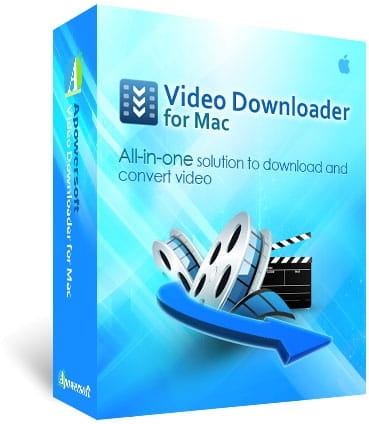
Video downloader for Mac
Vendor: Blitzhandel24.de GB Price: 49.99 £Video downloader for Mac Download and convert your videos to Mac Download and convert multiple videos simultaneously A button to download entire YouTube playlists to the Mac Organize and manage your downloaded videos Watch your downloaded videos immediately with the integrated video player Highest video download quality The Apowersoft Video Downloader for Mac was designed especially for Mac users who want to download online videos from video websites like YouTube, Vimeo, Dailymotion, Süddeutsche, Myvideo, Bild.de, Golem Video etc. Use this Mac video downloader and you can save all these videos in the format you want: whether it's MP4, WMV, FLV, SWF, 3GP, MOV, WebM or more. It also supports video downloads in various resolutions - even HD video at 720P, 1080P or higher! More than just a video downloader, Apowersoft Video Downloader for Mac has a powerful video converter that offers the ability to convert video to all popular file formats for devices such as iPad, iPod touch, PSP, iPhone, Samsung Galaxy, Kindle Fire, HTC and many others. Functions Download videos to your Mac - in original quality! The Apowersoft Video Downloader for Mac provides Mac users with an easy way to download video and audio from the web. With it you can access all stream formats and media protocols (HTTP, RTMP, MMS, FTP, RTSP and HTTPS). It saves the downloaded videos on your Mac without any loss of quality. Convert any video - whether local or online Both your downloaded videos and local files can be converted to a wide range of video formats such as MOV, MPEG-4, AVI, FLV, SWF, WMV, 3GP, ASF and others. Another great feature that Video Downloader for Mac offers is the ability to convert video to M4A, MP3, OGG, AAC, AC3 and other popular audio formats. Once the conversion is complete, you will be able to import video files into iTunes directly from the app. Download multiple videos in one session In batch download mode, you can download multiple videos in one go. As soon as you drag the URLs onto the icon of the Apowersoft Video Downloader for Mac, the videos are automatically added to the download list. The download is as fast as an arrow and in guaranteed highest video download quality. Download any YouTube playlists There seems to be no limit to downloading YouTube videos - but what if you want to download the videos of an entire YouTube channel? This YouTube Downloader for Mac is the perfect tool for downloading entire YouTube playlists. Only one click to download what you are currently surfing on your subscribed channels or your personal YouTube page. Easily manage videos in your library With the appropriate default settings, the application shuts down automatically when a task is completed. You also have the possibility to quit the program after downloading or put it into sleep mode. So you don't need to spend all your time waiting in front of your computer. In addition, Mac Video Downloader lets you manage your downloaded files in the library and rename, delete, or play the videos you want. Pick up anything from the screen The Apowersoft Mac video downloader is equipped with an on-screen recorder that allows you to record any screen activity, including menus, objects, full screen and user-defined subsections. This is especially useful for those users who want to access live streams and protected video content from BBC iPlayer, Twitch TV, Livestream, ABC, CNN, etc. Easily edit videos to achieve the desired effect The embedded editor supports trimming, cropping, merging multiple videos into one, tuning special effects and adding subtitle files, making video editing a breeze. Thanks to its intuitive design, you can master it in no time at all, even if you're not a technophile. Download videos to your Mac - this is how it works 3 download steps : 1. Copy and paste the video link into the download field 2. drag the video URL directly to the main control panel of Apowersoft Video Downloader for Mac 3. as a YouTube downloader for the Mac, this application supports one-click video download from YouTube playlist, music category and personal channel System requirements Operating system Mac OS X 10.8 Mountain Lion, Mac OS X 10.9 Mavericks, Mac OS X 10.10 Yosemite, Mac OS 10.11 El Capitan, Mac OS 10.12 Sierra
-

Sandisk 512GB Gameplay microSD Card - Up to 190 MB/s, A2, V30, U3, for Mobile & Handheld Gaming Consoles, 4K UHD Videos, AAA/3D/VR Games, New
Vendor: Gadcet.com Price: 49.99 £Overview: The SanDisk 512GB Gameplay microSD Card is designed specifically for mobile and handheld gaming consoles, providing fast, reliable storage for the most demanding games. With speeds up to 190MB/s, it supports AAA, 3D, and VR graphics, ensuring smooth gameplay and fast loading times. This high-performance card also supports 4K UHD video recording, making it perfect for gaming and media storage. The A2 rating ensures quick app performance, while the V30 and U3 ratings guarantee seamless high-resolution video recording. Key Features: 512GB capacity for ample storage of large games, media, and apps Up to 190MB/s read speed for fast game loading and seamless gameplay A2 app performance for faster app launching and improved multitasking U3, V30, A2 ratings for 4K UHD video recording and high-speed data transfer Optimized for mobile and handheld gaming consoles , supporting demanding AAA, 3D, and VR graphics Durable design for performance in extreme conditions, including water, shock, and temperature resistance Product Description: The SanDisk 512GB Gameplay microSD Card is built to enhance your mobile and handheld gaming experience. With read speeds of up to 190MB/s, this card ensures that your most demanding games load quickly and run smoothly. Its large 512GB capacity provides ample storage for AAA titles, 3D games, VR experiences, and 4K UHD videos, giving you plenty of space to store your favourite content. The A2 app performance rating allows for faster app launches and more efficient multitasking, while the U3 and V30 ratings ensure top-tier video recording performance. The durable design withstands temperature extremes, water, shock, and X-ray exposure, making it the ideal choice for gamers on the go. SanDisk 512GB Gameplay microSD Card for Mobile/Handheld Gaming Consoles Up to 190MB/s read speed for fast game loading and performance A2 app performance for faster app launches and multitasking U3, V30, A2 ratings for 4K UHD video recording and high-speed data transfer Optimized for AAA, 3D, and VR graphics for demanding games Durable microSD card for extreme conditions (water, shock, temperature resistance) Ideal for mobile and handheld gaming consoles
-

Corel VideoStudio Pro 2021
Vendor: Blitzhandel24.co.uk Price: 28.54 £Video editing programme Quickly turn your best moments and experiences into unique movies with intuitive tools, creative effects, smart features and optimised performance. Put your life in the spotlight. The NEW VideoStudio Pro 2021 makes video editing easier and more fun! In addition to drag-and-drop filters, effects, titles and transitions, the programme now also offers AR stickers. Use intuitive tools and instant project templates to create unique films that will impress and inspire your viewers. What are the possibilities of VideoStudio? Easily create stunning movies with the powerful tools and exclusive effects in this easy-to-learn video editing programme. Record Import your own clips, capture the screen or use the built-in tools to capture video from multiple cameras to create your most exciting movies yet! Edit Access a comprehensive selection of basic tools, make quick corrections, apply creative filters and discover many more powerful features that are easy to learn and u...
-
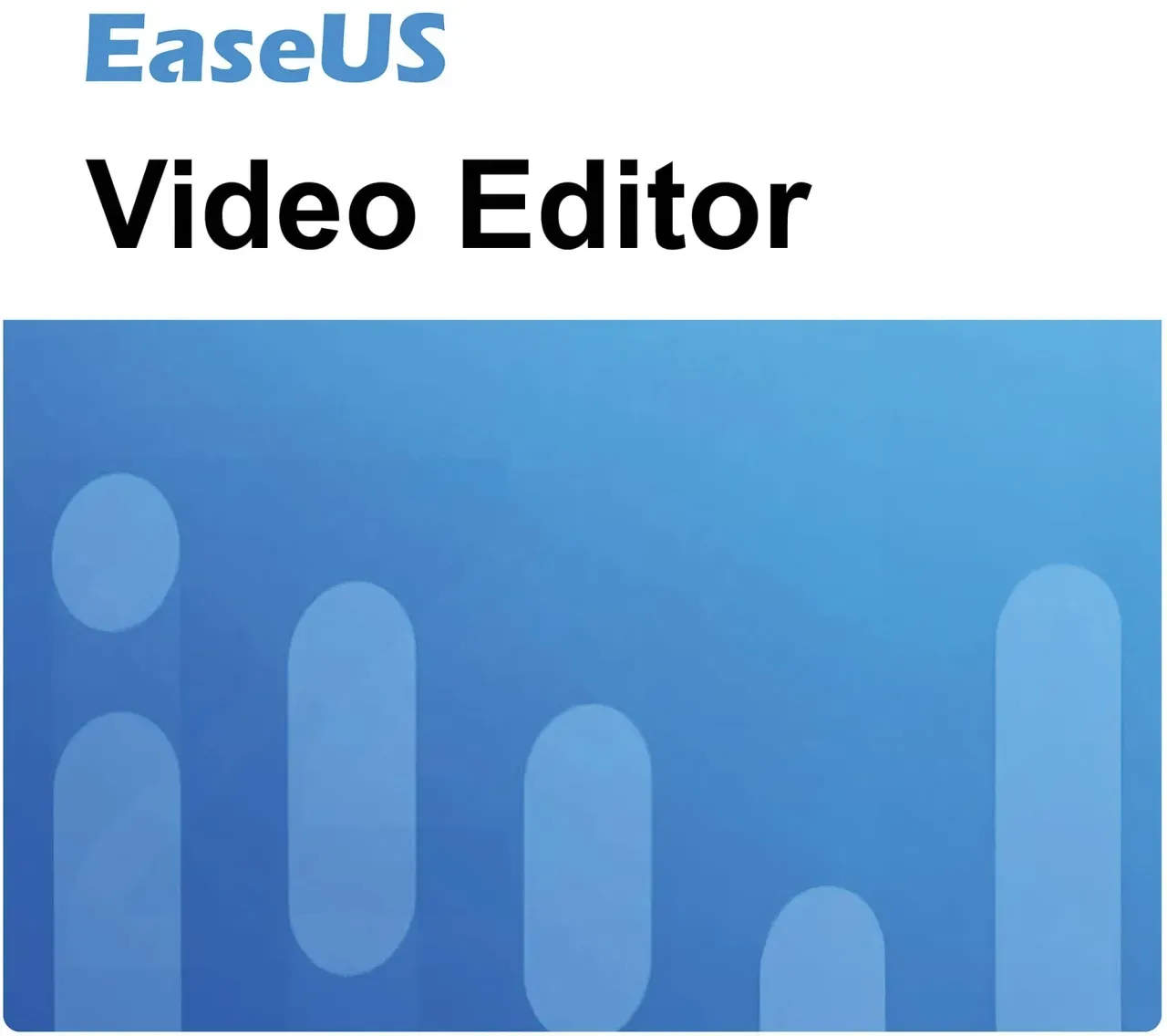
EaseUS Video Editor
Vendor: Blitzhandel24.de GB Price: 42.82 £EaseUS Video Editor Professional level video editor for beginners and professionals Rich and wonderful video effects Whether you're a GoPro shooter or full-time vlogger, you need a powerful and simple video editor to create creative and amazing videos. Make magic moments: Simple and creative You can trim, crop, join, paste, shorten and rotate video clips, use stylish video effects, adjust the speed or volume and more. Your creative ideas can be easily realized. 50+ visual effects and transitions lets you create professional-looking videos. Import favorite music and mix music tracks Tell your story like profession editors do. Make your videos stand out from the others Numerous video filters and transitions are available for you. With just a few clicks, add the cool effects and create your unique video. Supports all types of files and devices EaseUS Video Editor for PC supports all major video formats. You can import any media files from hard drives or videos from camcorders, DV cameras, vidicons, webcams, mobile phones etc. Share your story anywhere and anytime This PC Video Editor allows you to export the edited videos to any format for playback on iPhone XS Max, iPhone 8 Plus, iPhone 8, iPhone XS, iPhone XR, iPad, Samsung Galaxy, HTC or other devices. You can also burn videos to DVD or upload directly to YouTube, Facebook, Twitter and other social media. Comprehensive features for all users Trimming Cutting Turning Mixing Audio Customize Style Enlarge Mosaic effect Voice and Text Converterand much more...
-

NENO Avante video baby monitor 1 pc
Vendor: Notino.co.uk Price: 34.08 £ (+3.99 £)NENO Avante, 1 pc, Baby Monitors For Kids, Once you become a parent, you feel like you need to be everywhere at once. While that’s obviously not possible, the NENO Avante baby monitor is the next best thing. Now you can always keep an eye on your baby and make your stressful job a little easier. Characteristics: video baby monitor with two-way communication option built-in microphone baby monitor can be easily positioned at different angles infrared night vision easy to place on the table can be mounted to a wall can be connected to the operating system of your smartphone wide angle option lets you know when it’s running out of battery How to use: Baby monitor can be paired with a smartphone app.
733 results in 0.605 seconds
Related search terms
© Copyright 2025 shopping.eu