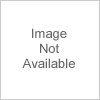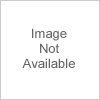827 products were found matching your search for management in 15 shops:
-
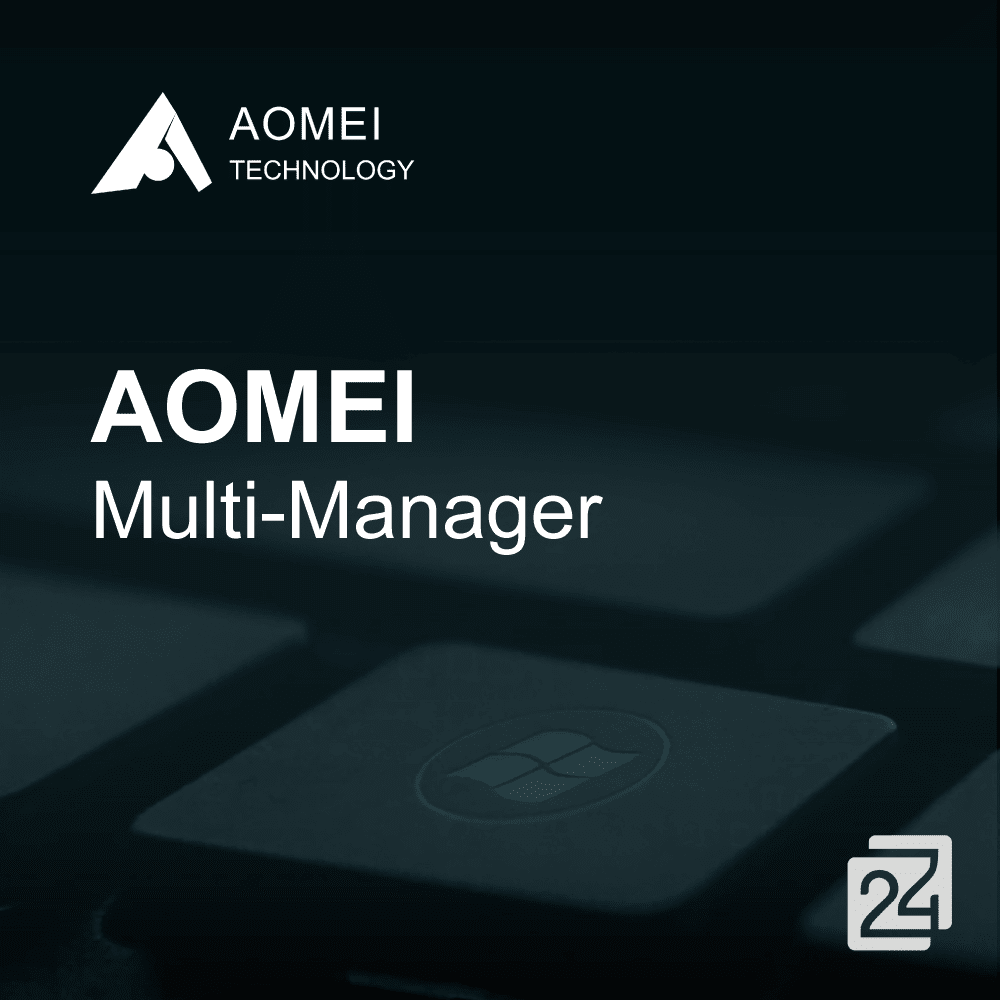
AOMEI Multi-Manager
Vendor: Blitzhandel24.de GB Price: 484.17 £AOMEI Multi-Manager including lifetime upgrades: Multiple tasks, one tool When it comes to managing and optimizing multiple tasks on your computer, finding the right tools can be a challenge. However, life becomes easier with AOMEI Multi-Manager, an all-in-one software solution from AOMEI. In this article, we will take a closer look at this versatile tool and highlight its benefits for users. Why buy AOMEI Multi-Manager? That's the question many computer users might be asking themselves, and we have the answer. Here are some of the compelling reasons why you should consider AOMEI Multi-Manager: Multiple tasks, one tool With AOMEI Multi-Manager, you can do multiple tasks on your computer with just one software. No need to switch between different applications or waste time searching for the right tools. You can manage your hard drives, backup and restore data, create and manage partitions, synchronize files and much more - all in one program. Easy to use The user interface of AOMEI Multi-Manager is designed to be user-friendly and intuitive. You don't need to be an expert to use this software. With just a few clicks, you can easily accomplish your desired tasks. Reliable performance AOMEI's software is known for its reliability and performance. AOMEI Multi-Manager is no exception. You can rest assured that your data is safe and your tasks are completed efficiently. Regular updates AOMEI constantly strives to improve its products, and AOMEI Multi-Manager is no exception. You will receive regular updates to ensure your software is up to date and offers the best features. Comprehensive Support AOMEI's customer support is top-notch. If you ever encounter any problems or have any questions, a dedicated support team is available to help you. The versatility of AOMEI Multi-Manager Now that you know some of the benefits of AOMEI Multi-Manager, let's take a look at the different tasks you can accomplish with this versatile tool: Partition Management With AOMEI Multi-Manager, you can create, manage and edit partitions on your hard disk. You can move, resize, shrink and merge partitions without losing data. This function is especially useful when you want to use the space on your hard disk efficiently. Data backup and restore Backing up your important data is crucial, and AOMEI Multi-Manager makes it easy. You can back up your files and folders to external hard drives, network storage or cloud storage. If something goes wrong, you can restore your data with just a few clicks. File synchronization With AOMEI Multi-Manager, you can synchronize files and folders between different devices and locations. This is especially helpful if you want to make sure your files are up to date no matter where you are. Conclusion AOMEI Multi-Manager is undoubtedly an impressive all-in-one tool for managing various tasks on your computer. With its user-friendly interface, reliability and versatile features, it is a wise investment for anyone who wants to optimize their computer tasks. So why wait? Get AOMEI Multi-Manager today and make your digital life easier. System requirements for AOMEI Multi-Manager Operating System: Windows 11, Windows 10, Windows 8.1, Windows 8, Windows 7, Windows Vista, Windows XP (32-bit and 64-bit) Processor: 500 MHz x86 or compatible processor RAM: 256 MB RAM or more Hard disk space: 100 MB free disk space Graphics card: Super VGA (800 x 600) resolution or higher Recommended system requirements: Processor: 1 GHz x86 or compatible processor RAM: 512 MB RAM or more Hard disk space: 500 MB free disk space or more Graphics card: 1024 x 768 or higher resolution Please note that the actual system requirements may vary depending on the specific tasks and functions you want to perform with AOMEI Multi-Manager. It is recommended to check the relevant requirements for specific functions on AOMEI's official website to ensure that your system can provide the required resources.
-

Alann Trading Limited WD 5TB My Passport Portable HDD USB 3.0 with software for device management, backup and password protection, Works with PC, Xbox and Playstation, Black, New
Vendor: Gadcet.com Price: 104.99 £Every journey needs a passport. The My Passport drive is trusted, portable storage that gives you the confidence and freedom to drive forward in life. With a stylish design that fits in the palm of your hand, there’s space to store, organize, and share your photos, videos, music, and documents. Perfectly paired with backup software and password protection, the My Passport drive helps keep your digital life's contents safe. Slim style. It features a convenient, slim form factor and is available in a range of vibrant colors. Backed up. The My Passpor drive comes equipped with backup software to help make sure everything you create while on your own life journey - photos, videos, music and documents - does not get lost. You can set it to run automatically to your schedule. Just pick the time and frequency to back up important files from your system onto your My Passport drive. Locked down. The My Passport drive’s built-in 256-bit AES hardware encryption with password protection helps keep your digital life's contents secure. Just install our software2 and set your password to activate password protection. Super Easy. My Passport portable storage is ready right out of the box with the necessary cable. And with SuperSpeed USB (5Gbps), you can quickly start backing up everything in your life and keep driving forward. Ongoing confidence. There's no telling what's ahead in your own Journey. That's why WD builds drives to demanding requirements for durability, and long-term reliability. On top of that, it comes with a 3-year limited warranty This product has been certified to meet Google's compatibility standards. Chromebook and the works with Chromebook badge are trademarks of Google LLC.
-
Thon Cable Management
Vendor: Thomann.co.uk Price: 1.66 £ (+10.00 £)Thon Cable Management, Cable Bracket, Cable bracket for neat cable management in racks, Corresponds to 1U, Dimensions (WxHxD) 33 x 44 x 26 mm, Colour: Black
-
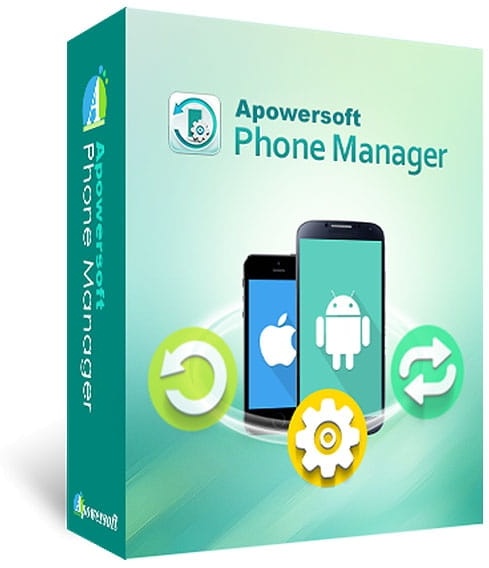
Phone Manager 3
Vendor: Blitzhandel24.de GB Price: 54.19 £Phone Manager 3 Exchange and manage data between smartphone and PC Transfer your smartphone data to your PC Transfer all your mails, contacts, music, applications etc. Back up your mobile data on your PC USB or Wifi connection IOS and Android compatible Lifetime license Exchange and manage data between smartphone and PC Apowersoft Smartphone Manager offers you a simple yet professional solution to move and manage files such as music, videos, pictures, contacts, eBooks, SMS, apps, call history, bookmarks, notes, etc. between your smartphone and computer. You can connect your mobile device to your PC in two different ways (USB or WLAN). Mobile phone connection Connect via USB: Connect your mobile device to your computer with a USB cable. If the connection is established and your mobile device is detected by Apowersoft Smartphone Manager, all files on your mobile device will be displayed on your Windows PC. Connect via WLAN: Connect your Android/iOS mobile device to your PC via WLAN network. For Android smartphones, you can also connect by scanning the QR code or entering the code. Save your phone data Easy backup of mobile data This mobile device management program also allows you to back up important files such as contacts, documents, pictures, calendars, notes, etc. to your PC. If your mobile device is damaged or lost, you can access your important files on your PC at any time and have them restored on a new smartphone with just one click. Functions Smartphone Mirror screen on PC With this program you can easily display your smartphone screen content on your computer. All you need to do is connect your smartphone to your PC and the smartphone display will appear on your PC. This is particularly suitable for games, surfing the Internet, watching videos or listening to music. You can now do all this conveniently on your larger computer monitor. Send SMS directly from PC If you don't want to type long text messages on your smartphone, you can also write them on your computer and send them directly on the large computer monitor. Smartphone Record screen The built-in recorder allows you to record everything on your iOS or Android display in real time, so you can easily create videos or instructions. You can also adjust the output format or recording quality. This program also allows you to take screenshots with a click. Supports Android and iOS mobile devices This management application is compatible with all Android and iOS mobile devices such as iPhone 6s, iPhone 6 Plus, iPhone 5s, iPad, Samsung Galaxy S6, S6 Edge, HTC One M9, Google Nexus, Sony Xperia and many more mobile devices. You can even synchronise several mobile devices simultaneously with Apowersoft Smartphone Manager on one computer. System requirements Version 3 Operating system Windows 7, Windows 8, Windows 10 Operating system: Windows 10/8/7/Vista/XP RAM: 256MB or more Hard disk capacity: 200MB or more Lifetime license Supported systems Android: Android 4.0 or later iOS: iOS 8.0 and higher Supported smartphones and tablets Android : Samsung, LG, Motorola, ZTE, HTC, Huawei, Google, Sony, Xiaomi, Lenovo, OnePlus, etc. IOS : iPhone X/XS/XR, 8/8 Plus, 7/7 Plus, 6s/6s Plus, 6/6 Plus, SE, etc. iPad Pro, New iPad, iPad mini, iPad Air. Supported video and audio formats Video: MP4, MOV, M4V, M4P Audio: MP3, WAV, M4A, M4R, M4P System requirements Version 3 Operating system Mac OS X 10.9 Mavericks, Mac OS X 10.10 Yosemite, Mac OS 10.11 El Capitan, Mac OS 10.12 Sierra, Mac OS 10.13 High Sierra, Mac OS 10.14 Mojave RAM: 256MB or more Hard disk capacity: 200MB or more Lifetime license Supported systems Android: Android 4.0 or later iOS: iOS 8.0 and higher Supported smartphones and tablets Android: Samsung, LG, Motorola, ZTE, HTC, Huawei, Google, Sony, Xiaomi, Lenovo, OnePlus, etc. IOS: iPhone X/XR/XS, 8/8 Plus, 7/7 Plus, 6s/6s Plus, 6/6 Plus, SE, etc. iPad Pro, New iPad, iPad mini, iPad Air. Supported video and audio formats Video: MP4, MOV, M4V, M4P Audio: MP3, WAV, M4A, M4R, M4P
-

Madesa Media Console TV Stand Entertainment Center with 6 Shelves and Cable Management for 65, 75 Inch Television Living Room and Bedroom Wooden Rustic 75"
Vendor: Wayfair.co.uk Price: 185.99 £ (+4.99 £)The Madesa entertainment center for TVs up to 75 inches with wire management, is designed to be a perfect fit in any living room, family room, or bedroom adding contemporary styled functionality. The Madesa TV stand has large open shelving areas to place your entertainment equipment. Madesa Colour: Rustic
-
Studio Desk Cable Management Tray
Vendor: Thomann.co.uk Price: 65.00 £ (+10.00 £)Studio Desk Cable Management Tray, Cable Management Tray, Cable management for Studio Desk studio desks for under table mounting, Material: Metal sheet 1.5 mm, Colour: Black, Compatible with: ProLine series, Enterprise series, Valor series, Xtreme...
-
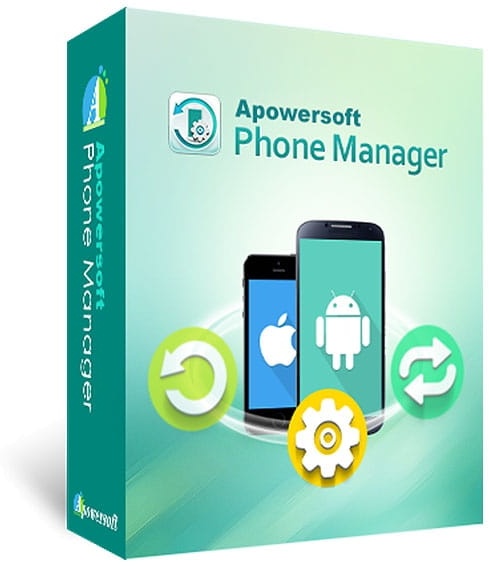
Phone Manager 3
Vendor: Blitzhandel24.de GB Price: 54.19 £Phone Manager 3 Exchange and manage data between smartphone and PC Transfer your smartphone data to your PC Transfer all your mails, contacts, music, applications etc. Back up your mobile data on your PC USB or Wifi connection IOS and Android compatible Lifetime license Exchange and manage data between smartphone and PC Apowersoft Smartphone Manager offers you a simple yet professional solution to move and manage files such as music, videos, pictures, contacts, eBooks, SMS, apps, call history, bookmarks, notes, etc. between your smartphone and computer. You can connect your mobile device to your PC in two different ways (USB or WLAN). Mobile phone connection Connect via USB: Connect your mobile device to your computer with a USB cable. If the connection is established and your mobile device is detected by Apowersoft Smartphone Manager, all files on your mobile device will be displayed on your Windows PC. Connect via WLAN: Connect your Android/iOS mobile device to your PC via WLAN network. For Android smartphones, you can also connect by scanning the QR code or entering the code. Save your phone data Easy backup of mobile data This mobile device management program also allows you to back up important files such as contacts, documents, pictures, calendars, notes, etc. to your PC. If your mobile device is damaged or lost, you can access your important files on your PC at any time and have them restored on a new smartphone with just one click. Functions Smartphone Mirror screen on PC With this program you can easily display your smartphone screen content on your computer. All you need to do is connect your smartphone to your PC and the smartphone display will appear on your PC. This is particularly suitable for games, surfing the Internet, watching videos or listening to music. You can now do all this conveniently on your larger computer monitor. Send SMS directly from PC If you don't want to type long text messages on your smartphone, you can also write them on your computer and send them directly on the large computer monitor. Smartphone Record screen The built-in recorder allows you to record everything on your iOS or Android display in real time, so you can easily create videos or instructions. You can also adjust the output format or recording quality. This program also allows you to take screenshots with a click. Supports Android and iOS mobile devices This management application is compatible with all Android and iOS mobile devices such as iPhone 6s, iPhone 6 Plus, iPhone 5s, iPad, Samsung Galaxy S6, S6 Edge, HTC One M9, Google Nexus, Sony Xperia and many more mobile devices. You can even synchronise several mobile devices simultaneously with Apowersoft Smartphone Manager on one computer. System requirements Version 3 Operating system Windows 7, Windows 8, Windows 10 Operating system: Windows 10/8/7/Vista/XP RAM: 256MB or more Hard disk capacity: 200MB or more Lifetime license Supported systems Android: Android 4.0 or later iOS: iOS 8.0 and higher Supported smartphones and tablets Android : Samsung, LG, Motorola, ZTE, HTC, Huawei, Google, Sony, Xiaomi, Lenovo, OnePlus, etc. IOS : iPhone X/XS/XR, 8/8 Plus, 7/7 Plus, 6s/6s Plus, 6/6 Plus, SE, etc. iPad Pro, New iPad, iPad mini, iPad Air. Supported video and audio formats Video: MP4, MOV, M4V, M4P Audio: MP3, WAV, M4A, M4R, M4P System requirements Version 3 Operating system Mac OS X 10.9 Mavericks, Mac OS X 10.10 Yosemite, Mac OS 10.11 El Capitan, Mac OS 10.12 Sierra, Mac OS 10.13 High Sierra, Mac OS 10.14 Mojave RAM: 256MB or more Hard disk capacity: 200MB or more Lifetime license Supported systems Android: Android 4.0 or later iOS: iOS 8.0 and higher Supported smartphones and tablets Android: Samsung, LG, Motorola, ZTE, HTC, Huawei, Google, Sony, Xiaomi, Lenovo, OnePlus, etc. IOS: iPhone X/XR/XS, 8/8 Plus, 7/7 Plus, 6s/6s Plus, 6/6 Plus, SE, etc. iPad Pro, New iPad, iPad mini, iPad Air. Supported video and audio formats Video: MP4, MOV, M4V, M4P Audio: MP3, WAV, M4A, M4R, M4P
-

Rinnai 1300i/1600i Plume Management Kit for N-Series
Vendor: Gasproducts.co.uk Price: 114.00 £Rinnai 1300i / 1600i Plume Management Kit – For N-Series Condensing Water Heaters The Rinnai Plume Management Kit for 1300i and 1600i N-Series condensing water heaters offers a reliable solution for controlling and redirecting exhaust plumes away from sensitive or restricted areas. Ideal for installations near windows, doors, walkways, or neighbouring properties, this kit ensures safe and compliant flue gas discharge. Engineered for full compatibility with Rinnai N-Series models, the kit provides flexibility to re-route visible plume emissions in a direction that reduces visual and environmental impact, while maintaining peak system efficiency and safety standards. Key Features & Benefits: ✅ Compatible with Rinnai 1300i & 1600i N-Series
-
Humanscale Neatlink Cable Management 24L
Vendor: Thomann.co.uk Price: 21.80 £ (+10.00 £)Humanscale Neatlink Cable Management 24L, Cable and Power Socket Holder for Under-Table Mounting, Flexible and stable plastic channel with adhesive strip and two screws, Length: 610 mm, Diameter: 91 mm, Colour: Black
-
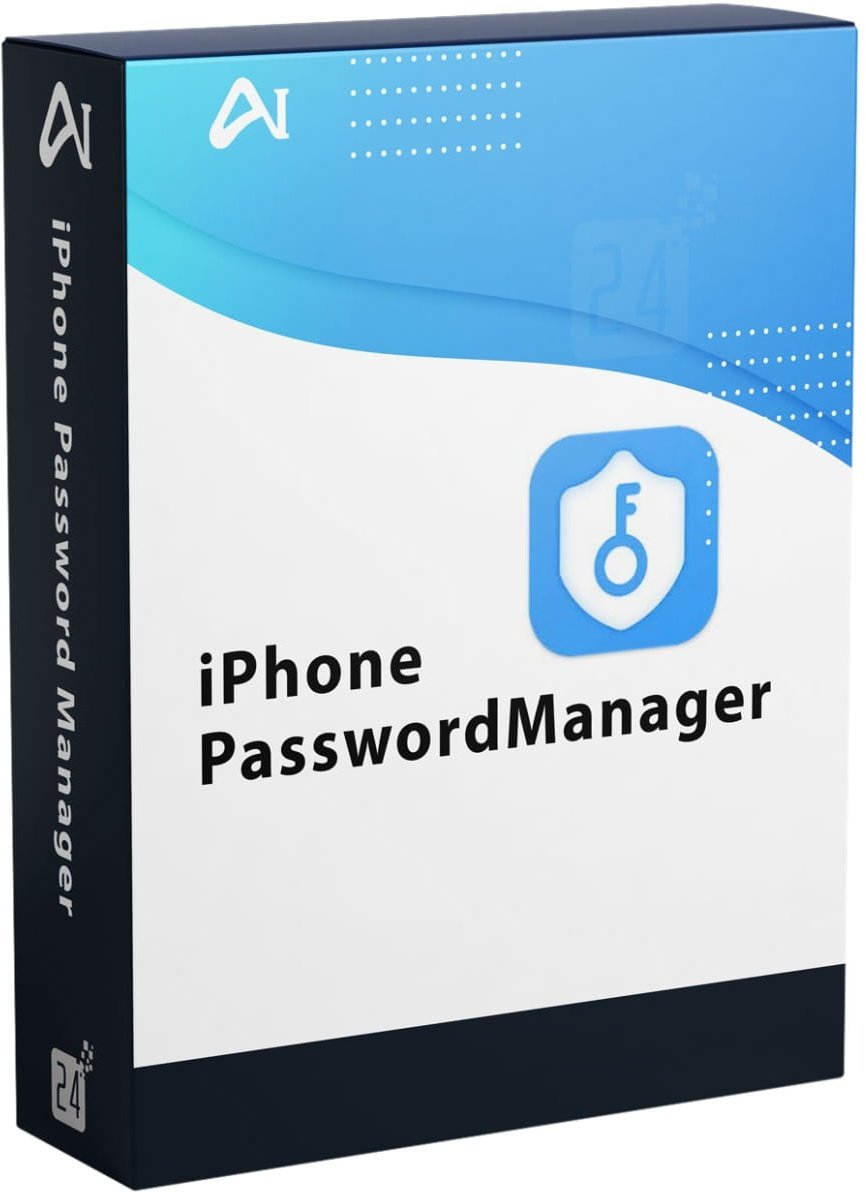
iPhone Password Manager
Vendor: Blitzhandel24.de GB Price: 28.87 £The most powerful password manager to find, view and export all types of passwords stored on your iOS devices. It can easily keep all passwords under your control Easily view different types of pass words Nowadays, accounts and passwords are needed everywhere: Devices, websites, apps, emails, credit cards, etc. And for security reasons, most people use different passwords for different accounts. And these passwords are getting longer and more secure, which is good for our privacy. But it can become harder for us to remember all these passwords. Don't worry about it! Aiseesoft iPhone Password Manager will help you. It can scan and find the important passwords stored on your iPhone/iPad, including your Apple ID, iCloud keychain, screen time passwords, credit card information, Wi-Fi accounts, email accounts, Google passwords, apps, etc. Export all passwords for transfer and backup Besides viewing your passwords on iOS devices, iPhone Password Manager also lets you export any accounts and passwords. After scanning your iOS keychain, Aiseesoft Password Manager lets you select your favorite password information and export it to a CSV file. You can also keep this file as a backup in case you want to change or share the passwords. Recover any passwords on your device (coming soon) If you disable iCloud Keychain, there will be no keychain records when you get a new iPhone or reset your current iPhone. That would be quite annoying, especially when you log into your accounts for email, Wi-Fi, Google, Facebook, Twitter, Instagram, Spotify, YouTube, Netflix, Hulu, Amazon and more. Let Aiseesoft help you, iPhone Password Manager allows you to recover all your password records on your iOS device so you don't have to keep re-entering those accounts and passwords. Full of great features Aiseesoft iPhone Password Manager can not only find your passwords, but also help you manage them with simple clicks. There are a number of powerful and easy-to-use features waiting for you to discover. Scan History You can check the scan history from any device. Category List Passwords are classified so you can manage them accordingly. Supports all devices Supports the latest iOS version and all models of iPhone and iPad. Easy to use With an intuitive interface, this tool is easy to use. Guaranteed privacy 100% safe to use. We will not keep your private data after scanning.
-

Microsoft Remote Desktop Services 2025 (RDS)
Vendor: Primelicense.com Price: 11.19 £Microsoft Remote Desktop Services (RDS) licences for the 2025 edition represent a significant step towards innovation and efficiency in IT infrastructure management. Designed to optimise remote access and application virtualisation, these licences offer a range of advanced features and capabilities that can transform the way businesses operate. Innovation and Security Advanced Security: Windows Server 2025 introduces multi-layered security with features such as Credential Guard, which protects user credentials, and Hotpatch, which allows security updates to be applied without the need for a reboot. These innovations are key to preventing cyber-attacks and ensuring the protection of sensitive data13. HybridCloud Integration: The new RDS licences support simplified resource management in hybrid cloud environments, allowing businesses to easily connect local servers to Microsoft Azure. This integration unlocks the full potential of the cloud, improving scalability and flexibility of business operations13. Key Features Optimised Remote Access: RDS allows users to access desktops and applications from anywhere, improving productivity and collaboration across distributed teams. Thanks to application virtualisation, users can use software without having to install it locally46. Consistent User Interface: The user experience has been improved with an interface that reflects the Windows 11 style, making access to remote desktop services more intuitive. Features such as Bluetooth and Wi-Fi are now integrated, further facilitating connections34. Flexible Licensing: Client Access Licences ( CALs ) are available in various models, including per-device and per-user, allowing companies to choose the option that best suits their operational needs. This flexible approach facilitates the management of licences across multiple devices56. Product Capabilities RDS licences for Windows Server 2025 not only improve security and accessibility, but also offer significant opportunities to optimise operational costs. With centralised application management and simplified access to corporate resources, organisations can reduce downtime and improve overall efficiency. In summary, Microsoft Remote Desktop Services 2025 is a state-of-the-art solution for businesses looking to modernise their IT infrastructure while ensuring security, flexibility and high performance. With these licences, organisations can meet the challenges of modern remote working with confidence and preparedness.
-
Humanscale Neatlink Cable Management 24S
Vendor: Thomann.co.uk Price: 20.90 £ (+10.00 £)Humanscale Neatlink Cable Management 24S, Cable Holder for Under-table Mounting, Flexible and stable plastic channel with adhesive strip and two screws, Length: 610 mm, Diameter: 66 mm, Colour: Black
-

NordPass Premium Password Manager
Vendor: Blitzhandel24.de GB Price: 21.65 £NordPass Premium Password Manager your new password protector NordPass Premium Password Manager makes your life easier and more fun, but most importantly, more secure. Keep all your credentials in a digital vault, share account information with others without making it visible, and generate unique passwords that no one can guess. Faster, more secure, better. NordPass Premium Password Manager is the password manager, thanks to the following feauteres Your memory has limits. NordPass memory is infinite. Your memory is not infinite, but NordPass safe is. Store unlimited passwords and secure notes in one place. NordPass syncs your passwords across all your devices, so they're always at your fingertips no matter where you are. Browse and shop faster NordPass Premium Password Manager recognizes your favorite websites and automatically fills in your credentials when you log in. Do you shop online often? Save your credit card details and shipping information to simplify the checkout process. No one has the time to enter their credentials manually. With NordPass Premium Password Manager you can do it with a few clicks. Share passwords only with people you trust Sharing passwords on the Internet is not secure unless you do it through an encrypted password vault like NordPass Premium Password Manager . Store more than just passwords Keep your secure notes, credit card information and shipping addresses in one place: the NordPass digital safe. Protect your safe with biometrics Use the strongest password you have to unlock your safe: your fingerprint or Face ID. The unique features of NordPass Premium Password Manager further explained Save passwords with one click. You don't need to remember passwords anymore. NordPass Premium Password Manager creates them and instantly saves them for you to use later. Automatic login. All saved passwords are filled in automatically. Quick and easy. Import your passwords easily. Just open NordPass and the program will automatically find the passwords stored in your browsers. Access passwords from a browser. To make password management even easier, we have developed NordPass browser extension. Add it to your favorite browser to automatically store and fill in your data, generate complex passwords and find logins when you need them. Sync your passwords across all your devices. NordPass automatically syncs your passwords across all the devices and platforms you use, be it multiple computers, tablets or phones. System requirement of NordPass Premium Password Manager The software NordPass Premium Password Manager is available for mobile and desktop devices. Windows 10 Windows 11 macOS 11 (Big Sur) macOS 12 (Monterey) macOS 13 (Ventura) macOS 14 (Sonoma) Linux : 64-Bit Chrome OS : NordPass Android 9.0 Android 10.0 Android 11.0 Android 12.0 Android 13.0 iOS 15.0 iOS 16.0 iOS 17.0
-
Used GoPro HERO12 Black
Vendor: Mpb.com Price: 279.00 £ (+5.95 £)The HERO12 Black is GoPro's best camera yet. It boasts HDR for 5.3K and 4K videos, HyperSmooth 6.0 stabilization, and a wide 177° Field of vision with the Max Lens Mod 2.0. Improved energy management means up to 2x longer battery life, and it now supports Bluetooth audio devices for sound recording and voice control. Advanced features include timecode sync, color settings, and more. Plus, it's rugged and waterproof in the iconic GoPro design for perfect shots in any situation.
-

SHEIN Under Desk Cable Management Tray No Drill Steel Desk Cable Organizers Wire Management Tray Cable Management Rack Black
Vendor: Shein.co.uk Price: 22.25 £ (+3.00 £)Hign-concerned Chemical:NoneMaterial:MetalOrigin:Mainland ChinaCN:ShanghaiUsage scenario:Storage under the table
-
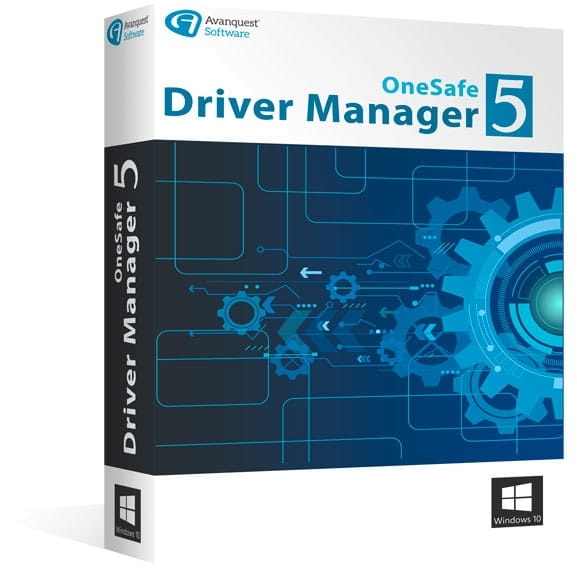
OneSafe Driver Manager 5
Vendor: Blitzhandel24.de GB Price: 21.65 £OneSafe Driver Manager 5 Search, install and update all required drivers automatically! Less time needed to download the latest drivers Larger, regularly updated driver database Save and restore your own configuration Automatic detection and resolution of driver problems Clear, easy to use user interface Easy management of downloaded drivers NEW! powerful driver search IMPROVED! Real-time notifications IMPROVED! More than 600.000 drivers available! Why is it important to keep the drivers up to date? A driver is a program that connects a Device(graphics card, motherboard, WLAN adapter, printer, USB stick, etc.) to the PC. If the associated drivers are not updated, the peripherals may not function properly and error messages may be displayed. With the right drivers, your peripherals will work optimally and the performance of your PC will be improved! Your PC does not recognize the printer? You don't hear a sound? The external hard drive is not displayed on the screen? Find and replace outdated drivers within minutes! OneSafe Driver Manager is the fastest, easiest and safest way to automatically update your drivers and improve PC performance. CONTAIN! access to more than 600 000 regularly updated drivers Functions All device types are supported Audio and sound Network adapter Printer Video adapter and graphics card Keyboard and mouse Webcam Digital camera Bluetooth And many more! Comprehensive diagnosis of the PC PC components and peripheral devices are tested. Obsolete drivers are detected Faulty drivers will be uninstalled Automatic driver check is planned All types of peripheral devices are supported Backup all drivers and quickly switch to a new operating system! Automatic detection of installed drivers Create backup as executable file Quickly reinstall the drivers after system recovery or when switching to a new computer Migration Wizard for quick installation of drivers when switching to another operating system: Automatically analyze your computer's hardware configuration, download the latest drivers for the new operating system, and create a migration CD Easy update of all drivers Download the drivers to be updated Automatic search for and download of the latest drivers required for your PC More than 600,000 drivers updated daily Direct installation of the drivers via the software * More careful searches are now being made for drivers that your computer system needs, as the new database is based on information from thousands of modern computers. The updated database is more detailed and efficient - a success rate of 99.7% when installing driver updates is the result. * Notifications help you better resolve driver installation issues by rebooting your system or re-scanning. System requirements Version 5 Operating system Windows XP, Windows Vista 32-bit, Windows Vista 64-bit, Windows XP 64-bit, Windows 7, Windows 7 64-bit, Windows 7 32-bit, Windows 8 32-bit, Windows 8 64-bit, Windows 8, Windows 10 Download: 4 MB 256 MB Ram 8.5 MB free hard disk space Internet Explorer 5.5 or higher
-

Helly Hansen Women's Lifa Merino Midweight Crew Base Layer Black XS - Black - Female
Vendor: Hellyhansen.com Price: 85.00 £The versatile Lifa® Merino crew adapts to any type of cold weather. We combined a 100% Merino wool layer with our proven Lifa® Stay Warm Technology in a fitted 2-layer construction. Lifa® Merino Midweight Crew Base Layer delivers all the breathable warmth of Merino wool fibers, plus the unique moisture management properties of Lifa® fibers.
-

SHEIN Under Desk Cable Management Tray No Drill Steel Desk Cable Organizers Wire Management Tray Cable Management Rack White
Vendor: Shein.co.uk Price: 22.25 £ (+3.00 £)Hign-concerned Chemical:NoneMaterial:MetalOrigin:Mainland ChinaCN:ShanghaiUsage scenario:Storage under the table
-

Kaspersky Systems Management
Vendor: Blitzhandel24.de GB Price: 18.78 £Increase security, reduce complexity with centralized IT management tools. Unpatched vulnerabilities in common applications are one of the biggest threats to enterprise IT security. This risk is compounded by the increasing complexity of IT - if you don't know what you have, how can you secure it? By centralizing and automating key security, configuration and management tasks such as vulnerability assessment, patch and update distribution, inventory management and application rollouts, IT administrators not only save time but also optimize security. Kaspersky Systems Management helps minimize IT security risks and cut through IT complexity by giving managers complete control and visibility over multiple devices, applications and users in real time from a single screen. INCREASE SECURITY Increase IT security and reduce the burden of routine tasks with timely, automated patching and updates. Automatic vulnerability detection and prioritization supports greater efficiency and reduces resource burden. Independent tests1 show that Kaspersky Lab delivers the most comprehensive automated patch and update coverage in the fastest time. CONTROL WITH FULL TRANSPARENCY Complete network visibility from a single console eliminates administrator guesswork and provides visibility into all applications and devices (including guest devices) entering the network. This provides centralized control of user and device access to corporate data and applications in compliance with IT policies. CENTRALLY MANAGED Kaspersky Lab's system management is a managed component of Kaspersky Security Center. Every function is accessed and managed through this central console, using unified, intuitive commands and interfaces to automate routine IT tasks. Vulnerability assessment and patch management Hardware and software inventory Remote software installation and troubleshooting, including remote office coverage Operating systems deployment SIEM integration Role-based access control Centralized management Features WEAKNESS ASSESSMENT AND PATCH MANAGEMENT Automated software scanning enables rapid detection, prioritization, and remediation of security vulnerabilities. Patches and updates can be deployed automatically and in the shortest possible time2 for Microsoft and non-Microsoft software. The administrator is informed about the status of the patch installation. Non-critical fixes can be postponed to the end of the day with Wake-on-LAN, even when computers are turned off. Multicast broadcasting allows local distribution of patches and updates to remote offices, reducing bandwidth requirements. HARDWARE AND SOFTWARE INVENTORY Automatic discovery, inventory, notification and tracking of hardware and software, including removable media, provides administrators with detailed visibility into devices and assets used on the corporate network. Guest devices can be discovered and provided with Internet access. License control provides visibility into the number of nodes and expiration dates. FLEXIBLE OPERATING SYSTEM AND APPLICATION DEPLOYMENT Centralized, easy creation, storage, cloning and deployment of optimally secured system images. After-hours deployment via Wake-on-LAN with post-installation processing for greater flexibility. UEFI support. SOFTWARE D ISTRIBUTION Remote distribution/updating from a single console. Over 100 popular applications identified through Kaspersky Security Network can be automatically installed, even after hours if desired. Full support for remote troubleshooting, with enhanced security through user privileges and session logs/audits. Saving traffic to remote offices with multicast technology for local software distribution. SIEM-INTEGRATION Report directly and perform event transfers to leading SIEM systems - IBM® QRadar® and HP ArcSight. Collect logs and other security-related data for analysis, minimizing administrator workload and tools while simplifying enterprise-level reporting. ROLE-BASED ACCESS CONTROL Differentiate administrative roles and responsibilities across complex networks. Customize the console view based on roles and privileges. CENTRALIZED ADMINISTRATION An integrated administration console, Kaspersky Security Center, helps manage system security for desktop, mobile, and virtual endpoints across the network from a single interface.
-

Alann Trading Limited WD 4TB My Passport Portable HDD USB 3.0 with software for device management, backup and password protection - Black - Works with PC, Xbox and PS4, New
Vendor: Gadcet.com Price: 99.99 £Every journey needs a passport. The My Passport drive is trusted, portable storage that gives you the confidence and freedom to drive forward in life. With a stylish design that fits in the palm of your hand, there’s space to store, organize, and share your photos, videos, music, and documents. Perfectly paired with backup software and password protection, the My Passport drive helps keep your digital life's contents safe. Slim style. It features a convenient, slim form factor and is available in a range of vibrant colors. Backed up. The My Passpor drive comes equipped with backup software to help make sure everything you create while on your own life journey - photos, videos, music and documents - does not get lost. You can set it to run automatically to your schedule. Just pick the time and frequency to back up important files from your system onto your My Passport drive. Locked down. The My Passport drive’s built-in 256-bit AES hardware encryption with password protection helps keep your digital life's contents secure. Just install our software2 and set your password to activate password protection. Super Easy. My Passport portable storage is ready right out of the box with the necessary cable. And with SuperSpeed USB (5Gbps), you can quickly start backing up everything in your life and keep driving forward. Ongoing confidence. There's no telling what's ahead in your own Journey. That's why WD builds drives to demanding requirements for durability, and long-term reliability. On top of that, it comes with a 3-year limited warranty This product has been certified to meet Google's compatibility standards. Chromebook and the works with Chromebook badge are trademarks of Google LLC Compatibility Windows 10+ and above Chrome OS Downloadable NTFS driver for read/write on macOS 11+ Compatibility may vary depending on user's hardware configuration and operating system.
827 results in 0.536 seconds
Related search terms
© Copyright 2025 shopping.eu