4001 products were found matching your search for element in 8 shops:
-
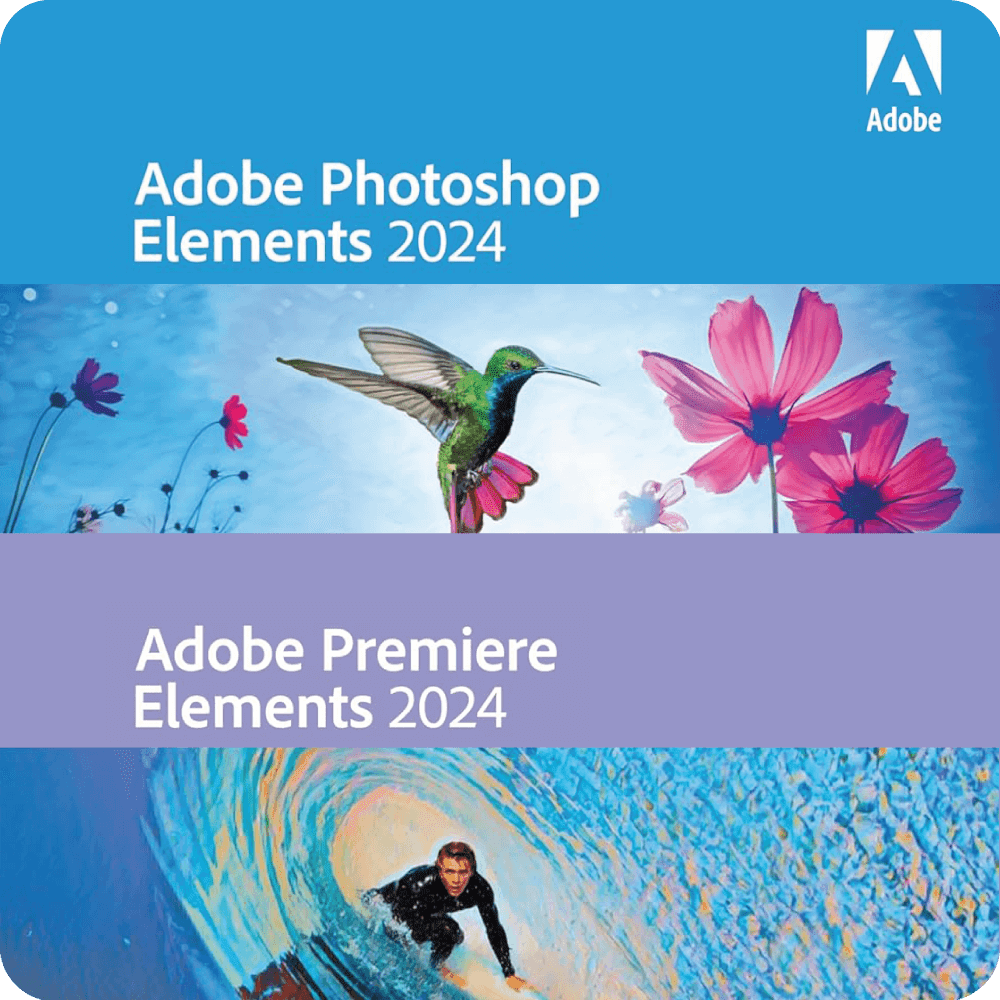
Adobe Photoshop Elements 2024 + Premiere Elements 2024 Win/MAC
Vendor: Blitzhandel24.de GB Price: 117.82 £Adobe Photoshop Elements 2024 & Adobe Premiere Elements 2024: Creating creative masterpieces Introduction: The magic of images and videos Welcome to the world of limitless creativity with Adobe Photoshop Elements 2024 and Adobe Premiere Elements 2024! These groundbreaking software solutions are not just tools, but creative partners that bring your visions to life. Whether you want to create stunning images or produce captivating videos, Adobe has the perfect solutions for you. In this article, you'll discover how these two programs can take your creative ideas to the next level. Adobe Photoshop Elements 2024: Creative freedom in image editing Let's start with Adobe Photoshop Elements 2024, the ultimate image editing software. This platform allows you to not just edit images, but transform them into creative masterpieces. The intuitive user interface makes it easy for even beginners to achieve professional results. With a variety of tools and effects, you can adjust colors, add textures and emphasize details. Your photos will be more vibrant and expressive than ever before. Adobe Premiere Elements 2024: The art of video editing Now let's dive into the world of Adobe Premiere Elements 2024, the perfect companion for video productions. This program brings movement to your ideas. From editing clips to creating cinematic highlight reels, Adobe Premiere Elements 2024 makes video production easier than ever. With automatic highlight reels and a variety of audio effects, you can create professional videos that are not only seen, but also heard. Creative synergy: when images meet moving images The real magic happens when Adobe Photoshop Elements 2024 and Adobe Premiere Elements 2024 come together. Edit photos in Photoshop Elements, add graphics and text, and seamlessly integrate them into your videos in Premiere Elements. This creative synergy allows you to create multimedia masterpieces that tell stories in sound and vision. Whether you're creating slideshows for special occasions or producing professional video commercials, this combination gives you all the tools you need. Overcome creative boundaries With Adobe Photoshop Elements 2024 and Adobe Premiere Elements 2024, you hold the keys to a world of limitless creativity. Realize your boldest ideas, let your imagination run wild and create masterpieces that will impress your viewers. The combination of image and movement has never been so simple and fascinating. The world awaits your creative genius - start today and let the magic begin! System requirements for Adobe Photoshop Elements 2024 + Premiere Elements 2024 Win/MAC Adobe Photoshop Elements 2024 Windows 6th generation Intel processor or newer or equivalent AMD processor with SSE4.1 support Microsoft Windows 10 (version 22H2) or Windows 11 (version 22H2), 64-bit versions only; Windows 7, Windows 8.1 are not supported 8 GB RAM 8 GB available hard disk space for application installation; additional space required for downloading online content and for temporary files during product installation and use (no installation on media that uses a case-sensitive file system or on flash removable media) 1280x800 screen resolution (at 100% scaling factor) Microsoft DirectX 12 compatible display driver Internet connection required for product activation and to download features and online content macOS 6th generation Intel processor or newer; Apple Silicon M1 or newer processor macOS 12, macOS 13 (13.4 or higher) 8 GB of RAM 6 GB available hard disk space for application installation; additional space required for downloading online content and for temporary files during product installation and use (do not install on media that uses a case-sensitive file system or on removable flash drives) 1280x800 screen resolution (at 100% scaling factor) Internet connection required for product activation and downloading features and online content Adobe Premiere Elements 2024 Windows 6th generation Intel processor or higher or equivalent AMD processor with SSE4.1 support. Microsoft Windows 10 (version 22H2) or Windows 11 (version 22H2), 64-bit versions only. Windows 7 and Windows 8.1 are not supported. 8 GB RAM 5 GB available hard disk space for program installation; additional space required for downloading online content and for temporary files during product installation and use (no installation on hard disks that use a case-sensitive file system or on removable media) 1280 x 800 screen resolution (at 100% scaling factor) Microsoft DirectX 12 compatible sound and display driver Windows Media Player (required when importing Windows Media files) macOS 6th generation Intel processor or higher; Apple Chip M1 or newer processor. macOS 12, macOS 13 (13.4 or newer version) 8 GB RAM 6 GB available hard disk space for program installation...
-

Baylis & Harding Elements White Tea & Neroli liquid hand soap 500 ml
Vendor: Notino.co.uk Price: 3.00 £ (+3.99 £)Baylis & Harding Elements White Tea & Neroli, 500 ml, Soaps for Women, Regular handwashing, especially before eating, after going to the toilet or after coming in from outside, is key to maintaining good hygiene. This liquid soap from Baylis & HardingElementsWhite Tea & Neroli gently but effectively removes impurities from the skin of your hands while leaving it silky and soft to the touch. The method of application also makes it more hygienic than, for example, conventional solid soaps. Characteristics: washes hands effectively refreshes and adds vitality to your skin has a pleasant fragrance gives the skin a silky softness Ingredients: vitamin E – nourishes, provides antioxidant protection against premature ageing and damage caused by free radicals, helps smooth wrinkles and restore skin firmness and elasticity How to use: Apply to wet hands and lather gently. Rinse hands thoroughly.
-
HK Audio Elements E115 Sub D
Vendor: Thomann.co.uk Price: 1,279.00 £HK Audio Elements E115 Sub D, Active 15"" Subwoofer for HK Audio Elements System, Total power: 2400 W peak, Subwoofer power: 1500 W peak, 900 W power for up to 3x E835 mid/high units, Integrated, network-controllable DSP, Fully parametric 10-band-EQ,...
-
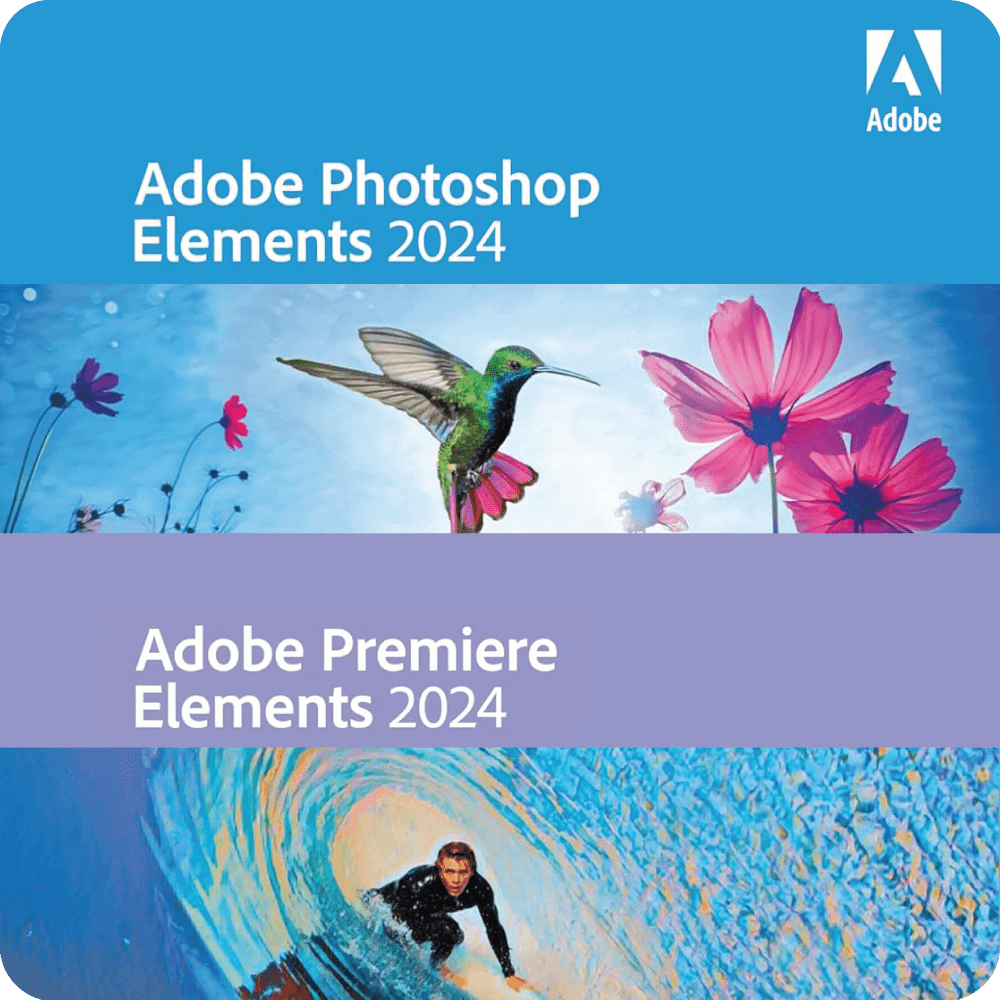
Adobe Photoshop Elements 2024 + Premiere Elements 2024 Win/MAC
Vendor: Blitzhandel24.de GB Price: 192.82 £Adobe Photoshop Elements 2024 & Adobe Premiere Elements 2024: Creating creative masterpieces Introduction: The magic of images and videos Welcome to the world of limitless creativity with Adobe Photoshop Elements 2024 and Adobe Premiere Elements 2024! These groundbreaking software solutions are not just tools, but creative partners that bring your visions to life. Whether you want to create stunning images or produce captivating videos, Adobe has the perfect solutions for you. In this article, you'll discover how these two programs can take your creative ideas to the next level. Adobe Photoshop Elements 2024: Creative freedom in image editing Let's start with Adobe Photoshop Elements 2024, the ultimate image editing software. This platform allows you to not just edit images, but transform them into creative masterpieces. The intuitive user interface makes it easy for even beginners to achieve professional results. With a variety of tools and effects, you can adjust colors, add textures and emphasize details. Your photos will be more vibrant and expressive than ever before. Adobe Premiere Elements 2024: The art of video editing Now let's dive into the world of Adobe Premiere Elements 2024, the perfect companion for video productions. This program brings movement to your ideas. From editing clips to creating cinematic highlight reels, Adobe Premiere Elements 2024 makes video production easier than ever. With automatic highlight reels and a variety of audio effects, you can create professional videos that are not only seen, but also heard. Creative synergy: when images meet moving images The real magic happens when Adobe Photoshop Elements 2024 and Adobe Premiere Elements 2024 come together. Edit photos in Photoshop Elements, add graphics and text, and seamlessly integrate them into your videos in Premiere Elements. This creative synergy allows you to create multimedia masterpieces that tell stories in sound and vision. Whether you're creating slideshows for special occasions or producing professional video commercials, this combination gives you all the tools you need. Overcome creative boundaries With Adobe Photoshop Elements 2024 and Adobe Premiere Elements 2024, you hold the keys to a world of limitless creativity. Realize your boldest ideas, let your imagination run wild and create masterpieces that will impress your viewers. The combination of image and movement has never been so simple and fascinating. The world awaits your creative genius - start today and let the magic begin! System requirements for Adobe Photoshop Elements 2024 + Premiere Elements 2024 Win/MAC Adobe Photoshop Elements 2024 Windows 6th generation Intel processor or newer or equivalent AMD processor with SSE4.1 support Microsoft Windows 10 (version 22H2) or Windows 11 (version 22H2), 64-bit versions only; Windows 7, Windows 8.1 are not supported 8 GB RAM 8 GB available hard disk space for application installation; additional space required for downloading online content and for temporary files during product installation and use (no installation on media that uses a case-sensitive file system or on flash removable media) 1280x800 screen resolution (at 100% scaling factor) Microsoft DirectX 12 compatible display driver Internet connection required for product activation and to download features and online content macOS 6th generation Intel processor or newer; Apple Silicon M1 or newer processor macOS 12, macOS 13 (13.4 or higher) 8 GB of RAM 6 GB available hard disk space for application installation; additional space required for downloading online content and for temporary files during product installation and use (do not install on media that uses a case-sensitive file system or on removable flash drives) 1280x800 screen resolution (at 100% scaling factor) Internet connection required for product activation and downloading features and online content Adobe Premiere Elements 2024 Windows 6th generation Intel processor or higher or equivalent AMD processor with SSE4.1 support. Microsoft Windows 10 (version 22H2) or Windows 11 (version 22H2), 64-bit versions only. Windows 7 and Windows 8.1 are not supported. 8 GB RAM 5 GB available hard disk space for program installation; additional space required for downloading online content and for temporary files during product installation and use (no installation on hard disks that use a case-sensitive file system or on removable media) 1280 x 800 screen resolution (at 100% scaling factor) Microsoft DirectX 12 compatible sound and display driver Windows Media Player (required when importing Windows Media files) macOS 6th generation Intel processor or higher; Apple Chip M1 or newer processor. macOS 12, macOS 13 (13.4 or newer version) 8 GB RAM 6 GB available hard disk space for program installation...
-

Element Fauna Party Complete Skateboard (Pink) - Pink;Black;Brown - Size: 7.75"
Vendor: Skatepro.uk Price: 82.95 £ (+0.95 £)The Element skateboard is designed with an excellent price-performance ratio and is perfect for venturing into every facet of skateboarding. This adaptable board is suitable for both urban streets and skate ramps.
-
Waves Element 2.0
Vendor: Thomann.co.uk Price: 28.00 £ (+10.00 £)Waves Element 2.0, Virtual Synthesiser (Download), Classic design with two oscillators, Multimode filter, Amplifier, three envelopes, Four LFOs, Modulation matrix, Arpeggiator, 16-Step sequencer, Effects section
-

Adobe Photoshop Elements 2023 + Premiere Elements 2023 Win/MAC
Vendor: Blitzhandel24.de GB Price: 185.68 £Adobe Photoshop Elements 2023 has everything you need to create stunning photos - from quick fixes to artistic effects. Use Adobe Sensei AI to animate selected elements in your images. Save your creations in MP4 or GIF format to share with friends and family on social media. Add depth to your photos with a frame - the new Transparent Overlay tutorial shows you how, step by step. Save time searching for features or inspiration: Search for familiar terms or keywords, or choose from popular options. Use new templates for collages and slideshows, plus advanced creative content like backgrounds, patterns, and skies to enhance your images. Access your photos on the desktop as well as on the web or on your smartphone or tablet (beta version; English-language version only). Organize your photos with little effort. Faster installation and performance, plus support for Apple M1 chips. Adobe Photoshop gives you everything you need for your photo projects. Adobe Premiere Elements 2023 is the perfect video editing software for anyone who wants to take their videos to the next level. With new AI and automation features, you can edit your videos faster and easier than ever before. The inspiring effects are easy to add with one click and turn your videos into true works of art. The automatic creations turn your videos into a stunning slideshow or animated GIF file that you can share with friends and family. Adobe Premiere Elements 2023 is faster, easier, and more powerful than ever - try it today! Adobe's video editor makes it easy to create great movies - whether you want to trim your clips to size or add creative effects and overlays. Thanks to Adobe Sensei* AI, you get great results automatically, so you can spend more time doing what you love. * Adobe Sensei is artificial intelligence and machine learning technology. It makes it easier and faster to create and deliver digital experiences with Adobe products. Popular features to get started with Adobe Photoshop Elements 2023 Use the following features to adjust details or give your photos an entirely new look. Remove distracting distractions. Easily make power lines, pedestrians, and other distracting elements disappear* Select subjects in photos with the click of a mouse. Isolate the main subject in a photo with a single click. So you can selectively edit the subject or background* Replace the background. Change the story of your photo by placing the subject against a different background. Discover new trendy backgrounds. Quickly adjust facial features. Open closed eyes, adjust facial expressions, tweak facial tilt, and smooth skin for the perfect portrait* New photo collage templates. Create a collage in just a few clicks. Discover new modern templates. Add text to your photos. Add filters and effects. Experiment with blur effects. Make photos look like they were drawn. Or add distortions, textures, or stylized text. Improve your skills with tutorials. 61 built-in tutorials show you how to make basic adjustments, create artistic creations, or apply visual effects. Enhance photo backgrounds. Create stunning landscape shots or optimize your model's image position for social media by simply expanding the photo background. Content-based fill technology makes it possible. Move, scale, and duplicate objects. Learn step-by-step how to select an object and then change its position, size, and other properties to your liking. *based on Sensei Popular features to get started with Adobe Premiere Elements 2023. Use the following features to adjust details or give your videos a completely new look. Bring subjects into focus automatically. Keep the most important subjects and picture elements when you change the aspect ratio of your video to share it on social media. This feature is especially useful for videos with lots of action, such as kids' birthday parties or sporting events. Precise selection. Select a subject - or an area - in your video and apply an effect that spans the entire clip. For example, make your main subject brighter or blur the background. One-click noise reduction. Did you shoot a video in low-light conditions? Use the Noise Reduction effect to enhance such video clips with a single click. Find the best shots instantly. SmartTrim automatically finds and combines the best scenes in your video based on the content. Create stop-motion videos. Assemble a series of photos or videos and play them back in fast motion. Display effects in real time. Play high-quality effects instantly, and trim video faster with GPU-accelerated performance. Adjust shadows and highlights. Highlight hidden details in dark and light areas of your clips. New audio tracks. Find the perfect sound for your video. Create the mood you want with new audio tracks. Compress = share more easily. With a simple slider, you can reduce the size of your videos to upload them to the web or social media faster, or share them more easily. Elements product comparison chart &n...
-

Denby Elements 12 Piece Dinnerware Set, Service for 4 Dark Blue 12
Vendor: Wayfair.co.uk Price: 133.74 £ (+4.99 £)The modern glazes and simple shape design make it a range suited for everyday life and is perfect for first-time buyers and new homeowners. Elements 12 Piece Dinnerware Set Service for 4 consists of a short uncomplicated range of products at affordable prices. This 12-piece dinnerware set is perfect for a timeless yet contemporary kitchen style. Featuring a contemporary colour tone to match any décor, the dinner plates, medium plates, and cereal bowls feature a textured and mottled glaze all over, to create a contemporary and artisan feel to suit any home and tough enough to use every day. Denby Colour: Dark Blue
-
Cort B5 Element Open Pore Black
Vendor: Thomann.co.uk Price: 444.00 £Cort B5 Element Open Pore Black, 5-String E-Bass, Body: mahogany, Top: ash, Bolt-on 5-string neck: panga panga / walnut, Frettboard: roasted maple, Fretboard radius: 400 mm (15.75""), Scale length: 864 mm (34""), 24 Frets, Pickups: 2 Bartolini MK-1...
-

Wondershare PDF Element 8 Standard
Vendor: Blitzhandel24.de GB Price: 57.11 £Take your work in hand and use the easiest ways to create PDF forms and documents. PDF editor and creator PDF forms PDF commenter PDF converter You need an Internet connection to unlock the software. System requirements Windows Windows 10/8/7, 32 bit, processor Core Duo, 2 GB RAM, resolution 1,280 x 1,024 pixels, graphics card: DirectX compatible, 32 bit color depth Recommended: Windows 10/8/7, 64 bit, processor Intel I5, 8 GB RAM, resolution 1,920 x 1,080 pixels, graphics card: DirectX compatible, 32 bit color depth Edit your documents with advanced PDF features Create: Convert a variety of file formats into PDFs that can be opened on any device. Edit: Quickly and easily edit PDFs and scanned documents without having to go back to the source files. Convert: Convert any PDF to and from Microsoft Word, Excel, and PowerPoint without losing fonts and formatting. Add comments and signatures to PDFs Annotate: Review and mark up PDFs with a complete set of commenting tools. Read comments and access markups for review in a single bar. Collaborate: Solicit feedback and enable collaboration. View and work with other people's comments. Sign: Define signature workflows and send PDFs to third parties for signature approval and contract execution. Edit forms and extract data Create forms: Create fillable and editable PDF forms from Word, Excel or other file formats with just one click. Edit forms: Create drag-and-drop PDF or web forms in minutes. Add text fields, check boxes, buttons and more to make any field fillable. Extract form data: Effortlessly collect analysis-ready data from your customers by creating fillable PDF forms from paper documents or existing electronic files. Protect documents during information exchange Encrypt PDF documents: Control access to your PDFs by applying password protection or permissions to restrict printing, copying, or modifying. Redact information: Permanently delete sensitive information, including certain text and images, from your PDF documents. Add digital signatures: Add certified digital signatures to help recipients ensure the authenticity of documents.
-

Denby Elements Black 12 Piece Tableware Set
Vendor: Hartsofstur.com Price: 13.76 £This 12 Piece Elements Black 12 Piece Tableware Set includes: 4 x Dinner Plates, 4 x Medium Plates & 4 x Cereal Bowls. This tableware set is oven, microwave, dishwasher and freezer safe. Dinner Plate Dimensions: 26.5cm diameter. Medium Plate Dimensions: 22cm diameter. Cereal Bowl Dimensions: 17cm diameter. Hand-crafted in England, this 12 piece tableware set is suitable for everyday use. Denby 10 year guarantee.
-
Cordial EY 0,3 FMM elements
Vendor: Thomann.co.uk Price: 6.40 £ (+10.00 £)Cordial EY 0.3 FMM elements, Y-Adapter, Length: 0.3 m, Left/right coded - unbalanced, 1x XLR 3-pin female to 2x XLR 3-pin male, Conductor area : 2 x 2 x 0.14 mm², PVC sheath, 90% cover, Diameter (W x H): 4 x 8 mm, Colour: Black
-
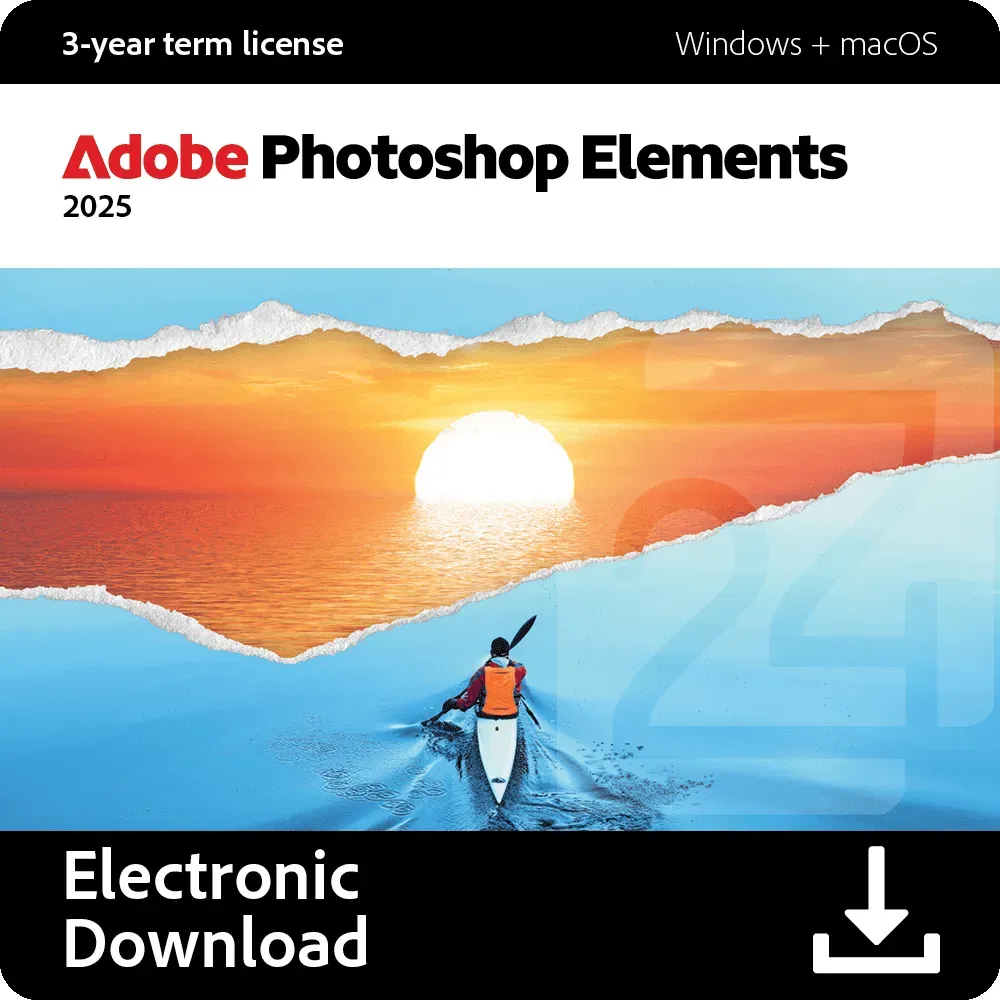
Adobe Photoshop Elements 2025
Vendor: Blitzhandel24.de GB Price: 64.25 £Adobe Photoshop Elements 2025 - Creative photo editing made easy Adobe Photoshop Elements 2025 is an intuitive photo editing software aimed at users who want to improve their photos in a simple and creative way. Ideal for amateur photographers, creative minds and families who not only want to edit photos, but also transform them into personalized photo creations. Adobe Photoshop Elements 2025 is available as a 3-year license and does not require a subscription, allowing flexibility and long-term use. Advantages of Adobe Photoshop Elements 2025 Photoshop Elements 2025 offers a wide range of features that benefit both beginners and advanced users. The integration of artificial intelligence (AI) and automation significantly simplifies photo editing. With the integrated how-to guides , users can learn new techniques step by step and unleash their creativity. Main functions at a glance easy photo editing with AI support and automated tools. Integrated how-tos for easy editing and photo creation. Multiple options for sharing photo projects and effects on social media. An integrated organizer to quickly categorize and search photos. Beta versions for web and Mobile to edit projects across devices. 2 GB of free cloud storage for synchronizing photos and videos. Comparison of Adobe Photoshop Elements 2025 and Premiere Elements 2025 Adobe Photoshop Elements 2025 Adobe Premiere Elements 2025 Main function Photo editing Video editing AI support ✔️ ✔️ User group Hobby photographers, creative users Hobby filmmakers, video enthusiasts Number of how-tos 59 25 Cloud integration ✔️ ✔️ Availability of mobile version ✔️ ✔️ Video editing - ✔️ Print and create photo products ✔️ - RAW image editing ✔️ - Audio and music editing - ✔️ Animation and video effects - ✔️ Cutting video clips - ✔️ Pricing (3 years) (3 years) Web and Mobile Adobe Photoshop Elements 2025 offers beta versions for web and Mobile Devices for the first time. These allow you to edit and share projects on different platforms. Synchronization between the desktop version and the web or Mobile versions is automatic, so you can access your photo creations anytime, anywhere. Functions of the web version View and share photos and videos Add animated overlays Automatically change the background of photos Create slide shows and collages and share them via QR code Functions of the Mobile Share and edit photos and videos Adjust patterned overlays and effects using the slider Remove backgrounds with 1-click make 1-click corrections to photos Display creations from the web version The advantages of Adobe Photoshop Elements 2025 Most free photo editors only offer a limited number of functions. Photoshop Elements 2025, on the other hand, offers a wide range of photo editing tools, from automatic enhancements to creative design options. AI-powered editing makes optimizing photos effortless, and Quick Edit mode offers 1-click corrections for fast adjustments. Organizer and creative tools The Organizer helps you manage photos and videos efficiently. Thanks to automatic person recognition and the use of smart tags, you can quickly find your files again. With the numerous templates, you can create photo reels, slide shows and collages in no time at all, which are perfect for social media. RAW editing Photoshop Elements 2025 also supports the editing of RAW images. Once you have processed your RAW files with Adobe Camera Raw, you can edit them losslessly in Photoshop Elements. Please note that the plug-in for Adobe Camera Raw must be downloaded separately. This is possible via the "Help" menu in the software. System requirements Windows: - Intel processor of the 6th generation or higher or comparable AMD processor with SSE4.2 support - Windows 10 (version 22H2) or Windows 11 (version 23H2), 64-bit only - 8 GB RAM - 10 GB available hard disk space - 1280 x 800 screen resolution - Microsoft DirectX 12 compatible display driver - Internet connection required for activation and content download macOS: - 6th generation Intel processor or higher; Apple M1 or newer processor - macOS 13, macOS 14 (14.4 or newer), macOS 15 - 8 GB RAM - 10 GB available hard disk space - 1280 x 800 screen resolution - Internet connection required for activation and downloading content
-

Baylis & Harding Elements Dark Amber & Fig liquid hand soap 500 ml
Vendor: Notino.co.uk Price: 0.31 £ (+3.99 £)Baylis & Harding Elements Dark Amber & Fig, 500 ml, Soaps for Women, Regular handwashing, especially before eating, after going to the toilet or after coming in from outside, is key to maintaining good hygiene. This liquid soap from Baylis & HardingElementsDark Amber & Fig gently but effectively removes impurities from the skin of your hands while leaving it silky and soft to the touch. The method of application also makes it more hygienic than, for example, conventional solid soaps. Characteristics: washes hands effectively leaves a refreshing feeling gives the skin a silky softness has a pleasant fragrance Ingredients: vitamin E – nourishes, provides antioxidant protection against premature ageing and damage caused by free radicals, helps smooth wrinkles and restore skin firmness and elasticity How to use: Apply to wet hands and lather gently. Rinse hands thoroughly.
-
Cordial EM 10 FM elements
Vendor: Thomann.co.uk Price: 8.10 £ (+10.00 £)Cordial EM 10 FM elements, Microphone Cable, Length: 10.0 m, XLR 3-pin male to XLR 3-pin female, Conductor area: 2x 0.22 mm², PVC sheath, 95% Covered, Diameter: 6.0 mm, Colour: Black
-
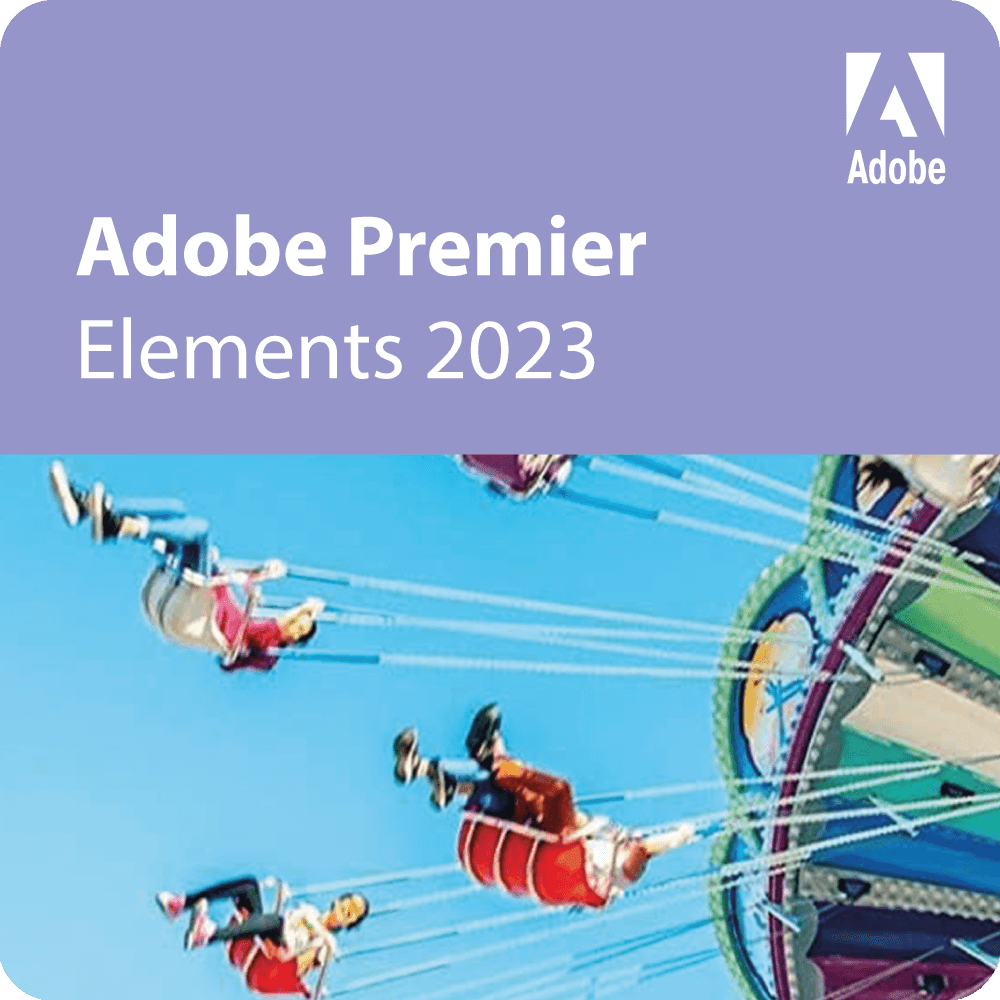
Adobe Premiere Elements 2023
Vendor: Blitzhandel24.de GB Price: 28.54 £Create movies with the power of AI. Add cinematic effects and overlays. Produce fun stop-motion videos. Whether you want to resize and trim or add creative effects and overlays, making stunning movies is easier than ever. Most popular edits Refine the details or give your videos a whole new look with these popular edits Start with popular favorites Whether you want to refine the details or give your videos a whole new look, start with these popular edits. Automatically reframe your subject Easily resize your videos for social media and other purposes without dropping the most important part of the action out of the frame. Great for clips with lots of motion, such as kids' birthdays or sporting events. Make precise selections Select a specific object - or area - in your video and easily apply an effect that spans the entire video, such as brightening the subject or blurring the background. Enhance grainy video Shot your video in low-light conditions? Use the Reduce Noise effect to make it look sharper by simply dragging and dropping. Instantly trim only the good footage Smart Trim finds the best scenes that match your video's style and composites them. Produce dynamic stop-motion videos Turn a series of photos or videos into an entertaining stop-motion movie that speeds up the action. See effects in real time Experience high-quality rendering of many effects without rendering first - and trim video faster - with GPU-accelerated performance boosts. Adjust shadows and highlights Bring out hidden details in the darkest or brightest areas of your videos so there's more to see in every scene. Try out great audio tracks The perfect video needs the perfect soundtrack. Create just the right mood with new audio tracks, including all-new options. Compress video files for easy sharing With a simple slider, reduce the size of your movies so you can easily upload them to the web and social networks, send them in text messages, and more. Automated editing Adobe Sensei AI technology* and automated options do the heavy lifting for you Turn your videos into works of art. Transform your clips with effects inspired by famous artworks or popular art styles. Just like Photoshop Elements, you can add an artistic effect with the click of a mouse. Automatically reframe the subject Resize your videos for social media and other purposes without dropping the most important part of the action out of the frame. Especially useful for clips with lots of motion, such as children's birthday parties or sporting events. Make precise selections Select a specific object - or area - in your video and easily apply an effect that carries throughout the video, such as brightening the subject or blurring the background. View effects in real time GPU-accelerated performance lets you play back many effects in high quality without rendering them first, and trim video faster. Enhance grainy videos Did you shoot your video in low-light conditions? Use the Reduce Noise effect to make it look sharper by simply dragging and dropping. Instantly trim only the good parts Smart Trim finds the best scenes based on the style of your video and composites them. Automatically extract photos from your videos Wish you had captured the moment with photos? Automatically extract great photos from your video footage. Step-by-step guide Select one of the 26 guided edits for your videos, then simply follow the instructions to make quick corrections, add creative effects, or create eye-catching animations Add fun animated overlays Spice up any video with fluttering butterflies, circling hearts, and other beautiful and whimsical animations. Create a whole new look in just a few steps. Adjust shadows and highlights Bring out hidden details in the darkest or lightest areas of your videos so there's more to see in every scene. Produce dynamic stop-motion videos Turn a series of photos or videos into an entertaining stop-motion movie that speeds up the action. Create cool double exposure videos Create a little movie magic with double exposures. Follow the simple steps to play a video inside a photo and get the best of both worlds. Add animated matte overlays Get artistic by jazzing up your video with animated matte overlays. Apply different shapes and animation styles to entire videos, selected scenes, or as transitions. Animate the sky in your photos Add motion to static skies for a captivating effect. Templates Showcase your best clips in slideshow and collage templates, animated social posts, full-length video stories, and more. Tell stories with all-new slideshow templates. Show off your photos and videos in animated slideshows that offer a range of modern looks and themes. Bring collages to life Create dynamic collages with photos and videos that combine some of your favorite memories into one creation. Still images with motion titles Create a still image of the action, then add an eye-catching motion title. Automatically create creations just for...
-

Element Perspectrum Complete Skateboard (White) - White;Blue;Red - Size: 7.75"
Vendor: Skatepro.uk Price: 82.95 £ (+0.95 £)The Element skateboard offers an outstanding price-performance balance, making it ideal for embarking on adventures in all skateboarding disciplines. It provides a versatile board you can take both to the streets and the ramps.
-
Cordial EM 3 MV elements
Vendor: Thomann.co.uk Price: 6.00 £ (+10.00 £)Cordial EM 3 MV elements, Balanced audio cable, Length: 3.0 m, XLR 3-pin male to jack 6.3 mm TRS (stereo/balanced) male, Conductor area: 2x 0.22 mm², PVC sheath, 95% cover, Diameter: 6.0 mm, Colour: Black
-
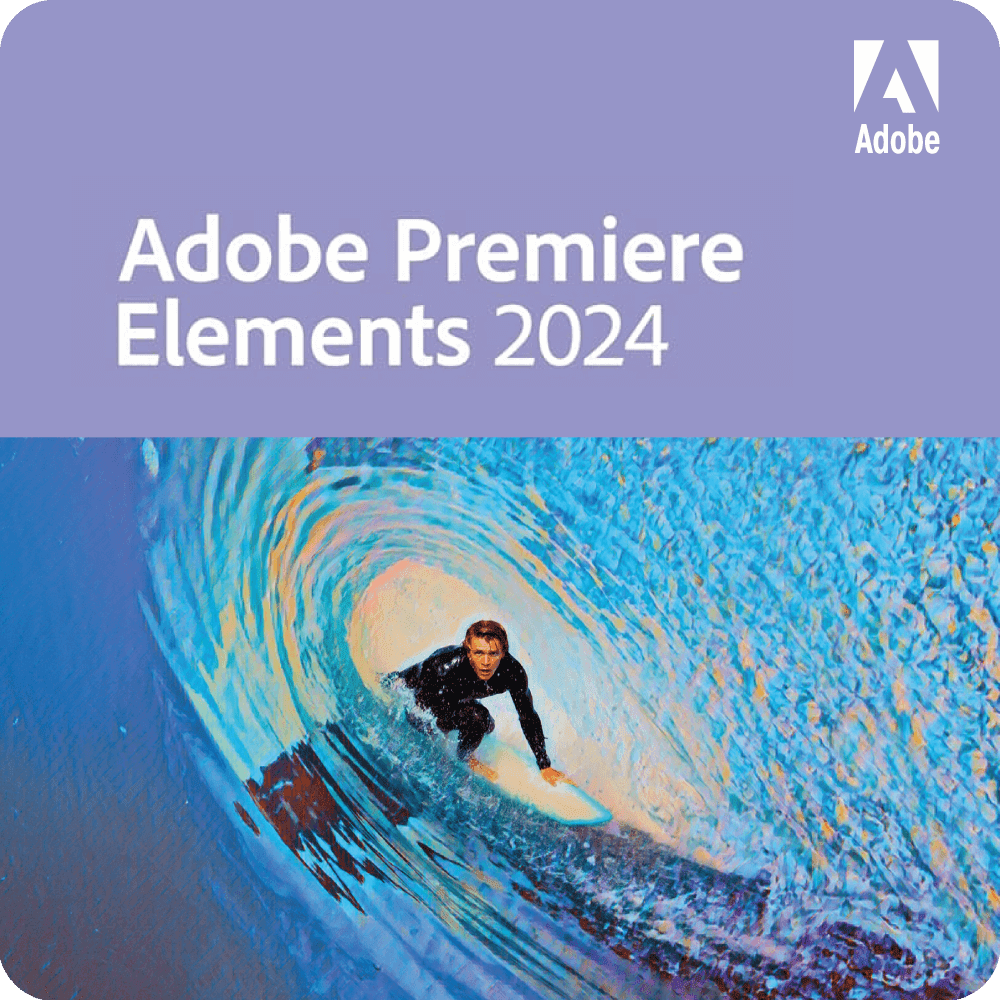
Adobe Premiere Elements 2024
Vendor: Blitzhandel24.de GB Price: 42.82 £Adobe Premiere Elements 2024: The future of video editing Revolution in video editing Welcome to a new era of video editing with Adobe Premiere Elements 2024! This innovative software has revolutionized the world of visual storytelling and gives you unprecedented creative freedom. It's not just editing footage together; it's creating cinematic masterpieces. In this article, we take you on a journey of discovery through the many features and possibilities that Adobe Premiere Elements 2024 has to offer. The power of AI: color and tone adjustment made easy Imagine if your videos automatically had the perfect colors and the ideal sound. Adobe Premiere Elements 2024 makes this dream a reality. The integrated AI technology analyzes your recordings and automatically adjusts colors and tones. The result? Videos of breathtaking quality that will impress every viewer. Whether you are a professional filmmaker or an enthusiastic hobbyist, this feature will take your work to a new level. Automatic highlight reels: magic thanks to Adobe Sensei AI The magic of Adobe Sensei AI transforms your raw clips into masterfully crafted highlight reels. These automatically created reels emphasize the best movements, close-ups and key moments in your footage. The result is a seamless, cinematic sequence that captivates the audience. It's as if your video has its own director who selects the best scenes and puts them together perfectly. New audio effects for unforgettable sound A first-class video experience is not only dependent on high-quality images - sound plays an equally important role. With the new audio effects in Adobe Premiere Elements 2024, you can make sure your sound is just as impressive as your picture. Add reverb effects, improve the clarity of voices with the Vocal Enhancer and eliminate distracting background noise with the DeHummer. Your videos will not only be seen, but also heard and felt. Modern graphics for visual brilliance A picture is worth a thousand words - and modern graphics can reinforce your message. Adobe Premiere Elements 2024 offers a wide range of graphics options to highlight key moments or add a professional touch to your videos. Whether animated text, dynamic transitions or special effects - there are no limits to your creativity. Your videos will not only be informative, but also visually appealing. A revamped design for an intuitive experience The Adobe Premiere Elements 2024 user interface has been redesigned from the ground up. With a fresh, modern look, clear icons and intuitive menu navigation, it's easier to use than ever before. Choose between a light or dark appearance to customize your work environment to your preferences. These changes have not just been made for aesthetic reasons - they are designed to ensure that you can concentrate fully on your creativity without being distracted by technology. Buy Adobe Premiere Elements 2024 and unleash your creativity Adobe Premiere Elements 2024 is not just software, it's a creative partner that brings your vision to life. Whether you want to create professional films or capture personal memories, this software gives you all the tools and features you need. Bring your videos to life, share your stories with the world and let yourself be enchanted by the magic of video editing. Your journey into the world of cinematic storytelling starts here - buy Adobe Premiere Elements 2024 and open the door to limitless creativity! System requirements for Adobe Premiere Elements 2024 Windows 6th generation Intel processor or higher or equivalent AMD processor with SSE4.1 support. Microsoft Windows 10 (version 22H2) or Windows 11 (version 22H2), 64-bit versions only. Windows 7 and Windows 8.1 are not supported. 8 GB RAM 5 GB available hard disk space for program installation; additional space required for downloading online content and for temporary files during product installation and use (no installation on hard disks that use a case-sensitive file system or on removable media) 1280 x 800 screen resolution (at 100% scaling factor) Microsoft DirectX 12 compatible sound and display driver Windows Media Player (required when importing Windows Media files) macOS 6th generation Intel processor or higher; Apple Chip M1 or newer processor. macOS 12, macOS 13 (13.4 or newer version) 8 GB RAM 6 GB available hard disk space for program installation; additional space required for downloading online content and for temporary files during product installation and use (no installation on hard disks that use a case-sensitive file system or on removable media) 1280 x 800 screen resolution (with a scaling factor of 100%)
-

Element Seal Complete Skateboard (Seal) - Black;White - Size: 8"
Vendor: Skatepro.uk Price: 82.95 £ (+0.95 £)The Element Seal skateboard caters to skaters of all abilities, eagerly awaiting your venture to the streets or the skatepark. It's the perfect configuration for taking on obstacles both in the skatepark and the streets.
4001 results in 0.699 seconds
Related search terms
© Copyright 2025 shopping.eu





