707 products were found matching your search for premier in 11 shops:
-
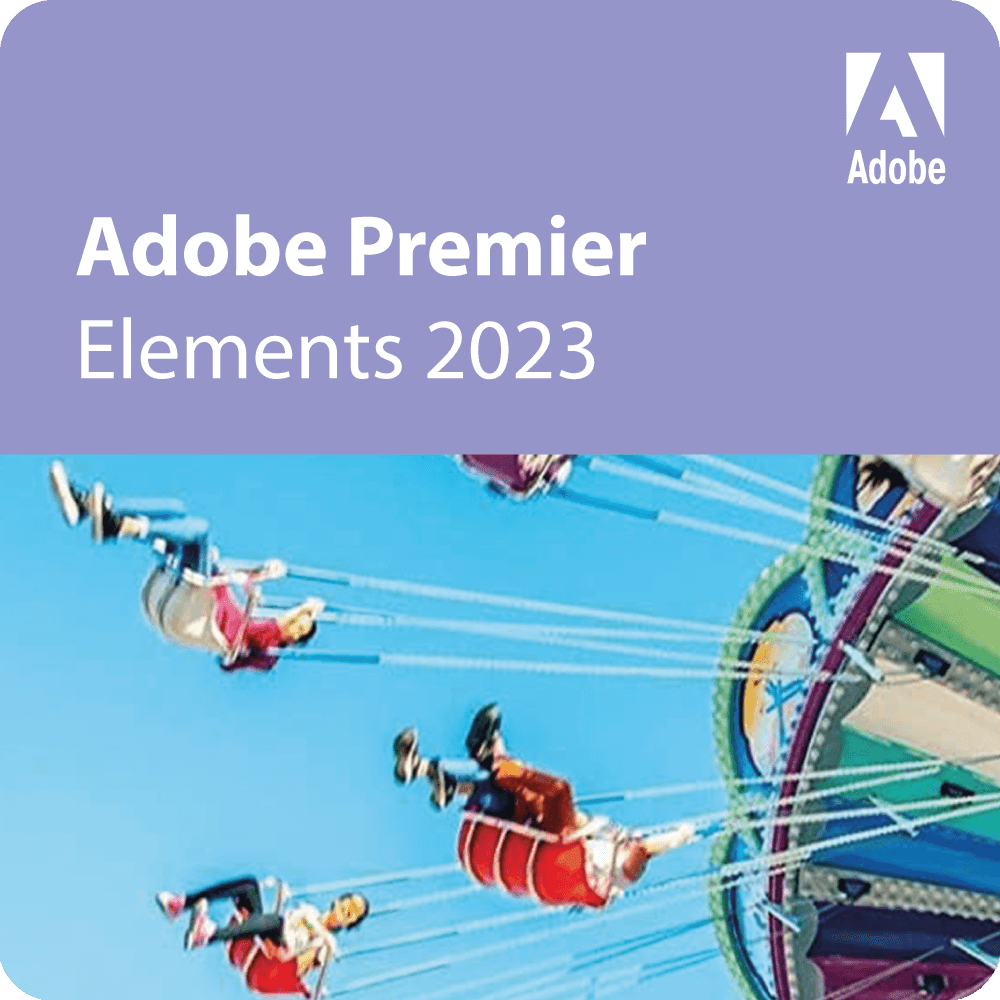
Adobe Premiere Elements 2023
Vendor: Blitzhandel24.de GB Price: 24.96 £Create movies with the power of AI. Add cinematic effects and overlays. Produce fun stop-motion videos. Whether you want to resize and trim or add creative effects and overlays, making stunning movies is easier than ever. Most popular edits Refine the details or give your videos a whole new look with these popular edits Start with popular favorites Whether you want to refine the details or give your videos a whole new look, start with these popular edits. Automatically reframe your subject Easily resize your videos for social media and other purposes without dropping the most important part of the action out of the frame. Great for clips with lots of motion, such as kids' birthdays or sporting events. Make precise selections Select a specific object - or area - in your video and easily apply an effect that spans the entire video, such as brightening the subject or blurring the background. Enhance grainy video Shot your video in low-light conditions? Use the Reduce Noise effect to make it look sharper by simply dragging and dropping. Instantly trim only the good footage Smart Trim finds the best scenes that match your video's style and composites them. Produce dynamic stop-motion videos Turn a series of photos or videos into an entertaining stop-motion movie that speeds up the action. See effects in real time Experience high-quality rendering of many effects without rendering first - and trim video faster - with GPU-accelerated performance boosts. Adjust shadows and highlights Bring out hidden details in the darkest or brightest areas of your videos so there's more to see in every scene. Try out great audio tracks The perfect video needs the perfect soundtrack. Create just the right mood with new audio tracks, including all-new options. Compress video files for easy sharing With a simple slider, reduce the size of your movies so you can easily upload them to the web and social networks, send them in text messages, and more. Automated editing Adobe Sensei AI technology* and automated options do the heavy lifting for you Turn your videos into works of art. Transform your clips with effects inspired by famous artworks or popular art styles. Just like Photoshop Elements, you can add an artistic effect with the click of a mouse. Automatically reframe the subject Resize your videos for social media and other purposes without dropping the most important part of the action out of the frame. Especially useful for clips with lots of motion, such as children's birthday parties or sporting events. Make precise selections Select a specific object - or area - in your video and easily apply an effect that carries throughout the video, such as brightening the subject or blurring the background. View effects in real time GPU-accelerated performance lets you play back many effects in high quality without rendering them first, and trim video faster. Enhance grainy videos Did you shoot your video in low-light conditions? Use the Reduce Noise effect to make it look sharper by simply dragging and dropping. Instantly trim only the good parts Smart Trim finds the best scenes based on the style of your video and composites them. Automatically extract photos from your videos Wish you had captured the moment with photos? Automatically extract great photos from your video footage. Step-by-step guide Select one of the 26 guided edits for your videos, then simply follow the instructions to make quick corrections, add creative effects, or create eye-catching animations Add fun animated overlays Spice up any video with fluttering butterflies, circling hearts, and other beautiful and whimsical animations. Create a whole new look in just a few steps. Adjust shadows and highlights Bring out hidden details in the darkest or lightest areas of your videos so there's more to see in every scene. Produce dynamic stop-motion videos Turn a series of photos or videos into an entertaining stop-motion movie that speeds up the action. Create cool double exposure videos Create a little movie magic with double exposures. Follow the simple steps to play a video inside a photo and get the best of both worlds. Add animated matte overlays Get artistic by jazzing up your video with animated matte overlays. Apply different shapes and animation styles to entire videos, selected scenes, or as transitions. Animate the sky in your photos Add motion to static skies for a captivating effect. Templates Showcase your best clips in slideshow and collage templates, animated social posts, full-length video stories, and more. Tell stories with all-new slideshow templates. Show off your photos and videos in animated slideshows that offer a range of modern looks and themes. Bring collages to life Create dynamic collages with photos and videos that combine some of your favorite memories into one creation. Still images with motion titles Create a still image of the action, then add an eye-catching motion title. Automatically create creations just for...
-

Rowlinson Premier Potting Station Natural 411.48cm H X 261.62cm W X 134.62cm D
Vendor: Wayfair.co.uk Price: 253.99 £ (+4.99 £)The Premier Potting Station is perfect for any enthusiastic gardener. Pressure-treated to increase durability and protect against rot, this potting station also features three adjustable storage shelves, hooks to conveniently hang tools from, and a rustproof zinc-coated metal worktop. All instructions and fixings are included. Rowlinson
-

Premier Yarns Premier Basix Yarn-Aqua 1115-29
Vendor: Onbuy.com Price: 12.69 £Premier Basix Yarn-Aqua 1115-29
-
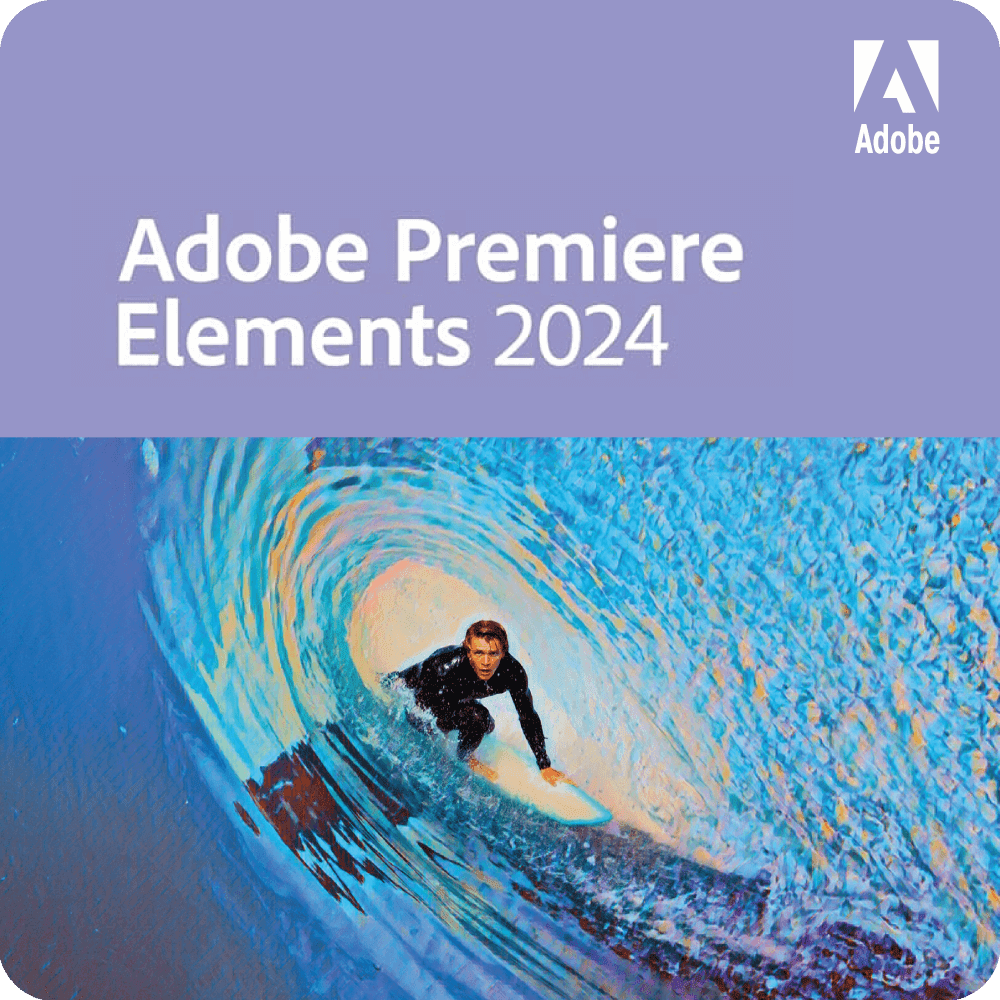
Adobe Premiere Elements 2024
Vendor: Blitzhandel24.de GB Price: 42.82 £Adobe Premiere Elements 2024: The future of video editing Revolution in video editing Welcome to a new era of video editing with Adobe Premiere Elements 2024! This innovative software has revolutionized the world of visual storytelling and gives you unprecedented creative freedom. It's not just editing footage together; it's creating cinematic masterpieces. In this article, we take you on a journey of discovery through the many features and possibilities that Adobe Premiere Elements 2024 has to offer. The power of AI: color and tone adjustment made easy Imagine if your videos automatically had the perfect colors and the ideal sound. Adobe Premiere Elements 2024 makes this dream a reality. The integrated AI technology analyzes your recordings and automatically adjusts colors and tones. The result? Videos of breathtaking quality that will impress every viewer. Whether you are a professional filmmaker or an enthusiastic hobbyist, this feature will take your work to a new level. Automatic highlight reels: magic thanks to Adobe Sensei AI The magic of Adobe Sensei AI transforms your raw clips into masterfully crafted highlight reels. These automatically created reels emphasize the best movements, close-ups and key moments in your footage. The result is a seamless, cinematic sequence that captivates the audience. It's as if your video has its own director who selects the best scenes and puts them together perfectly. New audio effects for unforgettable sound A first-class video experience is not only dependent on high-quality images - sound plays an equally important role. With the new audio effects in Adobe Premiere Elements 2024, you can make sure your sound is just as impressive as your picture. Add reverb effects, improve the clarity of voices with the Vocal Enhancer and eliminate distracting background noise with the DeHummer. Your videos will not only be seen, but also heard and felt. Modern graphics for visual brilliance A picture is worth a thousand words - and modern graphics can reinforce your message. Adobe Premiere Elements 2024 offers a wide range of graphics options to highlight key moments or add a professional touch to your videos. Whether animated text, dynamic transitions or special effects - there are no limits to your creativity. Your videos will not only be informative, but also visually appealing. A revamped design for an intuitive experience The Adobe Premiere Elements 2024 user interface has been redesigned from the ground up. With a fresh, modern look, clear icons and intuitive menu navigation, it's easier to use than ever before. Choose between a light or dark appearance to customize your work environment to your preferences. These changes have not just been made for aesthetic reasons - they are designed to ensure that you can concentrate fully on your creativity without being distracted by technology. Buy Adobe Premiere Elements 2024 and unleash your creativity Adobe Premiere Elements 2024 is not just software, it's a creative partner that brings your vision to life. Whether you want to create professional films or capture personal memories, this software gives you all the tools and features you need. Bring your videos to life, share your stories with the world and let yourself be enchanted by the magic of video editing. Your journey into the world of cinematic storytelling starts here - buy Adobe Premiere Elements 2024 and open the door to limitless creativity! System requirements for Adobe Premiere Elements 2024 Windows 6th generation Intel processor or higher or equivalent AMD processor with SSE4.1 support. Microsoft Windows 10 (version 22H2) or Windows 11 (version 22H2), 64-bit versions only. Windows 7 and Windows 8.1 are not supported. 8 GB RAM 5 GB available hard disk space for program installation; additional space required for downloading online content and for temporary files during product installation and use (no installation on hard disks that use a case-sensitive file system or on removable media) 1280 x 800 screen resolution (at 100% scaling factor) Microsoft DirectX 12 compatible sound and display driver Windows Media Player (required when importing Windows Media files) macOS 6th generation Intel processor or higher; Apple Chip M1 or newer processor. macOS 12, macOS 13 (13.4 or newer version) 8 GB RAM 6 GB available hard disk space for program installation; additional space required for downloading online content and for temporary files during product installation and use (no installation on hard disks that use a case-sensitive file system or on removable media) 1280 x 800 screen resolution (with a scaling factor of 100%)
-

Colgate Premier Clean toothbrush medium 1 pc
Vendor: Notino.co.uk Price: 1.00 £ (+3.99 £)Colgate Premier Clean, 1 pc, Toothbrushes unisex, The Colgate Premier Clean toothbrush keeps your teeth healthy and beautiful. It removes plaque effectively and helps prevent tooth decay. Characteristics: removes plaque polishes the surface of your teeth easy to handle provides gentle care for your gums and tooth enamel gets into hard-to-reach places How to use: Put toothpaste on the brush, moisten and clean the teeth and mouth. Rinse thoroughly.
-

Premier Yarns Premier Basix Yarn-Light Gray 1115-02
Vendor: Onbuy.com Price: 12.70 £Premier Basix Yarn-Light Gray 1115-02
-
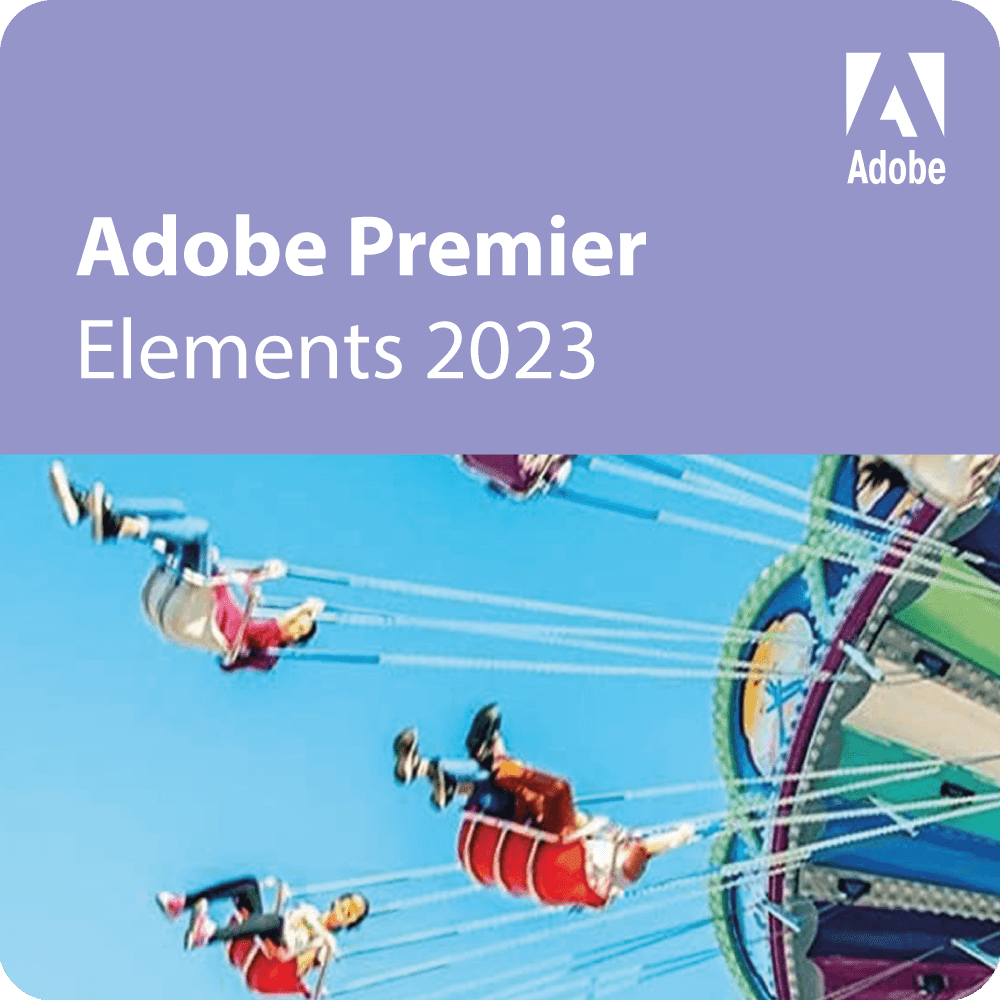
Adobe Premiere Elements 2023
Vendor: Blitzhandel24.de GB Price: 24.96 £Create movies with the power of AI. Add cinematic effects and overlays. Produce fun stop-motion videos. Whether you want to resize and trim or add creative effects and overlays, making stunning movies is easier than ever. Most popular edits Refine the details or give your videos a whole new look with these popular edits Start with popular favorites Whether you want to refine the details or give your videos a whole new look, start with these popular edits. Automatically reframe your subject Easily resize your videos for social media and other purposes without dropping the most important part of the action out of the frame. Great for clips with lots of motion, such as kids' birthdays or sporting events. Make precise selections Select a specific object - or area - in your video and easily apply an effect that spans the entire video, such as brightening the subject or blurring the background. Enhance grainy video Shot your video in low-light conditions? Use the Reduce Noise effect to make it look sharper by simply dragging and dropping. Instantly trim only the good footage Smart Trim finds the best scenes that match your video's style and composites them. Produce dynamic stop-motion videos Turn a series of photos or videos into an entertaining stop-motion movie that speeds up the action. See effects in real time Experience high-quality rendering of many effects without rendering first - and trim video faster - with GPU-accelerated performance boosts. Adjust shadows and highlights Bring out hidden details in the darkest or brightest areas of your videos so there's more to see in every scene. Try out great audio tracks The perfect video needs the perfect soundtrack. Create just the right mood with new audio tracks, including all-new options. Compress video files for easy sharing With a simple slider, reduce the size of your movies so you can easily upload them to the web and social networks, send them in text messages, and more. Automated editing Adobe Sensei AI technology* and automated options do the heavy lifting for you Turn your videos into works of art. Transform your clips with effects inspired by famous artworks or popular art styles. Just like Photoshop Elements, you can add an artistic effect with the click of a mouse. Automatically reframe the subject Resize your videos for social media and other purposes without dropping the most important part of the action out of the frame. Especially useful for clips with lots of motion, such as children's birthday parties or sporting events. Make precise selections Select a specific object - or area - in your video and easily apply an effect that carries throughout the video, such as brightening the subject or blurring the background. View effects in real time GPU-accelerated performance lets you play back many effects in high quality without rendering them first, and trim video faster. Enhance grainy videos Did you shoot your video in low-light conditions? Use the Reduce Noise effect to make it look sharper by simply dragging and dropping. Instantly trim only the good parts Smart Trim finds the best scenes based on the style of your video and composites them. Automatically extract photos from your videos Wish you had captured the moment with photos? Automatically extract great photos from your video footage. Step-by-step guide Select one of the 26 guided edits for your videos, then simply follow the instructions to make quick corrections, add creative effects, or create eye-catching animations Add fun animated overlays Spice up any video with fluttering butterflies, circling hearts, and other beautiful and whimsical animations. Create a whole new look in just a few steps. Adjust shadows and highlights Bring out hidden details in the darkest or lightest areas of your videos so there's more to see in every scene. Produce dynamic stop-motion videos Turn a series of photos or videos into an entertaining stop-motion movie that speeds up the action. Create cool double exposure videos Create a little movie magic with double exposures. Follow the simple steps to play a video inside a photo and get the best of both worlds. Add animated matte overlays Get artistic by jazzing up your video with animated matte overlays. Apply different shapes and animation styles to entire videos, selected scenes, or as transitions. Animate the sky in your photos Add motion to static skies for a captivating effect. Templates Showcase your best clips in slideshow and collage templates, animated social posts, full-length video stories, and more. Tell stories with all-new slideshow templates. Show off your photos and videos in animated slideshows that offer a range of modern looks and themes. Bring collages to life Create dynamic collages with photos and videos that combine some of your favorite memories into one creation. Still images with motion titles Create a still image of the action, then add an eye-catching motion title. Automatically create creations just for...
-

Maxime Ponson Champagne Premier Cru Extra Brut - Country: Italy - Capacity: 0.75
Vendor: Svinando.co.uk Price: 36.00 £ (+0.69 £)Committed from a very young age to the development of his "garden vineyard," he took on the production of the family maison when his father Maxime Ponson died. First, he undertook a long process of converting the vineyards to organic farming. After that he devoted himself to personalizing the wines produced, playing on finesse and envelopment. This Champagne, in particular, is made from the region's three grape varieties, with a large majority of Pinot Meunier, which is present in the blend at about 70 percent. Pinot Noir and Chardonnay round out the mix with virtually equal percentages. The vineyards are located in the Premier Cru villages of Chamery, Vrigny and Coulommes-la-Montagne. In the winery, processing begins with a long phase of alcoholic fermentation of the bases, carried out partly in steel and partly in oak barrels. Then the wine follows the normal rules of winemaking according to the Champenoise method. A portion of reserve wine is then added, the result of old historic vintages of the Maison, and then rested on its lees, in the bottle, for at least 48 months. The result is a Champagne characterized by a rich nose of yellow fruits, Golden apple and tropical fruits. The sip is balanced and ripe, subtle, delicate and fresh, thanks to the perceptible acidity that accompanies the finish, making the wine remarkably persistent.
-

Premier Yarns Premier Basix Yarn-Seaglass 1115-28
Vendor: Onbuy.com Price: 12.75 £Premier Basix Yarn-Seaglass 1115-28
-
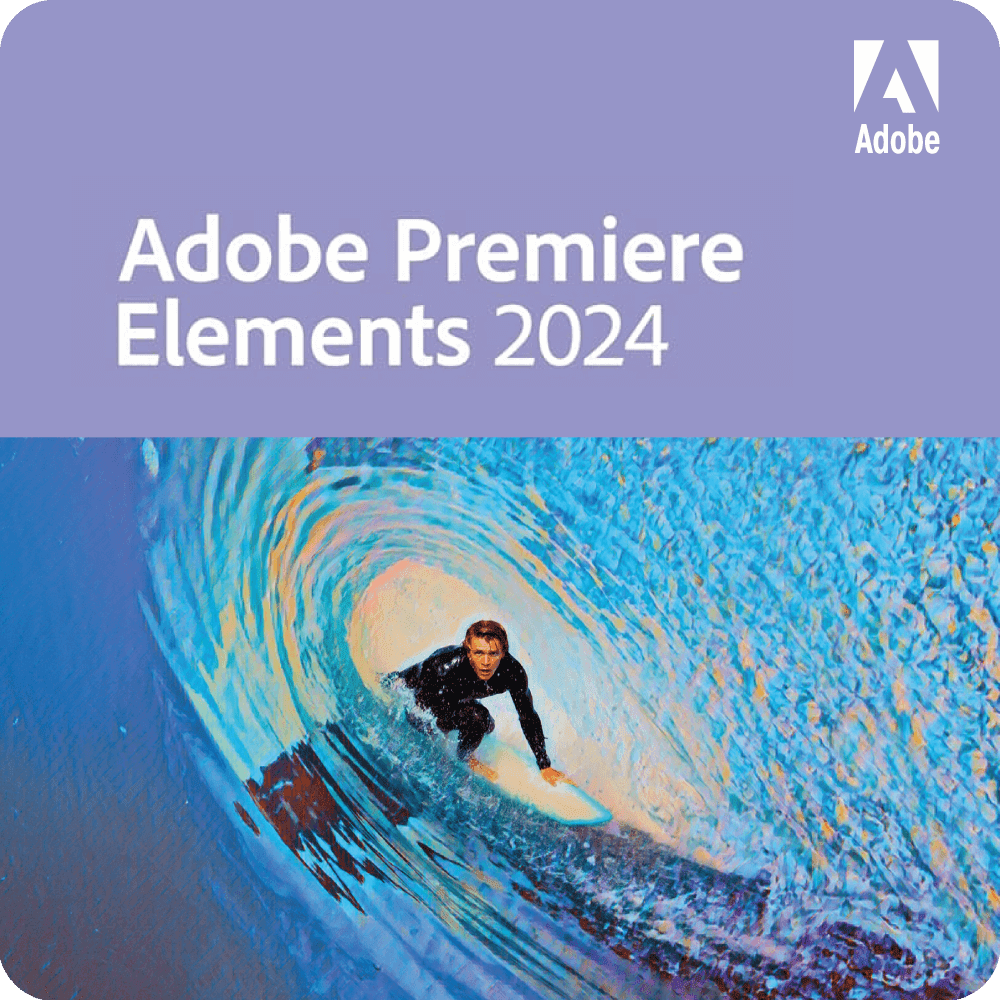
Adobe Premiere Elements 2024
Vendor: Blitzhandel24.de GB Price: 42.82 £Adobe Premiere Elements 2024: The future of video editing Revolution in video editing Welcome to a new era of video editing with Adobe Premiere Elements 2024! This innovative software has revolutionized the world of visual storytelling and gives you unprecedented creative freedom. It's not just editing footage together; it's creating cinematic masterpieces. In this article, we take you on a journey of discovery through the many features and possibilities that Adobe Premiere Elements 2024 has to offer. The power of AI: color and tone adjustment made easy Imagine if your videos automatically had the perfect colors and the ideal sound. Adobe Premiere Elements 2024 makes this dream a reality. The integrated AI technology analyzes your recordings and automatically adjusts colors and tones. The result? Videos of breathtaking quality that will impress every viewer. Whether you are a professional filmmaker or an enthusiastic hobbyist, this feature will take your work to a new level. Automatic highlight reels: magic thanks to Adobe Sensei AI The magic of Adobe Sensei AI transforms your raw clips into masterfully crafted highlight reels. These automatically created reels emphasize the best movements, close-ups and key moments in your footage. The result is a seamless, cinematic sequence that captivates the audience. It's as if your video has its own director who selects the best scenes and puts them together perfectly. New audio effects for unforgettable sound A first-class video experience is not only dependent on high-quality images - sound plays an equally important role. With the new audio effects in Adobe Premiere Elements 2024, you can make sure your sound is just as impressive as your picture. Add reverb effects, improve the clarity of voices with the Vocal Enhancer and eliminate distracting background noise with the DeHummer. Your videos will not only be seen, but also heard and felt. Modern graphics for visual brilliance A picture is worth a thousand words - and modern graphics can reinforce your message. Adobe Premiere Elements 2024 offers a wide range of graphics options to highlight key moments or add a professional touch to your videos. Whether animated text, dynamic transitions or special effects - there are no limits to your creativity. Your videos will not only be informative, but also visually appealing. A revamped design for an intuitive experience The Adobe Premiere Elements 2024 user interface has been redesigned from the ground up. With a fresh, modern look, clear icons and intuitive menu navigation, it's easier to use than ever before. Choose between a light or dark appearance to customize your work environment to your preferences. These changes have not just been made for aesthetic reasons - they are designed to ensure that you can concentrate fully on your creativity without being distracted by technology. Buy Adobe Premiere Elements 2024 and unleash your creativity Adobe Premiere Elements 2024 is not just software, it's a creative partner that brings your vision to life. Whether you want to create professional films or capture personal memories, this software gives you all the tools and features you need. Bring your videos to life, share your stories with the world and let yourself be enchanted by the magic of video editing. Your journey into the world of cinematic storytelling starts here - buy Adobe Premiere Elements 2024 and open the door to limitless creativity! System requirements for Adobe Premiere Elements 2024 Windows 6th generation Intel processor or higher or equivalent AMD processor with SSE4.1 support. Microsoft Windows 10 (version 22H2) or Windows 11 (version 22H2), 64-bit versions only. Windows 7 and Windows 8.1 are not supported. 8 GB RAM 5 GB available hard disk space for program installation; additional space required for downloading online content and for temporary files during product installation and use (no installation on hard disks that use a case-sensitive file system or on removable media) 1280 x 800 screen resolution (at 100% scaling factor) Microsoft DirectX 12 compatible sound and display driver Windows Media Player (required when importing Windows Media files) macOS 6th generation Intel processor or higher; Apple Chip M1 or newer processor. macOS 12, macOS 13 (13.4 or newer version) 8 GB RAM 6 GB available hard disk space for program installation; additional space required for downloading online content and for temporary files during product installation and use (no installation on hard disks that use a case-sensitive file system or on removable media) 1280 x 800 screen resolution (with a scaling factor of 100%)
-

Ninja ES601UK Luxe Cafe Premier Series Coffee Machine - Black/ Stainless Steel
Vendor: Donaghybros.co.uk Price: 549.99 £#html-body [data-pb-style=L7S13G4]{justify-content:flex-start;display:flex;flex-direction:column;background-position:left top;background-size:cover;background-repeat:no-repeat;background-attachment:scroll}Ninja ES601UK Luxe Cafe Premier Series Coffee Machine Meet Luxe Café Premier, the bean-to-cup Ninja coffee machine that helps you make barista-quality drinks in minutes. This versatile 3-in-1 espresso, cold brew and filter coffee machine takes the guesswork out of coffee and includes a built-in grinder for extra convenience. Create a range of delicious café favourites, from flat whites to espresso martinis with ease. Prefer a hands-on approach? Experiment with 25 grind settings, master micro foam and latte art. And whether you’re a coffee newbie or barista in training, the hardest part will be choosing which one you'll indulge in first. Discover the all-in-one coffee machine that does the job of three coffee making tools: Espresso machine: Create espresso shots to enjoy on their own or as a base for a cappuccino, latte or Americano.Filter coffee machine: Perfectly balanced brews with a choice of Classic, Rich, Over Ice and drink size settings including 175ml to 530ml.Cold Brew maker: Indulge in fast cold brew and cold pressed coffee – perfect for making iced coffee drinks or espresso martinis. Barista Assist Technology Take as little or as much control as you like with your coffee. Want to improve your barista skills? Explore the conical burr grinder’s 25 settings to find your ideal grind. There’s even a handy built-in scale that measures out the correct amount of coffee grounds. And when it’s time to tamp, the spring-loaded Assisted Tamper makes it easy to create perfect pucks, without the need to use extra force. Prefer a simpler approach? Barista Assist can guide you – with expert recommendations based on your tastes. The grinder even recognises which basket you’re using and auto adjusts settings, so you don’t have to. The result - perfectly balanced coffee. Automated Dual Froth System Leave milk frothing to the experts. Enjoy perfectly textured and long-lasting dairy and plant-based froth, without the faff. Ninja’s Dual Froth System combines the ideal amount of steam and whisking within the stainless steel jug using a removeable whisk. Enjoy four froth presets: Steamed Milk, Thin Froth, Thick Froth and Cold Froth. Simply give the steam wand a quick wipe after use. And there’s no need to clean the inside of the wand. The integrated auto purge setting does it for you, preventing build-up and residue so it’s always ready for your next brew. Enjoy café culture at home Ninja’s versatile coffee machine helps you create an impressive range of perfectly balanced hot and cold coffee drinks to suit your tastes. Explore a range of versatile auto and manual modes to fine tune your perfect brew: 3 espresso styles: Espresso (1 shot), Quad (4 shots) and Cold Pressed Espresso4 Coffee styles: Classic, Rich, Over Ice and Cold Brew7 drink...
-

Premier by Dead Sea Premier Premier Housewares 102102 5L Deep Fat Fryer Enamel Chip Pan Fryer Glass Lid Chip
Vendor: Onbuy.com Price: 35.94 £Premier Housewares 102102 5L Deep Fat Fryer Enamel Chip Pan Fryer Glass Lid Chip Fryer Deep Frying Pan Black Deep 16x33x27
-
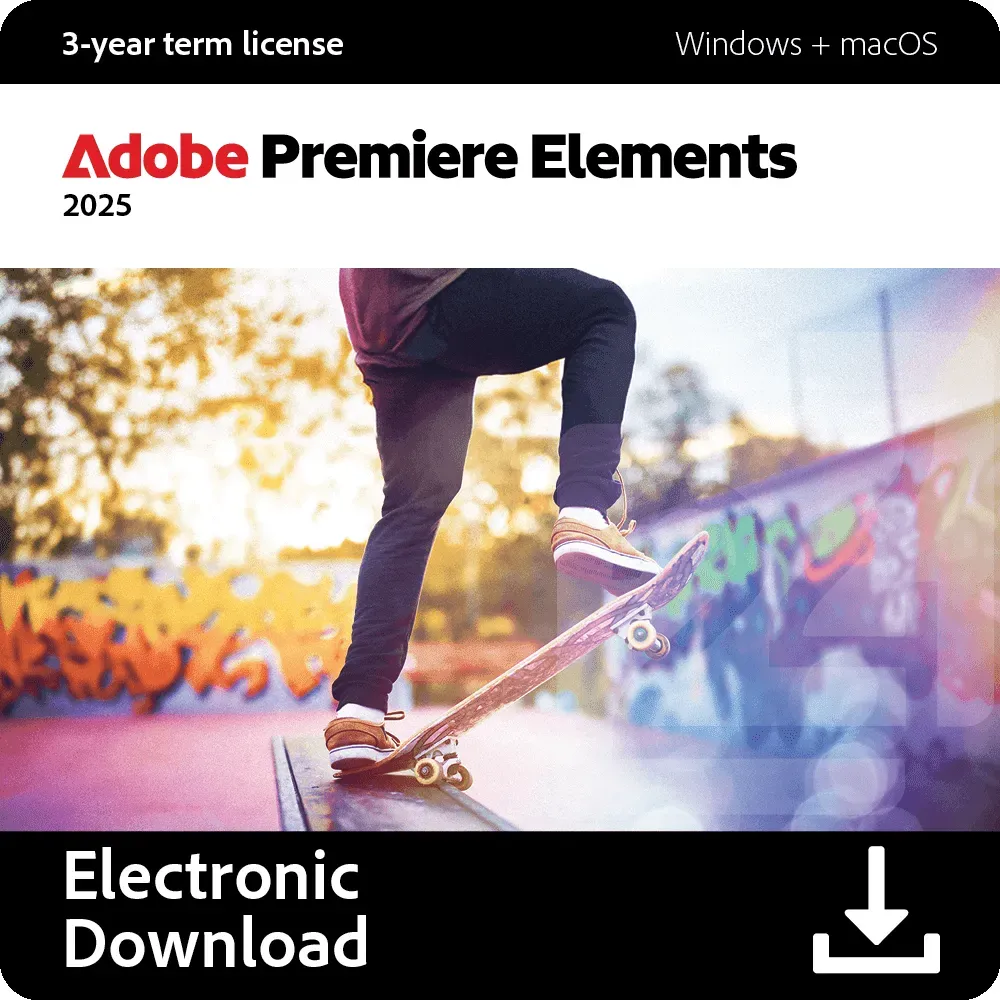
Adobe Premiere Elements 2025
Vendor: Blitzhandel24.de GB Price: 57.11 £Adobe Premiere Elements 2025 - The ideal solution for creative video editing Adobe Premiere Elements 2025 is a video editing software specially developed for amateur filmmakers who want to edit their videos quickly and easily. The software offers a range of AI-powered features and automations that make it possible to achieve professional results. The 3-year license eliminates the need for a subscription, and thanks to the new web and Mobile, projects can be edited across devices. Key features and benefits of Adobe Premiere Elements 2025 AI-powered video editing : Automatic creation of videos, effects and transitions. Step-by-step instructions : Simple tutorials to help you create videos. Organizer : Photos and videos are automatically categorized and easy to find. Web and Mobile : Projects can also be edited on the web or on mobile devices. No subscription required : 3-year license, no subscription fees. Web and Mobile of Adobe Premiere Elements 2025 With a license for Adobe Premiere Elements 2025 and/or Photoshop Elements 2025, users can also edit their projects online or on mobile devices Web version : View and share photos and videos Add animated overlays, change photo backgrounds Create slideshows and collages and share them on social media Mobile : View and share photos and videos Edit photo backgrounds and adjust effects using sliders 1-click corrections and simple editing of photos Access content from the web version creative functions for impressive videos in Adobe Premiere Elements 2025 Turn videos into works of art with one click. Transform your clips with effects inspired by famous artworks or trending art styles. Just like Photoshop Elements, you can add effects in Premiere Elements with just one click. WITH KI FROM ADOBE. Automatically bring subjects to center stage. The most important subjects and image elements are preserved when you change the aspect ratio of your video to post it on social media. This function is particularly suitable for videos with a lot of action, e.g. children's birthday parties or sporting events. WITH KI FROM ADOBE. Perfectly mixed sound. Add any music file to your video. The track is mixed exactly to the length of the movie. WITH KI FROM ADOBE. SmartTrim . SmartTrim automatically searches for and combines the best scenes in your video based on the content. WITH KI FROM ADOBE. Photos from unedited scenes. Want to capture a very special moment in a photo? Automatically create high-quality photos from beautiful unposed scenes in videos. WITH KI FROM ADOBE. Popular features of Adobe Premiere Elements 2025 Adobe Premiere Elements 2025 offers many innovative features that make video editing easier and better. Here are some of the standout features: auto-focus on subjects: important image elements stay in the center while you change the aspect ratio - ideal for social media. noise reduction at the click of a mouse: Optimize videos taken in low light conditions with a simple click. smartTrim: This feature automatically identifies and combines the best scenes in your video based on the content. In addition, you can precisely select areas to apply targeted effects and view high-quality effects in real time thanks to GPU-accelerated performance. With these features, you can realize creative projects quickly and efficiently! Innovative features and improvements in Adobe Premiere Elements 2025 NEW Design and format dynamic titles. Use new templates. Align text and story with new alignment, size, direction, color and spacing options. NEW Color grading with lookup tables. Automatically change the mood or look of a scene with these presets. Or import your own color scheme and apply it. NEW Simplified editing window. Group video and audio tracks for easier navigation. Access your most used editing options via the new Quick Tools menu. Lock individual tracks to prevent accidental changes. NEW Free title templates from Adobe Stock. Access many free, professionally designed templates directly in Premiere Elements. NEW Optimized experience throughout the program. Export videos to multiple platforms with 1 click. Import and view clips in the new built-in media browser. Quickly search for keyboard shortcuts. NEW Support for Apple M3 chips. Full support for the new Apple M3 systems noticeably speeds up performance on macOS computers. NEW Edit colors as you like. Make clouds or snow appear realistically white with the new white balance tool. Use curves to precisely adjust the color tone and brightness of individual areas or the entire scene. Detailed system requirements and specifications Function Description License model 3-year license, no subscription fees Target group Hobby filmmakers who want to edit and share videos quickly Web & Mobile Web and Mobile to projects with 2 GB cloud storage Supported file formats HEIF, HEVC, Apple ProRes System requirements 64-bit systems only (Windows and macOS) Apple M1, M2 and M3 support ...
-

Keter Premier 759 Grey 228cm W X 287cm D X 252cm H
Vendor: Wayfair.co.uk Price: 1,191.23 £A perfect choice for your outdoor space, the Premier 759 combines classic style with functionality. Made of a ultra rugged, durable resin which is weather-resistant, and UV protected the design also benefits from having double wall paneling within its build that makes the Premier 759 a lot more robust than a standard shed. With wide double doors and featuring built-in ventilation for ample air flow and window to give natural lighting the premier 757 is great for storing a variety of garden and home accessories and tools. To protect against mud and rainwater there is a heavy duty floor panel and an added lockable hasp, helping to keep all contents dry, safe and secure when not in use. Keter
-

(7-10 Years, Red) Premier Childrens/Kids Premier Plain Apron
Vendor: Onbuy.com Price: 11.20 £(7-10 Years, Red) Premier Childrens/Kids Premier Plain Apron
-
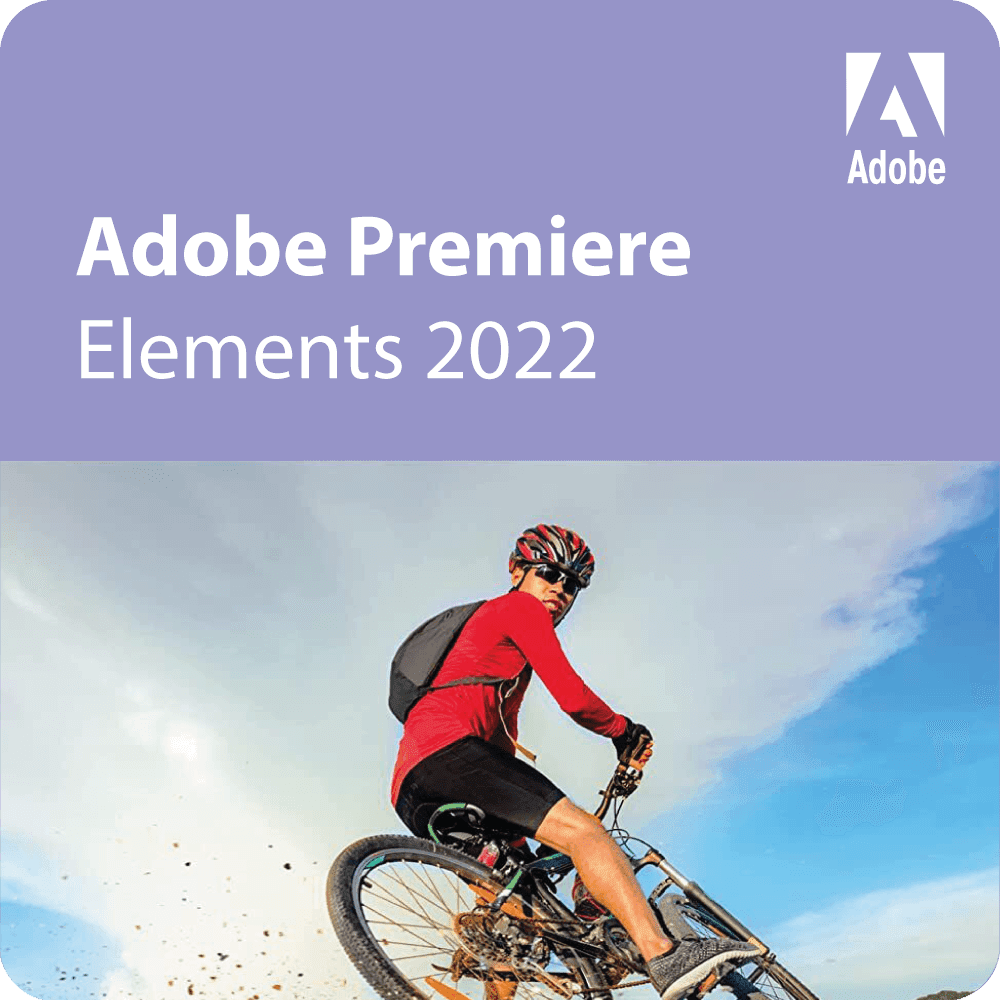
Adobe Premiere Elements 2022
Vendor: Blitzhandel24.de GB Price: 24.96 £Adobe Premiere Elements 2022 product is a home video editing software that offers you two types of workflow. You can choose the fully automated workflow or the manual workflow, and the manual workflow also includes automated features in most of the tools. In the main interface, you can click the tab that takes you to the automated workflow or the manual workflow, and you can switch between these tabs within the same project, so you're not locked into a specific workflow for a specific project. Automated features include one-click features where the software does most of the work for you. There are also guided edits. These take you step by step through the creation of elaborate effects. At each step, you can make your choices, whether it's color or other parameters. Elements combines the simple with the sophisticated. Although it's designed with a simplified workflow in mind for amateur editors, it still offers a very comprehensive collection of tools and features. There's virtually nothing you can't do in Elements, whether it's fancy effects, transitions, motion graphics, or otherwise. To help you get your project done faster, there are automated tools throughout that you can use when you need them. There are also fully automated features for editors who just want to quickly put together a project; features like Instant Movie, where you can simply insert video/audio/image files and the software will spit out a cohesive movie that you can show to friends and family or share directly on social media. The same goes for the slideshow creator and other automatic features. A large collection of audio effects and tracks are available in the application for you to apply to all your projects. Premiere Elements 2022 requires a 6th generation Intel processor or equivalent and 8GB RAM or more to ensure a smooth workflow. Key features Automated editing New: Choose the perfect aspect ratio New: Automatically frame your subject Make precise selections See effects in real time Improve grainy video Match music length to video Intelligent trimming Simple edits in quick mode Pristine moments Step-by-step guided edits New: Add fun animated overlays Now new: Adjust shadows and highlights Create cool double exposures Add animated mattes Create time-lapse videos Animate the sky in your photos Freeze images and motion titles Create fun bounce backs Create glass effects Create & share New: Discover new slideshow styles New: Compress for easy sharing Automatic creations just for you Polished movies, in a snap Create animated posts for social networks Effortless organization Organize automatically GIF playback in the Organizer Find videos faster with Auto Tagging Find your best videos with Auto Curate System requirements Memory 8 GB Hard disk 9.3 GB + 13 GB (optional content) Processor 6th generation Intel processor or higher or comparable AMD processor with SSE4 support Additional Microsoft DirectX 12 compatible sound and graphics card drivers Operating systems Windows, MacOS (Apple)
-

Premier Housewares Mateo Analog Metal Mechanical Tabletop Clock Gold 26cm H X 18cm W X 5cm D
Vendor: Wayfair.co.uk Price: 54.99 £ (+4.99 £)This Mateo marble base clock is a great modern accent piece. The clock face is mirrored and is accentuated by a metallic frame and details, which stand on black or white marble. Premier Housewares Finish: Gold
-

(3-6 Years, Red) Premier Childrens/Kids Premier Plain Apron
Vendor: Onbuy.com Price: 10.67 £(3-6 Years, Red) Premier Childrens/Kids Premier Plain Apron
-
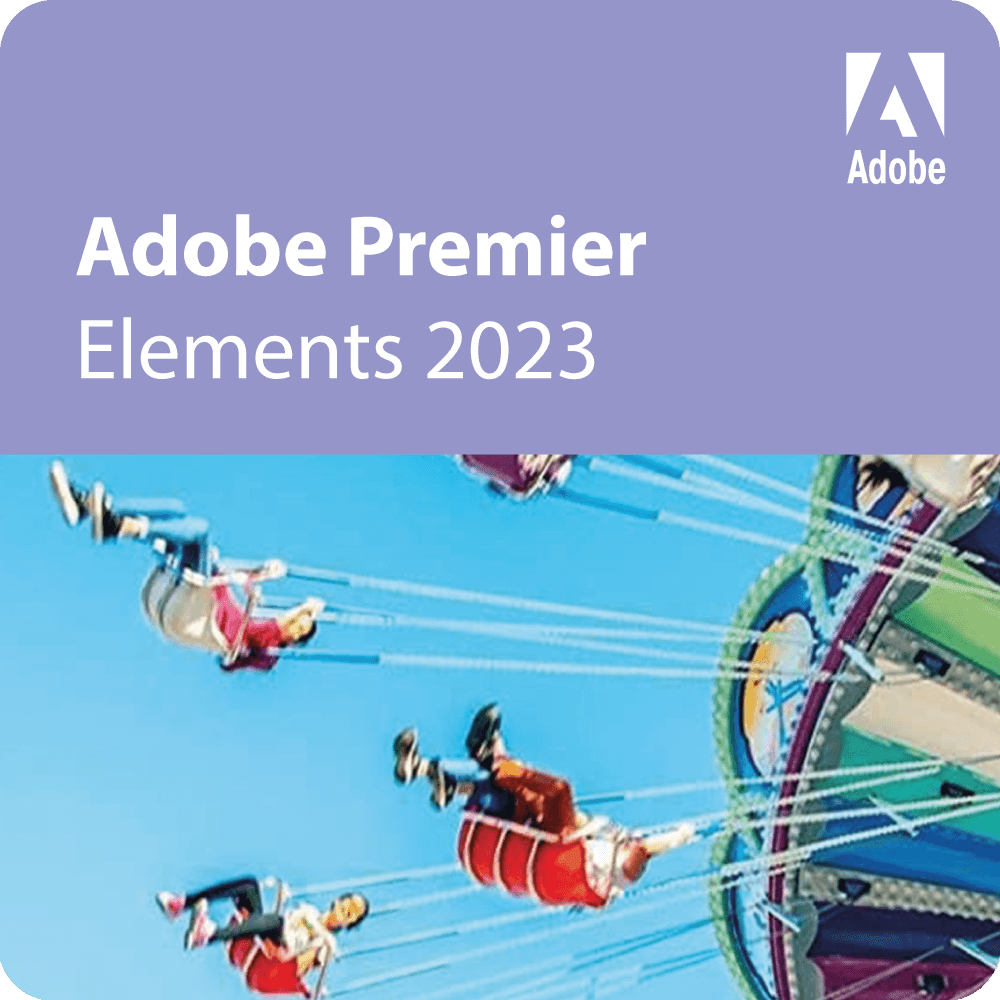
Adobe Premiere Elements 2023
Vendor: Blitzhandel24.de GB Price: 28.54 £Create movies with the power of AI. Add cinematic effects and overlays. Produce fun stop-motion videos. Whether you want to resize and trim or add creative effects and overlays, making stunning movies is easier than ever. Most popular edits Refine the details or give your videos a whole new look with these popular edits Start with popular favorites Whether you want to refine the details or give your videos a whole new look, start with these popular edits. Automatically reframe your subject Easily resize your videos for social media and other purposes without dropping the most important part of the action out of the frame. Great for clips with lots of motion, such as kids' birthdays or sporting events. Make precise selections Select a specific object - or area - in your video and easily apply an effect that spans the entire video, such as brightening the subject or blurring the background. Enhance grainy video Shot your video in low-light conditions? Use the Reduce Noise effect to make it look sharper by simply dragging and dropping. Instantly trim only the good footage Smart Trim finds the best scenes that match your video's style and composites them. Produce dynamic stop-motion videos Turn a series of photos or videos into an entertaining stop-motion movie that speeds up the action. See effects in real time Experience high-quality rendering of many effects without rendering first - and trim video faster - with GPU-accelerated performance boosts. Adjust shadows and highlights Bring out hidden details in the darkest or brightest areas of your videos so there's more to see in every scene. Try out great audio tracks The perfect video needs the perfect soundtrack. Create just the right mood with new audio tracks, including all-new options. Compress video files for easy sharing With a simple slider, reduce the size of your movies so you can easily upload them to the web and social networks, send them in text messages, and more. Automated editing Adobe Sensei AI technology* and automated options do the heavy lifting for you Turn your videos into works of art. Transform your clips with effects inspired by famous artworks or popular art styles. Just like Photoshop Elements, you can add an artistic effect with the click of a mouse. Automatically reframe the subject Resize your videos for social media and other purposes without dropping the most important part of the action out of the frame. Especially useful for clips with lots of motion, such as children's birthday parties or sporting events. Make precise selections Select a specific object - or area - in your video and easily apply an effect that carries throughout the video, such as brightening the subject or blurring the background. View effects in real time GPU-accelerated performance lets you play back many effects in high quality without rendering them first, and trim video faster. Enhance grainy videos Did you shoot your video in low-light conditions? Use the Reduce Noise effect to make it look sharper by simply dragging and dropping. Instantly trim only the good parts Smart Trim finds the best scenes based on the style of your video and composites them. Automatically extract photos from your videos Wish you had captured the moment with photos? Automatically extract great photos from your video footage. Step-by-step guide Select one of the 26 guided edits for your videos, then simply follow the instructions to make quick corrections, add creative effects, or create eye-catching animations Add fun animated overlays Spice up any video with fluttering butterflies, circling hearts, and other beautiful and whimsical animations. Create a whole new look in just a few steps. Adjust shadows and highlights Bring out hidden details in the darkest or lightest areas of your videos so there's more to see in every scene. Produce dynamic stop-motion videos Turn a series of photos or videos into an entertaining stop-motion movie that speeds up the action. Create cool double exposure videos Create a little movie magic with double exposures. Follow the simple steps to play a video inside a photo and get the best of both worlds. Add animated matte overlays Get artistic by jazzing up your video with animated matte overlays. Apply different shapes and animation styles to entire videos, selected scenes, or as transitions. Animate the sky in your photos Add motion to static skies for a captivating effect. Templates Showcase your best clips in slideshow and collage templates, animated social posts, full-length video stories, and more. Tell stories with all-new slideshow templates. Show off your photos and videos in animated slideshows that offer a range of modern looks and themes. Bring collages to life Create dynamic collages with photos and videos that combine some of your favorite memories into one creation. Still images with motion titles Create a still image of the action, then add an eye-catching motion title. Automatically create creations just for...
-

Premier Decorations Ltd Polystone Buddha Water Feature with LED Light 45cm H X 29.5cm W X 28cm D
Vendor: Wayfair.co.uk Price: 91.99 £ (+4.99 £)A stone effect seated Buddha with lap bowl water feature. Includes warm white LEDs for lit effect. Premier Decorations Ltd
707 results in 0.672 seconds
Related search terms
© Copyright 2025 shopping.eu